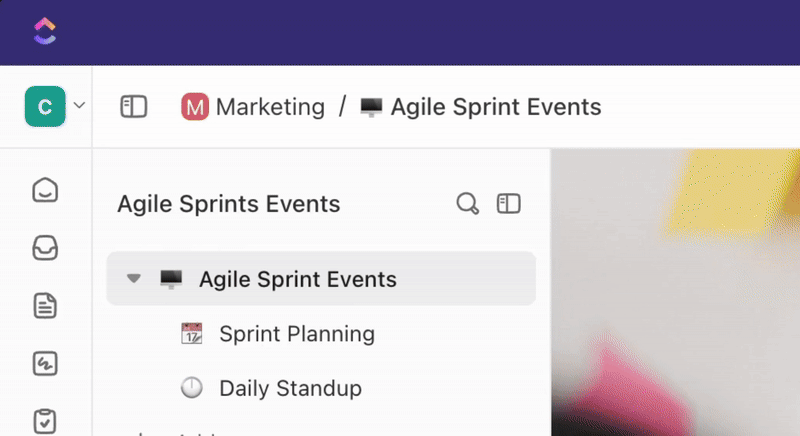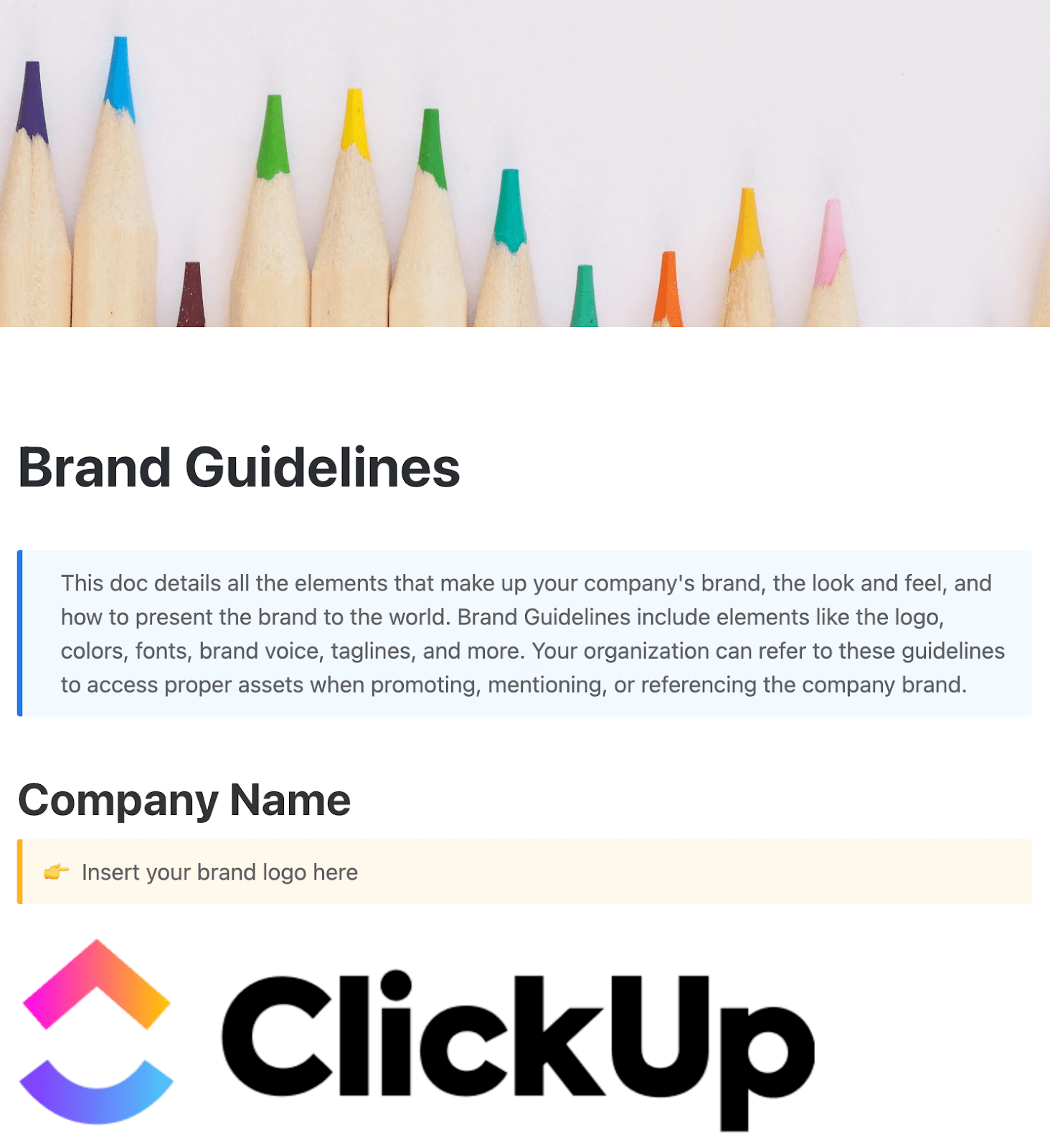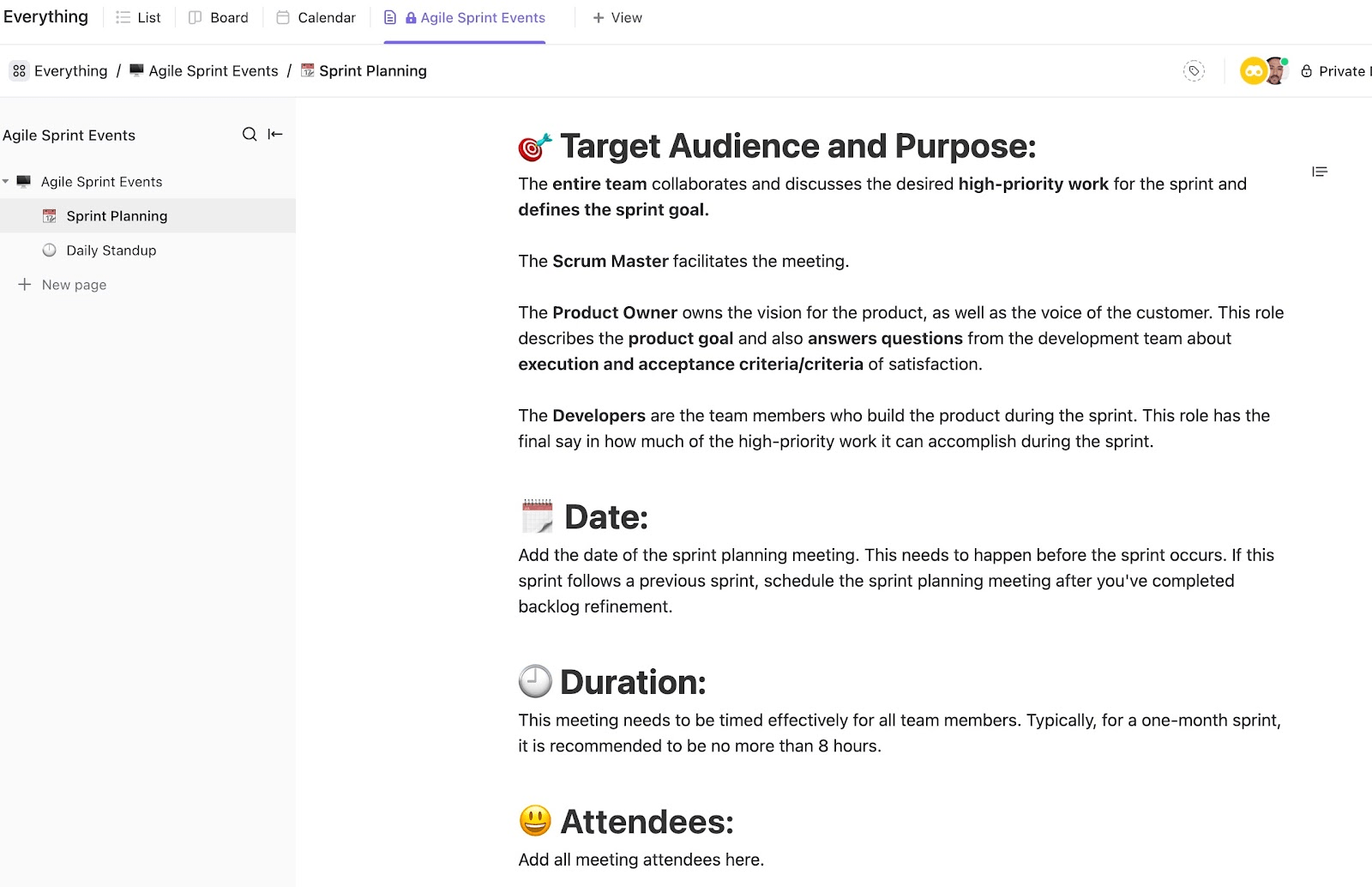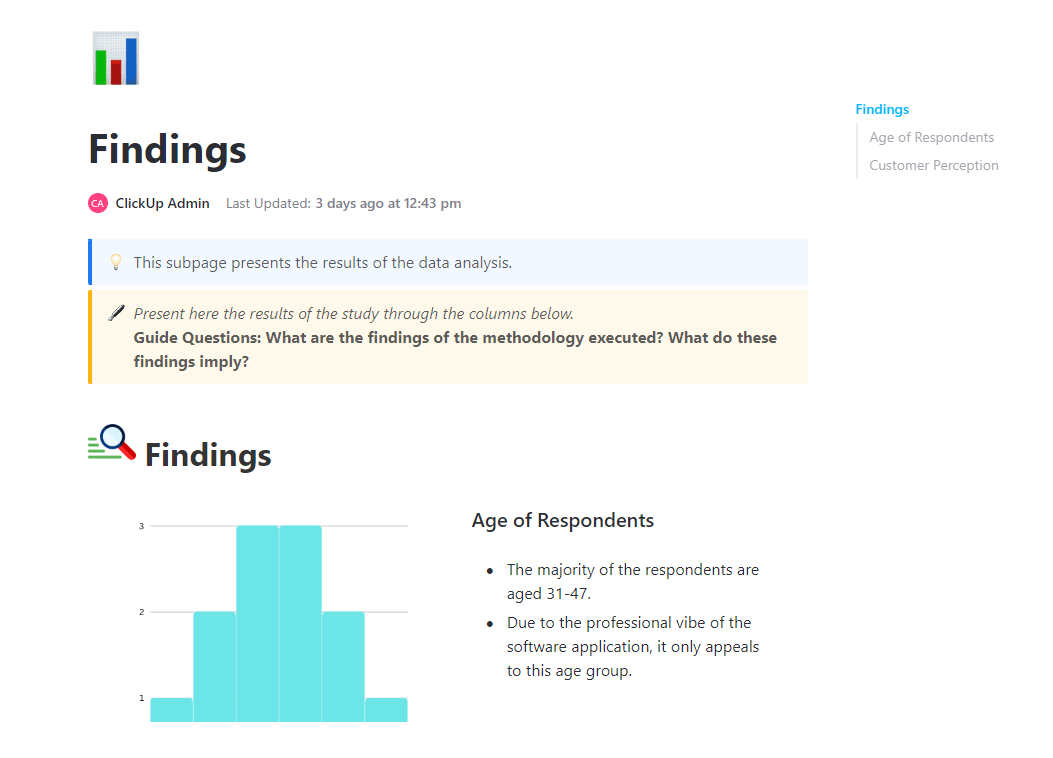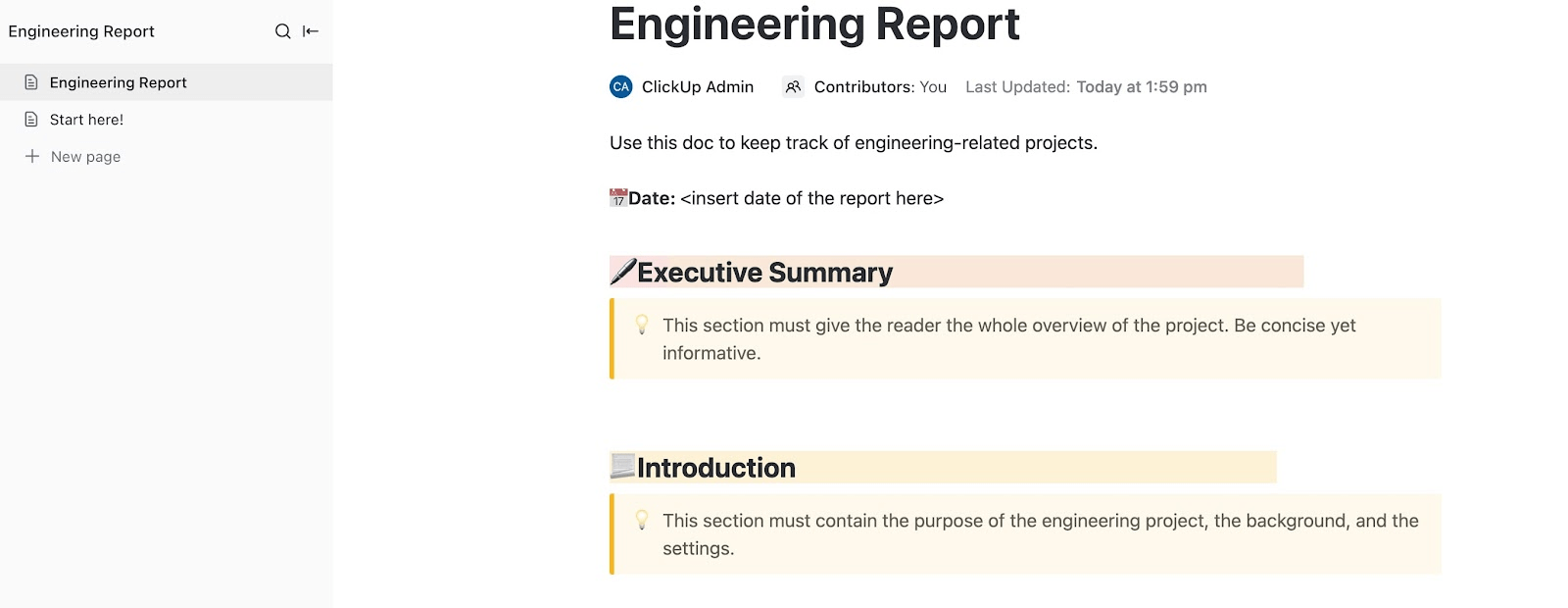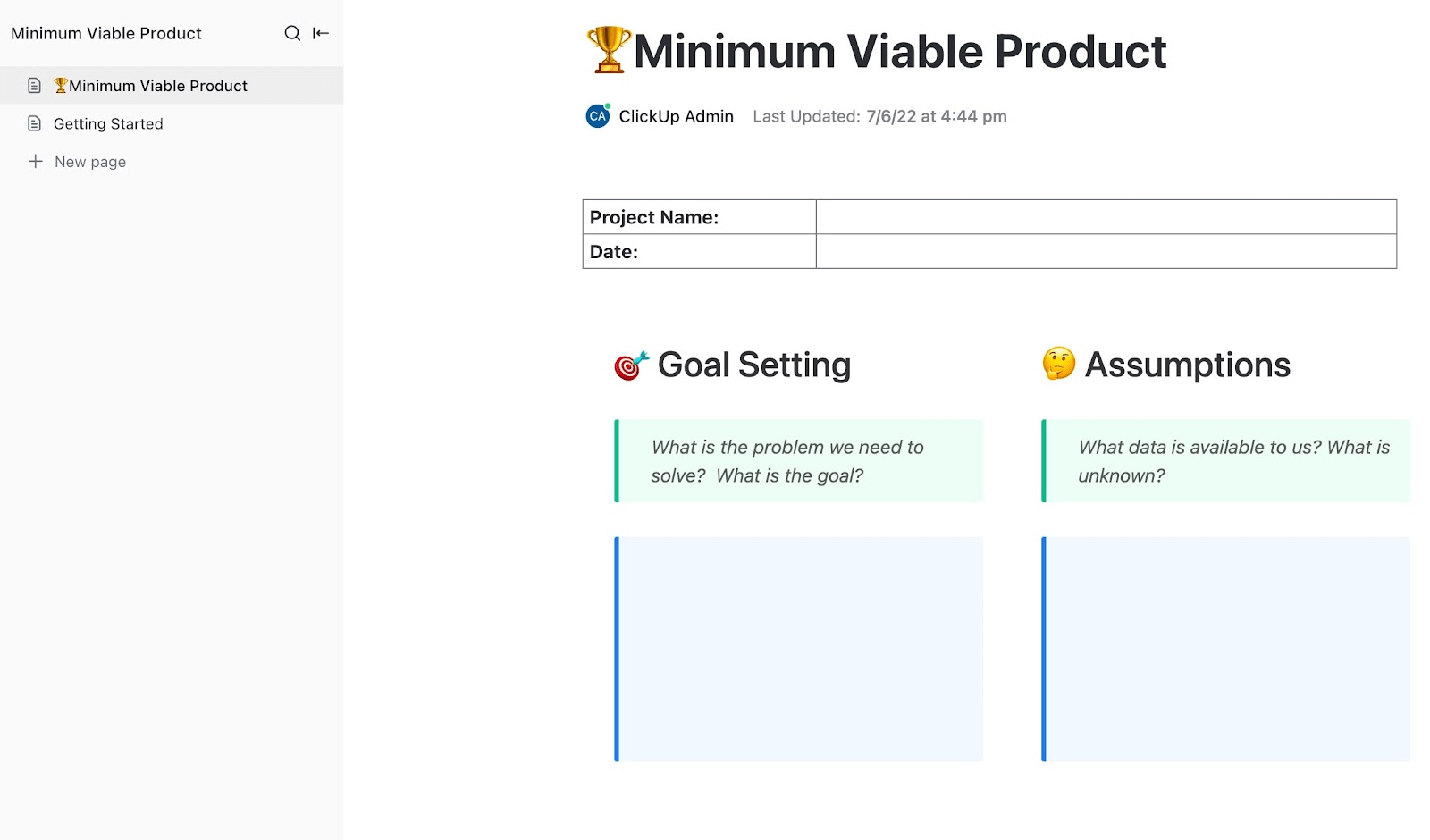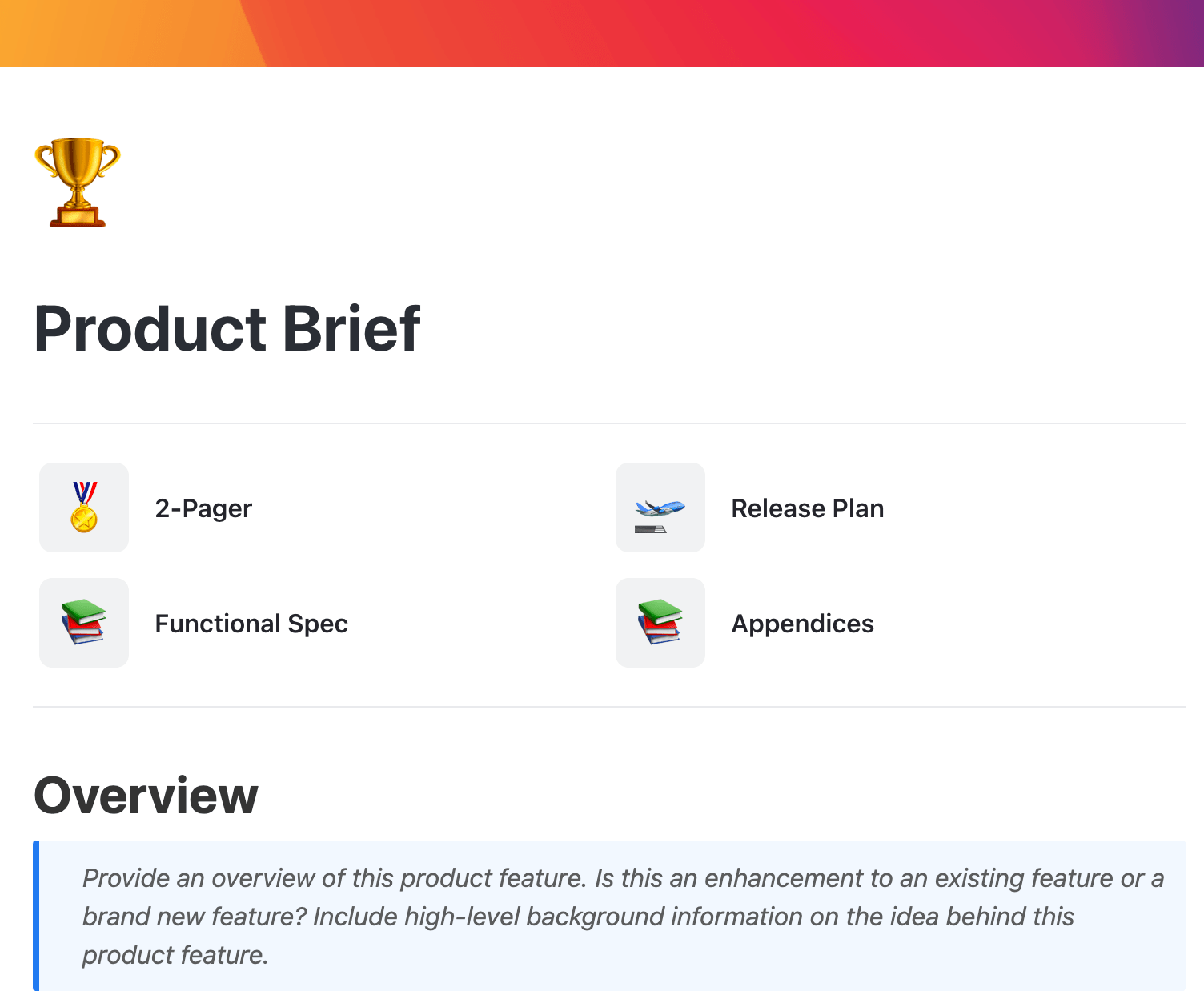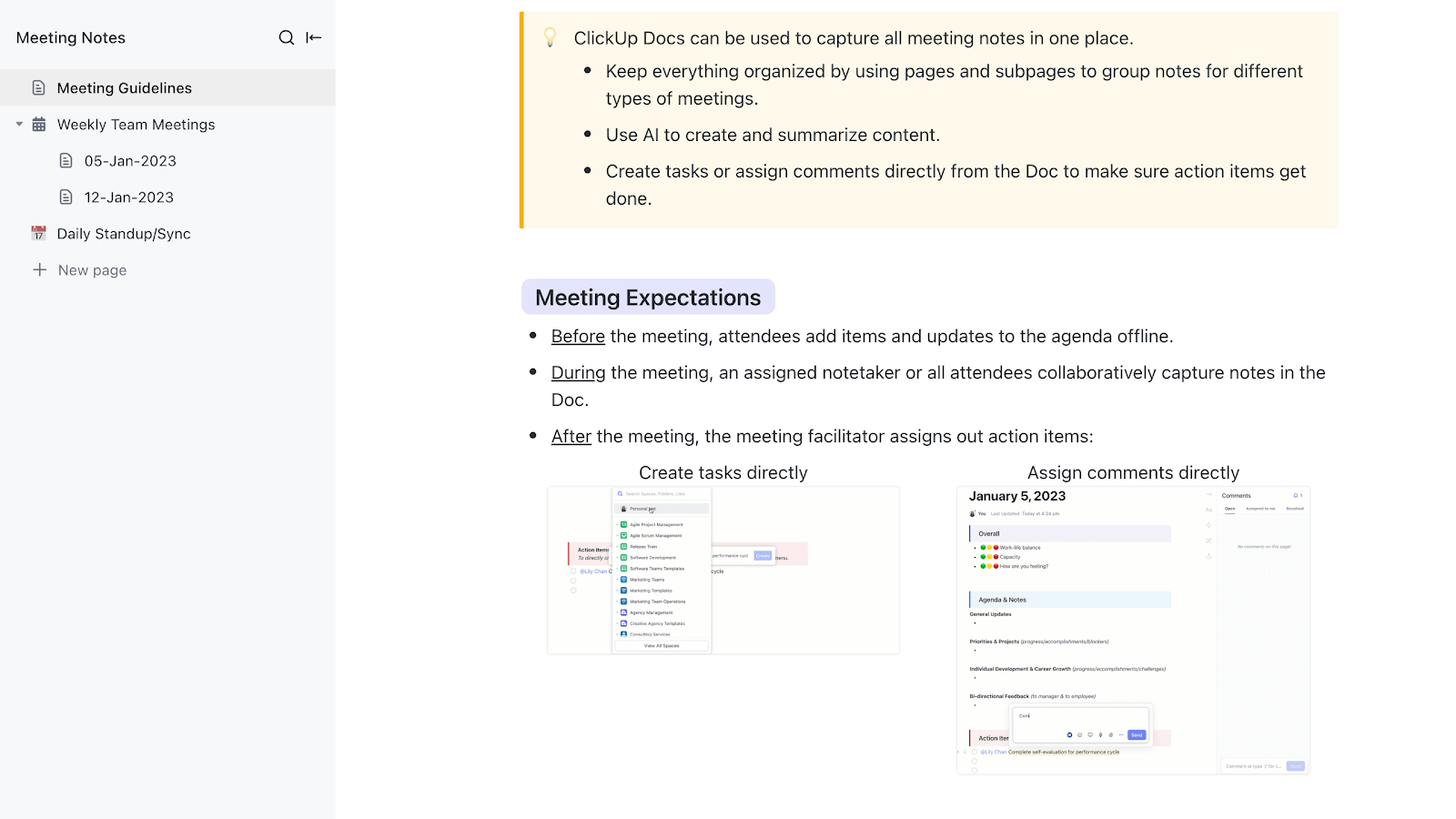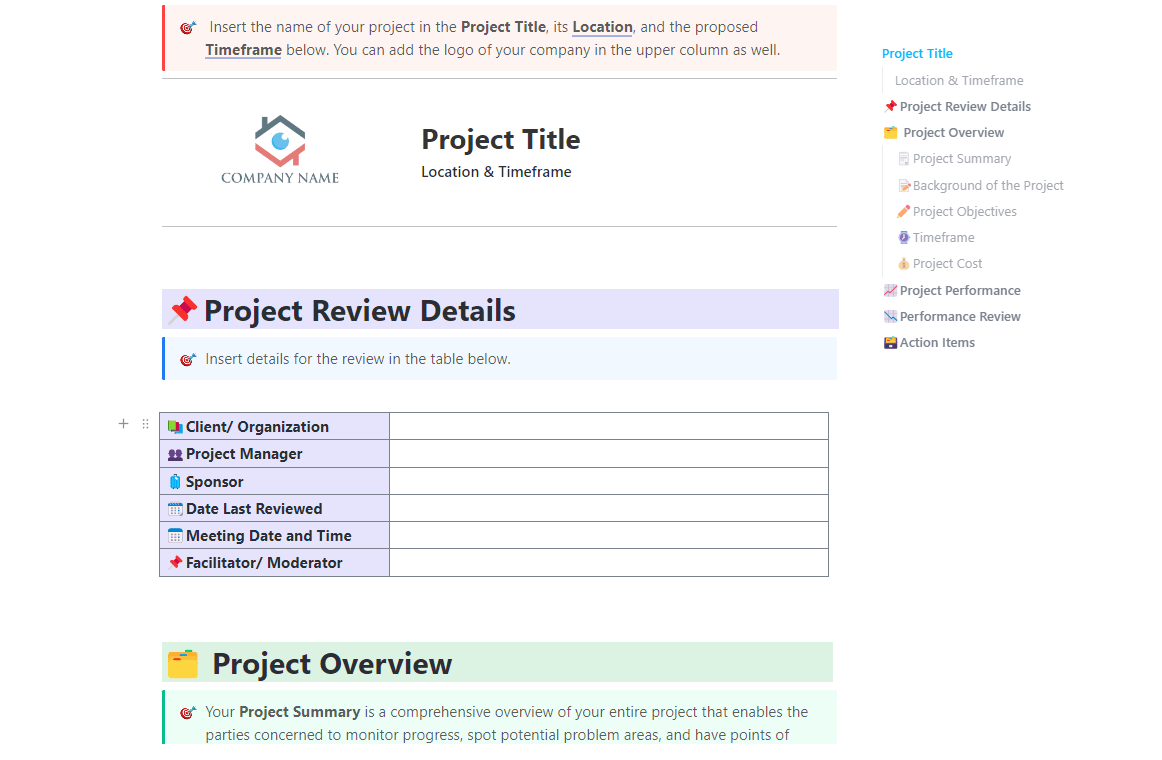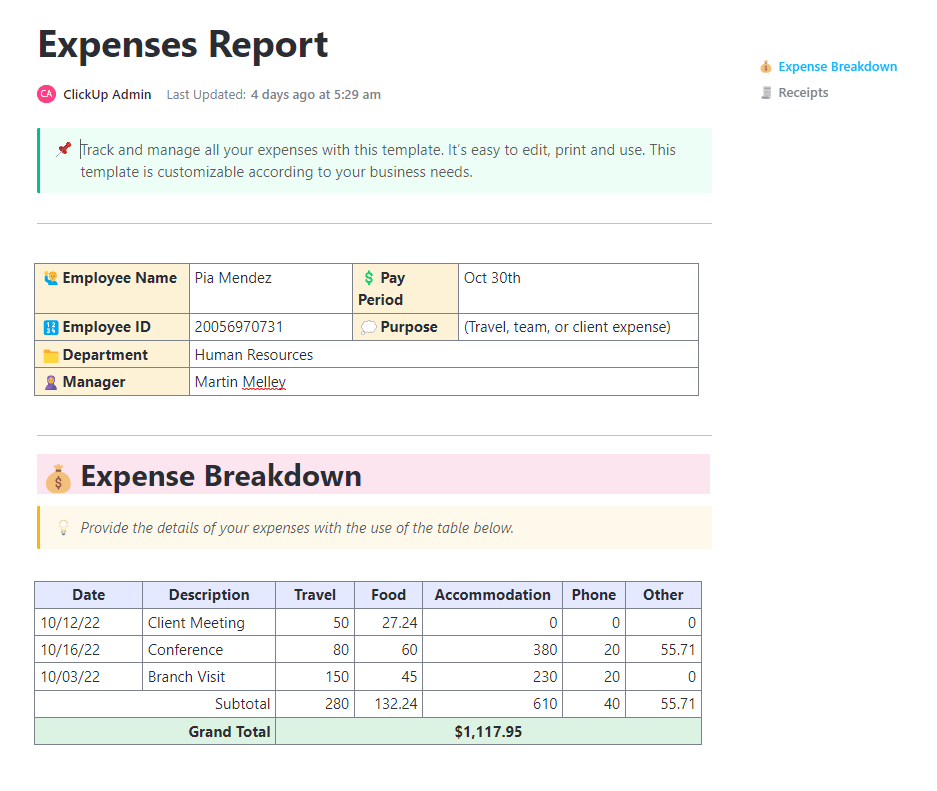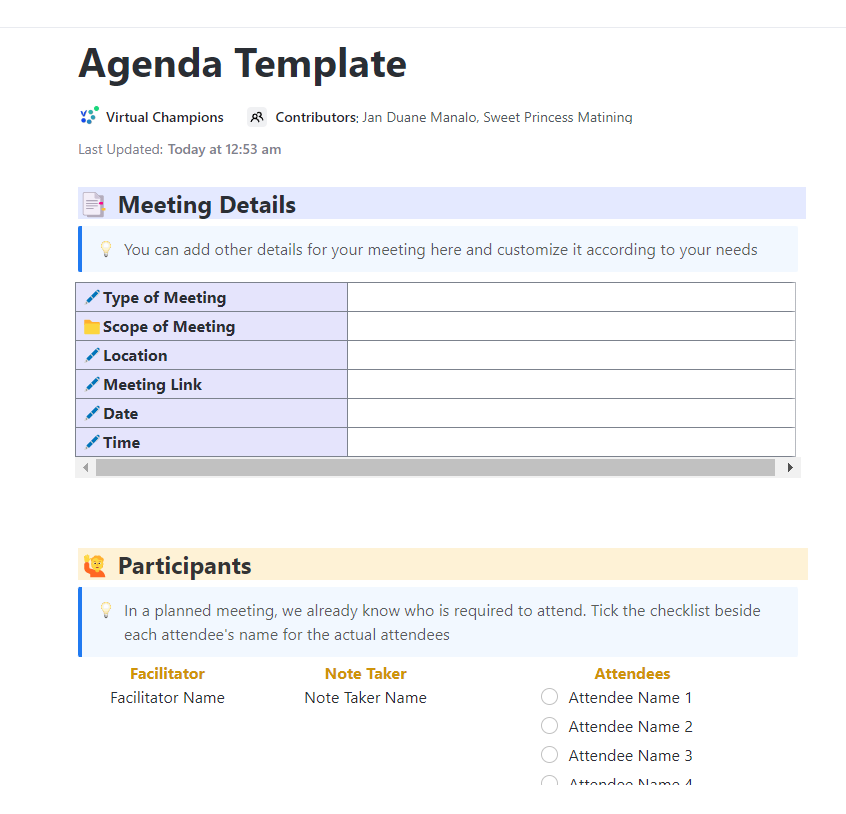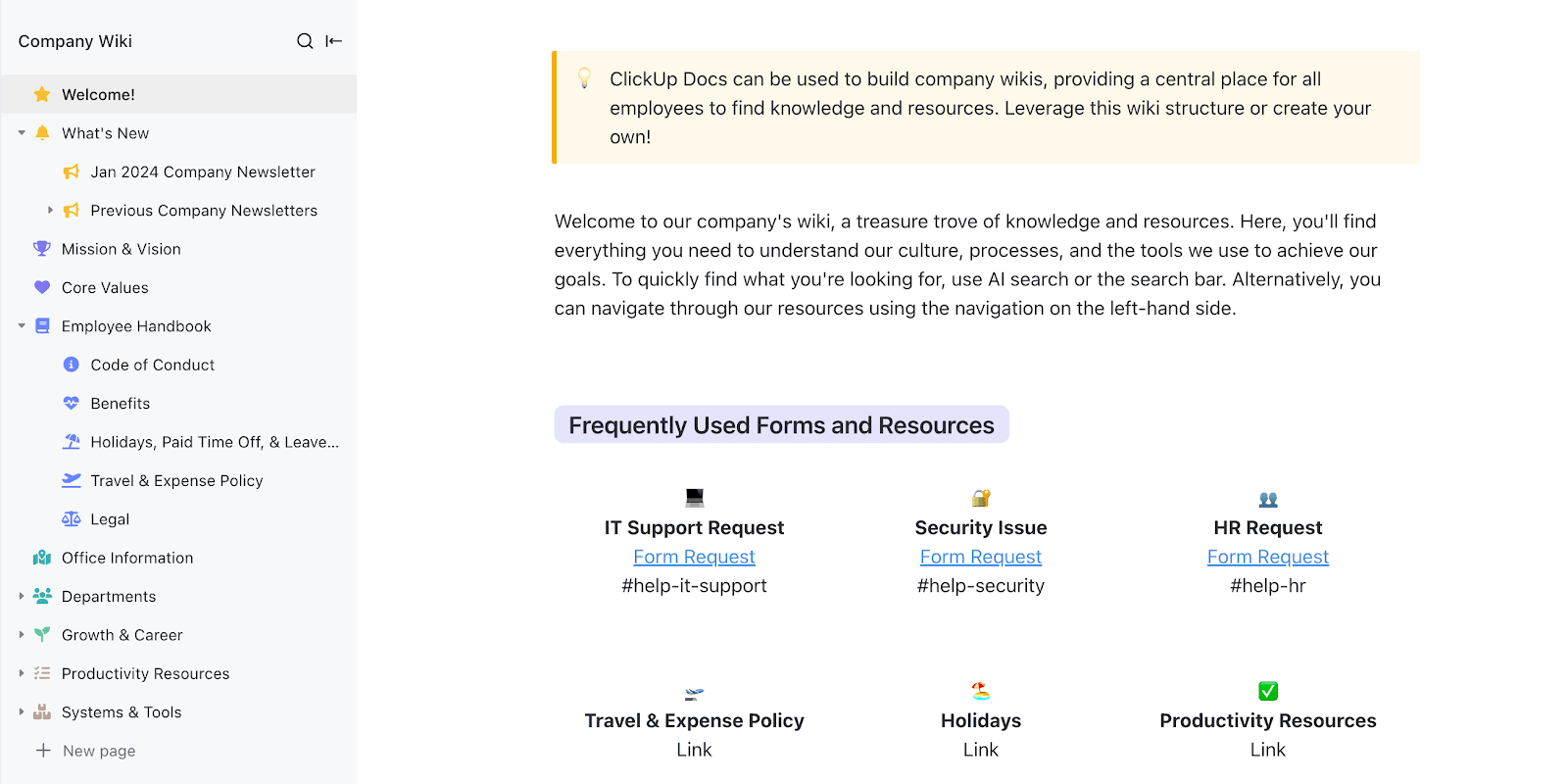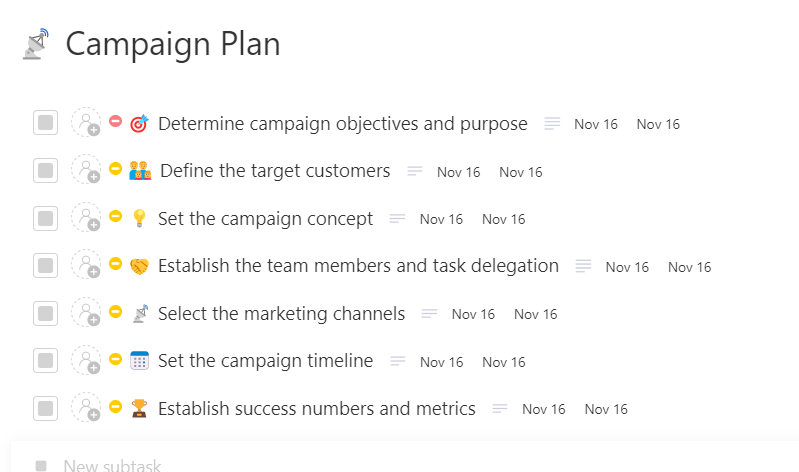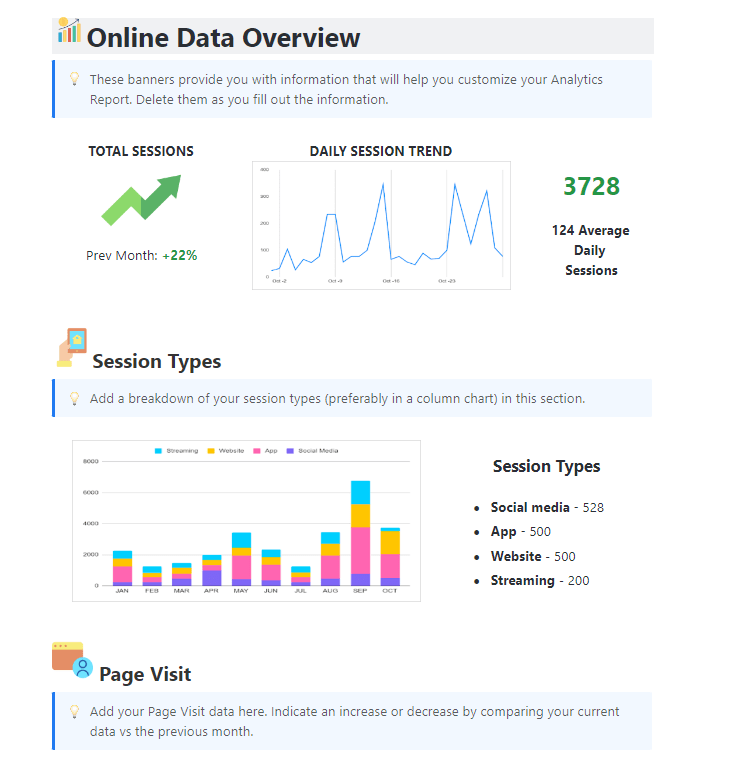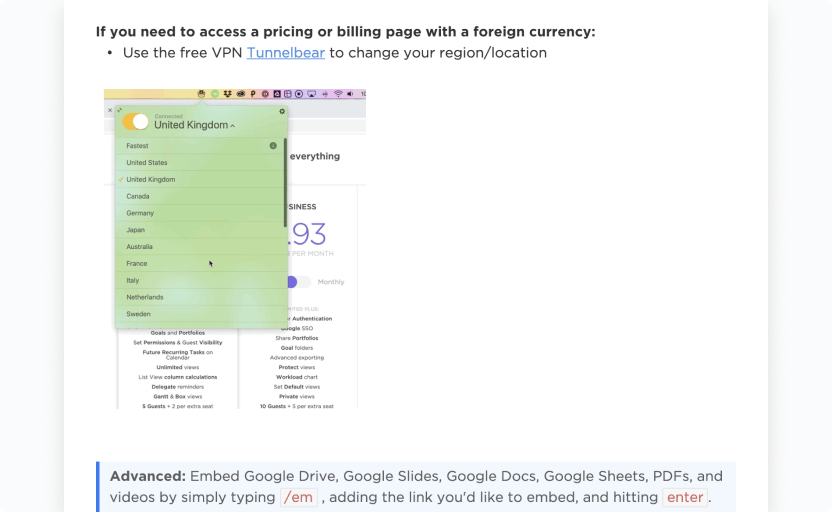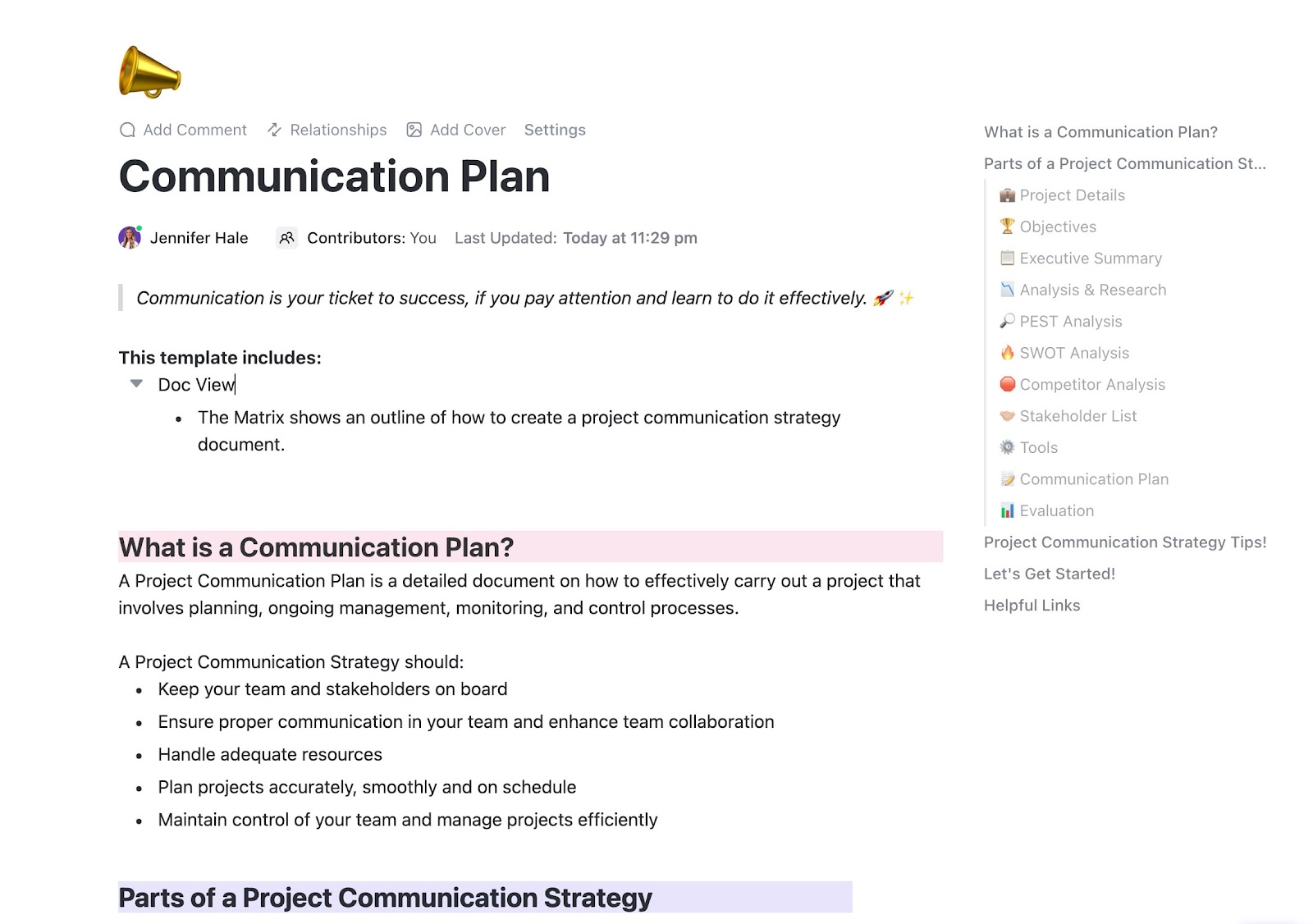Collaboration is the heartbeat of any successful team, but keeping everyone on the same page can be challenging—especially when projects pile up and communication scatters.
That’s where Confluence templates come in. They offer ready-to-use formats to organize your team’s work, streamline processes, and capture information in one place.
In this post, we’ll walk you through the top 14 Confluence templates that can make collaboration smoother and more effective, regardless of your team size or project type.
But we won’t stop there! We’ll also explore some powerful options from the project management expert ClickUp that go beyond Confluence’s limitations. Let’s dive in and find the perfect templates to transform your team’s collaboration!
What Makes a Good Confluence Template?
The ideal Confluence project management template is intuitive, flexible, and adaptable to your unique needs. Some of the factors to consider are:
- Structured layout: Look for templates that guide you through a pre-formatted structure, including instructional text with clear headings, page properties, sections, space settings, and more
- Actionable content: Use a template that includes prompts, checklists, and tables to help you build your template and not spend too much time with process documentation
- Visual appeal: Select templates that incorporate icons, images, multi-line text, color coding, form fields, and other features to enhance readability
- Customization: Choose a template easily adaptable to your unique project management goals while maintaining a clear structure
- Seamless integration: Prioritize templates that integrate seamlessly with other Confluence features like Page Properties Macro, Create from Template Macro, embeds, and other features for optimal functionality
Confluence Templates
If Confluence is your go-to for project management, you’ll have a range of templates to choose from. Each template is built for a specific goal, helping you easily manage project documentation and plan multiple projects.
A new template on Confluence will be classified as a space template or a global template. But what’s the difference?
To get started in Confluence, each organization creates a new page. These pages are organized into one or more spaces. Templates designed for use within a single space are called space templates, while those available across the entire platform are known as global templates.
Space templates differ from global templates in terms of administrative and editing rights. Only Confluence platform admins may edit or delete a global template, while space admins can create and delete space templates.
Below are some of the top Confluence templates that we’ve picked based on use cases and categories to suit users’ diverse needs.
Confluence Project Management Templates
Project management templates in Confluence provide the structure needed to keep projects on track. They include instructional text and sections for setting objectives, tracking milestones, and assigning tasks. These templates are ideal for teams looking to optimize their project planning and track specific project-related metrics.
1. Strategic Plan Template
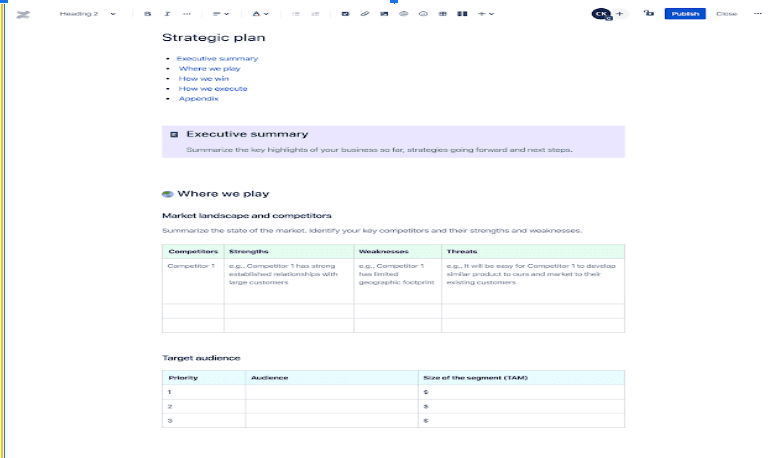
A popular Confluence project management template is the Strategic plan template, which allows you to kick off meetings with executive summaries and present your business analysis and strategic plans.
The template organizes the most important information regarding your strategy and provides provisions for detailed goals and key success metrics.
Ideal for: Organizations and teams seeking to present high-level strategies and align key stakeholders with well-defined business objectives and goals.
2. Confluence 4L’s Retro Template
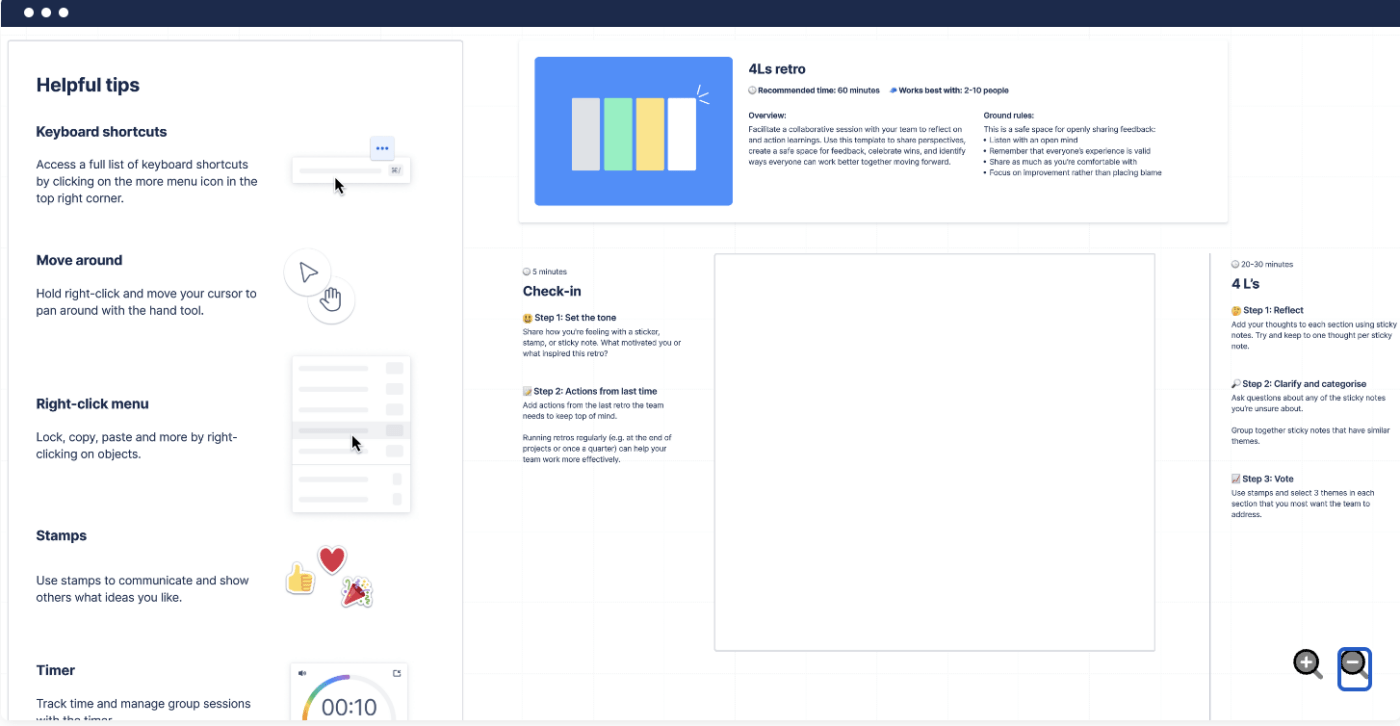
After completing a project or reflecting on a collaborative session, teams often use various techniques to brainstorm learning and provide effective feedback. A great way to capture this feedback or action items is using the Confluence 4 L’s retro template.
This document template allows every team member to break down their feedback on a project or sprint into four specific categories:
- Loved: What they liked about the sprint or project
- Longed for: What do you wish you’d had?
- Loathed: What made the project or task difficult?
- Learned: What are you learning from the successes or failures?
Ideal for: Agile teams who want to improve post-sprint evaluation and strategies for upcoming project deliverables.
Confluence Software and IT Templates
If you are looking for Confluence templates for managing software and IT teams, multiple options can help you with spring planning, incident tracking, software documentation, and more.
3. Confluence Kanban Board Template
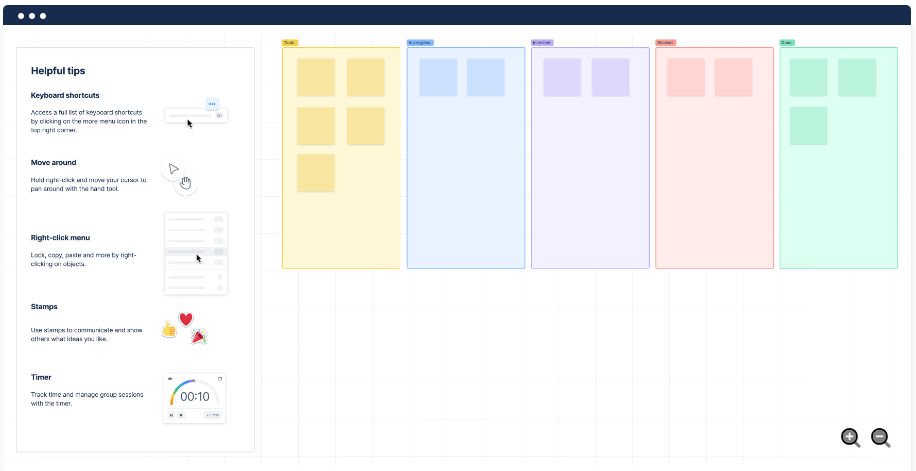
The Confluence Kanban Board template provides a visual representation of your project management workflow that helps you clearly understand your project’s status and outstanding tasks.
Customize the template to include specific columns and labels that align with your team’s workflow and project requirements, ensuring complete transparency among your teams.
Ideal for: Project managers, team leads, or any other teams that want to visualize project progress using Agile or Lean methodologies.
4. Confluence Software Architecture Review Template
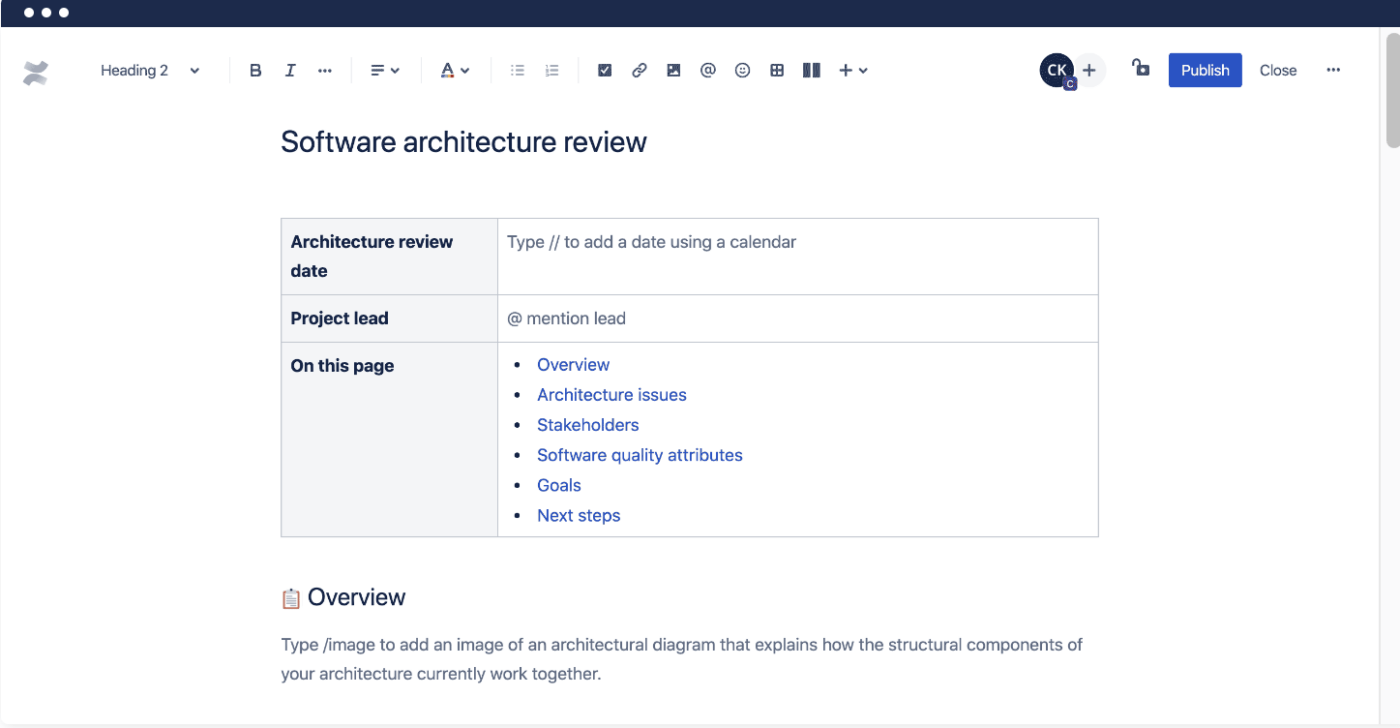
The key to any software or IT project is ensuring the deliverables are completed on time with optimal product quality.
Use the Confluence software architecture review template to evaluate your existing software architecture before you start new projects. The template helps ensure the software architecture meets the project’s requirements and is scalable, maintainable, and secure.
Ideal for: IT and software development teams who want to conduct a thorough architecture evaluation for their upcoming projects.
Confluence Product Management Templates
Several global templates are available for managing product deliverables and scrums. These product management global templates help you track product development stages, from ideation to launch. They also offer a structured format for tracking feature prioritization, product roadmaps, release planning, and other processes.
5. Confluence Product Roadmap Template
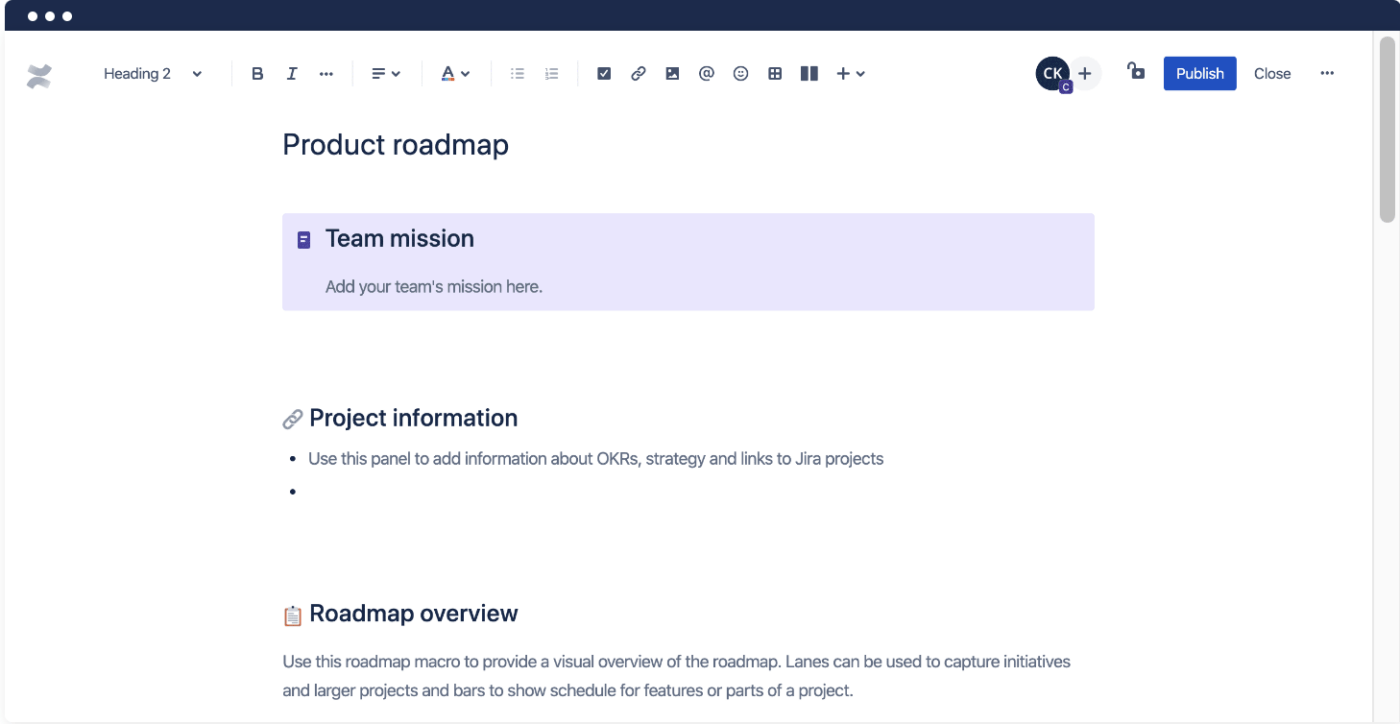
The Confluence product roadmap template is ideal if your product and development teams need a platform to record, plot, and track product requirements.
The template visually represents your product’s development journey, outlining key milestones, features, timelines, and more. This helps your teams make informed decisions and clearly understand your product’s development progress.
Ideal for: Product and development teams planning and tracking long-term product goals, milestones, and feature releases in an organized manner.
6. Confluence Product Requirements Template
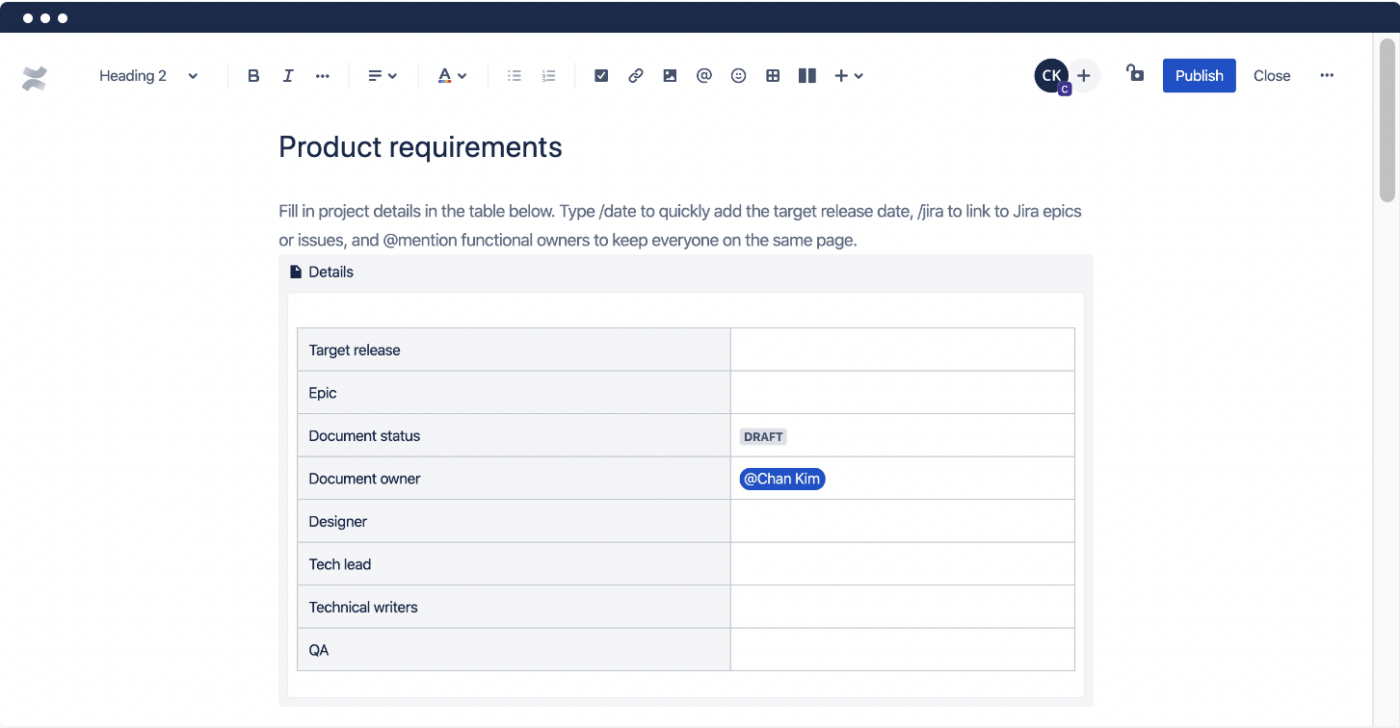
The Confluence product requirements template captures and defines the requirements for a new product or feature, ensuring that all stakeholders understand the requirements. It comes with a customizable pre-defined structure to align with your product development process and prioritize requirements based on value and feasibility.
Ideal for: Product managers and teams seeking a structured approach to documenting, prioritizing, and aligning product or feature requirements.
Confluence Marketing & Sales Templates
For marketing and sales teams, Confluence has templates to help in activities like campaign planning, creating sales enablement or business strategy, and tracking multiple metrics.
7. Marketing Plan Template from Confluence
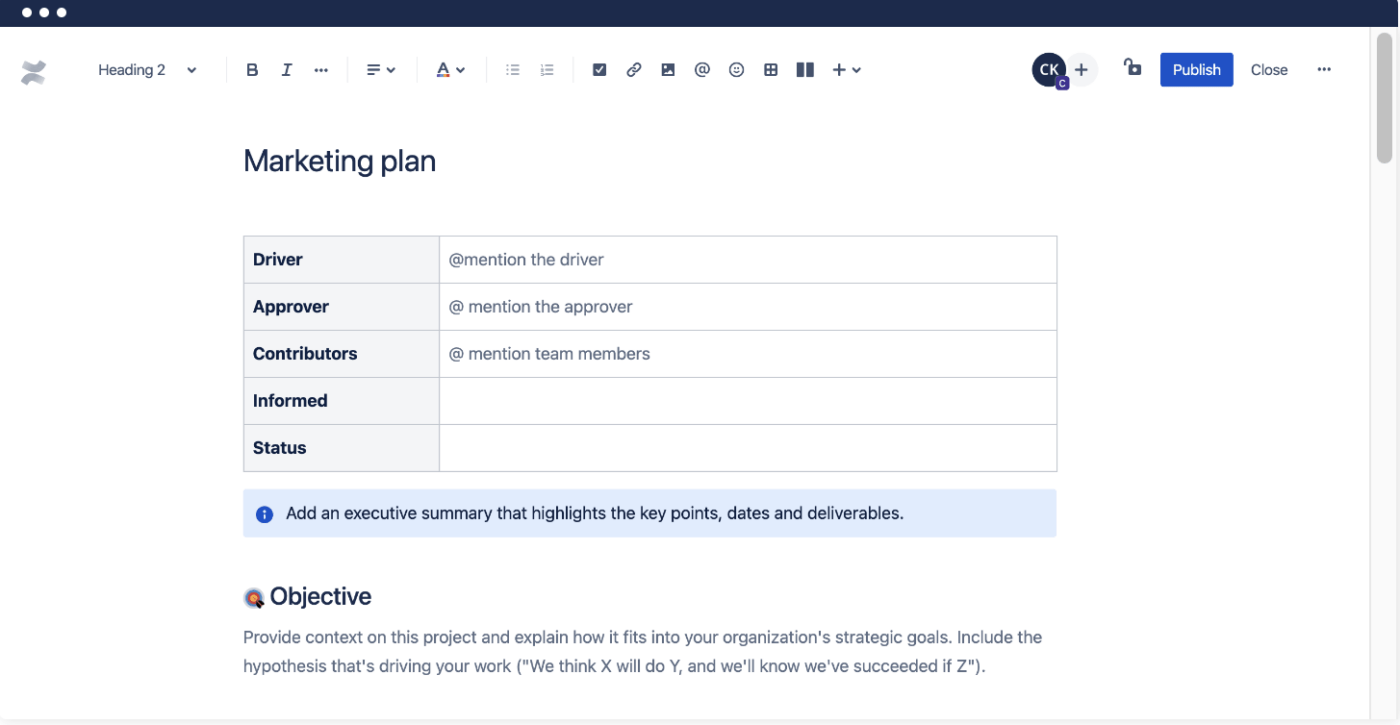
The marketing plan template from Confluence is a trusted tool for identifying marketing budget and program needs. It lets you describe your competitors and establish your marketing goals and metrics.
Ideal for: Marketing teams looking to build, align, and track their marketing goals, budgets, and competitor analysis within a single, structured plan.
8. Confluence’s Sales Account Planning Template
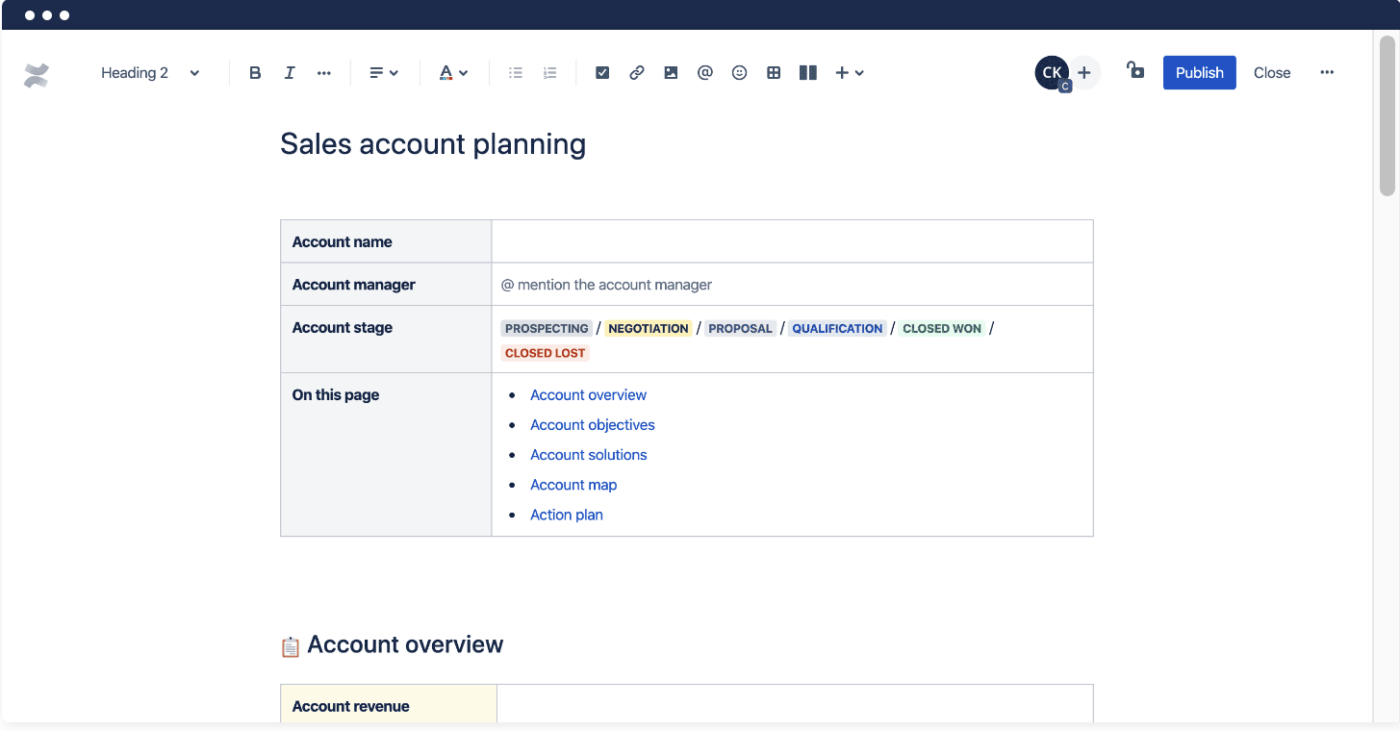
Confluence’s sales account planning template stores all the information related to the existing or prospective customer account. This template guides your sales team in understanding customer objectives and curating solutions based on identified pain points. As a result, you get to close more deals and keep customer satisfaction high.
Ideal for: Sales teams aiming to streamline account management, better understand client needs, and improve deal closure rates.
Confluence Design Templates
Confluence offers a range of templates specifically designed for design teams. These templates simplify your design processes and ensure consistency across your projects.
9. Confluence Design System Template
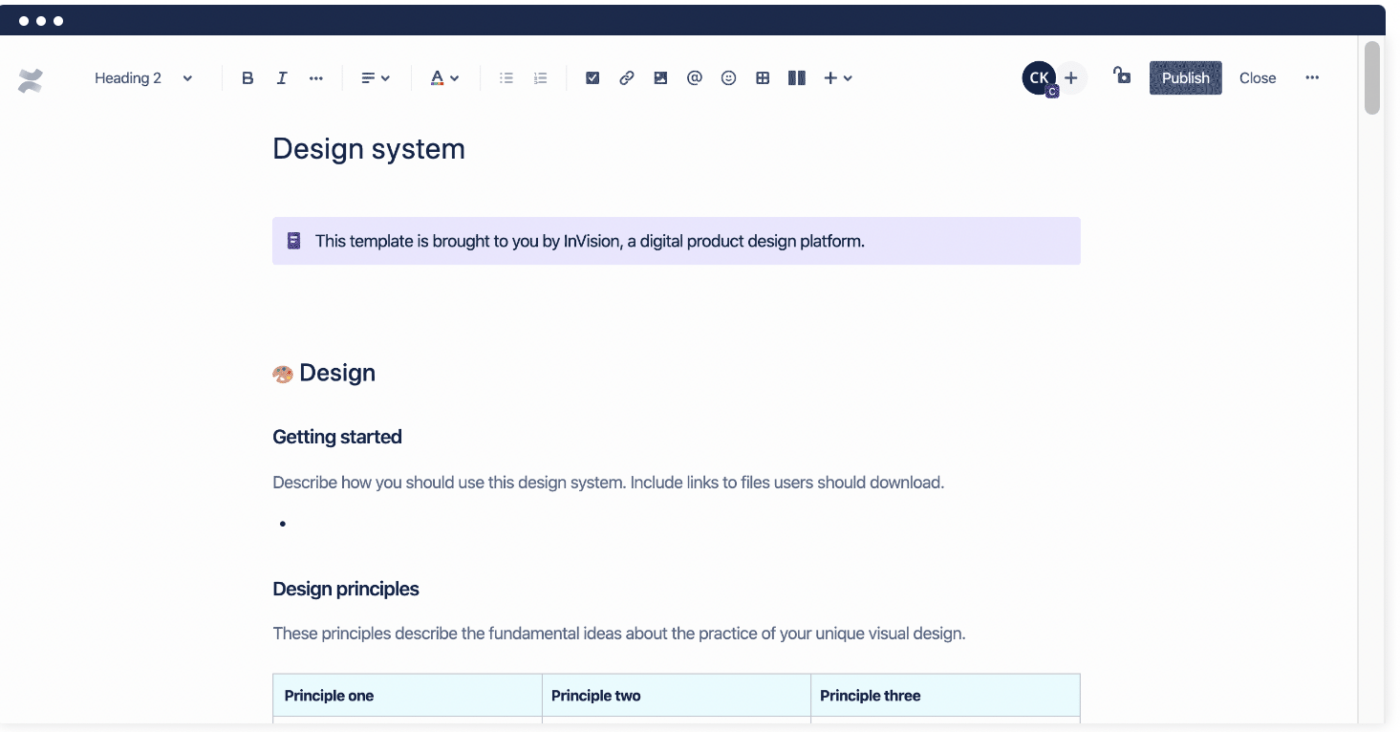
The Confluence design system template is a great starting point to ensure consistency across your design projects. This centralized resource communicates design elements and guidelines, aligning multiple stakeholders and teams with your company’s unique design process and goals.
Ideal for: Design teams needing a unified resource for consistent design practices, ensuring cohesive branding and streamlined design processes.
10. Confluence Concept Map Template
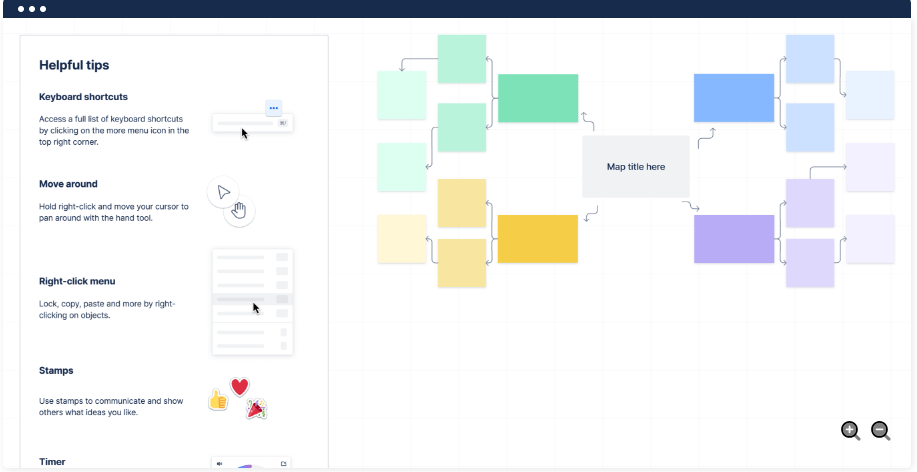
Concept mapping is a crucial part of design, dictating how the design will be created and implemented. To simplify this process, use the Confluence concept map template with specific categories and a concept board to help you visualize complex ideas.
Ideal for: brainstorming and idea generation, as the template pinpoints potential problems or gaps in your design, assisting you in making the right decisions before implementing the design in your product or system.
Confluence Finance & Ops
These templates from Confluence are focused on specific operational documentation, such as budgeting, expense tracking, operational planning, and more, which is ideal for your organization’s strategic decision-making.
11. Confluence Master Project Documentation Template
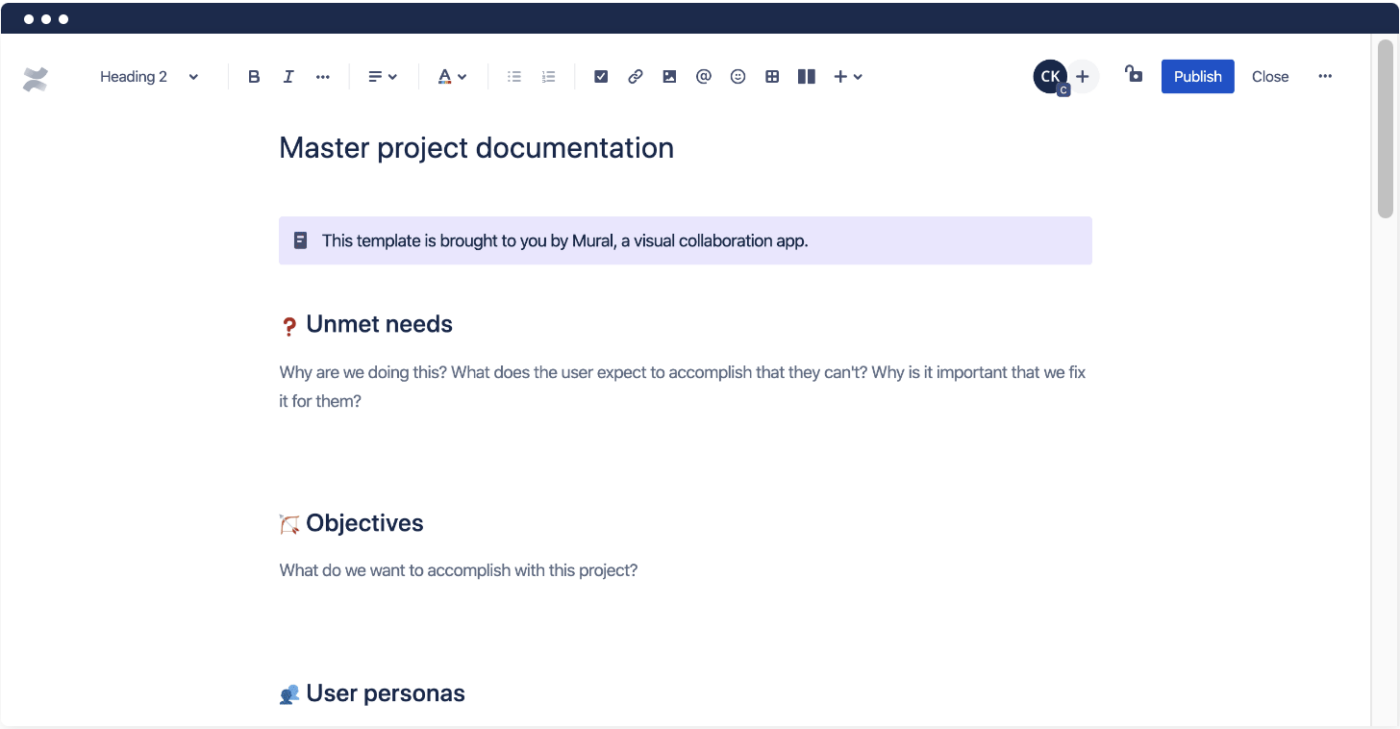
The Confluence master project documentation template provides a central repository for all project-related documentation, ensuring that information is easily accessible and up-to-date. This keeps all your project documentation organized, making it easy for different team members and stakeholders to find the correct information and improve collaboration.
The best part is that you can customize it to include specific sections or details, helping you create templates using this framework.
Ideal for: Teams needing a single, organized resource for project documentation to improve cross-functional collaboration and ensure easy access to project details.
12. Confluence Business Plan One-Pager Template
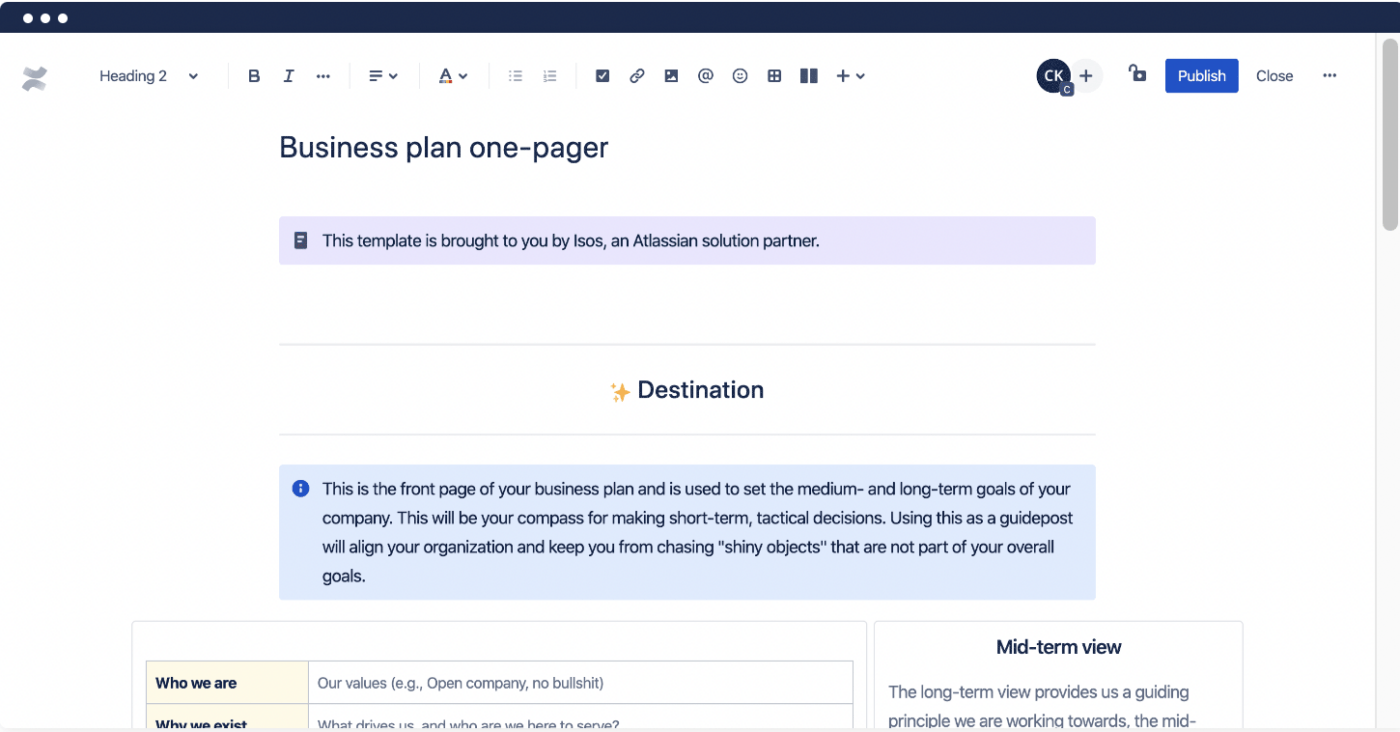
As anyone in business strategy will tell you, crafting a business plan is challenging. It requires countless details from multiple teams, and even a tiny lapse in judgment derails your company’s vision.
To help make this task more efficient, use the Confluence business plan one-pager template by ISOS Technology.
This handy template includes all the sections you need in a one-page business plan for discussions with investors, partners, and other stakeholders.
Ideal for: Startups, strategists, and executives who need a concise business plan summary for quick presentations and alignment with stakeholders.
Confluence HR Templates
Confluence offers blueprint templates for human resource teams that assist in HR activities like onboarding, performance reviews, policy documentation, and more.
13. Confluence Org Chart Template
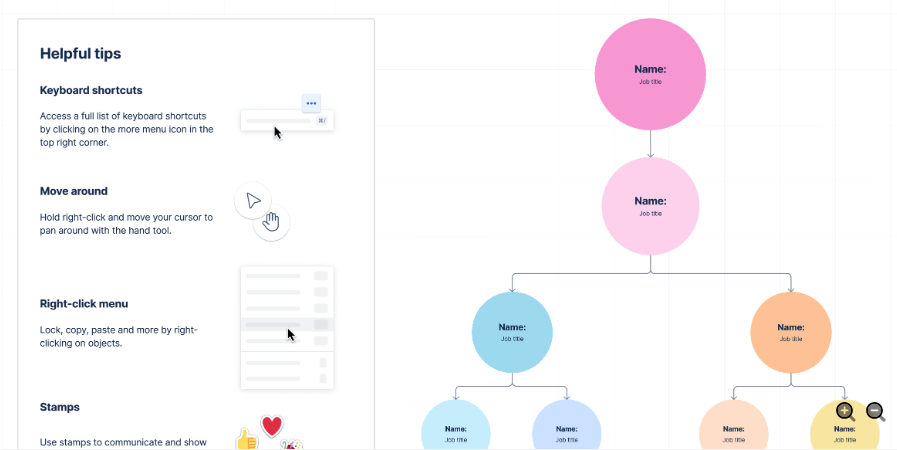
Check out the Confluence org chart template to manage and represent your organization’s hierarchy and roles in a visual representation.
Easily customize this template for your company’s organizational structure.
Ideal for: HR teams, managers, and organizational leaders looking to create, share, and update organizational charts for better role visibility and clarity across departments.
14. The Ice Breakers Template on Confluence
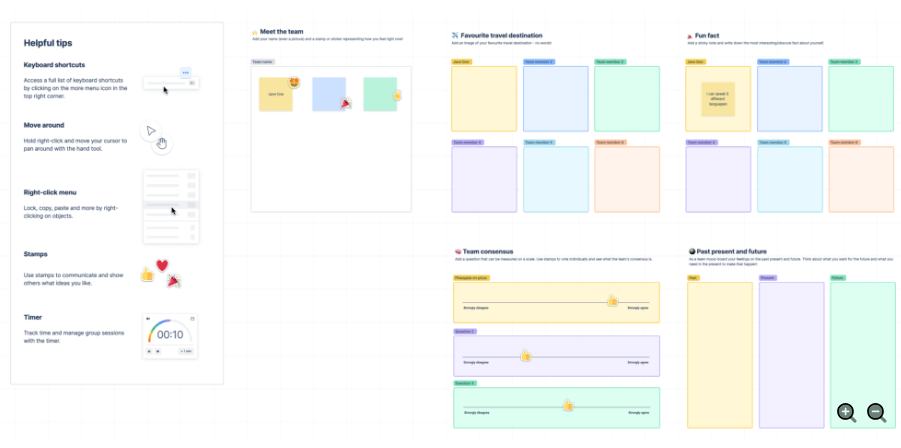
A fundamental part of the HR role is to build a collaborative and fun workplace culture. The Ice Breakers template on Confluence does that and more. Share fun facts and ice-breaker questions through this template for your Confluence page and build a collaborative and friendly atmosphere within your team.
Ideal for: HR teams and team leads aiming to strengthen team cohesion, boost morale, and promote friendly interactions within departments.
Limitations of Using Confluence Templates
While Confluence templates help you take a structured approach to documentation and project management, you must be aware of certain limitations.
Confluence focuses on document management, meaning you need to use other Atlassian tools like Jira or Trello for practical project management tools. Using it as a standalone tool becomes an issue since most Confluence alternatives will get all these features on one platform.
Additionally, templates feel restrictive, especially when it comes to:
- Customization options: While each new template offers a solid foundation for your documentation and project planning, it must be customized for your specific requirements. This is often time-consuming and becomes problematic if you are working on complex projects
- Learning curve: The user interface of Confluence could be complex, especially if you are a new user. Plus, the template setup is not as intuitive as some of the competitors, which leads to a steeper learning curve and additional time being spent on the setup process
- Lack of niche templates: While Confluence has several templates created for specific use cases, these are not tailored for highly specialized industries or niches. This severely limits their use for tailored requirements
- Limited flexibility: Some templates may have a fixed structure and pre-defined page properties that are difficult to modify, restricting their ability to be used for your project management and team collaboration
- Dependency on Atlassian tools: Most blueprint templates on Confluence may need to be more adaptable for data sharing or integration with third-party apps. This restricts its use to the Confluence cloud platform, Confluence pages, and Atlassian marketplace, which is not ideal if you use diverse tools for team collaboration
Alternative to Confluence Templates
If you’re looking for more flexibility and customization than what Confluence blueprint templates deliver, ClickUp is the best option. In a head-to-head comparison with Confluence, ClickUp offers a range of product management and productivity features that you may not find with Confluence.
Plus, ClickUp templates are highly customizable, enabling you to adapt each template for your unique workflow and document management. Here is a curated list of the top ClickUp templates to consider based on your particular requirements:
1. ClickUp Brand Guidelines Template
Do you need help maintaining your brand guidelines and elements in one centralized repository? The ClickUp Brand Guidelines Template is the perfect option.
By providing a comprehensive framework for documenting and maintaining brand identity, it standardizes brand elements across all channels, ensuring consistency in how the brand is represented in internal and external communications.
Here’s what you’ll love:
- Centralized document layout for defining brand essentials like logos, typography, color palettes, and tone of voice, which helps maintain uniformity across all marketing efforts
- Easy-to-customize sections for adding or modifying brand guidelines as the brand evolves, keeping everyone on the same page with the latest standards
- Collaborative features that enable team members to access and update brand elements in real-time, fostering alignment and reducing inconsistencies
Ideal for: This template is perfect for marketing and design teams, creative agencies, or anyone responsible for maintaining a cohesive brand identity. It’s particularly useful for organizations undergoing rebranding or those who want to reinforce their brand identity across various platforms and teams.
2. ClickUp Agile Sprints Events Template
Designed specifically for teams using the Agile methodology for their product or project planning, the ClickUp Agile Sprints Events Template organizes and documents your Agile sprint activities. From planning your sprints to daily stand-ups and reviews, this template ensures you capture all the information quickly and provide transparency throughout the sprint cycle.
Here’s what you’ll love:
- Pre-built sections for sprint planning, daily stand-ups, and retrospectives, allowing teams to structure each sprint with clear goals, deliverables, and review points
- Built-in tracking tools for recording progress and issues during each sprint, enhancing visibility and helping teams stay on track with their Agile commitments
- Customizable fields for adjusting sprint durations, team roles, and specific tasks, making it adaptable to various Agile frameworks, such as Scrum or Kanban
Ideal for: This template is ideal for project managers, scrum managers, or development teams that want to maintain a structured approach for their sprint events.
3. ClickUp Data Analysis Report Template
The ClickUp Data Analytics Report template is a powerful resource for teams looking to compile, analyze, and present data effectively. It is especially useful for formal documentation. Its structured layout allows for managing complex data, and the built-in template editor can convert it into a visually appealing format.
Here’s what you’ll love:
- Provides a pre-defined structure for data analytics and visualization, making it ideal for presenting complex information easily
- Allows you to source data from various teams, allowing you to get real-time information and update reports easily
- Visualize data using customizable charts and graphs that help illustrate key findings, making it easier to communicate insights visually
Ideal for: This template is great for data analysts, project managers, and decision-makers who need to create comprehensive data analysis reports.
4. ClickUp Engineering Report Template
Having a hard time keeping track of your engineering-related documents? Then, the ClickUp Engineering Report template is just the thing you need!
This template simplifies documenting engineering projects, making it easy for teams to communicate progress, challenges, and solutions. It has a structured format for outlining project specifications and tracking progress, making it easier for all your stakeholders to stay informed and aligned with your goals.
Here’s what you’ll love:
- Gives you a clear overview of all the activities, from stakeholder information to risk assessment.
- Helps you document project milestones, timelines, and other essential activities with high accuracy
- Integrates with ClickUp Tasks, making it easy to assign tasks, seek updates, and enhance visibility for all team members
Ideal for: This template is ideal for engineering teams working on complex projects that require detailed documentation and reporting.
5. ClickUp Minimum Viable Product Template
The ClickUp Minimum Viable Product (MVP) Template is designed to help teams define and develop a product’s core features. This ensures that you focus on delivering your product’s most critical functionality to your users.
This template can be used to create a roadmap for your product development, allowing multiple departments to understand and prioritize their activities accordingly.
Here’s what you’ll love:
- Clearly defined sections for outlining user personas, feature prioritization, and project timelines, helping teams maintain focus on delivering value to users.
- Integration with ClickUp’s task management features to assign responsibilities, set deadlines, and track progress on MVP development tasks
- Visual representation tools, such as timelines and ClickUp Kanban board, support you in monitoring development stages and adapting to changes easily
Ideal for: This template is excellent for product managers and development teams working on new products or features that need to be validated in the market.
6. ClickUp Product Brief Document Template
If you are having trouble communicating a project’s crucial action items and objectives, the ClickUp Project Brief Document Template is the way out.
The template outlines critical aspects of your product, including its vision, target audience, competitive landscape, and more. This ensures that everyone involved in product development clearly understands the product’s purpose and direction.
Here’s what you’ll love:
- Structured sections for defining the product’s goals, target market, and key differentiators, enabling alignment among cross-functional teams
- Collaborative features that allow team members to add comments, make revisions, and provide feedback in real time, promoting effective collaboration
- Instant formatting options, along with document tags and link embedding
Ideal for: This template is particularly useful for product managers, marketing teams, and stakeholders involved in product development.
7. ClickUp Meeting Notes Template
The ClickUp Meeting Notes Template is designed to optimize capturing and organizing information discussed during meetings.
Here’s what you’ll love:
- Predefined sections for agenda items, attendee lists, and action items, making it easy to follow up on discussions and responsibilities
- Documents key points, decisions, and action items, ensuring that all the important aspects of the meeting are captured effectively
- Collaborative functionality allows team members to contribute notes in real time, capturing every input and reducing the chances of miscommunication
Ideal for: This template is suitable for a company’s various departments since meetings are vital to every department.
8. ClickUp Project Management Review Template
For most organizations, successful project delivery is the most crucial metric. But while this is the ideal situation, even the most efficient projects have a few lessons that improve your overall process and prepare you to take on similar projects more efficiently.
The ClickUp Project Management Review Template is a comprehensive tool for evaluating project performance and outcomes.
Here’s what you’ll love:
- Detailed sections for project objectives, outcomes, and lessons learned, providing a clear framework for analysis and discussion
- Customizable fields enable teams to adapt the template to their specific needs, ensuring that all relevant aspects of the project are addressed
- Enables you and your team to reflect on what worked well, what was challenging, and what should be done to improve processes for upcoming projects
Ideal for: This template is useful for project managers and teams who want to conduct thorough post-project evaluations and promote a culture of continuous improvement and learning.
9. ClickUp Expenses Report Template
The ClickUp Expenses Report Template is designed to simplify the process of tracking and managing project-related expenses.
It helps you maintain financial clarity by documenting all expenditures related to a project, ensuring they stay within budget, and allowing you to manage costs effectively.
Here’s what you’ll love:
- Streamlined framework that helps you add input costs, categorize them, and attach receipts, making it easy to monitor spending at a glance
- Customizable fields tailored to your specific needs, accommodating various currencies and expense categories
- Built-in analytics provide insights into spending trends and budget variances, enabling you to make informed financial decisions moving forward
Ideal for: This template is ideal for project managers and finance teams who need a clear and organized method for tracking expenses.
10. ClickUp Agenda Template
The ClickUp Agenda Template is a crucial tool for organizing meetings. It outlines all the important requirements for an efficient meeting, including the scope of the meeting, key discussion points, time for each topic, participants, and responsibilities.
Here’s what you’ll love:
- Lists the topics to be discussed in agenda items along with estimated time for each for a more productive meeting
- Assign tasks and deadlines to follow up on meeting discussions
- Outline the next steps and action plans for moving forward
Ideal for: This template is perfect for team leaders and project managers who want to maximize meeting efficiency. Teams that hold regular meetings or need to follow up on action items from previous discussions should also use it.
📮 ClickUp Insight: 21% of respondents want to leverage AI to excel professionally by applying it to meetings, emails, and projects. While most email apps and project management platforms have AI integrated as a feature, it may not be seamless enough to unify workflows across tools.
But we cracked the code at ClickUp! With ClickUp’s AI-powered meeting management features, you can easily create agenda items, capture notes from meetings, create and assign tasks from meeting notes, transcribe recordings, and more, with our AI notetaker and ClickUp Brain. Save up to 8 meeting hours per week, just like our clients at Stanley Security!
11. ClickUp Company Wiki Template
If you need a document to organize all your company information in one place, the ClickUp Company Wiki Template helps you do it quickly. This template is designed to encourage knowledge sharing, ensuring that all your team members have access to important documents, policies, and resources at their fingertips.
Here’s what you’ll love:
- Provides a structured layout to categorize information into sections, making it easy to find specific content related to company policies, procedures, and team initiatives
- Collaborative features enable all your team members to contribute to the wiki, ensuring that the information is always up-to-date and reflective of the latest practices within the organization
- Customizable to fit your unique needs, allowing for the inclusion of branding elements, departmental guidelines, and more
Ideal for: This template is especially useful for HR teams, onboarding specialists, or anyone looking to enhance internal communication and knowledge sharing.
12. ClickUp Campaign Plan Template
The ClickUp Campaign Plan Template is a comprehensive tool designed to improve the planning and execution of marketing campaigns.
It helps you set clear objectives, outline strategies, and monitor progress, ensuring that every campaign runs smoothly from start to finish.
Here’s what you’ll love:
- Outlines campaign goals, target audiences, and key messages, making it easier for your marketing team to stay aligned and focused
- Allows you to assign tasks to team members, set deadlines, and track progress
- The ability to include analytics and performance metrics allows the marketing team to evaluate the success of their campaigns in real-time, facilitating adjustments and optimizations as needed
Ideal for: As the name suggests, marketing teams use this template to manage their campaign goals, product launches, and promotional events.
13. ClickUp Analytics Report Template
The ClickUp Analytics Report Template compiles and analyzes data effectively, offering a clear view of performance metrics and insights. Make informed decisions based on reliable data analysis and visualizations to improve business outcomes and create a data-driven culture.
Here’s what you’ll love:
- Allows users to organize data into various formats, making it easy to compare performance across different periods or campaigns, ensuring clarity in the reporting process
- Includes visual aids, such as graphs and charts that integrate into reports, helping stakeholders grasp complex data quickly and encouraging better decision-making
- Sections for insights and recommendations that empower teams to not only present data but also suggest actionable steps based on their analysis
Ideal for: This template is ideal for data analysts, marketing teams, and project managers looking to create detailed reports on campaign performance, sales metrics, or operational efficiency.
14. ClickUp Company Process Document Template
The ClickUp Company Process Document Template provides a structure for documenting and standardizing business processes within an organization. This template ensures that all team members have a clear understanding of the workflows and protocols that drive day-to-day operations
Here’s what you’ll love:
- Helps you outline processes step-by-step, ensuring clarity and consistency in execution across teams
- Visualize information in multiple formats, such as flow charts or diagrams, making complex processes easier to understand at a glance
- Offers sections for roles and responsibilities, allowing teams to assign tasks and clarify ownership, which enhances accountability within the organization
Ideal for: This template should be used by operations managers, team leaders, and HR professionals who must formalize workflows and procedures.
15. ClickUp Communication Plan Template
The ClickUp Communication Plan Template is a strategic framework for defining how information will be shared within a team or organization. It is designed to help you provide all stakeholders with relevant updates and feedback throughout a project’s lifecycle.
Here’s what you’ll love:
- Helps you identify key stakeholders, specifying their communication preferences and the frequency of updates
- Outlines communication objectives, providing clarity on the goals of each communication effort, whether it’s to inform, engage, or solicit feedback
- Document communication channels of communication (e.g., emails, meetings, reports) to maintain consistency
Ideal for: This template is excellent for project managers and team leaders who aim to streamline communication processes on complex projects involving multiple stakeholders. Clear and consistent communication is essential for achieving project goals.
Elevate Your Collaboration with ClickUp’s Powerful Templates
If boosting your team’s collaboration and project management is a priority, ClickUp is the ideal solution to help you succeed!
With an extensive library of customizable templates, ClickUp allows you to tailor your project workflows to suit your unique needs.
Whether you’re looking for project management, marketing, or operational templates, ClickUp has everything you need to keep your team aligned and productive.
Break free from the limitations of Confluence templates and plan all your tasks, documentation, communication, and project planning in one place! And the best part? ClickUp offers many of these features for free!
Sign up today and experience the freedom of unlimited tasks, 1000+ integrations, collaborative Docs, and so much more.