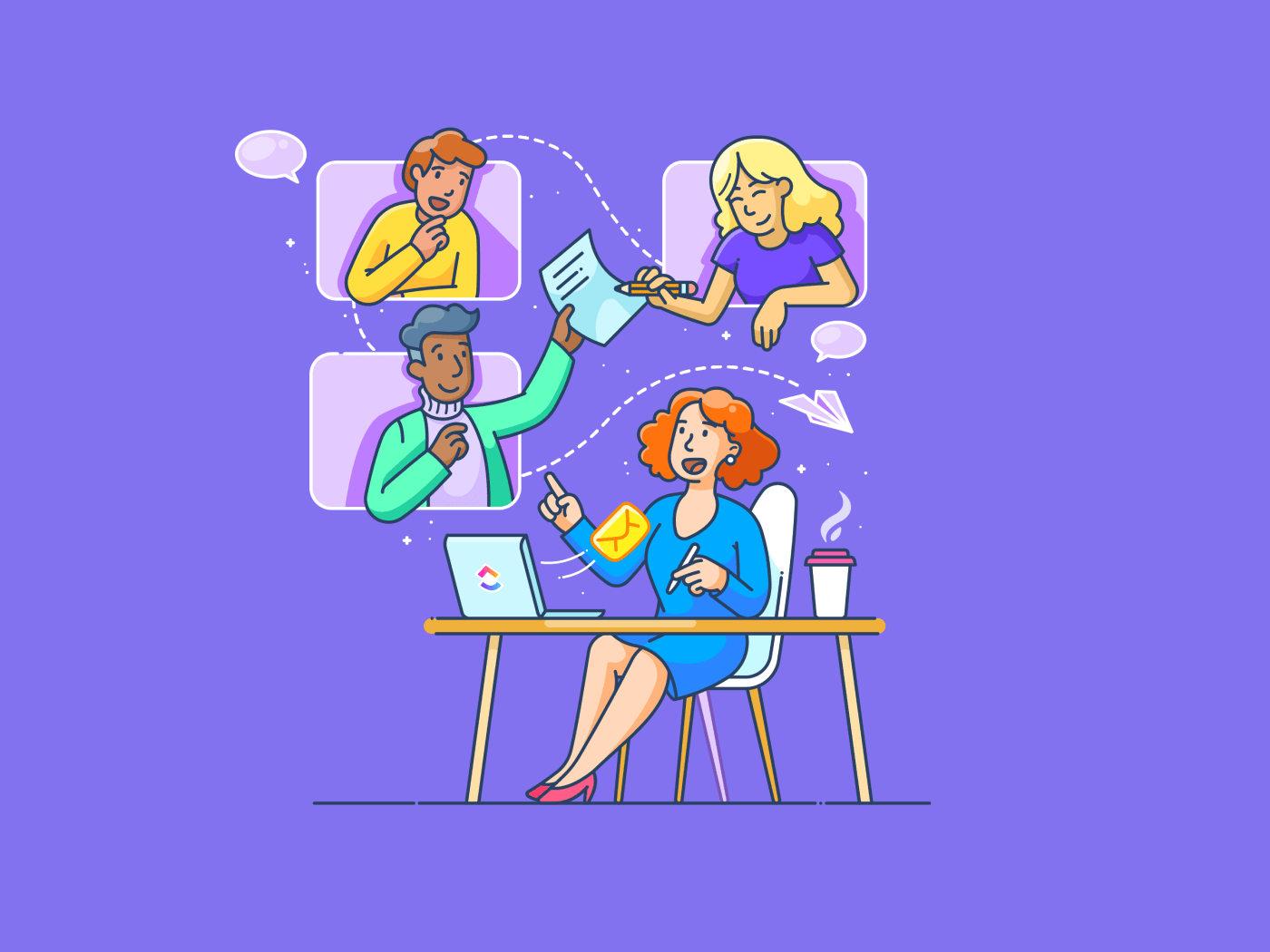
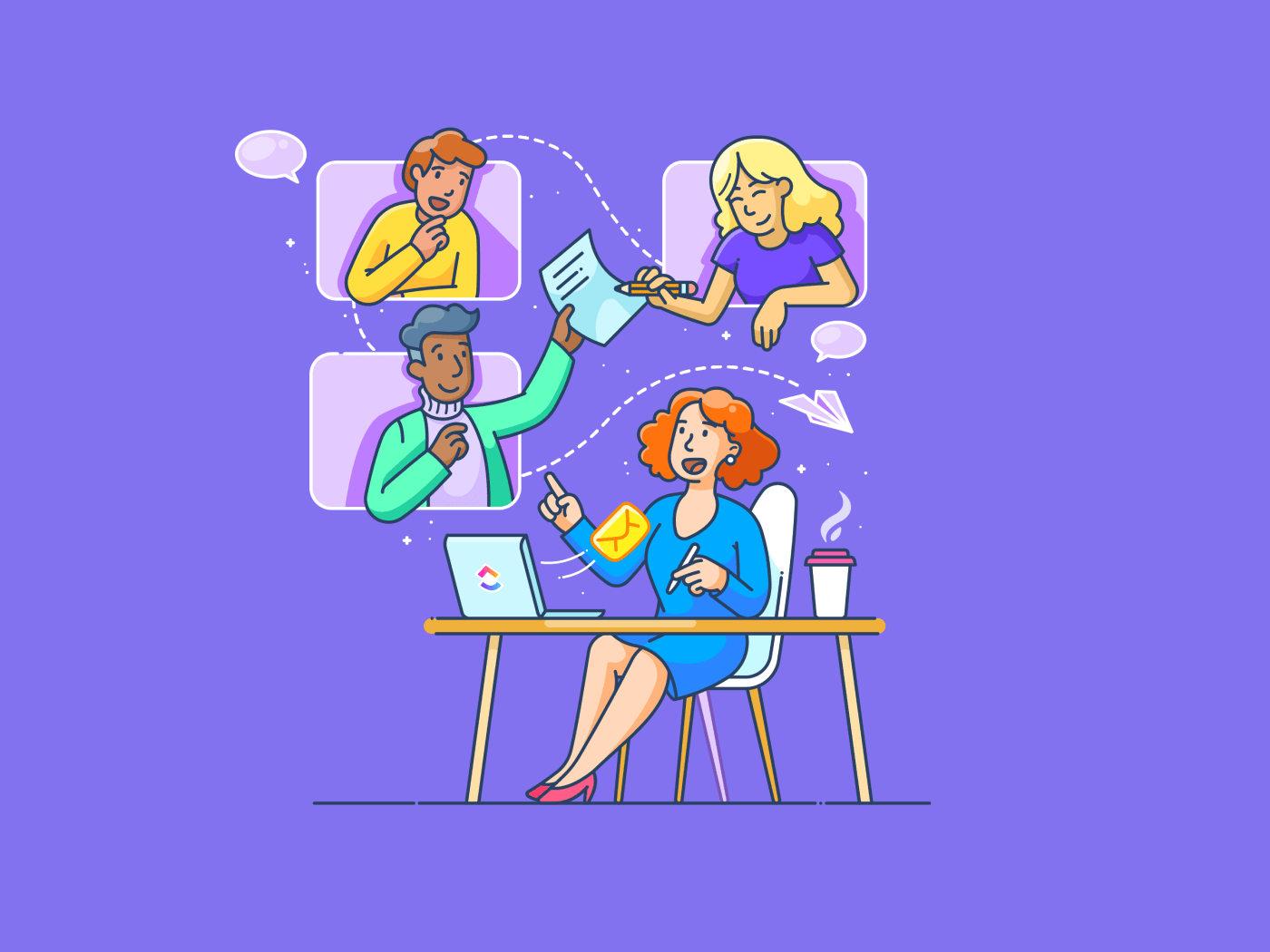
Juggling team communication and collaboration can sometimes feel like spinning plates. Those moments when messages get lost in translation or team goals seem to be moving targets can be particularly frustrating.
This is where online collaboration tools come into play. They’re designed to streamline your team’s workflow and keep everyone on the same page, sometimes even literally (imagine if all of you had to edit the same page simultaneously)! 👀
In the world of collaboration software, Confluence and Microsoft SharePoint have made their mark as industry trailblazers. They both claim to be the best, so how do you decide between them?
In this review, we’ve carefully analyzed Confluence vs. SharePoint, offering a side-by-side comparison of their features. And here’s the kicker: Just when you think you have the best option for your team, we’ll introduce an alternative solution that could be the ace up your sleeve for boosting productivity. 🙌
What is Confluence?
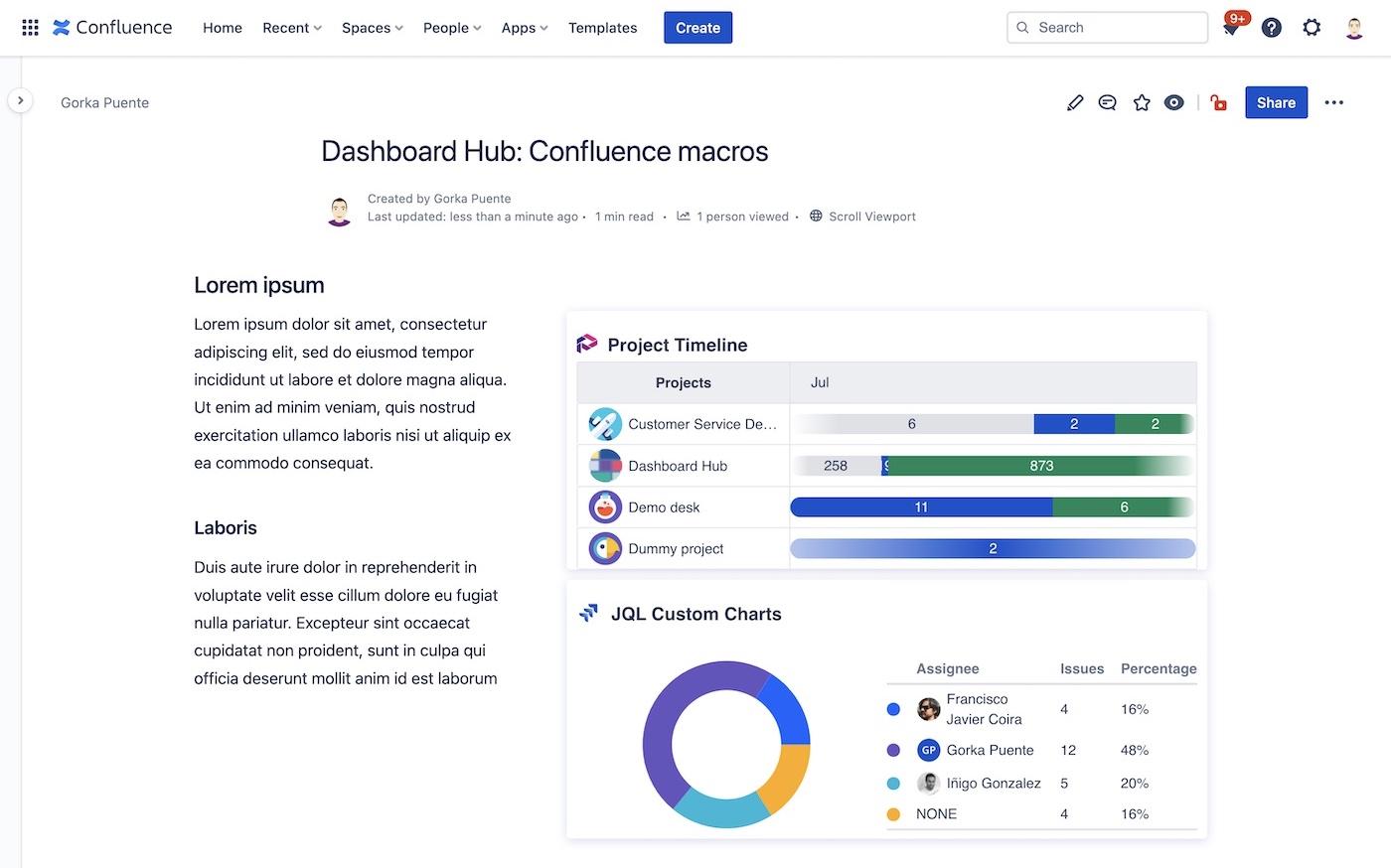
Confluence is a centralized hub where all your team’s big ideas, project details, and essential documentation converge, much like streams joining to form a river—hence the name. 🌊
But Confluence is much more than a static storage space—it’s an interactive and collaborative playground where everyone’s thoughts mingle. The platform fosters a culture of transparency and collective knowledge, serving as your team’s personal wiki.
The intuitive simplicity of use truly sets Confluence apart, making it accessible to teams of all skill and experience levels.
Confluence features
From its prowess in managing content, smart versioning, and easy customization to inclusive collaboration tools—Confluence ensures your team has all the features they need to collaborate effectively. ⚒️
Let’s unpack the features that make it one of the most important players in the team collaboration arena.
1. Unlimited spaces, pages, and structured page tree organization
Confluence offers the freedom to create as many spaces and pages as your team needs, ensuring your ideas have room to grow and evolve. 🌳
And with the structured page tree organization, everything has its place, making your content easy to navigate and locate. 🧭
2. Real-time editing, commenting, and notifications
Confluence provides an interactive environment where everyone can contribute simultaneously. It supports real-time editing and commenting to encourage dynamic discussions and collaborations. Plus, with its notification system, you’re always aware of any updates or changes. 🆕
3. Page versioning
Editing with peace of mind is possible with Confluence’s page versioning. It tracks the history of changes and allows you to compare different versions or roll back to a previous one if necessary.
4. Template library
Get started quickly and efficiently with Confluence’s template library. It’s packed with ready-to-use frameworks for various use cases, and you also have the flexibility to create custom Confluence templates for more specific needs.
5. Inspect permissions and external collaboration
With Confluence, managing access to your content is streamlined. Assign, modify, and review permissions easily, ensuring the right people have the right access. The ability to include up to five guests per paid user means you can extend your collaborative circle beyond the immediate team.
Confluence pricing
- Free up to 10 users
- Standard: $5.75/month per user
- Premium: $11/month per user
- Enterprise: Contact the sales team for custom pricing
What is SharePoint?
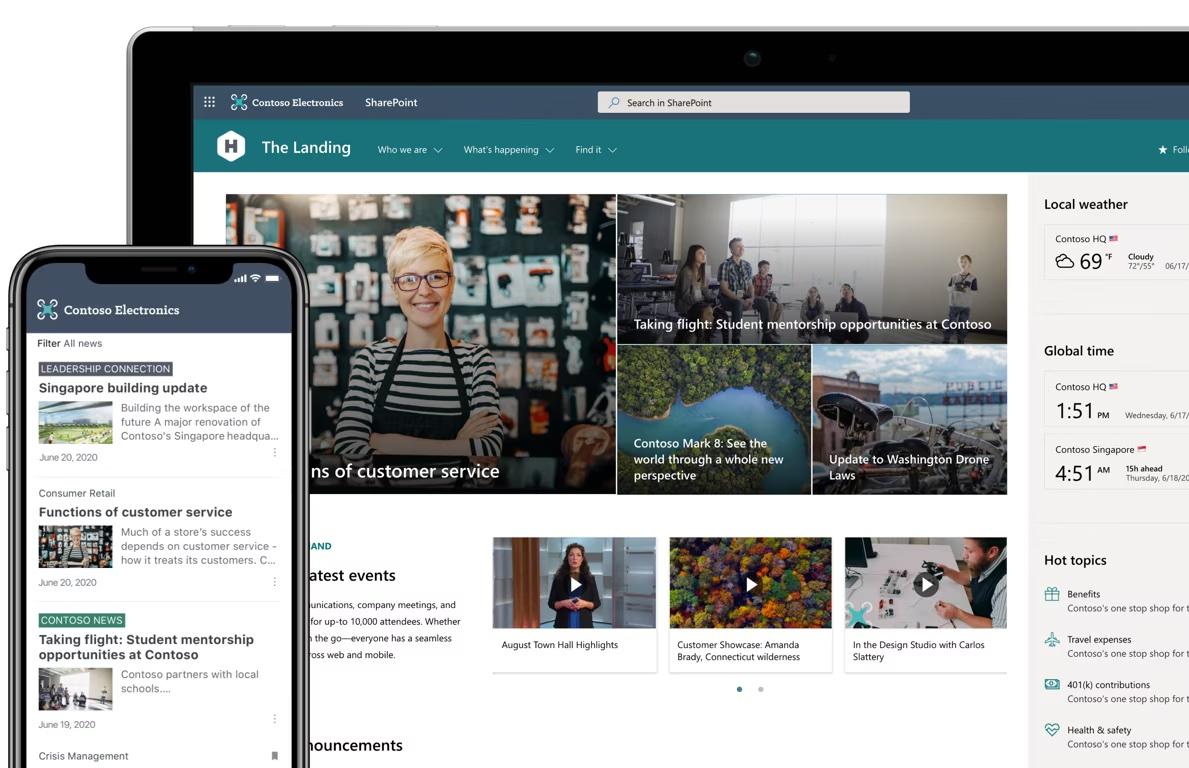
As part of the Microsoft Office Suite, SharePoint is designed to bring your team together and streamline workflows. It serves as a hub for centralizing all your project information, files, and updates, but your team can actively engage with the stored content as well.
With its high customizability, SharePoint can be adapted to match your team’s unique workflow and collaboration style. It also allows you to build custom websites for various departments or projects, making it easier to keep everything and everyone in the loop.
SharePoint features
SharePoint provides a broad range of other collaboration tools for document storage and communication. We’ve outlined its key features below to help you evaluate whether SharePoint aligns with your team’s requirements.
1. Substantial storage space
SharePoint offers a generous 1TB of OneDrive storage per user across all pricing plans. That’s enough for sharing files, data, news, and resources. It’s accessible across PCs, Macs, and mobile devices, making it a practical tool for teams who operate in various environments.
2. Real-time co-authoring
Both web and desktop versions of other Microsoft tools allow for real-time co-authoring. This means that you and your team can work on the same Word or PowerPoint document together at the same time—even some newer versions of Excel support this feature. The document must be shared through SharePoint by the author, though.
3. Intranet sites and portals
SharePoint lets you build customized and maintained intranet sites. They are easily accessible and look good on any device (thanks to the SharePoint mobile app). The information shared on the intranet can include company events, resources, and personalized content, such as news updates from your frequently visited websites.
4. Content management and collective knowledge
SharePoint’s rich content management capabilities and powerful search features make finding information a breeze. 🍃
The platform is designed to enhance knowledge flow within an organization, maximizing the speed at which information is shared, and decisions are made.
5. Guests and permissions
SharePoint facilitates secure file sharing both inside and outside your organization. With its permissions feature, you can control who has access to what information, providing an additional layer of security.
SharePoint pricing
- SharePoint (Plan 1): $5/month per user
- SharePoint (Plan 2): $10/month per user
- Office 365 E3: $23/month per user
*All listed prices refer to the yearly billing model
Confluence Vs. SharePoint: Features Compared
Both Confluence and SharePoint are comprehensive platforms offering robust tools for team collaboration and content management. They provide real-time editing features, allowing seamless interactions among team members and smoother content creation.
They also work well in ensuring secure collaboration through sophisticated permission management, allowing teams to control access to their content.
They diverge in terms of storage, with SharePoint standing out with its substantial offer of 1TB OneDrive storage per user, even in its basic pricing plan.
So let’s have one last SharePoint vs. Confluence feature showdown, where we’ll cross-examine them based on the three essential criteria.
Integrations
Confluence and SharePoint have equally impressive integration capabilities.
Confluence was created by Atlassian, so it sits neatly within the Atlassian ecosystem. If your team uses tools such as Jira for project management or HipChat for communication, Confluence links to these systems to create a streamlined work environment. The interaction between these platforms can simplify information exchange and boost productivity, although there is a very steep learning curve.
Similarly, SharePoint works hand in hand with the extensive range of Microsoft 365 tools. If you’re already using OneDrive for file storage, Outlook for email, or Microsoft Teams for collaboration, SharePoint will fit right into your comfort zone.
Customization
In the customization corner, SharePoint takes home the trophy. 🏆
It’s packed with various customization options and features, most notably its ability to build intranet sites and establish automated workflows. This makes SharePoint the go-to tool for larger enterprises that require a complex, highly customizable collaboration environment.
While Confluence throws a good punch with its customization options, it simply can’t keep up with SharePoint’s wide-ranging capabilities.
Ease of use
On the ease-of-use front, Confluence is the clear champ. 🏅
Its user-friendly, intuitive interface, reliable search functions, and straightforward document organization have earned it a lot of love, particularly from small to medium-sized businesses and those of us who aren’t tech whizzes.
While brimming with features, SharePoint comes with a steeper learning curve that can be challenging for newcomers. Nevertheless, for those already knee-deep in the Microsoft ecosystem, it’s a bit like learning a new dialect of a language you already speak, making the challenge surmountable with some effort.
Related:
Which is Better, Confluence or SharePoint?
Since each platform has its strong suits, declaring a clear winner in the Confluence vs. SharePoint matchup is a tough cookie to crack! 🍪
If you’re looking for an integrated and seamless content management and collaboration experience, especially if you already use Jira or HipChat, Confluence could be your go-to. It does a commendable job of facilitating real-time collaboration and effective content organization.
On the other hand, SharePoint offers impressive versatility. It goes beyond content management to offer substantial storage, even on basic plans, which can be a game changer. Plus, if your team already uses Microsoft 365 tools, SharePoint can feel like a natural extension of your workspace.
In essence, solving the SharePoint vs. Confluence dilemma largely depends on your specific team needs, existing software ecosystem, and what you cherish the most in a collaboration tool.
Rather than seeking a definitive answer, it’s better to consider what each platform excels at and match that with your team’s needs and work style. This way, you can find the perfect tool for your team and make the most out of it!
Meet ClickUp: The Best Alternative to Confluence and SharePoint
ClickUp is an excellent choice for teams seeking a comprehensive project management solution. As it was explicitly designed to enhance team productivity, it stands out as an exceptional alternative to both SharePoint and Confluence.
The cornerstone of ClickUp’s appeal lies in its breadth of customization options. Whether starting with a pre-built template or creating your workspace from scratch, ClickUp lets you tailor your project management playground to your specific needs.
It offers over 15 different views, including List, Kanban board, and Gantt chart, making it possible to visualize your workload in the way that works best for you.

But ClickUp doesn’t stop at visualization. Its task prioritization features, such as custom statuses, tags, labels, and sprint points, provide you with a suite of tools to efficiently manage your workload.
You can even streamline your workflow with custom automations.

ClickUp is all about collaboration. The platform integrates with over 1,000 tools, enabling teams to bring all their work into one place. The intuitive user interface, equipped with online and offline modes, makes it easy to collaborate asynchronously, keeping teams updated and aligned no matter where they are.
ClickUp goes beyond project management with features such as ClickUp Docs for knowledge management, ClickUp Whiteboards for complex workflows, and ClickUp AI for automating writing activities to help get your work done more efficiently. Let’s explore them in more detail.
ClickUp Docs for collaborative editing and more
If you’re considering Confluence vs. SharePoint for documentation because your team requires a centralized knowledge base, you’ll find the ClickUp Docs feature especially handy.
Its essence is the ability to create and manage documents right within your ClickUp workspace. This means all your notes, reports, guidelines, and unlimited wiki pages are now in one place, accessible anytime you need them.

Structuring your content is a breeze in ClickUp Docs. You can easily nest pages inside each other and add some flair with cover images and custom icons. At the same time, the search feature allows you to find the exact content you need within a doc in a blink of an eye. 🔍
Now, let’s talk about collaboration. ClickUp Docs support collaborative editing and provide rich commenting features, enabling real-time feedback and discussions. You can even tag specific documents for easy filtering, so finding your way through a sea of content will never be a problem. 🏷️

For those moments when you want a snapshot of a document’s progression, the history feature comes in handy. You can check past versions and see what changes were made and by whom. Additionally, you can assign ownership and contributor roles, adding accountability and clarity to your documentation process.
Bring ideas to life with ClickUp Whiteboards
ClickUp’s Whiteboards feature brings your entire team, including clients and stakeholders, on the same page. This tool is designed to take project management to the next level, whether using it for software development or creative brainstorming sessions. 💡

The heart of the Whiteboards feature is its ability to create mind maps, roadmaps, and workflows with real-time contributions from your team, preventing overlaps and confusion. This all but guarantees smooth and efficient project meetings, where you can simply share a Whiteboard URL and streamline discussions, brainstorming sessions, or project approvals.
ClickUp Whiteboards can seamlessly turn your ideas into actionable tasks. Convert shapes, objects, and text on the Whiteboard into assignments, smoothly transitioning from ideation to taking real action.

Another valuable aspect of ClickUp Whiteboards is that they’re often included in the platform’s ready-made templates. Pre-built diagrams, charts, and frameworks help kickstart your projects by providing structure and saving you time in the planning phase.
The templates are highly customizable and cater to various use cases, making them suitable for everyone, regardless of their experience or comfort level with whiteboards in general.
Spend less time writing and more time innovating with ClickUp AI
The ClickUp AI feature helps unlock unprecedented levels of productivity. Its powers are most evident in transforming your writing. ✍️
You can highlight any text within ClickUp, be it in a document, comment, or task description, and let the AI Toolbar enhance it by making it longer, shorter, better, or simpler.

The AI feature also helps with drafting text or copy for any topic, significantly cutting the time you usually spend sketching an email or outlining a blog post. It’s designed to eliminate administrative tasks by summarizing documents or generating action items, thus providing instant recaps and efficiently extracting the next steps.

Additionally, the AI feature allows you to catch up on conversations, generate action items, check spelling and grammar, and even translate languages, all within the ClickUp platform. These functionalities not only increase your productivity but also make ClickUp a tool that can adapt to your team’s diverse needs and global presence. 🌏
ClickUp Wiki Template
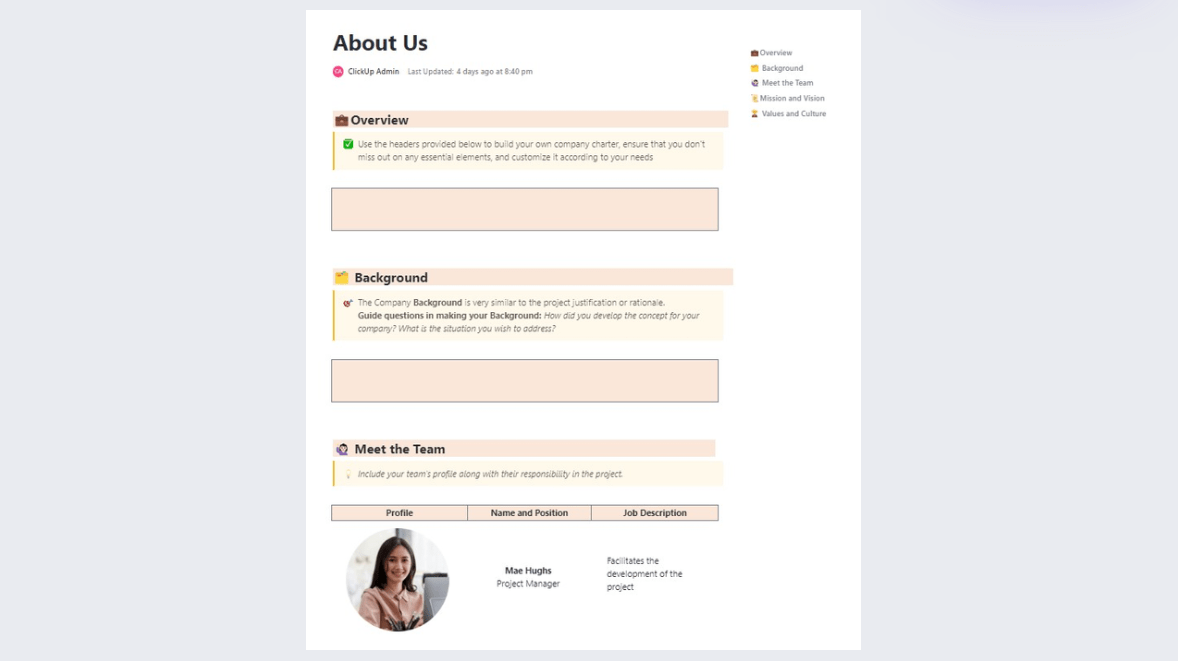
ClickUp’s Wiki Template is an excellent tool to help your team seamlessly curate, organize, and share vital information. The template’s flexibility allows it to be tailored to your company’s branding while enabling faster creation of new content. This ensures that everyone on the team can easily access the knowledge base and contribute effectively.
The template includes various custom elements like statuses, fields, and views that aid in smoothly managing your Wiki pages. Additionally, it offers features like comment reactions, collaborative editing, and AI to improve Wiki tracking.
By integrating other ClickUp features like Whiteboards for brainstorming sessions and Docs for drafting content, the template puts your workflow into overdrive!
Starting with ClickUp’s Wiki Template is simple. After signing up and adding the template to your Workspace, you can invite your team members to start collaborating.
Its comprehensive functionalities allow you to store all the information in one place, assign tasks, collaborate with stakeholders, and monitor tasks effectively. As a result, the Wiki Template emerges as an invaluable tool for knowledge management and collaborative work in your organization.
Get Started With ClickUp Today
Step into ClickUp, and you’ll find it’s more than just a document management or brainstorming tool—it’s your one-stop-shop for all things work, from project management to team collaboration and beyond.
ClickUp easily competes with both Sharepoint and Confluence on their own turf. Still, its incredibly broad range of features and applications put it in a league of its own when it comes to boosting productivity and organization.
Sign up for ClickUp’s Free Forever Plan to give it a spin and experience the difference.



