10 Best Google Calendar Alternatives and Competitors 2026
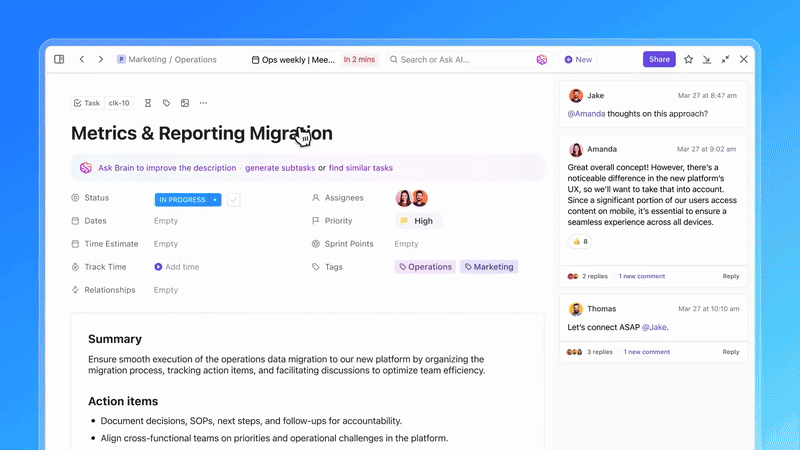
Sorry, there were no results found for “”
Sorry, there were no results found for “”
Sorry, there were no results found for “”
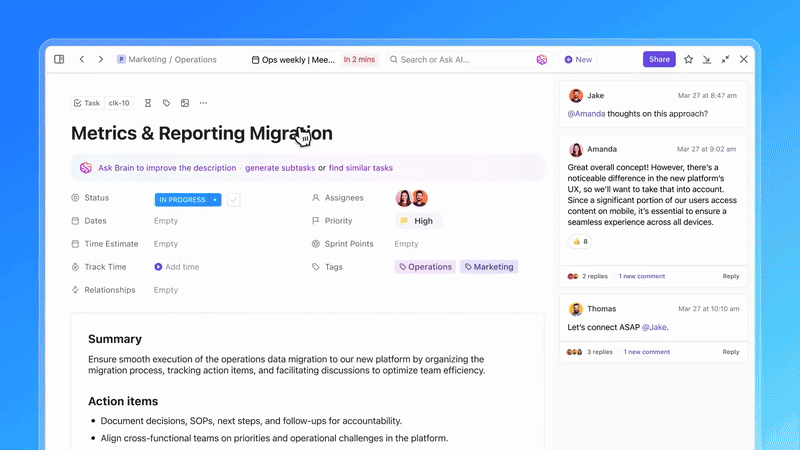
Raise your hand if you love Google Calendar. 🙋🏼♀️ Us too!
It’s free for personal use with any Google account, convenient, intuitive, and seems to update itself. It doesn’t get much simpler than that!
Perfect for people on a time-blocking journey or inundated with meetings, Google Calendar aims to ease the anxiety that comes with managing your busiest days. It’s quick to learn and easy to use, with practical features for customizing, automating, and syncing your project management calendar across devices.
But Google Calendar app is not the only one to pack this level of functionality… 👀
Follow along as we dive into the must-have features for the best Google Calendar alternative, and find 10 of the best competitors on the market today! Including detailed breakdowns, pros and cons, pricing information, ratings, and more. 🏆
While Google Calendar makes it quick and easy to add events to your week, it becomes less intuitive when you add other calendars and task creation into the mix.
This leads some teams to make new calendars in Google Sheets or even Google Docs to handle task management alongside their schedules—that’s where things start getting too complicated.
…And just like that, you find yourself searching for a Google Calendar alternative. ✨
The key features to look for in a Google Calendar alternative include:
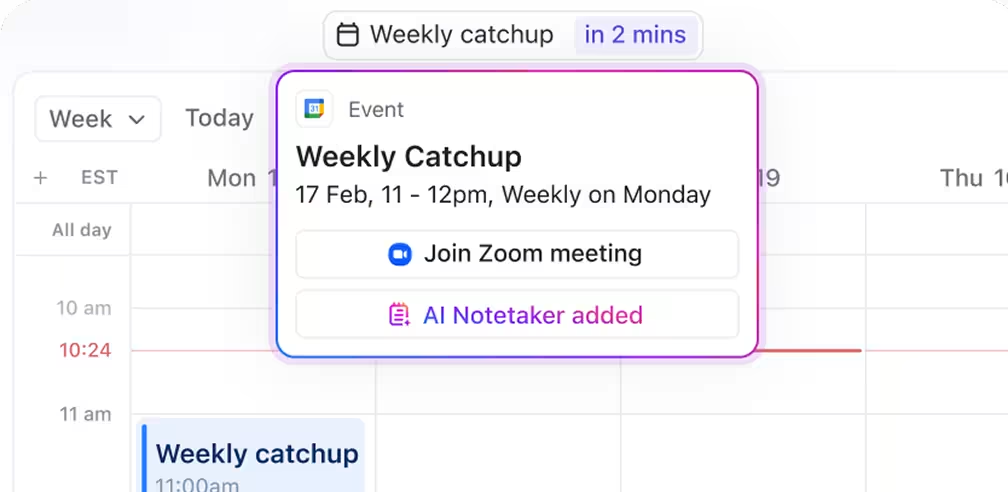
🧠 Did You Know? The first home‑computer calendar app appeared in 1981 for the Apple II, evolving from spreadsheet-style planning tools.
| Tool name | Key features | Best for | Pricing |
| ClickUp | All-in-one platform, AI-powered calendar, Two-way Google Calendar sync, 1000+ integrations, Automation, Templates | Individuals, teams, enterprises needing project + calendar management | Free Forever; Paid plans from $7/user/month |
| Microsoft Outlook Calendar | Deep Microsoft 365 integration, Calendar sharing, Meeting scheduling, Security features | Individuals, teams, and enterprises needing project + calendar management | Free with Microsoft account; Microsoft 365 from $6.99/month |
| Zoho Calendar | Apple users, families, and small teams | Microsoft-centric teams, enterprises, and professionals | Free (with Zoho Mail); Paid Zoho plans available |
| Teamup Calendar | Sub-calendars, Resource scheduling, Custom fields, Shareable links | Zoho users, privacy-focused teams, and small businesses | Free; Paid plans from $10/calendar/month |
| TimeBlocks | Time blocking, Habit tracking, Mobile-first, Visual customization | Complex scheduling, resource management, and cross-functional teams | Free version; Premium features available |
| Basecamp | Project schedule, To-do lists, Messaging, Flat-rate pricing | Freelancers, students, and personal productivity | $15/user/month or $299/month unlimited users |
| Asana | Project calendar, Automations, Multiple views, Integrations | Small/medium teams, agencies, and simple project tracking | Free; Paid plans from $10.99/user/month |
| Apple Calendar | Apple ecosystem integration, Siri, Location alerts, Widgets | Expanding teams, enterprises, and workflow management | Free with Apple ID |
| Monday.com | Customizable boards, Calendar view, Automations, Templates | Growing teams, project management, and collaboration | Free; Paid plans from $12/seat/month (min. 3 seats) |
| ProofHub | Centralized calendar, Multiple calendars, Time tracking, Flat-rate pricing | Project teams, workflow management, and collaboration | $45/month (Essential); $89/month (Ultimate Control) |
Our editorial team follows a transparent, research-backed, and vendor-neutral process, so you can trust that our recommendations are based on real product value.
Here’s a detailed rundown of how we review software at ClickUp.
No need to pencil in time on your schedule to test the top Google Calendar alternatives—we already did!
We’ve curated this list of the 10 best Google Calendar alternatives for any team. Find feature comparisons, pros and cons, pricing, ratings, and more!
ClickUp is the only all-in-one productivity tool designed to bring your schedule, tasks, and work across apps into one dynamic platform. Teams of any size, businesses, and individual users rely on ClickUp for its rich set of customizable features to manage everything from their daily meetings to complex projects, all from a single screen.
Say goodbye to traditional calendar struggles with ClickUp Calendar—an AI-powered alternative that doesn’t just display events but adapts to your priorities. Automatically schedule tasks, block focus time, and get a perfectly optimized day—every day.
Unlike Google Calendar, ClickUp connects your events directly to tasks, docs, and projects within your ClickUp workspace, with automatic meeting notes and action item creation. Plus, it’s two-way sync with Google Calendar ensures you never miss a beat if you’re still using Google Calendar while trying out ClickUp Calendar’s productivity-boosting features.
How will making the switch to ClickUp benefit you? Check out the video below for a fun walkthrough 👇🏽
Get started with ClickUp’s Annual Calendar Template!
Team size: Individuals, small teams, growing businesses, and large enterprises across diverse sectors (e.g., marketing, software development, HR, operations, sales)
Who is ClickUp a good fit for?
What I appreciate most about ClickUp is its comprehensive, all-in-one nature. Our company has successfully centralized everything from task management and project timelines to internal communication. The ability to have conversations, share files, and track progress directly within a specific task is incredibly efficient. It eliminates the need to jump between different apps for chat, storage, and planning. Features like assigning comments as action items and switching between List, Board, and Calendar views allow everyone on the team to work in a way that best suits them while keeping all project data unified.
It has a lot of information that can be overwhelming at the beginning. It has many tools and options, which can be a lot for teams that are just getting started with the implementation of this type of software.
ClickUp is an excellent choice for individuals and teams seeking an incredibly flexible, feature-rich, and highly customizable work operating system with robust integrated calendar capabilities. It excels at centralizing diverse work management needs, from intricate project planning to daily task tracking, and is an ideal fit for those who value comprehensive tools, powerful automations, and the ability to tailor their workspace to precise requirements.
Microsoft Outlook Calendar is an application for teams to manage their daily activities, events, and virtually any calendar appointment! The software is equipped with a variety of features, including reminders, calendar sharing, overlays for comparing multiple calendars at once, themes with customized colors, and more.
The biggest benefit of using Outlook Calendar is its integration with other Microsoft products, such as Microsoft Teams. The Teams Meetings feature allows users to schedule, participate, and host online meetings and events with Microsoft Teams without opening a separate window.
Team size: Individuals, small teams, large enterprises, and organizations heavily reliant on Microsoft Office/Microsoft 365
Who is Microsoft Outlook Calendar a good fit for?
The calendar feature makes it easy to schedule for meetings and to refer to my scheduled activities before scheduling for new ones. Microsoft Outlook has a schedule send feature that help schedule for a later time when my email will be sent.
Sometimes, syncing between Outlook and tools like Teams can be glitchy, causing confusion with meeting details. Lastly, frequent updates can be overwhelming, and adjusting to new settings takes time, slowing me down.
Its robust features for scheduling, meeting management, and enterprise-grade security make it an excellent choice for professional environments, especially where email and collaboration are centered around Microsoft products. While it may have a steeper learning curve for some, its comprehensive capabilities within the Microsoft suite offer significant value.
➡️ Read More: Check out the Microsoft Outlook integration with ClickUp!
📮ClickUp Insight: 37% of workers send follow-up notes or meeting minutes to track action items, but 36% still rely on other, fragmented methods.
Without a unified system for capturing decisions, key insights you need may get buried in chats, emails, docs, or spreadsheets. With ClickUp, you can instantly turn conversations into actionable tasks across all your tasks, chats, and docs, ensuring nothing falls through the cracks.
Our next Google Calendar alternative is Zoho Calendar. This calendar software includes features such as reminders, task lists, and a built-in to-do list. Zoho Calendar can be integrated with other Zoho and calendar apps, as well as with Google Calendar and Outlook.
One of the main advantages of Zoho Calendar over Google Calendar is its integration with other Zoho apps. For example, users can create tasks and appointments in Zoho Calendar to view them in Zoho Mail or create a contact in Zoho CRM. This allows for a more efficient workflow for teams who rely on multiple Zoho apps for their work!
Team size: Small to enterprise-level organizations, particularly effective for growing teams
Who is Zoho Calendar a good fit for?
1. Free and convenient
2. Supports a variety of OS
3. Meeting scheduling is hassle-free and simple.
4. The collaborative features, user-friendliness, sharing, and embedding capabilities of Zoho Calendar are its finest features. Users of Zoho Calendar can all access the same calendar where they can add and edit events, facilitating cooperation.
The Integration is pretty fine with other tools but the tools available for integrations are little less but good enough to go ahead with small organizations.
Zoho Calendar is a reliable option for individuals and businesses already using or planning to adopt the Zoho ecosystem, offering seamless integration and a strong focus on privacy. It provides a comprehensive set of features for personal and team scheduling, making it a robust alternative for those seeking an all-in-one productivity suite, especially considering its affordable pricing and free plan.
➡️ Read More: How to Manage Multiple Calendars Efficiently
Teamup Calendar is a web-based calendar and scheduling software. It allows users to create and manage appointments, events, and meetings, and share them with others.
Unlike Google Calendar, Teamup Calendar can handle complex scheduling needs. Users have access to more advanced scheduling options like resource scheduling. For example, the Sub-calendar feature helps users create different layers of calendars within a single master calendar. This makes it a suitable solution for organizations that need to manage cross-functional teams and resources.
Team size: Individuals and teams with complex scheduling and resource management needs
Who is Teamup Calendar a good fit for?
Simple yet powerful. Great product support.
Multiple types of views. Yearly, table views. Filtering abilities for different views.
Planning repeating events.Flexible. Easy to import, export and share (including embedding and share links for external users).
The only con I have is the amount you can upload to each job could be higher, however I think we can get this if we were to upgrade our current subscription.
It’s a good option for groups and organizations that need a powerful, flexible, and highly customizable shared calendar solution. Its strengths lie in its granular access controls, diverse calendar views, and ability to manage complex scheduling scenarios for teams, resources, and projects. It is particularly well-suited for those who require a visual and organized way to coordinate multiple moving parts.
➡️ Read More: Check out these stakeholder management software!
One of the main advantages of TimeBlocks over Google Calendar is its block-based approach to scheduling. Time blocking is a productivity technique that involves scheduling blocks of time to complete specific tasks. This method helps individuals plan out their day and make sure they are focusing on their priorities and goals, rather than wasting time on less important activities.
TimeBlocks is best for freelancers or contractors. Teams might find the app limiting for project management and time tracking. If time tracking is a non-negotiable calendar feature for you, try ClickUp!
Team size: Freelancers, students, and small teams focused on personal productivity and time management
Who is TimeBlocks a good fit for?
I’ve had this app as my primary calendar/planner for about 6 years. I have tried basically all of the top planner apps out there, and to me, this one is the easiest to use, most intuitive, versatile, and pretty to look at to boot. I love customizing colors and themes in a way that is both aesthetically pleasing and makes the most sense to me. I probably wouldn’t use this if I wanted to put very detailed plans or long notes in my planner/to-do’s. TimeBlocks is perfect to quickly add events, to-do’s, memos, etc., that are clearly visually laid out and easy to organize. You can add/purchase extra color schemes, stickers, fonts, etc., but everything that comes free with the basic app is plenty to achieve an organized and aesthetically pleasing calendar.
I have been using this app since 2019. My only complaint is I wish it had a DAILY WIDGET. Otherwise, I absolutely love & recommend it. I love all the color coding options & being able to adjust the text size. Plus, being able to add location details, notes about my appointments, repeating appointments, & more. The free version is great. I don’t mind having to pay a small fee for the extras features. The developer works hard. I use the English version with no current issues.
Although its desktop presence is minimal, TimeBlocks excels at providing a structured yet flexible approach to personal time management on the go.
➡️ Read More: 10 Time Blocking Templates (Weekly, Daily, and Monthly)
As a project management and team communication tool, Basecamp offers features like to-do lists, file storage, and messaging. A major advantage of Basecamp over Google Calendar is its emphasis on collaboration and communication. Team members can work together more easily and share information with Basecamp using features such as messaging, to-do lists, and file storage.
Project managers can create and schedule events using the Schedule calendar app feature. This tool makes it easier for teams to plot check-in meetings leading up to the project’s due date.
Team size: Small to medium-sized teams, agencies, and businesses prioritizing streamlined communication and basic project tracking
Who is Basecamp a good fit for?
What I love about Basecamp is how clean and straightforward it is. Everything you need is right there tasks, conversations, documents no jumping between different apps. The to-do lists are simple, but they get the job done, and I love that I can easily see what’s coming up next. It’s really great for keeping everyone on the same page without overwhelming you with unnecessary features.
Basecamp itself is a useful app, but their file management system could be better since there is no sorting and tagging as advanced as in CI or GitLab. It would also be extremely helpful to further customize the notification system so that users could more specifically tailor alerts based on urgency or relevance to reduce notification fatigue.
Basecamp works well for teams and organizations that prioritize a simple, centralized platform for project collaboration, communication, and basic task scheduling over advanced calendar features. It excels at bringing all project elements together in an intuitive way, making it ideal for those who value ease of use and a unified workspace for managing projects without the complexity of more feature-rich project management tools.
➡️ Read More: Top 15 Basecamp Alternatives
Asana is a web-based project management and team collaboration software. It allows users to organize, track, and manage tasks and projects, and to communicate with team members. One of the main benefits of the calendar feature in Asana is the ability to easily see all your events and manage task deadlines.
For example, you can use the calendar filter to sort any project by custom fields to find priorities, content types, or approval status. Calendar filtering makes it easy to see what’s due when, whether a project is ahead or behind schedule, and if there are any bottlenecks or delays.
Team size: Small to large teams, departments, and organizations managing projects and workflows
Who is Asana a good fit for?
Asana is a practical solution for organising projects and keeping track of tasks within a team. I appreciate how easy it is to assign responsibilities, set deadlines and collaborate across different projects. The user interface is fairly intuitive, even for those who are not familiar with project management platforms. The ability to integrate Asana with other tools is also a significant advantage.
Asana doesn’t have the most intuitive template creation process. It could use more flexibility to customize templates as needed.
Asana helps with managing projects, tasks, and team collaboration with various views, making it suitable for diverse project methodologies. While its calendar is project-centric, its seamless integration into the broader Asana platform makes it an invaluable tool for ensuring deadlines are met and workflows are clear.
➡️ Read More: Check out these Asana alternatives!
Apple Calendar, or iCal, is tightly integrated with the rest of the Apple ecosystem, which makes it a good option for users who are already using other Apple products and services.
This calendar app is pre-installed on Apple devices, so user availability is limited. But one of the main advantages of Apple Calendar is the option to set up multiple accounts from other calendar services like Microsoft Exchange, Gmail, Yahoo, and more. So you can view your personal and work schedules in one place!
Team size: Individuals, families, and small teams primarily using Apple devices
Who is Apple Calendar a good fit for?
I love how iCal talks to Apple Maps; whenever you add to your calendar and add a location, calendar and maps automatically sync up. You can see your next destination on the map within the Calendar app. I love this, because I don’t have to separately open Maps and plug in my destinations, because Calendar does it for me!
The core strength of Apple Calendar lies in its seamless, free, and intuitive integration across Apple devices, making personal and shared scheduling effortless. But it may not be suitable for complex enterprise-level project management.
➡️ Read More: Get organized with ADHD organization tools & ADHD apps!
Monday.com is a project management tool designed for users to manage tasks, projects, and workflows. It includes a calendar feature that allows users to schedule and view tasks and deadlines on a calendar.
One of the main benefits of Monday’s calendar over Google Calendar is its flexibility and customization. Without opening extra browser tabs, use the Split view feature to open a Calendar view and Board view side by side. For example, you can compare an event in the Calendar view with the corresponding project board in the Board view.
Team size: Expanding teams, and large enterprises looking for project management and scheduling solutions
Who is Monday.com a good fit for?
I like that we have different dashboards for different projects so we can keep track of each one without getting confused. We also have deadlines and status on every activity, all of which are easy to change or update.
Everything is good but it can be tough to grasp how to configure complex objects so that they are straightforward to manage. The desktop app for Mac appears to have a few issues with visual glitches appearing on screen, which only seem to go away when I close the tool and reload it.
Monday stands out as a good choice for those aiming to optimize project workflows, foster heightened collaboration, and gain clear visibility into deadlines across diverse departmental functions. While an initial investment in setup is often required and costs can increase for larger teams, its remarkable versatility and potent automation features position it as a formidable contender for centralized work management.
➡️ Customer Story: Why We Switched From Monday.com To ClickUp
🧠 Did You Know? A survey by ECAL found 70% of people regularly use a digital calendar—and the percentage is growning steadily.
ProofHub is a web-based project management software. It includes a variety of features such as task assignments, deadlines, progress tracking, and a centralized place to store and share files. It also includes a built-in time-tracking tool and a calendar to help teams manage their time and deadlines.
One of the main benefits of the calendar feature in Proofhub is its ability to handle multiple calendars. The calendar feature allows users to create multiple calendars and share them with cross-functional teams. Additionally, Proofhub’s calendar feature provides different levels of access to the calendar, so users control who can view or edit their calendar.
Team size: Teams seeking an integrated solution for project and team management
Who is ProofHub a good fit for?
As a head of content marketing, I particularly appreciate the calendar and the Gantt chart features. They help me track tasks and subtasks and see how asset creation is going in alignment with our social media goals. The ability to review and approve creative assets on time, share feedback, and manage external collaborators with ease is a huge advantage. Plus, collaborating outside the organization without paying anything extra is a huge plus for us. The centralized file management system of ProofHub saved us a lot for an additional cloud service.
I wish any of these systems would provide a consistent trainer to guide the initial set up. I had to go back and set up a bunch of projects again just because I didn’t realize the flow of tasks initially.
ProofHub is a solid choice for teams and organizations seeking a unified platform for project management and collaboration, with its integrated calendar serving as a clear visual guide for project timelines. Its flat-rate, unlimited-user pricing makes it particularly attractive for growing teams.
➡️ Read More: Check out these Google Calendar extensions!
Sometimes the convenience of Google Calendar just doesn’t cut it, leaving your schedule unorganized, overwhelming, and inefficient. These situations make Google Calendar alternatives both necessary and extremely valuable for keeping your projects on track!
Any of these tools will help you get the job done, but only one is designed to take your productivity to an entirely new level. ClickUp is the everything app for work that combines project management, knowledge management, and conversations, all in one platform—accelerated by the world’s most complete work AI, so teams can get work done, faster.
Access an intelligent calendar with unlimited tasks, tons of features, templates, and integrations at absolutely no cost with ClickUp’s Free Forever Plan!
© 2026 ClickUp