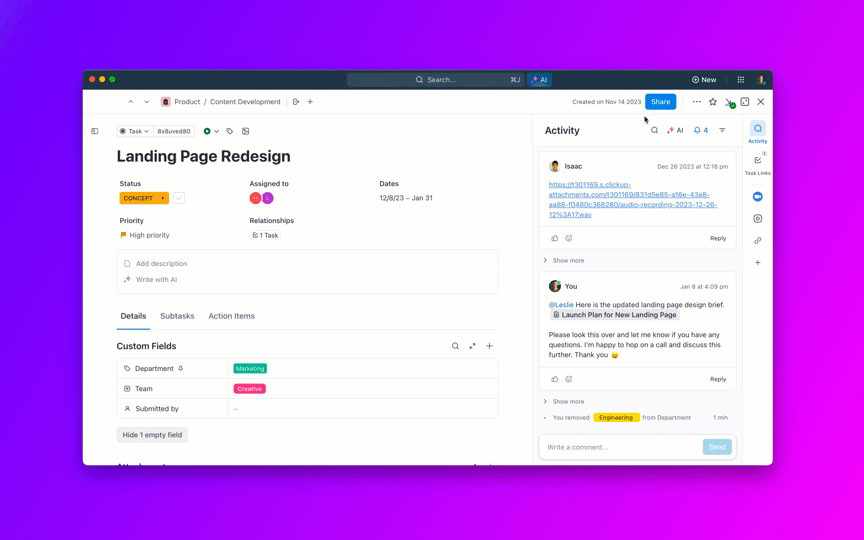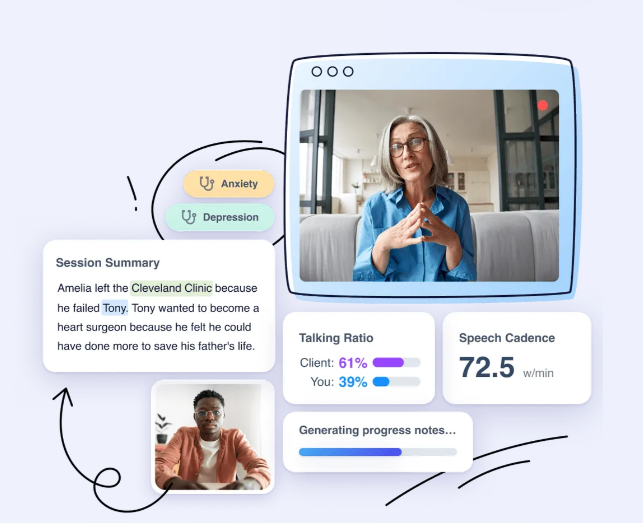Disclaimer: This article is intended to provide information on productivity tools and strategies. It is not intended to be a substitute for professional medical advice, diagnosis, or treatment of any mental or physical health condition.
You are exhausted from your routine as a therapist. Patient data is piling up, and a new assessment needs your attention. To add to that? You’re behind on preparing for your morning client session.
Sounds familiar?
Artificial intelligence is finding applications across different industries, and the mental health industry is no exception. The right AI-powered tools can handle time-consuming, administrative tasks, like reviewing progress notes, giving you the space to focus on your and your client’s well-being.
To help you choose, we’ve prepared a list of the 10 best AI tools for therapists to ensure you keep up with client care while running a stress-free group or private practice.
- ⏰60-Second Summary
- What Should You Look for In AI Tools for Therapists?
- The 10 Best AI Tools for Therapists
- 1. ClickUp (Best for streamlining therapy workflows and AI-powered documentation)
- 2. Mentalyc (Best for creating tailored templates for note-taking)
- 3. Upheal (Best for capturing different web calls)
- 4. Autonotes (Best for faster documentation process)
- 5. Lyssn (Best for improving therapeutic skills)
- 6. Woebot Health (Best for 24/7 counseling assistance)
- 7. Earkick (Best for monitoring your mental health)
- 8. Talkspace (Best for connecting with professionals)
- 9. Calmify (Best for guided meditation and breathing exercises)
- 10. Kintsugi (Best for monitoring mental health)
- Connect With Your Clients for Better Outcomes Using ClickUp
⏰60-Second Summary
- ClickUp: Best for streamlining therapy workflows and AI-powered documentation
- Mentalyc: Best for creating tailored templates for note-taking
- Upheal: Best for capturing different web calls
- Autonotes: Best for a faster documentation process
- Lyssn: Best for improving therapeutic skills
- Woebot Health: Best for 24/7 counseling assistance
- Earkick: Best for monitoring your mental health
- Talkspace: Best for connecting with professionals
- Calmify: Best for guided meditation and breathing exercises
- Kintsugi: Best for monitoring mental health
What Should You Look for In AI Tools for Therapists?
Approximately 46% of mental health professionals are unable to meet the demands of their clients.
Fortunately, there are dedicated AI tools and apps that can help them overcome this challenge. To make it easier, here’s a glance at what you should look for when selecting a solution for your therapy practice:
- Data security and compliance: Look for AI solutions that are HIPAA-compliant and follow all relevant regulations to keep sensitive data safe
- Integration-rich: Choose tools that sync with your EHR and practice management systems to cut down on duplicate data entry
- Customizability: Go for AI tech that lets you customize session insights, automate reminders, or adjust client engagement strategies to match your workflow
- Scalability: Pick an AI solution that expands with your needs and supports a larger client base without extra headaches
The 10 Best AI Tools for Therapists
Organizational stress piles up by leaps and bounds when you have the stress of managing multiple appointments and staying on top of client progress. This is when you can turn to AI tools to automate the busywork, streamline workflows, and create more space for meaningful client interactions.
Here’s a list of the best AI tools you should check out 👇
1. ClickUp (Best for streamlining therapy workflows and AI-powered documentation)
ClickUp is the ‘everything app for work’ combining project and task management, knowledge sharing, and collaboration with AI-powered automation.
For therapists, its new AI Notetaker is a game-changer.
Instead of scrambling to take notes during a session, ClickUp AI Notetaker listens (with client consent), captures the conversation in real time, and auto-generates organized notes after. It can even turn those notes into follow-up tasks, treatment plans, or reminders so you can focus fully on the patient.
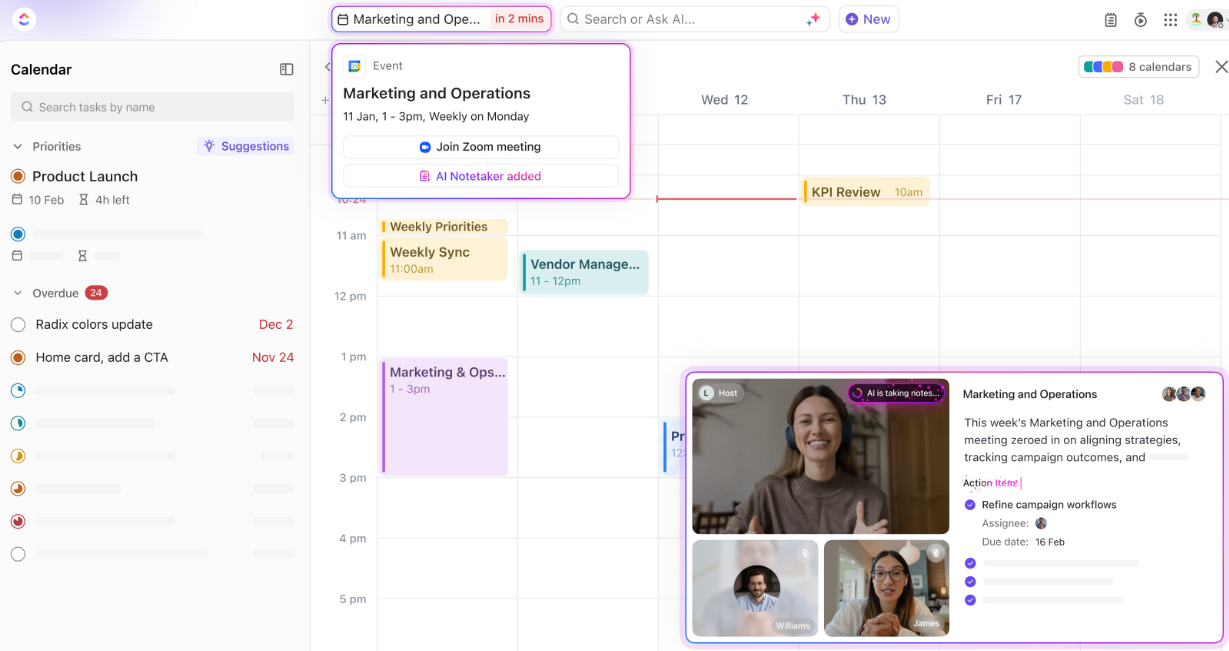
After the meeting wraps up, it creates an organized (private!) document with all the essentials: the meeting name, date, a list of attendees, and even an audio recording if you need to go back and listen. You’ll get a quick summary, a bullet-point list of key takeaways, and clearly defined next steps so you’re not left wondering what actually needs to happen after the call.
Once the AI Notetaker captures everything, it all feeds right into ClickUp Docs. Docs help you create anything from session summaries and treatment plans to internal handbooks and client-facing guides.

And because Docs is connected to your workspace, you can link it directly to tasks, projects, timelines, and even specific patient goals you’re working towards.
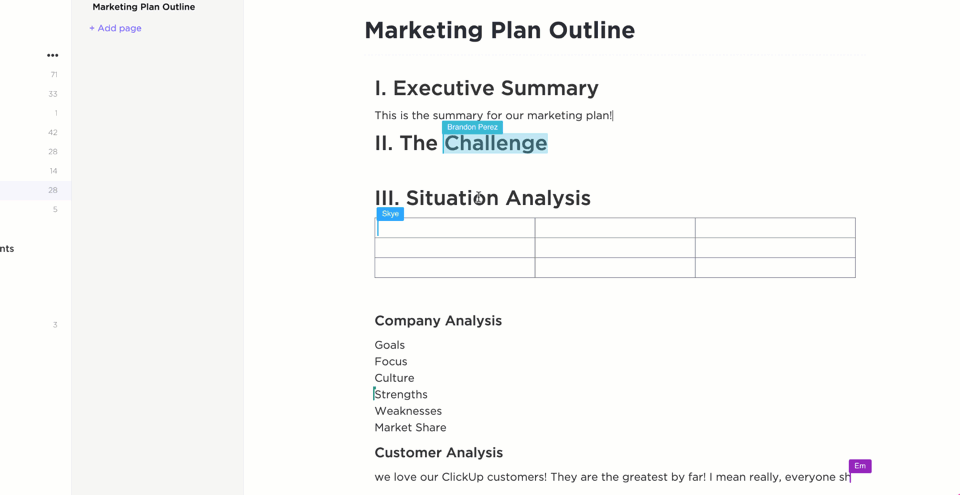
But managing therapy notes is just one piece of the puzzle—there’s still progress tracking and client communication to handle.
Turn to ClickUp Brain. It’s your AI-powered writing assistant, task manager, and knowledge retriever all in one.
It takes raw session notes from Docs and instantly turns them into tasks, whether that’s scheduling a follow-up, updating a treatment plan, or logging a client milestone. It also generates clear, concise summaries, so you’re not stuck rereading pages of notes.
Even better, Brain pulls up key insights from past sessions, treatment plans, or research articles stored in your workspace—no need to dig through folders or remember where you wrote something down.
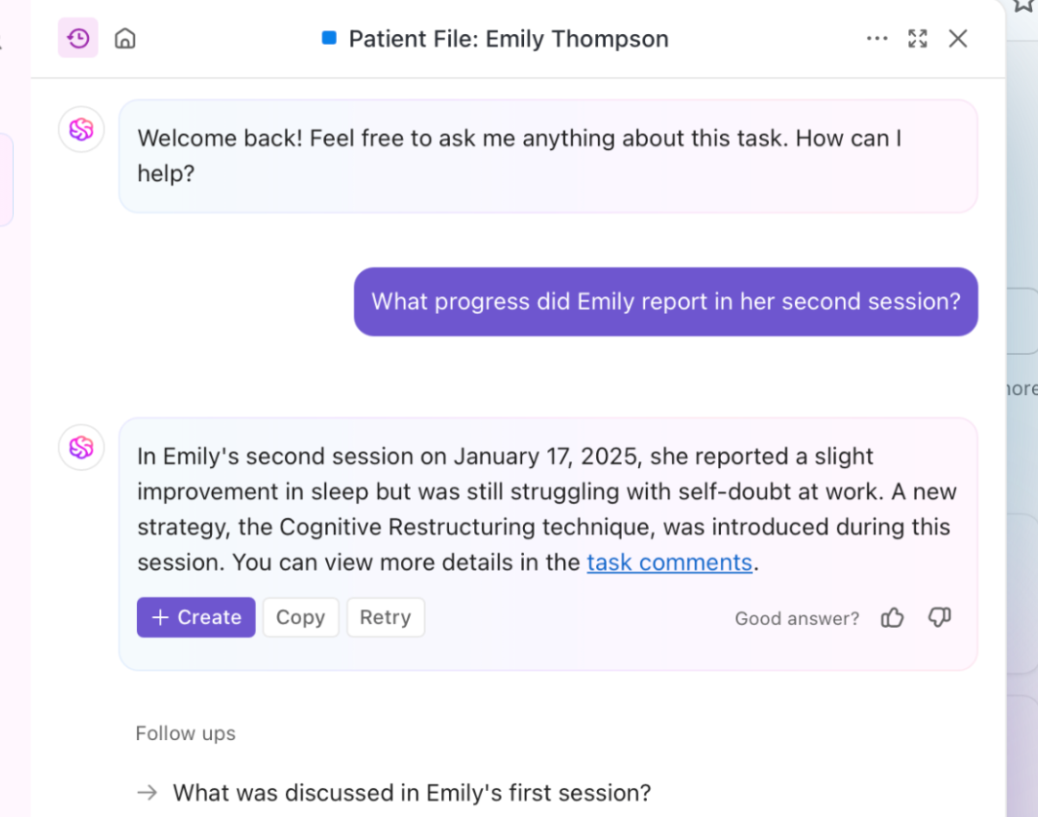
ClickUp Automations takes it even further. You can automatically trigger follow-up tasks, session reminders, document requests, or even post-session invoice creation.
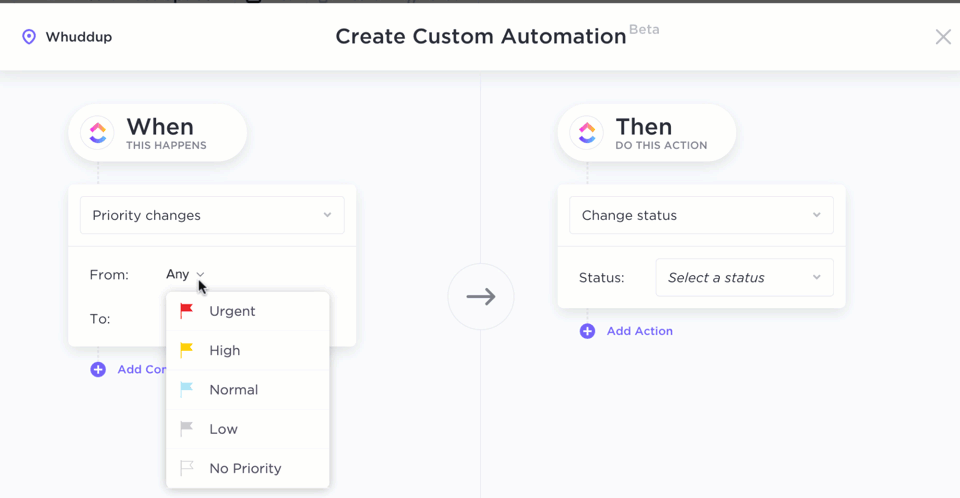
And if you want to make intelligent automation that gets the job done for you, try ClickUp’s Autopilot Agents. These bots can be configured to handle specific use cases with minimal setup and zero coding!
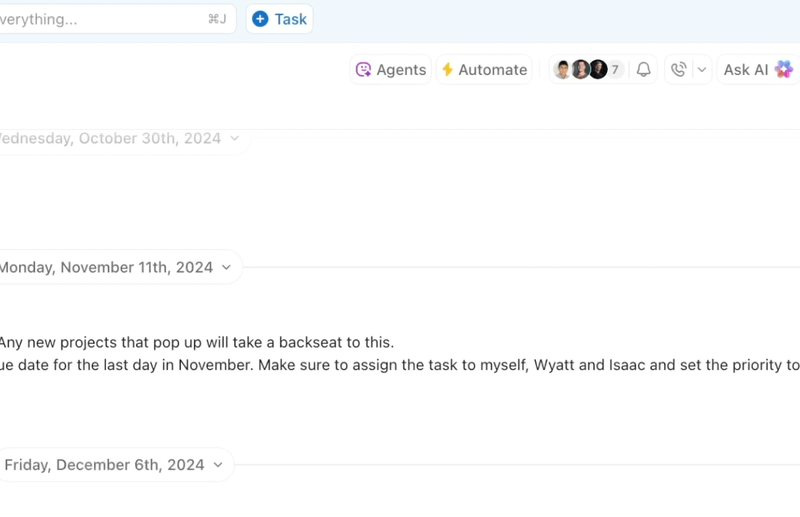
ClickUp best features
- Use ClickUp Tasks to organize appointments, therapy notes, and follow-ups, ensuring smooth tracking of due work
- Leverage ClickUp Custom Fields to log therapy goals, session milestones, and notes for each client in an organized way
- Find client records, documents, and therapy notes across different folders and projects with ClickUp Connected Search
- Try ClickUp Time Tracking to log time spent on therapy sessions, consultations, and administrative tasks
ClickUp limitations
- Beginners can feel overwhelmed due to the expanse of features within ClickUp
ClickUp pricing
ClickUp ratings and reviews
- G2: 4.7/5 (9,000+ reviews)
- Capterra: 4.6/5 (4,000+ reviews)
What are real users saying about ClickUp?
2. Mentalyc (Best for creating tailored templates for note-taking)
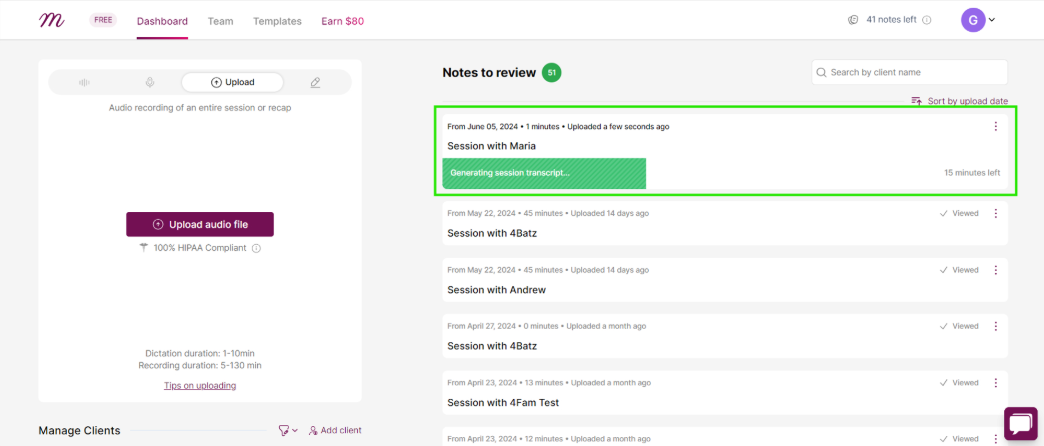
With Mentalyc, you can create note templates tailored to your clinical styles and practice needs. The tool’s intuitive template builder allows users to design and modify templates, from SOAP and DAP to more specialized formats, ensuring that every note captures each session’s unique details and nuances.
You can structure individual practice methodologies while enhancing insurance compliance and documentation accuracy.
Mentalyc best features
- Access shared client records and performance dashboards to coordinate within group practices
- Gain data on session dynamics like speaking time and silent periods to refine therapeutic processes
- Enhance collaboration by allowing supervisors and supervisees to share and review session notes
Mentalyc limitations
- You can lose your recordings before the notes are generated
- It cannot function as a complete EHR, prompting users to use multiple platforms
Mentalyc pricing
- Free: 14-day trial
- Mini: $19.99/month per user
- Basic: $39.99/month per user
- Pro: $69.99/month per user
- Super: $119.99/month per user
Mentalyc ratings and reviews
- G2: Not enough reviews
- Capterra: 4.5/5 (50+ reviews)
📮ClickUp Insight: 92% of workers use inconsistent methods to track action items, which results in missed decisions and delayed execution.
Whether you’re sending follow-up notes or using spreadsheets, the process is often scattered and inefficient. ClickUp’s Task Management Solution ensures seamless conversion of conversations into tasks—so your team can act fast and stay aligned.
3. Upheal (Best for capturing different web calls)
The Upheal app helps mental healthcare professionals like therapists, psychiatrists, and coaches capture session recordings through different methods, including direct recording or recording from other devices. You can use its Chrome extension to log into other platforms, and it will record the sessions.
It also presents detailed session graphs, giving therapists objective data about the session dynamics. For example, if you remember a key moment but can’t recall exactly when it occurred, the session map can pinpoint it quickly.
Upheal best features
- Create a treatment plan and SMART goals after finishing three notes for a client
- Get insights into session dynamics, including talking ratios, speech cadence, response times, sentiment analysis, and tense usage
- Schedule a session with Upheal’s Calendar and get a unique, secure call link
Upheal limitations
- Occasionally misidentifies voices, sometimes labeling the therapist as the client and failing to capture the client’s voice accurately
- The app does not support direct phone call recording on iPhones due to system restrictions
Upheal pricing
- Free
- Starter: $49/month per user
- Premium: $99/month per user
- Unlimited: $149/month per user
- Team for Group Practice: 1.10/session
- Enterprise: Custom pricing
Upheal ratings and reviews
- G2: Not enough reviews
- Capterra: Not enough reviews
🧠 Fun Fact: A recent trial in London is exploring ‘comedy-on-prescription,’ where patients attend free comedy shows to improve mental health and reduce reliance on antidepressants.
4. Autonotes (Best for faster documentation process)
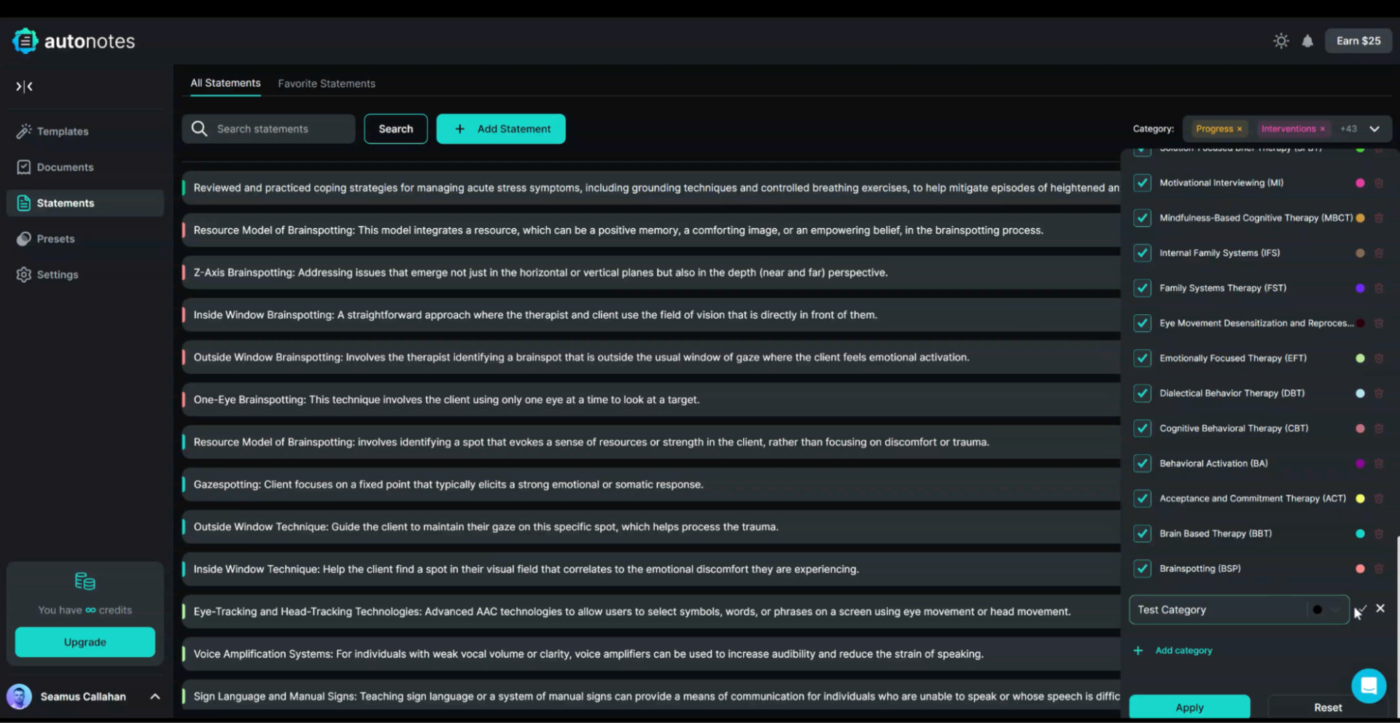
Therapists can dictate their session notes directly into Autonotes, and the AI will transcribe and incorporate the information into the chosen template. It speeds up the documentation process and recognizes and corrects grammatical errors.
With the Presets feature, you can also create shortcuts for frequently used phrases, sentences, or entire sections and save time.
Autonotes best features
- Create and manage client treatment plans, including goals and interventions, within the platform
- Access Autonotes’ features directly by using the browser extension
- Store these notes in folders and access them whenever required using Autonotes’ Secure Folder System
Autonotes limitations
- AI can generate incorrect information or misinterpret information
- It does not give you control over the formatting and structuring of certain sections
Autonotes pricing
- Free plan
- Essential: $25/month per user
- Premium: $49/month per user
- Ultimate: $99/month per user
- Enterprise: Custom pricing
Autonotes ratings and reviews
- G2: Not enough reviews
- Capterra: Not enough reviews
What are real users saying about Autonotes?
➡️ Read More: How to Use AI for Daily Life Tasks
5. Lyssn (Best for improving therapeutic skills)
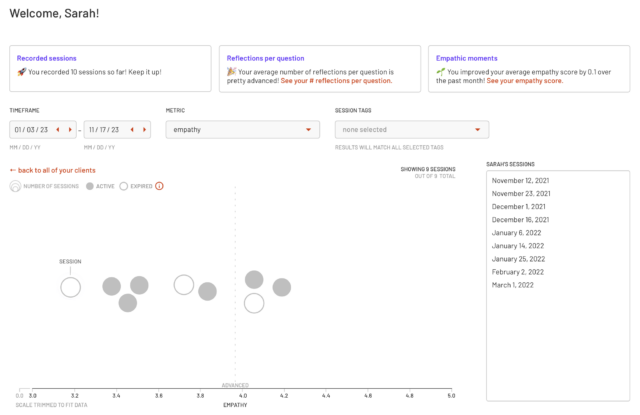
Mental health professionals can use Lyssn’s AI as a virtual AI therapist supervisor to get immediate feedback on their performance. For example, if you struggle with showing emotional support, the tool will highlight specific moments from the recording and suggest alternative approaches.
The on-demand training helps you improve your skills without disrupting your busy schedule. So, while you focus on the client during the session, you know Lyssn is also working in the background.
Lyssn best features
- Pinpoint specific communication styles and techniques used by the therapist
- Generate a draft of the clinical note, capturing key details and interventions with the Document feature
- Get personalized feedback about your strengths and weaknesses to improve the practice
Lyssn limitations
- Lyssn telehealth is not compatible with mobile devices
- Upload speed below 5 Mbps can make the video and audio lag during the telehealth session
Lyssn pricing
- Custom pricing
Lyssn ratings and reviews
- G2: Not enough reviews
- Capterra: Not enough reviews
🔍 Did You Know? Mental health issues often start way earlier than most people think. About half of all mental health disorders show up by the age of 14, but many go unnoticed or unaddressed. By 24, that number jumps to 75%, meaning most conditions have already taken root by young adulthood.
6. Woebot Health (Best for 24/7 counseling assistance)

Woebot is a chatbot that provides on-demand virtual assistance to users. It uses natural language processing and machine learning to engage in conversations and offers techniques from cognitive behavioral therapy (CBT), mindfulness, and other evidence-based approaches. It is a tool that can be recommended for patients who may need frequent, on-demand support.
Woebot Health best features
- Allow users to monitor their mood over time and identify patterns or triggers
- Provide on-demand support 24/7, making mental health assistance more accessible
- Empower users with psychoeducation and self-help exercises that build resilience and effective coping strategies
Woebot Health limitations
- App’s interactions can feel limited due to pre-scripted responses, which might not fully address complex emotions
Woebot Health pricing
- Custom pricing
Woebot Health ratings and reviews
- G2: Not enough reviews
- Capterra: Not enough reviews
7. Earkick (Best for monitoring your mental health)
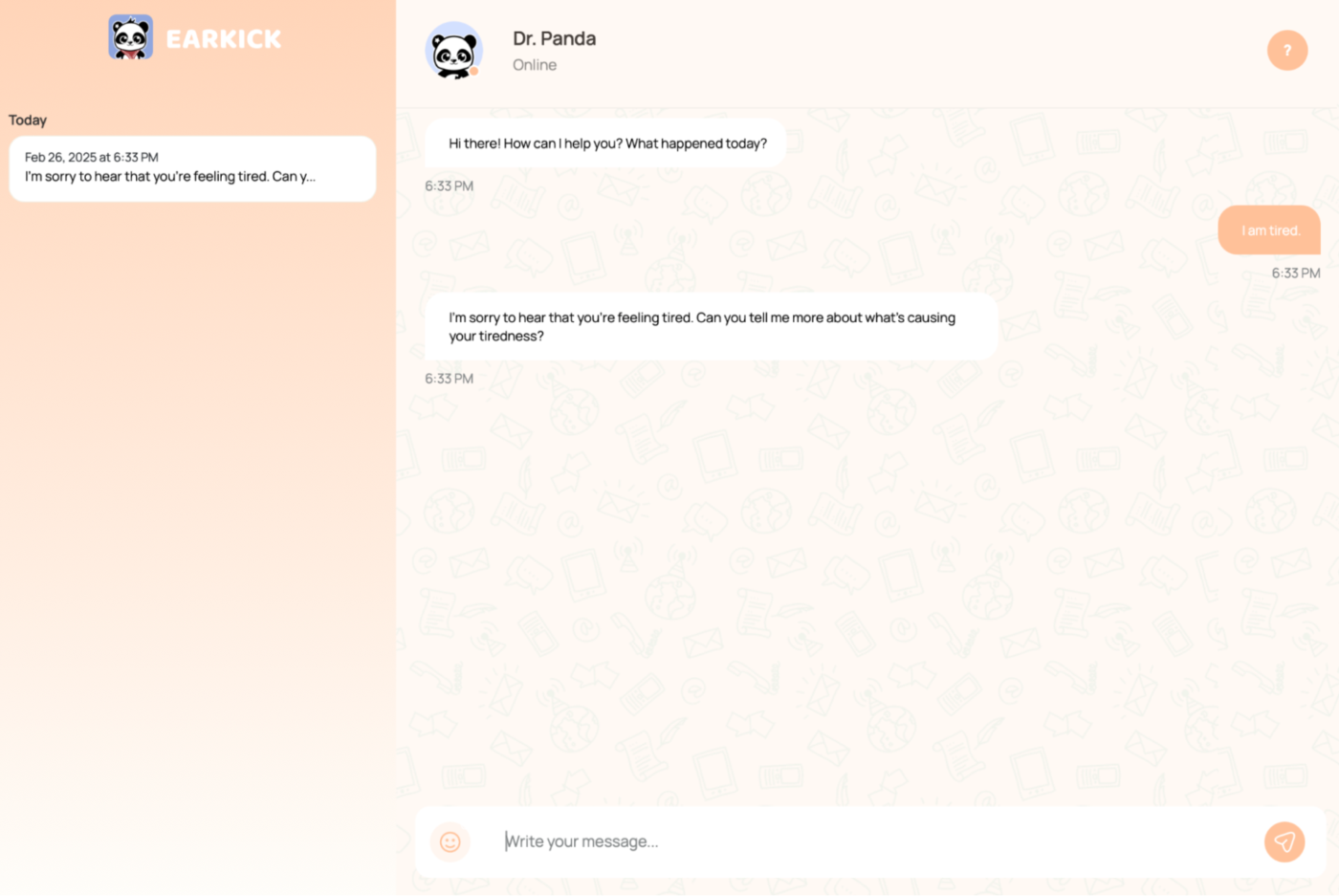
Earkick is an AI-powered mental health care companion that helps individuals monitor and improve their mental well-being. Whether you want to quickly check in with yourself or empower your patients to log their moods easily, Earkick makes the process smoother.
The tool also eliminates the need for lengthy questionnaires or journaling and teaches you how to use AI as a personal assistant. Plus, you can track your mental state consistently and identify potential triggers or patterns.
Earkick best features
- Express your feelings and thoughts through voice or video recordings for easy journaling and reflection
- Access guided breathing exercises to help reduce stress and increase productivity using AI
- Get daily quotes and insights tailored to your mood and tracked data
Earkick limitations
- Mood tracking is inherently subjective, and user input may not always be accurate or consistent
- Earkick does not offer therapy or other mental health interventions
Earkick pricing
- Free forever
Earkick ratings and reviews
- G2: Not enough reviews
- Capterra: Not enough reviews
8. Talkspace (Best for connecting with professionals)
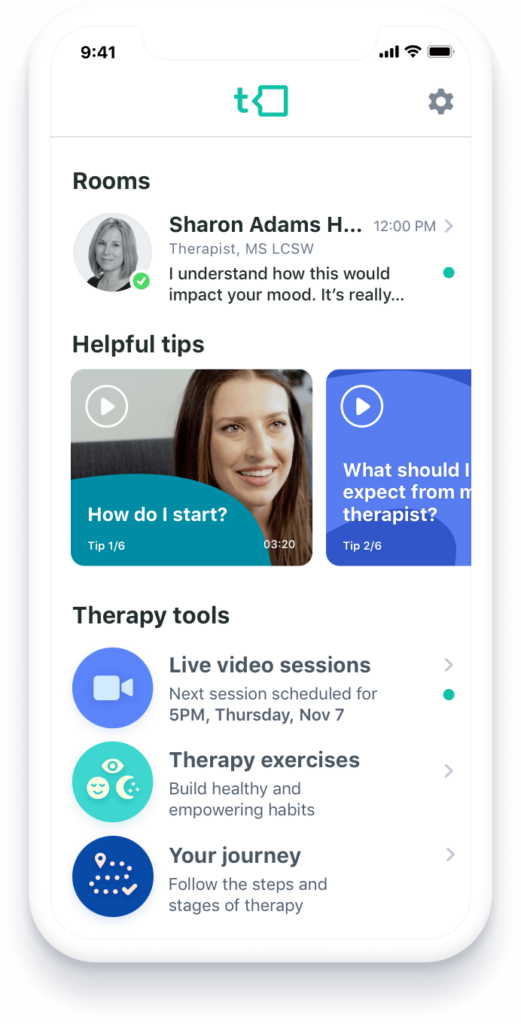
Talkspace is a mental health platform that provides therapy and psychiatry services through its mobile app and website. It connects individuals with licensed therapists and psychiatrists via text, audio, and video messaging, as well as live video sessions.
The platform distinguishes itself by offering a flexible approach to therapy, allowing users to communicate with their therapists at their own pace and convenience rather than being restricted to scheduled appointments.
Talkspace best features
- Access a network of credentialed mental health professionals
- Connect users with emergency mental health support and resources when needed
- Engage in therapy through messaging, video sessions, or audio calls
Talkspace limitations
- The insurance coverage is limited to US health plans, employer coverage, Employee Assistance Programs (EAP)
Talkspace pricing
- Messaging therapy: $69/ week
- Video + Messaging therapy: $99/week
- Video + Messaging + Workshops: $109/week
- Initial therapy session: $299/session
- Couples therapy live session + messaging: $436/month
Talkspace ratings and reviews
- G2: Not enough reviews
- Capterra: Not enough reviews
What are real users saying about Talkspace?
9. Calmify (Best for guided meditation and breathing exercises)
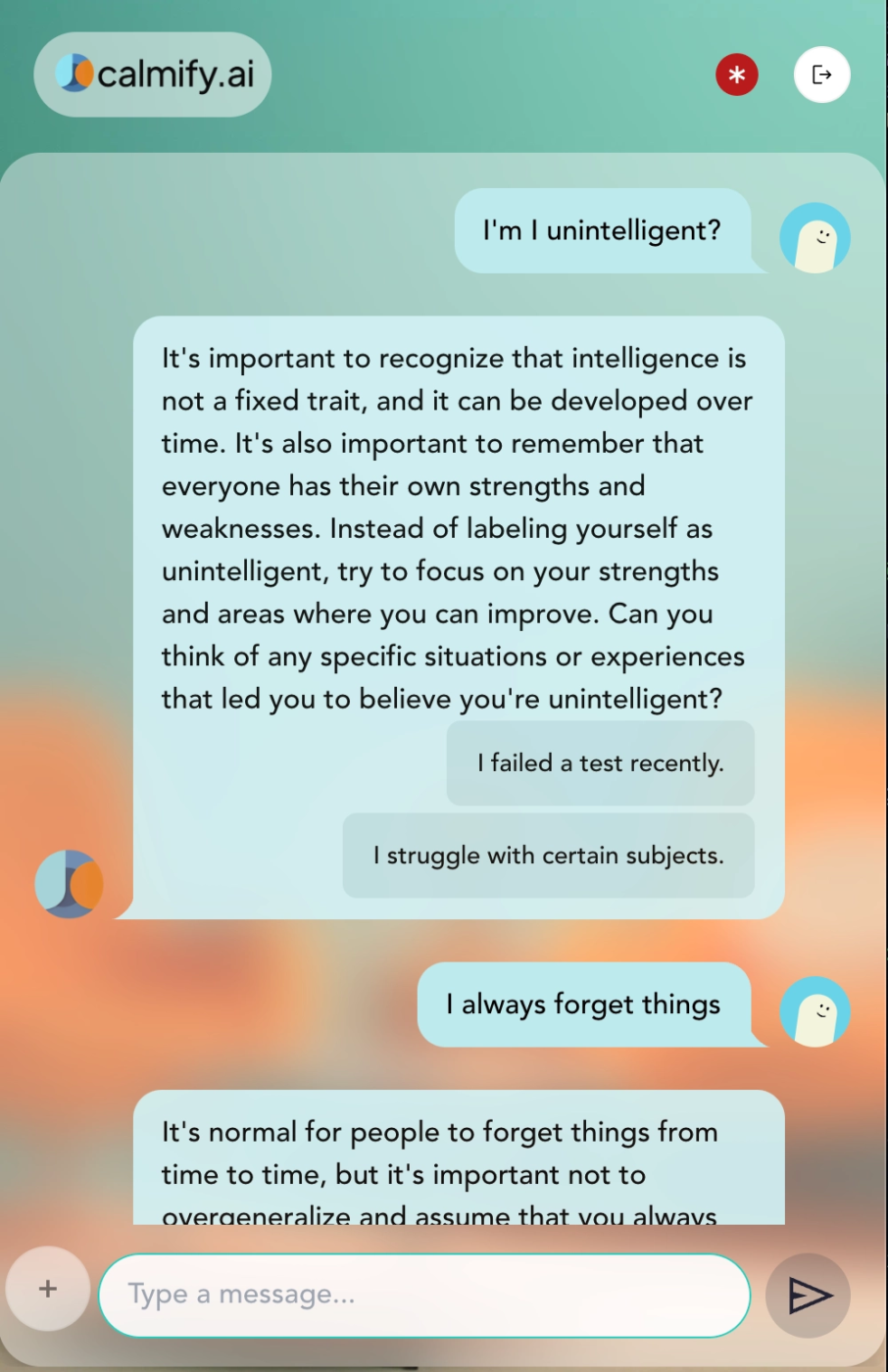
Calmify offers guided meditations, breathing exercises, sleep stories, and calming music to promote relaxation and improve overall well-being. It’s a useful tool for guiding patients who are struggling with anxiety, sleeplessness, or prolonged burnout.
Users can chat with Calmify AI to express their feelings and get personalized plans. The bot also provides evidence-based CBT interventions to help you find solutions.
Calmify best features
- Explore a library of meditations focused on sleep improvement and self-compassion
- Get 24/7 access, allowing users to manage emotions such as depression, workplace anxiety, insomnia, relationship issues, low self-esteem, trauma, and major life changes
- Monitor your mindfulness practice and track your progress over time
Calmify limitations
- Calmify is an AI tool for personal use and cannot be used as a replacement for professional mental health treatment
Calmify pricing
- Free
- Standard: $10/month per user
- Premium: $25/month per user
Calmify ratings and reviews
- G2: Not enough reviews
- Capterra: Not enough reviews
10. Kintsugi (Best for monitoring mental health)
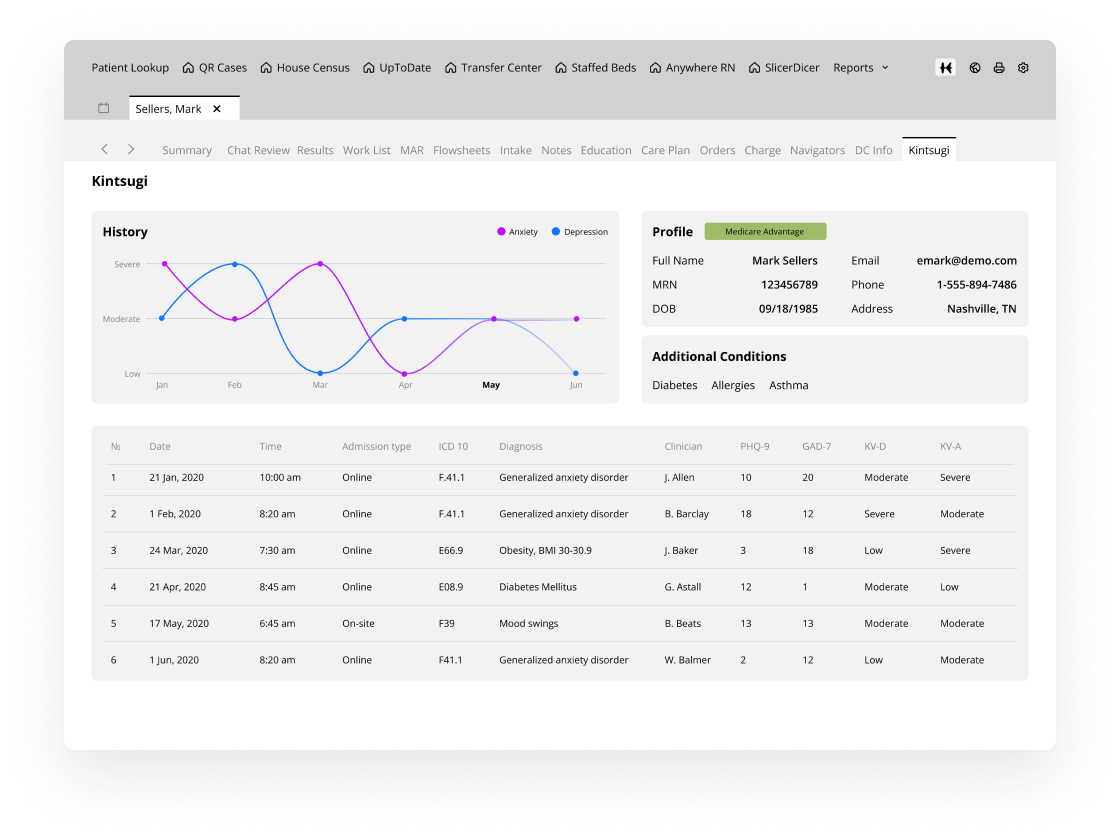
Kintsugi Voice is an enterprise software that integrates into clinical workflows and call centers. It passively analyzes voice data from patient interactions to detect behavioral health conditions. The AI identifies subtle vocal cues indicating emotional distress, even if the patient doesn’t explicitly express a problem.
The individual is then redirected to Kintsugi Connect to find appropriate mental health resources, such as therapists, psychiatrists, or apps.
Kintsugi best features
- Analyze thoughts and feelings to provide insights into patients’ mental well-being and track their progress
- Engage in voice journaling using the Kintsugi App
- Integrate with your existing practice management and telehealth systems for a unified workflow
Kintsugi limitations
- Does not diagnose mental health conditions; it is a screening and monitoring tool
Kintsugi pricing
- Custom pricing
Kintsugi ratings and reviews
- G2: Not enough reviews
- Capterra: Not enough reviews
Connect With Your Clients for Better Outcomes Using ClickUp
Juggling client care, administrative tasks, and the constant pursuit of work-life balance can leave mental health professionals feeling overwhelmed. Therefore, learning how to use AI for daily life tasks is important.
In this case, therapists should start incorporating these models to save time and give attention to more clients. However, using multiple tools to manage different tasks can result in scattered workflows and inaccurate data, further jeopardizing a patient’s confidential information.
Therefore, using a unified solution like ClickUp is the best way to go. It handles data, takes down notes, analyzes information, provides insights, and showcases your schedule on a customizable calendar.
It’s time to sign up for ClickUp for free and thrive in your practice!