Over the last year or two, most of us have gone from amazement at what GPT-3 could do and worry about what it meant for our careers to using Artificial Intelligence (AI) apps to make our lives easier. You’ve probably tried some of the most popular AI applications, but so many new ones are being released that keeping up is difficult.
However, one thing is clear—AI can revolutionize how we work. From virtual assistants and chatbots to task management and content creation solutions, AI applications are getting better by the day and are here to stay.
You’re missing a trick if you’re not using AI apps to be more productive in 2024. So, brush up your knowledge of AI-driven tools with our round-up of 50 incredible AI apps that can help you and your teams crush those to-do lists at the workplace.
- The Main Types of AI Apps Popular Today
- What Should You Look for in AI Apps?
- The 50 Best AI Apps to Use in 2024
- 1. ClickUp – Best AI Project Management Tool
- 2. ChatGPT – Best Conversational AI app for Android and iOS
- 3. Bing (Copilot)
- 4. Facetune
- 5. Lensa
- 6. Alexa
- 7. Siri – Best for iOS
- 8. Socratic
- 9. Cleo
- 10. Youper
- 11. Otter.ai
- 12. Google Gemini
- 13. Brilliant
- 14. Mem
- 15. Browse AI
- 16. Seamless AI
- 17. Read AI
- 18. Grain
- 19. Fathom
- 20. Chatbase
- 21. Descript
- 22. HeyGen
- 23. Copy.ai
- 24. Supernormal
- 25. CustomGPT
- 26. Feathery
- 27. Personal AI
- 28. Growbots
- 29. Cody
- 30. Zapier Chatbots
- 31. Anthropic (Claude)
- 32. Airparser
- 33. Botsonic
- 34. Dante AI
- 35. Writesonic
- 36. Chatsonic
- 37. AssemblyAI
- 38. Timely
- 39. Superpowered
- 40. Jasper
- 41. Relevance AI
- 42. TalkNotes
- 43. Leap AI
- 44. Blaze.ai
- 45. Vowel
- 46. SemblyAI
- 47. Kraftful
- 48. Synthesis
- 49. Fireflies.ai
- 50. Flowise
- Boost Your Productivity Using Artificial Intelligence
The Main Types of AI Apps Popular Today
AI can now do things far beyond what we once comprehended. It is no longer just a tool for solving complex mathematical problems or editing content. AI apps are now vast and diverse, constantly expanding into new territories. Some of the popular AI categories include:
Generative AI
Generative AI is a type of AI technology that can help you generate new content, such as text, images, music, audio, video, and even AI avatars. These generative models can provide highly usable and accurate output using simple text prompts. Generative AI tools for marketers and content creators can drastically reduce the time and effort needed for new content creation.
Some popular usages of generative AI can be seen in:
- Image generation: Create unique images and artwork using text-based prompts. Examples include DALL-E, Midjourney, etc.
- Content or writing assistants: Craft compelling copy for emails, social media posts, and scripts. Examples include ClickUp Brain, Jasper, Rytr, Copy.ai, Writesonic, Chatsonic, etc.
- Design and image assistants: Generate design elements like logos, layouts, mockups, and edit images. Some of the popular tools in this category include Descript, Facetune, Kraftful, and more
Productivity and workflow
An AI app can also help in project planning, task management, and automating workflows so businesses can streamline their everyday tasks. Popular tools and virtual assistants in this category include:
- Project management tools: ClickUp Brain, Asana, Notion AI, etc.
- Personal assistants: Siri, Google Gemini, Alexa, etc.
- Note-taking apps: Fireflies, Supernormal, Botsonic, and others
Personal chatbots
With the growing popularity of Generative AI tools, we’ve seen the rise of several chat-based AI solutions that can be used for a broader range of activities. These include products such as ChatGPT, Bing, Gemini, and other great AI apps that allow users to provide simple prompts and chat with the AI assistant. Many can also translate content in various languages into the user’s language.
These models can also be implemented for business use to analyze vast volumes of data and provide answers to specific questions. Tools in this category include ClickUp Brain, Zapier Chatbots, Growbots, CustomGPT, and others.
What Should You Look for in AI Apps?
Not all AI apps are created equal, and finding the right fit for your needs is crucial to enhancing your productivity. So, keep these critical considerations in mind when exploring your options:
- Know your purpose: Before adopting AI apps in your workflow, clarify your objectives. What do you want to do with AI? Do you wish to automate tasks, enhance communication, boost collaboration, or anything else? Choose the apps that directly address the specific issue
- Look into integrations: Imagine juggling multiple disconnected tools through your busy workday. Not so much fun, right? To avoid this, look for apps that integrate smoothly with your existing ecosystem, be it project management platforms, communication channels, or design software
- Ease of use: If the new AI app has a steep learning curve, you won’t be able to see instant results. Instead, opt for apps with intuitive interfaces and user-friendly features. Your chosen AI app should be easy and quick for all your team members to adopt and learn
- Security and data privacy: Ensure the AI apps you adopt, especially for work, follow strict data protection protocols and safeguard your information. A data breach could be disastrous for your brand
- Quality of output: Not all AI apps provide users with accurate results. Before deciding on a preferred solution, test the accuracy of each AI app and choose as per your personal experience
- Scalability: Your needs evolve, and your AI apps should, too. Choose apps that adapt and grow with you, whether you’re a startup or leading a large team
- Pricing: Value for money matters. Consider your budget and choose an app with a pricing model that suits your needs
The 50 Best AI Apps to Use in 2024
1. ClickUp – Best AI Project Management Tool
ClickUp is on top of our list for being the all-in-one productivity platform that helps teams plan, organize, and collaborate on tasks. But you can further increase your productivity with ClickUp Brain, our AI-powered virtual assistant.
Moreover, with ClickUp, you can access your work from anywhere through the Chrome extension, desktop app, and mobile app for iOS and Android users.
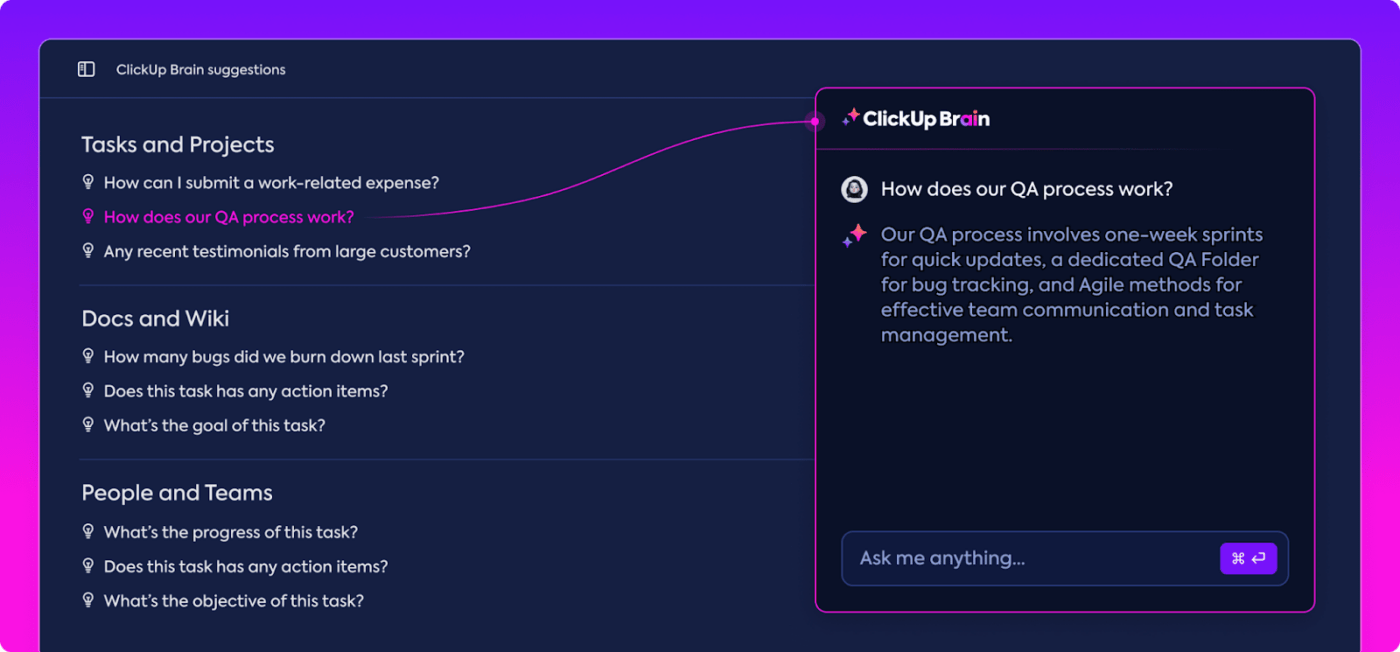
ClickUp best features
- Create compelling content, emails, social media posts, and more using simple prompts
- Quickly summarize or rephrase text and pull out insights from long-form content pieces
- Get contextual answers to all your questions related to your work anywhere in ClickUp
- Work faster with AI-generated updates, standups, AI note taker for meetings, and more
- Break down language barriers and communicate effectively with a diverse team in multiple languages
- Get AI-powered suggestions for website mockups, social media graphics, and other visual assets
- Streamline your development process with intelligent code suggestions and automatic commenting
- Leverage AI to extract valuable insights and identify patterns from your data within ClickUp
- Access over 100 role-based AI tools, each designed to address the specific workflow needs
- Work directly within ClickUp, eliminating the need to switch between different platforms
ClickUp limitations
- The interface takes a little getting used to
- The breadth of features can mean a learning curve for new users
ClickUp pricing
- Free Forever
- Unlimited: $7/month per user
- Business: $12/month per user
- Enterprise: Contact for pricing
- ClickUp Brain is available on all paid plans for $5/month per Workspace member
ClickUp ratings and reviews
- G2: 4.7/5 (2,000+ reviews)
- Capterra: 4.7/5 (2,000+ reviews)
2. ChatGPT – Best Conversational AI app for Android and iOS
Another frontrunner in the list of best AI apps is ChatGPT, a module powered by OpenAI that has revolutionized the world of conversational AI. Designed to generate human-like responses for users based on simple text prompts and natural language generation, this versatile AI app can be used for content creation, customer support, code generation, assistance, and more.

ChatGPT best features
- Use it extensively for multiple use cases like copywriting, idea generation, and coding
- Access ChatGPT on the go by using the ChatGPT app for mobile to link to all your other devices
- Get usable responses even to complex queries
- Use it as a framework for other apps or chatbots due to its cross-platform compatibility and API flexibility
ChatGPT limitations
- The free version may experience slowdown or glitches during high-activity
- The AI-generated content may not be completely accurate at all times
- Robotic tone, especially if using the GPT 3.5 model
ChatGPT pricing
- Free version
- Plus: $20/month
- Teams: $25/month per user
ChatGPT ratings and reviews
- G2: 4.7/5 (30+ reviews)
- Capterra: 4.7/5 (400+ reviews)
3. Bing (Copilot)

Copilot, Bing’s AI assistant, is an extension of Microsoft’s Bing search engine. It integrates artificial intelligence for enhanced search capabilities and user experiences. It leverages the GPT 4.0 model and can provide interactive, insightful search results and generate text and images within seconds. Bing and Copilot are available separately for both Android and iOS users.
Bing (Copilot) best features
- Get more accurate and contextually relevant search results due to Bing AI’s sophisticated algorithms
- Search using images, leveraging Bing AI’s ability to analyze visual content
- Go beyond traditional Generative AI and generate images, text content, and more with Bing Co-Pilot
Bing (Copilot) limitations
- Bing AI may have a smaller market share compared to other search engines, potentially affecting the availability of some features
- Despite using the GPT 4.0 model, outcomes are not as powerful and accurate as compared to OpenAI’s GPT 4.0 model
Bing pricing
- Free
Bing ratings and reviews
- G2: 4.3/5 (290+ reviews)
- Capterra: 4.2/5 (20+ reviews)
4. Facetune
Facetune is a powerful photo-editing AI app that counts among the top-grossing photography apps on the Google Play store. It can help you enhance and fine-tune portraits or other images using intuitive editing tools and other valuable features. It is available for both Android and iOS users.

Facetune best features
- Fine-tune your subject’s appearance using advanced AI algorithms, such as smoothing skin, whitening teeth, enhancing eyes, and more
- Enhance photos for a professional look or other enhancements using smart AI filters and creative effects
Facetune limitations
- It has a steep learning curve, making it overwhelming for most users
- Not the ideal option to fine-tune landscape or other photo formats
Facetune pricing
- Free plan
- VIP plan available on request
Facetune ratings and reviews
- G2: Not Available
- Capterra: Not enough reviews
5. Lensa
Lensa brings a touch of AI to mobile photography with its intuitive platform. Use it to capture and edit stunning images effortlessly. The all-in-one image editing AI app from Prism Labs uses neural networks, computer vision, and deep learning to help you retouch photos and generate portraits.

Lensa AI best features
- Automatically enhance photos, adjusting settings for optimal brightness, contrast, and color
- Introduce appealing background blur effects, add a professional touch to portraits, and more using AI prompts
Lensa AI limitations
- Users seeking extensive manual control over photo settings may find Lensa’s automated approach restrictive
Lensa AI pricing
- $4 to upload up to 20 photos for editing
Lensa AI ratings and reviews
- G2: Not enough reviews
- Capterra: Unavailable
6. Alexa
A powerful AI-generated virtual assistant by Amazon, Alexa is the perfect addition to your environment, whether in smart-home-controlled devices or other apps.

Alexa best features
- Control all your smart home devices, such as lights, thermostats, and air conditioners that seamlessly sync with Alexa
- Get Alexa’s AI assistant to perform actions using voice commands, such as playing music, reading the news, bringing you real-time traffic data, and more
Alexa limitations
- While Alexa has an extensive skill library, some users may find limitations in certain third-party app integrations
- Works best with Alexa-supported devices, limiting its usability
Alexa pricing
- It is free with Alexa-supported devices, but you will have to shell out $1500+ to get all the Alexa-supported devices
Alexa ratings and reviews
- G2: 4.1/5 (40+ reviews)
- Capterra: 4.4/5 (80+ reviews)
7. Siri – Best for iOS
Similar to Amazon, Apple’s AI-enabled voice assistant, Siri, made a remarkable name for itself, given its level of personalization, contextualization, and usability. Ever since, it has been an integral part of iOS devices, offering voice-activated assistance for a wide array of tasks.

Siri best features
- Automate tasks, perform searches and get answers to specific questions using enhanced natural language queries
- Work with any Apple device or supported platforms seamlessly using Siri’s hands-free control
Siri limitations
- Siri is primarily designed for Apple devices and is not available for Android users
Siri pricing
- Free with Apple devices
Siri ratings and reviews
- G2: NA
- Capterra: NA
8. Socratic
Struggling to grasp complex concepts or need help preparing for exams? Socratic is your AI-powered learning companion, offering personalized guidance and interactive explanations to solidify your understanding.

Socratic best features
- Ask questions in natural language and receive step-by-step explanations tailored to your specific needs
- Access a vast library of explanations, diagrams, and practice problems created by educators and subject matter experts
Socratic limitations
- Focuses primarily on math, science, and history subjects
- Limited support for open-ended or creative questions
Socratic pricing
- Free plan
- Pro: Starts at $10/month per user
Socratic ratings and reviews
- G2: NA
- Capterra: Not enough reviews
9. Cleo
Cleo is a conversational AI app that provides personalized support for your financial well-being. It helps you track your budget, set financial goals, and provide actionable spending insights.

Cleo best features
- Track finances and goals to understand progress and use simple prompts to get AI-based recommendations
- Transfer a fixed amount in your savings account automatically using the automated savings tool
- Manage money smarter using an in-app wallet that integrates with your savings account
Cleo limitations
- No free trial or free version
- Limited integrations make it inconvenient for those wanting both professional and personal expense tracking
Cleo pricing
- Cleo Plus: $5.99/month
- Cleo Builder: $14.99/month
Cleo ratings and reviews
- G2: Not enough reviews
- Capterra: Not enough reviews
10. Youper
One of the best AI apps in the mental health care space, Youper is the AI friend who listens without judgment and offers support to improve your mood. Through engaging conversations and personalized activities, it helps you manage stress, build self-esteem, and develop healthier coping mechanisms.

Youper best features
- Talk to Youper about anything that’s on your mind and receive empathetic responses and encouraging words
- Play games, complete creative exercises, and engage in mindfulness practices to lift your spirits and manage stress
- Receive personalized affirmations based on your mood and goals to boost your self-esteem and confidence
- Monitor your mood patterns and track your progress toward your emotional well-being goals
Youper limitations
- Limited to text-based interactions
- It may not be suitable for individuals with severe mental health conditions
Youper pricing
- Free Plan
- Youper Premium: $69.99/year
Youper ratings and reviews
- G2: NA
- Capterra: NA
11. Otter.ai
Too many meetings or interviews? Otter.ai has you covered with its powerful AI transcription assistant that captures audio in real-time and converts it into an accurate, searchable text format.

Otter.ai best features
- Get instant transcripts of any audio recording, including meetings, lectures, and interviews
- Automatically identify different speakers in a conversation for easy reference
- Train Otter to recognize specific terms and jargon relevant to your field
- Easily search through transcripts, highlight key points, and edit for accuracy
Otter.ai limitations
- Accuracy may vary depending on audio quality and background noise
- The free plan has limited transcription minutes and features
Otter.ai pricing
- Free plan
- Pro plan: $10/month per user
- Business plan: $20/month per user
- Enterprise plans: On request
Otter.ai ratings and reviews
- G2: 4.2/5 (172 reviews)
- Capterra: 4.5/5 (80 reviews)
12. Google Gemini
Google Gemini is a family of large language models (LLMs) developed by Google AI. It’s a multimodal AI, meaning it can understand and generate text, code, audio, images, and video. Unlike earlier AI models, Gemini can process and combine different types of information, making it more versatile and capable of completing complex tasks.
Google Gemini Best Features:
- Multimodal understanding: Gemini can process and understand various forms of data, including text, images, audio, and code.
- Generative capabilities: It can generate text, code, images, and other content based on the prompts or inputs it receives.
- Reasoning and problem-solving: Gemini can reason through complex problems and find solutions.
- Contextual understanding: It can maintain context and understand the relationships between different pieces of information.
- Language translation: Gemini can translate text between different languages.
- Code generation: It can generate code based on natural language descriptions.
Gemini is designed to be a versatile and powerful AI model that can be used for a wide range of applications, from customer service to creative writing. Google has been implementing Gemini all across their suite of apps making it more and more useful on a daily basis.

Google Gemini limitations
- Data limitations
- Hallucinations
- Computational cost
- Ethical considerations
- Real-world limitations
Google Gemini pricing
- Free with paid tier available
Google Gemini ratings and reviews
- G2: 4.4/5
- Capterra: NA
13. Brilliant
Brilliant is an interactive online platform that teaches STEM subjects (science, technology, engineering, and mathematics) through engaging stories, simulations, and challenges.

Brilliant best features
- Learn by doing with interactive lessons that combine videos, simulations, and challenges
- Get personalized recommendations and challenges since the platform adapts to your learning pace and style
- Connect with other learners and discuss concepts in the community forum
- Download lessons and challenges to access them even when you’re not online
Brilliant limitations
- Requires a subscription to access all features
- Some concepts may be too challenging for younger learners
- Limited focus on humanities and social sciences
Brilliant pricing
- Free plan
- Premium plan: Starts at $13.49/month
Brilliant ratings and reviews
- G2: NA
- Capterra: NA
14. Mem
Mem is an AI-powered research assistant that helps you capture, share, and organize information from the web.

Mem best features
- Use natural language queries to find information from a variety of sources, including academic journals, news articles, and websites
- Organize your research with folders, tags, and notes
- Automatically generate citations in MLA, APA, and Chicago styles
- Share your research with others and collaborate on projects
Mem limitations
- Requires a subscription to access all features
- May not always find the most relevant information
- It is not as comprehensive as some other research databases
Mem pricing
- Individual: $14.99/month
- Teams: Custom pricing
Mem ratings and reviews
- G2: Not enough reviews
- Capterra: Not enough reviews
15. Browse AI
Browse AI is a web automation tool that allows you to extract and monitor data from any website.

Browse AI’s best features
- Get personalized recommendations for articles, videos, and other content based on your interests
- Create mind maps to organize your research and explore different topics from as many websites as you wish to
- Save time by extracting data from multiple websites and monitoring changes to them with a few clicks
Browse AI limitations
- Requires a subscription to access all features
- Limited focus on academic research
Browse AI pricing
- Starter: $48.75/month
- Professional: $123.75/month
- Team: $311.25/month
Browse AI ratings and reviews
- G2: 4.8/5 (32 reviews)
- Capterra: 4.4/5 (42 reviews)
16. Seamless AI
Seamless AI is an AI-powered B2B search engine that helps you find leads and other client-related information.

Seamless AI’s best features
- Easily capture lead and prospect information using their AI Chrome extension
- Write cold call scripts, emails, LinkedIn messages, social media posts, and more using its generative AI copywriting feature
- Seamlessly work with Hubspot, Salesforce, LinkedIn Sales Navigator, and other top CRMs using API integrations
Seamless AI limitations
- Requires technical expertise to set up and use
- May not be suitable for all businesses
Seamless AI pricing
- Free
- Basic: $39/month per user
- Pro: Custom pricing
- Enterprise: Custom pricing
Seamless AI ratings and reviews
- G2: 4.2/5 (1200+ reviews)
- Capterra: 3.7/5 (122 reviews)
17. Read AI
Read AI is an AI app that helps you generate transcripts, summaries and playback important moments of any online meeting.

Read AI’s best features
- Understand impactful moments of meetings automatically using AI Highlights
- Get summaries, topics, and action items from the meeting using Meeting Notes
- Become a better communicator and gain inputs on speech improvement using AI Assisted Speaker Coach
Read AI limitations
- Some advanced customization options require a paid plan
- May not perfectly capture all nuances of human speech
Read AI pricing
- Free
- Pro: $19.75/month
- Enterprise: $29.75/month
- Enterprise+: $39.75/month
Read AI ratings and reviews
- G2: Not enough reviews
- Capterra: NA
18. Grain
Grain is an AI-powered note-taking and record-keeping platform that captures meeting insights and action items and helps you spend your time where it matters most.

Grain best features
- Create meetings, capture notes automatically, and sync with contacts easily
- Onboard and train employees faster using AI-based Coaching
- Optimize your workflows and close deals more quickly using Deal Insights
Grain limitations
- Some advanced features require a paid plan
- Not compatible with some CRMs and tools
Grain pricing
- Basic: $0
- Starter: $15/month per seat
- Business: $29/month per seat
- Enterprise: Custom pricing
Grain ratings and reviews
- G2: 4.6/5 (273 reviews)
- Capterra: NA
19. Fathom
Fathom is an AI-driven meeting assistant that helps you record meetings and get transcripts, highlights, and summaries of your meetings, helping you improve internal communication and productivity.

Fathom best features
- Use it seamlessly with video communication apps such as Google Meet, Microsoft Teams, Zoom, etc.
- Receive call transcripts and recordings, with all the crucial moments highlighted
- Benefit from its multilingual support covering seven languages, including English, Spanish, French, Italian, German, and Portuguese
Fathom limitations
- Limited features for recording video calls, meeting notes, and others compared to its competitors
- Advanced features only with paid options
Fathom pricing
- Free
- Standard: $32/month
- Pro: $39/month per user
Fathom ratings and reviews
- G2: 5/5 (2,000+ reviews)
- Capterra: 5/5 (100+ reviews)
20. Chatbase
Chatbase is a chatbot development platform that helps you build and manage chatbots for various messaging platforms.

Chatbase best features
- Create chatbots in various languages using a drag-and-drop interface without coding
- Integrate with popular messaging platforms like Messenger, WhatsApp, and Telegram
- Train your chatbot to understand and respond to natural language queries
- Track chatbot performance and engagement
Chatbase limitations
- Advanced NLP features and integrations require a paid plan
- May require some technical expertise for complex chatbot designs
Chatbase pricing
- Free
- Hobby: $19/month
- Standard: $99/month
- Unlimited: $399/per month
Chatbase ratings and reviews
- G2: Not enough reviews
- Capterra: 4.3/5 (70 reviews)
21. Descript
Descript is an all-in-one audio and video editing tool with powerful AI features for transcription, editing, and collaboration.

Descript best features
- Automatically transcribe audio and video recordings with high accuracy using AI-powered transcription
- Easily record voiceovers and screen captures
- Edit audio and video with intuitive tools and effects
- Share projects with others and work together in real-time
- Create and publish podcasts with Descript’s built-in tools
Descript limitations
- Advanced features and integrations require a paid plan
- May not be suitable for complex video editing projects
Descript pricing
- Free
- Creator: $15/month
- Pro: $30/month
Descript ratings and reviews
- G2: 4.5/5 (344 reviews)
- Capterra: 4.8/5 (164 reviews)
22. HeyGen
HeyGen is an AI-powered video and voice creation platform that lets you create powerful AI-generated avatars and voices.

HeyGen best features
- Generate innovative AI-powered videos for training, product marketing, social media, and more
- Scale your video content creation using the tool’s intuitive interface
- Automatically translate your created videos into multiple languages
HeyGen limitations
- While HeyGen excels at generating content, users may need to review and refine outputs to ensure originality and alignment with specific requirements
HeyGen pricing
- Free
- Creator: $29/month
- Business: $89/month
HeyGen ratings and reviews
- G2: 4.8/5 (400+ reviews)
- Capterra: 4.9/5 (41 reviews)
23. Copy.ai
Copy.ai is a well-known platform for AI-generated copy and content, providing a fuss-free option to generate compelling and engaging business content.

Copy.ai best features
- Craft persuasive marketing copy for various purposes, enhancing brand messaging and communication
- Expand ideas into full-fledged articles, blog posts, and social media content with minimal input
- Scale up content operations without having to hire large teams
Copy.ai limitations
While adept at generating content, Copy.ai may require occasional fine-tuning to grasp nuanced contextual requirements fully
Copy.ai pricing
- Free
- Pro: $49/month
- Team: $249/month
- Enterprise: Custom pricing
Copy.ai ratings and reviews
- G2: 4.7/5 (177 reviews)
- Capterra: 4.5/5 (60 reviews)
24. Supernormal
Supernormal is an all-in-one AI meeting notes writer that helps you to write, polish, and share meeting notes in minutes.

Supernormal best features
- Automate repetitive note-taking tasks, saving time and allowing teams to focus on specific action items
- Enhance team workflows and collaboration using an AI-based activities tracker, fostering seamless communication and project progression
Supernormal limitations
- Limited features for free plan
- Meeting notes may not be accurate depending on background noise and comprehension of the app
Supernormal pricing
- Free
- Pro: $18/month
- Business: $29/month
Supernormal ratings and reviews
- G2: 4.4/5 (16 reviews)
- Capterra: Not enough reviews
25. CustomGPT
CustomGPT is a platform that allows you to build a custom GPT chatbot in minutes, It can help to automate repetitive tasks, answer customer queries, and take up other tasks that can free up human staff.

CustomGPT best features
- Train AI models based on unique datasets and requirements, ensuring relevance and accuracy
- Fine-tune CustomGPT to your specific industries, such as healthcare, finance, and more
CustomGPT limitations
- No free plan
- Most advanced features and advanced AI models will require you to get the premium version
CustomGPT pricing
- Standard: $99/month
- Premium: $499/month
- Enterprise: Custom pricing
CustomGPT ratings and reviews
- G2: NA
- Capterra: Not enough reviews
26. Feathery
Feathery is an AI-generated no-code forms and workflow creator that allows you to build forms in minutes. With a focus on enhancing customer interactions, it can help you create customized forms and capture interactions instantly.

Feathery best features
- Collect and analyze user data using AI, ensuring businesses can gather valuable insights to tailor their interactions
- Use advanced analytics to understand user behavior, empowering businesses to make data-driven decisions
Feathery limitations
- Users may encounter a learning curve when integrating Feathery into existing systems, particularly for businesses with complex data structures.
Feathery pricing
- Free
- Basic: $49/month
- Plus: $99/month
Feathery ratings and reviews
- G2: Not enough reviews
- Capterra: NA
27. Personal AI
Personal AI is an AI-driven personal assistant offering a platform to streamline daily tasks and enhance productivity.

Personal AI best features
- Free up your time with AI-drafted texts and emails
- Create your own AI assistant and train it on your data and messages, with you controlling access
Personal AI limitations
- High pricing and steep learning curve
Personal AI pricing
- Premium: $40/month for personal or professional use
- Elevate: Custom pricing for business use
Personal AI ratings and reviews
- G2: NA
- Capterra: NA
28. Growbots
Growbots is an all-in-one AI tool for automating outbound sales, which includes prospecting, outreach, and even done-for-you outbound via Concierge.

Growbots best features
- Automate the lead generation process using advanced workflows, allowing your sales teams to focus on building relationships and closing deals
- Use AI to target prospects with a higher likelihood of conversion, optimizing outreach efforts
Growbots limitations
- Users may need to fine-tune campaign parameters to align with specific industry dynamics and target audience preferences
Growbots pricing
- Outreach: $49/month
- All-in-one: $199/month
Growbots ratings and reviews
- G2: 4.5/5 (138 reviews)
- Capterra: 4.7/5 (47 reviews)
29. Cody
Cody is an AI-driven virtual assistant platform that helps businesses simplify workflows and enhance business processes.

Cody best features
- Train the chatbot on your own data and knowledge base so it can provide contextual replies to all your questions and save you time
- Be sure about the authenticity of the generated output with the included citations
Cody limitations
- Customers report the need for follow-up and slow action on service requests
Cody pricing
- Basic: $29/month
- Premium: $99/month
- Advanced: $249/month
Cody ratings and reviews
- G2: Not enough reviews
- Capterra: NA
30. Zapier Chatbots
Zapier, an automation tool connecting multiple apps and services, also has a chatbot. This tool lets you connect different applications, including chatbots, to create seamless workflows.

Zapier’s best features
- Integrate chatbots with other applications, allowing for automated responses and actions based on user interactions
- Create custom chatbots and connect them with your Zaps, streamlining processes and enhancing efficiency
Zapier’s limitations
- Managing multiple chatbots and ensuring accuracy and integrity may be difficult
- Limited features for the free plan
Zapier pricing
- Free
- Premium: $20/month
- Advanced: $100/month
Zapier ratings and reviews
- G2: 4.5/5 (1200+ reviews)
- Capterra: 4.7/5 (2,000+ reviews)
31. Anthropic (Claude)
With its cutting-edge tool Claude, Anthropic is used for creating advanced and ethical AI models, empowering developers to build intelligent systems focusing on safety and reliability. Claude can also be a virtual assistant to simplify many tasks of everyday life.

Claude best features
- Generate text and get accurate answers to your questions in a user-friendly interface
- Construct sophisticated AI models with a particular emphasis on human-level understanding
Claude limitations
- Given the advanced nature of Anthropic’s tools, users may encounter a learning curve, especially if they are new to ethical AI development
- Its dataset is updated till 2022 and hence cannot give accurate responses about more recent events
Claude pricing
- Claude instant: $0.80 per million tokens
- Claude 2.0: $8.00 per million tokens
Claude ratings and reviews
- G2: 4.7/5 (120 reviews)
- Capterra: Not enough reviews
32. Airparser
Airparser is a GPT-powered data extraction tool that helps extract data from PDFs, emails, HTML pages, websites, and other documents, exporting it in real time to any app.

Airparser best features
- Use precision data extraction to extract and parse data accurately from diverse documents and sources
- Leverage customizable parsing rules to adapt to varying document structures and formats
- Access the extracted data across your favorite applications since the tool integrates with Google Sheets, Zapier, etc.
Airparser limitations
- While highly customizable, setting up parsing rules may require initial configuration based on specific document types, which is a complicated process
Airparser pricing
- Starter: $39/month
- Growth: $59/month
- Business: $179/month
- Premium: $249/month
Airparser ratings and reviews
- G2: NA
- Capterra: NA
33. Botsonic
Botsonic is an intuitive robot assistant that can be used to build versatile support bots using Open AI’s ChatGPT framework. It is trained on your data to solve queries related to customer support and more.

Botsonic best features
- Use NLP-based algorithms to understand and respond to user queries with a high degree of accuracy
- Deploy Botsonic-powered chatbots across various channels such as Slack, Telegram, and WhatsApp, enhancing accessibility for users
Botsonic limitations
- Extremely complex use cases may require additional fine-tuning and customization, potentially extending development timelines
Botsonic pricing
- Free
- Plus: $20/month
- Business: $49/month
Botsonic ratings and reviews
- G2: 4.8/5 (33 reviews)
- Capterra: 4.6/5 (11 reviews)
34. Dante AI
Dante AI is a platform for building custom AI chatbots designed using your data.

Dante AI best features
- Integrate the tool with 5000+ apps to make existing workflows more efficient
- Boost productivity by using AI to analyze data and text, create copy, debug code, track social media sentiment, and more
Dante AI limitations
- Users may need to review and tailor AI-generated answers to align with specific brand or personal writing styles in the first few instances
Dante AI pricing
- Free
- Entry: $9/month
- Premium: $99/month
- Professional: $199/month
- Business: $399/month
Dante AI ratings and reviews
- G2: NA
- Capterra: NA
35. Writesonic
Another AI-powered content creation platform, Writesonic, helps you create any form of content 10x faster. It can be used for content creation, editing, publishing SEO-optimized articles, blogs, ads, landing pages, eCommerce product descriptions, social media posts, and more.

Writesonic best features
- Use its AI copywriting features to generate persuasive and engaging copy for marketing, social media, and other content needs
- Create search-optimized landing page copy in 25+ languages to improve conversions
Writesonic limitations
- While efficient, AI-generated content may require user review and refinement for specific nuances and context
Writesonic pricing
- Free
- Small Team: $19/month
- Enterprise: Starts at $500/month
- Freelancer: $20/month
Writesonic ratings and reviews
- G2: 4.7/5 (2,000+ reviews)
- Capterra: 4.8/5 (2,000+ reviews)
36. Chatsonic
An alternative to the ChatGPT app for content creation, Chatsonic has advanced features like search integration, chat with PDF, AI image generation, and other options that help you create content more efficiently.

Chatsonic best features
- Analyze market trends, write ads, and edit copies using advanced marketing-focused AI prompts
- Research and gather data from all your connected apps along with Google to derive meaningful insights
Chatsonic limitations
- Some content creation and writing can be incorrect and may lack contextual understanding
Chatsonic pricing
- Free
Chatsonic ratings and reviews
- G2: Not enough reviews
- Capterra: NA
37. AssemblyAI
AssemblyAI is an automatic speech recognition (ACR) tool that leverages advanced AI algorithms to convert spoken language into accurate and usable text.

AssemblyAI best features
- Leverage it for your real-time transcription and summarizing needs, streamlining workflows that require immediate access to spoken content and high accuracy rates
- Build your own voice-based AI products by integrating with Assembly AI’s API
AssemblyAI limitations
- While accurate, AssemblyAI’s performance may vary with certain accents, necessitating occasional manual review for precision
AssemblyAI pricing
- Speech-to-Text: $0.37/hour
- Real-time Transcription: $0.47/hour
- Audio Intelligence and LeMUR: Priced per token
AssemblyAI ratings and reviews
- G2: 4.6/5 (200+ reviews)
- Capterra: NA
38. Timely
Timely is an AI-powered time-tracking tool that helps you track time across multiple projects. Its desktop and mobile app can track meetings, tasks, projects, and more.

Timely best features
- Automate time tracking for multiple projects and tasks
- Monitor budget and other metrics related to your projects
- Use advanced reporting with project forecast and analysis to help you plan your projects efficiently
Timely limitations
- Invoicing features may need improvement
- There may be glitches if you are tracking multiple projects simultaneously
Timely pricing
- Starter: $11/month
- Premium: $20/month
- Unlimited: $28/month
Timely ratings and reviews
- G2: 4.8/5 (350+ reviews)
- Capterra: 4.7/5 (200+ reviews)
39. Superpowered
Superpowered is another AI-notetaking app on the list but with a twist. It has no bots joining your video or voice calls. No recordings. It does what it is intended to do—take good notes!

Superpowered best features
- Segregate notes into ‘summary’ and ‘action items’ automatically
- Leverage AI templates to help you have impactful meetings for 1-1 sales calls, interviews, and more
Superpowered limitations
- Not having bots means you need to give explicit permission to Superpowered to join meetings
Superpowered pricing
- Free
- Basic: $36/month
- Pro: $108/month
Superpowered ratings and reviews
- G2: NA
- Capterra: NA
40. Jasper
Jasper is a powerful AI content creation tool that helps marketing teams optimize and speed up their processes.

Jasper best features
- Receive contextual language suggestions, ensuring accurate and natural-sounding written communication
- Customize Jasper to adhere to specific writing styles and preferences
Jasper limitations
- No free plan. You get a 7-day free trial to test the solution and then have to go with a pro or creator plan
- Some users may find certain stylistic suggestions subjective, requiring manual approval based on individual preferences
Jasper pricing
- Creator: $49/month
- Pro: $69/month
Jasper ratings and reviews
- G2: 4.7/5 (1200+ reviews)
- Capterra: 4.8/5 (1300+ reviews)
41. Relevance AI
Relevance AI is a workflow automation and management tool that integrates with all your existing processes and platforms. Use AI-driven recommendations to automate workflows, build LLM flows, and generate templates to simplify tasks.

Relevance AI best features
- Build an AI workforce to focus on specific business areas and perform tasks similar to human workers
- Integrate the app with LLM providers like OpenAI, Google, Meta, and Anthropic for streamlined processes
Relevance AI limitations
- Users may need to allow for an initial training period as the platform adapts to specific user preferences and behavior
Relevance AI pricing
- Free
- Team: $199/month
- Business: $599/month
- Enterprise: Custom pricing
Relevance AI ratings and reviews
- G2: NA
- Capterra: NA
42. TalkNotes
TalkNotes, a standout in the voice transcription and note-taking space, aims to streamline the process of capturing and utilizing spoken information. It uses an AI-driven natural language processing platform to convert spoken words into actionable, organized notes.

TalkNotes best features
- Transcribe audio into text using highly accurate AI listening tools trained to provide precise and error-free transcriptions
- Organize and categorize your transcriptions, making it easier for teams to access vital information
TalkNotes limitations
- Users may experience variations in accuracy in the presence of significant background noise, requiring consideration for optimal recording conditions
TalkNotes pricing
- Plus: $11.97/month
- Pro: $49/month
TalkNotes ratings and reviews
- G2: NA
- Capterra: NA
43. Leap AI
Leap AI helps you design workflows without needing to write any code. You can use its intuitive dashboard to select actions and run them directly.

Leap AI best features
- Get all the models under one roof, including advanced AI models like GPT-4 and Llama-2 for language tasks, image and video models like Stable Diffusion XL and Dalle-3, and voice and music models like Whisper, Bark, MusicLM, and more
- Integrate it with multiple tools and devices thanks to its flexible APIs and models
Leap AI limitations
- Although it provides you with the power of multiple tools in one platform, the results from individual tools can often be more refined and accurate compared to Leap’s outcomes
Leap AI pricing
- Free Plan
- Pro: Starts at $29/month
Leap AI ratings and reviews
- G2: NA
- Capterra: NA
44. Blaze.ai
Blaze.ai is an AI-based storytelling and content creation platform that converts your brand’s content into actionable blog posts, social media content, ad copy, marketing briefs, and more.

Blaze.ai best features
- Craft multiple brand voices and profiles tailored to your brand and create contextual content
- Use the unlimited AI-generated content creation platform for multiple content-related requirements, including plagiarism scans, SEO checks, keyword recommendations, and more
- Create, research, brainstorm, schedule, and publish your content assets using a single solution
Blaze.ai limitations
- Users may experience a learning curve when integrating Blaze.ai into existing marketing tools and workflows
Blaze.ai pricing
- Creator: $25/month
- Team: $59/month
- Enterprise: $500/month (billed annually)
Blaze.ai ratings and reviews
- G2: NA
- Capterra: NA
45. Vowel
Vowel is a virtual collaboration and video conferencing platform that helps you host incredible meetings, summarise discussions, search for meeting-related information, and share video meetings—without add-ons needed.

Vowel best features
- Leverage AI for real-time transcription during meetings, enhancing accessibility and facilitating post-meeting reviews
- Use advanced analytics features to help you improve meeting effectiveness, including insights like meeting participation, level of engagement, and other insights
Vowel limitations
- Users in areas with inconsistent internet connections may experience disruptions in real-time features, requiring consideration for optimal usage conditions
Vowel pricing
- Free
- Business: $19.99/month
Vowel ratings and reviews
- G2: 4.6/5 (188 reviews)
- Capterra: Not enough reviews
46. SemblyAI
SemblyAI is an all-in-one AI team assistant that can help you take notes, generate insights, and transcribe meetings to help you ensure optimal and outcome-driven meetings.

Sembly best features
- Enhance meeting interaction with live notes, AI summaries of interactions, and details on each attendee
- Leverage AI to personalize meeting content recommendations, ensuring that attendees receive relevant and compelling information
Sembly limitations
- Users may need to invest time in understanding and configuring customization options to align with specific event goals
Sembly pricing
- Personal: Free plan
- Professional: $15/month
- Team: $29/month
Sembly ratings and reviews
- G2: 4.5/5 (25+ reviews)
- Capterra: NA
47. Kraftful
Kraftful is an AI-powered platform for collecting user feedback and generating powerful insights from this data.

Kraftful best features
- Track customer feedback and complaints using AI qualitative analysis, custom surveys, and listening features
- Turn user insights into user stories automatically for your project management workflows
Kraftful limitations
- Requires clear and concise input for optimal results
- Limited features with the free plan
Kraftful pricing
- Free
- Pro: $15/month
Kraftful ratings and reviews
- G2: NA
- Capterra: NA
48. Synthesis
Synthesis offers an AI app to generate synthetic data, which helps train machine learning models and can be used as test data for new products. For instance, it can be used in medical research to train AI to identify illness patterns and in financial models to estimate the impact of events such as a large-scale disruption in the global supply chain.

Synthesis best features
- Get computer-generated data to develop robust, sophisticated models for ML use cases
- Develop more capable and ethical AI at significantly lower costs and effort
- Introduce more diverse data into AI training and also reduce any unintended biases
Synthesis limitations
- Synthetic data may lack the realism and complexity of real-world data, and models trained purely on the former may not generalize effectively to real-world situations
Synthesis pricing
- Pricing on request
Synthesis ratings and reviews
- G2: Not enough reviews
- Capterra: NA
49. Fireflies.ai
Attending too many meetings? Let Fireflies.ai be your firefighter. It can attend meetings, transcribe or summarise discussions, and even understand voice conversations to capture who said what.

Fireflies.ai best features
- Automatically capture audio and video transcripts for each meeting and summarize them
- Leverage advanced Notetaker features that even understand voice nuances to determine who said what in a meeting
- Share meeting notes to your other applications like Slack,
Fireflies.ai limitations
- Integrations with CRM and other tools can sometimes be out of sync
- Since it automatically attends and transcribes every meeting on your calendar, it might raise privacy issues, requiring you to pause it for select meetings manually
Fireflies.ai pricing
- Free
- Pro: $18/month
- Business: $29/month per seat
- Enterprise: $39/month per seat
Fireflies.ai ratings and reviews
- G2: 4.7/5 (300+ reviews)
- Capterra: Not enough reviews
50. Flowise
Flowise is an open source low-code LLM app builder that lets developers build AI chatbots and LLM orchestration workflows.

Flowise best features
- Leverage Open AI assistants, custom bots, and machine learning to automate tasks and workflows
- Quickly build LLM chatbots without any need for code
- Embed AI chat assistants into your applications using API, SDK, and embedded chat options
- Use advanced orchestration to connect LLMs with memory, data loaders, cache, moderation, and other apps
Flowise limitations
- Users may need to review LLMs and other workflows for correctness since they can be inaccurate depending on the context and data used
Flowise pricing
- Free
Flowise ratings and reviews
- G2: NA
- Capterra: NA
Boost Your Productivity Using Artificial Intelligence
We’ve explored 50 of the best AI apps rich with possibilities, but there is still much more ground to cover. From crafting content to managing workflows to discovering hidden insights from your data— AI platforms for developers, marketers, and project managers are revolutionizing our work.
As AI continues to improve, so will its adoption for newer use cases. But you can already use many AI apps to achieve your business goals faster. So, experiment, explore, and find the best AI apps for your specific use cases.

If you want to save time and effort in day-to-day work, you’ll love ClickUp Brain. It’s one of the best AI apps to automate workflows and optimize productivity so you can focus on what matters.
Sign up for a free trial of ClickUp today.




