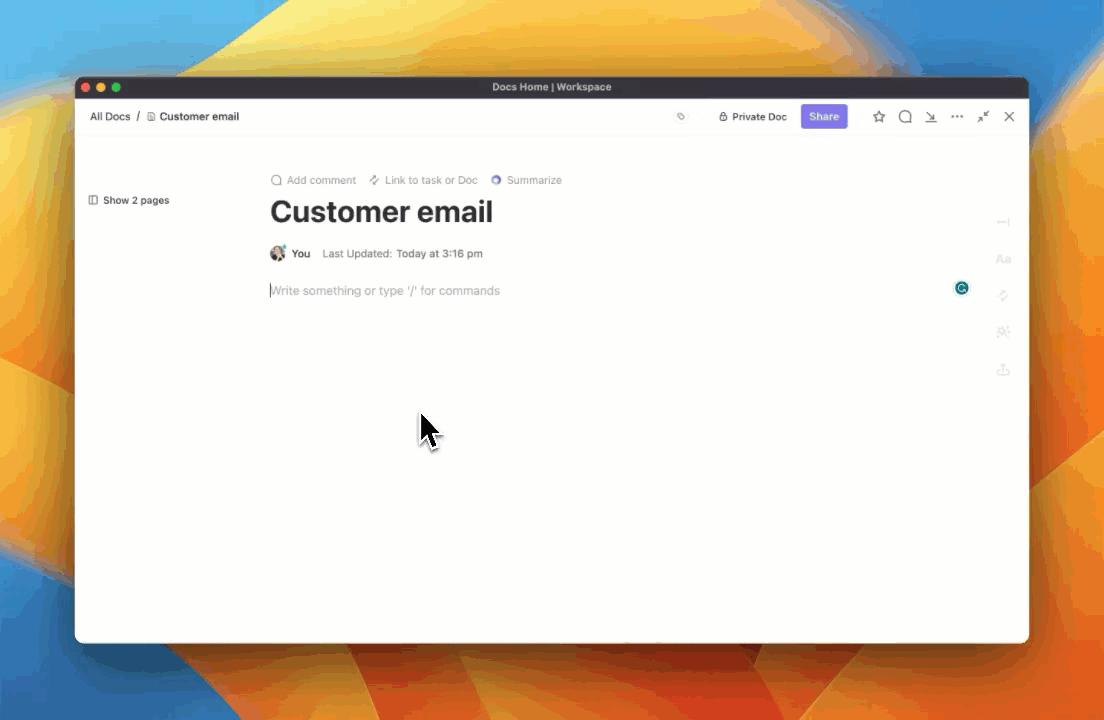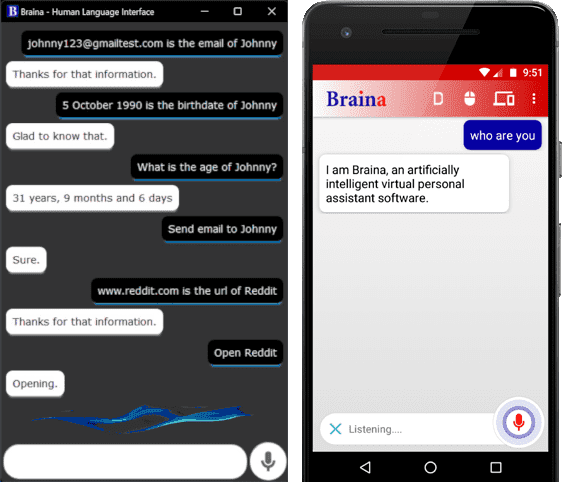Work-life balance is within reach when you have virtual assistant technology by your side.
From getting your morning music playing to reminding you to get ready for a meeting (and so much more), these handy sidekicks aim to boost our work-life balance by freeing up our time for better productivity and more personal time.
Ready to meet the best AI virtual assistants this year? Buckle up for a whirlwind tour of the best AI virtual assistants on the market. Let the digital adventures begin!
- What Should You Look for in AI Virtual Assistants?
- The 10 Best AI Virtual Assistants to Use
- 1. ClickUp – Best for AI project management
- 2. Google Assistant – Best for AI scheduling
- 3. Socratic – Best for students & teachers
- 4. Amazon Alexa – Best for at-home tasks
- 5. Cortana – Best for natural language processing
- 6. Alli AI – Best for SEO
- 7. Wally – Best for personal tasks
- 8. Tabnine – Best for AI coding
- 9. Parrot AI – Best for AI meeting management
- 10. Braina Virtual Assistant – Best for PC users
What Should You Look for in AI Virtual Assistants?
At the core, you want a virtual AI assistant tool to handle your needs.
At the office, that might be anything from automating repetitive workflows to helping you write better marketing content and business communications. Look for AI programs and AI marketing tools that integrate well with your current software and are well-suited to the size or growth of your team.
At home, a virtual assistant can help you with everything from making coffee, dimming the lights, and advising you whether to take your dog to the vet after he’s scooped up a piece of chocolate. Look for personal AI assistants that integrate well with your personal devices and home appliances.
Speaking of productivity, did you know you can take efficiency to the next level with AI project management tools and productivity tools?
From project execution software to process mapping and content creation tools, you’ll find even more ways to save time and supercharge your productivity with the right software.
The 10 Best AI Virtual Assistants to Use
An AI virtual assistant can help you with various tasks, from scheduling appointments and prioritizing your work to writing emails to making your morning coffee. We’ll look at their features, benefits, and pricing, so you can choose the right one for your needs.
1. ClickUp – Best for AI project management
Hello, efficiency enthusiasts! Picture this: all your tasks, projects, and documents are consolidated in one intuitive hub. And your newest assistant, ClickUp Brain, has access to all that information so it can take it from there.
ClickUp Brain is tailored to your needs. Pick your role, specify the scenario, and watch it create solutions just for you.
Here are just a few of the things ClickUp Brain can do for you:
- Elevate your writing and creativity in ClickUp Docs
- Summarize content and threads
- Break down complex tasks into subtasks
- Share project and standup summaries
- Translate text between different languages
- Help with AI prompts for copywriting
ClickUp Brain is the only virtual AI assistant tailored to your role. It can turn 30 minutes of work into 30 seconds and save you more time than you ever imagined.
If you’re looking for the best AI writing assistants to boost your creativity and productivity while saving significant time on your day-to-day tasks, check out ClickUp’s AI Writer for Work as your virtual assistant at the office and on the go.
ClickUp best features
- Automations are super easy to set up
- Does a great job collecting feedback from clients
- AI writing assistant can provide suggestions as you write
ClickUp limitations
- Its rich set of features can create a learning curve for some users
- Not all views are available in the mobile app—yet
ClickUp pricing
ClickUp ratings and reviews
- G2: 4.7/5 (8,566+ reviews)
- Capterra: 4.7/5 (3,775+ reviews)
2. Google Assistant – Best for AI scheduling
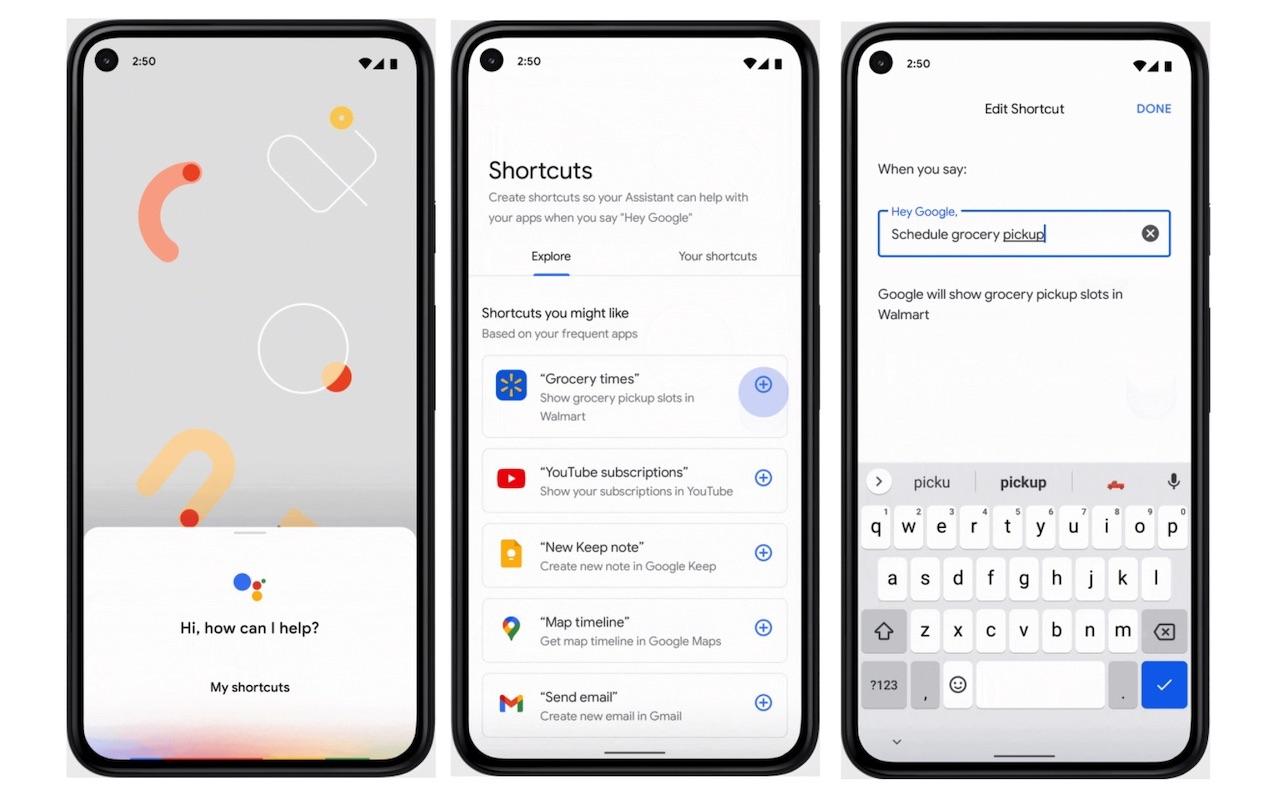
Google Assistant, developed by Google, operates across multiple devices, from smartphones to smart displays.
It makes an impressive home assistant; to activate it, you only need to say “Hey Google” or “OK Google.”
The AI voice-powered virtual assistant can do all sorts of things. Schedule appointments, move meetings, and set alarms without opening an app. Or, translate foreign languages during your business travels with just your camera. You can also unwind and ask the assistant to play your favorite songs or catch up on your latest podcasts.
This list barely scratches the surface. As technology evolves, the AI assistant will expand its repertoire, becoming an even more indispensable AI companion.
Google Assistant best features
- Get your daily weather forecast or catch up on the news with a prompt like “Hey Google, what’s today’s forecast?”
- Set tasks or alarms easily. For instance, “Hey Google, set an alarm for 6 a.m.”
- Make calls or send texts by saying, “Hey Google, call Dad”
Google Assistant limitations
- Some reviewers claim the tool can be buggy
- The tool doesn’t always understand your prompt very well
Google Assistant pricing
- Free with purchase of product
Google Assistant ratings and reviews
- G2: N/A
- Capterra: N/A
3. Socratic – Best for students & teachers
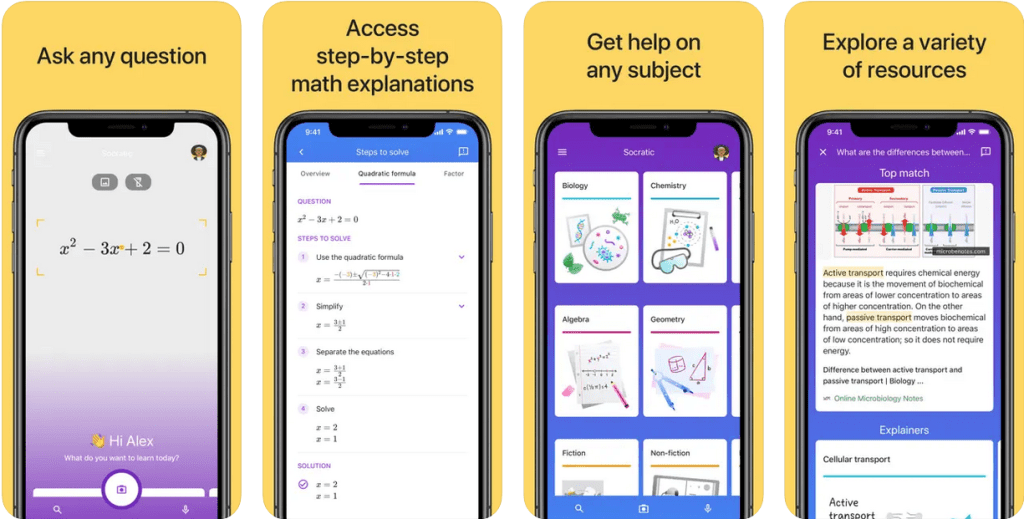
AI-powered learning app Socratic helps students understand their school work at high school and university levels. It uses text and speech recognition to connect students with online resources to help them learn the concepts behind any problem.
Socratic uses a variety of approaches to help students learn. It can provide images for visual learners or step-by-step instructions for tactile learners.
Students can also use expert-created study guides and practice questions to drill and memorize information.
Millions of students around the world have used Socratic. Teachers and students have praised it for its ability to help students learn effectively.
Socratic best features
- Works for all subjects
- Massive amount of research materials
- Simple to use
Socratic limitations
- Overall, reviews complain about the newer versions and say they prefer the old version
- The photo-taking button reported to be “buggy”
Socratic pricing
- Free to install, may have in-app charges
Socratic ratings and reviews
- G2: N/A
- Capterra: N/A
4. Amazon Alexa – Best for at-home tasks
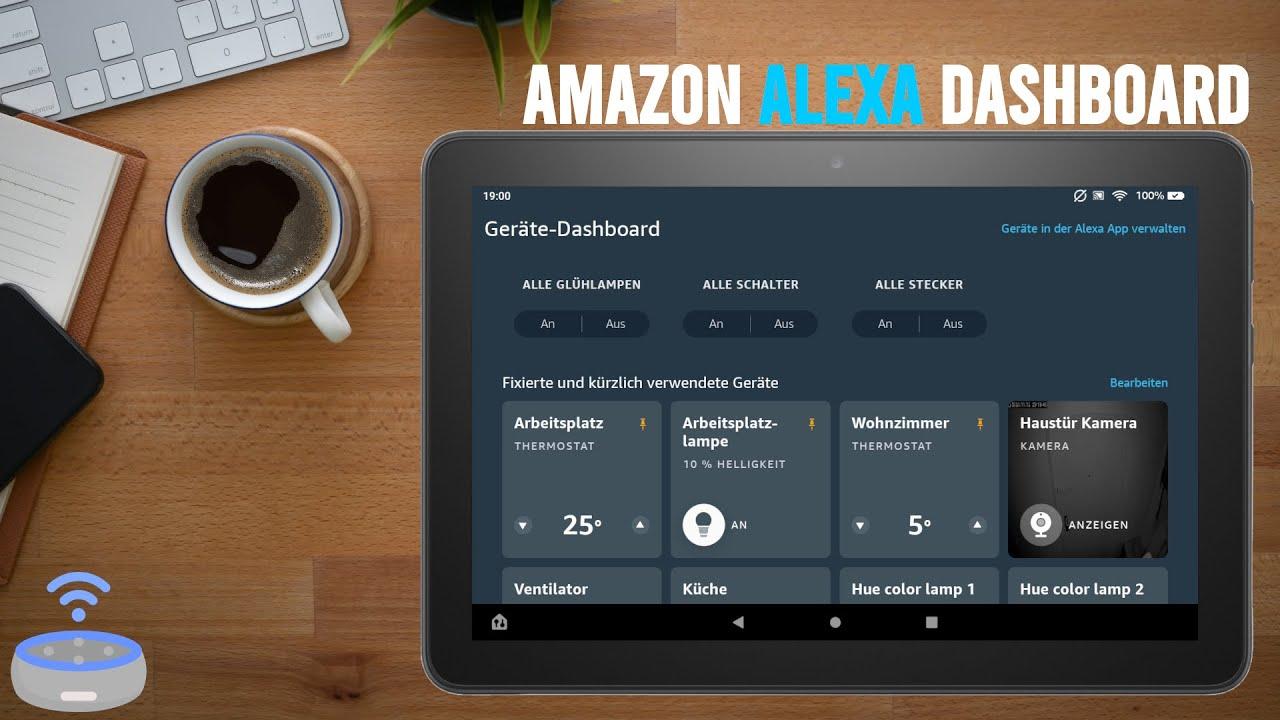
Amazon Alexa is an intelligent voice assistant that can control smart home devices, get information, set reminders, and more.
The voice assistant is activated by saying “Alexa” or “Amazon.” From there, it responds to your voice interaction.
Alexa is available on various devices, including smartphones, smart speakers, and smart displays.
This virtual assistant can control compatible devices, such as lights, thermostats, and locks. You can do anything from adding a jar of peanut butter to your shopping list and setting task reminders to getting news updates and quickly answering fact-based questions on your mind.
Alexa is a powerful AI-powered virtual assistant that can make your life easier and more convenient. If you are looking for a way to control your smart home, get information, or be entertained, Alexa may be the right solution.
Amazon Alexa best features
- Reliable, runs smoothly
- Announces when your Amazon packages arrive
- Place Amazon orders by simply asking Alexa to do so
- Dictates and sends text messages
Amazon Alexa limitations
- Runs on WiFi, so if your internet goes down, so does Alexa
- Works best with an Amazon Prime membership; non-Prime members may not have as many benefits
Amazon Alexa pricing
- Free with compatible devices
Amazon Alexa ratings and reviews
- G2: N/A
- Capterra: N/A
5. Cortana – Best for natural language processing

Cortana is a virtual assistant developed by Microsoft for its Windows operating system. Cortana helps users carry out tasks using voice commands, offer reminders, answer questions, and provide recommendations.
One of the core strengths of Cortana is its ability to understand and respond with natural language processing, making the user experience more conversational. Cortana has a “Notebook” that stores user preferences and other information to provide personalized assistance. This helps it understand users’ patterns and preferences to offer better, more personalized suggestions. Users have control over their data with Cortana. The Notebook feature allowed users to see and control the data Cortana had access to, making the personalization transparent.
While Cortana was initially Windows-centric, Microsoft has expanded its availability to Android and iOS devices. This allows for better synchronization of reminders, notes, and other tasks across multiple platforms.
Microsoft has pivoted Cortana’s focus from being a general-purpose consumer virtual assistant (like Amazon’s Alexa or Apple’s Siri) to more specialized productivity assistance within the Microsoft 365 suite.
Cortana best features
- Natural language voice commands to get started
- Cortana learns your preferences and gets better over time
- Control your lights, thermostats, and other devices with your voice
Cortana limitations
- Not actively developed anymore, soon to be phased out and replaced with Windows CoPilot
- Not available in all countries or languages
- Can sometimes misunderstand your requests or give incorrect information
Cortana pricing
- Included with Microsoft tools
Cortana ratings and reviews
- G2: N/A
- Capterra: N/A
6. Alli AI – Best for SEO
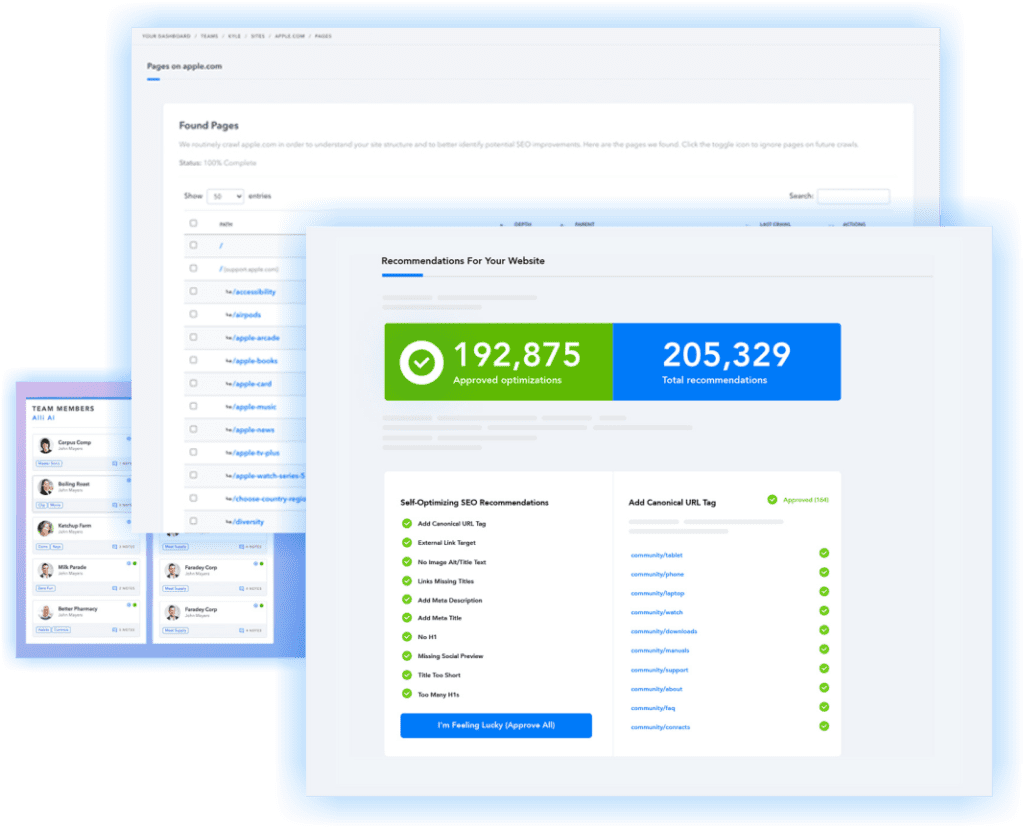
SEO automation platform Alli AI helps agencies, consultants, and in-house SEOs optimize their websites in minutes.
It can make thousands to millions of code and content changes in minutes and works with any CMS.
With Alli AI, you can manage all your SEO from one dashboard and take control of SEO fulfillment by optimizing websites automatically.
Alli AI best features
- Clean interface, easy to use
- Does a great job tracking focused keywords and offering suggestions
- Analyzes your site and provides an easy step-by-step personalized guide to increase your site ranking
Alli AI limitations
- It provides a long list of optimizations without a way to delete them as you correct them
- Takes a long time to upload your keywords to the program
- The analytics process can be slow and time-consuming
- No free version compared to other AI-powered virtual assistants
- Can be quite spendy compared to other tools
Alli AI pricing
- Consultant: $249/month 10 sites
- Agency: $499/month 25 sites
- Enterprise: $999/month Unlimited sites
Alli AI ratings and reviews
- G2: 4.3/5 (6+ reviews)
- Capterra: 4.3/5 (12+ reviews)
7. Wally – Best for personal tasks

On a mission to “level up your life,” Wally AI aims to enhance your work and home life with efficiency and excellence. He’s a morning robot who wakes up early to draft responses to your emails, so all you need to do is review and edit in the morning.
Wally AI tools are still in beta, with plans to expand to calendar recommendations, YouTube summaries, and more.
Wally best features
- Excellent and handy summarization tools
- Intuitive interface and personalized support
- Plans to launch a series of exceptional AI assistant features soon
Wally imitations
- Nearly all features are still in beta
- No verified reviews yet on G2 or Capterra
Wally pricing
- Contact Wally for pricing
Wally ratings and reviews
- G2: N/A
- Capterra: N/A
8. Tabnine – Best for AI coding
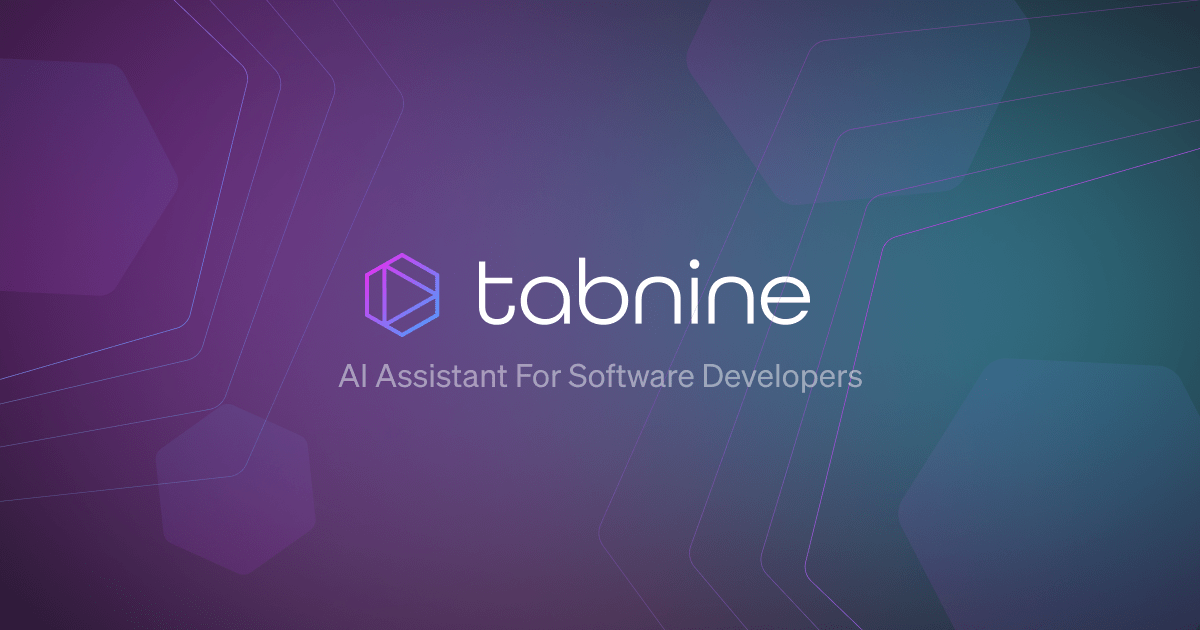
Tabnine AI Assistant is an AI code tool that helps developers write code faster and more efficiently with code completion assistance.
It’s powered by machine learning and can learn from your code style and preferences to provide the most relevant completions.
Tabnine is available in various programming languages, including Python, Java, JavaScript, and C++.
Tabnine best features
- Provides code suggestions based on your programming language
- Very lightweight and easy to use
- Convenient auto coding works well for basic coding
Tabnine limitations
- Does not work well without a strong internet connection, and there is no offline feature
- Good basic code suggestions but struggles with UI frameworks
- Completions for Python are not competitive
Tabnine pricing
- Starter: Free
- Pro: $12/month per user
- Enterprise: Contact for pricing
Tabnine ratings and reviews
- G2: 4.1/5 (33+ reviews)
- Capterra: 4.3/5 (3+ reviews)
9. Parrot AI – Best for AI meeting management
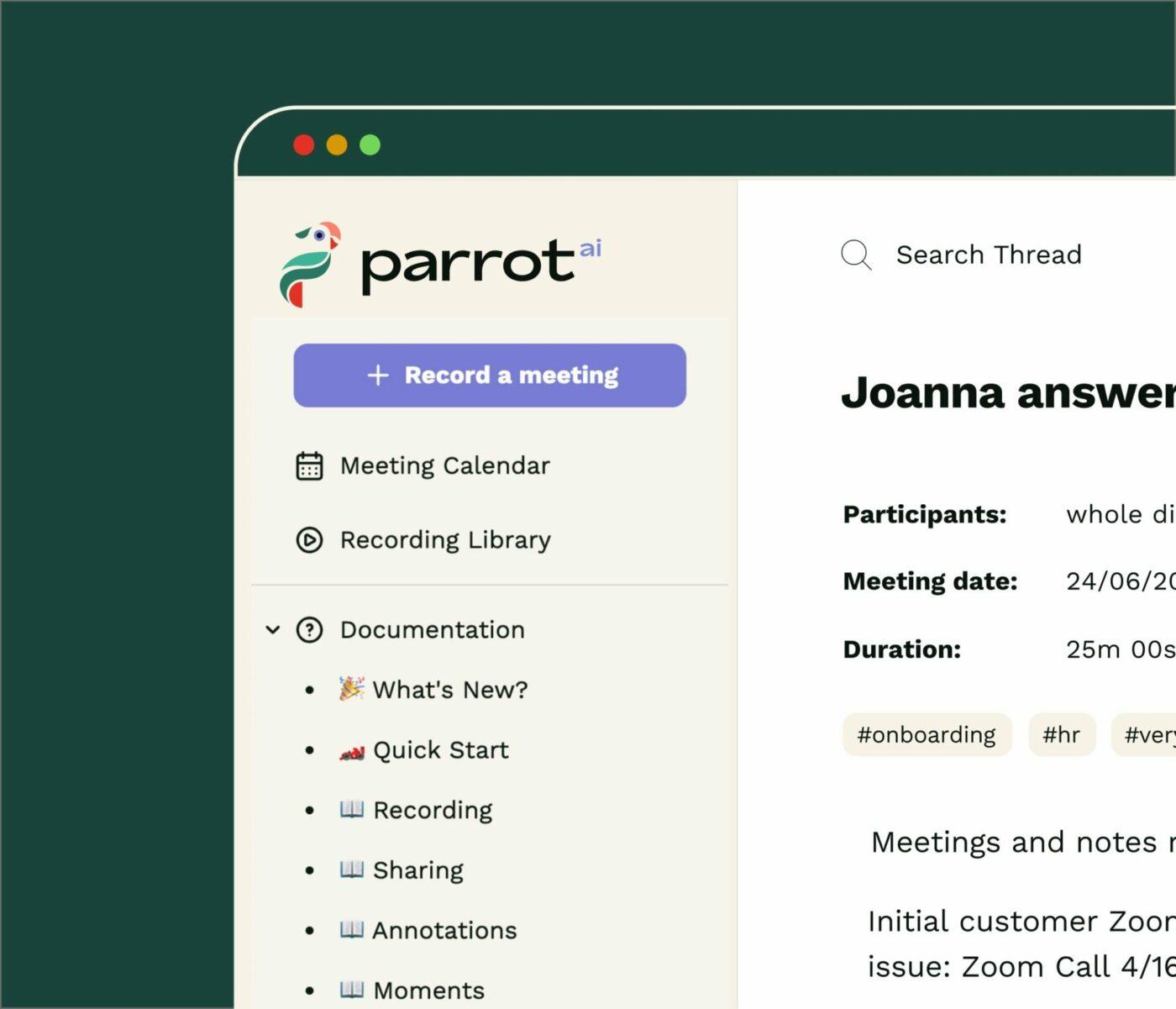
Parrot AI is an AI knowledge space for teams. It records and transcribes meetings, transforming them into knowledge that can be applied across your business.
Teams use the platform to capture, organize, and share knowledge from meetings, conversations, and documents.
Parrot uses artificial intelligence to transcribe meetings, identify key topics, and extract insights. The tool makes creating meeting summaries, sharing notes, and collaborating on projects easy. It is a secure and scalable platform for teams of all sizes.
Parrot AI best features
- Converts audio to text in real time
- Finds the most important parts of your meetings
- Generates summaries and highlights
Parrot AI limitations
- Sometimes, they make mistakes in transcription or identification of key topics
- May miss some of the important information in a meeting
- Pricing plans can be expensive for small businesses or individuals
Parrot AI pricing
- Free
- Personal: $24/month
- Team: $16/month
- Enterprise: Contact for pricing
Parrot AI ratings and reviews
- G2: N/A
- Capterra: N/A
10. Braina Virtual Assistant – Best for PC users
Braina is not as widely known as giants like Cortana, Google Assistant, or Siri, but it offers a suite of tools tailored for PC users who seek a more personalized and efficient voice-controlled experience. Braina’s focus on computer tasks and its customization capabilities make it appealing to a niche audience looking for specific functionalities.
Braina users give voice commands to control various computer functions, such as opening files, managing windows, searching the web, and much more. Braina has a voice dictation feature, allowing users to dictate text instead of typing. This feature is handy for creating documents, sending emails, or any task that requires inputting text.
With Braina, users can easily search the web, retrieve definitions, or find solutions to mathematical problems using voice commands. The Braina app for Android lets users control their PC remotely. This feature is useful for tasks such as managing presentations or controlling media playback without being near the computer.
Braina is designed to learn from user interactions, which means it can become more efficient over time by understanding the user’s patterns and preferences.
Braina Virtual Assistant best features
- Intelligent virtual assistant to better understand the user’s speech
- User-friendly interface with A+ performance
- Highly reliable and versatile for both voice commands and dictation
Braina Virtual Assistant limitations
- Users report difficulty reaching customer service
- Windows-only tool, can’t be used with Chromebook
Braina Virtual Assistant pricing
- One-time purchase of $199
Braina Virtual Assistant ratings and reviews
- G2: N/A
- Capterra: 3.8/5 (22+ reviews)
Boost Productivity with AI Virtual Assistants
The rise of AI technology has become a game-changer for enhancing productivity in our personal and professional lives.
From managing routine tasks at home to optimizing workflows in the office, these AI marvels offer tailored solutions to suit individual needs.
Among the contenders, ClickUp is among the best AI assistants, thanks to its unique role-tailored assistance for businesses of all sizes. Google Assistant and Amazon Alexa continue to dominate the home market with handy AI tools that make our personal lives easier.
Despite our busy world, work-life balance is achievable in 2024, thanks to advanced AI technologies that power AI assistants.
Ready to elevate your productivity game? Explore ClickUp AI and experience the future of task management!