How to Use WhatsApp for Business CRM to Streamline Operations

Sorry, there were no results found for “”
Sorry, there were no results found for “”
Sorry, there were no results found for “”

What if you could meet your customers right where they are—on WhatsApp?
With nearly 3 billion users worldwide, WhatsApp is where real conversations happen every day. It’s fast, familiar, and trusted, making it the perfect tool to streamline customer interactions, especially if you have a global customer base.
Whether it’s instant responses, personalized support, or quick file sharing, WhatsApp has changed how businesses connect with their audience.
In this article, we’ll show you how WhatsApp Business can simplify your workflow, ease the pressure, and keep your customers happier than ever.
WhatsApp Business CRM is the perfect blend of communication and customer management. While primarily designed for small to medium-sized businesses, it also acts as a CRM by helping manage customer data, interactions, and inquiries.
Key features
👤 Business profile: Share essential details like contact information, a website link, and a brief description of your business
💬 Quick replies: Save time with pre-written responses to frequently asked questions, saving time and effort for both parties
📌 Automated messages: Set up greeting or away messages to keep customers engaged, even when you’re offline
🔶 Labels: Organize chats into categories to customer statuses, types, inquiries, or priorities with ease
Managing customers through WhatsApp Business alone? That’s limiting. The ClickUp CRM Template helps you track conversations, update statuses, and follow up—all in one place. Try it for free today!
Let’s see how WhatsApp Business can transform your customer relationship management:
With WhatsApp being one of the most widely used chat platforms globally, it’s no surprise that customers prefer it for business communications.
The ability to send and receive messages quickly allows for real-time communication, which is essential for providing great customer service. Instant replies to inquiries or issues help build a sense of closeness, leading to stronger customer relationships.
Instead of managing multiple platforms or relying on endless spreadsheets, WhatsApp Business integrates smoothly into your existing workflow. It works effortlessly alongside other CRM systems and project management tools, centralizing all your customer data and communication in one place.
This way, you can keep track of everything—from sales discussions to customer service—without constantly switching between apps.
WhatsApp’s conversational nature makes it ideal for more engaging business interactions. You can send multimedia content like images, voice notes, and videos, making communication more personal and interactive.
Plus, WhatsApp allows you to send updates, promotions, and notifications, turning it into a key channel for keeping customers engaged and informed.
Read More: Best CRM Software for Service Businesses
Ready to turn your WhatsApp Business account into a full-fledged CRM tool? Here’s how to do it.
Creating a WhatsApp Business account is simple. Here’s how to get started:
1. Install the WhatsApp Business app: Download it from Google Play or the Apple App Store.
2. Verify your business number: Enter your business phone number, select your country, and enter the 6-digit code sent by WhatsApp. To add contacts to your WhatsApp Business account, enable the app’s access to your device contacts.
3. Enter your business information: Go to Settings > Business Tools > Profile to input your business name, category, profile picture, address, and description. Ensure your description is engaging to attract customers.

4. Explore business tools: Access Settings > Business Tools to access features like labels, product catalogs, short links, and automated messages. These tools help streamline customer interactions directly within the app.

WhatsApp Business can act as a simple CRM by allowing you to organize and manage customer interactions directly within the app. However, to unlock its full potential, consider integrating it with dedicated, third-party CRM tools.
CRM integration enables advanced features like tracking customer data, analyzing communication metrics, and syncing interactions across teams.
Here’s how to get started:
1. Set up WhatsApp Business API: This allows businesses to connect WhatsApp with third-party CRMs. To get started, apply for API access through a Business Solution Provider (BSP) like Twilio, 360dialog, or Meta’s approved partners.
2. Choose a CRM: Pick a CRM that provides WhatsApp integration either natively or through third-party integration tools. Some popular CRM options include ClickUp, HubSpot, and Salesforce.
3. Connect the CRM with WhatsApp API: Use third-party middleware like Zapier, Make (formerly Integromat), or CRM-specific plugins to connect WhatsApp with your CRM. Some CRMs may also offer direct API integration options, making the process smoother.
4. Customize your integration: Set up workflows that manage WhatsApp conversations directly in your CRM. This includes:
✅ Automatically logging customer interactions
✅ Assigning leads to the appropriate sales reps
✅ Using chat templates to maintain consistent messaging
5. Automate and optimize: Automate tasks like sending reminders, follow-ups, and notifications via WhatsApp. Use analytics generated through the CRM integration to track key metrics like response time, message performance, and overall customer engagement.
Read More: ClickUp vs. HubSpot: Which CRM Tool Is Best?
Here’s how you can use WhatsApp CRM tool to deliver exceptional customer experiences:
When you’re handling numerous daily inquiries, automation becomes necessary. WhatsApp CRM allows you to simplify communication with features like quick replies and automated business messaging.
Let’s see how:
💬 Set up a welcome message: Your first impression matters. Greet new customers with a friendly message that sets the tone for a warm interaction. You can include a CTA to encourage immediate action, such as browsing a product catalog or booking an appointment.
Example: Hi [Customer’s Name]! 👋 Welcome to [Your Business Name]. We’re thrilled to have you here! Check out our product catalog here: [Link], or book an appointment today: [Link]. Let us know how we can assist you!
🤖 Use automated responses for common queries: Customers often ask repetitive questions, like “When will my order arrive?” or “What are your operating hours?”
Save time by creating FAQ templates to address such repetitive questions. These pre-set replies ensure customers get instant answers without needing manual intervention.
Example: Thank you for reaching out! Your order will be delivered within 3-5 business days. 🚚 You can track it here: [Tracking Link]. Let us know if you need further assistance!
⭕ Leverage ‘away’ messages: During non-working hours, use away messages to inform customers you’ll respond later. You can even include self-service options like links to FAQs or a chatbot for basic inquiries.
Example: Hi [Name], thanks for reaching out! We’re currently closed, but our FAQ section might help: [link]. We’ll get back to you by 9 AM tomorrow.
💡Pro Tip: You can also direct customers to ongoing offers to keep them engaged while they wait!
Example: We’re currently offline, but we’ll be back at 9 AM. In the meantime, why don’t you check out our Black Friday Sale: [Link]
WhatsApp Business’s labels let you color-code chats, making it easier to manage high volumes of inquiries or campaigns.

Here’s how to use them effectively:
💡Pro Tip: Combine labels with broadcast lists for personalized messages to specific customer groups without creating new groups.
📌 Example: An online skincare store labels customers as ‘First Purchase’ or ‘Frequent Shoppers.’ When a new product is launched, ‘First Purchase’ customers receive a discount code for their next purchase, while ‘Frequent Shoppers’ customers get early access to sales and exclusive offers.
A CRM is only as good as its ability to help you understand and serve your customers better. Use WhatsApp to gather and organize customer data while keeping track of interactions.
Here’s how:
Use WhatsApp’s starred messages feature to highlight critical customer information like delivery details or urgent requests. Export these starred messages into your primary CRM system for easy reference.
📌 Example: A travel agency uses WhatsApp Business to confirm bookings and track customer preferences (e.g., aisle seats or vegetarian meals). After syncing with a CRM system, they can assign follow-up tasks to agents, ensuring all special requests are met before the customer’s trip.
While WhatsApp Business is a useful tool, it’s not without its limitations.
Unlike some full-fledged CRM systems, WhatsApp Business lacks advanced analytics and reporting tools. This can make tracking detailed metrics like customer satisfaction, campaign effectiveness, or response rates harder.
WhatsApp Business CRM is designed for small to medium businesses, so it may struggle to scale with large customer bases or complex workflows. Larger companies might need more advanced systems to handle bigger teams and more intricate CRM processes.
Hence, for businesses seeking more robust features, exploring WhatsApp alternatives with advanced CRM capabilities could be the key to staying ahead.
Managing multiple tools for CRM can be overwhelming—disconnected data, missed follow-ups, and time wasted switching between apps. It’s hard to stay on top of customer needs when everything is scattered.
That’s where ClickUp comes in.
It isn’t just for project management; it’s a powerful CRM Project Management Software that unifies task management, project tracking, document sharing, and data storage all in one place.
With automated reminders, customizable dashboards, and seamless tool integrations, staying on top of your customer interactions has never been easier. It’s CRM, but better.
With highly flexible 15+ Custom Views in ClickUp, managing your client relationships and sales pipelines becomes seamless.
The Kanban Board View gives you a clear visual of where each deal or project stands, making it easy to track progress through different stages of your sales pipeline. For more detailed task management and organized data, the List View offers an efficient layout.
Furthermore, if you’re looking for numerical insights or a bird’s-eye view of your projects, the Table View provides a perfect solution.
No matter your workflow, ClickUp’s versatile views help you stay on top of everything.
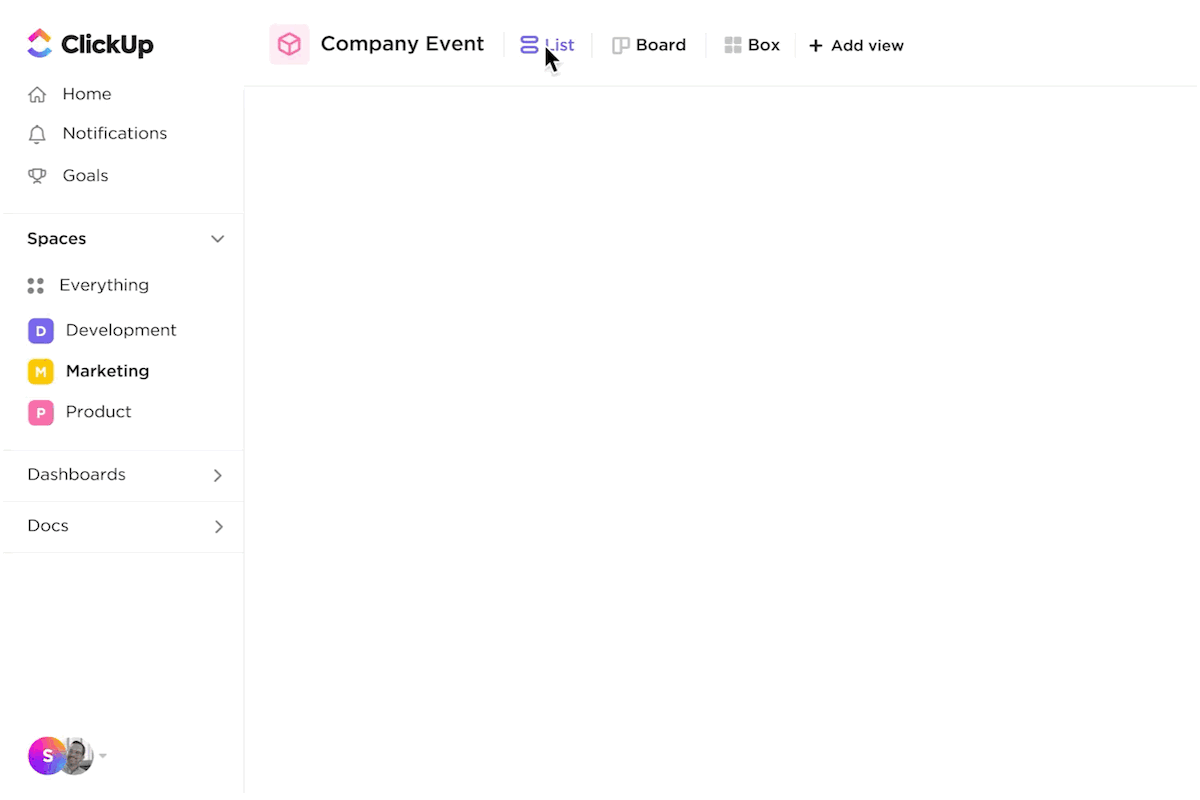
📮ClickUp Insight: 83% of knowledge workers rely primarily on email and chat for team communication. However, nearly 60% of their workday is lost switching between these tools and searching for information. With an everything app for work like ClickUp, your project management, messaging, emails, and chats all converge in one place! It’s time to centralize and energize!
ClickUp Dashboards bring all your customer data into one interactive, real-time view. With over 50 widgets to choose from, you can easily display essential metrics like revenue forecasts, customer lifetime value, and sales conversion rates.

That’s not all! ClickUp Automations further reduces the burden of repetitive tasks, making workflows more efficient. Tasks are automatically assigned as they progress, and triggers notify teams or clients when important changes happen.

Let’s look at these examples:
| Automation Trigger | Action Script | CRM Use Case Example |
| When a task is created | Send an email to the assigned sales representative with task details | ClickUp automatically sends an email with all relevant information to the assigned rep |
| When a status changes | Change the assignee and notify them via email | When a sales proposal task moves to ‘Approval Needed,’ ClickUp reassigns it to the department head for final review and approval |
| When a custom field changes | Add a comment to the task notifying the team of the change | If the ‘Priority’ custom field changes from “Medium” to ‘High,’ ClickUp CRM adds a comment to inform the team about the escalation |
Talking about communication, ClickUp’s Email feature lets you send project updates, communicate with clients, and manage email threads all from within ClickUp CRM. Additionally, you can link emails to specific tasks, ensuring all communication related to a task or project is organized in one place.
Team members can chat about tasks, updates, and client needs directly within ClickUp Chat. This makes conversations quick and focused—without switching between different apps.

You can also create and manage tasks directly within Chat. For example, while discussing a client’s needs, instantly turn messages into tasks, ensuring follow-ups and action items are tracked without leaving the chat.
💡Pro Tip: ClickUp Brain acts as a smart assistant that helps you search for and retrieve task-related information, answers to questions, or previous conversations. This saves you time by providing relevant insights right when you need them.
Furthermore, ClickUp has a treasure trove of free, ready-to-use CRM templates.
The ClickUp CRM Template is an ideal solution for businesses looking to efficiently manage leads, customer relationships, and their sales pipeline in one centralized platform. Designed for beginners, this ready-to-use and fully customizable folder allows you to get started in seconds, with minimal setup required.
It also provides multiple views to manage your leads and customer interactions:
Additionally, Custom Statuses make it easy to know where every deal stands:
You can also use ClickUp’s CRM Template to enhance customer relationships by tracking leads and opportunities, centralizing contact information, and prioritizing tasks based on the sales stage for better management.
Further, the ClickUp Sales CRM Template keeps your sales team organized, boosts performance tracking, and provides clear visibility into customer interactions. It also helps you identify prospects, close deals faster, and make smart, data-driven decisions.
WhatsApp Business is great for quick back-and-forths, but when it comes to managing customer relationships on a bigger scale, it falls short. That’s where ClickUp CRM steps in.
With custom views, you can organize customer data exactly how you like it. Need to track leads or see how your team is performing? The Dashboards give you a clear snapshot of your sales pipeline and progress—all at a glance.
Setting up? Easy. ClickUp’s free CRM templates help you hit the ground running. Whether you’re managing a small team or scaling fast, these templates are ready-made to keep your leads, deals, and customer details in order.
While WhatsApp Business handles quick chats, ClickUp gives you the tools to build lasting customer relationships and scale your efforts without the chaos.
Want to take your customer relationships to the next level? Sign up for ClickUp today.
© 2026 ClickUp