10 Best Vendor Management Software Systems in 2026

Sorry, there were no results found for “”
Sorry, there were no results found for “”
Sorry, there were no results found for “”

Staying ahead of the competition requires seamless coordination of various vendors and suppliers. But let’s face it: Managing vendors can be a daunting task! From tracking orders and monitoring performance to ensuring timely deliveries and negotiating contracts, it can leave even the most experienced business owners feeling overwhelmed.
Thankfully, as technology continues to advance, so do the solutions that help streamline these essential business processes. Today, the market is flooded with vendor management software, each promising to revolutionize the way businesses interact with their suppliers. But how do you know which vendor management software fits your organization’s unique needs?
In this article, we’ll explore the 10 best vendor management systems that are reshaping the contract management landscape and empowering businesses to take control of their supplier relationships like never before.
Vendor management software is a digital tool designed to streamline the process of managing and coordinating supplier relationships. It’s an integral part of supply chain management and plays a crucial role in ensuring businesses can work effectively with their vendors.
When choosing the right vendor management software for your business, it’s essential to consider these key factors and align with your specific supplier relationship management requirements and objectives.
By carefully evaluating these top 10 vendor management systems, you can make an informed decision that will lead to smoother vendor interactions, improved efficiency, and, ultimately, better business outcomes.
Top of our list is ClickUp, an all-in-one productivity platform that automates multiple processes, including vendor management. It offers relevant templates and checklists for managing contractors, including vendor master lists, information collection forms, contracts, business agreements, and more. These ready-to-use blueprints make it easy for every dedicated account manager to set up and manage their workloads effectively.
Build a vendor management system with the Vendor Retro Template, which helps collect relevant information to use in a partnership case study. Besides offering critical vendor management capabilities, ClickUp serves as a CRM, enabling seamless client and project management!
📮ClickUp Insight:Nearly 35% of knowledge workers refer to Monday as the least productive day of the week. Accumulated emails, messages, and newer priorities that emerge during Monday standups, could all potentially contribute to this.
But what if you could converge all those Monday updates, tasks, meetings, and emails under a single platform and tackle them all in one go? Try ClickUp, the everything app for work!

Connecteam is a custom-built vendor management system for the deskless workforce—employees who don’t sit behind a desk to get their work done—including healthcare professionals, construction workers, waiters, and more.
While Connecteam is not originally designed for vendor management, it has some features that can be used for the task, from document management to onboarding, company directory, and task management.
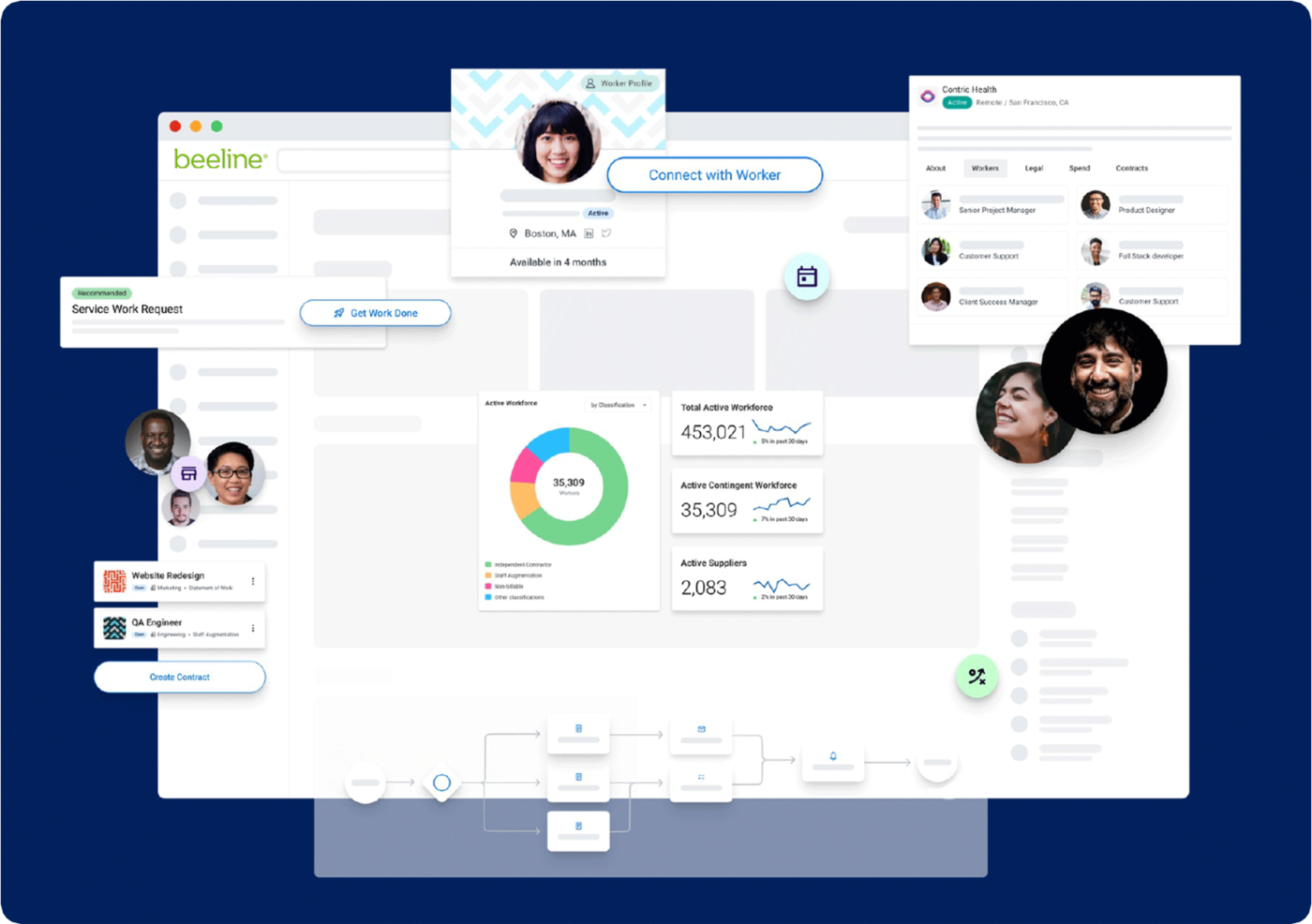
Beeline is an extended vendor management solution that enables businesses to efficiently manage their external partners like contingent workers, consultants, temporary staff—and vendors. With a vendor management system like Beeline, you can automate many aspects of your vendor assessment and selection process, ultimately cutting expenses, improving efficiency, and reducing time spent on decision-making.
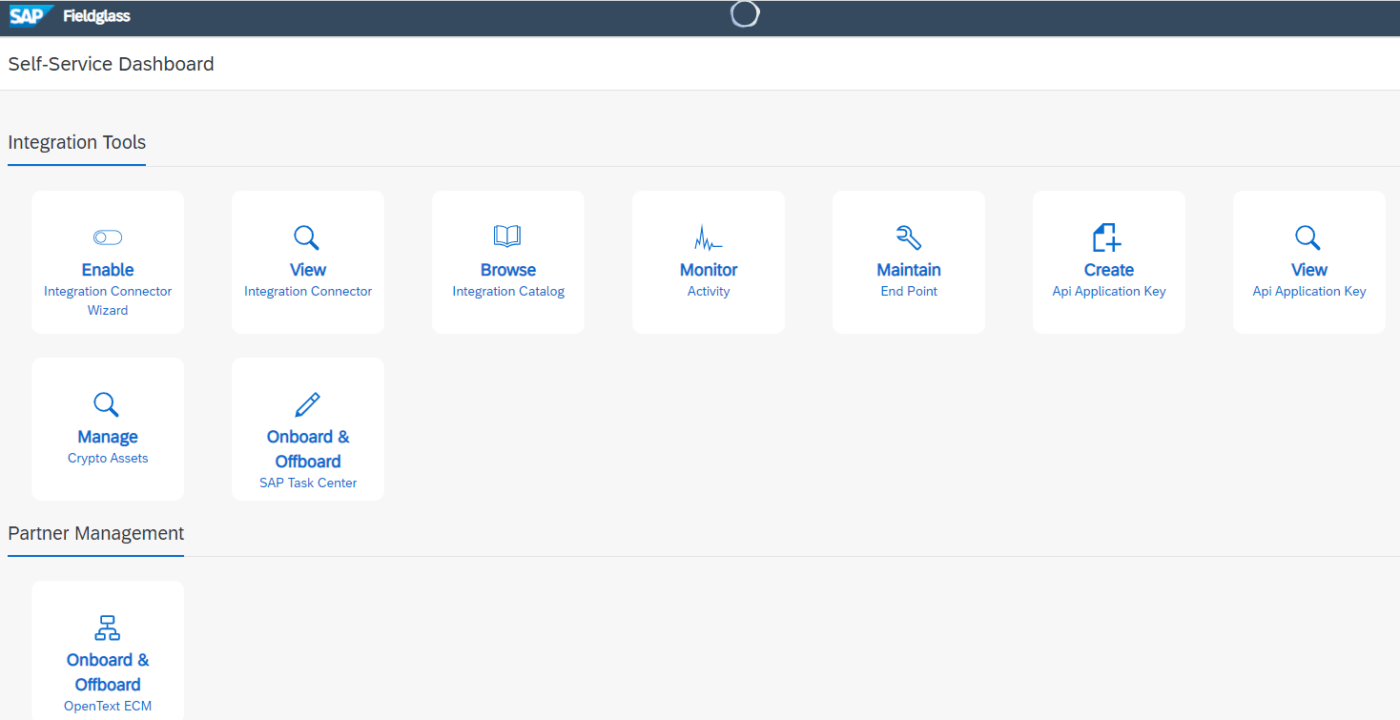
SAP Fieldglass is a vendor management software that helps organizations easily find, vet, and contract vendors that offer specialized services. With SAP Fieldglass, companies can easily scale their supplier list up or down to streamline their operations and achieve business results quickly.
SAP Fieldglass is an ideal vendor management solution for businesses in various industries, including automotive, consumer products, banking, retail, and more.
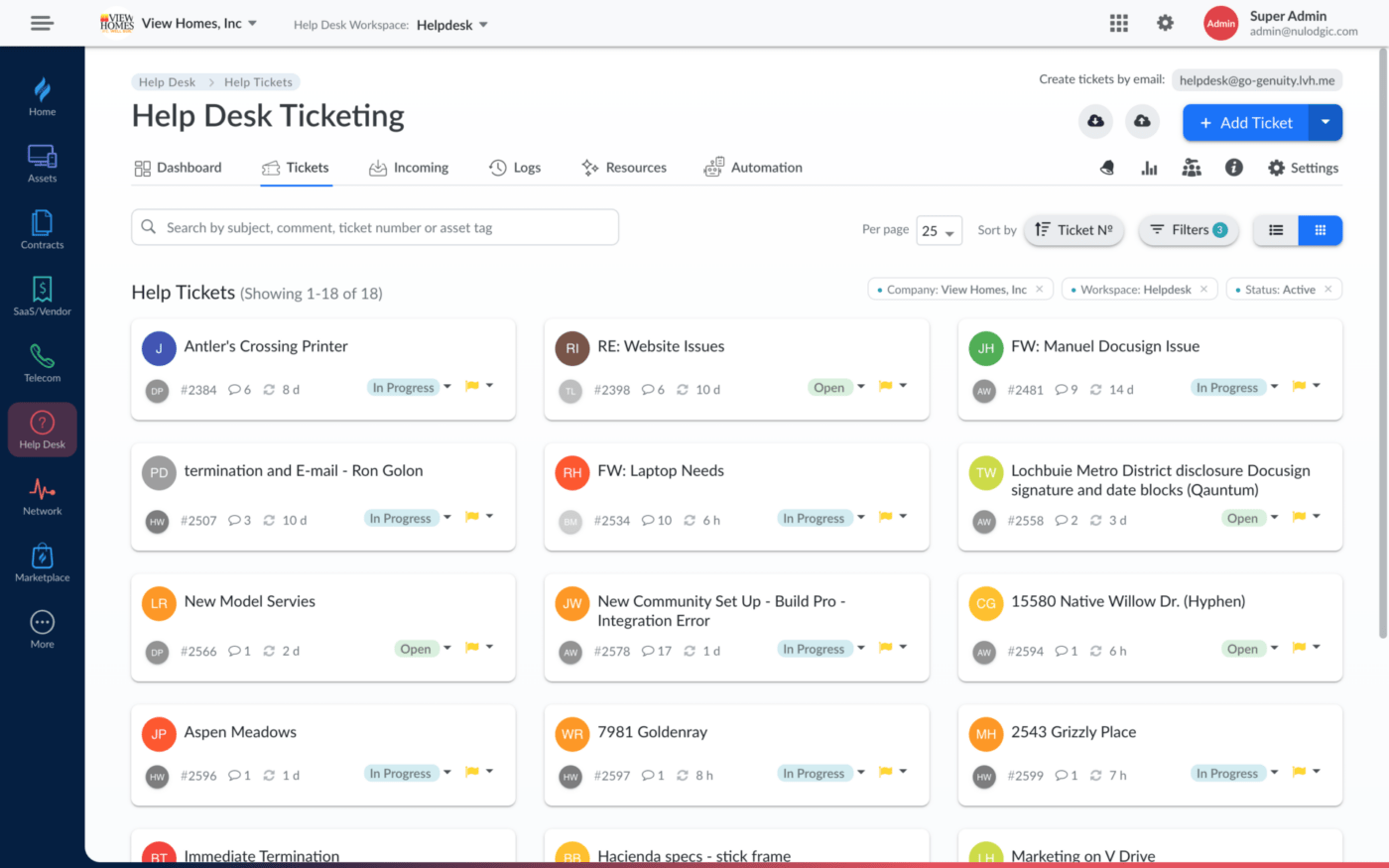
Genuity is an all-in-one vendor management tool that lets you seamlessly source vendors, make relevant purchases, and manage your technology assets. With Genuity’s critical asset and vendor management features, you can manage your company’s technology lifecycle and make better, data-driven business decisions.
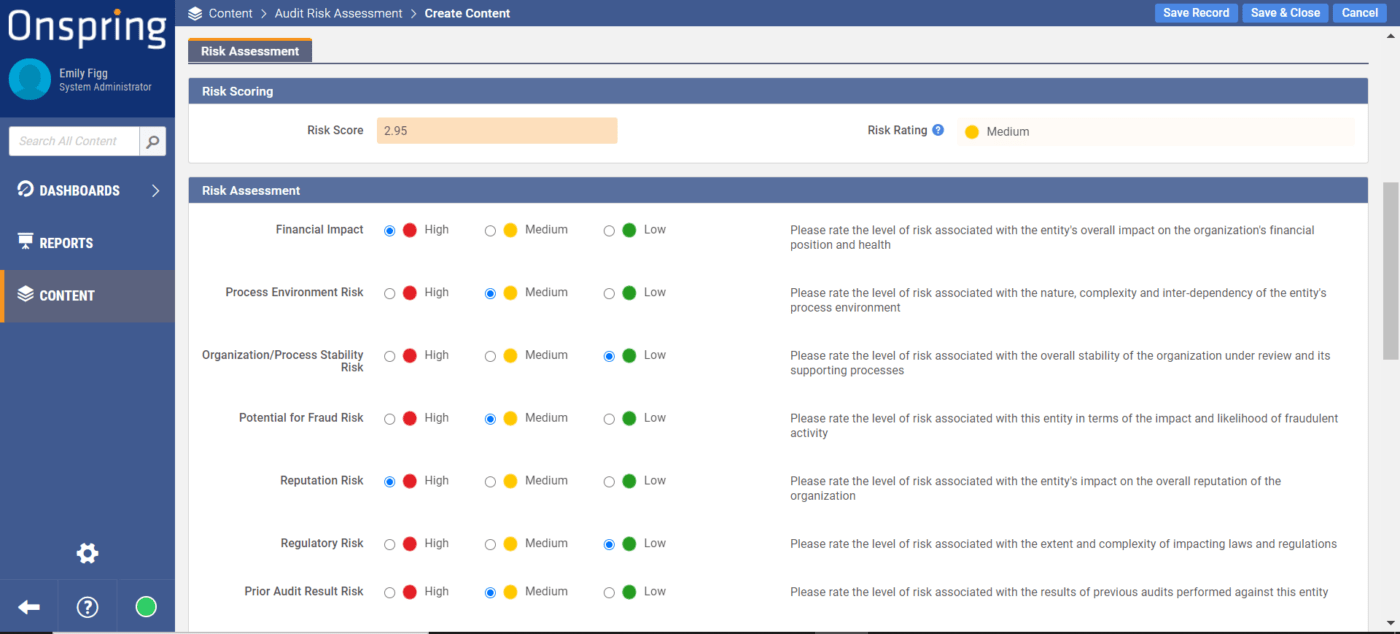
Onspring offers automated business solutions for managing vendors, minimizing supplier risks, managing incidents, and keeping organizations audit-ready. This vendor management platform empowers organizations to solve complex problems, simplify repetitive business process management processes, and implement resource-saving automation.
Also, implementing the Onspring vendor management platform is easy because it uses no-code development, allowing any user to drag and drop elements to create workflows, apps, dashboards, and more.
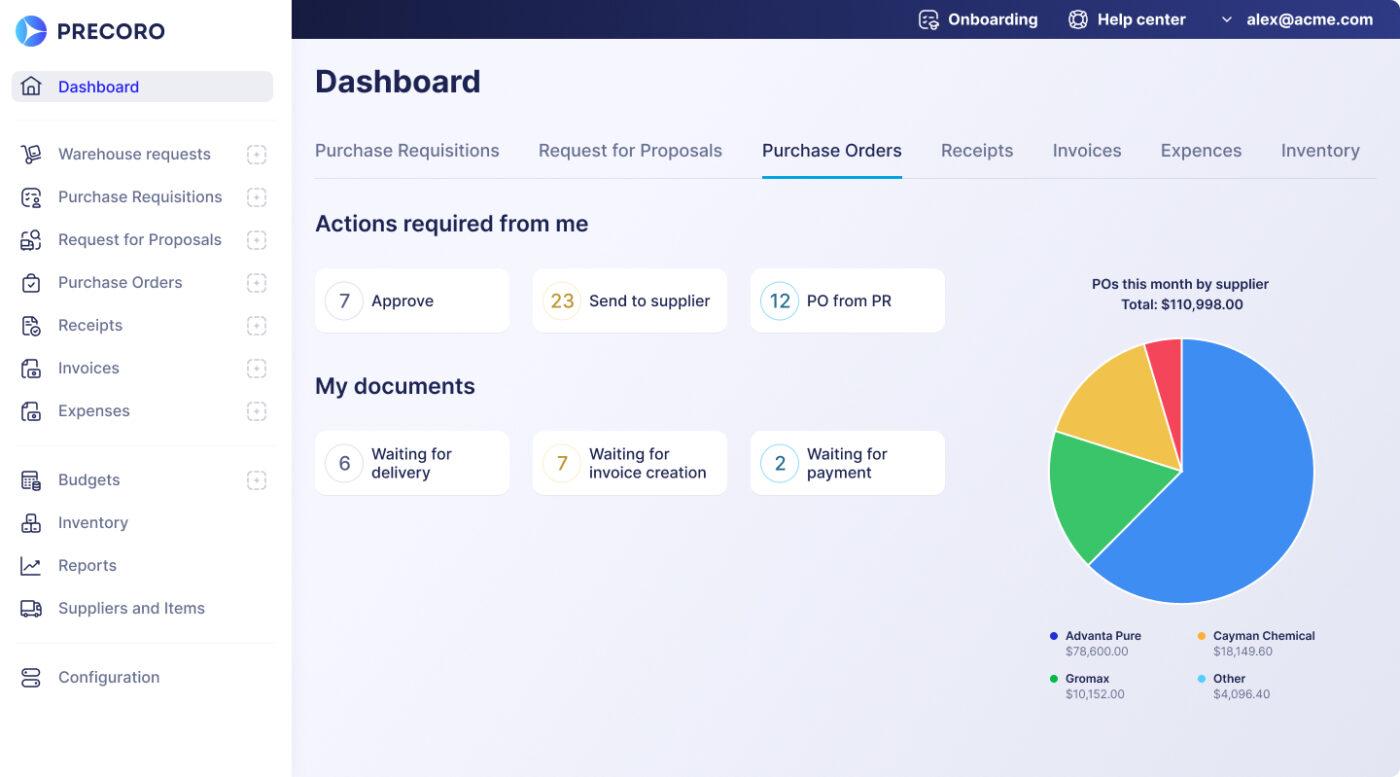
Precoro is a spend management system that helps companies manage their spending more efficiently, with features for seamlessly requesting, approving, and controlling purchase orders. With its different pricing tiers, it’s ideal for small businesses, mid-scale companies, and enterprise firms looking to streamline their vendor relationships and payments.
With Precoro, organizations also gain access to useful resources like an accounts payable ROI calculator, an approval matrix template, a procurement process strategy template, and more.
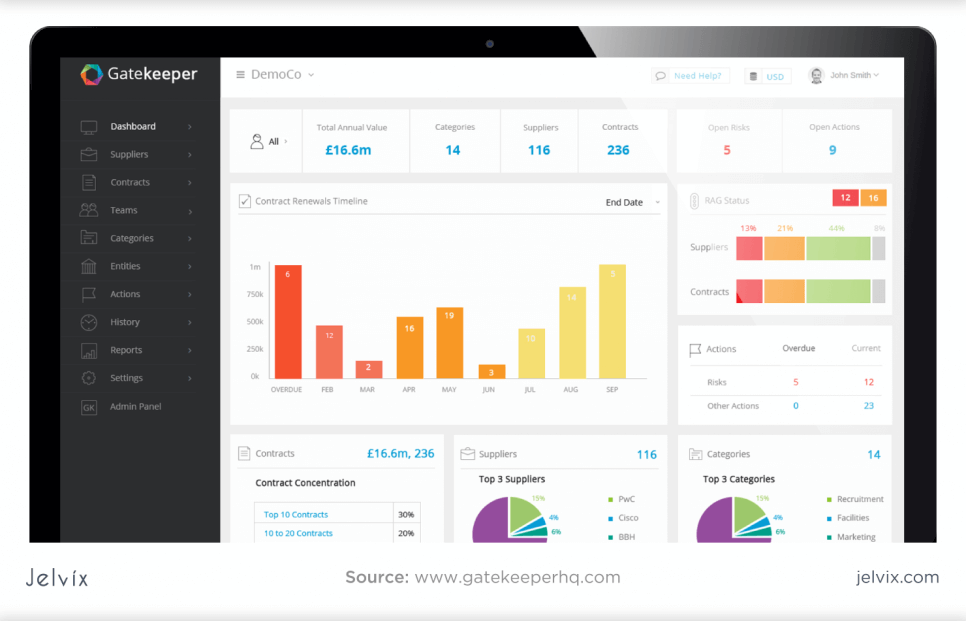
Gatekeeper is a vendor and contract lifecycle management software ideal for all kinds of teams, from legal to procurement, finance, operations, vendor management, and more. It offers critical features like AI data extraction, esignatures, and contract workflow automation, making it easy to enter beneficial business agreements with vendors, suppliers, and other external partners.
The platform also provides contract and vendor visibility, enabling organizations to track and control all their business partnerships as well as ensure compliance with all the relevant regulations in their niche.
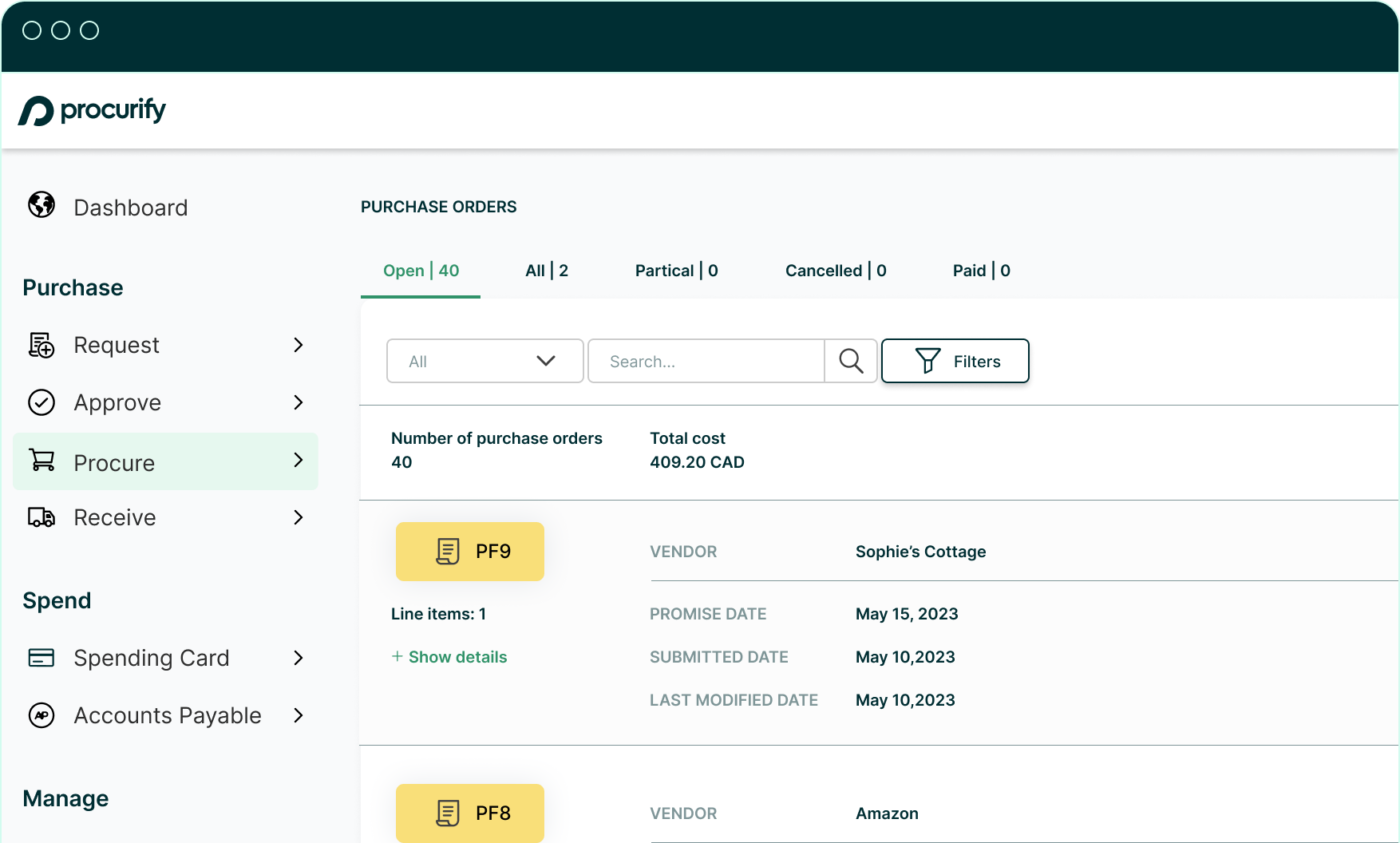
Procurify is a software solution that makes the procurement process easy. It gives everyone in different business departments the tools to manage their spending decisions and gain real-time payment visibility.
The Procurify platform enables company-wide financial accountability and transparency for the procurement process, all while storing accurate spending data to drive business growth and expansion.
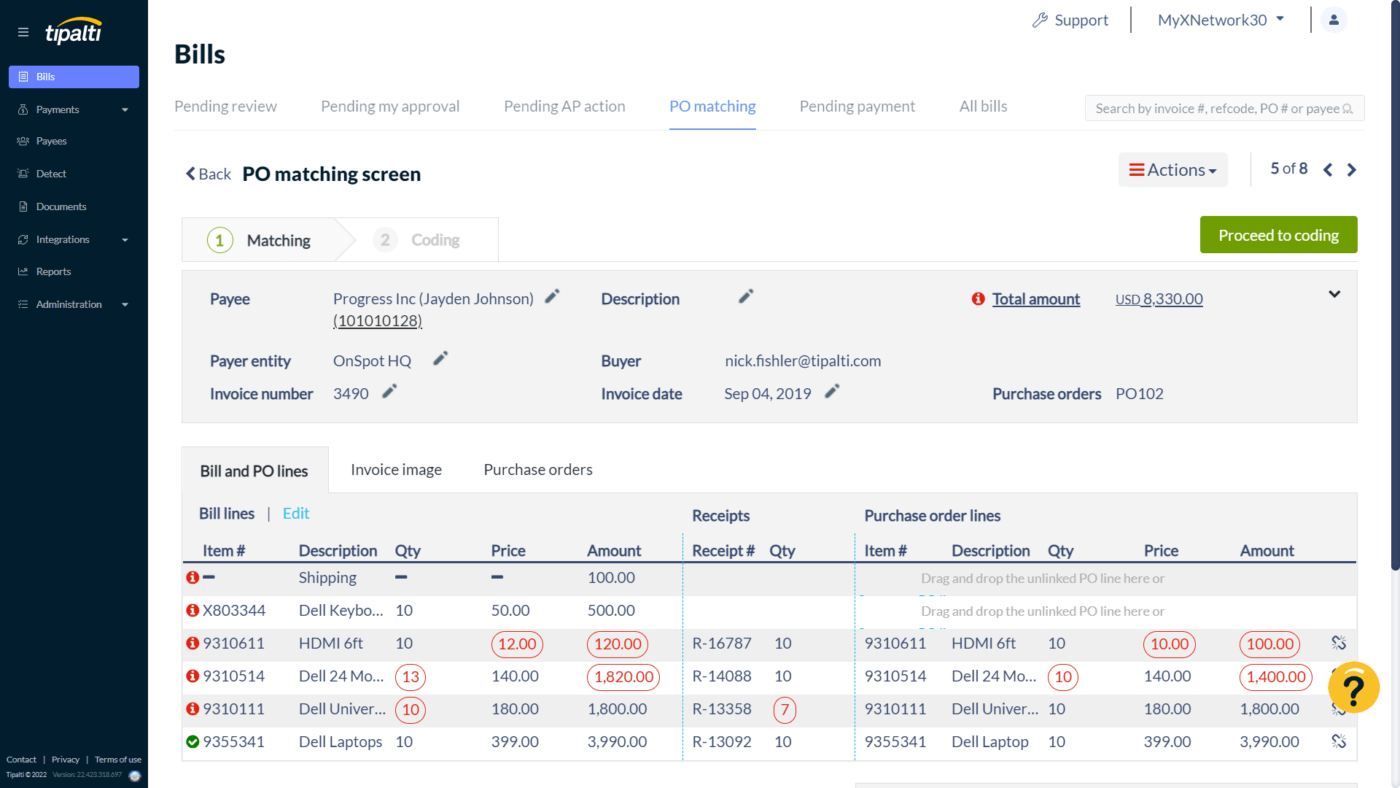
Tipalti is a payables automation software for fast-growing and innovative companies. This procurement and vendor management tool enables businesses to manage invoices and payments without increasing headcount or implementing additional systems. With Tipalti’s custom-built financial and compliance features, companies can also limit business risks and expenses.
The cost of vendor management software can vary significantly depending on the specific features, the number of users, and the provider. The price range can start from free up to several thousands of dollars per month, particularly for large enterprises with numerous users.
Free versions or trials are offered by some software providers, although these can be somewhat limited in terms of functionality and support. They can serve as a good introduction to use and evaluate the basic features before upgrading to paid versions.
Basic paid plans for small businesses, startups, or solo entrepreneurs typically start from $20 to $40 per month. These programs come with essential features such as a centralized vendor database, basic reporting, and usually provide support for a small number of users.
Mid-range plans, suitable for medium-sized businesses, can cost between $100 and $500 per month. Such plans offer more advanced features like performance tracking, enhanced user support, increased storage options, and can accommodate a larger number of users.
Enterprise-level plans, designed for larger businesses and corporations, are naturally more expensive. They can range between $1,000 to several thousands of dollars per month. These plans offer extensive functionality, including advanced analytics, integration capabilities, unlimited users, and often comes with dedicated customer support.
When seeking out the appropriate vendor management software for your business, it’s essential to carefully consider several critical factors. Choosing a system that best fits your operations can make all the difference in seamlessly managing your vendors and streamlining your processes.
ClickUp is a holistic vendor management solution. With its critical features and easy-to-navigate interface, the software accounts for the entire vendor management process, transforming how teams choose suppliers, make purchases, plan events or activities, allocate resources, and more.
It also seamlessly combines client management, project planning, task tracking, event coordination, and document sharing, eliminating the need for multiple tools. Ready to transform your vendor management process and unlock the full potential of your business? Adopt ClickUp as your vendor management system today!
© 2026 ClickUp