10 Free Six Sigma & DMAIC Templates for Process Improvement

Sorry, there were no results found for “”
Sorry, there were no results found for “”
Sorry, there were no results found for “”

Ever wondered about the origins of the Six Sigma approach? It all began at Motorola in the mid-1980s! Originally developed to reduce manufacturing defects, Six Sigma has since evolved into a popular data-driven methodology used by various industries to improve efficiency and customer satisfaction.
But here’s the kicker: How do you put Six Sigma into action? Well, pre-built templates are the answer you’re looking for. They’re your trusty partners in problem-solving, process optimization, and fostering continuous improvement, all while adhering to the Six Sigma approach in a standardized manner.
Join us as we delve into the top 10 free Six Sigma templates to help you discover the ideal template for your business and inch closer to perfection. 👌
In its purest form, Six Sigma is a statistical concept that refers to a quality measurement denoting 3.4 defects per million opportunities.
In project management, Six Sigma encourages the pursuit of near perfection. It’s a structured approach to improving the quality of products, services, and processes. Think of it as a guiding roadmap for continual enhancement, waste reduction, and increased customer satisfaction.
Six Sigma templates are pre-designed tools that assist in implementing Six Sigma methodologies in process improvement. They provide a structured format to gather and process data, visualize processes, and apply Six Sigma techniques effectively.
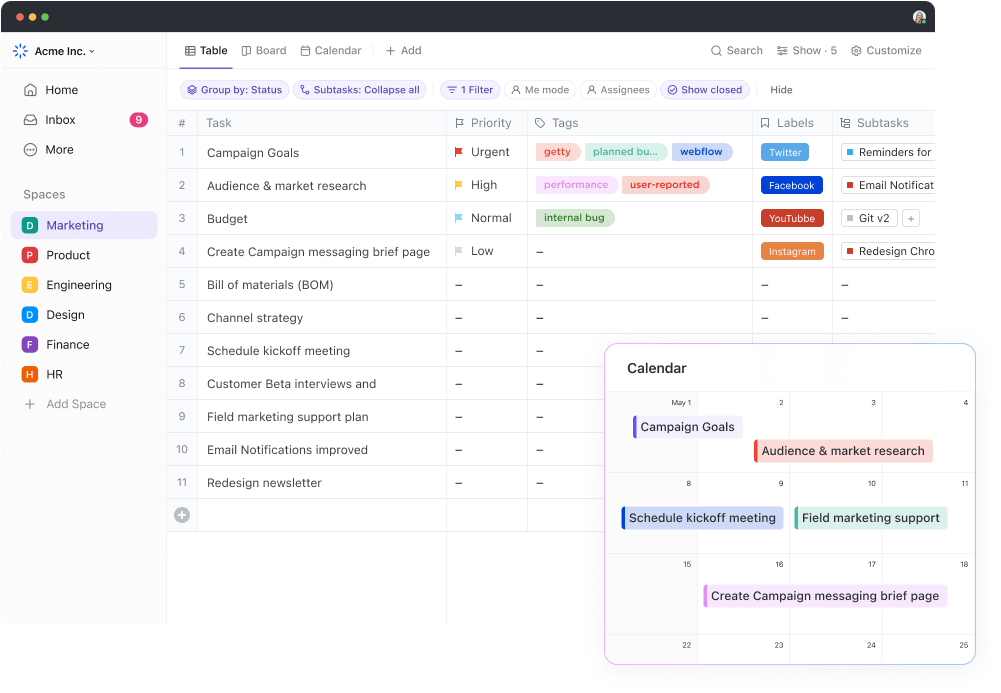
Here’s a quick guide on how to choose the best Six Sigma template for improving your project management processes:
📮 ClickUp Insight: 92% of knowledge workers risk losing important decisions scattered across chat, email, and spreadsheets. Without a unified system for capturing and tracking decisions, critical business insights get lost in the digital noise. With ClickUp’s Task Management capabilities, you never have to worry about this. Create tasks from chat, task comments, docs, and emails with a single click!
Choosing the right Six Sigma template is like picking the perfect Sigma tool for a job—it can make all the difference between a smooth, successful project and a bumpy road full of uncertainties. 🏞
Let’s explore the top 10 Six Sigma templates in ClickUp and Excel to set your project up for success!
Introducing the ClickUp Process FMEA Lean Six Sigma Template, your go-to solution for identifying process risks, illuminating areas for improvement, and crafting the perfect corrective action plan.
Combining Six Sigma techniques with Failure Modes and Effects Analysis (FMEA) is a guaranteed recipe for success—pinpoint areas for improvement through FMEA and use Lean Six Sigma tools to reduce defects, increase efficiency, and enhance process and product quality. 👨🍳
This template offers a visually intuitive structure for assessing your processes with the following views:
The ClickUp DMAIC Template is the perfect Six Sigma tool for Defining, Measuring, Analyzing, Improving, and Controlling any business process.
DMAIC is like a secret detective, uncovering hidden problems where you least expect them. It’s the ultimate Six Sigma project management strategy for problem-solving and process improvement. 🕵️♂️
This Whiteboard template simplifies DMAIC analysis with color-coded sections for each stage and customizable sticky notes for assessing your problem.
ClickUp Whiteboards offer flexibility, allowing you to adapt colors and shapes, add/remove notes, and include images or charts to suit your project’s requirements.
Let’s say you’re in the business of making cupcakes and want to employ DMAIC to improve the quality of your product. Use the template to:
Unlock a new level of efficiency with the ClickUp Process Improvement WBS Template. As its name suggests, it provides a Work Breakdown Structure (WBS) and turns complex projects into manageable tasks for complete workflow optimization.
The template comes with numerous elements to aid your process improvement exercise, most notably:
If you want to visualize how your process improvement project is coming along, the Status Board view displays associated tasks as cards categorized by status. Drag and drop the cards across the board to change their status, or click on individual cards to view more details like deadlines, stages, and the person in charge.
Don’t let outdated or inefficient processes hold you back. Give them a makeover with the ClickUp Process Audit and Improvement Template, a tool designed to keep your workflow optimized even as your business grows. 🌱
This handy template empowers you to conduct thorough process audits, identify bottlenecks that impact efficiency and profitability, and take the necessary steps to eliminate them.
The template divides your audit plan into four sections:
Within each section, you can effortlessly create tasks, assign and prioritize them, and set due dates. Keep an eye on progress using Custom Statuses like Not Started and Archived.
The Plan-Do-Check-Act (PDCA) process—a continuous improvement cycle—offers a smarter path to streamlined quality management. To simplify your PDCA exercise, use the ClickUp PDCA Process Whiteboard Template that lets you effortlessly arrange entries by stage.
PDCA can be integrated into both lean and agile methodologies, as it’s all about identifying issues, experimenting with solutions, measuring results, and making adjustments, which can lead to more efficient processes and better outcomes.
This Whiteboard template contains a pre-made PDCA diagram neatly divided into four transformative stages:
To add your entries, open the template’s List view, click the New Task button, and categorize the entry under the relevant PDCA stage. Then, find the entry via the ClickUp Cards icon on your side menu and drag and drop it onto the whiteboard. 🖱️
The ClickUp Communication Plan Template is your handy tool for crafting a winning business messaging strategy. It assists you in enhancing both internal and external communication through pre-designed ClickUp Docs sections for detailed planning and analysis.
Create your roadmap to success by populating the template’s sections such as:
But that’s not all! This template features an evaluation section to gather invaluable feedback from your team, ensuring continuous evolution and improvement of your communication plan. 📈
Generate ideas and content effortlessly with the ClickUp ChatGPT Prompts For Six Sigma Template. It’s a collection of over 190 ChatGPT prompts designed to support teams implementing the Six Sigma approach across a spectrum of business processes and projects. Whether trying to improve your quality management, budgeting, or cost control, this template has you covered!
To illustrate its use, here’s an example of a Six Sigma prompt:
“Create a comprehensive guide for project managers in ‘{specific industry}’, explaining how ‘Quality Control’ in Six Sigma can enhance ‘{specific outcome or effect}’.
Fill in the variables with relevant information to use the prompt. For example:
“Create a comprehensive guide for project managers in the healthcare industry, explaining how ‘Quality Control’ in Six Sigma can enhance patient satisfaction and safety.”
Then, lean back and let ChatGPT do the heavy lifting for you. 🏋🏻
Feel free to get creative! You can customize this Doc template to fit your project management methodologies and needs by modifying, adding, or removing prompts. Mix and match or combine prompts to create unique and engaging challenges for your project team.

Take the first step in Lean Six Sigma and easily outline your process improvement plan for your project with the Excel Project Charter Template by GoLeanSixSigma. The template provides sections for all the necessary project charter elements so you can analyze the issue at hand, the rationale for addressing it, and the definition of “success” from the project team’s perspective. 🤝
The elements included in this template are:
The template comes with practical use case examples in areas like manufacturing, finance, and healthcare, and it offers pre-made questions to guide you through project charter stages.
This Six Sigma Excel template is fully customizable to fit your project requirements. Add new rows and columns, change table colors and formatting, and adapt cell style to your liking.

A3 thinking is a structured, globally embraced problem-solving approach within Lean project management. It involves using a single A3-sized sheet of paper to capture the essence of a problem, its analysis, and proposed solutions.
The Excel A3 Problem Solving Template by CIToolkit adheres to the A3 thinking problem-solving method and streamlines it further. It uses a spreadsheet instead of a piece of paper to help you solve issues more efficiently. 🚩
The template is structured into a sequence of sections, allowing you to:
The tool is adaptable to your unique requirements—you can incorporate additional sections and expand the implementation or include a follow-up plan by adding more rows. You can also adjust headers and spacing to align with your specific needs.
This template is available in two variations: the first is simple and beginner-friendly, while the second one encourages a more comprehensive information input.
Bonus: Here’s how to create a fishbone diagram in Excel!

Initiating your process improvement plan with a SIPOC (Supplier, Input, Process, Output, Customer) diagram provides a standardized process definition, ensuring your team’s alignment from the start. With the Excel SIPOC Diagram Template by GoLeanSixSigma, your diagram is already in place—all you need to do is fill in the relevant details. 📊
This diagram serves as the foundation for creating a detailed process map during the Define Phase of the DMAIC strategy. The template transforms the typical SIPOC diagram into an Excel table, making it easy to edit and adapt to your needs.
Let’s once again imagine that you’re running a cupcake-baking business and want to improve your delivery process. Using the template would look like this:
When you have a well-defined process map, all you have to do is stick to it, and everything else is a “piece of (cup)cake.” 🧁
Perfectly executing your projects is a breeze when using these 10 free Six Sigma templates. They empower you to elevate your products, services, and processes with minimal effort, ensuring customer satisfaction and the thriving success of your company. 🏆
Interested in exploring more ready-made frameworks for improving all kinds of processes? Visit the ClickUp template library with 1,000+ templates for FMEA, risk assessment, and efficient process management.
© 2026 ClickUp