10 Best Shared Inbox Software in 2026 (Reviews & Pricing)

Sorry, there were no results found for “”
Sorry, there were no results found for “”
Sorry, there were no results found for “”
Excellent customer communication is a core element of any successful business. In fact, customer satisfaction—and hence your sales—depends on responding to customer requests and queries as fast and accurately as possible.
Managing emails and other communication from customers puts a lot of pressure on your customer service team, but there are ways to ease the load and improve teamwork and email productivity—like shared inbox software, for example. ?
Shared inbox tools allow multiple team members to access your group email accounts and deal collaboratively with incoming messages. This centralizes and simplifies email task management so customer emails are dealt with more quickly and effectively.
Below, we’ll review what to look for when you’re considering a collaborative inbox to boost team productivity and enhance customer experience. Then we’ll compare some great shared inbox tools and productivity options, so you can find the best fit for your business.
Many types of features and functionalities help to make email management a breeze. Different shared inbox tools might be able to offer you:
With all those possibilities in mind, it’s a good idea to create a shortlist of the ideal shared inbox software functionality you’d like for your business. Then compare that to our list of the best shared inbox tools for 2024.
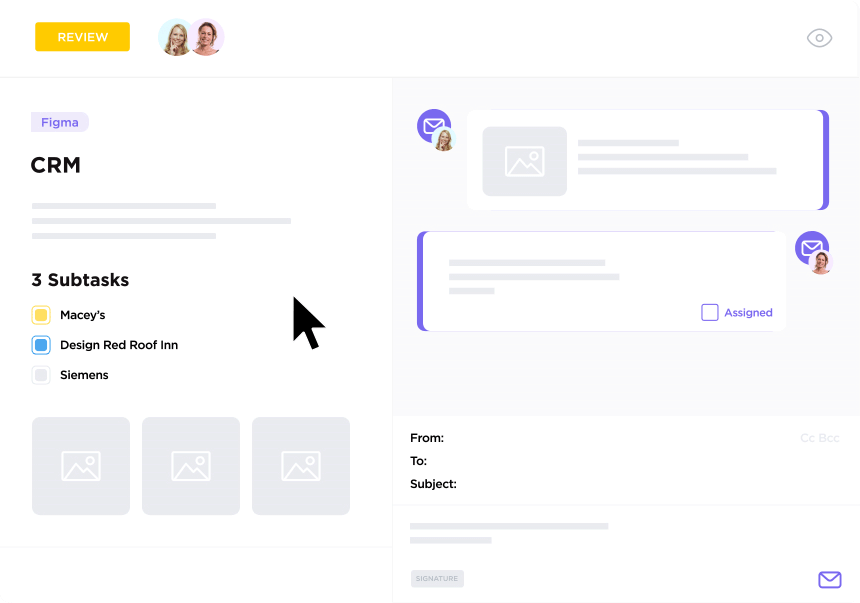
ClickUp is an all-in-one project management and productivity platform that also transforms the way you work with emails. This type of shared inbox software is one of the best traditional email alternatives out there.
The ClickUp Inbox feature centralizes all your communication on one handy platform—which also streamlines your email project management workflow. Send and receive emails from within the ClickUp platform, transform emails into tasks, or attach them to existing task threads.
This free project management software simplifies task management too, allowing you to assign emails to multiple users directly on the platform, and include due dates and any internal comments.
Save even more time by asking the ClickUp AI writing assistant to craft and edit engaging, targeted emails for you. Or create your own email templates that you can reuse repeatedly. Or do both. Then use automations to send emails automatically at exactly the right time. ?
pricing-table

Help Scout’s shared inbox tools keep all your customer interactions—and your client, partner, and vendor conversations too—on one central platform. Designed with customer service teams in mind, users have individual email addresses, and they can also access emails that come to shared team inbox addresses like help@ or info@.
Help Scout offers a live chat messaging tool too and can get you started with a social media support strategy. Guides, courses, and other resources get your team up and running quickly.
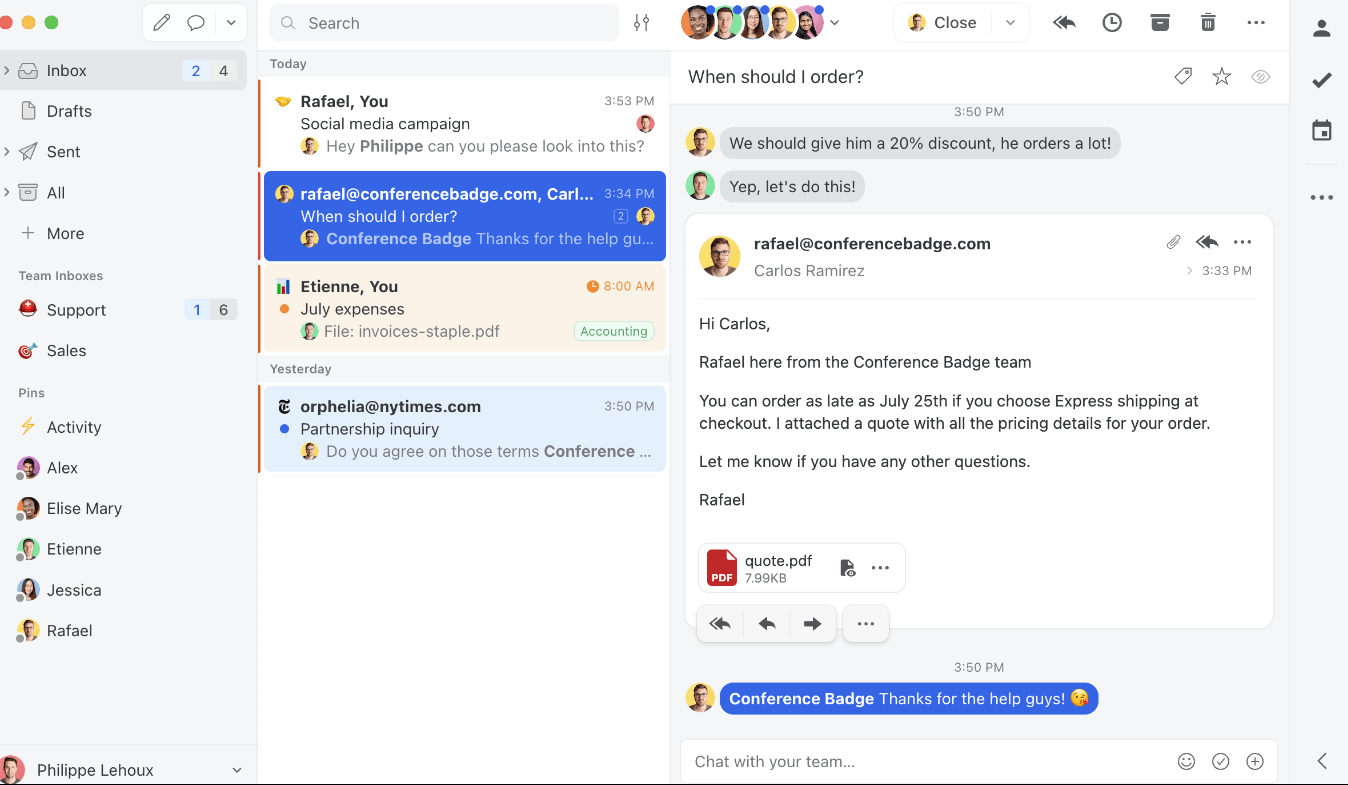
This shared inbox solution offers team email and live chat functionality and can also deal with social media messages.
Missive allows you to assign conversations from the email inbox to teams or specific team members and apply labels to make filtering easy. It also reduces messaging overload by merging related conversations into a single email thread. Your team can communicate in real time using internal team chat rooms and can collaborate on shared email responses. ?♀️
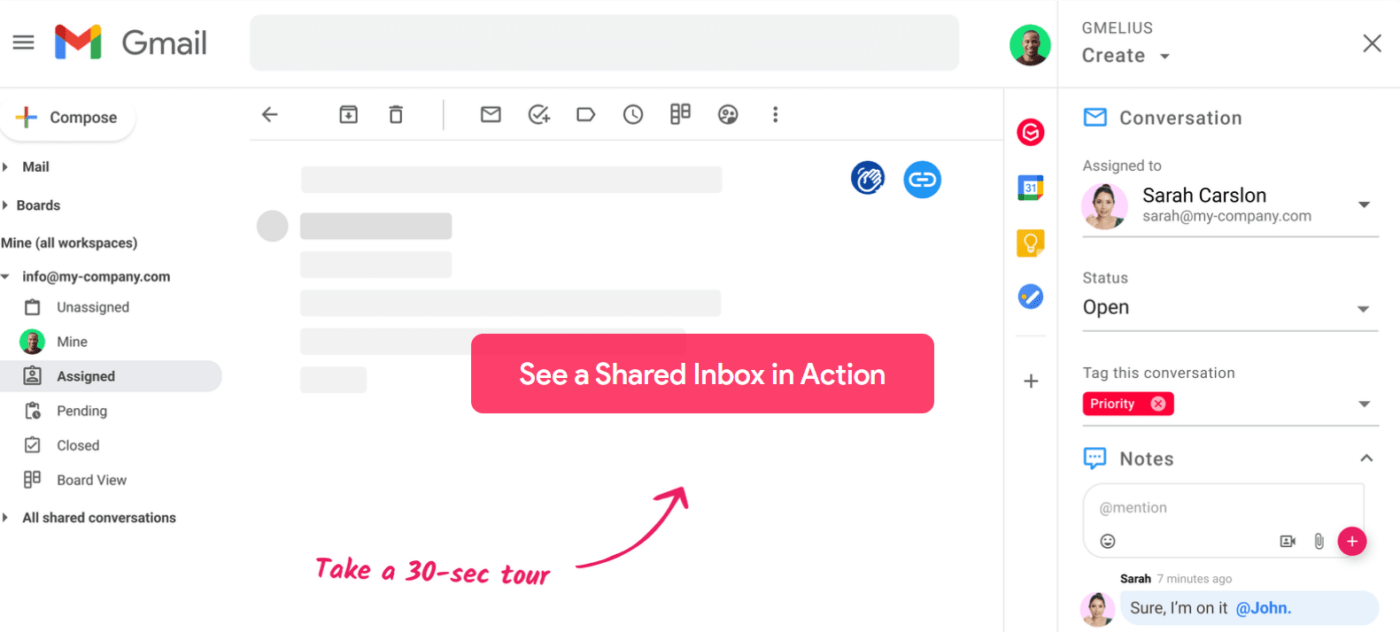
Gmelius is a Gmail add-on that allows you to share a Google collaborative inbox, a Google Group, or an email address like help@. You can tag and classify emails according to their content and set expectations by sending an auto-response to let clients know their mail has been received.
Jumpstart emails within this shared inbox tool using a Gmail template or email snippet. Then create a library of categorized email responses and use that to quickly email clients without starting from scratch every time, making it easy to meet any service level agreements (SLAs). ✅

Groove lets you send your Gmail or other forwarded mail to one central, shared mailbox. Then you can add tags, assign conversations to team members, and have private internal chats about specific emails.
Save time by using Rules to automate your workflows or setting up Instant Replies to common questions. Then track team performance against your KPIs on the central dashboard. ?

Aimed at helping businesses scale, Front offers shared inbox tools as part of their email management toolbox. Conversations are linked to customer history, making it easy to tailor all communication. ?
Automated workflows handle message assignments, replies, and—where necessary—escalations. Team members can share drafts of emails, leave comments, and send messages to teammates within the platform.

While HubSpot is best known for its sales and marketing solutions, it also offers a Service Hub for customer support teams. ?
The Service Hub includes basic shared inbox software and live chat for all sizes of businesses—from individuals and small teams to enterprises. This is especially convenient if you already use HubSpot.
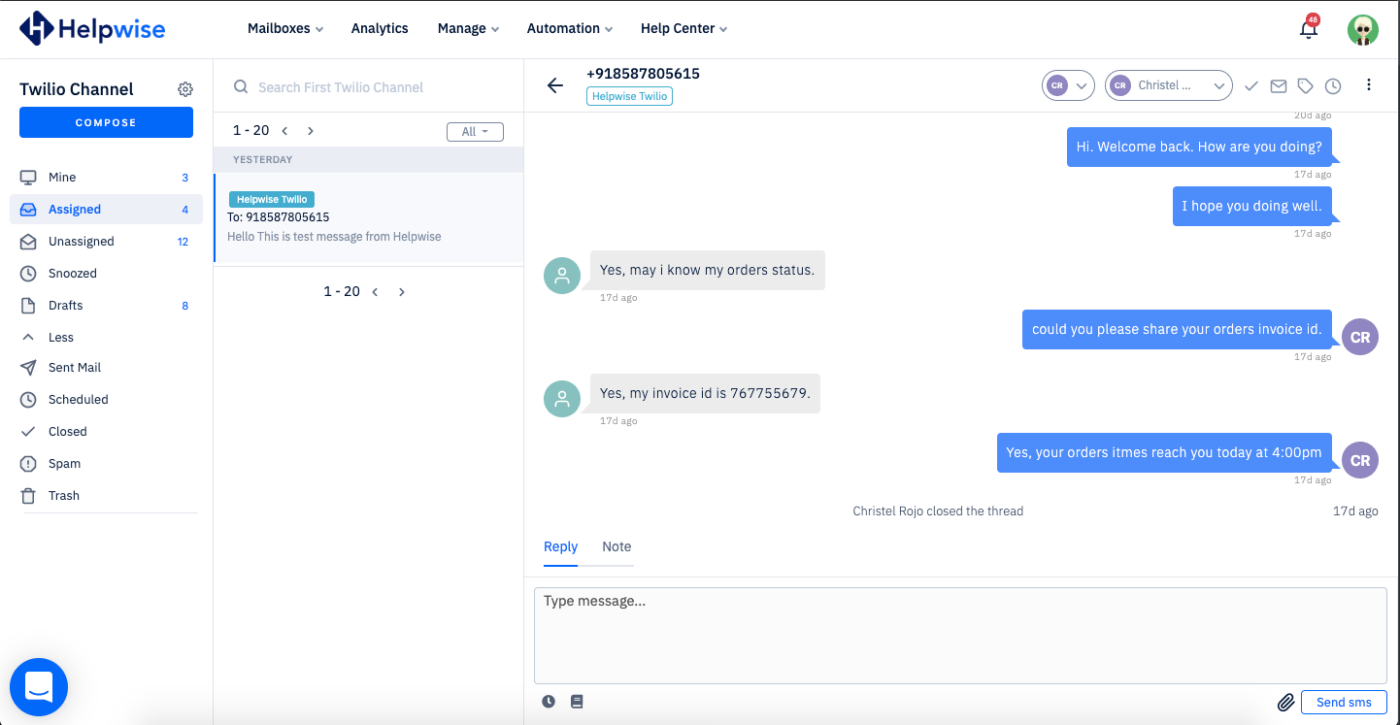
Helpwise is a centralized customer service platform that offers support across multiple channels, including shared email tools, SMS, social media, and live chat. Reduce the load on your help desk even further with a self-service center, canned responses, and chatbots that answer common questions.

Drag manages shared email addresses like help@ or support@ via a central inbox in Gmail. The visual shared inbox software allows you to collaborate across domains with contractors or customers. You can choose which Trello-like Drag boards each user can access and what they can do with those boards.

Hiver allows you to run a multi-channel help desk—including emails, voice communication, and live chat—using shared inbox tools in Gmail, Outlook, and other email service providers. You can also set up a knowledge base to offer self-service support to your customers.
Managing emails and other incoming messages takes up a lot of time, but there are tools available to help. Shared inbox tools and other alternatives to traditional email systems improve team collaboration and cut response times, resulting in more satisfied customers. ?
For even better results, choose a tool that includes project management features too—a tool like ClickUp, for example. You’ll streamline all your workflows, save time, enhance collaboration, and—very importantly—be able to provide next-level customer service.
Sign up for free with ClickUp today, and get rewarded with more satisfied customers, a happier team, and an improved bottom line for your business. ?
© 2026 ClickUp