

Emails are everywhere!
The average email inbox gets flooded with emails every single day. But you know what’s surprising? Only about 23.9% of sales emails get opened.
That’s why connecting with prospects, leads, and influencers is a shared challenge in the business world. Sales teams, marketers, and business owners all wrestle with building meaningful connections through outreach.
Even if you have a remarkable product or service, reaching your target audience isn’t easy. Given that the average email open rate is constantly dwindling, you need advanced email outreach software to craft personalized and targeted messages.
We’ve cut through the noise and revealed the best email outreach software that helps you build strong connections and relationships with your audience—one email at a time.
- What Should You Look for in Email Outreach Tools?
- The 10 Best Outreach Tools to Use in 2024
- 1. ClickUp – Best for Managing Outreach
- 2. Outreach.io – Best for sales engagement automation
- 3. Mailshake – Best for lead management
- 4. Salesblink – Best for email scheduling
- 5. Salesloft – Best for sales engagement through AI
- 6. Reply – Best for automated follow-ups
- 7. Smartreach – Best for email personalization
- 8. Snov – Best for multi-channel outreach
- 9. Growbots – Best for automated email sequences
- 10. Woodpecker – Best for cold email campaigns
What Should You Look for in Email Outreach Tools?
While email outreach tools have various features to enhance your email campaigns, choosing the tool that matches your business needs and communication objectives is crucial for a successful outreach.
Consider these features while choosing your email outreach tool:
- User-friendly interface: Look for an email outreach tool that allows you to navigate through its features easily, set up email campaigns, and analyze results without a steep learning curve
- Automation and scheduling: Stay organized with automation features as it helps you save time and allows you to schedule emails, follow-ups, and outreach tasks
- A/B testing: Optimize email performance as this feature lets you experiment with different elements, such as subject lines and content, to determine what resonates better with your audience
- Email templates: Choose a tool that supports and offers customizable templates to create professional-looking emails quickly while ensuring that your messaging remains on-brand
- Analytics: Track and analyze your campaigns with valuable insights like open rates and other metrics to make data-driven decisions and improve your outreach campaigns
💡Related Article: Check our tips and tools for email prioritization
The 10 Best Outreach Software & Tools to Use
To help you make your email outreach campaigns successful, we present the 10 best email outreach tools designed to streamline your communication efforts.
Let’s dive into these solutions.
1. ClickUp – Best for Managing Outreach
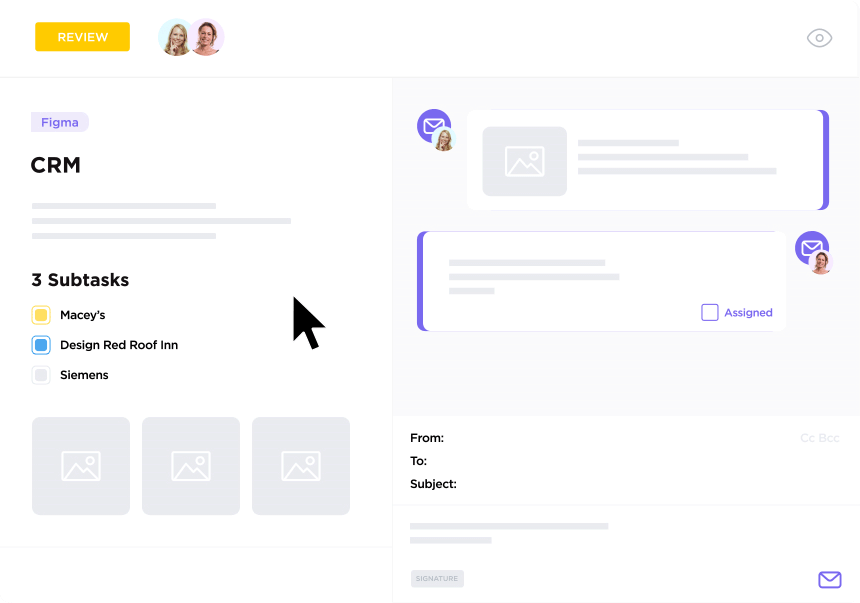
ClickUp is an all-in-one project management and productivity platform designed to help teams and individuals manage tasks, projects, and collaboration in one unified workspace.
If you’re already using CRM (Customer Relationship Management) software to handle prospects, contacts, and customers, here’s the deal: today’s CRM isn’t just an ordinary manager; it’s a versatile database loaded with all the essential features!
Think slick templates, auto-tracking magic, and robust reporting–it’s time to bid farewell to the era of dull spreadsheets and endless email threads.
ClickUp CRM Project Management Software takes it further with customizable fields and a flexible hierarchy, allowing you to blend CRM and project management into a unified platform.
Leverage ClickUp’s Simple CRM template to organize customer data, manage prospect communication, and automate tasks. Integrate ClickUp with LinkedIn Sales Navigator using tools like Zapier to build your email lists through LinkedIn prospecting and exporting contacts.
With ClickUp’s Email Project Management, create unlimited projects to track team productivity, send and receive email messages directly from ClickUp Tasks without changing tabs, and set up ClickUp Automations for recurrent email campaigns.
These help you save time, keep communications organized, and maintain transparency in conversations.

Let’s see what other key features of ClickUp make it a solid email outreach tool.
ClickUp best features:
- Sales Cycle Visualization: Accelerate client growth by visualizing and managing your sales with 10+ flexible CRM views
- Data-Driven Insights: Analyze data for customer insights using 50+ dashboard widgets to monitor customer lifetime value and deal size
- Email Outreach System: Centralize customer outreach by integrating emails with ClickUp, facilitating communication and collaboration
- Meaningful Integrations: Integrate with Gmail, Outlook, Office 365, or IMAP for a smooth workflow
- Automation: Utilize 50+automations to create customizable ClickUp Tasks to enhance outreach efforts
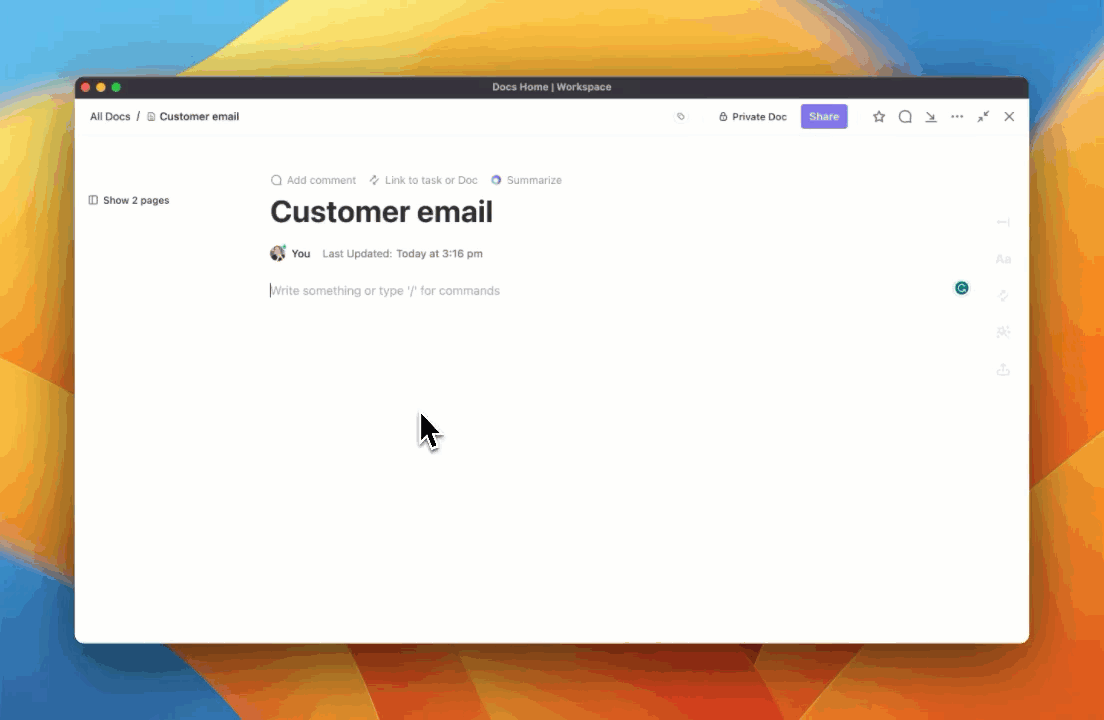
- Powerful generative AI: Write compelling content with ClickUp AI and communicate with your prospects with consistency and clarity
ClickUp limitations:
- New users may need time to explore all features
ClickUp pricing:
- Free Forever
- Unlimited: $7 per month per user
- Business: $12 per month per user
- Enterprise: Custom pricing
- ClickUp AI is also available on paid plans for $5 per Workspace
ClickUp ratings and reviews:
- G2: 4.7/5 (2,000+ reviews)
- Capterra: 4.7/5 (2,000+ reviews)
2. Outreach.io – Best for sales engagement automation

Outreach.io is one of the best outreach tools designed to streamline and optimize sales outreach processes. It offers solutions for sales representatives, business owners, lead generators, bloggers, and influencer managers.
Identify prospects, create engaging prospects, and get rid of repetitive tasks, all with the power of AI.
Outreach.io best features:
- Smart follow-up: Enable targeted customer engagement with the Always-on-assistant backed by AI and ML to get real-time updates about your customers even when they are unavailable
- Outreach global sidebar: Access all your daily essential tasks, from responding to customer feedback to scheduling meetings, with the help of one central hub–the outreach global sidebar
- Extensive integration: Achieve reliable BiDirectional syncing with Salesforce integration along with 90+ integrations with other CRM platforms
Outreach.io limitations
- Bulk editing can be clumsy as it requires sequences to be edited one by one
- Pricing is on the higher end of the tools on this list
Outreach.io pricing:
Custom pricing
Outreach.io ratings and reviews:
- G2: 4.3/5 (3,550+ reviews)
- Capterra: 4.4/5 (290+ reviews)
3. Mailshake – Best for lead management
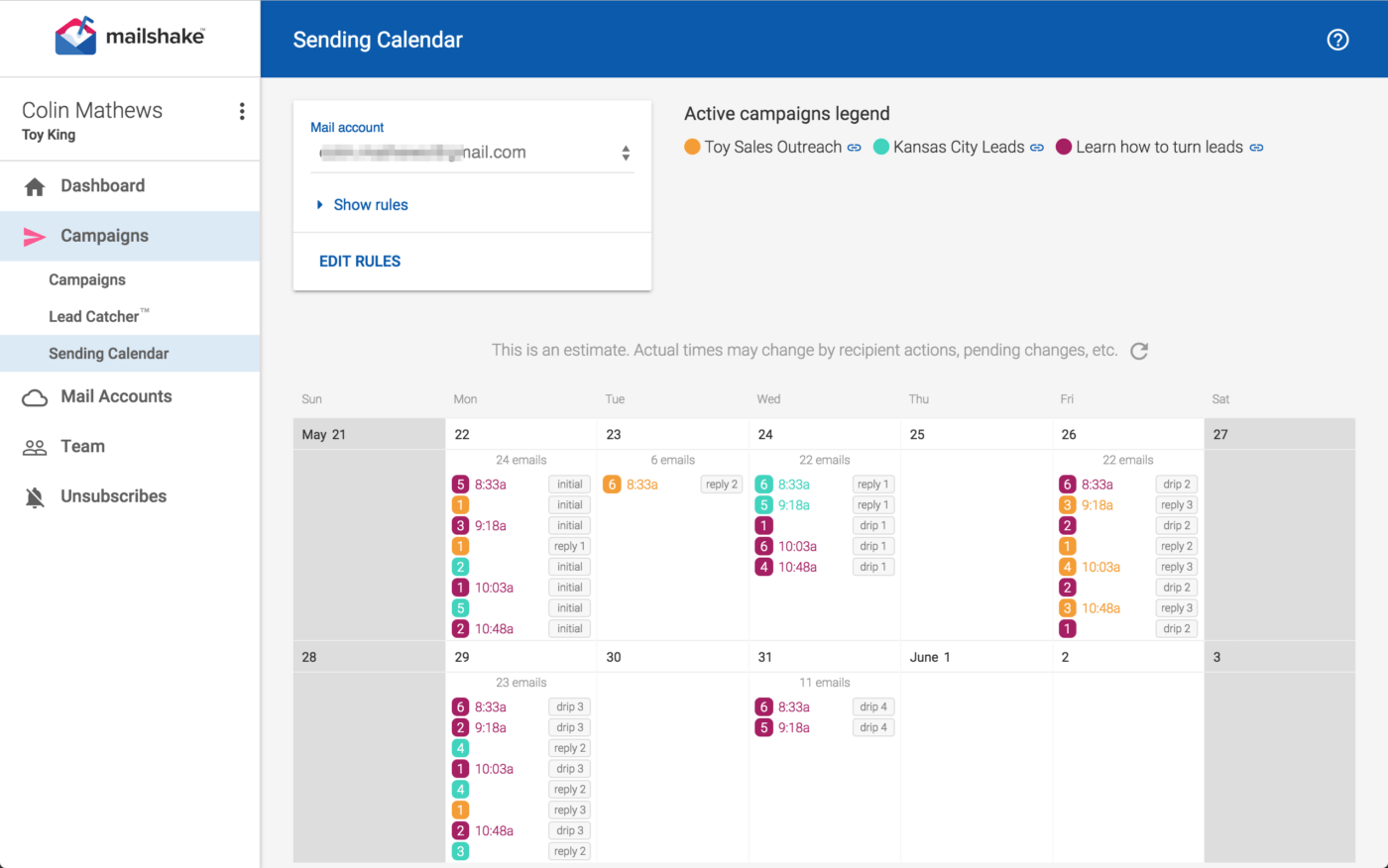
Mailshake is an email outreach tool that facilitates personalized email campaigns, follow-ups, and tracking to enhance communication and relationship-building with your prospects.
Contact sales prospects simultaneously through campaigns and automated follow-ups with Mailshake’s automate features.
Mailshake best features:
- Campaign analytics: Keep your finger on the pulse of your campaign with analytics like open, click, and reply rates for each email. Mailshake’s lead drivers help identify valuable leads, and A/B testing improves performance over time
- CRM system integration: Automatically send lead data to your CRM system through third-party integrations with platforms like Hubspot, Pipedrive, and Salesforce. Enhance customer interactions by structuring email management and automating repeatable processes
- List Cleaning: Enhance deliverability with the list cleaning tools, which efficiently remove fake or inactive email addresses
Mailshake limitations:
- Limited customization options for emails
- Poor customer care support
Mailshake pricing:
- Email outreach for marketers and founders: $58 per month per user (billed annually)
- Sales engagement for the sales team: $83 per month per user (billed annually)
Mailshake ratings and reviews:
- G2: 4.7/5 (240+ reviews)
- Capterra: 4.6/5 (100+ reviews)
4. Salesblink – Best for email scheduling

Salesblink is a sales automation tool that combines AI-driven outreach, email deliverability enhancement, meeting schedules, and educational resources to help your entire sales team achieve their targets more efficiently.
This outreach tool serves as an all-in-one, full-stack cold outreach platform.
Salesblink best features:
- BlinkGPT sales AI: Craft emails and create personalized sequences with the help of BlinkGPT. Get these activities done in mere seconds with its AI capabilities
- Email warmup: Improve your email and domain reputation effortlessly, ensuring your messages always land where they matter as it automatically moves any message that may land in the spam folder to the inbox folder
- Meeting scheduler: Empower your prospects with the freedom to book meetings at their convenience with BlinkGPT. Never miss a meetup, whether online or physical, with handy reminders for both you and your customer
Salesblink limitations:
- B2B company search lacks filters for sub-niches that can limit the precision in targeting specific industries
- You may find the user interface a bit dated
Salesblink pricing:
- Growth: $25 per month (billed annually) – 6000 emails per month
- Scale: $79 per month (billed annually) – 100,000 emails per month
- Business: $149 per month (billed annually) – 200,000 emails per month
Salesblink ratings and reviews:
- G2: 4.5/5 (120+ reviews)
- Capterra: 4.7/5 (110+ reviews)
5. Salesloft – Best for sales engagement through AI
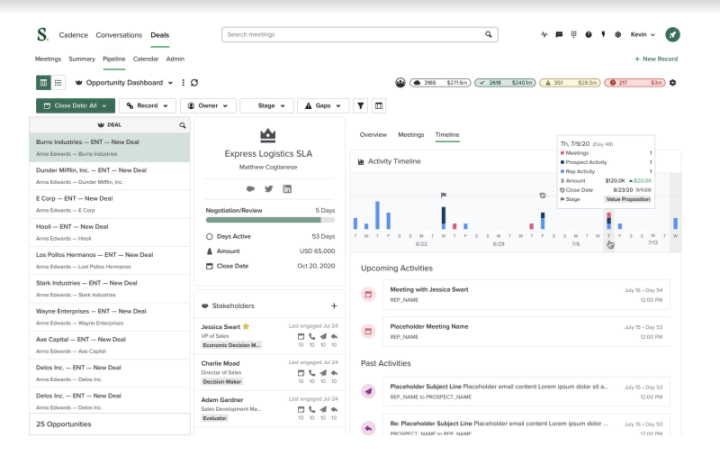
Salesloft is your go-to for sales outreach efforts—a powerhouse seamlessly integrating prospecting, deep analytics, and cadences. It’s a tool that makes transitioning between tasks a breeze for leaders and sales reps.
Salesloft best features:
- Sales cadence management: Create and manage sales cadences, which are structured sequences designed to engage prospects and move them through the sales funnel
- Pipeline management: Turn your CRM data into actions, build a trusted pipeline by acting on real-time engagement, and stay up-to-date with deal progression with the help of automatic CRM sync
- Predictability: Foster sales by adding predictability to your sales process using qualification frameworks like MEDDICC or ICED. Use these insights to further your lead generation and conversion efforts
Salesloft limitations:
- Integration issues with Hubspot may lead to constant breaks and duplicate creation
- Delays in call logging and call recording can cause inconveniences
Salesloft pricing:
- Custom pricing
Salesloft ratings and reviews:
- G2: 4.5/5 (3800+ reviews)
- Capterra: 4.3/5 (200+ reviews)
6. Reply – Best for automated follow-ups

Reply is your AI-powered ally for sales engagement, revolutionizing how you create scalable business opportunities.
Reply ensures enhanced communication and efficient deal closures by automating and streamlining various aspects of the sales process.
Reply best features:
- Multichannel sales outreach: Combine and customize email, phone, SMS, and LinkedIn messages effortlessly within a single email outreach campaign for effective communication
- Jason AI email tool: Simplify the creation of compelling initial emails with Jason AI, a ChatGPT-powered automated writing tool. Access over 40 pre-designed email templates to effortlessly approach your prospects
- Extensive database: Access a B2B contact and company database with advanced filtering options that ensure that your messages reach the right person by allowing you to build a targeted prospect list
Reply limitations:
- The subpar user interface can affect navigation speed and workflow
- Inadequate inbox notifications can result in delayed responses
- Glitchy Chrome extension during email scanning
Reply pricing:
- Free plan: 20 data credits per month
- Starter: $60 per month (1 mailbox)
- Professional: $90 per month (2 mailboxes)
- Custom Pricing (4 mailboxes)
Reply ratings and reviews:
- G2: 4.6/5 (1170+ reviews)
- Capterra: 4.6/5 (90+ reviews)
7. Smartreach – Best for email personalization

Smartreach is an email outreach tool designed for both individual users and small businesses, offering ease of use and affordability. The app optimizes your cold emailing system.
Use its prospect management capabilities to handle and convert your leads better—no need to stress about miscommunication or doing things twice. Work together with your teams to handle any tasks that come your way.
Smartreach best features:
- Prospect management: Gain valuable insights into prospect interaction through daily prospect feed. Custom columns and prospect categories are used to upload detailed information, enabling personalized conversation in pre-sales CRM. Design personalized emails that have a way higher chance (50%) of being opened
- Team collaboration: Track campaign replies, set reminders, and collaborate seamlessly with your sales team with the shared inbox features. Along with monitoring your team’s progress, it facilitates quick sharing of prospect lists as well
- Cold emailing: Optimize your email outreach by combining automation and multiple-scale personalization. Transform it with automated cold emails. Pause follow-ups upon responses, customize dynamically with unlimited tags, and set domain-specific limits
Smartreach limitations:
- Campaigns may pause due to a high bounce rate, even when exploring a new prospect list
- Limited options available to generate detailed reports for individual outreach campaigns
Smartreach pricing:
- Email outreach: $29 per month per user, billed monthly
- Sales engagement: $49 per month per user, billed monthly
- Agency: Custom pricing
- Enterprise: Custom pricing
Smartreach ratings and reviews:
- G2: 4.8/5 (30+ reviews)
- Capterra: 4.7/5 (20+ reviews)
8. Snov – Best for multi-channel outreach
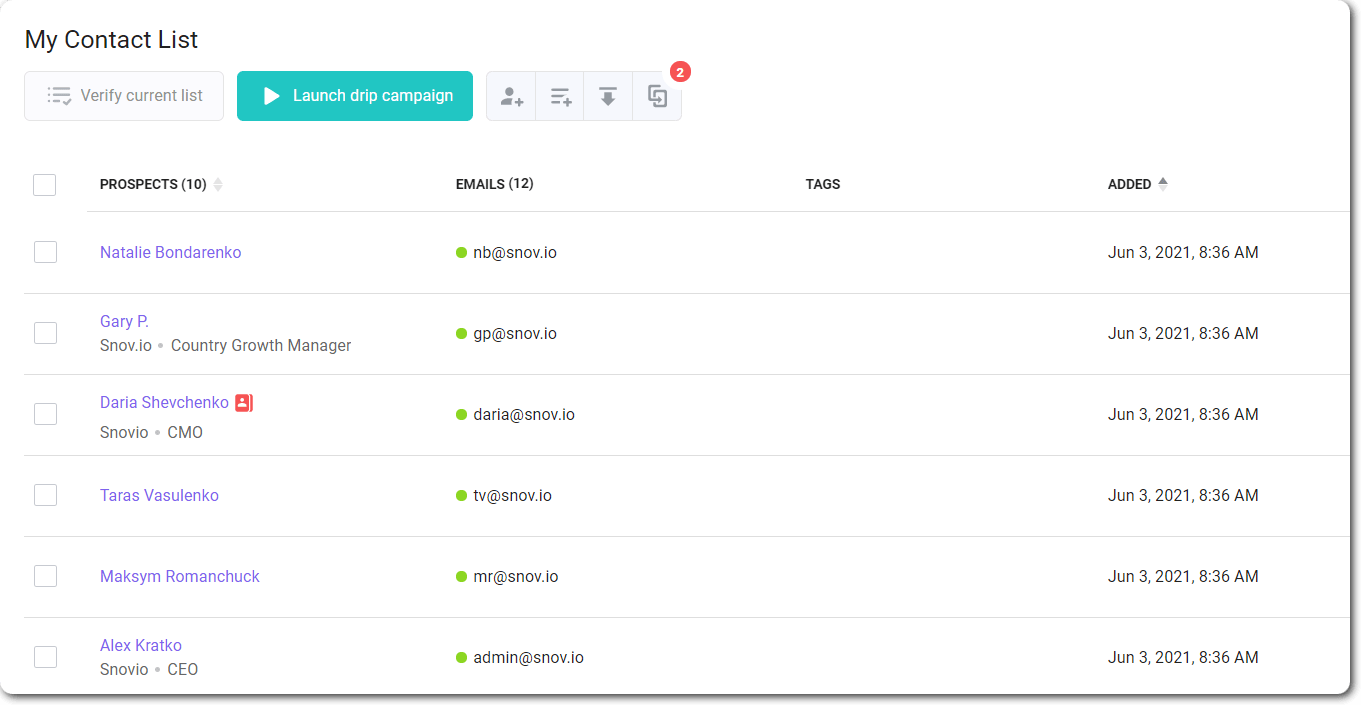
Snov is one of the comprehensive sales outreach tools and CRM platform designed to help you grow and engage leads effectively.
Streamline the entire email outreach process with its diverse set of outreach tools like CRM integration, AI-powered email, email verification, and more.
Snov best features:
- Flexible automation builder: Enable highly flexible multi-flow email campaigns with a user-friendly visual layout and intuitive drag-and-drop automation builder. Control precisely which parts of your email campaign you wish to automate and how
- Email finder extensions: Generate leads on the go with click-and-collect email tracking extensions. This feature also allows LinkedIn prospect search, search pages email search, and direct addition of leads to campaigns
- Email verifier: Reduce bounce rates and maintain a clean database with an easy 7-tier email verification feature that offers gray-listing bypass, 98% accuracy, and an email verifier API
Snov limitations:
- Limited options to collaborate between team members
- Inconsistent search results for contacts and emails
Snov pricing:
- Trial: $0 per month (50 credits, 100 email recipients, one mailbox warm-up)
- Starter: $30 per month (1,000 credits, 5,000 email recipients, three mailbox warm-ups)
- Pro: $75 per month (5,000 credits, 10,000 email recipients, Unlimited mailbox warm-ups)
- Managed Service: Starts at $3,999 per month
Snov ratings and reviews:
- G2: 4.5/5 (300+ reviews)
- Capterra: 4.5/5 (200+ reviews)
9. Growbots – Best for automated email outreach
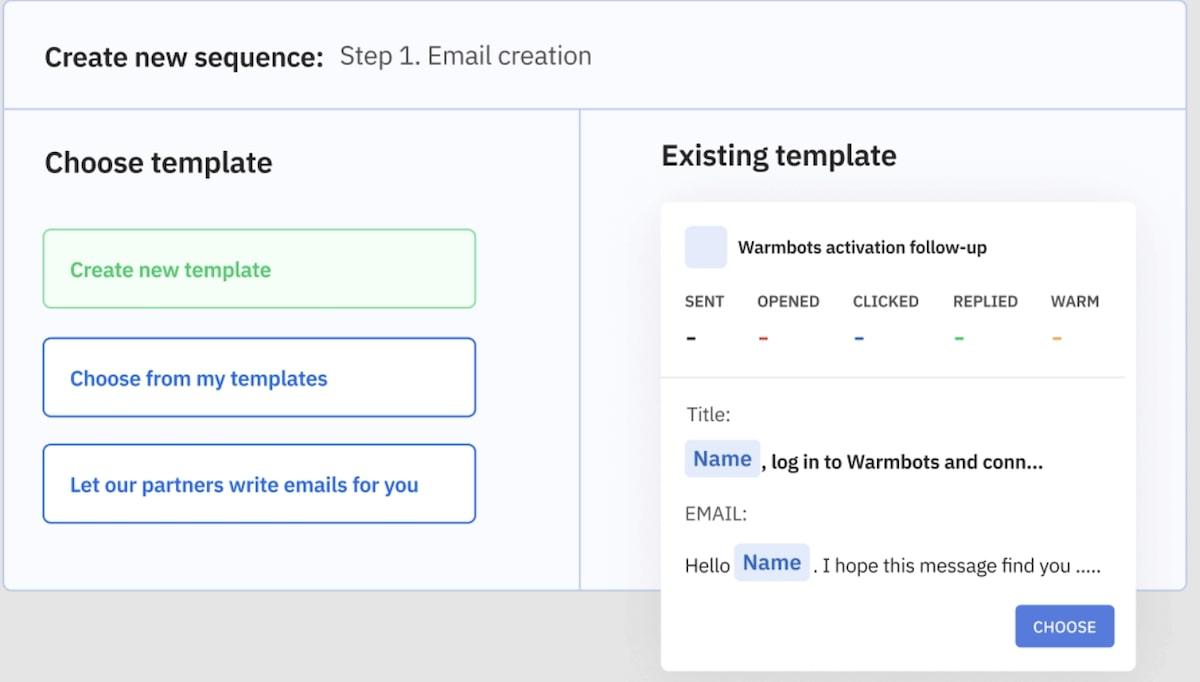
Growbots is an all-in-one outbound sales engagement platform that helps sales teams with automatic lead generation, seamless email drip campaigns, and CRM integration.
Filter ideal prospects and send personalized emails with its vast 180+ million contact database.
Growbots best features:
- Prospects quality: Target your prospects accurately through customizable campaigns and A/B testing. Use these tests to determine what style and substance your consumers prefer in their emails.
- User-friendly: Seamless campaign creations and easy onboarding with expert guidance make the whole experience very intuitive
- Outreach Campaigns: Automate your outreach campaigns and craft compelling emails that captivate your prospects. Use pre-built templates to structure intricate email sequences and infuse personalized messaging with data-driven custom fields
Growbots limitations:
- Dependency on third-party dialers can be a disadvantage for users without access to it
- Transfer limit of 100 prospects at a time
Growbots pricing:
- Outreach: $49 per month for one user ($49 for each additional user)
- All-in-one: $199 per month for one user ($49 for each additional user)
- Pro: Custom pricing
Growbots ratings and reviews:
- G2: 4.5/5 (130+ reviews)
- Capterra: 4.7/5 (50+ reviews)
10. Woodpecker – Best for cold email outreach
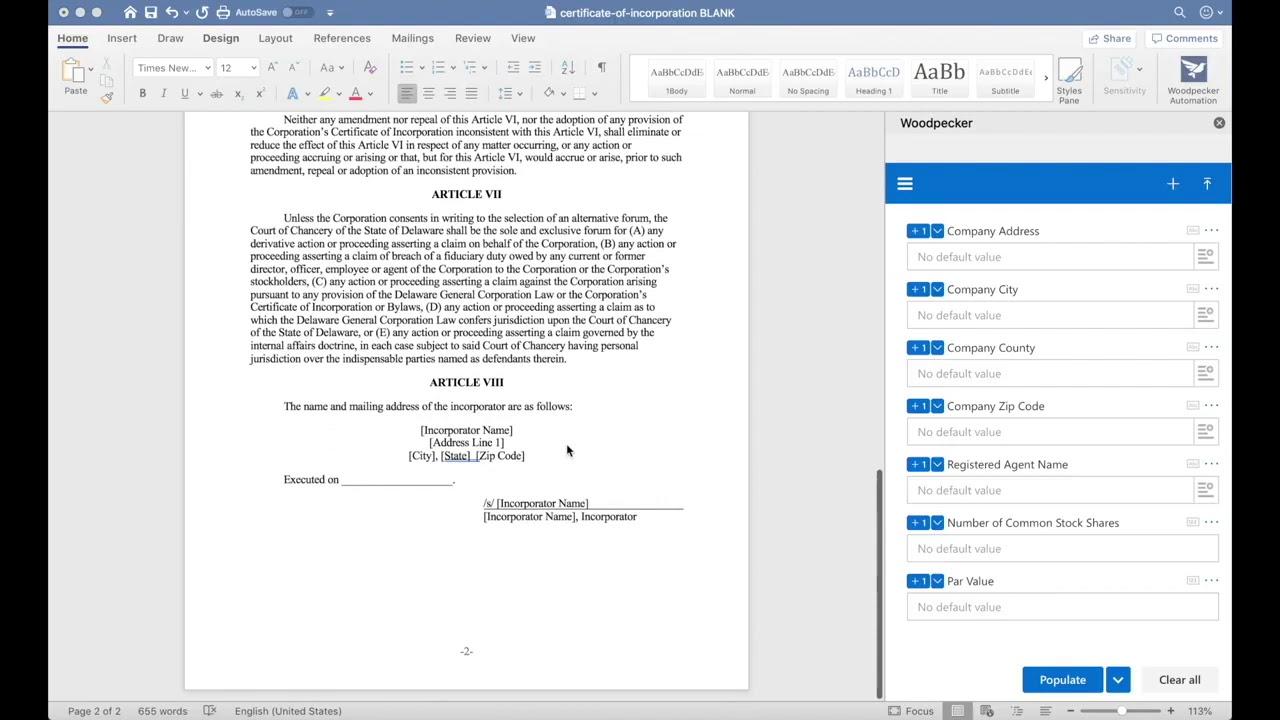
Woodpecker is software designed for cold email outreach and lead generation for B2B companies.
It helps you connect with potential customers and partners by creating personalized email sequences that go straight to their primary inbox.
Woodpecker best features:
- Automated email sequence: Set up 11 automated follow-ups to send at fixed times after an initial message. Add one conditional rule per campaign to create alternate follow-up messages based on specific conditions
- Deliverability tools: Improve email delivery rates using easy-to-create onboarding campaigns and large-scale personalization
- Woodpecker Scale: Leverage the power of AI to generate engaging and personalized video ads for each one of your prospects as a part of your email campaign
Woodpecker limitations:
- Users experience difficulty getting their issues resolved due to subpar customer assistance
- It lacks automatic link creation while integrating with other channels
Woodpecker pricing:
- Starting from $29 per month (500 contacted prospects)
- Custom pricing
Woodpecker ratings and reviews:
- G2: 4.1/5 (40+ reviews)
- Capterra: 4.5/5 (30+ reviews)
Transform Email Outreach into Effortless Connections With ClickUp
Many experts over the years have predicted the death of Email as a channel, only to be proved wrong time and again. It’s an owned media channel that continues to deliver results for those who use it to provide value, offer expertise, and build trust.
While cold email outreach is frowned upon, it’s a proven way to get in front of your audience. At a time when brands worldwide are fighting for audiences’ attention, as a growing business, you should take any win.
Picking the right email outreach tool for your business can feel overwhelming, but we believe there’s a tool out there perfectly tailored to meet your needs and fit your outreach strategy.
At ClickUp, our Project Management and CRM tools make outreach simpler and more powerful. With easily decipherable visuals, a dedicated and unified email outreach system, and a highly intelligent generative AI, you will see a noticeable improvement in your outreach campaign and easily convert leads.
Sign up for a free account and experience the power of an all-in-one solution with the best sales outreach tool.




