10 Best RescueTime Alternatives for Time Tracking in 2026

Sorry, there were no results found for “”
Sorry, there were no results found for “”
Sorry, there were no results found for “”
Time is like money: If you want to save it, the first step is understanding where it goes. And just as budget tracking helps to determine how to use funds more efficiently, a time-tracking software will help you—you guessed it—use time more efficiently. ?
If you’ve ever hit 5 p.m. thinking, “Where did the time go?” you need to use a time-tracking app.
Several automatic time-tracking software tools, like RescueTime, help you log hours, submit billable reports to clients, and gauge how long projects really take. But despite these key features, these tools still share many differences—RescueTime included.
Instead of settling for the easy option when it comes to time tracking software, look for the best time management tool for your unique situation. There’s a lot to pick from, but luckily, we’ve already combed through the market to bring you the 10 best RescueTime alternatives for any business or team.
Your requirements for a RescueTime alternative will vary depending on your specific needs or practices business practices. That said, the best time-tracking software comes complete with these key features:
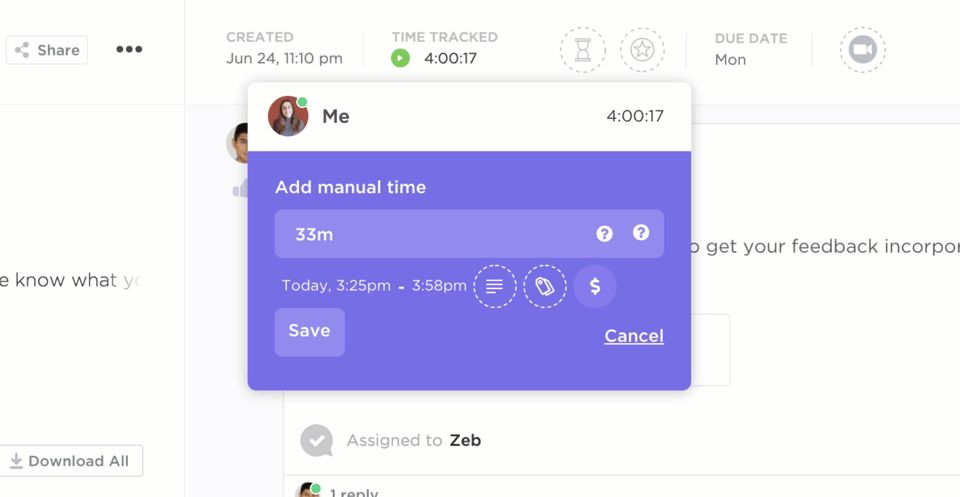
Looking for a time-tracking tool that helps your organization track expenses and run more efficiently? Below, we dive into the top 10 best alternatives to RescueTime to get more time back in your workday. ?
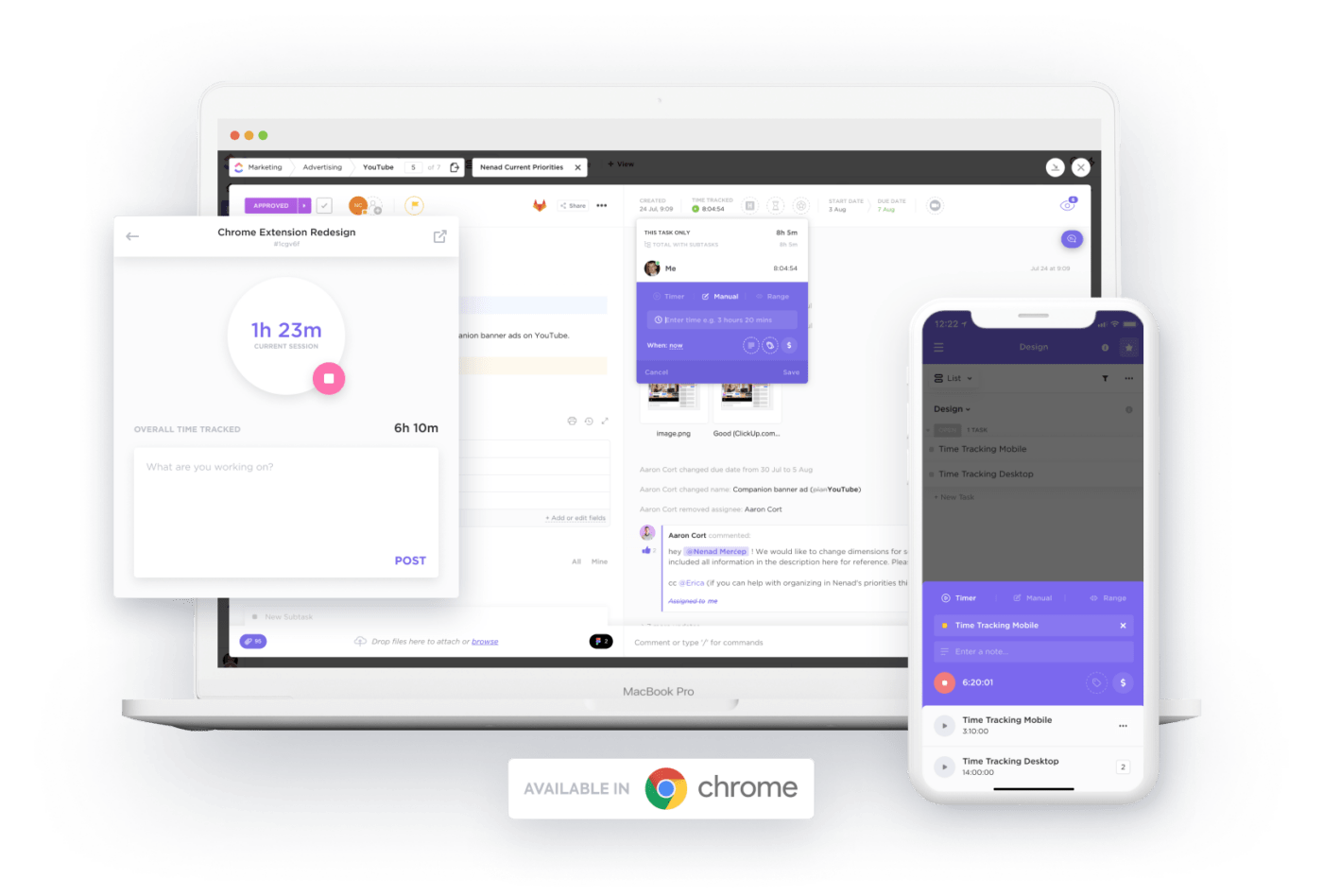
ClickUp is the all-in-one productivity platform that helps 800,000+ teams run more efficiently. This all-in-one project management software includes native time-tracking to easily document time spent on various tasks, add notes, and view time reports for a complete picture of your productivity. ?
With ClickUp’s free Chrome extension, the global timer can start or stop from any device. Teams can add labels, edit and filter time entries, or even view time by the task or subtask level. In addition to using ClickUp for your time sheets, you can also mark your billable hours for easy invoicing.
Plus, with the ClickUp Time Management Schedule template, you can make a plan to reach important deadlines. Prioritize your tasks and schedule your day to keep your workload balanced and your goals on track.
Lastly, users can leverage ClickUp Goals to set time estimates and measurable targets for future projects. ?
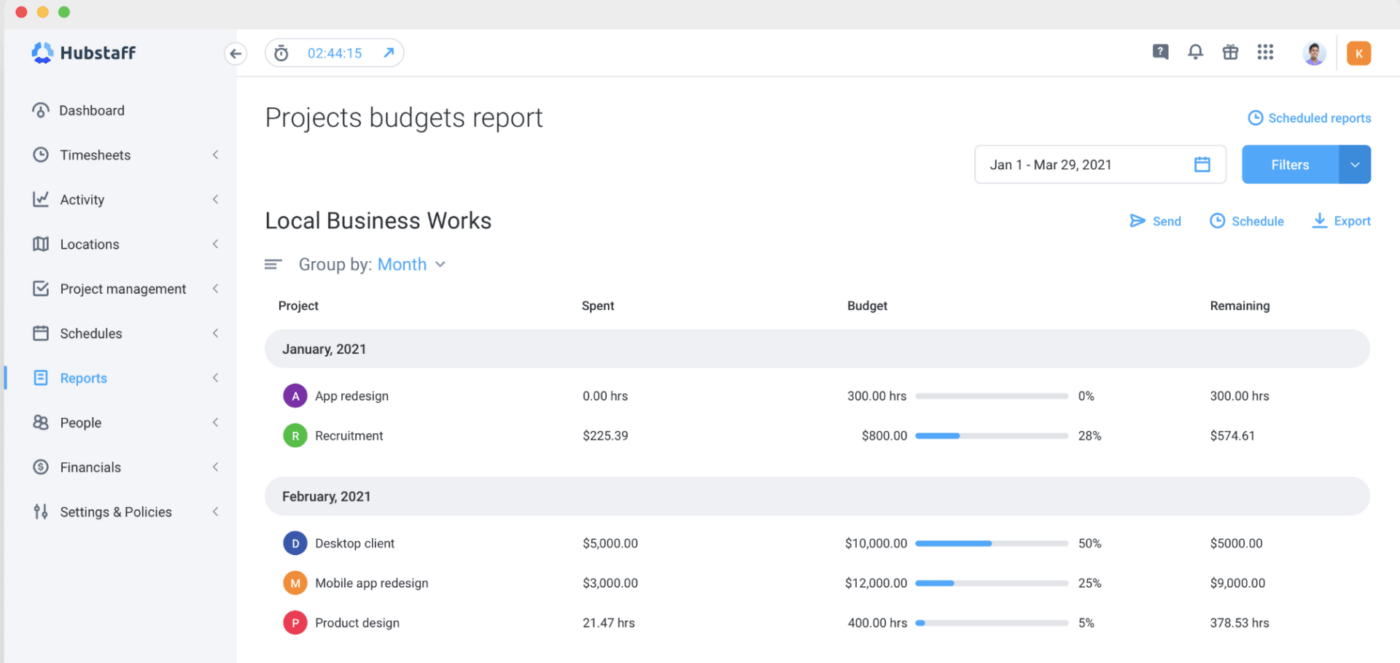
Hubstaff is a workforce management platform that helps organizations automate their workday. With the built-in employee time-tracking app, executive teams can keep tabs on payroll hours for remote, hybrid, or in-office workers. Plus, logged hours are added directly to invoices, cutting down on the time spent on employee payroll or client invoicing.
With their built-in app, employees can log time on the go through their Apple or Android devices.
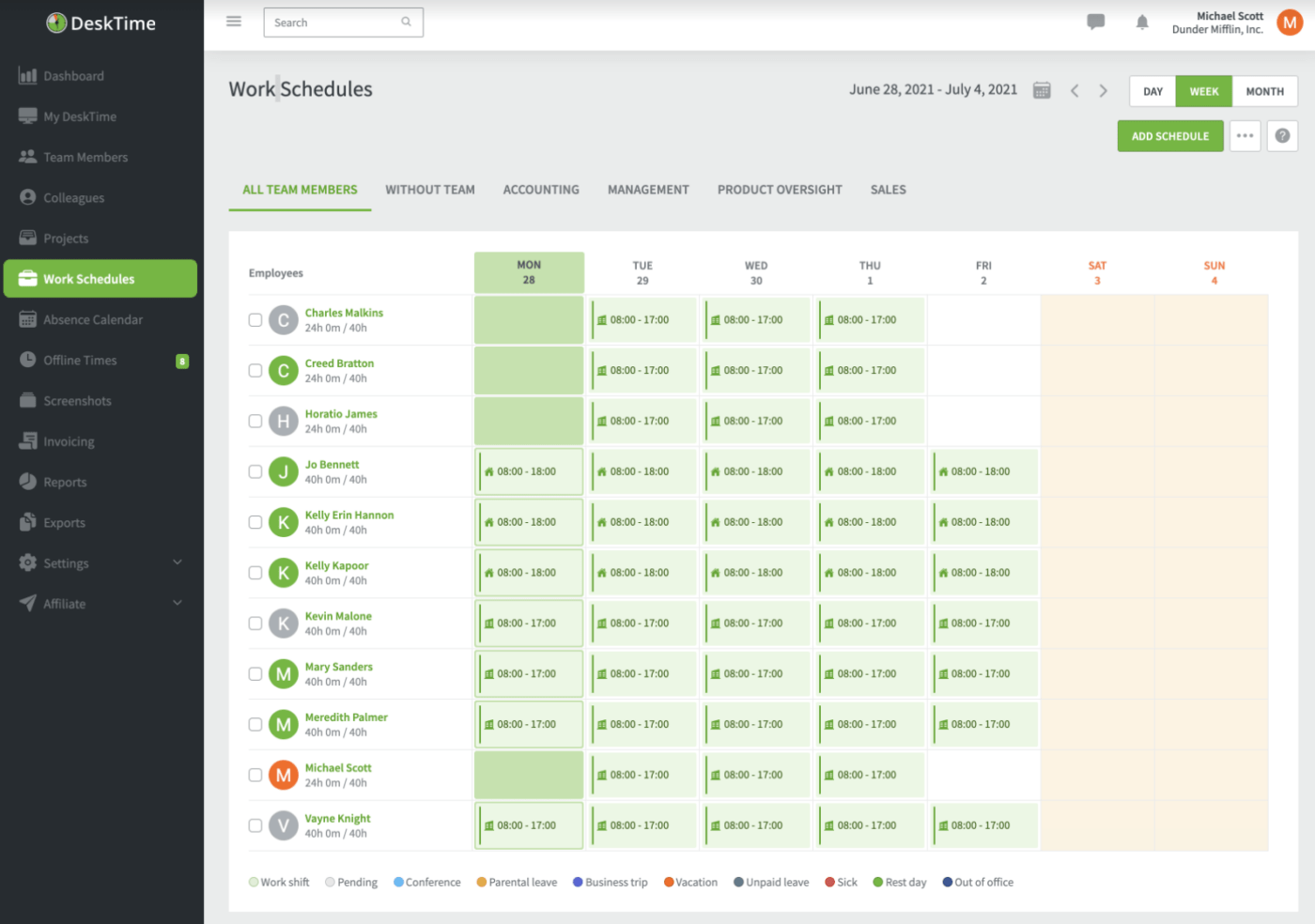
DeskTime is an all-in-one time tracker and workforce management platform. The web-based solution allows you to automate team management—organizing shifts, absences, and time-off requests, making it an ideal RescueTime alternative.
The automatic time tracker starts running the moment employees open their computers, helping to reduce human error. Plus, built-in reports help estimate project costs and assign internal resources.
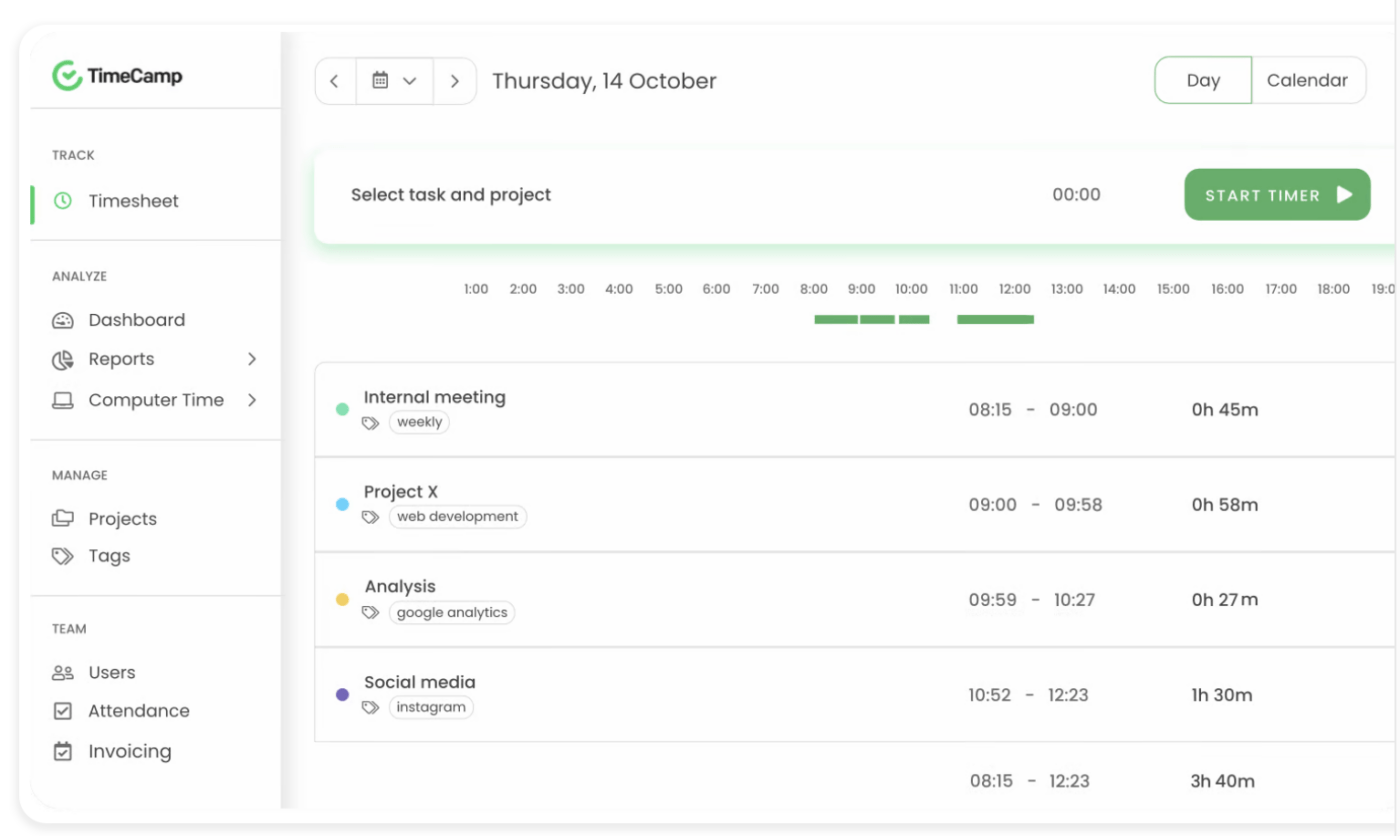
TimeCamp is the time tracker that allows managers to create time sheets and reports in seconds. The functionality easily tracks employee attendance, analyzes project profitability, and logs billable hours. Plus, you can analyze your team’s daily habits in real time to fix productivity slumps.
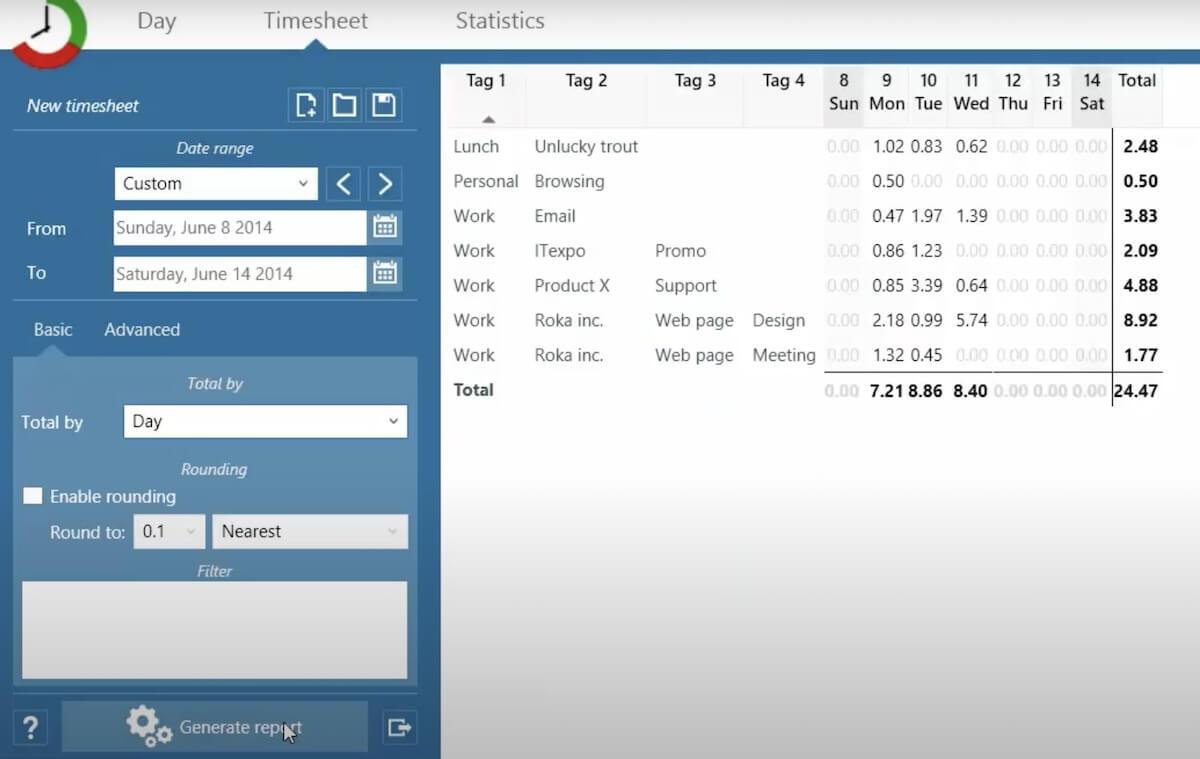
ManicTime is a cloud-based service that allows users to automatically track their work hours. As a downloadable platform, it records all data on your computer—allowing you to track time even when you’re not online. From there, you can easily generate time reports and export to Excel or another platform.
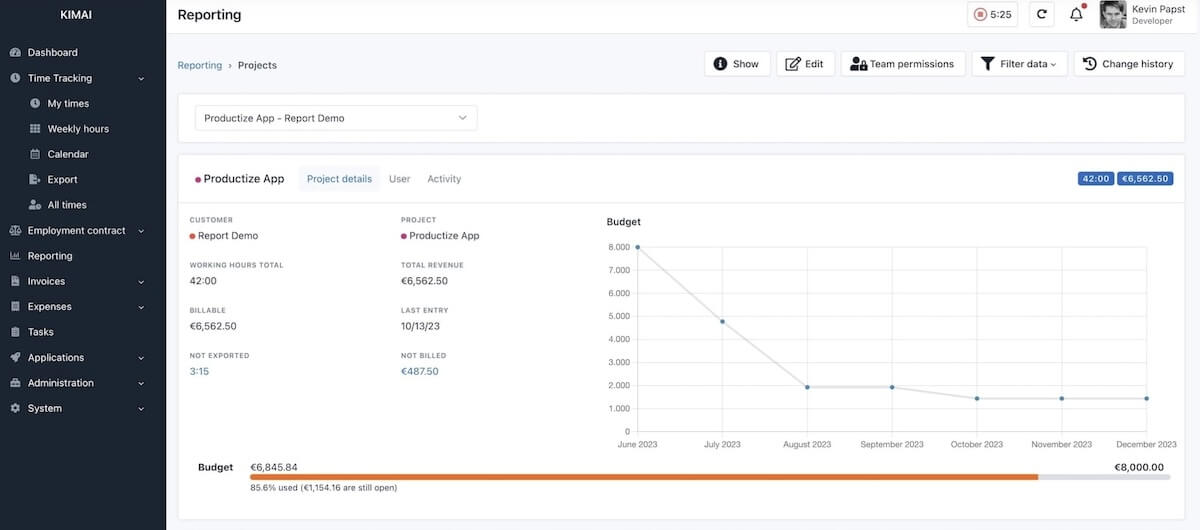
Kimai is a customizable, open-source platform built to log and analyze employee hours. This RescueTime alternative platform comes complete with a free SSL certificate, custom fields, task planning, and expense management. Plus, it helps streamline task management by analyzing time logs, customers, and time spent on each project or task.
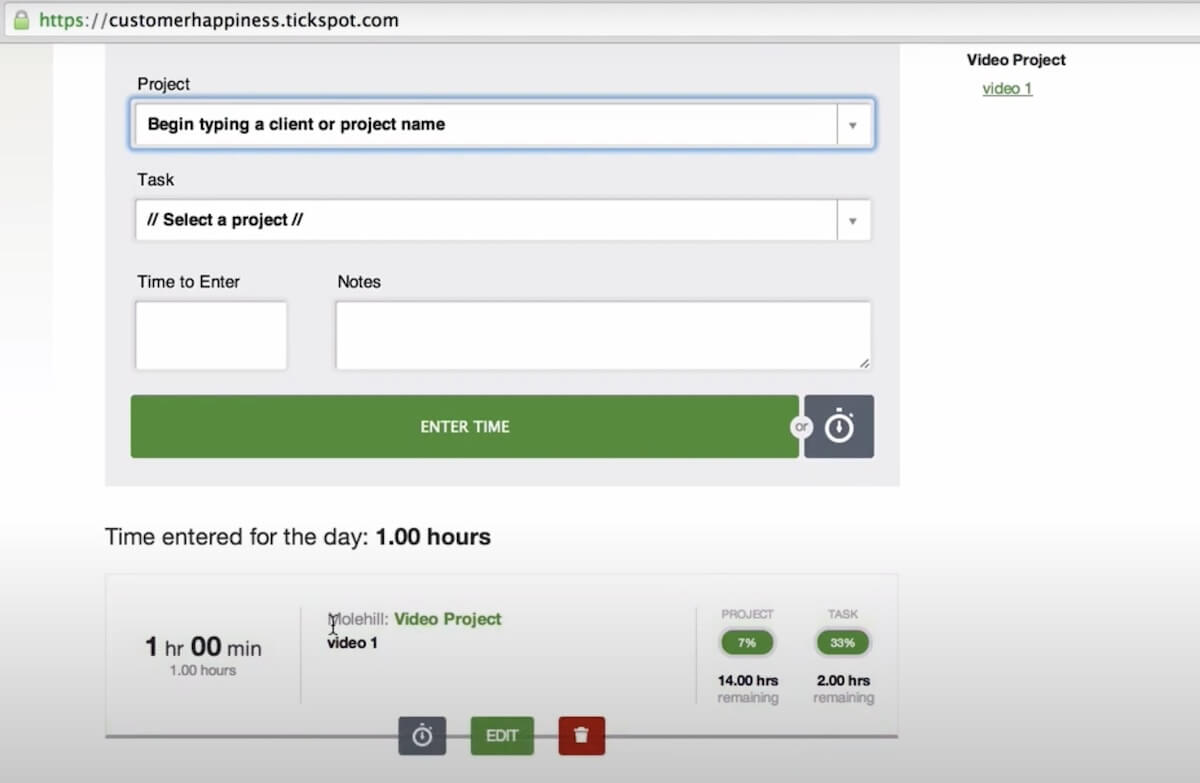
Tick is a user-friendly time-tracking software and RescueTime alternative that helps teams run more profitable projects. The intuitive platform works seamlessly across platforms—with time tracking for Mac, iOS and Android, Apple Watch, and Chrome—allowing employees to log time at their desk or on-the-go.
Team members can log time with the click of a button, then submit time entries, bill clients, and review slumps in productivity.
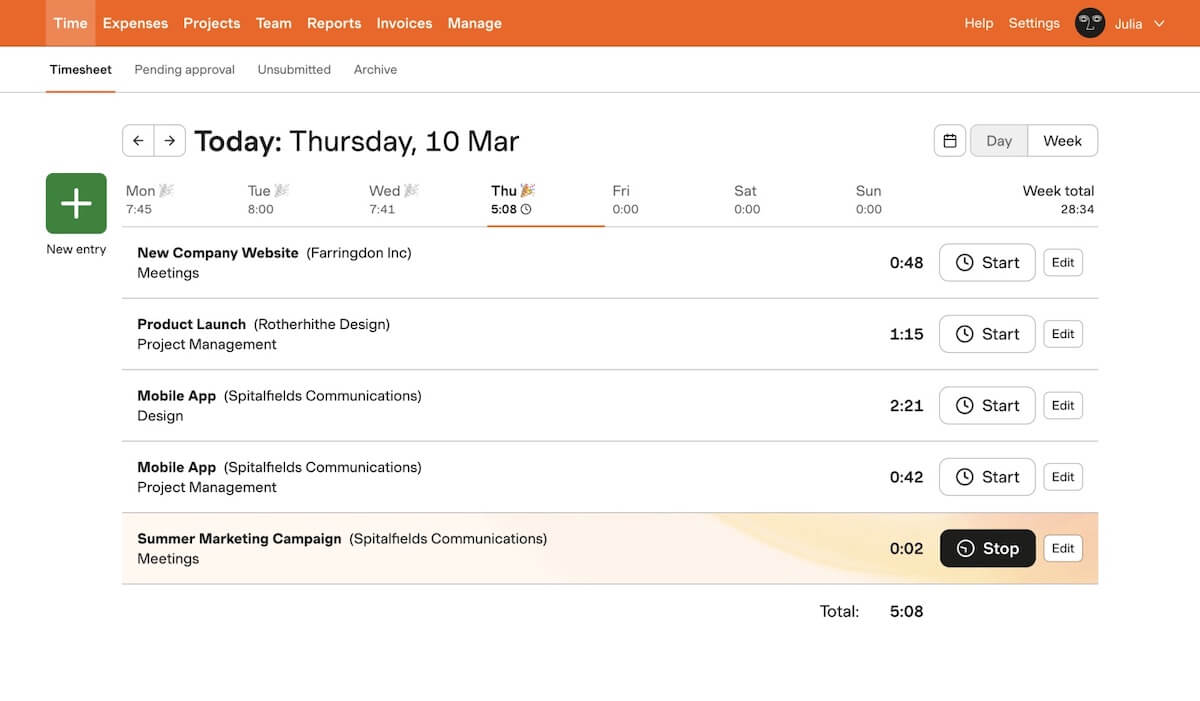
Harvest is an easy-to-use time-tracking platform to create invoices, generate reports, monitor budgets, and track costs. The app integrates seamlessly with accounting and project management tools like Asana, Trello, Basecamp, Quickbooks, Slack, Xero, and Stripe.
Plus, Harvest helps streamline large, corporate teams with customizable permissions, insights into team capacity and forecasting, and visual reporting across all projects.
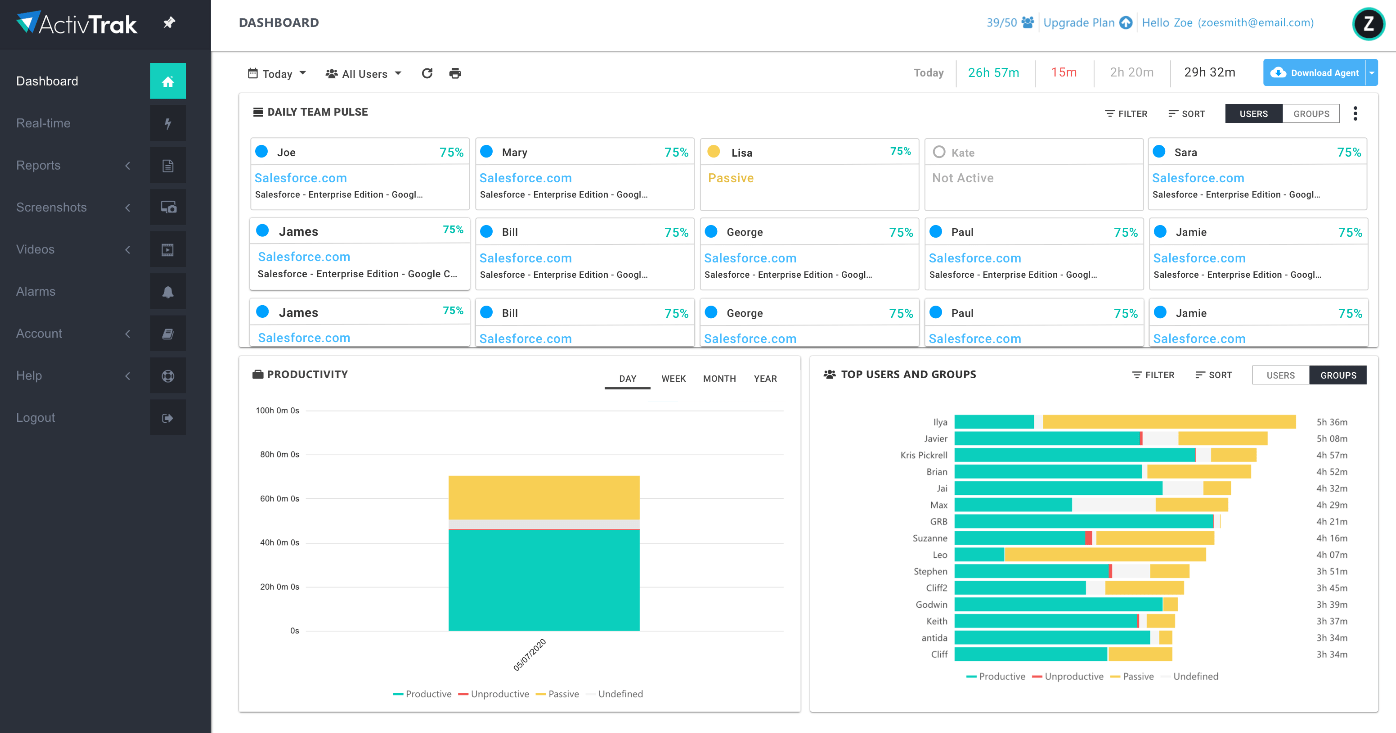
ActivTrak helps small businesses and global enterprises boost employee productivity. As a RescueTime alternative, ActivTrak’s key features include an app and website usage tracker, productivity dashboards, a daily breakdown of productive vs. unproductive activities, and calendar integration to automatically log offline data.
The end goal? To streamline workforce management while preventing employee burnout.
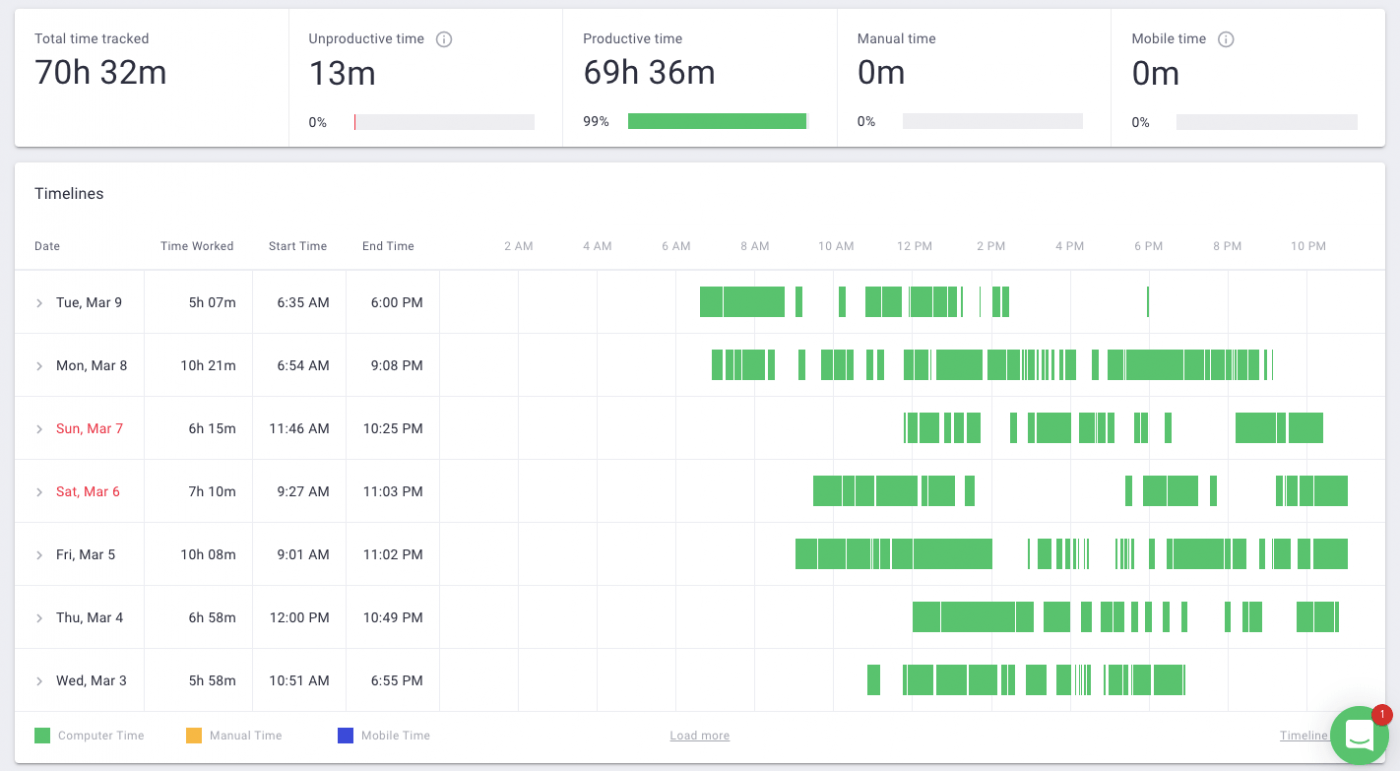
Time Doctor is the easy-to-use time-tracking and productivity platform that comes complete with a 14-day trial. Managers can analyze how employees spend their time, understand hardware or connectivity issues, and ensure a better work-life balance—making it a good choice as a RescueTime alternative.
You can analyze breaks, employee work schedules, and time-off requests. Plus, the desktop app works seamlessly with Windows and Mac devices to log offline work.
The best way to help teams run more efficiently is through time tracking. Time-tracking software can help identify workplace bottlenecks, create accurate time estimates, prevent employee burnout, and run more profitable projects. ?
ClickUp’s time-tracking feature helps teams save precious hours in the workweek. Plus, ClickUp integrates with your favorite tools, creates detailed time sheets, and automatically compares time spent versus time goals. To see how ClickUp can help streamline your team, sign up today.
© 2026 ClickUp