Keeping track of how many hours you work is important for any freelance professional or employee—but software developers have some extra factors to consider. Not only do you need to track the total number of hours worked, but you need to track billable hours for individual clients and keep tabs on your overall project budget.
Excel spreadsheets and timesheets just aren’t up for the job. Use a project time-tracking tool for software developers to track work hours and streamline the invoicing process. Check out our overview of the best time-tracking software for developers to get started.
What Should You Look for in Time Tracking Software for Developers?
The best time-tracking software for you will depend on the size of your team and your project management strategy. For example, an agile development team will have a different set of requirements than a freelancer working for multiple clients.
Here are a few things to look for when choosing a time-tracking app solution for your software team:
- Automation: The best time-tracking tools use automation to keep track of work hours. Automatic time tracking allows team members to get in the zone without having to remember to manually add their work hours or hourly rates.
- Integrations: Your time-tracking tool should integrate directly with your task management and invoicing tools to make it easy to bill clients.
- Customization: Do you have a complex system of tasks and subtasks to keep track of? Look for a customizable time-tracking tool for extra flexibility that can give you detailed reports, breakdowns of billable hours, and time management features to know if a software developer is spending too little or too much time on a project.
- Privacy: Mac employee monitoring tools that take screenshots or record keystrokes may feel invasive to your team members. Look for time-tracking solutions that provide detailed reports while respecting employees’ privacy.
- Cross-platform: Choose time-tracking software with desktop and mobile apps so remote team members can clock in from any Android, Mac, or Linux device. And it helps to have an integration to expense-tracking software to ensure you’re staying on budget while you manage projects.
The 10 Best Time Tracking Software for Developers to Use
Effective time tracking can help you with everything from sprint planning to navigating resource constraints. Here are 10 time-tracking software tools that a software developer needs to know about in 2024:
1. ClickUp
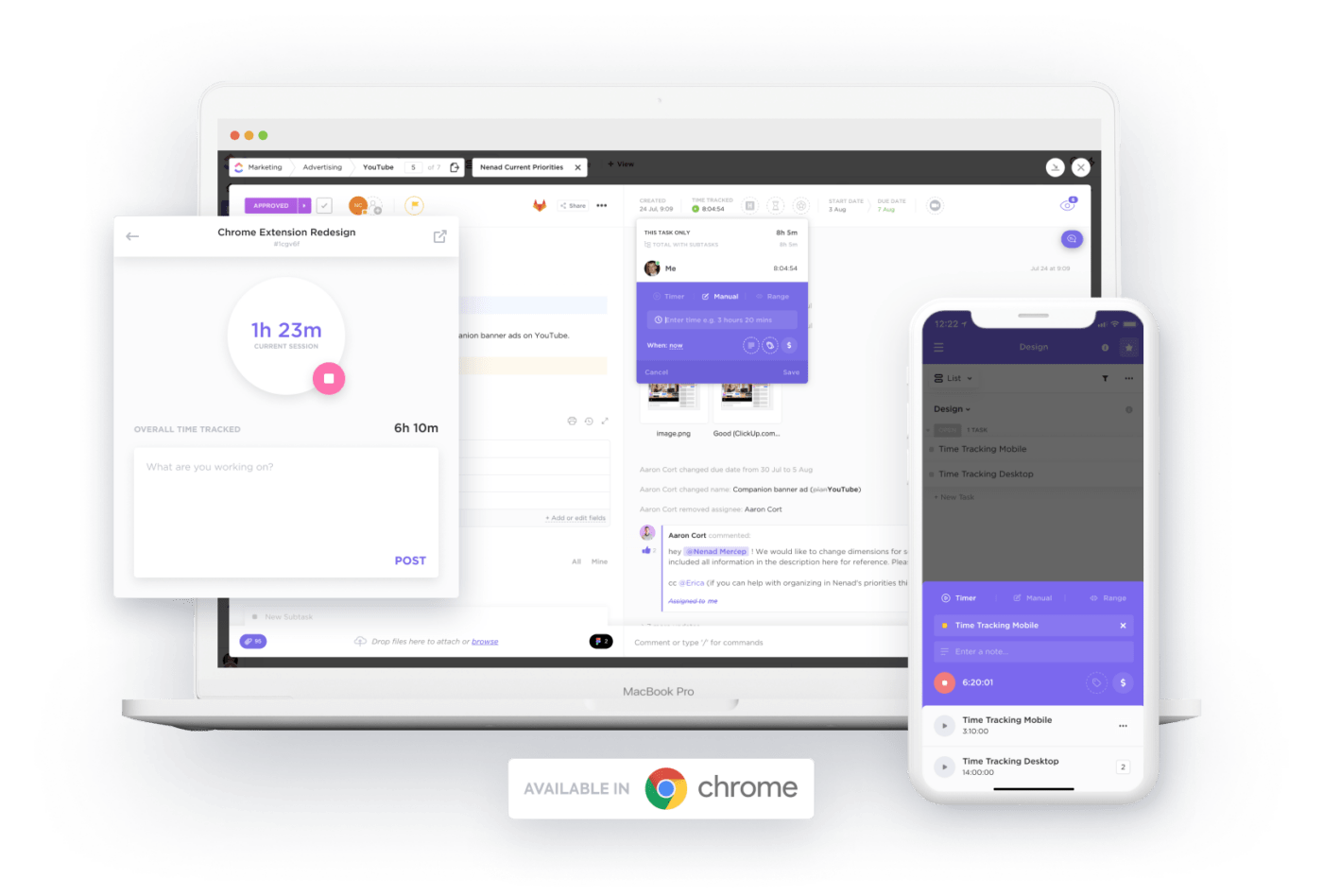
ClickUp is a task management platform that offers a wide range of collaborative tools that can help with time tracking and team management. You’ll find user-friendly tools like ClickUp Whiteboards and Spaces as well as integrations with dozens of other project management tools through the ClickUp API.
When it comes to time tracking for developers, not only can you track work hours from any device, you can link work hours to tasks in your ClickUp workflow in real-time. You can also import timesheets from other apps so you can obtain accurate time reports throughout the workday and edit or approve time entries.
ClickUp also offers handy resources like time tracking templates with custom fields and multiple views for additional flexibility. From simple time-tracking charts to Gantt charts, use ClickUp’s templates to streamline operations and improve your profitability.
ClickUp best features
- Global timer: Multitasking can trip up less advanced time-tracking apps. But with ClickUp’s global timer, you can move between tasks and track time with ease to monitor project progress.
- Mobile functionality: Your team members can log their hours from any device in just a few clicks, including the desktop app, mobile app, and Chrome web extension.
- Resource allocation: Software development team leads need to move and adjust their teams’ priorities to ensure all projects get the attention they need. ClickUp makes it easy with the Workload view to see how everyone on the team is using their time.
ClickUp limitations
- For a simple time tracker, this tool’s customization options and numerous advanced project management software features may be too much for simple use cases
ClickUp pricing
- Free forever
- Unlimited: $5/month per user
- Business: $12/month per user
- Business Plus: $19/month per user
- Enterprise: Contact for pricing
ClickUp ratings and reviews
- G2: 4.7/5 (6,000+ reviews)
- Capterra: 4.7/5 (3,000+ reviews)
2. Harvest

Harvest is a time-tracking tool for developers with advanced reporting features, so you can keep an eye on your budget, team capacity, and more. See how employee time is being spent, and which team members have taken on too much (or too little) work.
Harvest offers a free plan with up to one user seat and two projects, while the Pro plan supports unlimited seats and projects. You can try Harvest with a 30-day trial with no credit card required.
Harvest best features
- Built-in invoicing: Harvest offers invoicing and payment functionality so you can track time and accept payments via Stripe or PayPal.
- Integrations: Harvest works with accounting tools, like Xero and QuickBooks, so you don’t have to import your invoices manually. The time management tool also works with software project management tools, like Trello, Asana, and Slack.
Harvest limitations
- Limited pricing plans
Harvest pricing
- Free
- Pro: Starts at $10.80 per seat per month
Harvest ratings and reviews
- G2: 4.3/5 (700+ reviews)
- Capterra: 4.6/5 (500+ reviews)
3. Hubstaff
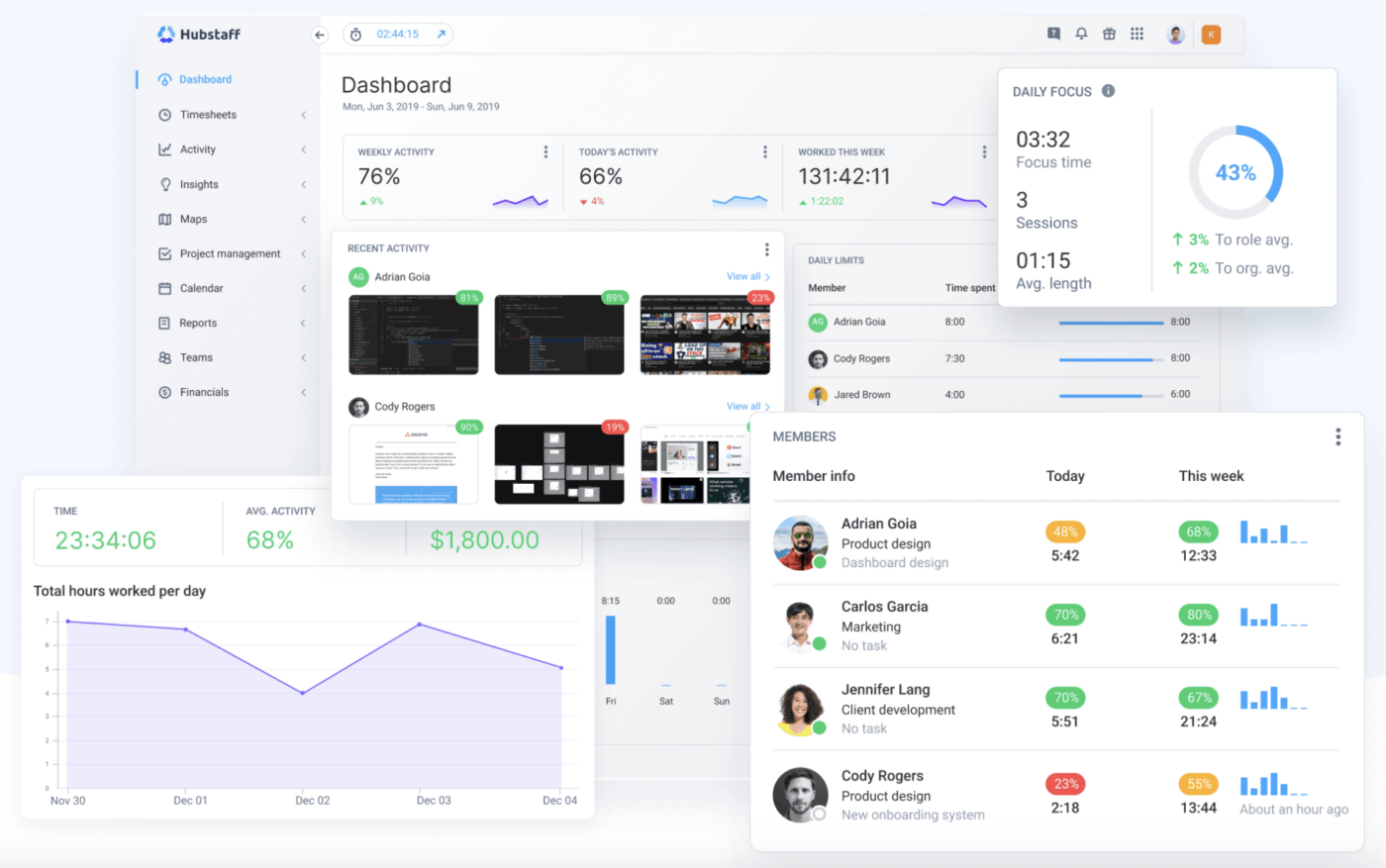
Hubstaff offers enterprise-ready time tracking software for programmers, with time management tools for employee monitoring, workforce analytics, and project management all built in. You can generate online timesheets, use a mobile time clock app, and even use location-based time tracking to see when employees clock into a specific job site.
Hubstaff’s project management software includes time tracking and expense tracking, while the workforce analytics tools support payroll and invoice tracking.
Hubstaff best features
- One-minute setup: Hubstaff claims that there’s no learning curve to tracking time so you can get things up and running without any delays
- Expense tracking: You can set budgets and time limits on particular projects so your team doesn’t go overboard working for a demanding client
Hubstaff limitations
- Some time tracker features may be too advanced for small teams
- Employee monitoring tools could be excessive
Hubstaff pricing
- Time Free: $0 for one user
- Time Starter: Starts at $5.83 per user per month
- Time Pro: Starts at $8.33 per user per month
- Enterprise: Custom pricing
Hubstaff ratings and reviews
- G2: 4.3/5 (400+ reviews)
- Capterra: 4.6/5 (1,400+ reviews)
4. Time Doctor
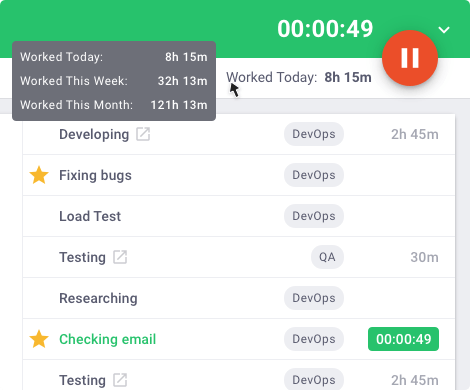
Time Doctor is a time-tracker solution that caters to a wide variety of teams, including remote and hybrid teams and business process outsourcing (BPO) companies. Time Doctor integrates with financial tools. like FreshBooks and ADP, as well as software development tools. like Azure DevOps and GitHub.
Employees can use the Time Doctor 2 mobile app to track work hours or install the Chrome extension or Firefox add-on in their browser.
Use the built-in payroll tools to choose your currency and payroll period, and export everything as a CSV for easy import into external payment platforms.
Time Doctor best features
- Flexible solutions: Time Doctor is suitable for remote and outsourced teams
- Security and compliance: Time-tracker tool’s enterprise-level software is GDPR- and HIPAA-compliant and has 99% uptime
Time Doctor limitations
- Team monitoring tools may be excessive
Time Doctor pricing
- Basic: Starts at $5.90 per user per month
- Standard: Starts at $8.40 per user per month
- Premium: Starts at $16.70 per user per month
Time Doctor ratings and reviews
- G2: 4.4/5 (350+ reviews)
- Capterra: 4.5/5 (500+ reviews)
5. ClickTime
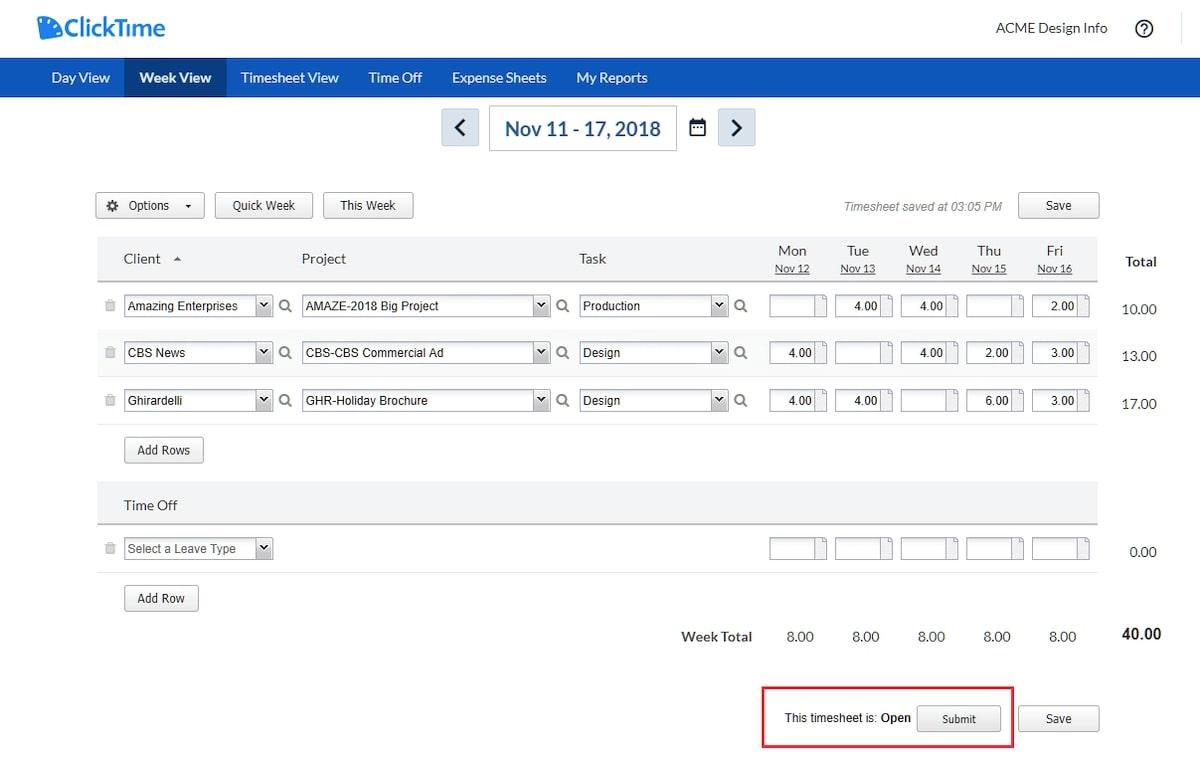
ClickTime offers highly customizable timesheets for developers, with custom fields, user permissions, and space for notes on each time record. You’ll also get overtime tracking, expense tracking, and time-off tools so you can track every aspect of your project.
Built-in features for tracking time include a mobile app, stopwatch, and automated reminders to improve accuracy and ensure that nothing gets overlooked.
ClickTime best features
- Time-off tracking: Track accrued sick leave and vacation time so you can better account for employee absences
- Workforce planning: Estimate the time you’ll need to complete a project based on historical data and employee output
ClickTime limitations
- Steeper learning curve than some alternatives
ClickTime pricing
- Starter: Starts at $10 per user per month
- Team: Starts at $13 per user per month
- Premier: Starts at $24 per user per month
- Enterprise: Custom pricing
ClickTime ratings and reviews
- G2: 4.6/5 (650+ reviews)
- Capterra: 4.6/5 (200+ reviews)
6. Timely
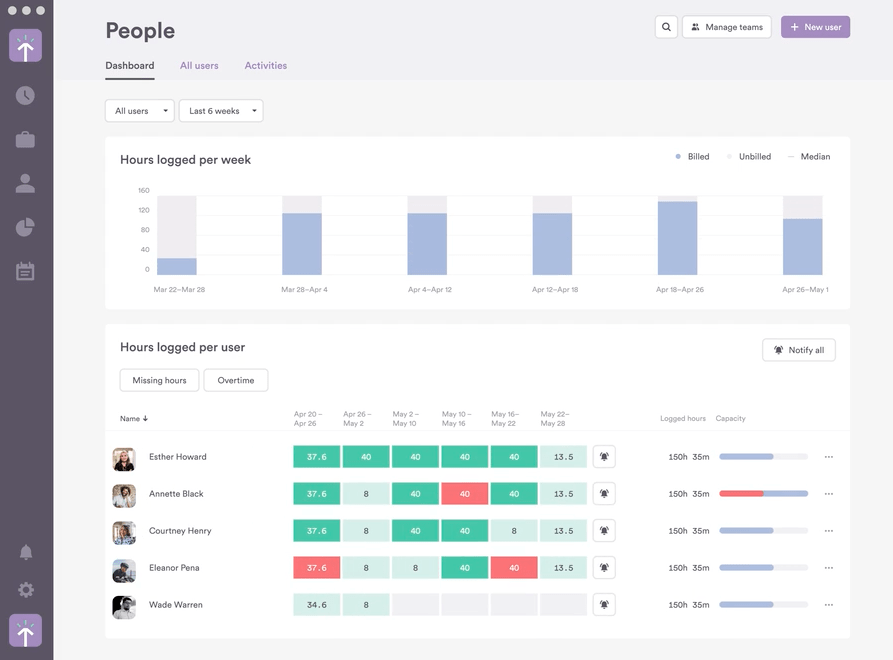
The Timely app promises “AI-powered” time-tracking tools so you can automate more of the process and get more accurate results. Timely automatically logs hours so your team members don’t have to break their concentration to manually keep track of time.
Unlike some time tracking apps, Timely describes itself as “100% creep-proof” and doesn’t include tools for screenshots or keystroke monitoring. Timely is also great for freelancers tracking time, since you can log tasks with different hourly rates for accurate billing.
Timely best features
- Integrations: Timely has open APIs that make it easy to integrate the software with GitHub, Jira, and other tools for web developers
- Privacy: Users can decide which productivity information to share with others so your team members don’t feel surveilled in the workplace
Timely limitations
- Lack of employee-monitoring tools
Timely pricing
- Starter: Starts at $9 per user per month
- Premium: Starts at $16 per user per month
- Unlimited: Starts at $22 per user per month
- Unlimited+: Custom pricing
Timely ratings and reviews
- G2: 4.8/5 (300+ reviews)
- Capterra: 4.7/5 (200+ reviews)
7. DeskTime
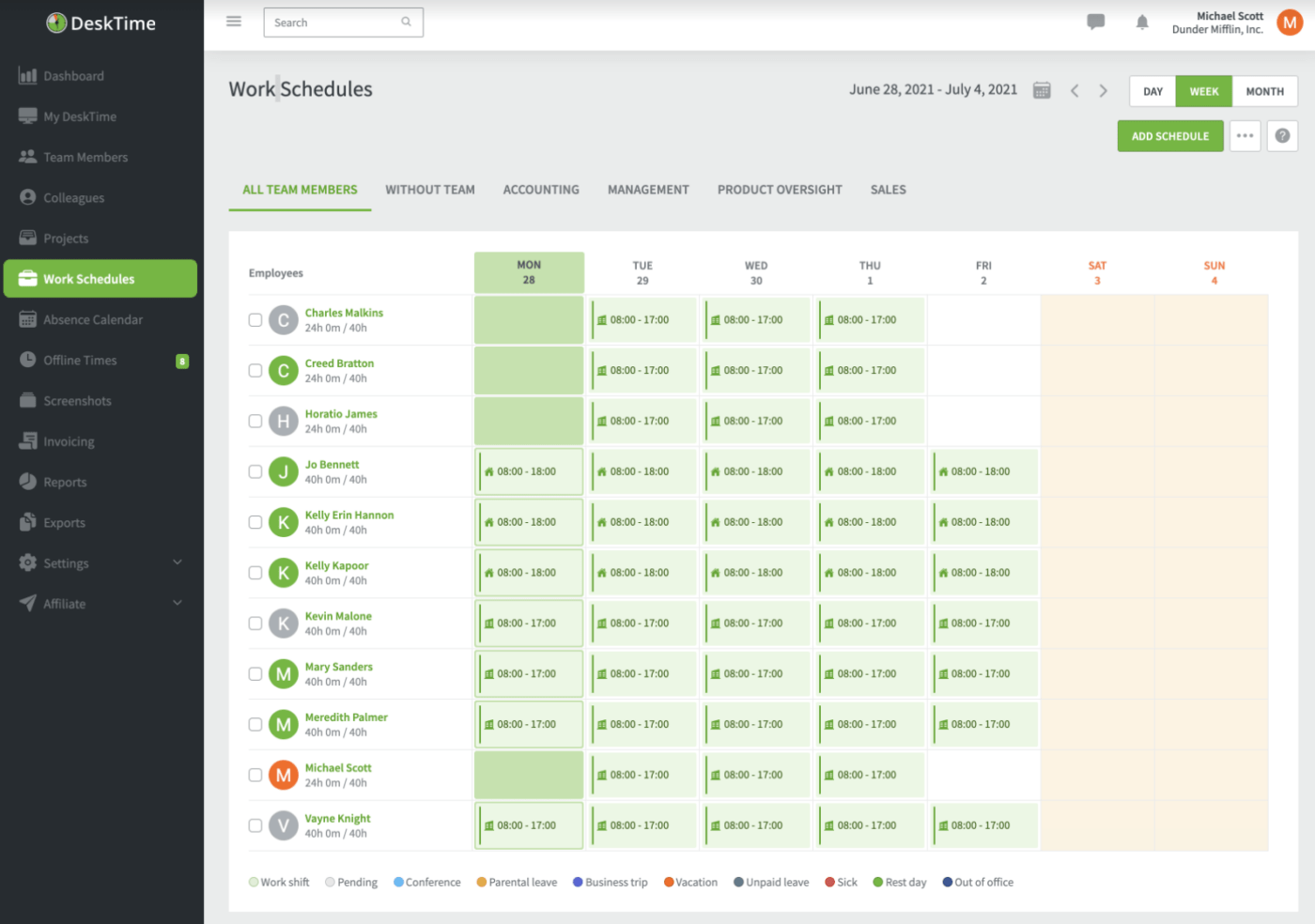
DeskTime features automatic time tracking, idle time tracking, project time tracking, and more. Users can set a Pomodoro timer to improve their productivity or turn on the private time feature to use their devices for non-business use in their free time.
Some plans include shift scheduling and an absence calendar, and you can integrate DeskTime with other tools like Google Calendar and Microsoft Outlook.
DeskTime best features
- Affordable pricing: Individual users can use DeskTime Lite for free, and even enterprise plans are a reasonable $20 per user with the monthly subscription
- Cost calculation: DeskTime can estimate the cost of a project based on the hourly rates you’ve set for your team
DeskTime limitations
- Limited third-party integrations compared to other tools
DeskTime pricing
- DeskTime Lite: $0 for one user
- Pro: Starts at $6.42 per user per month
- Premium: Starts at $9.17 per user per month
- Enterprise: Starts at $18.33 per user per month
DeskTime ratings and reviews
- G2: 4.6/5 (200+ reviews)
- Capterra: 4.5/5 (500+ reviews)
8. Teamdeck
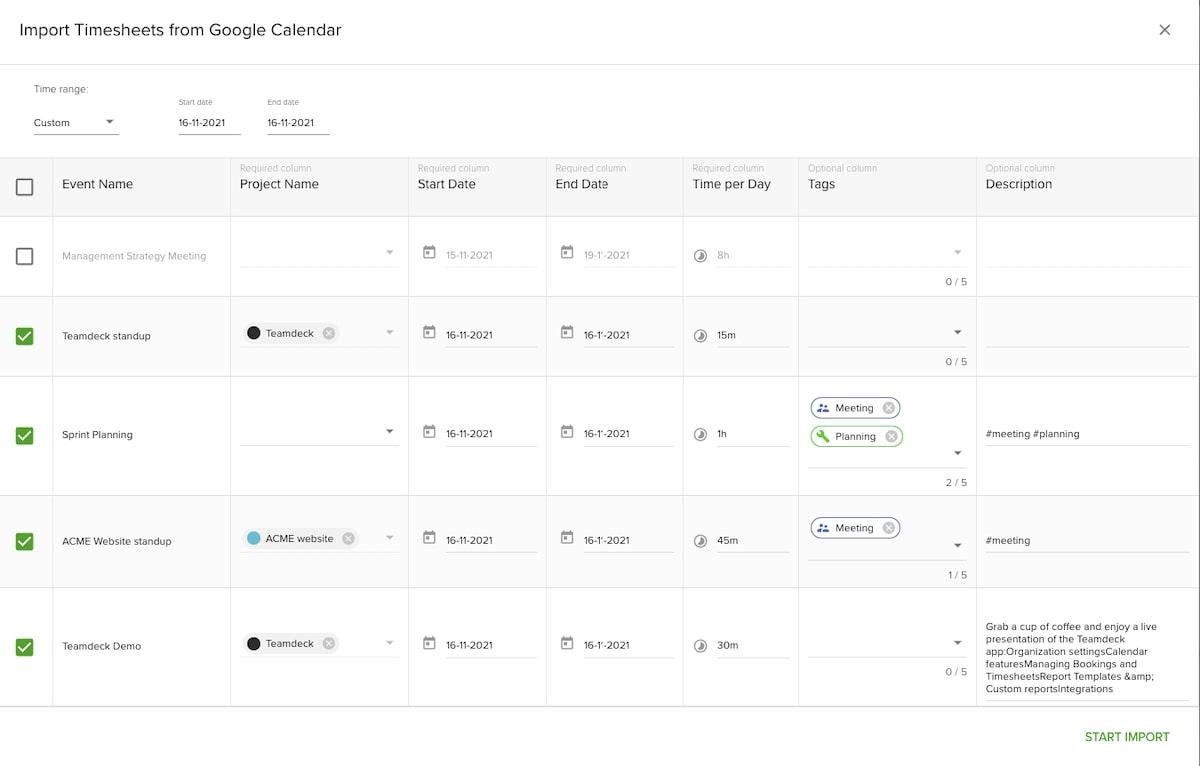
Teamdeck offers resource management software, which includes team scheduling, time tracking, project planning, and more. You can use it to assess team availability, manage leave requests, and allocate the right amount of team members to each project.
Teamdeck’s API makes it easy to use it alongside other tools. Create a Slack bot to post about project updates or automatically log calendar events as hours worked. Use the mobile calendar and time tracking app to access Teamdeck on the go.
Teamdeck best features
- Integrations: Use Teamdeck’s API to share data with other productivity tools and identify resource constraints
- Leave management: Team members can request time off or view their vacation details using the Slack integration
Teamdeck limitations
- Affordable pricing, but few upgrade options
Teamdeck pricing
- Basic Resource: Starts at $0.90 per month
- Team Member: Starts at $3.60 per month
Teamdeck ratings and reviews:
- G2: 4.4/5 (5+ reviews)
- Capterra: 4.3/5 (40+ reviews)
9. Tempo
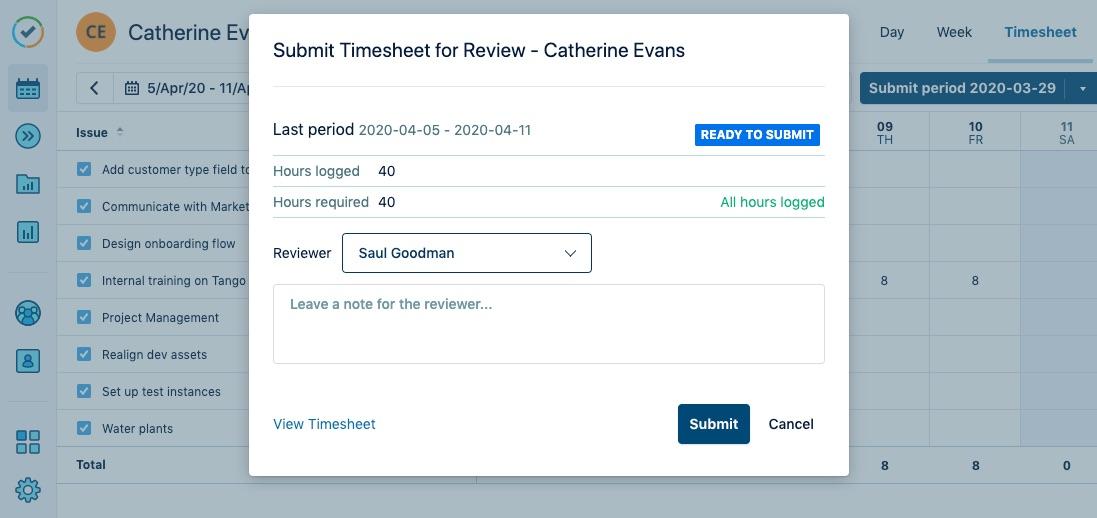
Tempo provides AI-powered timesheets so you can track time more accurately and with less effort. Team members can get suggested time entries based on calendar events or recently logged Jira issues. They can also turn on the Tempo Chrome extension.
Pricing starts at $10 per month per user for a cloud license for Timesheets. The Planner and Cost Tracker tools cost an additional $10 each. You’ll also need a Jira license for each Tempo user. Server pricing and data center pricing are calculated differently.
Tempo best features
- Automated time tracking: Track billable hours more accurately with suggested time entries from Jira and Google Calendar
- Slack integration: Use the Tempo for Slack app to log hours without having to open up Tempo directly
Tempo limitations
- Complex pricing
- Must have Jira licenses
Tempo pricing
- $10 per month for one product and up to 10 cloud licenses (price increases with number of products and licenses)
Tempo ratings and reviews
- G2: 4.4/5 (90+ reviews)
- Capterra: 4.3/5 (190+ reviews)
10. TimeCamp
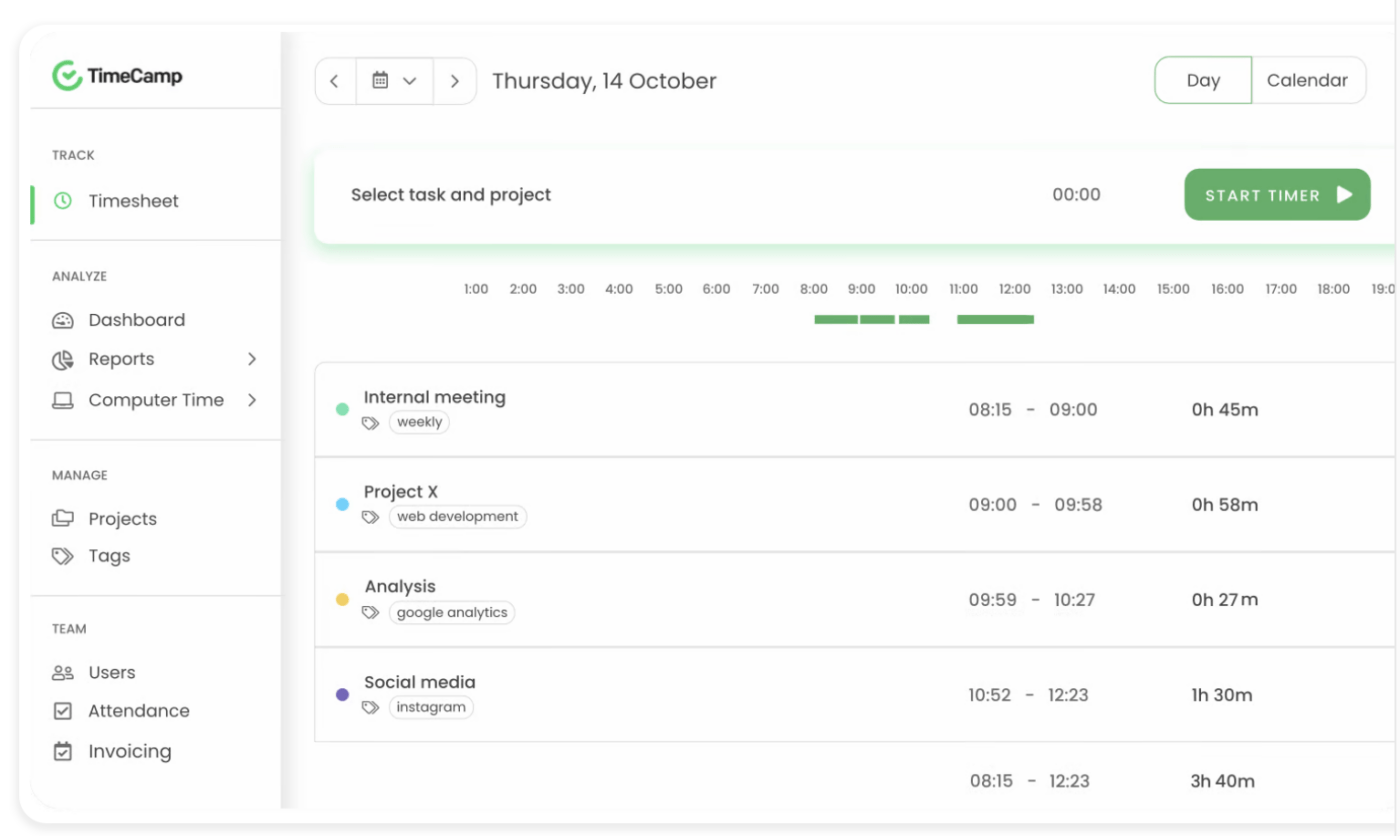
TimeCamp offers attendance reporting, productivity tracking, invoicing, and other time-tracking software for programmers and developers. You can switch between calendar and timesheet views for easy visibility and see the total hours spent on a project.
The free plan supports unlimited users and projects, but you’ll need to upgrade to get features like time rounding, productivity tracking, and budgeting.
TimeCamp best features
- Attendance tracking: TimeCamp can track sick days, vacation time, and other absences to reduce HR paperwork
- Integrations: Use over 100 app integrations or the Chrome browser extension
TimeCamp limitations
- Key features require Pro plan
TimeCamp pricing
- Free forever plan
- Starter: Starts at $2.99 per user per month
- Basic: Starts at $6.99 per user per month
- Pro: Starts at $9.99 per user per month
- Enterprise: Custom pricing
TimeCamp ratings and reviews
- G2: 4.7/5 (190+ reviews)
- Capterra: 4.7/5 (580+ reviews)
Save Time and Money With Time Tracking Software
Recording work hours manually open up the door to inaccurate timesheets and missed hours—but too much monitoring leaves team members feeling like someone’s watching over their shoulder while they work.
By choosing the right time-tracking software for your developers, you’ll ensure that you capture every billable hour you can while giving your team members the independence they need to be productive.
Download the ClickUp app and start tracking your time today.



