

Workplace management is all about handling a company’s most valuable resources—the employees. But with remote and hybrid teams becoming the new normal, you can no longer rely on manually drawn circulars and never-ending timesheets to keep your staff engaged and productive. ⌛
Top-grade employee monitoring software helps you overcome team management hiccups and establish a motivated workforce without much effort. The good news is that these solutions are available across platforms.
Even as a Mac user, you’ll find several quality tools to gain insights into your team’s operations, individual productivity rates, estimated completion timelines, and everything in between. ??
In this article, we’ll review 10 employee monitoring software for Mac devices that help you draw the best out of your employees and enhance organizational performance.
What Should You Look For in Employee Monitoring Software for Mac?
Keep the following qualities in mind when choosing a reliable platform for employee monitoring tools:
- Monitoring capabilities: The employee monitoring software should allow tracking activities, time logs, websites and applications accessed, and mouse and keyboard usage. The monitoring process should be effortless for on-premise, remote, and customer-facing teams
- Privacy and security: According to a report by TheOneSpy, 49% of former employees turn rogue and use their Windows and Mac company accounts to sell insider data to competitors. The ideal software should provide features like user access controls and data encryption to prevent breaches ?
- Customizations: The monitoring software must allow you to tailor your monitoring parameters based on your work culture, a specific department, or even remote employees
- Integrations: A good employee monitoring tool integrates with other tools in the HR ecosystem, streamlining communication, collaboration, and team management
- Compliance: It’ll be a boon for your legal team if your employee monitoring software can also track your company’s compliance with applicable labor laws
- Analytics options: The monitoring software should have reporting features to analyze factors like employee engagement, credibility, and productivity patterns ???
The 10 Best Employee Monitoring Software for Mac To Use
Based on the criteria above, we’ve compiled a list of leading employee monitoring software for Mac. Read on to discover versatile products on the market suitable for any team. ?
1. ClickUp
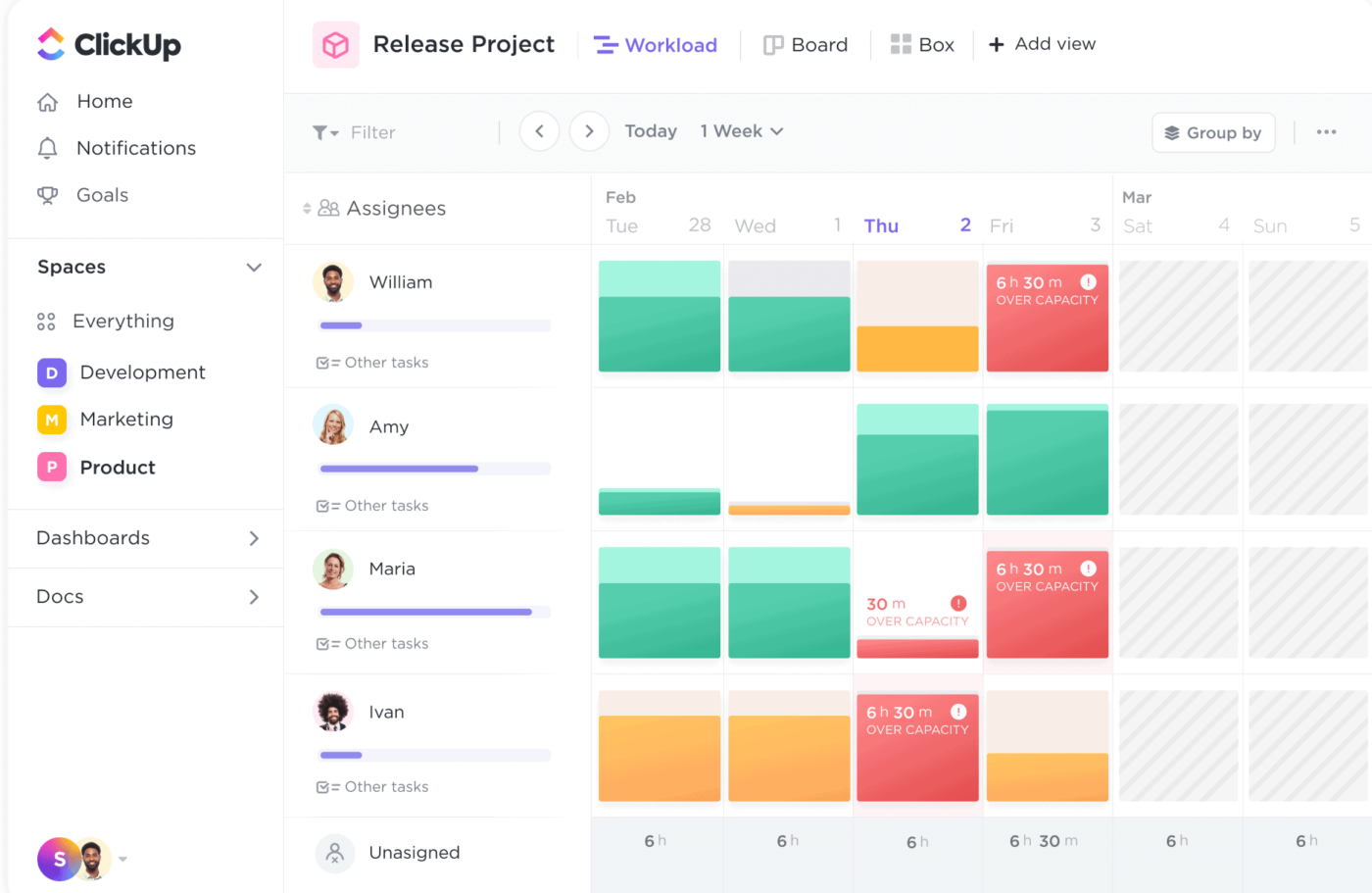
ClickUp is an all-in-one workforce and project management platform perfect for teams of any size. Its intuitive HR support solutions help you monitor employees at all stages across cross-functional teams.
The platform is a central hub of information on your employees and projects—with 15+ views to track it all. For example, use the Workload View to review, distribute, and tweak workloads for different team members. Go for the Activity View if you want to oversee processes and filter them by employee, team, department, or type. ?
With ClickUp, you get outstanding time-tracking, timesheet, and reporting features to gain insights into your team’s progress, set completion estimates, and identify productivity blockers.

Worried about a teammate’s performance dropping? ClickUp helps you tackle productivity issues without damaging staff morale. Leverage the platform’s performance tracking and schedule management tools to guide your employees through rough patches.
You can also play with 100+ sophisticated workflow automation options to eliminate repetitive tasks and reduce the risk of burnout. ?
Tap into ClickUp’s HR-friendly templates to make process mapping easier, especially when onboarding new employees. Options like Employee Handbook, Capacity Planning, and Flowchart templates can bridge communication gaps between planning and operational teams any day!
ClickUp best features
- Features for employee monitoring, workload distribution, and collaboration
- 15+ views to review staff activities, tasks, and responsibilities
- Reporting and live time-tracking features
- Intuitive Mac-friendly interface with drag-and-drop functionality
- Ready-made templates to support planning and monitoring
- Real-time collaboration through Docs, Whiteboards, chats, and Goals
- Industry-best client security and compliance measures
- Accessible on iOS and Android devices as well
- 1,000+ useful integrations
ClickUp limitations
- Exploring all features to maximize functionality takes time
- Occasional bugs when managing multiple projects in a single workspace
ClickUp pricing
- Free Forever: $0
- Unlimited: $7/month per user
- Business: $12/month per user
- Business Plus: $19/month per user
- Enterprise: Contact for pricing
*All listed prices refer to the yearly billing model
ClickUp ratings and reviews
- G2: 4.7/5 (8,200+ reviews)
- Capterra: 4.7/5 (3,500+ reviews)
2. Hubstaff
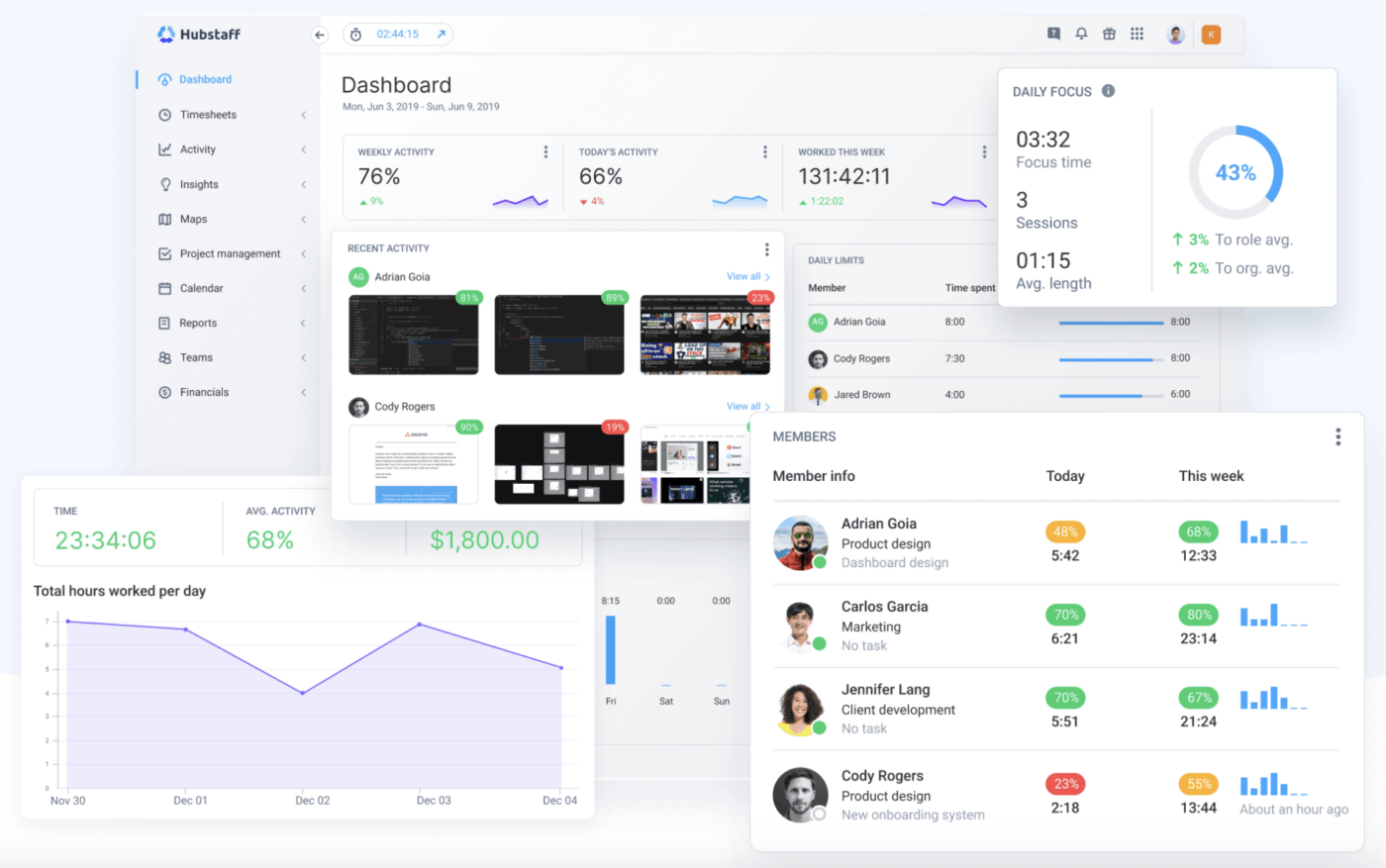
Looking to micromanage the A to Z of your team’s work hours? Hubstaff can be your go-to solution for employee monitoring! ⏲️
At its core, Hubstaff is a time-tracking tool for monitoring the productivity of remote and distributed teams. Set hours and work limits and track the progress of your projects across time zones. Review the generated timesheets, add context to the reports, and modify your processes for better productivity, profitability, or job satisfaction—it’s all at your fingertips! ☝️
Hubstaff’s Mac app includes a full-fledged productivity tracker that uses employee keystrokes and mouse activities for employee monitoring progress. Get proof of work with the help of customizable screenshots, monitor social media usage, and set up achievement badges to motivate your team members to push through the day without detours. ?️
Hubstaff is about more than just tracking time and attendance, though. Its automated payroll, online invoicing, and budget management features make it a well-rounded tool for optimizing mundane operations. Your employees can publish daily status updates, which can be super helpful for asynchronous Scrum teams.
Hubstaff best features
- High-end time and productivity tracking features
- Prioritizes client security and privacy
- Activity badges for efficiency
- Automated reporting and cost management tools
- Employee productivity and status updates
Hubstaff limitations
- The monitoring tools for Mac may crash sometimes
- Some users reported the timesheets to be error-prone
Hubstaff pricing
- Hubstaff Time
- Time Free: $0
- Time Starter: $5.83/month per user
- Time Pro: $8.33/month per user
- Enterprise: Contact for pricing
- Hubstaff Desk
- Desk Free: $0
- Desk Starter: $5.83/month per user
- Desk Pro: $8.33/month per user
- Enterprise: Contact for pricing
- Hubstaff Field
- Field Pro: $10/month per user
- Desk Field: $12.50/month per user
- Enterprise: Contact for pricing
Hubstaff ratings and reviews
- G2: 4.3/5 (400+ reviews)
- Capterra: 4.6/5 (1,400+ reviews)
3. Clockify
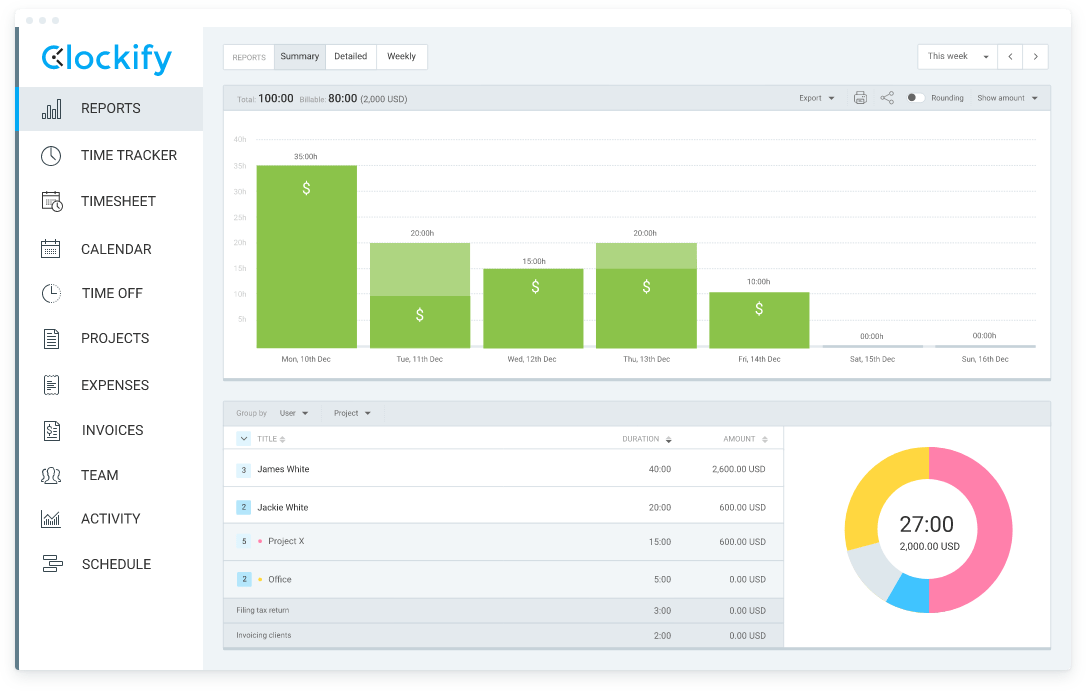
Clockify is one of the most affordable time-tracking solutions on our list if you’re looking to manage a large team amid budget constraints. Its monitoring tools allow paid users to add unlimited members, making it excellent for growing startups. ?
Clockify offers timesheets to sort and manage weekly team workloads, but data older than seven days are automatically deleted. Use a stopwatch, track time, enter and edit hours, and mark billable hours to make payroll management seamless.
The monitoring software has a Calendar feature, which helps you organize your everyday responsibilities and visually block specific time slots. The Kiosk option ensures your employees cannot clock in for each other thanks to personal PIN-based logins.
As for reporting, Clockify lets you sort tracked time by project, billable status, team, or date, create charts, check the difference between estimated and tracked time for a project, and see how much revenue a project generated.
Clockify best features
- Comprehensive dashboard
- Unlimited users on paid tiers
- Customizable time-tracking tools
- Intuitive reporting features
- Integrates with 80+ web apps
Clockify limitations
- Limited project management functionalities
- Mac users don’t have Idle Detection and Autotracker features yet
Clockify pricing
- Free: $0
- Basic: $3.99/month per user
- Standard: $5.49/month per user
- Pro: $7.99/month per user
- Enterprise: $11.99/month per user
*All listed prices refer to the yearly billing model
Clockify ratings and reviews
- G2: 4.5/5 (150 reviews)
- Capterra: 4.7/5 (4,500+ reviews)
4. Toggl Track
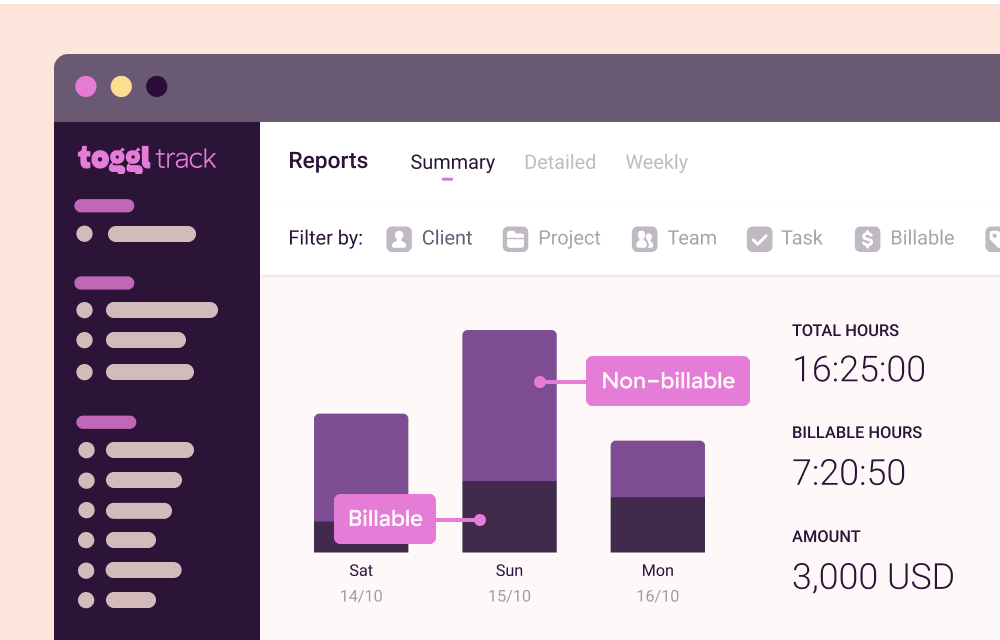
Is your team slacking or struggling to keep up with the workload? Toggl Track gets you to the bottom of any employee productivity and efficiency issue in a jiff. ?
As on of the best options for employee monitoring software, Toggl Track has an intuitive, easy-to-use interface and a simple initial setup process. Forget the tedious task of filling out timesheets manually—a few clicks in, and you’ll be able to track your team’s workflow like a pro. ?
Being highly customizable, Toggl Track can help you manage large teams, multi-departmental projects, and even freelancers! It has excellent filtering and sorting options to give you desired information in the blink of an eye.
It’s worth mentioning that the platform has anti-surveillance time tracking principles, so it never violates an employee’s fundamental privacy rights.
Toggl Track can also be a valuable payroll assistant. It tracks billable and non-billable hours across every project, task, and client—bill accurately in a few clicks without messy spreadsheets! ?
Toggl Track best features
- Simple to set up monitoring software and use
- Top-notch filtering and exporting options
- Reliable customer service
- Tracking billable and non-billable hours
Toggl Track limitations
- Occasional syncing issues across employee monitoring software
- Lacks project management features
Toggl Track pricing
- Free: $0
- Starter: $9/month per user
- Premium: $18/month per user
- Enterprise: Contact for pricing
*All listed prices refer to the yearly billing model
Toggl Track ratings and reviews
- G2: 4.6/5 (1,500+ reviews)
- Capterra: 4.7/5 (2,000+ reviews)
5. ActivTrak

ActivTrak is a cloud-based platform for tracking workforce productivity and engagement, so you can access it on any Mac device.
Leverage the employee monitoring software to evaluate how your employees spend their work hours—you have dashboards with productivity metrics, reporting tools, location insights, and other monitoring features to detect disengagement and burnout well ahead of time! ?
And no, there’s no spying going on here. ?️
As part of its privacy-respecting culture, ActivTrak doesn’t provide access to sensitive areas like keyboard strokes, emails, or cameras. Instead, it uses data analytics to gather measurable insights into the following aspects:
- Burnout trends
- People, process, and technology roadblocks
- Distractions and interruptions
- Responses to modified work schedules
- Impact of strategy shifts on productivity and performance
- Engagement enablers
ActivTrak helps you customize compliance parameters based on your company’s policies. Its safety features include notifications for potential violations, such as attempts to access blocked websites, unauthorized USB activity or file sharing, and deletion of users.
ActivTrak best features
- Privacy-respecting employee monitoring software
- Comprehensive reporting tools
- Automated time-tracking
- Customizable compliance settings
- Notifications for potential compliance violations
ActivTrak limitations
- Viewing employee activity history can be complicated
- Limited time-tracking customizations across monitoring software
ActivTrak pricing
- Free: $0
- Essentials: $10/month per user
- Professional: $17/month per user
- Enterprise: Contact for pricing
*All listed prices refer to the yearly billing model
ActivTrak ratings and reviews
- G2: 4.4/5 (200+ reviews)
- Capterra: 4.6/5 (500+ reviews)
6. Teramind
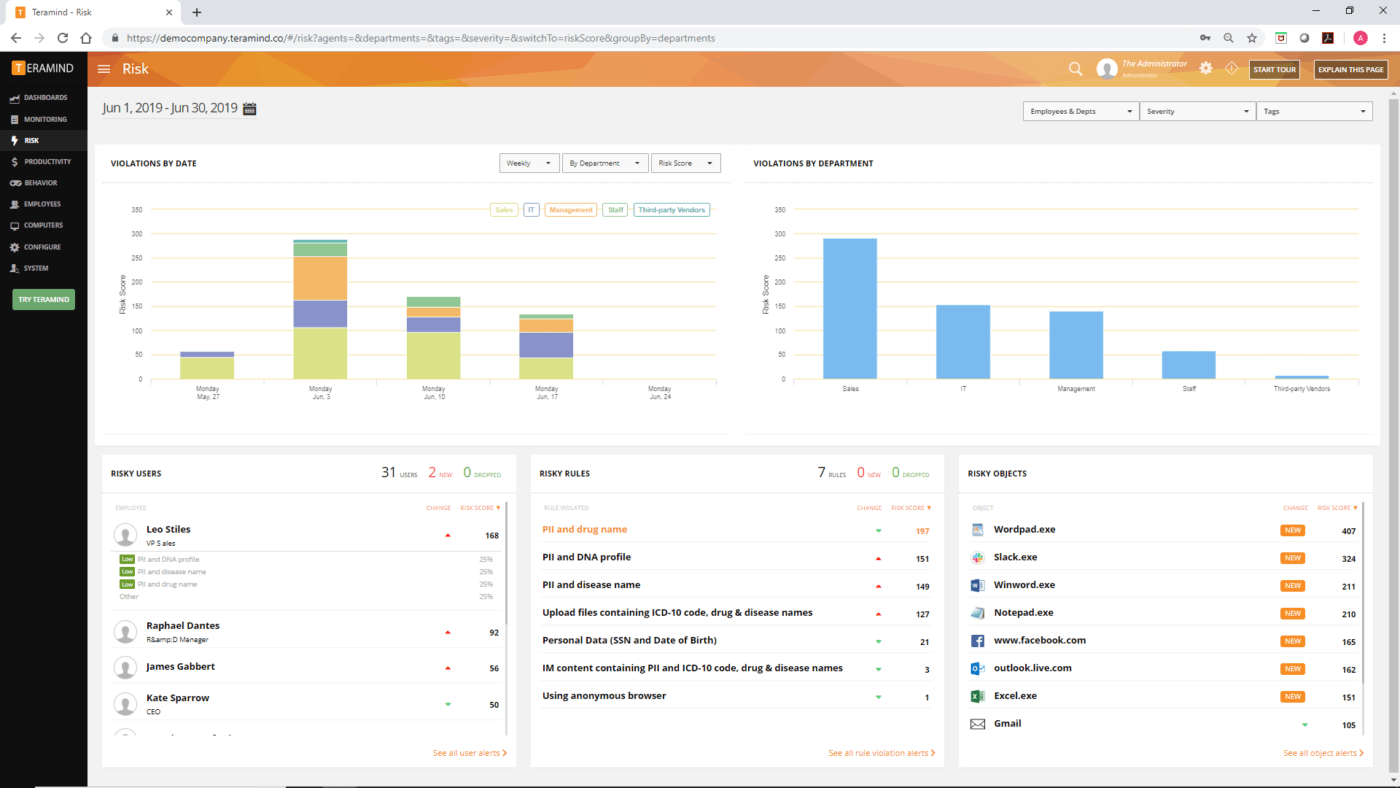
While remote teams help you save on office supplies and real estate costs, they give rise to a rather expensive menace—insider threats. Luckily, tools like Teramind help you detect suspicious employee activities like a seasoned investigator. ?
This robust platform provides versatile solutions for cybersecurity and employee monitoring with the help of behavioral data analytics. Identify workflow bottlenecks, analyze employee habits, detect symptoms of insider threats, and manage regulatory compliance, all from a single platform.
Teramind offers screen captures of an employee’s actions live or after they happened, so you can hold the right person accountable without a shred of doubt.
Another valuable feature is smart rules and alerts, which let you customize company policies and be notified of potential breaches. Based on the collected data, the platform can help you predict future threats and prevent insider data leaks.
As a productivity software, Teramind won’t let you down. Use its intuitive dashboard to overview employee work patterns, workload, activity, and availability.
Teramind best features
- Reduced risk of insider threats
- Real-time and pre-recorded screen captures
- Smart rules and alerts
- Predictive reports
- Productivity-enhancing features
Teramind limitations
- Setting up productivity triggers can be confusing
- Some users find the software too expensive
Teramind pricing
- Starter: $10/month per user
- UAM: $21/month per user
- DLP: $25/month per user
- Enterprise: Contact for pricing
*All listed prices refer to the yearly billing model
Teramind ratings and reviews
- G2: 4.5/5 (90+ reviews)
- Capterra: 4.7/5 (80+ reviews)
7. DeskTime
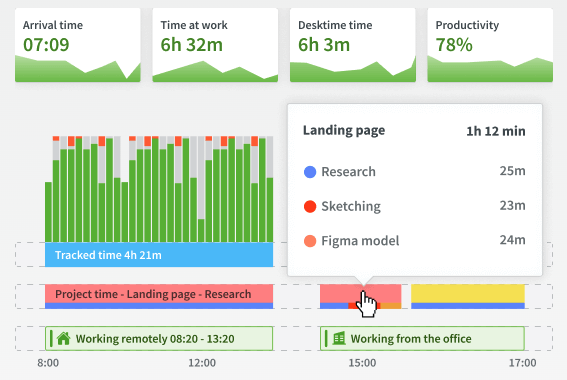
Need an all-seeing eye that knows who’s doing what and when? ?
With DeskTime, you can see which apps, websites, and programs your employees use while working and how much time they spend on them. The process is automated—the platform registers when employees start and stop working. The info is used to calculate average productivity rates, which help you determine billable hours and quotes for outsourced work.
This employee monitoring solution can even track the titles of documents and files your employees are working on. Schedule auto screenshots at specific intervals to get updates on the status of WIPs.
DeskTime offers a pretty nuanced privacy option to employees. When working on something outside work during business hours, users can enable the private time option to avoid being tracked temporarily.
DeskTime best features
- Intricate monitoring and reporting tools
- Automated time-tracking
- Private time option for employees
- Document tracking with customizable screen captures
- Eight integrations available, including Trello and Jira
DeskTime limitations
- Idle time detection is not always accurate
- No features for task assignment across the employee monitoring solution
DeskTime pricing
- Pro: $6.42/month per user
- Premium: $9.17/month per user
- Enterprise: $18.33/month per user
*All listed prices refer to the yearly billing model
DeskTime ratings and reviews
- G2: 4.6/5 (200+ reviews)
- Capterra: 4.5/5 (500+ reviews)
8. WorkScape

Whether it’s a remote or in-office team, there’s no escaping work when WorkScape is on the watch. ?
The employee monitoring solution doesn’t shy away from putting productivity concerns out in the open. From tracking the most- and least-active workers to reviewing how much time your employees use to rest, WorkScape keeps receipts diligently. ?
Configure work-related and non-work-related websites and applications, and the platform will give you a no-nonsense overview of what each employee is up to online.
The platform also lets you take screenshots from employee monitors. The images will have blurred parts to protect the user’s privacy. WorkScape also offers keystroke monitoring, but the option is not available on Mac devices, though.
A standout feature of the platform is the option for silent installation on office devices—your employees won’t know they’re being monitored. It sounds sneaky, but if your workforce is on the sensitive side, the feature is a lifesaver. ?
WorkScape best features
- In-depth monitoring customizations
- Employee monitoring software sorts workers by productivity
- Supports screenshot monitoring
- Monitors active time and user activity
- Silent installations available
WorkScape limitations
- Keystroke computer monitoring software unavailable for Mac
- Some users experience performance lags
WorkScape pricing
- Starts at $1 per device per month
WorkScape ratings and reviews
- G2: 4/5 (20 reviews)
- Capterra: 2/5 (1 review)
9. StaffCop
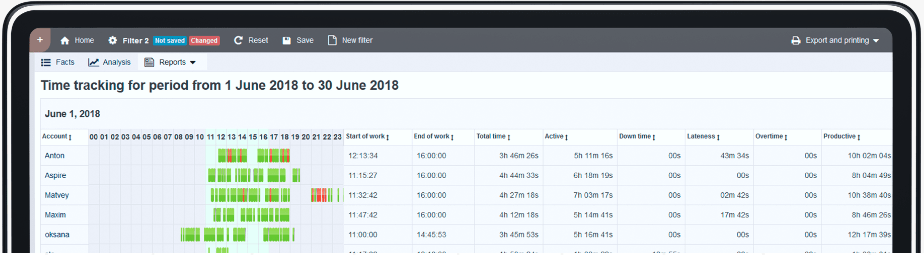
Put StaffCop on duty and ensure your employees always deliver their best work! ?
This robust platform divides its employee monitoring features into six categories:
- User activity monitoring
- User behavior analytics
- Employee monitoring
- Data loss prevention
- Compliance & audit
- Insider threat prevention
These features work together to give you the ultimate sense of control over workspace productivity and security. Track activities, identify normal behavior and detect anomalies, record video trails, and uncover potential insider threats while ensuring adherence to the latest compliance and audit standards.
StaffCop lets you monitor desktop activities, including internet usage, emails sent, printed documents, keystrokes, app usage, and more. Still, the platform honors basic privacy, preventing bosses from snooping on employees on off days.
StaffCop best features
- Activity monitoring and productivity optimization
- Insider threat detection
- Exceptional user behavior analytics
- Live streaming of user activity
StaffCop limitations
- Lacks a cloud-based interface for administrators
- No integrations listed
StaffCop pricing
- Perpetual license: Starts at $69/month per user
- 12-month license: Starts at $49/month per user
- Three-month license: Starts at $25/month per user
StaffCop ratings and reviews
- SourceForge: 5/5 (2 reviews)
10. RescueTime
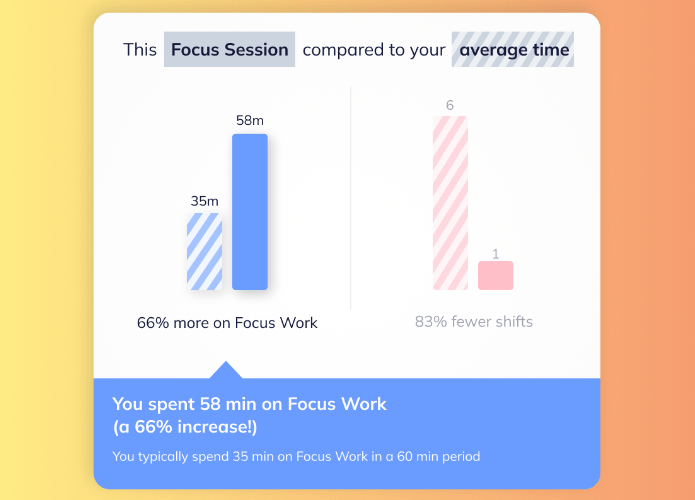
RescueTime does precisely what its name indicates—it saves you time, leaving no room for slacking or wasting resources on irrelevant tasks.
The tool is all about establishing a positive work culture. Besides offering time-tracking features, it doubles up as an attentive motivator.
Yup! RescueTime carefully analyzes employee schedules and activities and uses the data to point your team in the right direction, even motivating them to keep going. ?
RescueTime further digs into the root cause behind poor productivity, helping you weed out activities that steal time. Its Focus Session feature blocks distracting websites, and when done working, you get info about your overall productivity with and without the feature enabled. The difference is often shocking! ?
RescueTime best features
- Motivational tools to boost productivity
- Reminders
- Blocks distracting websites
- Customizable goal setting
- Recalibrates your employees’ focus
RescueTime limitations
- Some users find the interface outdated
- Could use more layout options
RescueTime pricing
- Contact for pricing
RescueTime ratings and reviews
- G2: 4.1/5 (50+ reviews)
- Capterra: 4.6/5 (130+ reviews)
Observe, Review, Revisit, Repeat
Employee monitoring isn’t about running a tight ship with a whip—it’s a continuous process of workspace development. ⤴️
Whether using Windows or Mac, be ready to cut your team some slack if you notice process inefficiencies and motivation killers.
Trust our listed products to help you identify productivity roadblocks and foster a balanced work environment day in and day out! ?



