11 Best Project Management Software for Video Production in 2026

Sorry, there were no results found for “”
Sorry, there were no results found for “”
Sorry, there were no results found for “”
As a video producer, you understand the importance of having a clear and concise plan for your project. Having good video product project management software in place will keep you, and your team organized.
There are many idea management tools available, and each has its strengths and weaknesses. This article will describe the importance of using convenient project management software for video production and help you choose the best option. 🎥
Project management tools are essential for successful video production. Without them, it would be difficult to monitor all the various tasks that need to be completed to produce a video, such as storyboarding, managing information about the actors for the cast, deciding on locations, etc.
These tools help to manage all the projects in one place, divide them by roles and priorities, and ensure that everyone meets deadlines and is kept in the loop. Working on a specific task, you can see the big picture which greatly facilitates the workflow.
When it comes to video production, having a streamlined process is crucial. This is because it can be very complex; from pre-production to post-production, many details need to be managed. If one part of the process isn’t working properly, it can throw off the entire project.
A streamlined video production process can help to ensure that everything runs smoothly and the final product is of high quality. This way you identify areas where you can improve your process and make necessary changes.
It also helps to save time and money, as a well-organized production will be more efficient and require less time to complete. You know exactly what needs to be done and avoid wasting time on tasks that aren’t essential.
Many benefits come with using a project management tool for your video production team. Some of the most notable benefits include:
With a project management tool, you can assign tasks to specific team members and set deadlines. Video production consists of many tasks. Divide groups by pre-production, production, and post-production and create different projects for them.
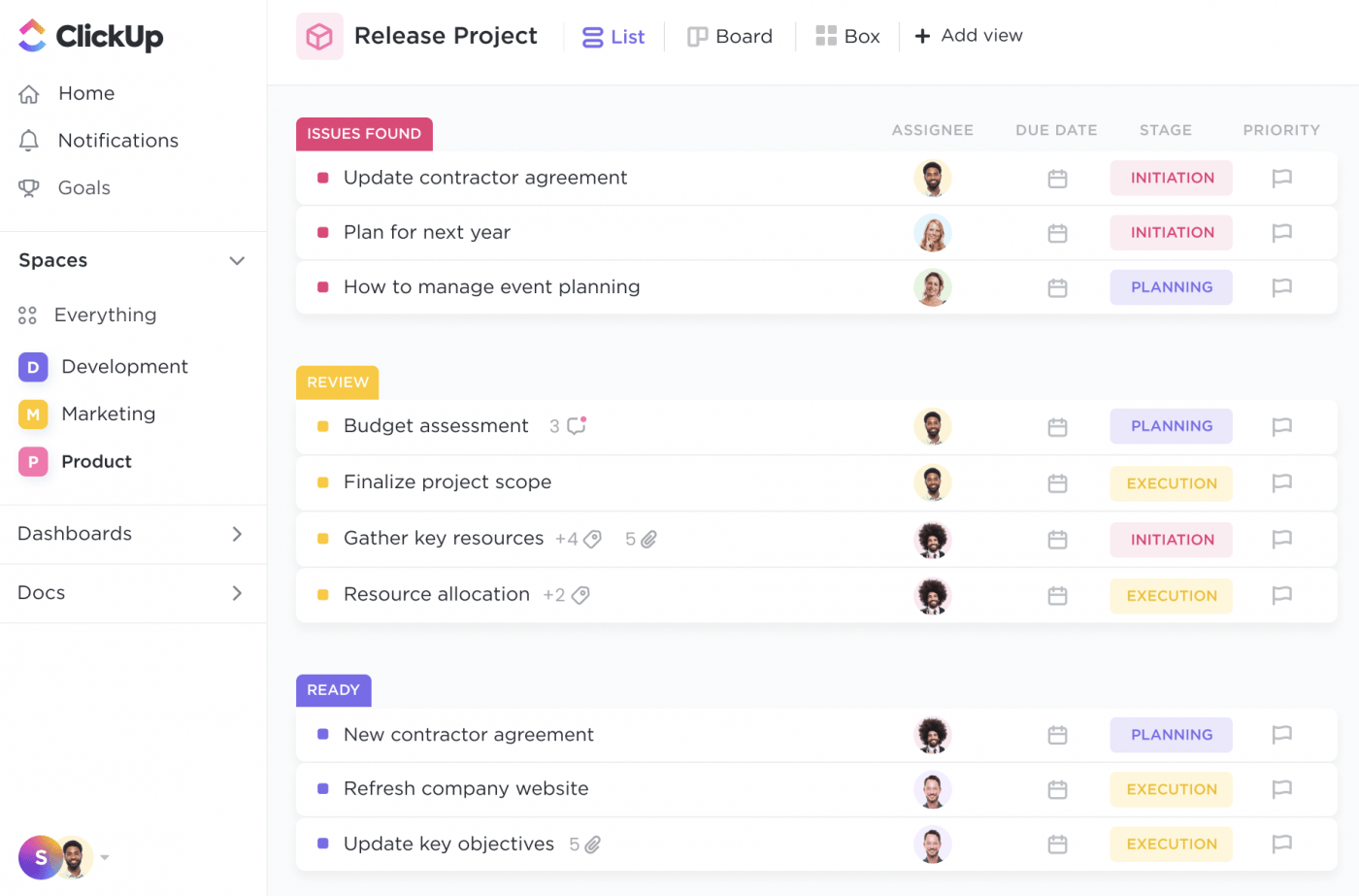
One group will do storyboarding and scriptwriting, another will focus on the actual filming of the video, and the last one will work on editing the video and adding graphics. This way, everyone is aware of their responsibilities and helps to keep the video up to date.
You can see the big picture and understand how each step of the process fits together. 👀
Effective project management allows you to see how to allocate project resources effectively. It’s great when you’re working with a limited budget.

Video teams use various equipment at every stage of the process: cameras, microphones, lights, and props for filming, editing software for post-production, and so on. Knowing what resources to use will ensure that all team members have the necessary equipment and materials to complete their tasks. 🙌
Video production teams need to be in constant communication with each other. Anything can go wrong at any stage of the process: the script might need some changes, the client might want to see a different version of the video, the filming schedule might need to be changed, etc.
Everyone must be on the same page so that nothing gets lost in translation. A project management tool provides a central place for all communication to take place.

All comments and communication are typically centralized in one place, making it easy to go back and reference later on, which is a very common thing in the video production process.
This makes it easy for team members to stay up-to-date with the latest information and avoid missing essential information. 🤝
It’s easy to get sidetracked when you’re working on a video production project. There are so many tasks that you need to complete, and it’s easy to lose sight of what’s the current course of action.
A good management tool helps you quickly identify any areas that are falling behind and take steps to get back on track. This way, you can avoid any delays in your project.
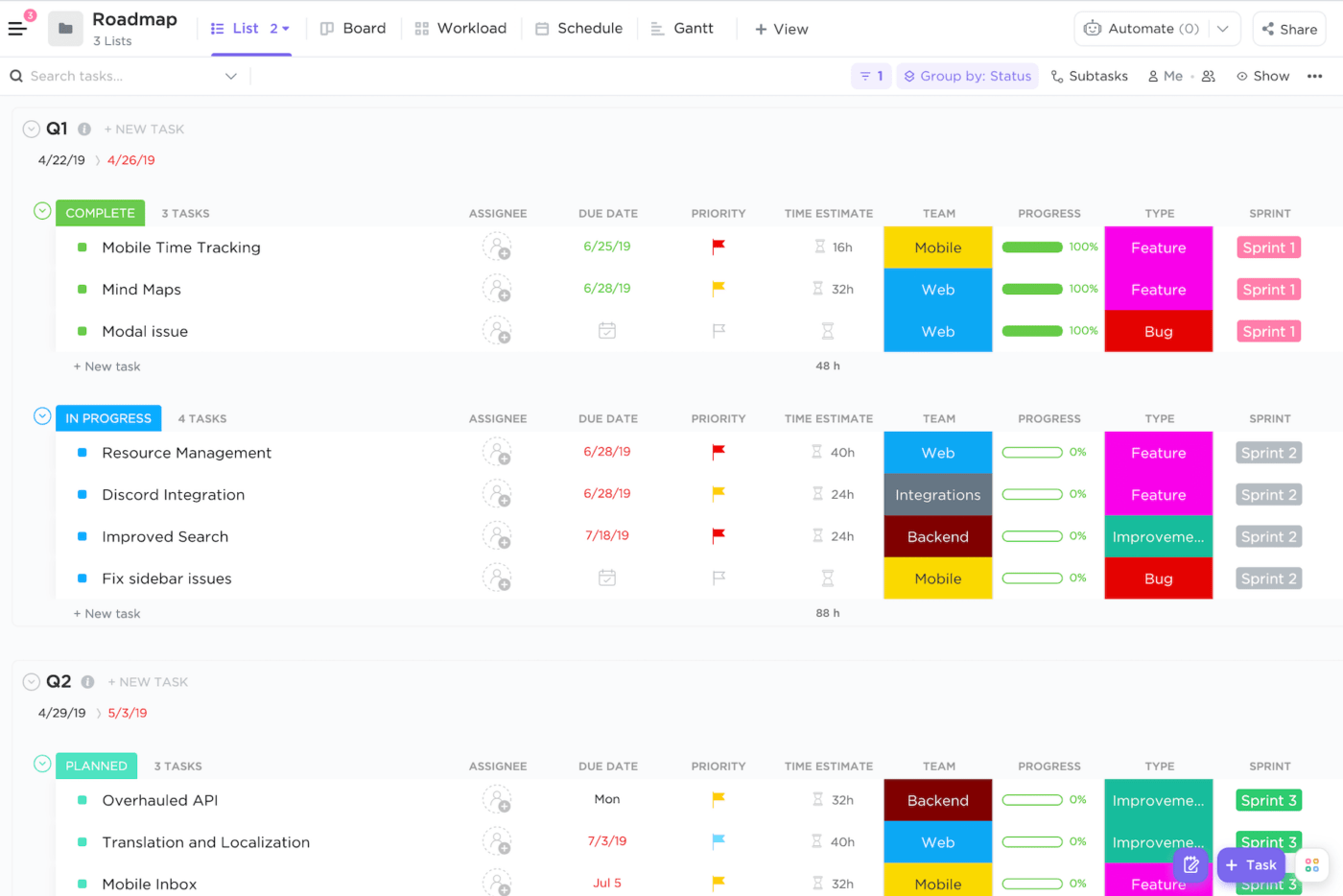
For example, if the client wants to see a finished product sooner than you anticipated, you can easily adjust your timeline and reassign tasks to finish the video on time. 😎
There is a variety of video production management software available, each with its advantages and disadvantages. Here is a brief overview of some of the most popular options:

ClickUp is a cloud-based project management tool that offers a variety of features for task management and team collaboration, such as Custom Statuses, Custom Fields, built-in chat, tags, priorities, file sharing, and so much more.
The entire platform is customizable, so teams can build ClickUp in a way that works with their project needs and preferences. It can also be integrated with over 1,000 work tools to help teams streamline their workflow by bringing all their work into one place.
As for video production specifically, ClickUp offers a video production template to help users get a jump start on managing and executing all video projects.
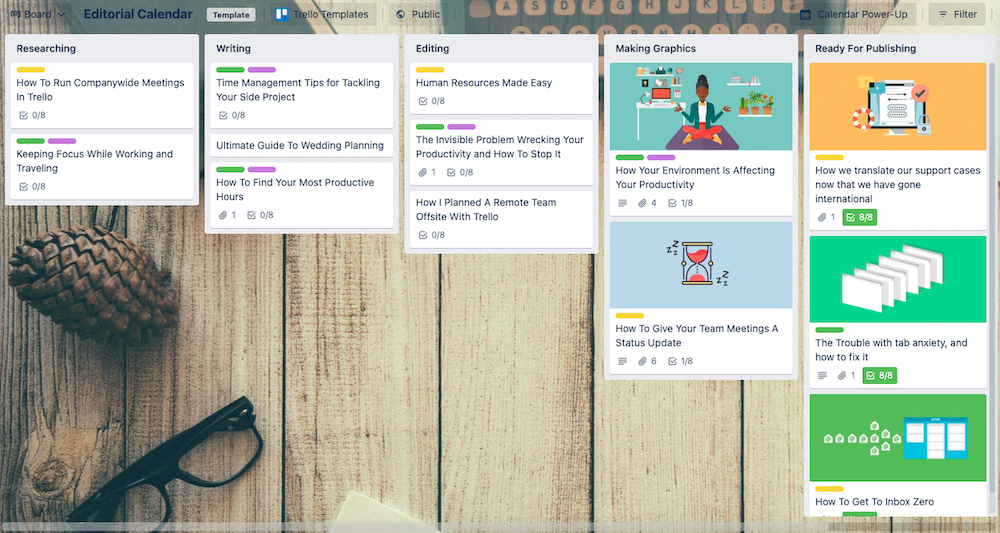
Trello is a production management tool that uses Kanban-style boards to help you visualize your projects and track progress. It offers features like creating checklists and custom fields, commenting on cards, setting due dates, adding attachments, and more. For video production teams, you can create a more specific board with each team member having their own card listing tasks they need to perform.
Check out these Trello Alternatives!
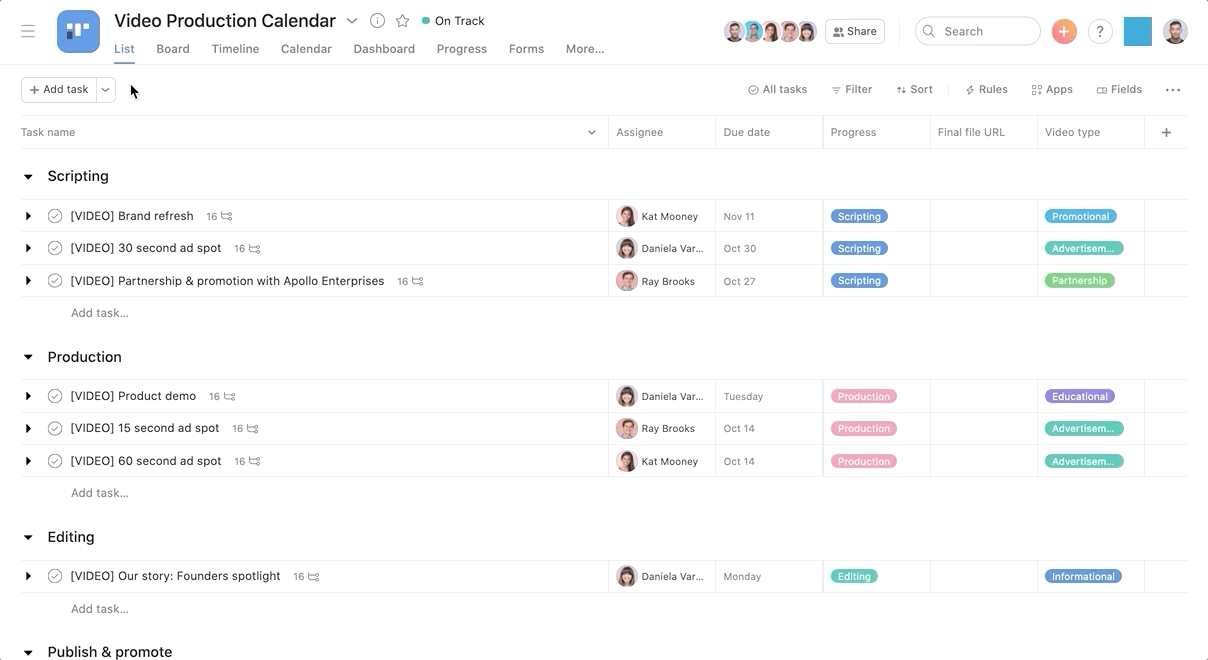
Asana is a project management tool designed to help teams better collaborate on tasks and projects. You can create task lists, manage calendars, view Gantt charts, make kanban boards, and more. Asana also has a variety of integrations with other productivity tools, such as Slack, Dropbox, and Google Drive, which greatly helps creative teams share files and track progress.
Check out these Asana Alternatives!
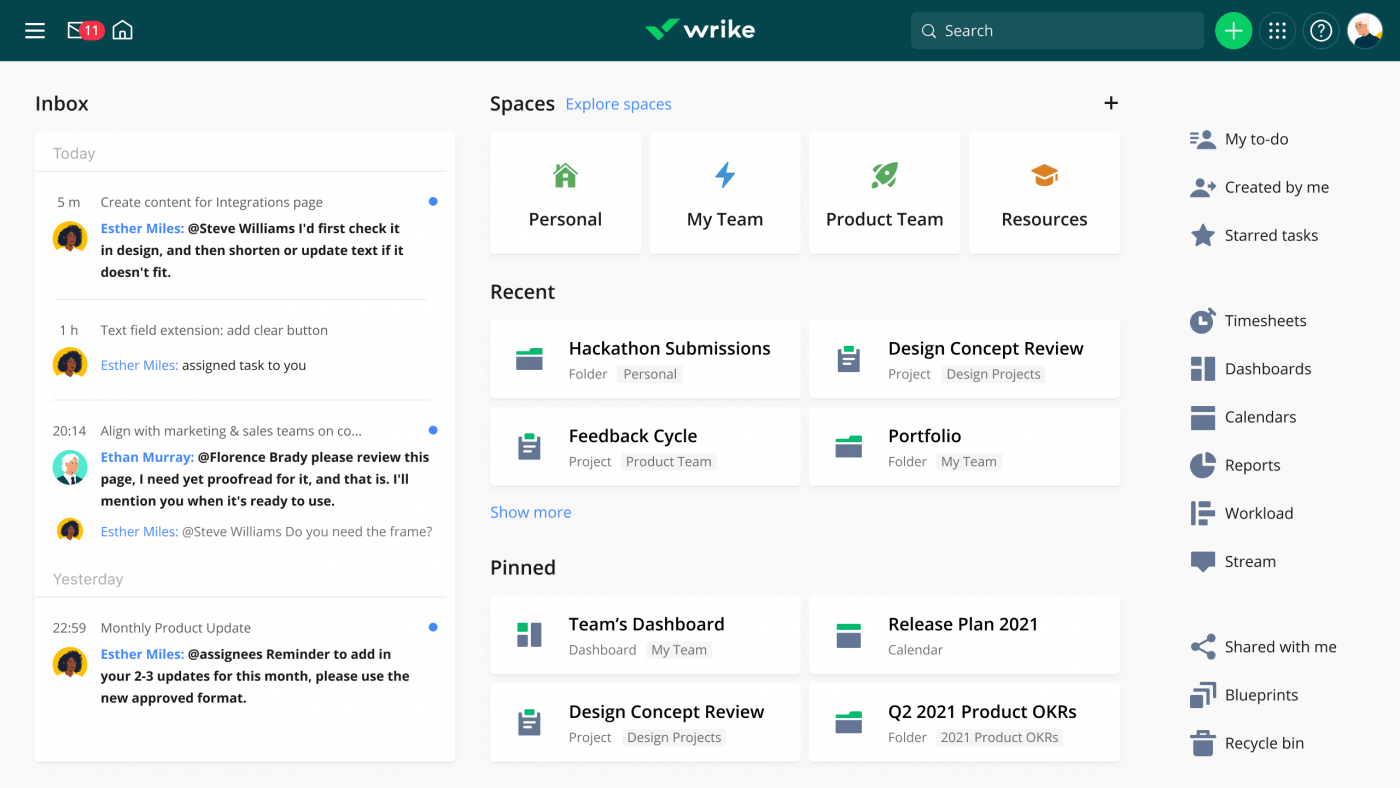
Wrike is a cloud-based management platform that’s designed to help teams better collaborate on projects. It offers a variety of features, including task tracking, file sharing, and real-time editing. This program can help video production teams centralize communication during their video projects, keep track of essential tasks and increase transparency by offering a range of project review options.
Check out these Wrike Alternatives!
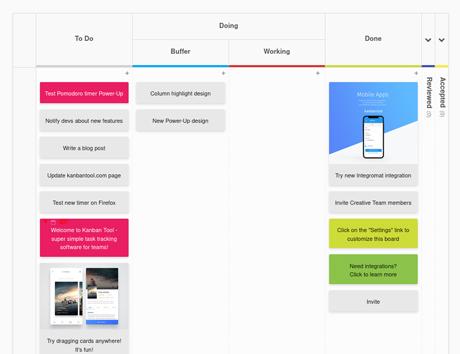
Kanban Tool is a visual management app that can help optimize your workflow. It offers features such as creating task boards and swimlanes, using templates, real-time analytics, and more. Kanban Tool is great for video production as it can help ensure a smooth and efficient workflow by allowing team members to see the big picture and manage several tasks simultaneously.
Bonus: Project management software for Mac
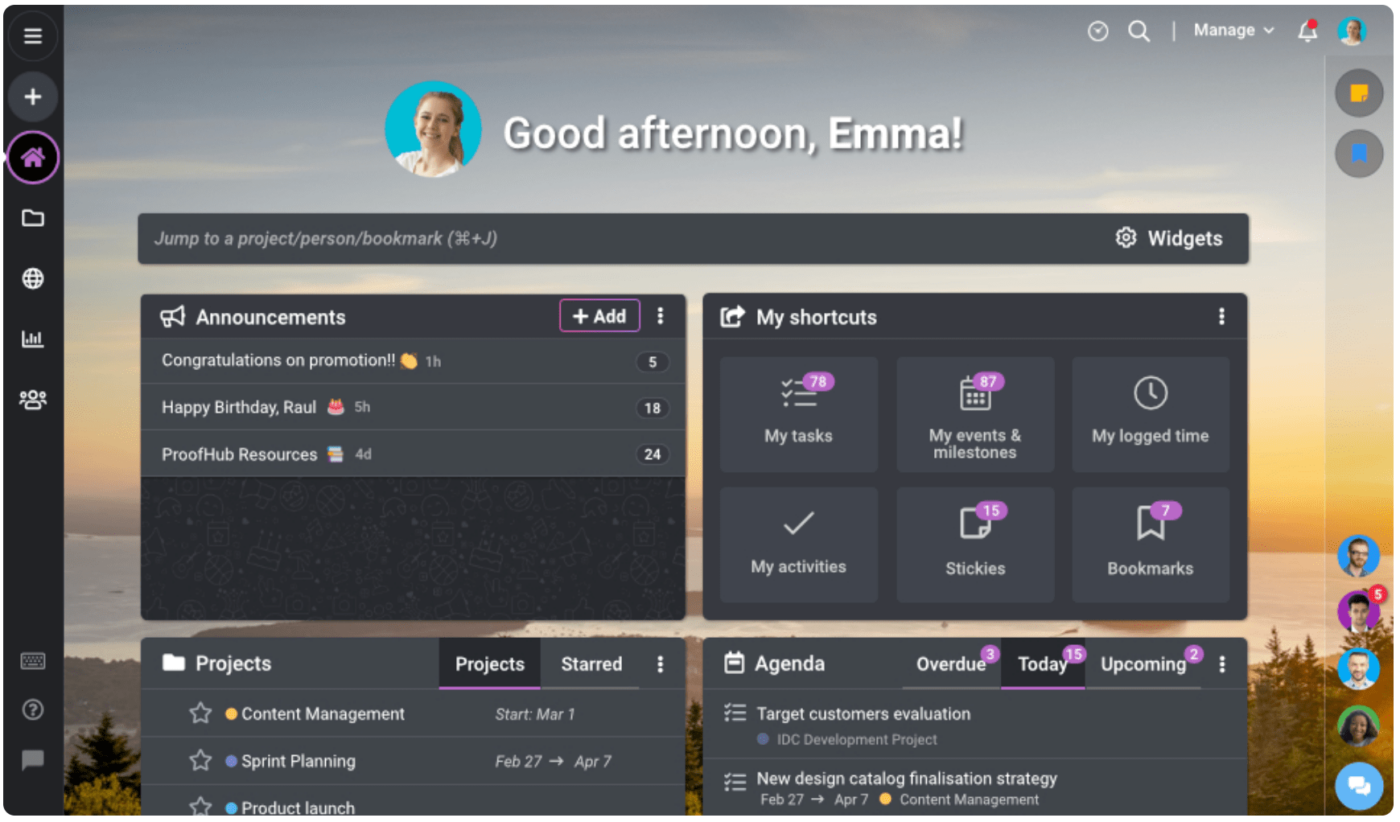
Proofhub is a great solution for managing projects as it offers a variety of features like built-in time tracking, Gantt charts, and file management. You can organize your projects into folders and easily share files and comments with your team. Proofhub offers a custom workflow feature that can be used to create a specific process for your project as video production.
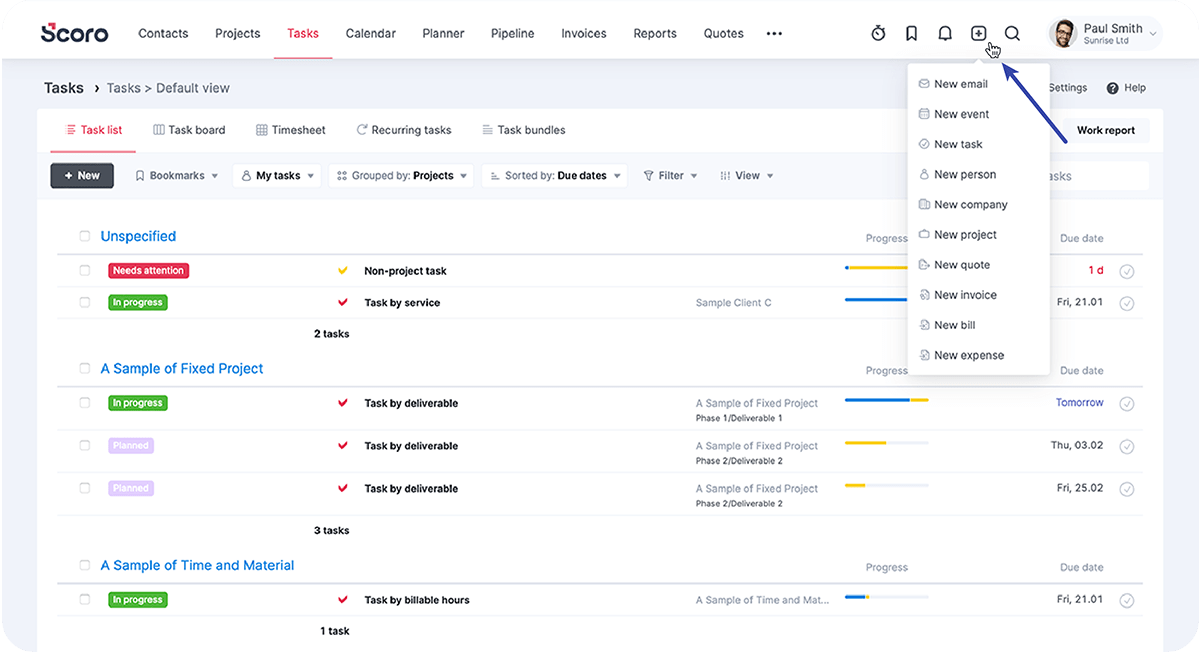
Scoro is all-in-one management software that can help streamline your video production. It can be used to manage both small and large projects as it scales according to your needs. With Scoro, you can track real-time progress, tasks, dependencies, events, and more. This is a great tool for managing video production projects as it helps to track incomes, adjust budgets in real-time, forecast, and maintain target profit.
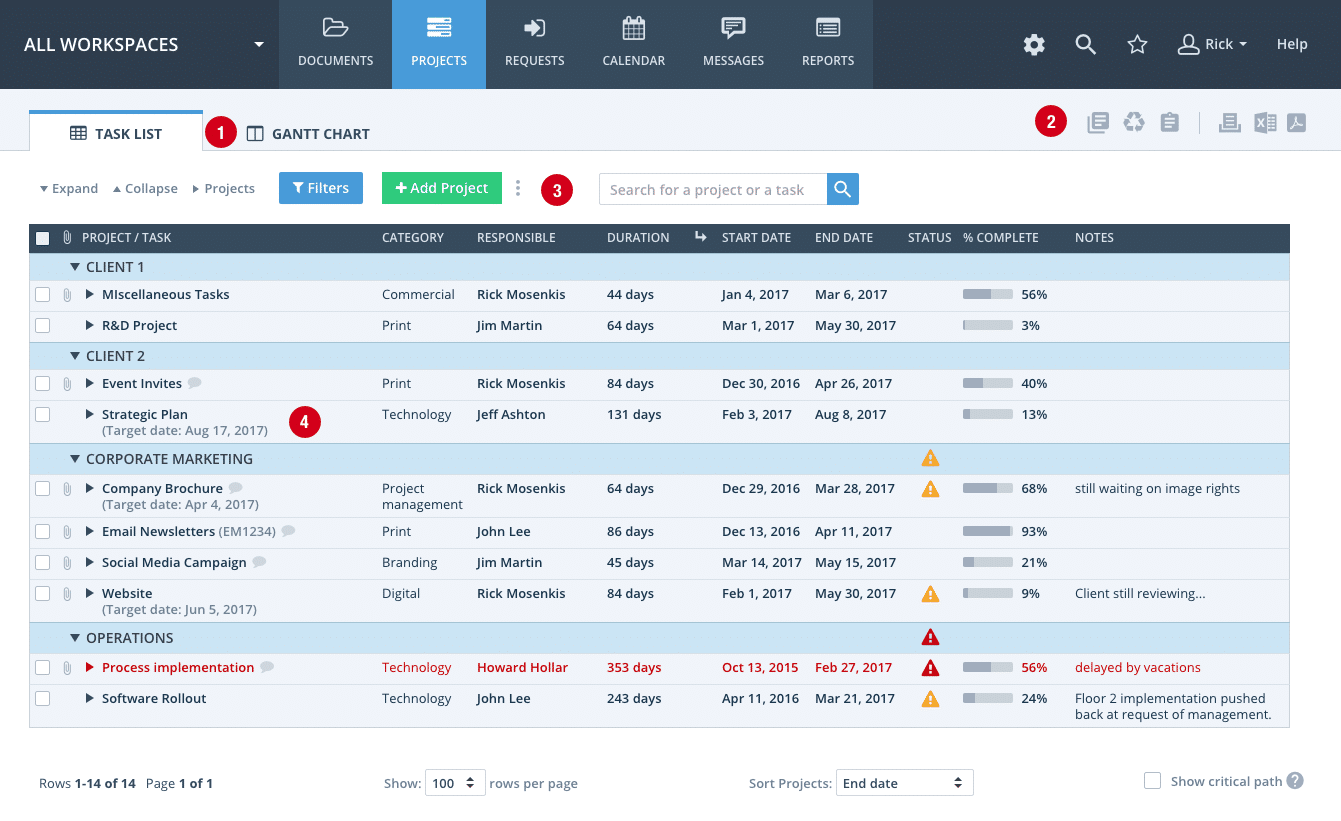
Workzone is an excellent task management choice for businesses of all sizes. It supports secure file sharing, image markups, and file versioning which is perfect for team collaboration. Video teams can make use of robust Workzone’s reporting features, enabling them to track progress and identify potential issues quickly and easily. In addition, they can use save their video projects as a template for future use.
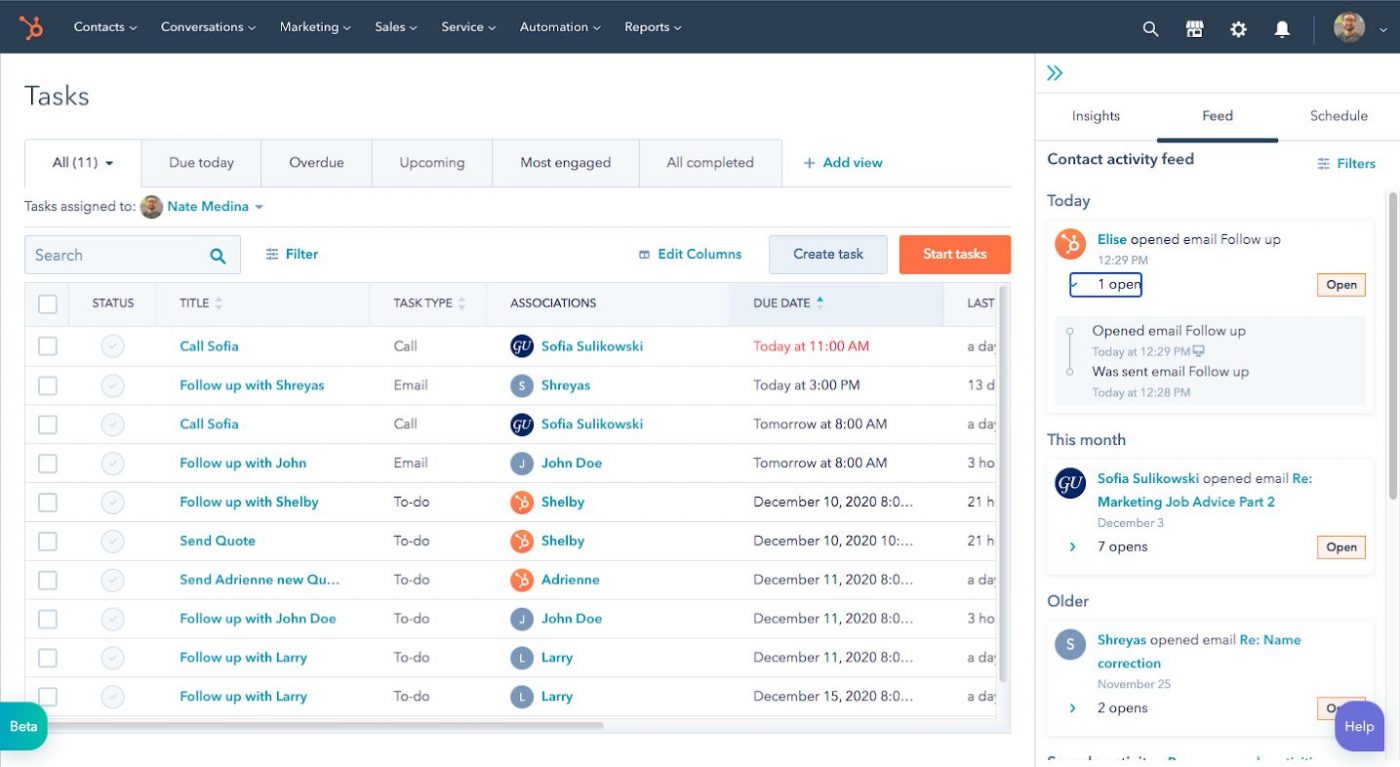
HubSpot is a powerful all-in-one solution that offers sales, marketing, and customer service tools. It can be used to increase video production speed by automating repetitive tasks, managing projects in one place, and providing a central repository for all project files. HubSpot also offers features such as reporting and analytics, which can help you track progress and identify areas for improvement.
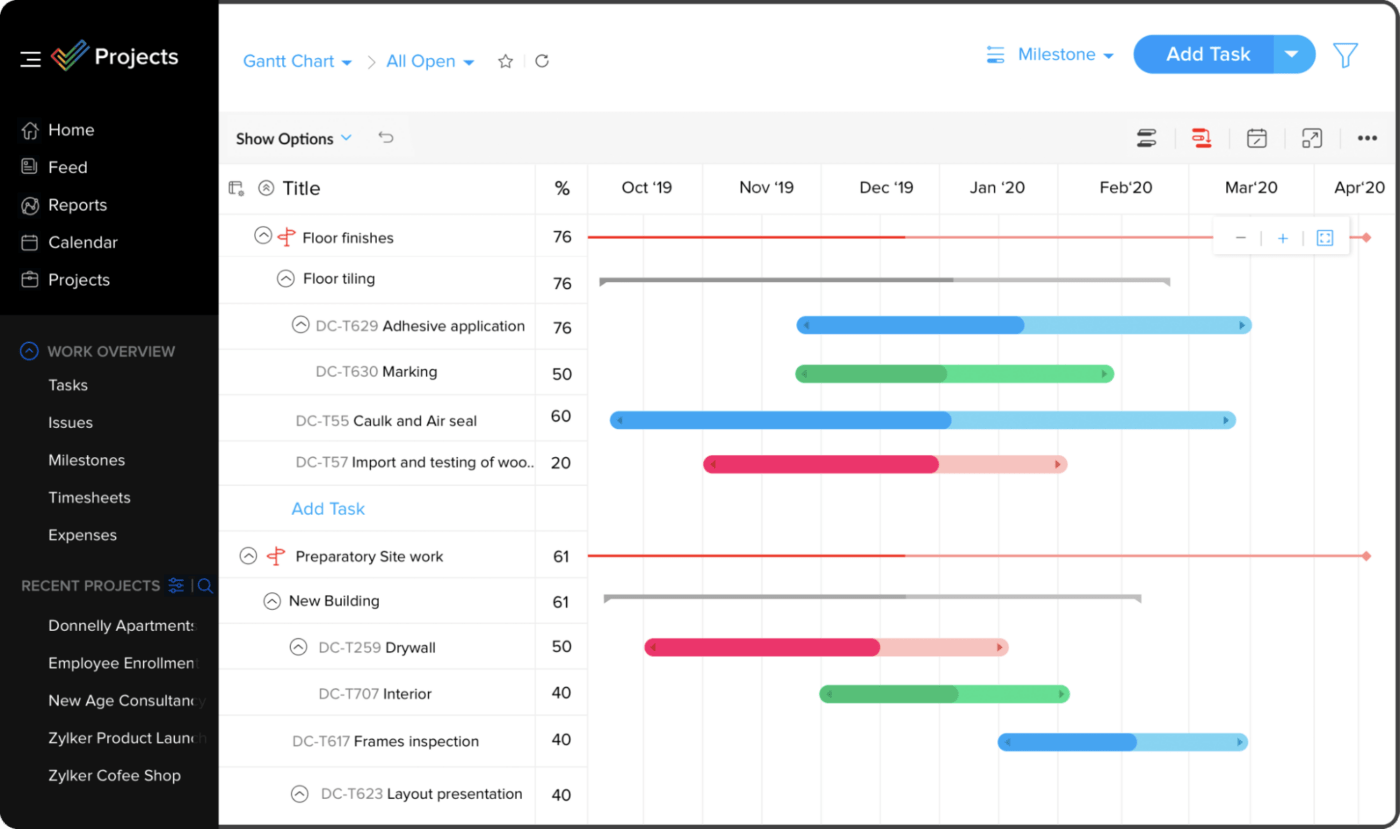
Zoho Projects is a low-cost comprehensive project management platform. It’s packed with features for scheduling, tracking, and collaborating effectively. One of its key features for video production is the Gantt chart, which offers a visual way to watch your project’s progress and dependencies.

Yamdu is used specifically by video production professionals. It is a cloud-based software that offers a variety of features to help with video production. These features involve all parts of a video production process and include a storyboard tool, cast and crew management, a budgeting tool, and more.
Everything is clear and well-organized so that the video production process can flow smoothly from start to finish. For example, you can stop sticking post-it notes to your monitor or tons of images in your production office – in Yamdu you have all your ideas and necessary elements stored in a more compact and easy-to-use way.
One of the most common mistakes made in video production is not taking the time to define the scope of the project. When you’re speaking to your client, ask probing questions so that you can get a clear understanding of their vision for the project:
Once you have it, sit down and write out a detailed project plan. Taking the time to understand your client’s vision for the project will ensure that everyone is focused and will save you a lot of headaches later on.
Murphy’s Law states that “anything that can go wrong, will go wrong.” This is especially true in video production, where a million things can break down at any given moment.
Before you start filming, think about and plan for it. For example, if you film outside, make sure you have a backup plan in case of bad weather. By planning for the worst, you’ll be able to avoid any major disasters and keep your project on track.
One of the most important aspects of video production is time management. Creating a successful movie is a complex process, regardless of what type of video you’re making, so it’s necessary to have everything considered ahead of time.
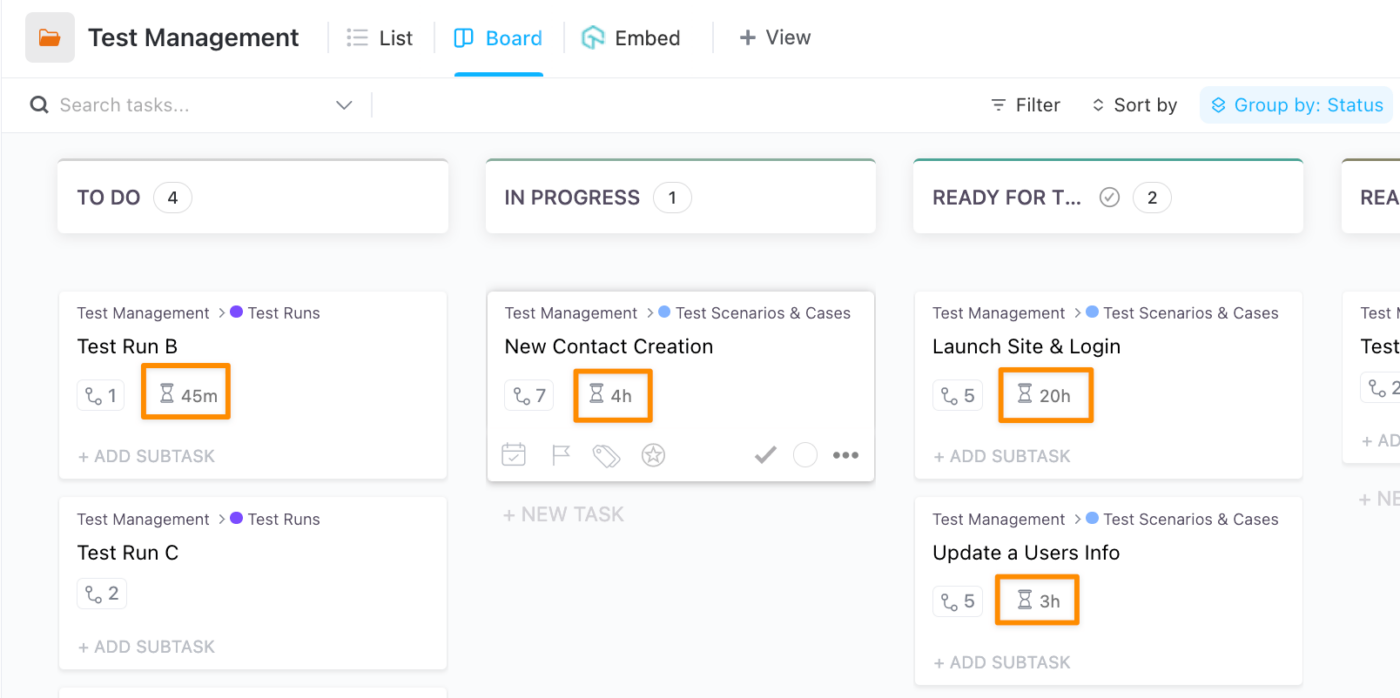
Give your team enough time to complete each task and build in some flexibility in case something comes up. If you’re constantly rushing, mistakes will likely be made, and the quality of the work will suffer.
Another common mistake made in video production is not communicating properly with your team. Each team member should be on the same page from the start so that there are no misunderstandings in the future.
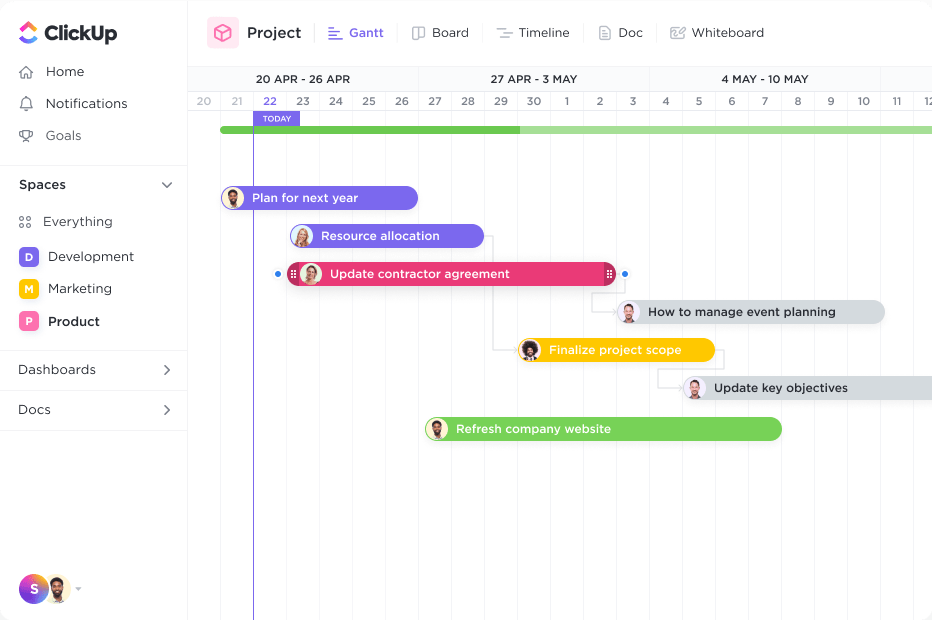
Have regular meetings with your team to review the project plan and discuss areas of improvement. Don’t be afraid to delegate tasks and give people clear deadlines. Through effective communication, you’ll be able to avoid any potential conflict and create a steady workflow.
Test all of your equipment beforehand and prepare backups in case something goes go wrong. This includes everything from your camera to your sound system. Make sure your video editing software can handle the project you’re working on.
It’s better to be safe than sorry, and you don’t want your project to be delayed because of technical difficulties. 🙃
By avoiding these common mistakes, you’ll be well on your way to producing a successful video.
As you see, there are a lot of different project management apps on the market, and it can be tough to know which one is right for your team. Here are a few tips to help you choose creative project management software:
Before you start looking at different software, take some time to think about what your team needs. What kind of features are you looking for? What kind of budget do you have? Once you have an idea of your requirements, you can narrow down your options.
Most project management software offers free trials, so don’t hesitate to use them. This will give you a chance to compare different tools and see which one works most efficiently for your video team.
Remember that your team will be the ones using the project management tool. If they’re not satisfied with the speed or features of a certain tool, the video production process. Ask them what they think of the different options and see which one they’re most comfortable with. This will help you make a final decision.
Video production is already a complex process, so you would rather not make it more complicated by using difficult software. When looking at different options, choose an intuitive tool with a user-friendly interface and clear instructions so your team can start using it immediately. This will save you a lot of time and frustration in the long run.
Before you commit to a project management tool, be sure to test it out first. Create a dummy project and see how it works in real life. This will help you decide if it’s the right option.
By following these tips, you’ll be able to pick production management software for video production that fits your needs and helps your team be more productive.
There are plenty of tools on the market, but not all of them are created equal.
When choosing video product project management software for your video production team, it’s important to consider your needs and budget. You also want to make sure that the program is user-friendly and offers the features you require.
By taking the time to find the right one, you’ll be able to control your video production workflow and get better results. 😉
Guest Writer:

Victoria is a content manager at Movavi. She specializes in researching complex topics of marketing, social media and blogging to make them easy to understand for other people.
© 2026 ClickUp