20 Best Process Mapping Tools & Software to Improve Workflow in 2026
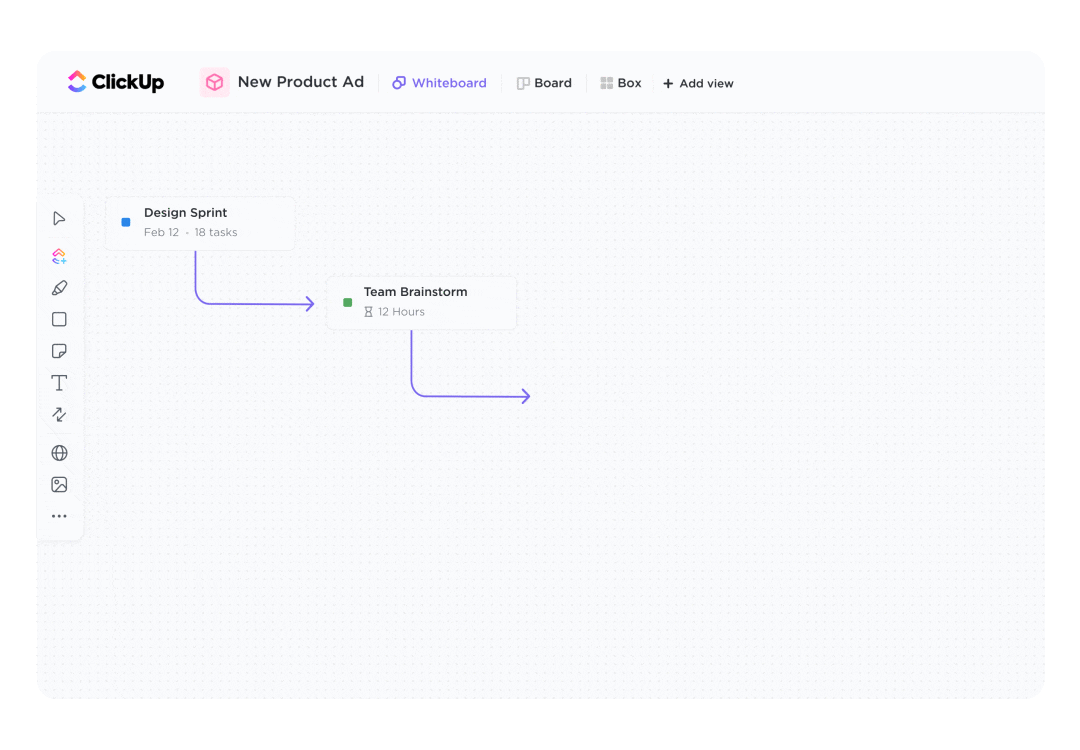
Sorry, there were no results found for “”
Sorry, there were no results found for “”
Sorry, there were no results found for “”
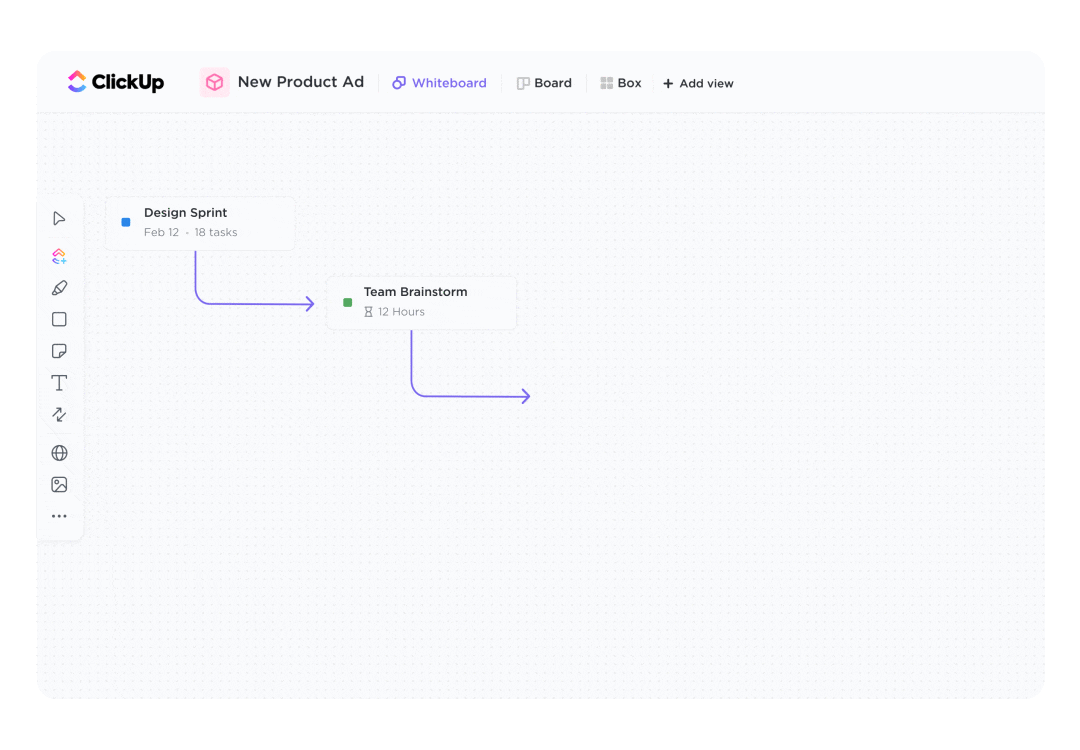
For all the emphasis on agility and efficiency today, most businesses still operate in the dark. Work gets done, but no one is clear about the actual process.
Workflows reside in emails, chats, and within tacit knowledge, and are understood differently by different teams. So when delays happen or issues crop up, no one knows where the real problem lies.
Process mapping tools change that.
They provide a visual representation of how work flows and where it breaks.
Here, we share the top business process mapping tools that improve your business efficiency, spot potential bottlenecks, standardize workflows, and drive continuous improvement.
When evaluating process mapping software, you want to make sure the tool fits your organization’s complexity and goals.
Here’s a breakdown of the advanced features and capabilities to look for in the best process mapping software:
👀 Did You Know? The first process maps go all the way back to the 1920s. Frank and Lillian Gilbreth created flow process charts in 1921 to help visualize and improve industrial workflows.
The ClickUp Process Mapping Template provides a detailed framework for visualizing workflows, assigning responsibilities, and tracking progress. It includes customizable views like Lists, Boards, and Gantt charts, making it simple to manage and optimize your workflows from start to finish.
Before we dive in, here’s a quick look at the top process mapping tools to help you choose the right fit.
| Tool name | Key features | Best for | Pricing* |
| ClickUp | Whiteboards, Mind Maps, Docs, Automations, AI assistant (ClickUp Brain), 15+ views, real-time collaboration | Individuals, small to large businesses, and enterprises seeking to visualize, automate, and unify business workflows | Free plan available, Custom pricing for enterprises |
| Lucidchart | Templates, data-linked shapes, revision history, conditional formatting | Mid-sized companies and enterprises looking for intelligent diagramming | Free plan available, Paid plans start at $9/month |
| Microsoft Visio | BPMN support, 250,000+ shapes, Microsoft 365 integration, validation rules | Enterprises looking to document complex processes | Paid plans start at $5/month (cloud) |
| Creately | AI assistant, real-time collaboration, process-to-Kanban conversion, GitHub integration | Small businesses or mid-sized companies seeking collaborative whiteboarding | 14-day free trial, Paid plans start at $8/month |
| Miro | AI diagramming, BPMN + VSM shapes, Focus Mode, real-time collaboration | Small businesses, mid-sized companies, or enterprises that need virtual process mapping | Free plan available, Paid plans start at $10/user/month |
Process Street | Conditional logic, process checklists, automation with variables, version history | Small businesses and mid-sized companies creating checklist-based workflows | 14-day free trial, Custom pricing |
| EdrawMax | Smart shapes, Boolean operations, cross-page diagrams, shared libraries | Students, individuals, and mid-sized companies building technical diagrams | 7-day free trial, Paid plans start at $35.99 |
| Diagrams.net | Offline access, infinite canvas, secure behind-firewall deployment, dark mode | Individuals or businesses that prefer offline process mapping | Free plan available, Paid plans start at $37/month |
| Bizagi Modeler | AI validation, multi-path modeling, ERP/CRM connectivity, simulation tools | Mid-sized companies or enterprises designing business processes | Free plan available, Custom pricing for paid plans |
| Tango | Auto step-by-step capture, contextual screenshots, editing + analytics | Enterprises or large companies creating process guides for teams | No free plan; Paid plans start at $2,000/user/year |
Slickplan | Real-time collaboration, Figma integration, export in multiple formats, branded workspace | Individuals, small businesses, or mid-sized companies creating siteplans and website information architecture | 14-day free trial; Paid plans start at $11.79/month |
| Qntrl | Parallel transitions, custom forms, conditional logic, role-based access control | Mid-sized companies and enterprises building trackable workflows | No free plan; Paid plans start at $14.37/user/month |
| FigJam | AI-assisted diagramming, real-time collaboration, offline mode, integrations with Slack, Jira, Google Drive | Individuals, small businesses, and mid-sized companies seeking AI diagramming | Free plan available; Paid plans start at $5/month |
| Camunda | Executable BPMN workflows, DMN integration, real-time monitoring, modular design | Mid-sized companies and enterprises creating BPMN workflows | Free plan available; Custom pricing |
| Cardanit | BPMN/DMN modeling, auto-layout, smart modeling suggestions, branded visuals | Individuals, small businesses, and mid-sized companies building process simulations | Free plan available; Paid plans start at $25/month |
| MindManager | Mind maps, Venn diagrams, priority indicators, Excel data import | Individuals, educators, small businesses, and mid-sized companies building mindmaps compatible with Microsoft Office applications | Free trial available, pricing starts at $99/year |
ClickCharts | 60+ templates, 900+ symbols, simple interface, export to multiple formats | Individuals, educators, and students looking for simple chart making tools | Free |
Minitab Workspace | Six Sigma templates, Monte Carlo simulations, affinity diagrams, tollgate reviews | Mid-sized companies and enterprises that wish to integrate diagramming with Minitab software | Custom pricing |
Notion | Block-based layout, custom templates, Ai assistance, embeddable flowcharts | Individuals, small businesses, and mid-sized companies that want to integrate flowcharts with database features | Free plan available; Paid plans start at $12/user/month |
Monday.com | 200+ templates, AI and automation, third-party integrations, multiple views | Block-based layout, custom templates, AI assistance, embeddable flowcharts | Free plan available; Paid plans start at $12/user/month |
Ready to streamline your workflows? Here are the best business process mapping tools to get you started.
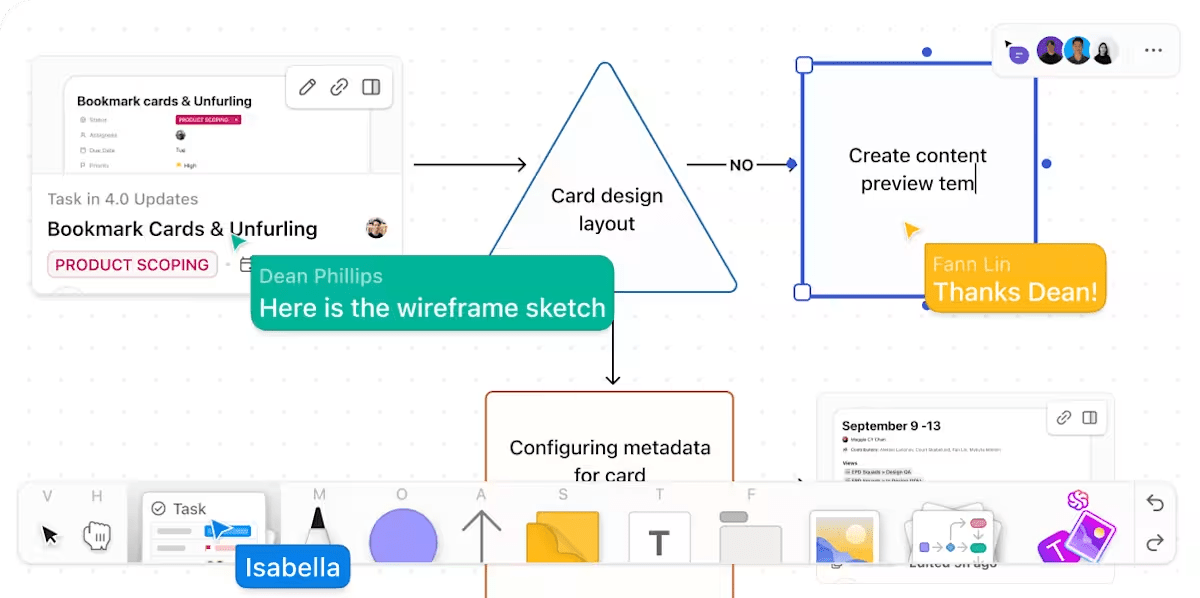
ClickUp, the everything app for work, lets you take visual workflows from concept to execution by linking process mapping directly to real-time task management.
ClickUp Whiteboards offers you a clean, interactive canvas to visually lay out your processes. With real-time collaboration, you can brainstorm freely, create flowcharts, or map high-level workflows using shapes, lines, sticky notes, and a convenient touch interface.
This process visualization tool maps everything from marketing campaigns to internal SOPs. With AI image generation and integration with Chat, Docs, and Tasks in ClickUp, you won’t need to constantly switch screens.
For complex workflows, use ClickUp Mind Maps for a non-linear, visual-first approach that starts with a central node representing the core process, such as “Customer Onboarding,” from which major phases can branch out, like “Lead Capture,” “Qualification,” or “Account Setup.”
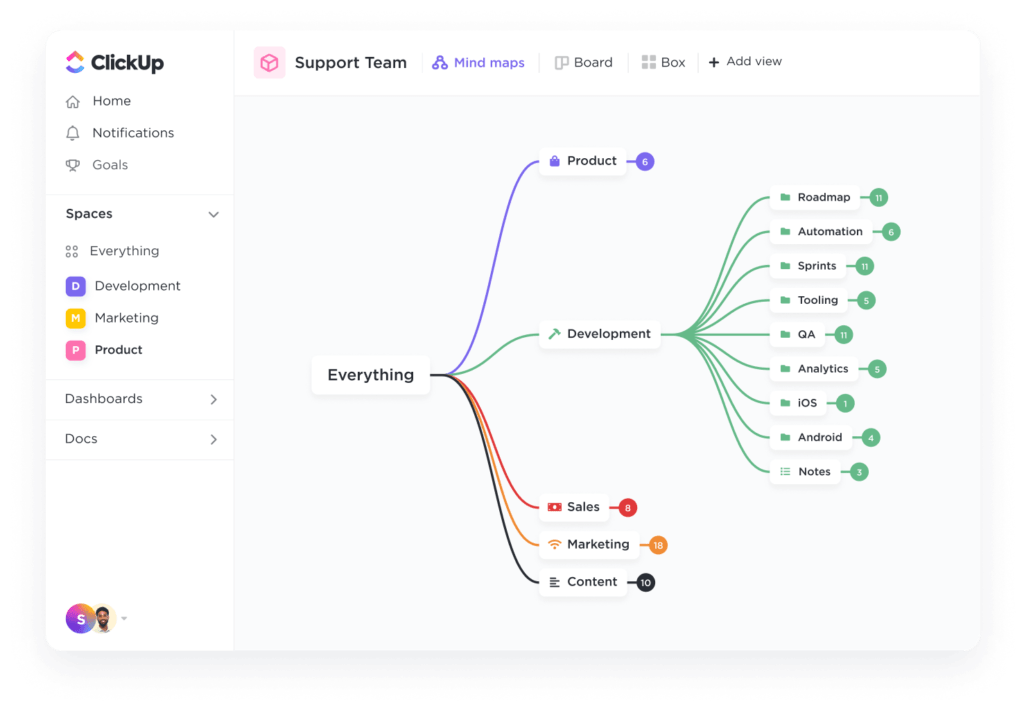
No matter how many process flows you document, with ClickUp Docs, you can build a repository of living documentation right within your ClickUp Workspace, tagging team members and adding checklists, media, PDFs, and even videos.
Docs can be linked to your tasks and whiteboards so teams have all the context they need to understand and follow processes efficiently.
⚡ Quick Hack: Use page templates to map repeatable process steps like review cycles, approvals, or escalations. Instead of rebuilding every time, drop in pre-defined sections that keep your flows consistent and error-free.
To reduce administrative overhead, use ClickUp Automations for repetitive processes, such as email follow-ups, approvals, status updates, task assignments, etc. You can dynamically assign tasks based on specific variables, ensuring assignments adapt as team roles or participants change.
Automations also trigger notifications based on task actions or form submissions, helping maintain seamless communication with team members, clients, vendors, and other stakeholders.
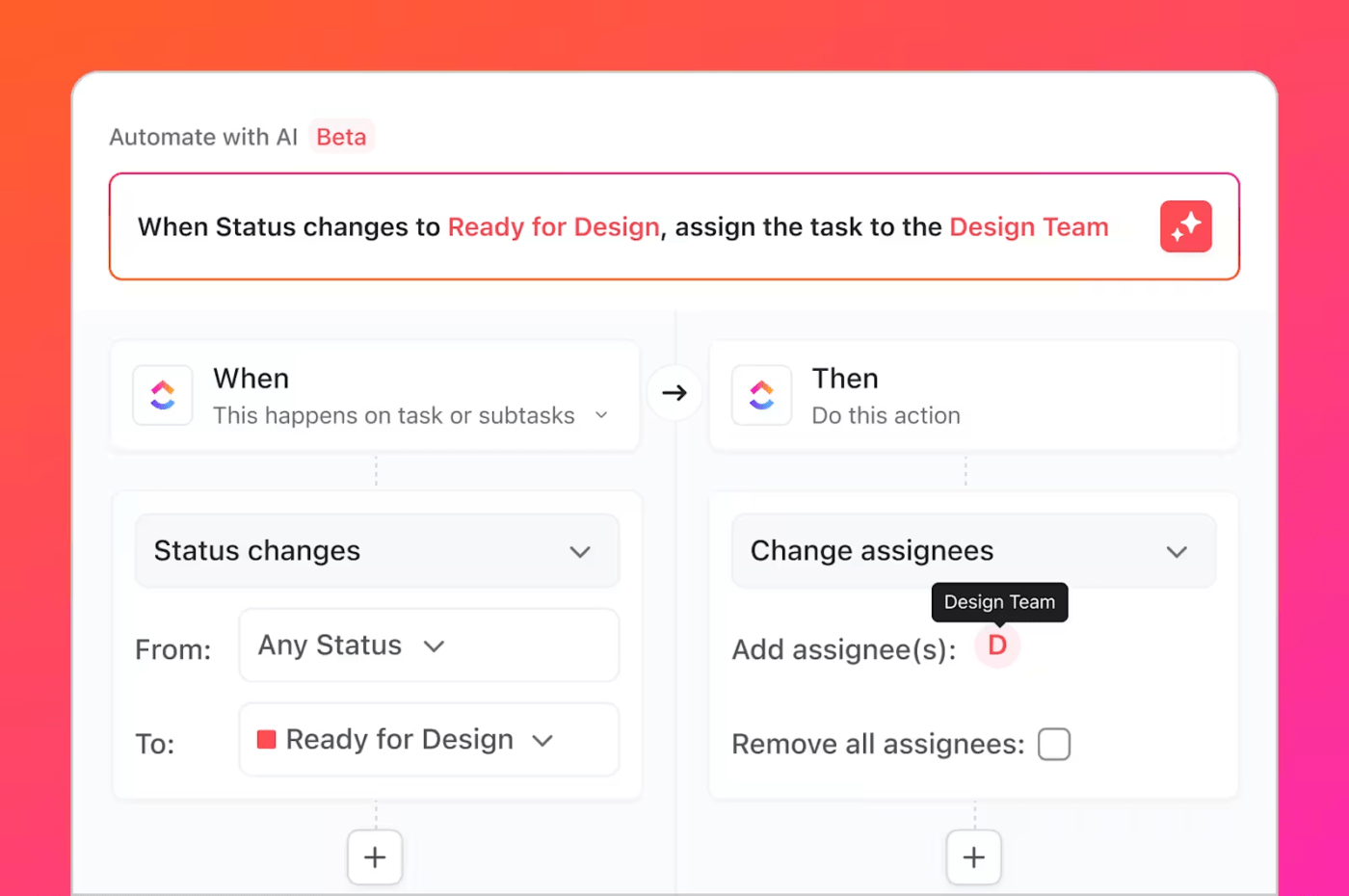
💡 Pro Tip: Keep your workflows reliable by tracking Automation activity in real time. Head to Automation > Activity Log to monitor what’s running, what’s failed, and why. Use this log to troubleshoot broken flows and fine-tune your automation rules for smoother, error-free process execution.
At the core of it all is ClickUp Brain, the AI-powered assistant that lets you use natural language commands to automatically create or modify tasks. Turn mapped steps into actionable tasks with a click; assign owners, set due dates, and track progress—all from your process map.
It can also analyze your workflows to identify inefficiencies, suggesting improvements or next steps based on patterns in your tasks and team behavior.
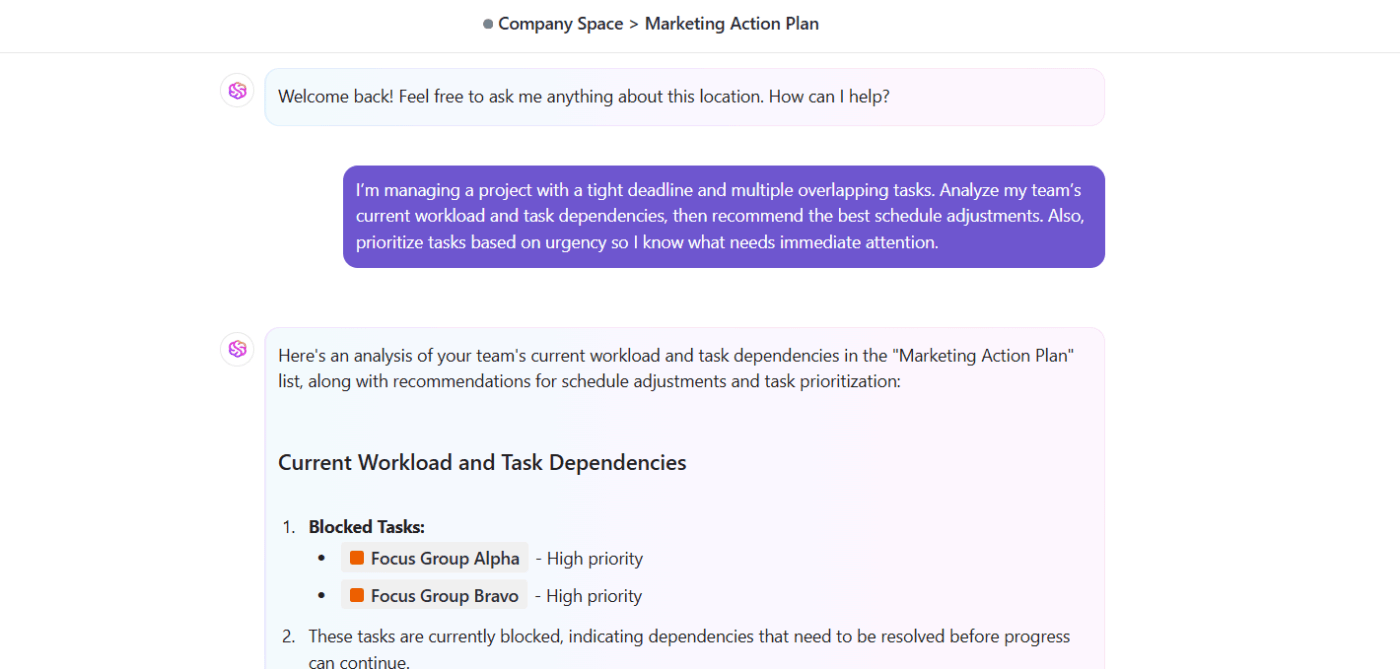
ClickUp’s process mapping templates allow you to customize your process maps for your use case. For example, ClickUp’s Process Map Whiteboard Template lets you visually represent each part of your workflow on an interactive canvas.
The template includes a process map organized into four stages and three categories: Goal, Activities, and Action Items. The stages, labeled Stage 1 to Stage 4, represent the flow and progress of each activity, and you can drag and drop your entry into the correct category and stage for easy tracking and organization.
According to a G2 review:
What I like best about ClickUp is its customization and flexibility. Whether it’s creating tailored workflows for different teams (like marketing and web development), using custom fields to track specific project details, or automating repetitive tasks, ClickUp allows me to adapt it to our exact needs. It helps keep everything in one place, making project management and communication seamless across teams. Plus, the integrations and automations save us so much time, allowing us to focus on what truly matters.
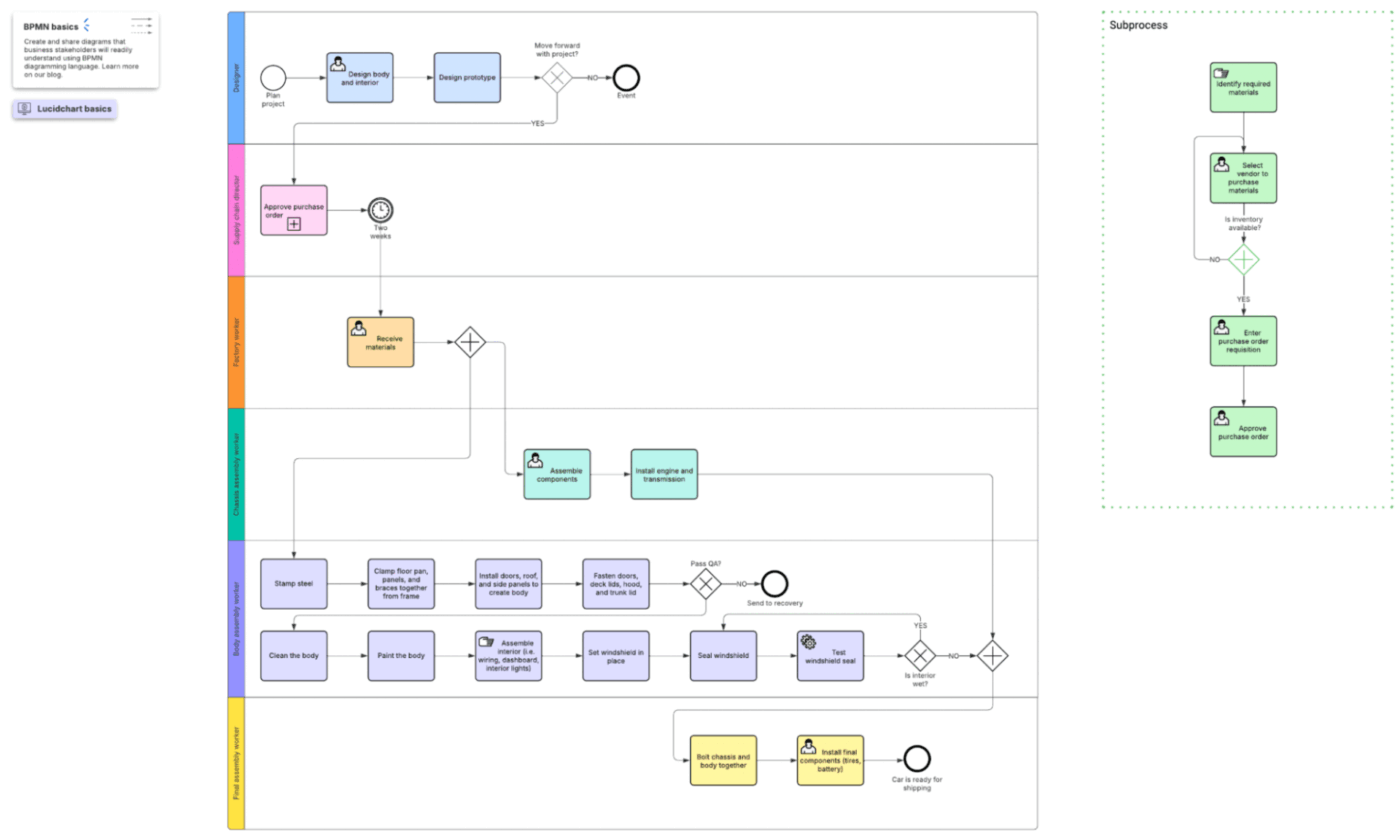
Lucid is a visual collaboration platform for teams to ideate, design, document, and execute workflows and systems.
With Lucid, you can organize your process documentation, making it a single source across teams. You can link data and documents to ensure all critical information is accessible centrally. You can even tag team members to notify them of specific areas in the process that need attention.
A key highlight of Lucidchart is its focus on intelligent diagramming. It incorporates AI to automate layouts, generate diagrams from data, and surface insights, which helps accelerate the creation process and uncover valuable information within the visuals.
The platform also offers templates for business process flows, IT process maps, and swimlane diagrams to help you jumpstart your flowchart creation with industry-standard layouts and symbols.
A Capterra review says:
The experience working with Lucidchart has been very rewarding to us. It makes it easy for us to create all sorts of diagrams and charts that help us visualize our ideas and plans to keep our work streamlined.
⚡ Template Archive: A process improvement template (also called a process performance template) is a structured guide for analyzing and improving your business processes. These templates help you add structure to your business process models and workflows.
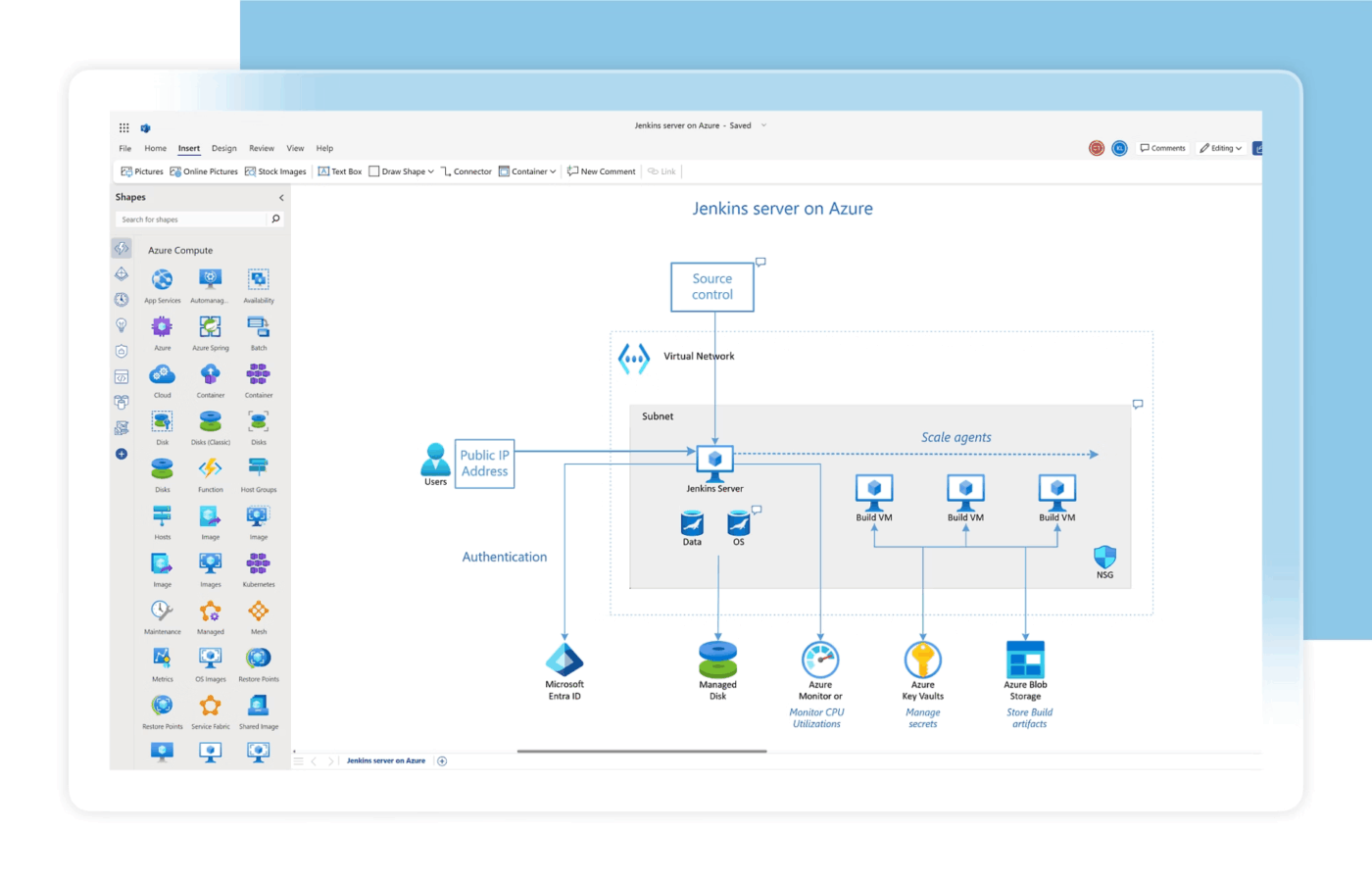
Microsoft Visio is a flowchart software for documenting complex and cross-functional processes.
Choose from industry-standard templates like BPMN, cross-functional flowcharts, value stream maps, and six sigma charts to quickly capture operational workflows in a format that aligns with compliance and business standards.
This workflow mapping tool has over 250,000 shapes available. You can tailor diagrams and design processes to reflect the nuances of each department’s work.
To keep your diagrams accurate and aligned with business standards, Visio lets you apply built-in validation rules that flag errors such as incorrect BPMN logic before you share them with anyone.
A G2 review states that:
Visio is a great product from Microsoft for creating efficient flowcharts, process maps, workflow diagrams and org charts. It provides a wide range of inbuilt features to create visual diagrams of systems and processes and is used for system design and software architecture.
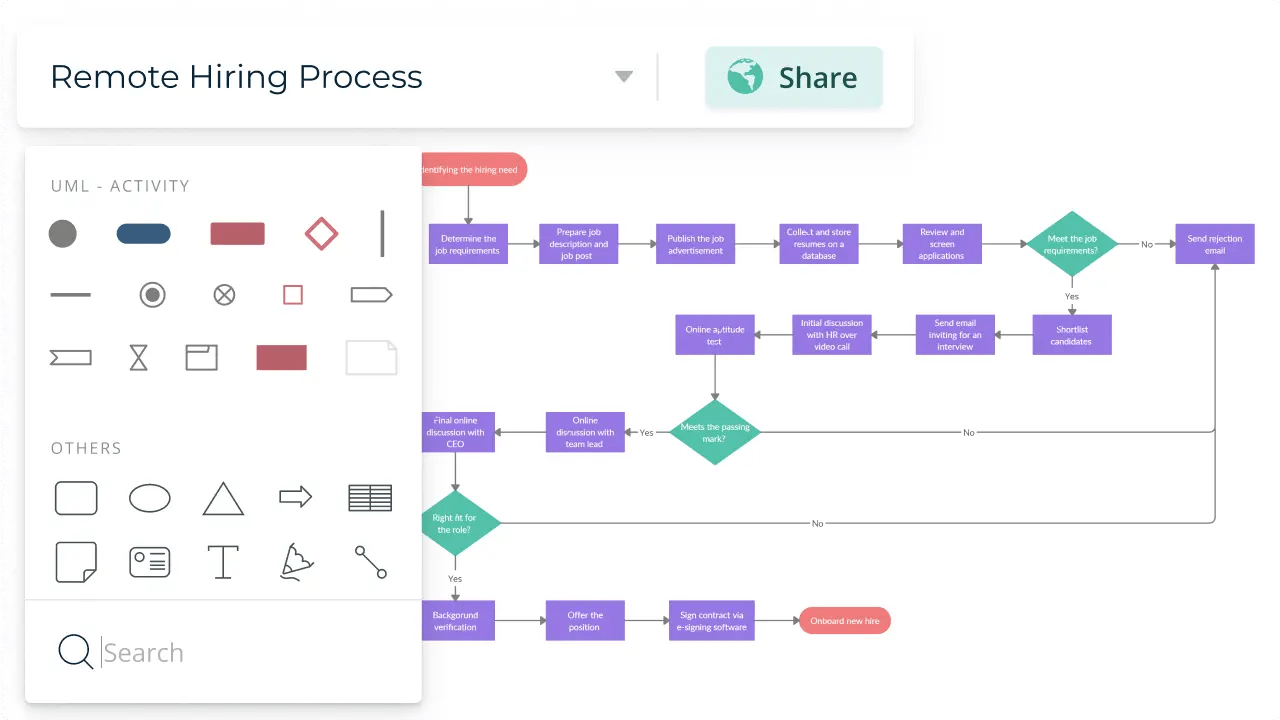
Creately is a process visualization tool that enables visual collaboration, knowledge management, and project execution. It allows users to collaboratively create detailed process maps, flowcharts, org charts, and more.
Its canvas-based approach lets users create diagrams and then link them directly to data, notes, and task management workflows without ever leaving the visual interface. You can also link multiple process maps to create a central discovery hub, providing a clear view of complex workflows across teams.
Creately AI can generate diagrams from text prompts, act as a brainstorming partner, and generate insights using expert frameworks.
The platform’s GitHub integration allows your dev teams to align your codebase visually with your mapped processes and keep planning and execution tightly in sync.
According to a G2 review:
I love how easy it is to create and collaborate on diagrams with Creately. The real-time collaboration feature is incredibly helpful for team projects, and the extensive library of templates and shapes saves a lot of time.
📚 Also Read: Best Diagram Software Tools (Free & Paid)
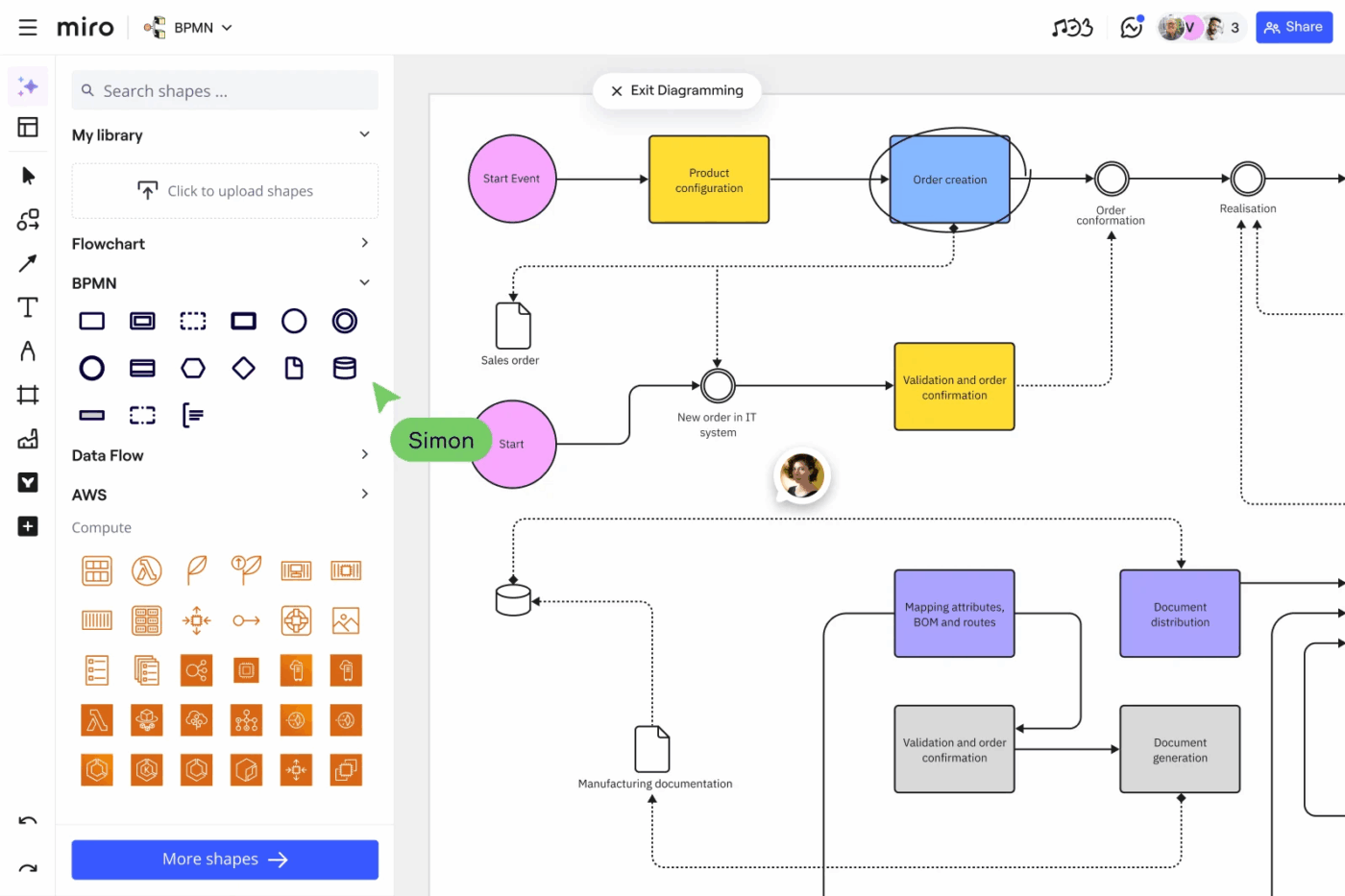
Miro’s process mapping software allows you to map business-critical information, right from brainstorming to creating process maps, and organize it all using customizable Spaces.
With AI-powered diagram generation, you can type a simple prompt like ‘employee onboarding workflow’ or ‘procure-to-pay process’, and Miro builds a structured flowchart.
Miro also gives you access to enterprise-ready shape packs, including BPMN for formal process modeling, Swimlanes for responsibility mapping, and Value Stream Mapping for lean process improvement.
You can also add layers to your diagrams to switch between high-level overviews and detailed process steps.
A G2 review says:
It’s incredibly useful for visualizing flows with our product managers and engineers – makes complex ideas so much clearer! If you’re looking for a solid tool to really bring your team’s ideas to life, you can’t go wrong with Miro.
📚 Also Read: Best Miro Alternatives & Competitors
👀 Did You Know? There are five advanced business process mapping techniques. They include:
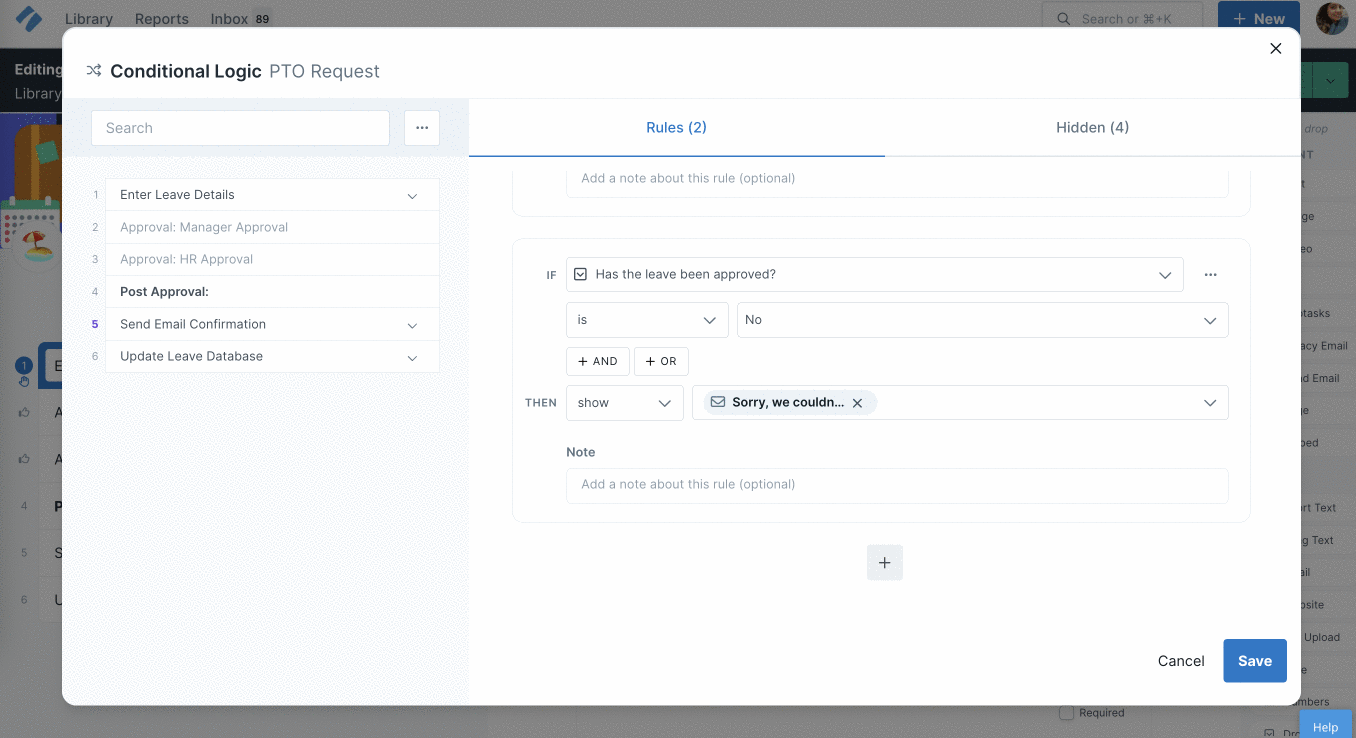
Process Street is an AI-powered workflow automation tool to optimize your operations and automate recurring processes.
While it’s not a traditional flowchart tool, Process Street allows dynamic branching using conditional logic. You can show or hide tasks based on form responses, roles, or other triggers. This lets you build flexible workflows similar to decision points in visual maps.
Each mapped workflow in Process Street becomes a live checklist with automation and team collaboration. Assign tasks, collect data through form fields, and trigger actions like sending Slack messages or creating tickets in other tools.
According to a G2 review:
Process Street is essential to how we deliver repeatable value. It lets us standardize, scale, and track complex workflows. We use it daily for everything from healthcare compliance to HR automation.
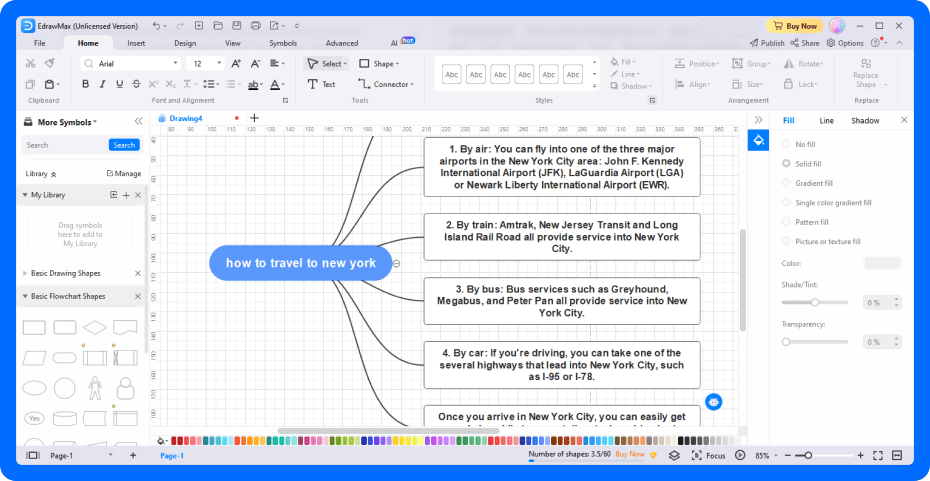
The process visualization software EdrawMax by Wondershare offers more than 210 diagram types, from flowcharts to circuit diagrams, to meet your visual needs.
With this diagram maker, you can create an online workspace for mapping out complex workflows. The Microsoft-like interface and drag-and-drop features make it easy to get started. Choose from over 2000 built-in templates and 26,000 symbols for every stage of your workflow.
For advanced users, the search accuracy feature instantly fetches the relevant information from its repository when you’re creating diagrams.
A Capterra review says:
EdrawMax is great for creating flowcharts, network diagrams, drawings, organizational charts, kanban diagrams, digital presentations, design models, database diagrams, web design diagrams, electrical engineering diagrams, technical diagrams, Gantt charts, and many more.
📚 Also Read: What is Workflow Management?
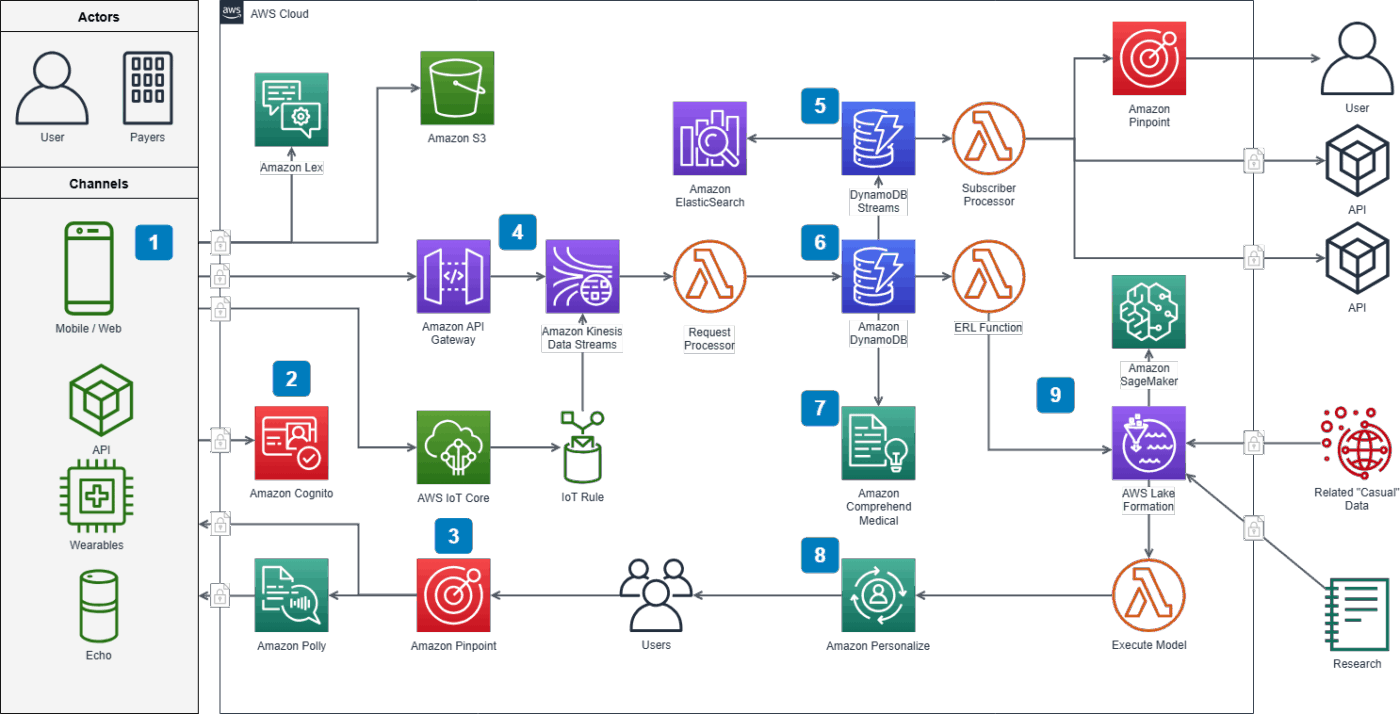
Diagrams.net (or draw.io) is a technology stack for building diagramming applications. It is also the world’s most widely used browser-based end-user diagramming software.
The open-source tool lets you start with informal, hand-drawn sketches for brainstorming and smoothly transition to formal, standardized diagrams. You can also generate diagrams from text descriptions using customizable smart templates.
Its straightforward, no-frills approach to diagramming and focus on user privacy, combined with its powerful integrations (especially with Confluence and Jira), make it a widely adopted tool.
You can deploy the tool entirely behind your firewall, ensuring full control over your data security and compliance with your organization’s governance policies.
According to a G2 review:
I used Draw.io for creating an EER diagram along with one other teammate. We both collaborated on this project and Draw.io was seamlessly updating the diagram in real-time, which really grabbed my attention and something that I found very helpful.
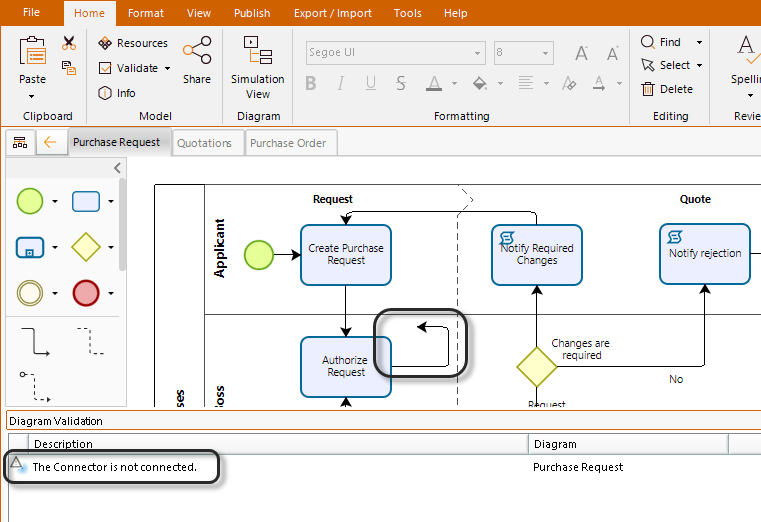
Bizagi Modeler is a business mapping tool for creating and documenting business processes using the industry-standard Business Process Model and Notation (BPMN).
The platform is built to support the entire process lifecycle, from initial mapping and documentation to analysis, simulation, and preparation for automation.
In Bizagi Modeler, you can capture multiple process variants within a single model, including exceptions, conditional flows, and alternative paths. You can assign task owners and roles directly in the process map and link them to your organization’s data. This ensures accurate simulations and customized views by role.
The AI-powered validation goes beyond basic error checking. It identifies issues, offers improvement suggestions, and highlights potential risks to help you create more dependable process models.
A G2 review says:
Bizagi is an excellent BPM solution, offering a level of customization through JS code and plugins. Flexibility is one of its most important features. It has pre-built components for connecting to other systems that simplify implementation. It allows reusable forms and rules, which allows for smoother development.
📚 Also Read: How to Create and Optimize AI Process Maps
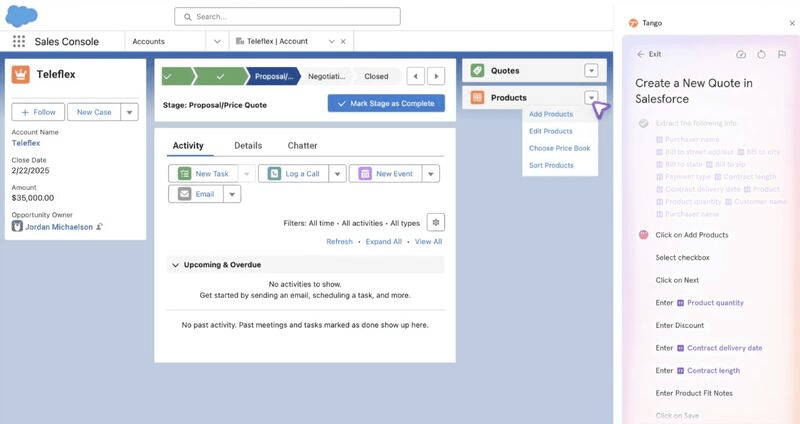
Tango AI makes process mapping effortless by automatically capturing your workflow as you go. Instead of manually creating process maps, you just perform a task while Tango records each step, takes screenshots, and generates clear, written instructions.
With features like automatic step capture, contextual screenshots, and intuitive editing tools, Tango turns your workflows into polished documentation. You can refine your guide by reordering steps, adding notes, or blurring sensitive information.
The final output is a shareable how-to guide that can be embedded in knowledge bases, shared via a link, or copied into other documents.
A G2 review says:
Since I started using Tango, everything has changed. I’m now able to efficiently and effectively create step-by-step process guides that are clear, consistent, and easy to follow.
📮 ClickUp Insight: Only 12% of our survey respondents use AI features embedded within productivity suites. This low adoption suggests current implementations may lack the seamless, contextual integration that would compel users to transition from their preferred standalone conversational platforms.
For example, can the AI execute an automation workflow based on a plain text prompt from the user? ClickUp Brain can! The AI is deeply integrated into every aspect of ClickUp, including but not limited to summarizing chat threads, drafting or polishing text, pulling up information from the workspace, generating images, and more!
✨ Join the 40% of ClickUp customers who have replaced 3+ apps with our everything app for work!
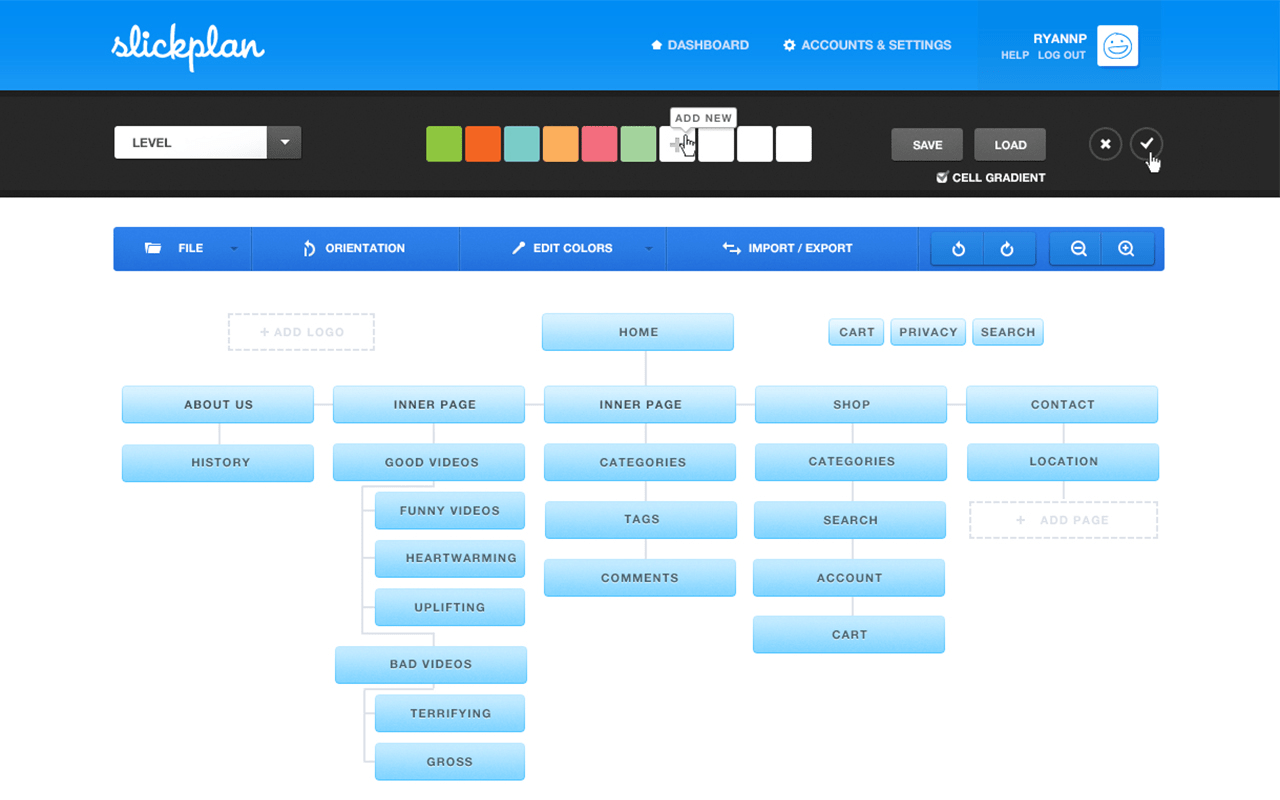
Slickplan is a web-based planning tool built to help UX designers, developers, and content strategists structure, visualize, and communicate complex website architecture. Its pre-built templates help you jumpstart your projects and promote consistency across teams.
The core of the platform is its sitemap builder, which provides an intuitive drag-and-drop interface to create visual sitemaps, making it clear how pages and sections will relate to one another.
Users can create content plans, build user flow diagrams, and design visual funnels all within the same environment.
For added clarity in planning, assign page types such as ‘Form’, ‘Dialog’, or ‘External’ to define the purpose and function of each element in your diagram. You can export finalized diagrams in PDF, PNG, CSV, or DOCX formats and share them with internal stakeholders or include them in larger documentation workflows.
A Capterra review says:
It’s incredibly easy to use this software, making it client-friendly when trying to get them to actively engage with and amend sitemaps for projects. Multiple levels can be added to a sitemap in a condensed view. The collaboration element is great and different versions are great.
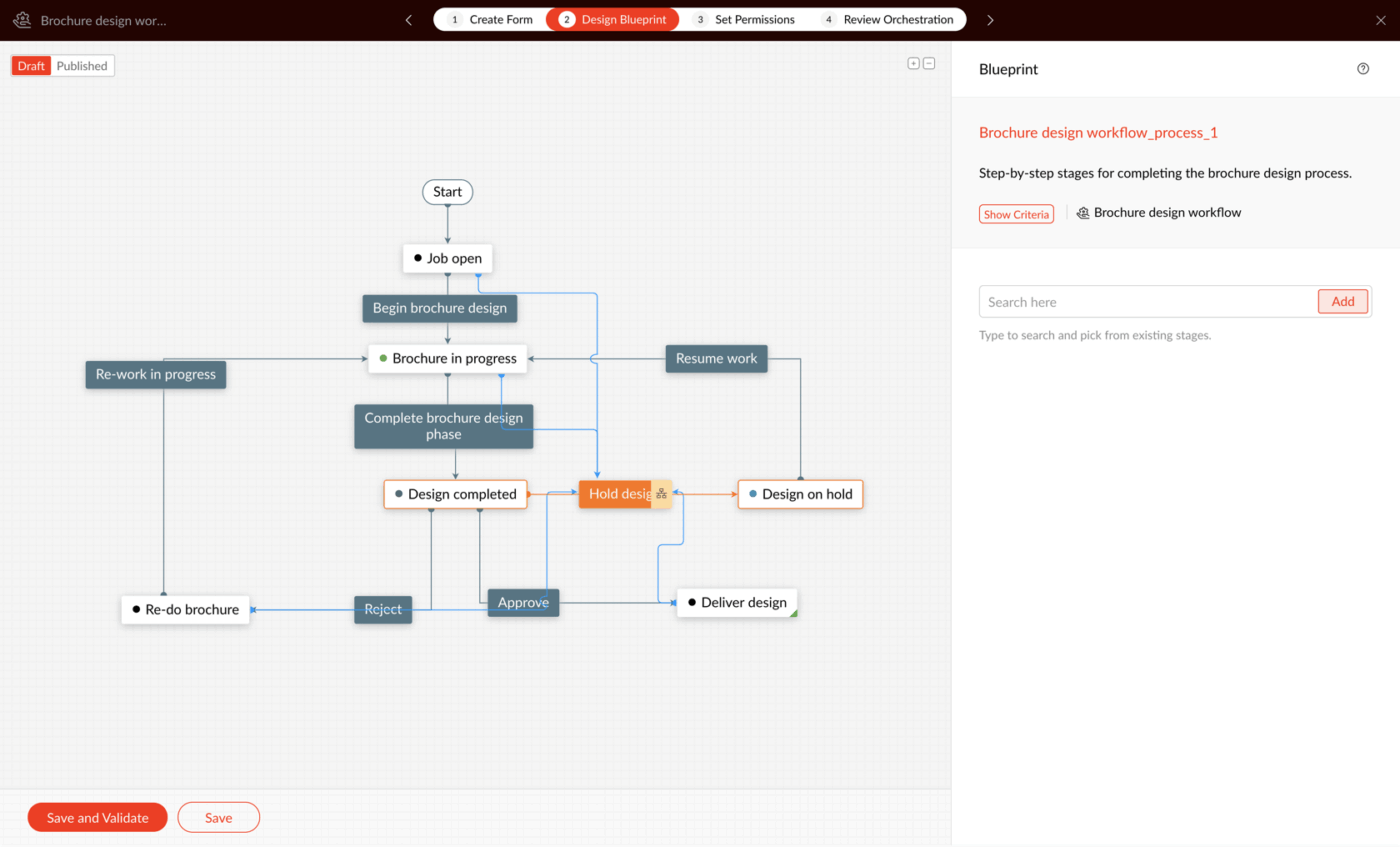
The advanced BPM automation platform Qntrl integrates processes and enhances visibility and tracking between departments.
Rather than focusing on the initial visualization of a workflow, Qntrl is built for execution, turning those process maps into live, trackable workflows. It also enhances process mapping by allowing you to create custom forms that gather the necessary data at each step of your workflow.
It’s particularly useful for managing processes that involve multiple stages, approvals, and collaboration between different departments, such as request management, bug tracking, or candidate hiring pipelines.
By enabling parallel transitions, Qntrl helps you represent tasks that occur simultaneously and offers you a clearer picture of complex workflows. Additionally, relation fields link related tasks and workflows within your map, giving you a connected process flow.
According to a G2 review:
We can create custom scripts that are based on javascript. There are multiple options like assign to specific person, assign to any role or any team or automate with custom functions.
💡Pro Tip: New to building process maps? This video breaks it down, with examples. 👇
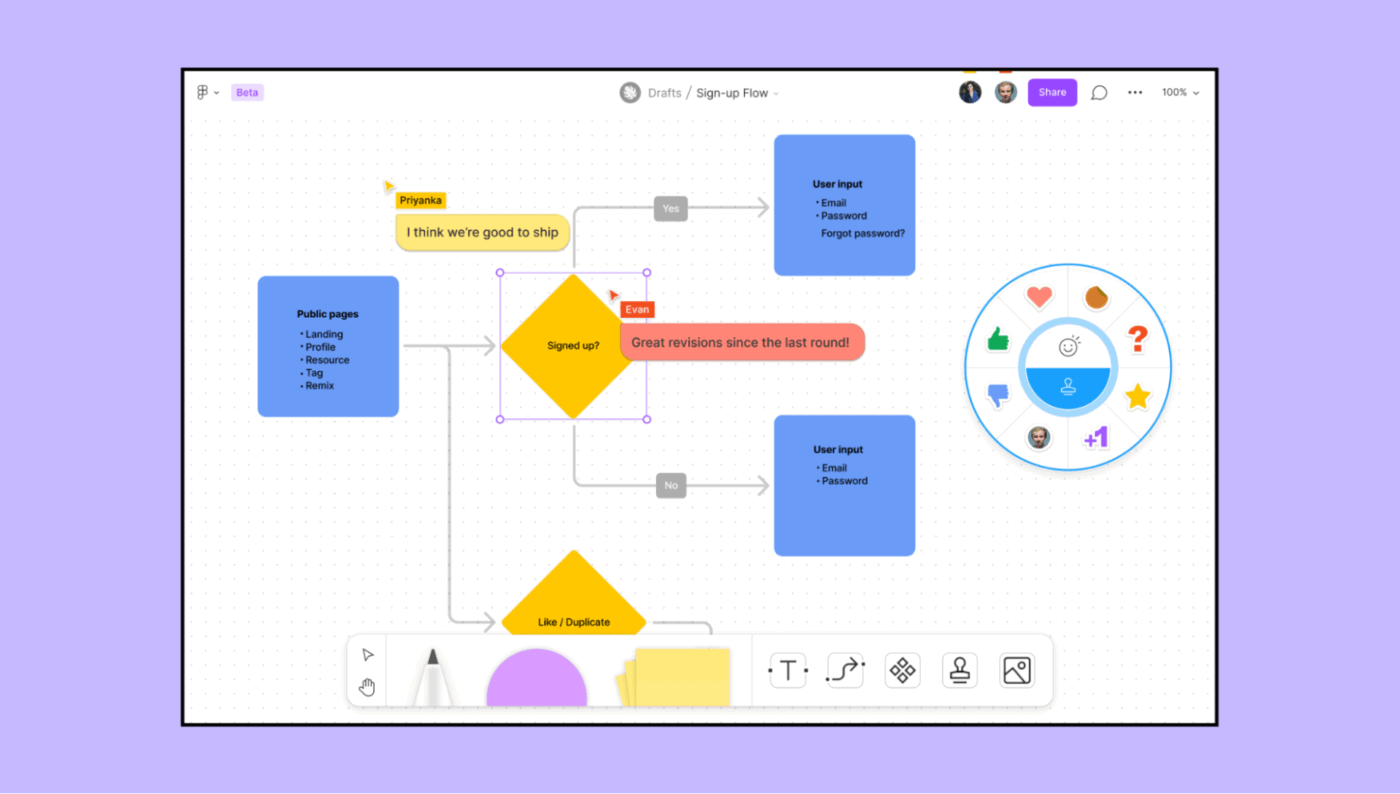
FigJam, a collaborative whiteboard software from Figma, offers ready-made flowchart elements such as decisions, processes, and terminals for creating process maps.
Beyond diagramming, FigJam offers a rich set of collaborative tools such as stickies, stamps, timers, voting, and widgets. It allows for live ideation sessions and retrospectives alongside your process flows.
FigJam’s AI capabilities further enhance productivity by auto-generating flow structures, summarizing sticky notes, and grouping related steps. This process mapping tool helps your team move efficiently through complex or unorganized planning.
A G2 review says:
I’ve used it regularly to make some really exciting interactive workshops where people have been fully remote and people have fed back that it is a really enjoyable piece of software to use.
📚 Also Read: Best FigJam Alternatives & Competitors
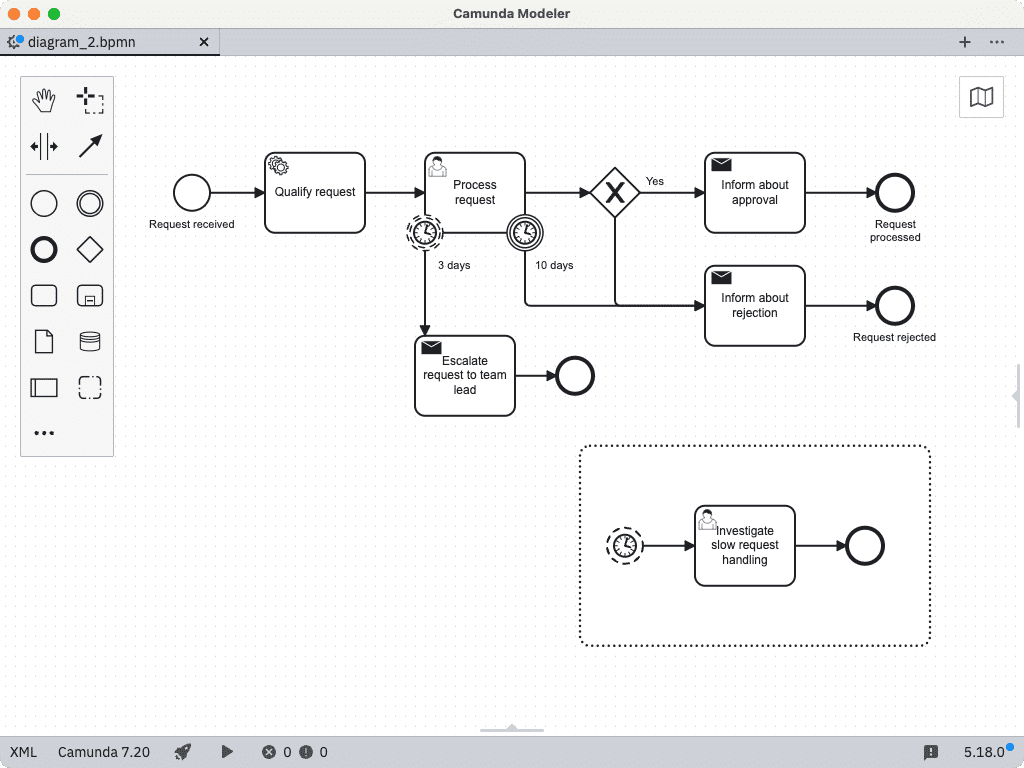
Camunda is a process automation and orchestration platform designed for developers and business stakeholders.
If you’re looking for a process mapping tool that goes beyond just drawing diagrams, Camunda is a practical choice. It supports the full BPMN 2.0 standard, which means the process maps you create aren’t just visual; they’re fully executable.
You can design a workflow, deploy it, and run it without having to translate the model into code manually. This closes the gap between process design and actual implementation.
Camunda also gives you real-time visibility into your workflows. As processes run, you can see which steps are active, completed, or have failed with their color-coded overlays on your BPMN diagrams.
According to a G2 review:
Camunda provides a powerful and flexible platform for modeling and automating business processes using BPMN. What I find most helpful is the ease of integration with existing systems and the ability to visualize complex workflows clearly.
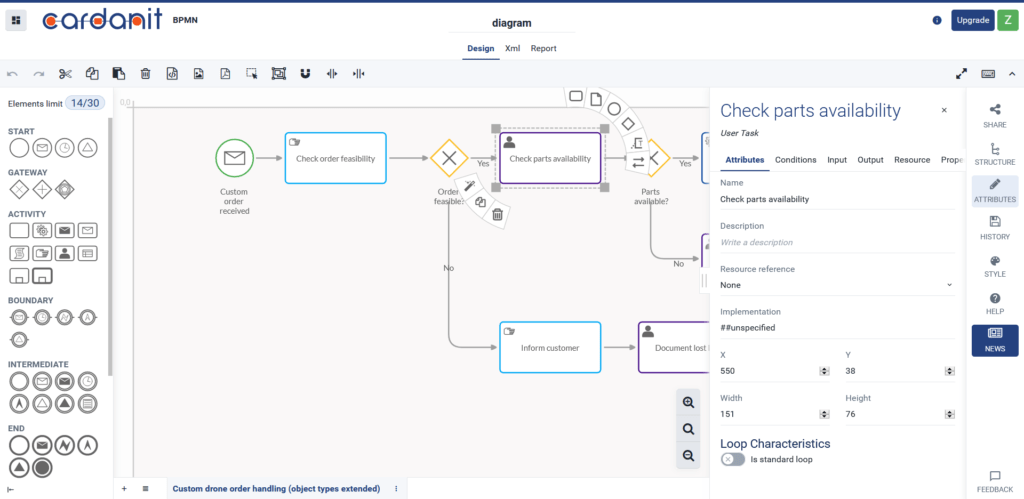
Cardanit is a cloud-based process mapping tool that combines BPMN and DMN. It allows users to map, manage, and optimize business processes and decision logic.
The auto-layout function automatically organizes your diagrams, helping you create clean, professional-looking models without manual adjustments.
You can export your models in BPMN-compliant XML format and transfer them to other systems while maintaining compatibility.
One of Cardanit’s key features is its process simulation capability, which allows users to analyze “what-if” scenarios to identify potential bottlenecks, calculate costs, and optimize resource allocation before implementing changes in the real world.
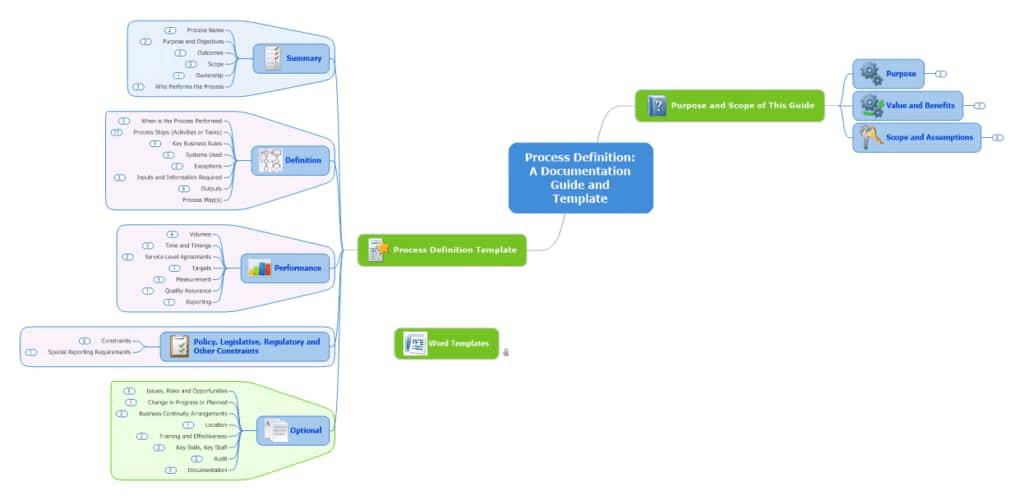
MindManager is a comprehensive mind mapping and visual thinking tool that helps individuals and teams capture, organize, and act on their ideas.
Beyond simple mind maps, it can be used to create flowcharts, timelines, Venn and onion diagrams, Gantt charts, and concept maps, serving as a versatile tool for project planning and strategic thinking.
Even for the most complex process mapping examples, MindManager allows you to attach as many details (notes, deadlines, etc.) as you want to each step. This means you don’t need to move information around the map repeatedly.
A G2 review says:
MindManager really tops with its unique idea to transform the ideas to reality . Usually one who has the idea needs a solution to display it and make others understand. The application gives you the solution to build, visualize and organise the idea to work on it productively.
📚 Also Read: Best Mind Mapping Software Tools
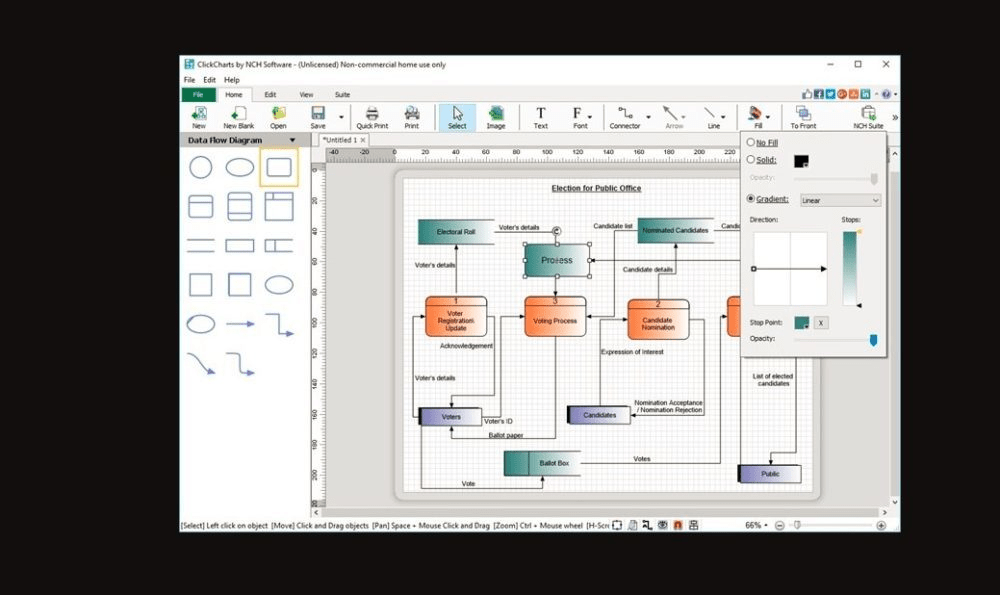
The free flow diagram and flowchart maker, ClickCharts, is a handy platform to lay out your ideas and processes.
It is a desktop application that appeals to users who need a simple, no-frills tool for quickly mapping out a process or organizing ideas. It offers 60+ pre-designed chart templates to get started.
The software offers a good selection of symbols to support various diagram types, from UML diagrams to data flow charts. With auto-connect, linking shapes is quick and intuitive, helping you assemble well-structured diagrams effortlessly.
You can also export your diagrams in various formats like PDF, JPG, GIF, or PNG and embed them into presentations.
A G2 review says:
I really liked that I was up and ready to work in basically no time. No learning required. Simple and easy interface.
📚 Also Read: A Complete Guide to Different Types of Charts
Minitab Workspace is a diagramming and mind-mapping tool to build flow charts for processes and organizational charts.
It includes everything from value stream maps and fishbone diagrams to project roadmaps and SWOT analysis forms, all in one integrated package of 100+ visual tools.
The platform supports data-driven decision-making, integrating seamlessly with Minitab’s statistical software. This allows teams to move from process mapping and brainstorming to rigorous statistical analysis within a unified environment.
It allows you to document analyses like ANOVA, regression, and hypothesis tests directly within the workspace, keeping your work consistent and easy to trace.
With over 60 customizable forms for DFMEA, control plans, and project charters, you can also standardize data collection and organization for your projects.
According to a G2 review:
All of the most common Lean and Six Sigma templates are available in one place, in one format, versus having to either locate or develop your own templates in other formats such as PowerPoint, Visio, Excel, or Word. It eliminates the need to purchase one-off software programs if you don’t already have access to them.
⚡ Template Archive: Complex processes can be overwhelming for beginners. Here are the best process documentation templates to give you a head start by documenting your workflows.
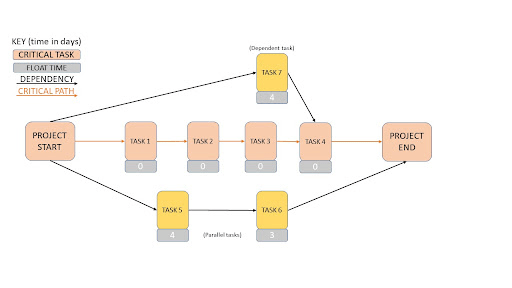
While Notion is not a dedicated process mapping tool, its flexible canvas and database features can be adapted to build and manage workflows. Users can create process docs, checklists, and Kanban boards to track progress, and embed simple diagrams or link to dedicated diagramming tools to visualize the flow.
For added convenience, Notion provides a variety of customizable templates for process mapping and workflow management. You can also embed flowcharts from external tools like Lucidchart or Miro, and use Mermaid syntax within code blocks.
In addition, Notion AI can help you brainstorm process steps, write standard operating procedures (SOPs), summarize project notes, and automate database properties.
A G2 review says:
I love Notion’s block-based pages and database system—being able to turn any page into a table, board, calendar, or gallery instantly is incredibly powerful. The vast library of community-created templates means I can get started on anything from meeting notes to product roadmaps in seconds.
📚 Also Read: Best Notion Alternatives & Competitors
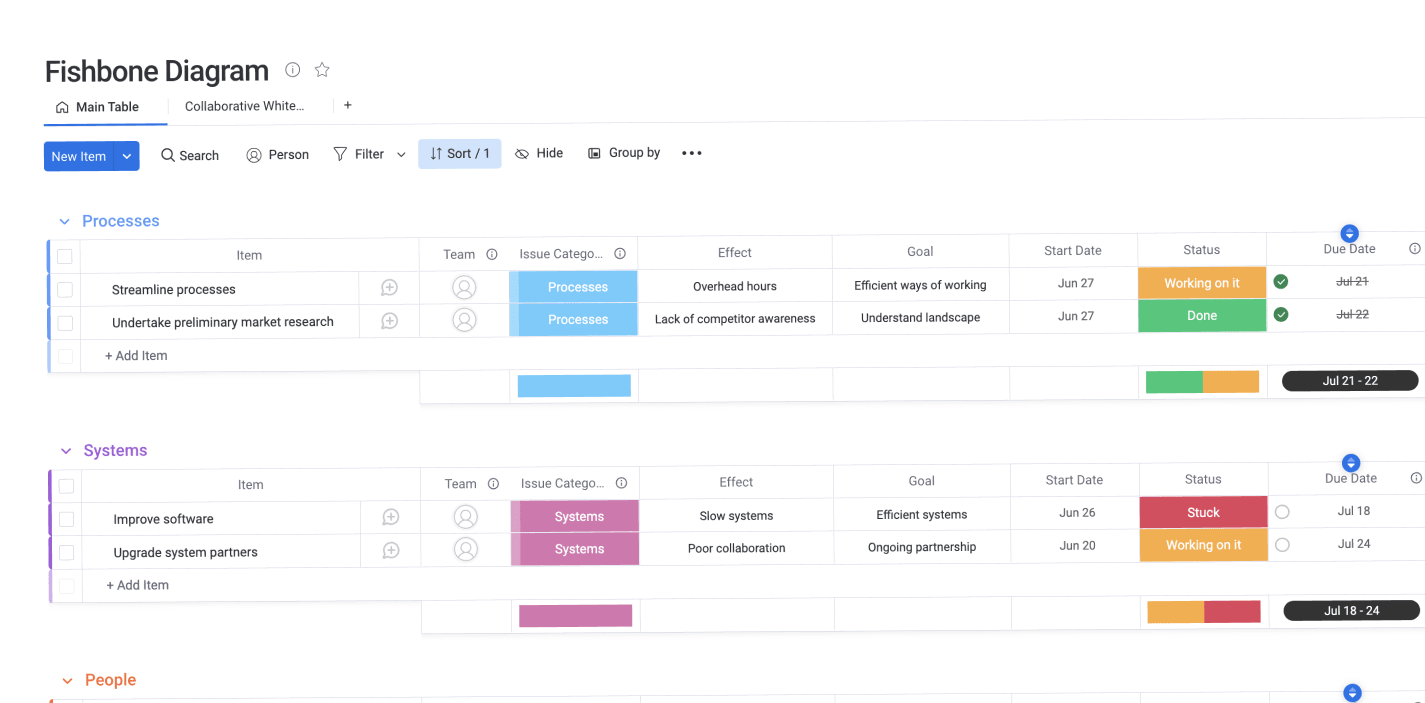
Monday.com offers a collaborative workspace where you can bring all parts of your processes together in one place and organize them meaningfully. While it is not a traditional diagramming tool, it lets teams turn processes into visual dashboards.
Teams can map out the stages of any workflow—from a content pipeline to a sales funnel—using customizable columns, statuses, and timelines, providing a real-time view of who is doing what and when.
The platform’s AI assistant automates simple processes, extracts and organizes data, and flags risk. Users can also use process mapping templates to get started quickly.
A G2 review says:
Monday.com provides visual dashboards that provide a clear overview of tasks, deadlines, and progress, ensuring everyone stays aligned. I can easily check on progress on a project without having to wait for an update from the Project Manager.
📚 Also Read: Best monday.com Alternatives & Competitors
Many process mapping tools can help you draw diagrams, flowcharts, or mind maps.
However, you don’t want to just stop there. You want to connect these process maps with real-time execution and minimal manual intervention.
That’s where you need ClickUp. The everything app for work combines process mapping and documentation with intelligent task management, team collaboration, and real-time reporting, all within one AI-powered platform.
With ClickUp, you and your team can collaboratively brainstorm and design workflows, document every detail, and turn ideas into trackable activities with ease.
Ready to convert business process mapping from static diagrams to dynamic workflows? Sign up on ClickUp for free to get started.
A. While process mapping tools are excellent for visualizing workflows, their limitations lie in their static nature and potential for oversimplification. A process map can quickly become outdated if not diligently maintained, failing to reflect the dynamic and often chaotic reality of day-to-day operations. Solutions like ClickUp that connect process maps to actual work and keep them updated in real time can overcome this limitation.
A. Tools such as ClickUp, Miro, Lucidchart, and Creately allow teams to collaborate on process mapping.
© 2026 ClickUp