10 Legal Workflow Software to Keep Law Firms Organized in 2026

Sorry, there were no results found for “”
Sorry, there were no results found for “”
Sorry, there were no results found for “”
Legal professionals wear many hats, from data entry and legal document preparation to client intake. It’s not an easy life—unless you have top-shelf legal workflow software to keep operations running smoothly.
Legal workflow management software improves legal processes with document automation tools and other functions so your team can focus on the big stuff.
This guide highlights the 10 best legal workflow software for law firms and legal departments. Compare key features, pricing, limitations, reviews, and more to find the legal workflow tool that’s best for your needs and requirements.
First, let’s highlight what legal workflow software can do for your legal team. Feel free to skip ahead to the good stuff if you’re already familiar with legal workflow tools.
Legal workflow management software lets you streamline your days with features like:
In other words, it’s all about that sweet, sweet process automation.
Legal workflow software can do other things, too, like facilitating secure client communication and real-time collaboration. But putting routine tasks on autopilot and minimizing human error is typically the top focus.
You need to know what you want in order to choose the right legal workflow solutions for your team. Here are some things to look for:
Did we miss something? Maybe you’re looking for employee management software for your firm or automated billing. Whatever it is, that’s important too! Make a note of it before you dive into the good stuff.
Okay, you officially know what to look for in legal workflow automation software! Now, you’re ready to find a tool you love and enjoy the freedom of automated workflows and improved legal processes.
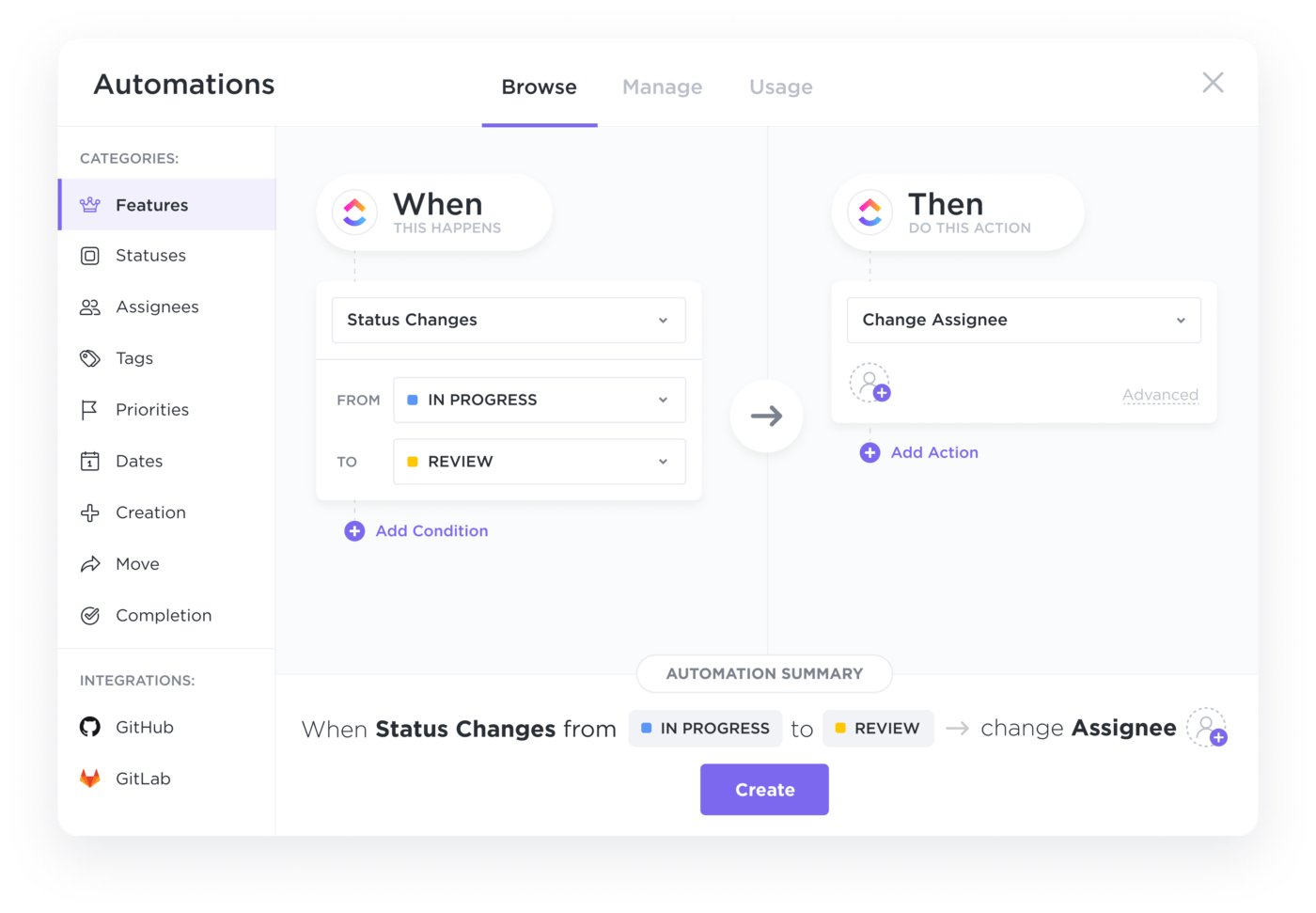
ClickUp is an all-in-one project management solution designed to help teams across industries plan, organize, and execute their workflows in the most efficient way possible. It is the only tool powerful enough to bring all of your work together—across apps—into a single secure platform.
With hundreds of collaborative features packed into every pricing plan, ClickUp is the perfect place to connect with clients, other legal professionals, and more.
Customizable or pre-built Automations in ClickUp also play a major role in creating organized legal workflows. Whether you’re streamlining your project handoffs, the client intake process, or looking for a more efficient way to assign tasks, workflow automation in ClickUp is your answer. Legal workflow automation helps eliminate unnecessary administrative tasks weighing down your day, leaving more valuable time to focus on legal research, guidance, and more.
You’ll also have access to over 1,000 ready-to-use templates including ClickUp’s Legal Project Management Template. It’ll track progress and improve team collaboration for research, litigation, contracts, and anything else you’re dealing with.
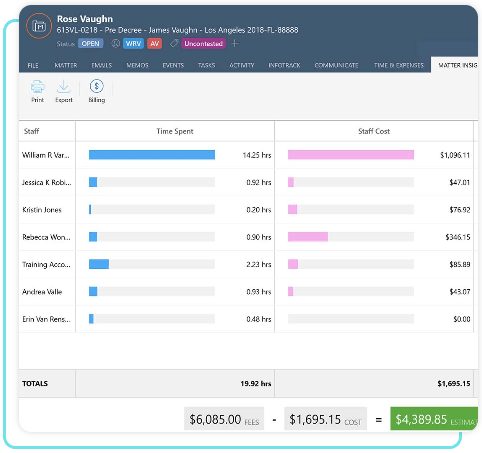
Smokeball is a legal practice management software to help small law firms and solo practitioners manage cases, documents, collaboration, and client communication. Use features like lawyer time tracking software, document automation, and email management to stay organized and increase productivity.
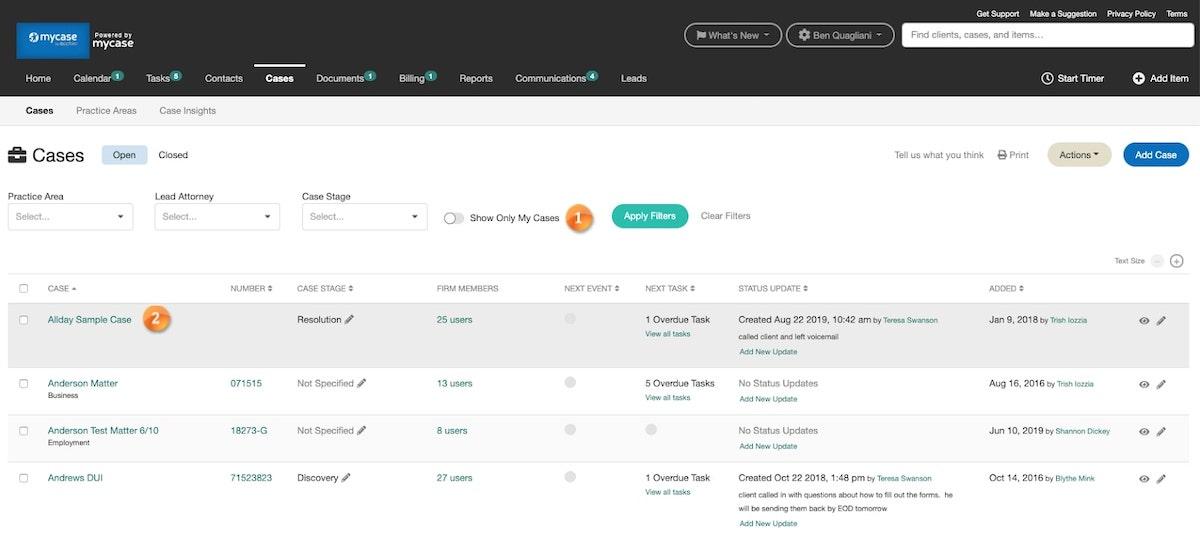
MyCase is a comprehensive legal management software designed for practices of all sizes, from freelance paralegals to corporate legal departments. It offers process improvement tools, document automation, billing management, and more.
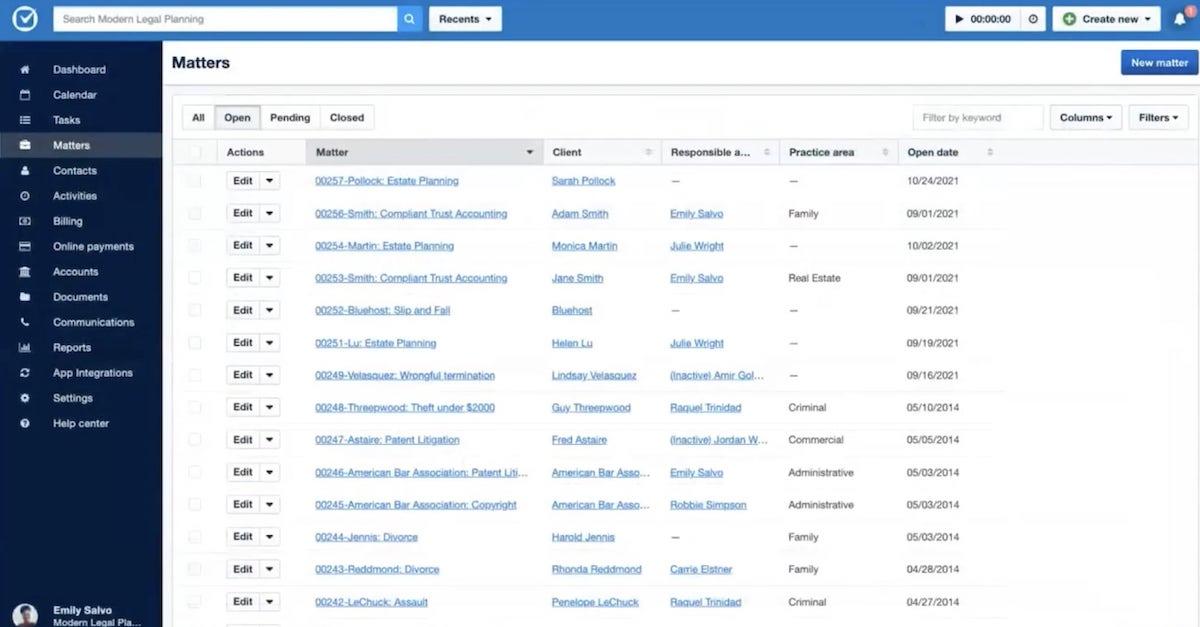
Clio is a legal workflow management software that streamlines how you work and how you do case management. It’s cloud-based and offers features like time tracking, billing, document management, and communication tools to improve productivity and organization across your legal department.
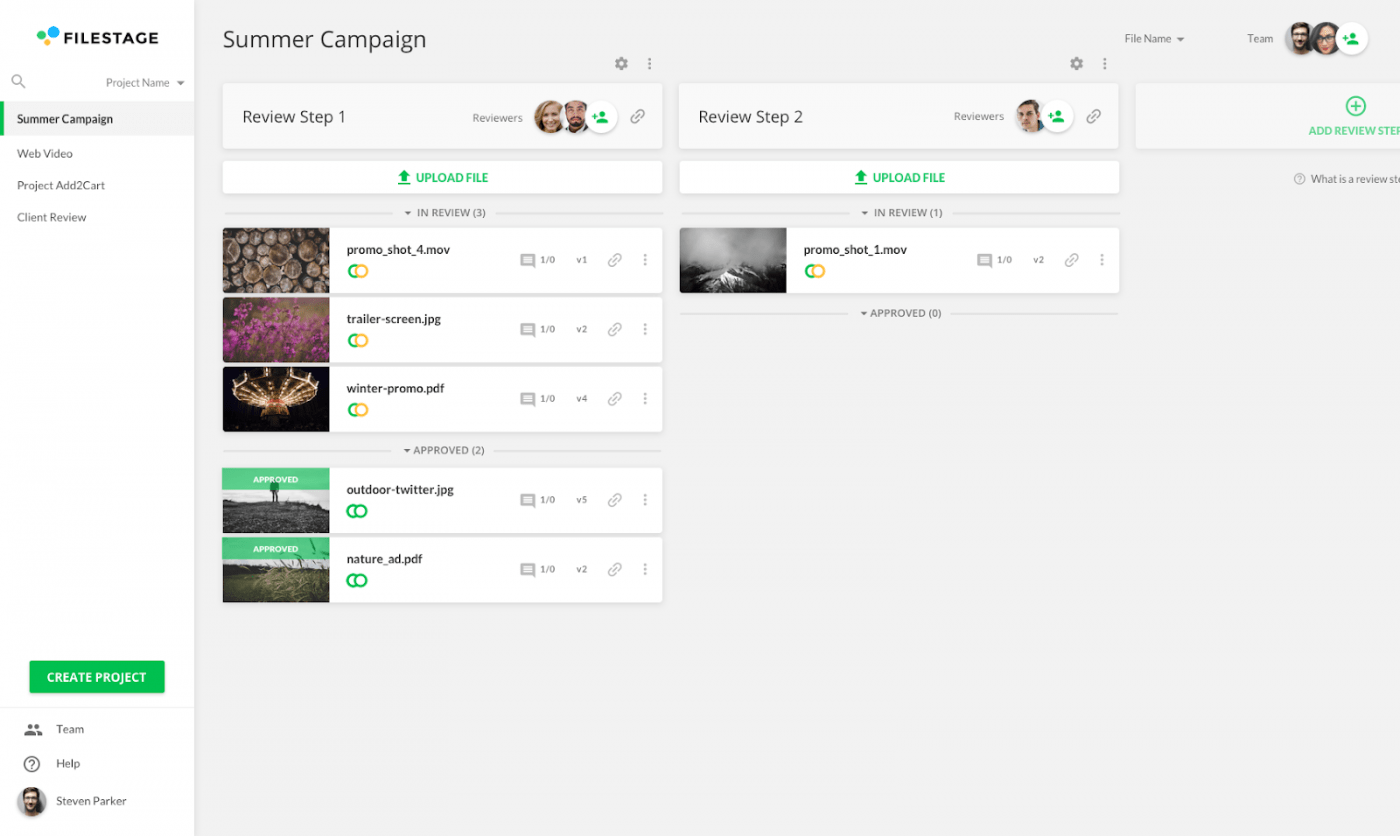
Filestage is a powerful platform for project collaboration across teams of all sizes. It’s not designed specifically for legal teams but has everything you need to streamline your workflow and keep projects on track.
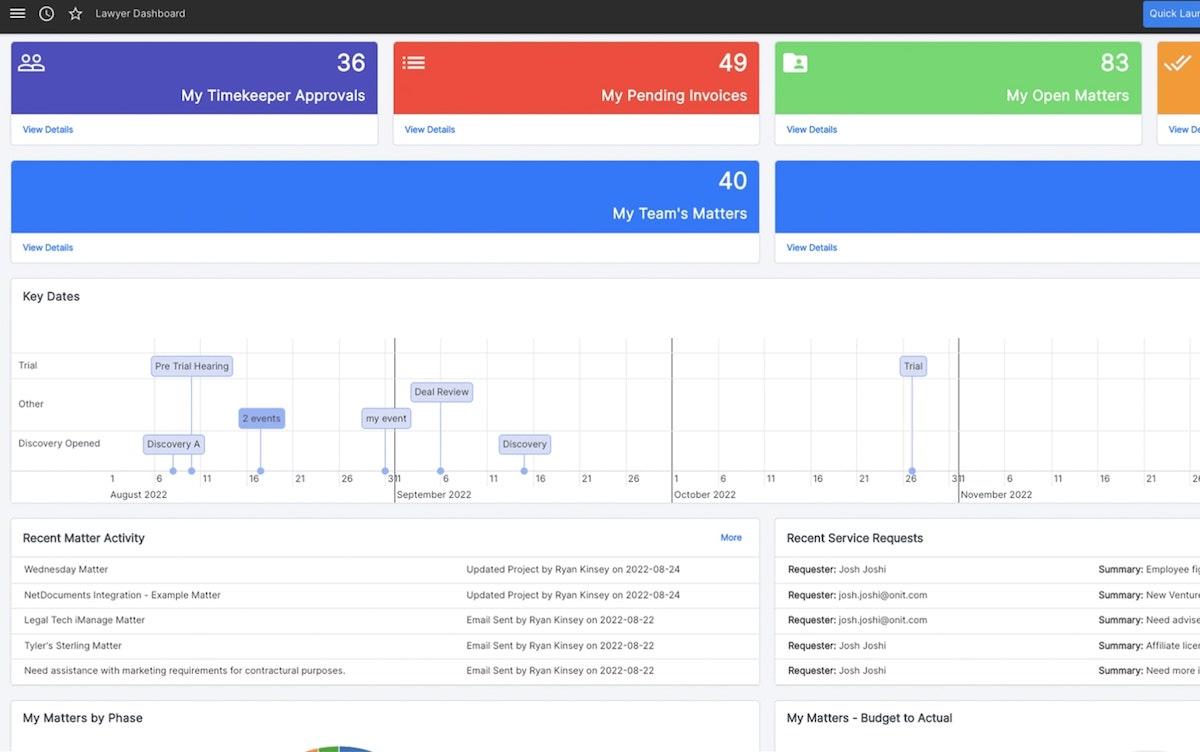
Onit specializes in creating software solutions to streamline business operations. The brand offers several specialized products, including OnitX Enterprise Legal Management (ELM).
OnitX ELM lets you simplify your workflow, track metrics that matter, improve collaboration, and maximize internal and external savings. It’s a customizable legal workflow software with a low-code engine perfect for corporate legal departments and large law firms.
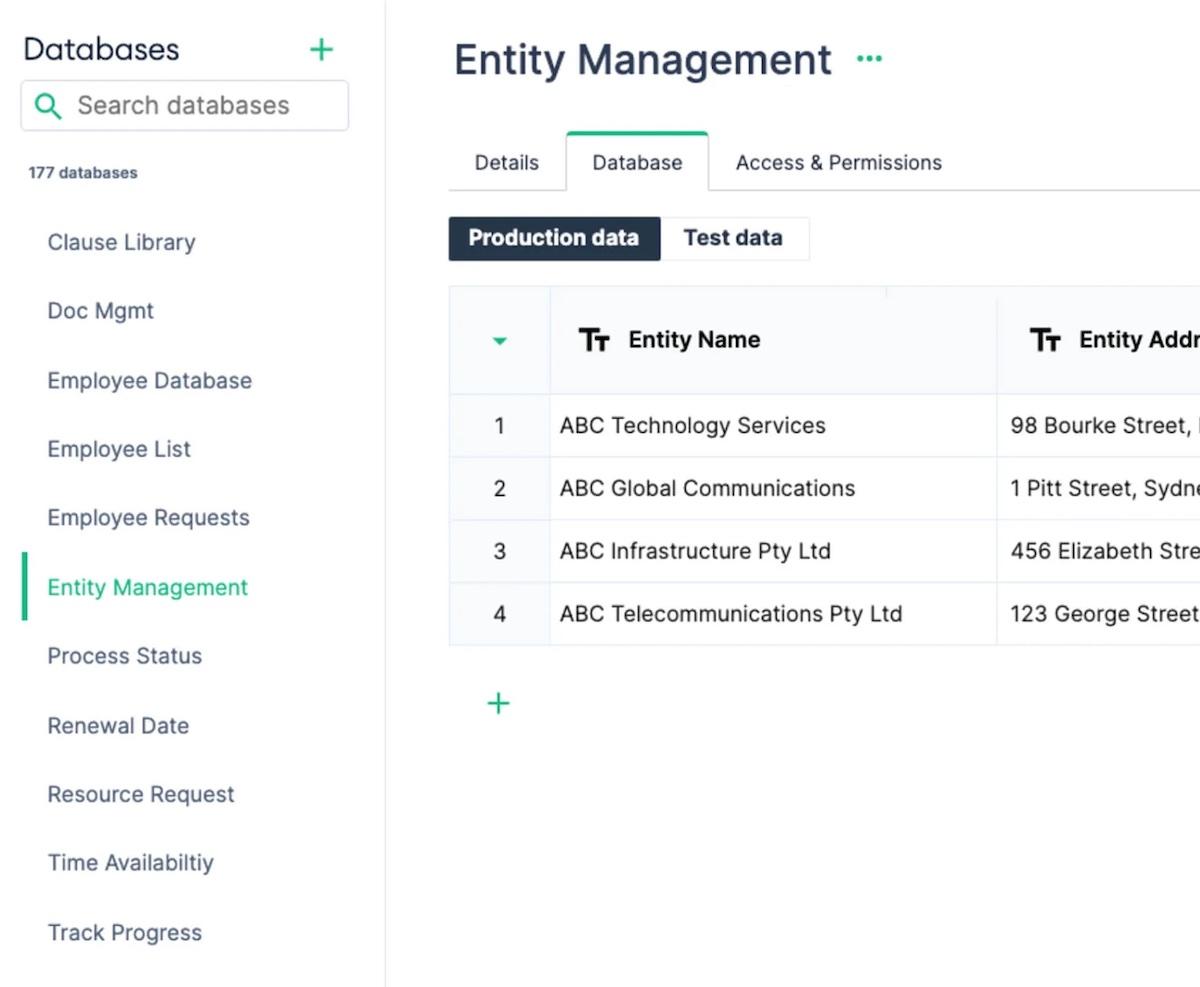
Checkbox is an AI workflow automation platform designed for businesses in various industries, including legal firms. It provides a no-code in-house legal software that can improve the value and speed of your services, making a better impression on clients.
Users must contact Checkbox for a demo to receive pricing information.
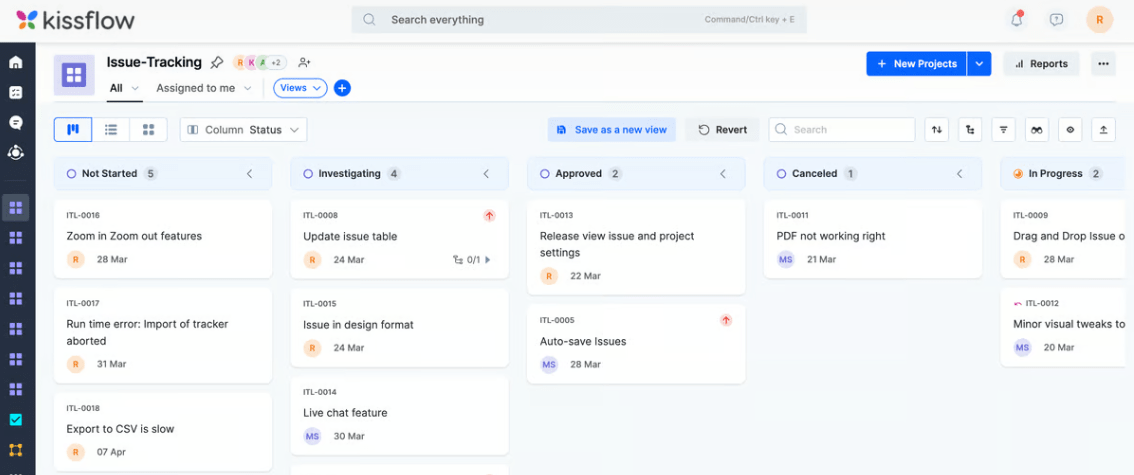
Kissflow is a cloud-based platform that automates workflow processes with a no-code engine. Legal teams can build custom solutions without the need for technical expertise, automating repetitive tasks and optimizing productivity in just a few clicks.
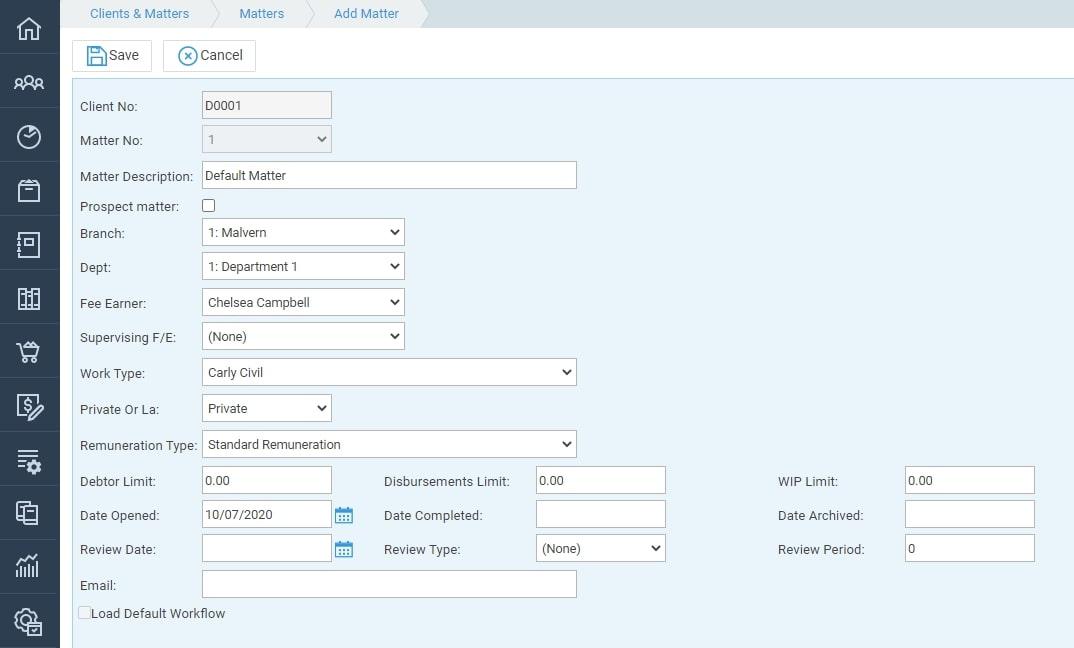
Osprey Approach is a comprehensive legal service that provides tools for everything from work schedule and workflow management to financial reporting. It includes time tracking, automated billing, cloud-based document management, smooth client onboarding, and secure communication.
Users must book a consultation with the Osprey Approach team to receive pricing information.
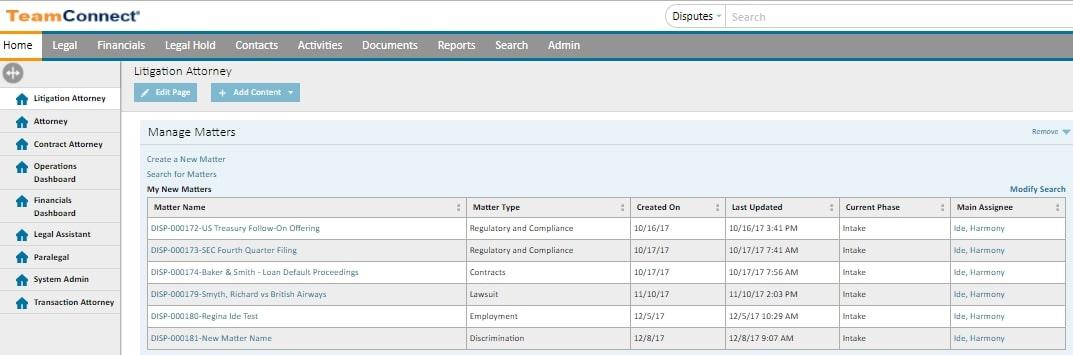
TeamConnect is an ELM platform by Mitratech designed for legal operations of all sizes. It provides tools for invoicing, financial management, document management, legal workflow automation, and several other areas of matter management.
Potential customers must request a TeamConnect demo to receive access to pricing information.
If your competition has access to automated task management, deadline tracking, and document management, shouldn’t you?
Legal workflow software frees up your time and resources so you can focus on what you do best—serving your clients.
Stay ahead of your competition with the most versatile and feature-packed legal workflow management software around. Sign up for ClickUp today (it’s free)!
© 2026 ClickUp