

Are you a lawyer or law firm juggling multiple clients and cases on a daily basis? Look no further!
In this article, we’ll walk you through the 10 best legal project management software for lawyers in 2024.
These advanced and affordable solutions are designed to streamline your workflow, save you time and money, and ensure that you never miss a deadline again.
Whether you’re a solo practitioner or part of a large law firm, investing in legal project management software is a game-changer.
What Is Legal Project Management Software?
Legal project management software is like having a personal assistant that helps you reduce risk, standardize legal projects, and eradicate manual processes.
With legal project management software, you can efficiently track your time, manage clients effectively, and improve your overall project management, workflow, and communication efficiency.
Plus, you can say goodbye to missed deadlines thanks to automated reminders and notifications that ensure you stay on top of your tasks.
With comprehensive templates, lawyer time tracking, straightforward strategies, and extensive lists, managing legal projects has never been easier.
What are the key features to look for in legal project management software?
When it comes to selecting the right legal project management software for your law firm, it’s like putting together the pieces of a puzzle—each element has to fit perfectly to create the bigger picture of efficiency and productivity.
Here are the key things to look for when comparing legal project management software.
- Features: Does it provide the foundational basics needed, such as task management, lawyer time tracking, client management, and document collaboration features?
- Ease of use: Is it user-friendly enough that you and your team can adapt to it within your timeframe?
- Integrations: Can it integrate with your other critical software tools, such as your CRM and billing software?
- Security: Does the software provide the level of security you need to protect your client data?
- Price: Is the software pricing reasonable and within your budget?
- Scale: Is it a good fit for the size, needs, and preferences of your law firm, and can it scale to accommodate your growth in the future?
By considering these factors, you’re well on your way to finding the ideal legal project management software tailored to your firm’s unique needs. It’s all about finding that perfect fit!
10 Best Legal Project Management Software
Here are the top 10 legal project management software in 2024, based on features, pricing, and customer reviews.
1. ClickUp

ClickUp Project Management Software for Teams offers many features to help law firms and lawyers streamline their operations. It allows you to track goals and progress meticulously, collaborate with members of your firm, and easily organize and view all your projects.
ClickUp Legal Case Tracking and Billing includes legal case tracking and billing functionalities, enabling lawyers to track their time accurately and generate invoices seamlessly. It also lets you store all your client information in one well-organized database.
ClickUp Law helps you manage caseload time-tracking by client, down to the minute. Plus, its note-taking feature means you can add information related to time entries and mark them as billable hours. Or, export your time logs when it’s time for invoicing.
ClickUp Legal Client Management lets you manage the details of all your cases with client and case overviews, event/task/deadline tracking, and Gantt charts and checklists to help you monitor progress across all your cases.
A few other helpful ClickUp tools and features for law firms include:
- AI writing tools, such as the ClickUp AI Assistant, help ensure smooth, quick, and efficient communication with everyone you connect with on a daily basis.
- ClickUp Whiteboards lets you brainstorm, collaborate, and visualize ideas, facilitating effective team collaboration and enhancing your problem-solving capabilities.
- Dashboards in ClickUp provide a visual overview of ongoing projects, deadlines, and progress, allowing lawyers to monitor the status of their cases at a glance
- 1,000+ integrations mean you can likely integrate your favorite existing tools into the platform.
Overall, ClickUp empowers law firms and lawyers to optimize their operations, improve communication, enhance legal client management, and automate time tracking and billing processes. By leveraging its comprehensive features and integrations, ClickUp maximizes efficiency and productivity, ultimately benefiting the firm’s profitability and client satisfaction.
ClickUp best features
- Generous amount of free tools to use and try as long as you want
- Easy automations to manage repetitive tasks
- Can customize the tools and features to fit the specific needs of your firm
ClickUp limitations
- Occasional delays and slowdowns if you have a massive amount of data
- The mobile version doesn’t quite have all the functionality of the desktop version
- Limited ability to customize names and status
ClickUp pricing
- Free Forever
- Unlimited: $7/month per user
- Business: $12/month per user
- Enterprise: Contact for pricing
- ClickUp AI is available on all paid plans for $5 per Workspace member per month
ClickUp ratings and reviews
- G2: 4.7/5 (8,757+ reviews)
- Capterra: 4.7/5 (3,800+ reviews)
2. ProProfs Project
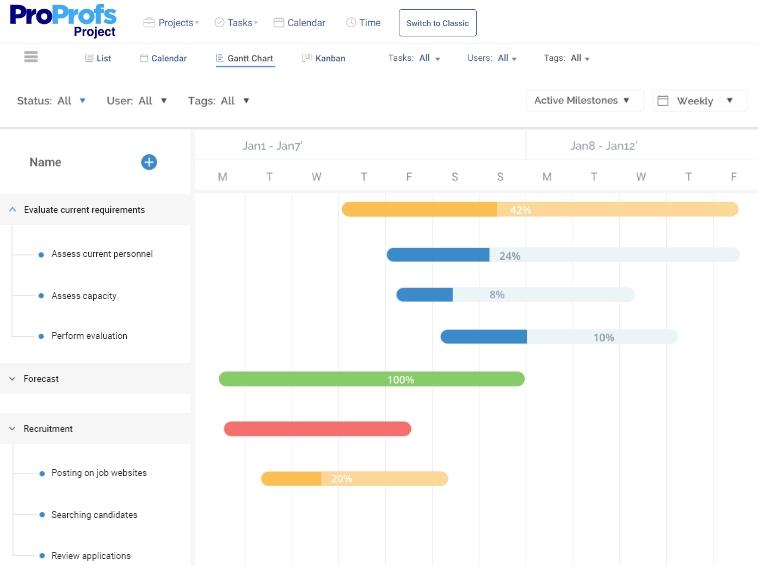
If you’re shopping for a top legal project management software designed to streamline processes and enhance the efficiency of legal practices, you might consider ProProfs Project Planning Software.
ProProfs enables teams to organize projects, delegate tasks, track progress, collaborate, and create detailed reports.
With its user-friendly interface and comprehensive features, ProProfs Project simplifies project management so you can effectively allocate resources, optimize your workflow, and improve productivity in your legal project management endeavors.
ProProfs Project best features
- Budget-friendly pricing that’s great for smaller firms
- Mobile app is user-friendly and works well
- Highly-praised customer service team
ProProfs Project limitations
- Software integrations are limited
- Task automation capabilities are limited
- Occasional slowdowns and lag
ProProfs Project pricing
- Annual Plan: $39.97/month, unlimited users
ProProfs Project ratings and reviews
- G2: 4.4/5 (32+ reviews)
- Capterra: 4.7/5 (76+ reviews)
3. Asana
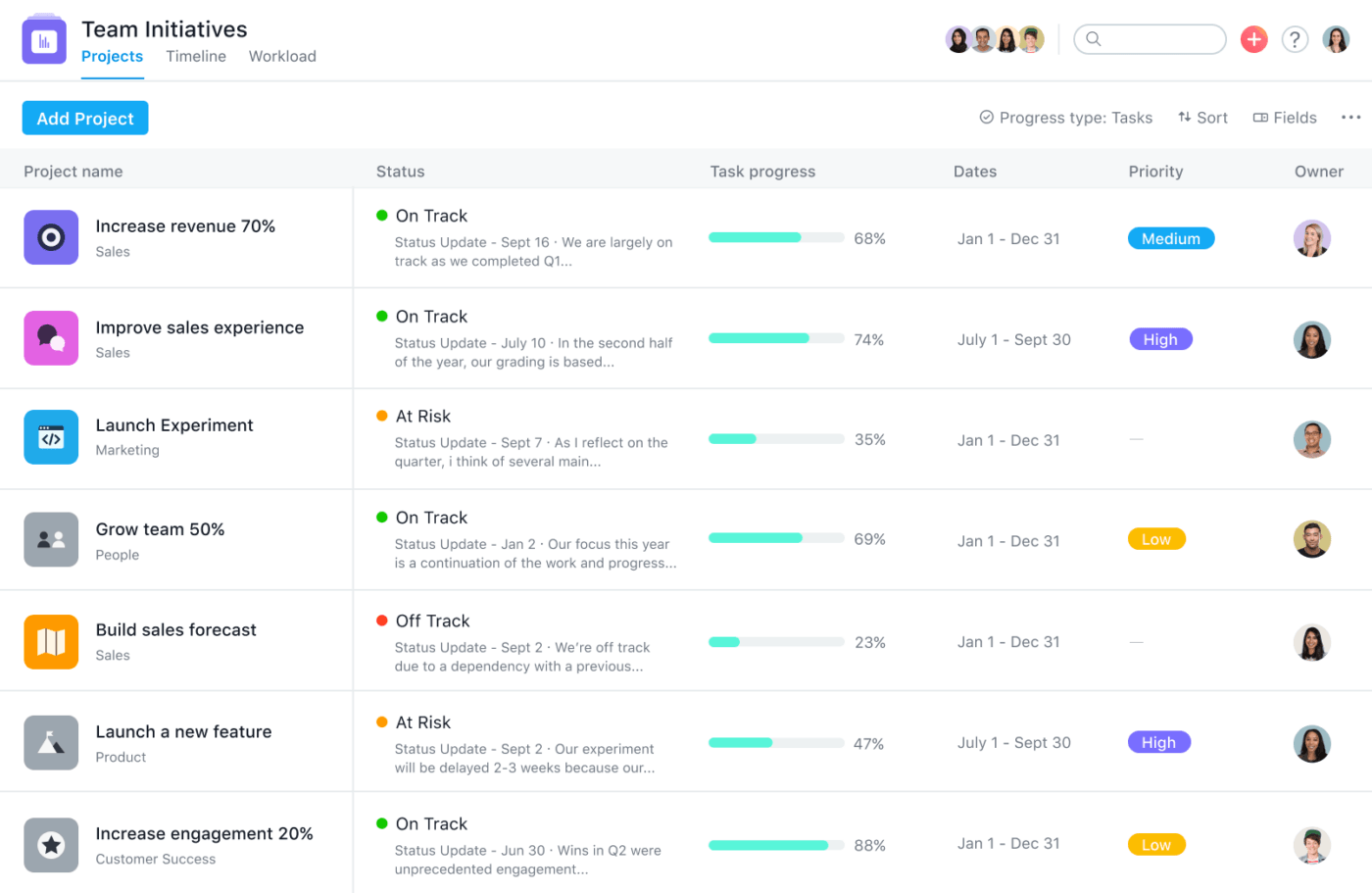
Asana is a project management software that can enable legal professionals to effectively coordinate and streamline their work.
It offers a comprehensive platform for organizing and managing legal projects, from small tasks to complex initiatives. It provides task management, time tracking, and collaborative tools that can help lawyers reduce risk, enhance communication, and ensure client satisfaction.
Its friendly UI and customizable dashboards make it an ideal choice for legal project management, allowing lawyers to standardize processes and improve overall workflow efficiency.
Asana best features
- Free plan includes all the basis
- Must buy a minimum of two licenses to upgrade
- Makes project and task tracking easy
Asana limitations
- Email notification system is helpful but needs improvement
- Works great with Google Workspace and Slack for collaboration
- Several functionalities are limited, so users must work with what’s laid out
Asana pricing
- Free
- Premium: $10.99/month per user
- Business: $24.99/month per user
- Enterprise: Contact for pricing
Asana ratings and reviews
- G2: 4.3/5 (9,469+ reviews)
- Capterra: 4.5/5 (12,134+ reviews)
4. MerusCase
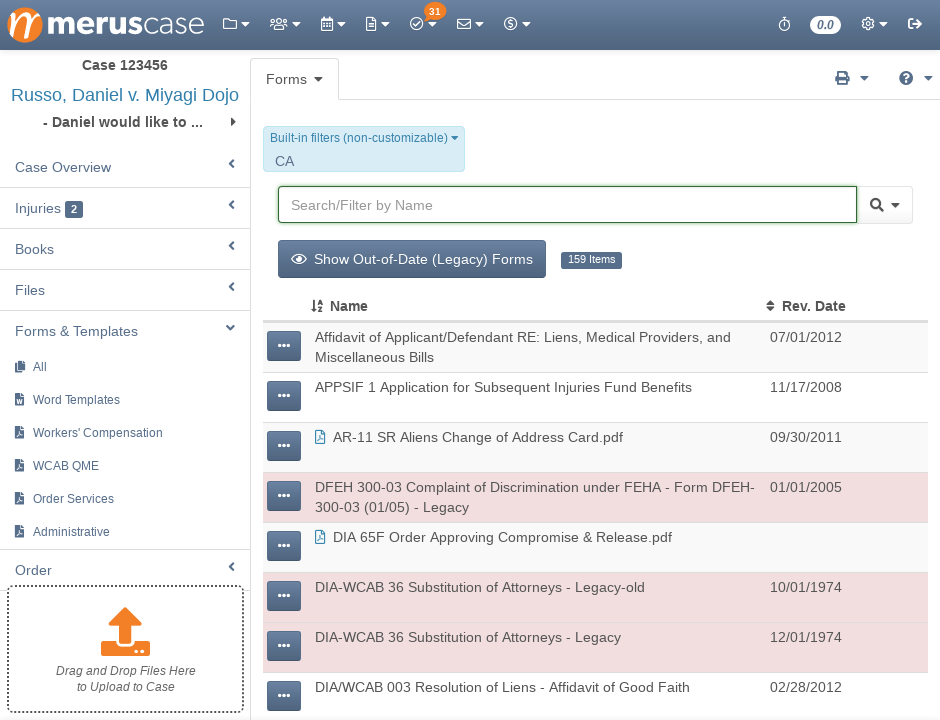
MerusCase is a cloud-based legal practice management software designed to serve law firms, especially those in litigation.
It offers customizable case types, document templates, task workflows, and reports. The software includes features like a full email client, an accounting package, batch scanning, and referral tracking.
MerusCase is HIPAA compliant and runs OCR on uploaded documents. It is best suited for small to medium-sized firms, with a focus on firms with 15-50 lawyers. While there are no native mobile apps, the web app is fully responsive and can be accessed on mobile devices.
MerusCase best features
- Convenient shortcuts allow you to view the number of cases and how many tasks are assigned to each team member
- Gives you access to all your legal forms, case files, and emails
- Easy setup, very helpful for firms transitioning to digital
MerusCase limitations
- No dedicated mobile app available, but the browser version is responsive
- Limited reporting features may not be adequate for all law firms
- Lack of integration with other systems
MerusCase pricing
- Contact for pricing
MerusCase ratings and reviews
- G2: 4.6/5 (5+ reviews)
- Capterra: 4.7/5 (81+ reviews)
5. Monday
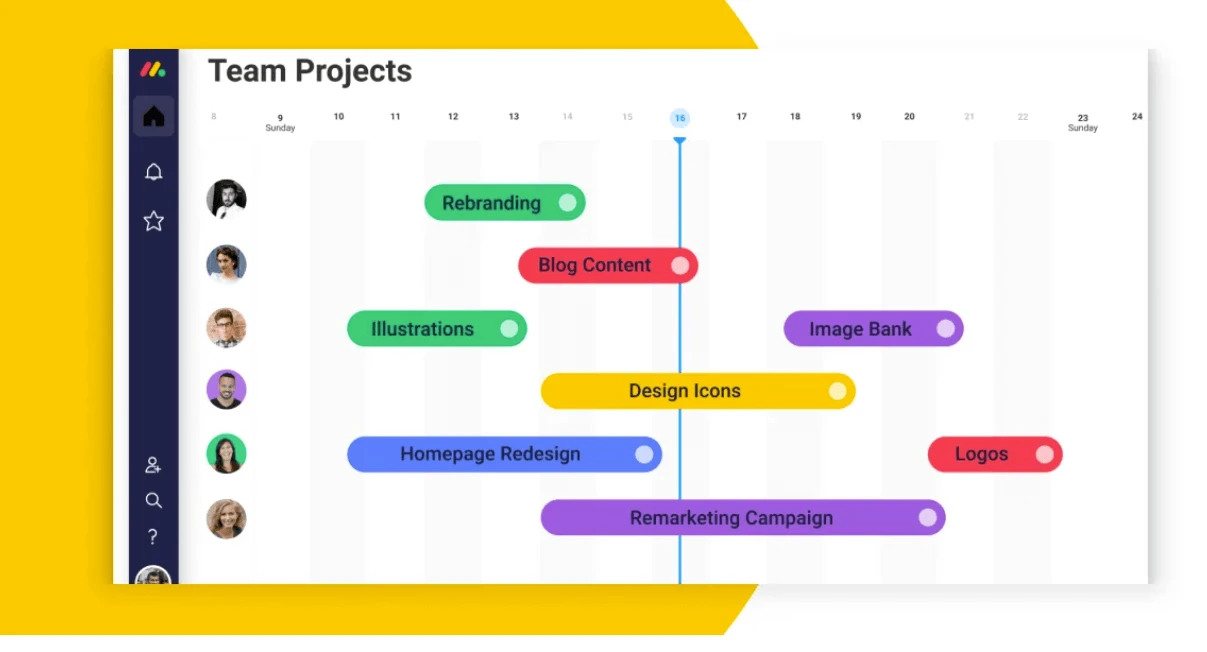
Comprehensive work management platform Monday offers legal professionals a streamlined solution for managing their projects effectively.
With its robust features, Monday enables lawyers to understand team capacities, plan tasks, and track progress. It provides customizable dashboards, collaboration tools, and document management capabilities, allowing for seamless coordination and enhanced efficiency in legal project management.
Whether it’s task management, time tracking, or team collaboration, Monday offers the tools needed to optimize workflow and improve overall project management in the legal industry.
Monday best features
- Regularly adds updates and improved functionality
- Provides easy-to-schedule human support calls
- Customizable dashboards to align with your practice
Monday limitations
- Does not offer a paid plan with less than three seats
- Generates quite a bit of daily email communication that feels like spam to some users
- Pricing is slightly higher than average
Monday pricing
- Free
- Basic: $8/month per seat
- Standard: $10/month per seat
- Pro: $16/month per seat
- Enterprise: Contact for pricing
Monday ratings and reviews
- G2: 4.7/5 (8,624+ reviews)
- Capterra: 4.6/5 4,177+ reviews)
6. Redbooth Legal
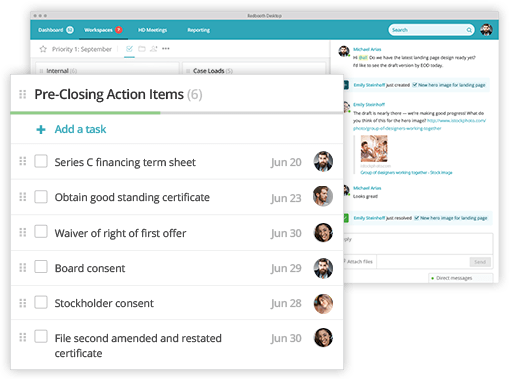
Redbooth Legal is a user-friendly software designed for legal project management. It offers a central platform where lawyers can streamline their workflows. It allows team members to collaborate with each other and track the process of their projects.
With features like task management, document sharing, and communication tools, Redbooth Legal aims to enhance productivity and organization within law firms.
Redbooth best features
- Easily assign tasks to everyone on your team and follow along as they progress
- Easy to set up, quick onboarding process for team members
- Create separate workspaces for different departments and teams
Redbooth limitations
- Only allows administrators to resolve tasks
- Limited 3rd party integrations, slow to develop
- Room for improvement in regards to mobile app support
Redbooth pricing
- Pro: $9/month per user
- Business: $15/month per user
- Enterprise: Contact for pricing
Redbooth ratings and reviews
- G2: 4.4/5 (100+ reviews)
- Capterra: 4.4/5 (90+ reviews)
7. Clio
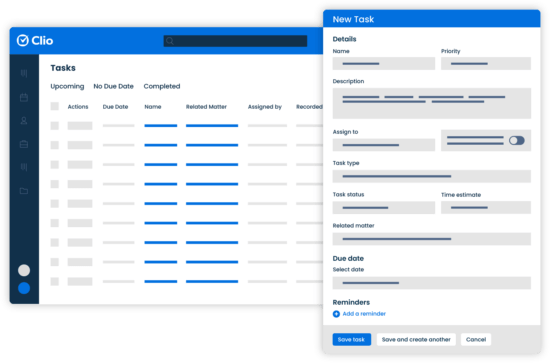
Cloud-based legal practice management software Clio caters to lawyers and law firms looking for legal project management tools.
It provides time tracking, document management, task management, and client communication tools.
Its user-friendly setup and comprehensive features enable legal professionals to streamline their workflows and enhance productivity.
Clio best features
- Praised for its case management features, such as finding contacts and saving files
- Excellent, fluid integrations and ongoing updates
- Invoicing system is efficient and makes payments easy
Clio limitations
- Requires quite a bit of uploading and downloading of documents (cannot duplicate)
- Difficult to track and access original emails
- Delay between the time ACH payments are made and when they are registered in the system
Clio pricing
- EasyStart: $39/month per user
- Essentials: $69/month per user
- Advanced: $99/month per user
- Complete: $129/month per user
Clio ratings and reviews
- G2: 4.6/5 (515+ reviews)
- Capterra: 4.7/5 (1,508+ reviews)
8. Trello

If you’re hoping to find a simple, highly visual project management software that everyone in the office can pick up on quickly, Trello might be the answer!
Web-based project management tool Trello offers a flexible approach to organizing tasks and projects.
With Trello, lawyers can create boards, lists, and cards to track and prioritize their legal projects and assign and monitor tasks. It helps with easy collaboration and getting a clear overview of projects and deadlines.
Trello best features
- Friendly design makes organization fun and effective
- Simple setup and easy onboarding
- Flexible, allows separate boards for each project
Trello limitations
- Limited built-in views
- Limited features for customizing your pipeline
- Does not come with reports and analytics
Trello pricing
- Free
- Standard: $5/month per user
- Premium: $10/month per user
- Enterprise: $7.38+/month per user
Trello ratings and reviews
- G2: 4.4/5 (13,370+ reviews)
- Capterra: 4.5/5 (22,708+ reviews)
9. Thomson Reuters Legal Operations Management Software
Thomson Reuters Legal Operations Management Software is a legal business solution for multiple sectors that helps lawyers manage their legal projects.
It offers features such as intake management, matter management, contract management, spend management and knowledge management.
The software aims to streamline operations, control costs, and improve productivity within legal departments.
With its integrated functionalities and user-friendly interface, Thomson Reuters Legal Operations Management Software provides lawyers with the tools they need to effectively organize and oversee their projects, ultimately enhancing efficiency and ensuring successful outcomes.
Thomson Reuters Legal Tracker and Pro Law best features
- Capable of matter management through its entire lifecycle
- Able to manage department spending for outside counsel
- Provides legal document templates
Thomson Reuters Legal Tracker and Pro Law best features limitations
- Due to many report generation options, it may take a few tries to get it right
- Some technical issues may not have quick-fix answers, requiring experimenting with customer service
- Some reviewers feel that customer service needs improvement
Thomson Reuters Legal Tracker and Pro Law best features pricing
- Contact for pricing
Thomson Reuters Legal Tracker and Pro Law best features ratings and reviews
- G2: 4.6/5 (85+ reviews)
- Capterra: 3.7/5 (45+ reviews)
10. Evernote Teams
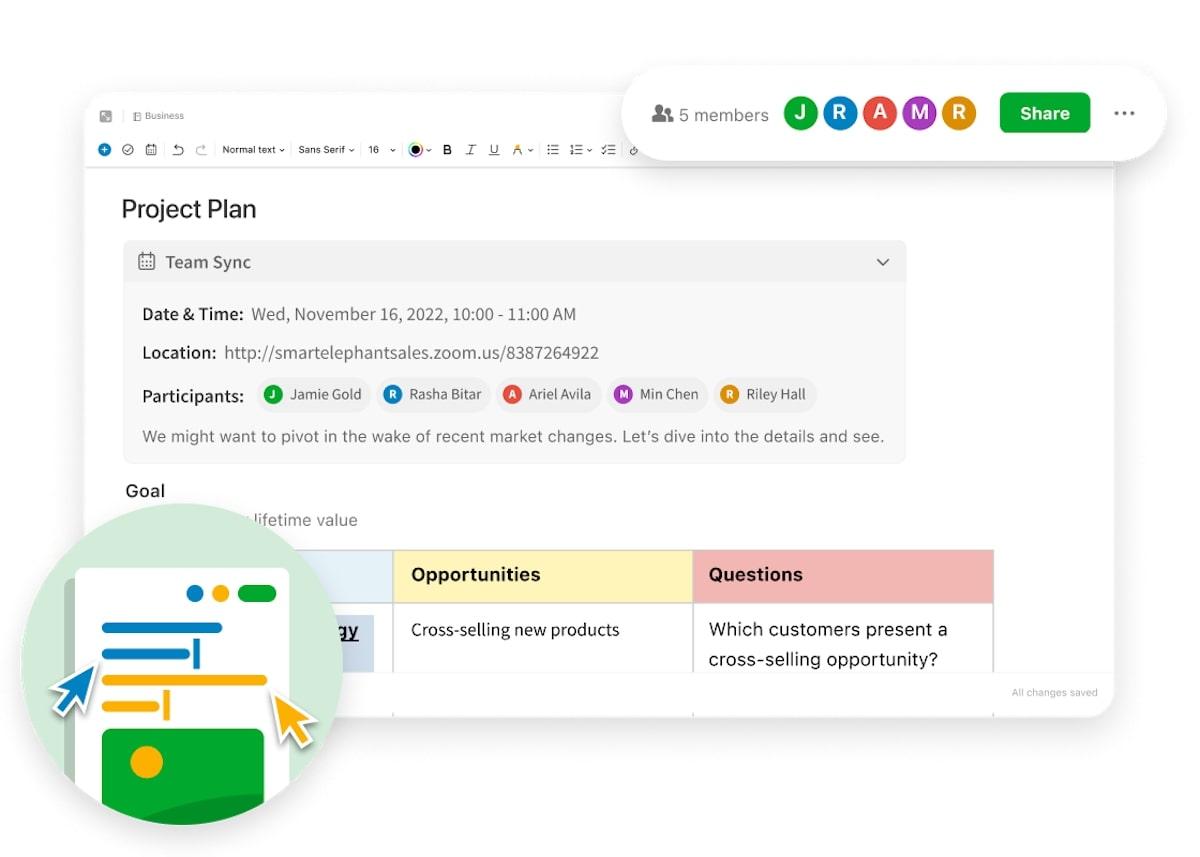
When it’s time to incorporate a digital workspace that can take notes, organize, and archive, Evernote may be the solution you’re hoping for.
The productivity software allows you to store documents, case notes, and meeting minutes in one place.
Its search feature allows you to quickly locate specific information, which can make a real difference when you need to boost efficiency for any legal project management.
Evernote Teams best features
- Excellent collaboration tools for teams, including real-time communication
- Great mobile experience, according to reviewers
- Tags, search, and notebooks make finding and sharing content easy
Evernote Teams limitations
- Provides limited formatting options
- Cost may be a consideration for teams that don’t need its full features
- May not be compatible with your other apps or software
Evernote Teams pricing
- Professional: $17.99/month
- Teams: $24.99/month per user
Evernote Teams ratings and reviews
- G2: 4.3/5 (75+ reviews)
- Capterra: 4.4/5 (8,092+ reviews)
Accessing the Power of Legal Project Management Tools: The Final Verdict
Choosing the best legal project management software in 2024 will significantly boost your law firm’s efficiency and productivity.
From the benefits of project management software to the range of options like Asana alternatives, Trello alternatives, and Monday alternatives, there’s a solution for every need.
Don’t forget to consider free project management software, too. Enhance your strategy further with AI writing tools, time-tracking software, and consulting templates.
Ready to streamline your legal project management? Embrace the future with ClickUp. Its intuitive, feature-rich platform will revolutionize how you manage your law firm’s projects. Don’t wait. Try ClickUp today and experience the difference!




