How to Collect Customer Feedback Effectively?
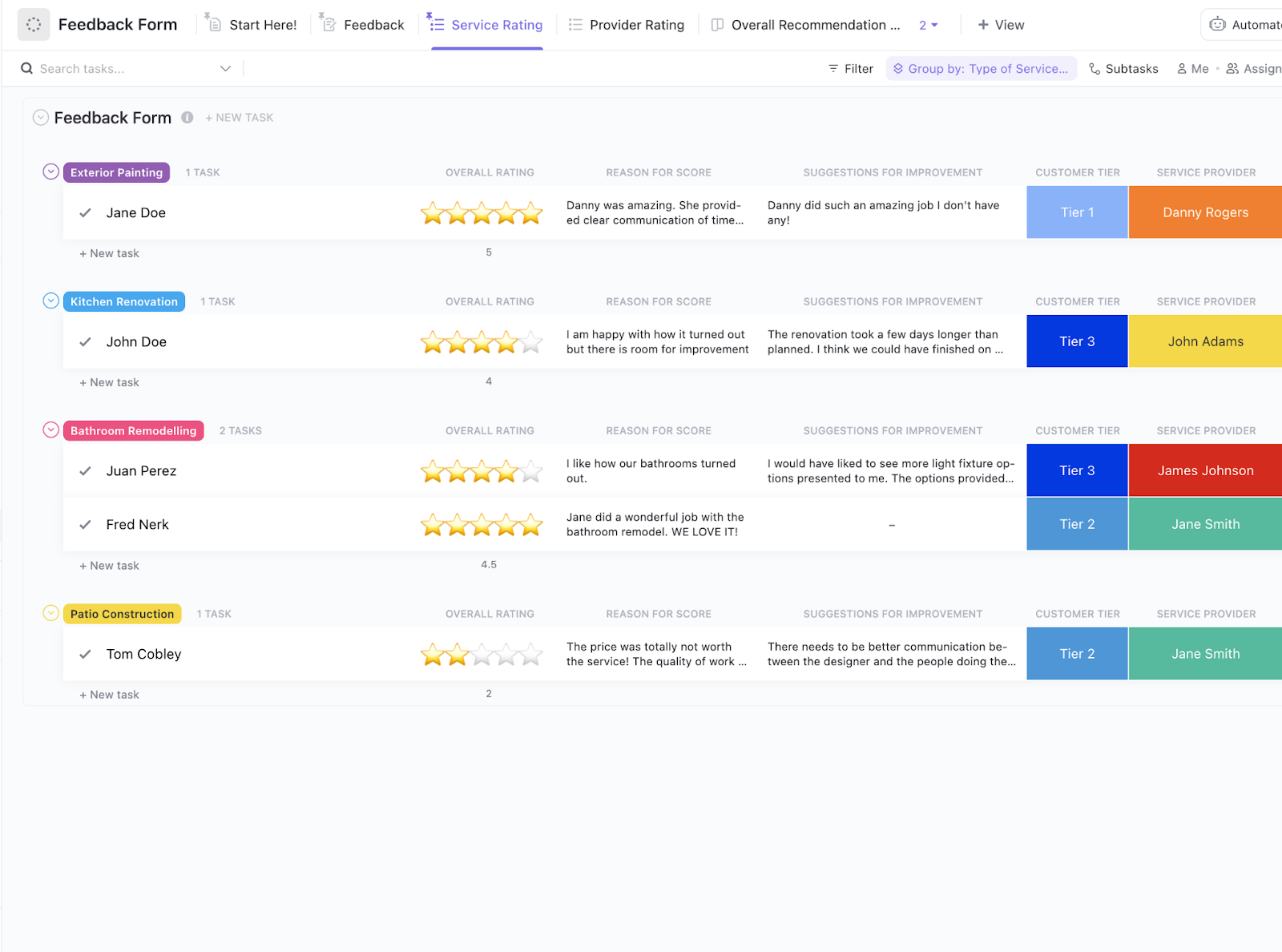
Sorry, there were no results found for “”
Sorry, there were no results found for “”
Sorry, there were no results found for “”
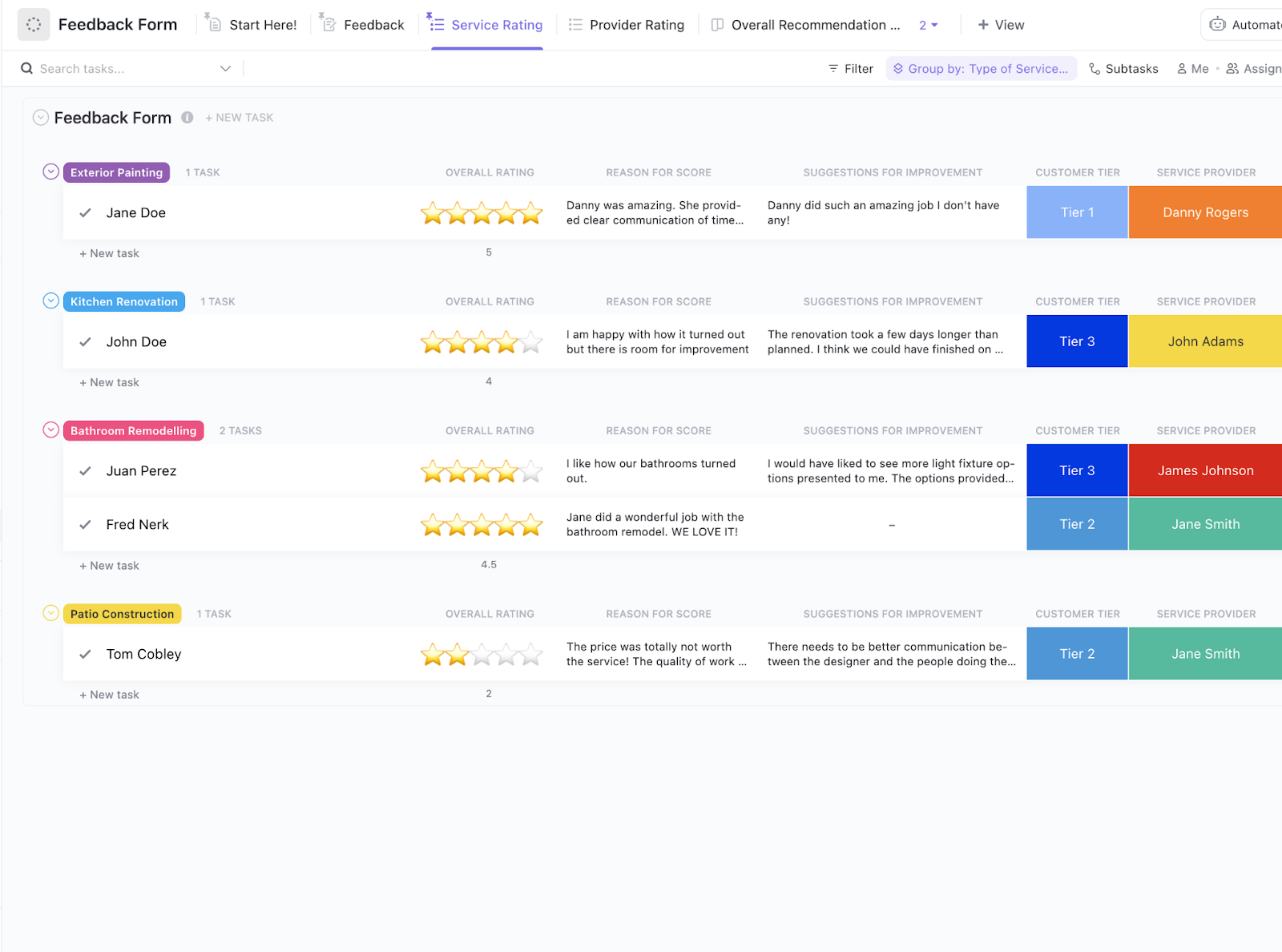
Most marketing, product, or customer success teams don’t suffer from a lack of customer feedback—they’re actually drowning in it. Feedback is hiding in support chats, scattered across email threads, and buried in spreadsheets. Or they’re siloed in tools that your product, support, and marketing teams rarely sync on.
Naturally, when feedback loops are in 10 places, it’s nearly impossible to spot trends, prioritize what matters, or take timely action.
And here’s the catch: 77% of consumers view brands more favorably when they actively seek and apply customer feedback. So the question isn’t whether you should collect feedback—it’s how you make it count.
To do that, you need more than a simple form that captures input from every channel, tags it by category, connects it to your product roadmap, and keeps your team in the loop.
This article covers exactly that: how to build a centralized, trackable, and actionable feedback process using tools like ClickUp so nothing valuable gets missed.
Most teams consider customer feedback a “nice-to-have” when it’s truly the foundation for building products and experiences that resonate. It helps you:
And it’s not just about the product. Feedback can help fine-tune your messaging, improve customer support, and even shape your company culture. When customers see that their input leads to real action, it creates a loop of engagement, loyalty, and advocacy.
👀 Did You Know? Only 1 out of 26 unhappy customers actually complains. The rest? They simply leave. So if you’re not hearing complaints, it doesn’t mean everyone’s happy—it might mean you’re just not listening closely enough.
Looking for a ready-to-use customer survey dashboard? Try the ClickUp Customer Satisfaction Survey Template. View customer feedback across multiple parameters and use ClickUp AI to draw intelligent insights and patterns from what you learn.
There’s no one-size-fits-all approach to compiling customer thoughts. But the most effective feedback and customer feedback strategy combines multiple methods to reach customers where they already are—your website, inbox, or Instagram DMs.
Let’s break down some of the most effective ways to gather solicited feedback.
Surveys and forms are perfect for collecting consistent input at scale. But to get high-quality responses, you need to design them with intention.
Here’s what to keep in mind when crafting survey questions:
The questions you ask set the stage, but it’s the tool you use that shapes what happens next. A solid one helps you make sense of the feedback, figure out what matters most, and keep everyone moving in the right direction.
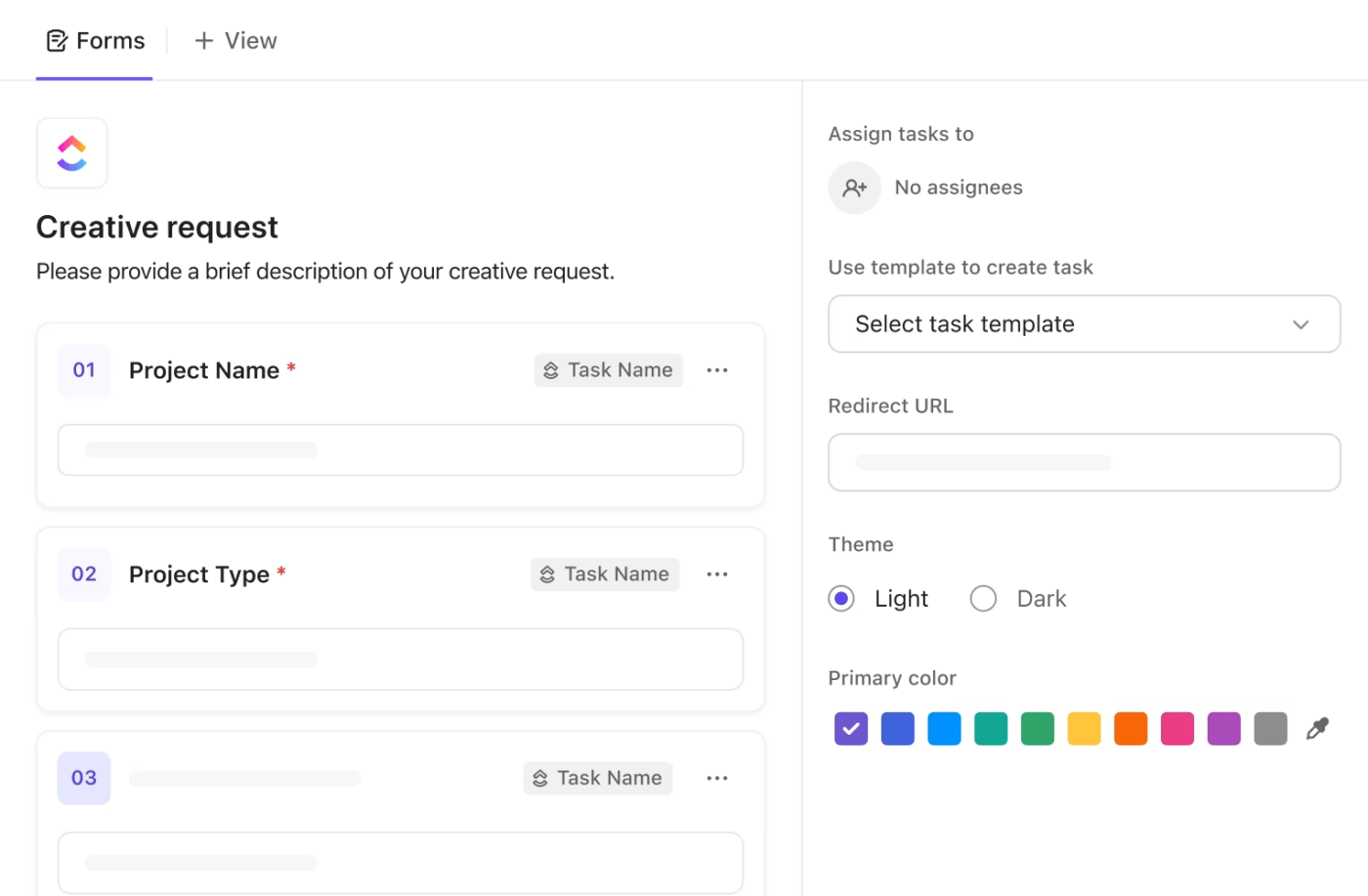
With ClickUp Forms, you can create customizable forms for data collection. Each form submission can automatically generate a task with customized details, such as assignees, due date, priority level, and attachments, and link feedback directly to your product roadmap.
Plus, with real-time collaboration, comments, feedback form templates, and automation, your team can discuss insights, assign next steps, and track progress without ever leaving the platform.
💡 Pro Tip: Use ClickUp Automations to instantly categorize form responses by topic and assign them to the right team member for faster follow-up.
If surveys give you patterns, interviews give you stories when conducting user research. They help uncover motivations, blockers, and user language that don’t always show up in a form.
Here’s how to make interviews more effective:
Once you have the raw material, here’s how to extract insights:
Your customers are already talking—you just have to listen. Social media and review platforms are a goldmine for real, unfiltered and unsolicited customer feedback that often surfaces issues before they hit your inbox.
To track this feedback effectively and maximize customer advocacy, consider the following:
And when it’s time to respond, here’s what matters:
💡 Pro Tip: Set up ClickUp Dashboards to visualize trending issues from reviews and social media mentions. Here’s how your team can act fast without wasting time in guesswork.
Your website is where customers make decisions—and where they often get stuck. Tools like on-site forms, pop-ups, and live chat help capture feedback while the experience is still fresh.
To get the most from these tools, try the following:
Live chat gives you even more context in real-time—here’s how to make it count:
Together, these tools help you capture in-the-moment feedback and give your team a direct line to your audience’s immediate needs.
💡 Pro Tip: Link chat transcripts to relevant ClickUp Tasks so your product and support teams always have customer context. Keep everything centralized, from negative feedback inputs to details of loyal customers.
Managing customer feedback doesn’t have to be scattered across spreadsheets, emails, and random notes. ClickUp brings the customer feedback process under one roof so your team can capture, organize, and act on feedback without the chaos.
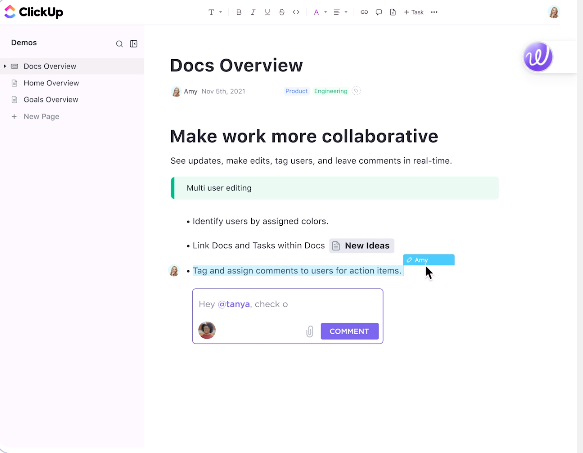
Start by creating a centralized knowledge hub using ClickUp Docs. Be it a list of customer suggestions, ongoing product issues, or feedback from different channels, you can document everything in one shared space.
With real-time collaboration, internal comments, and version history, your whole team stays aligned. Docs can also be linked directly to tasks, so feedback quickly turns into action items.
For example, your support or product team can maintain a Customer Feedback Log Doc, tagged by feature or product area, so no customer experience KPIs are missed.
🧠 Fun Fact: Brands that ace customer experience (CX) bring in 5.7x more revenue than those that lag behind. As it turns out, having happy customers really does pay!
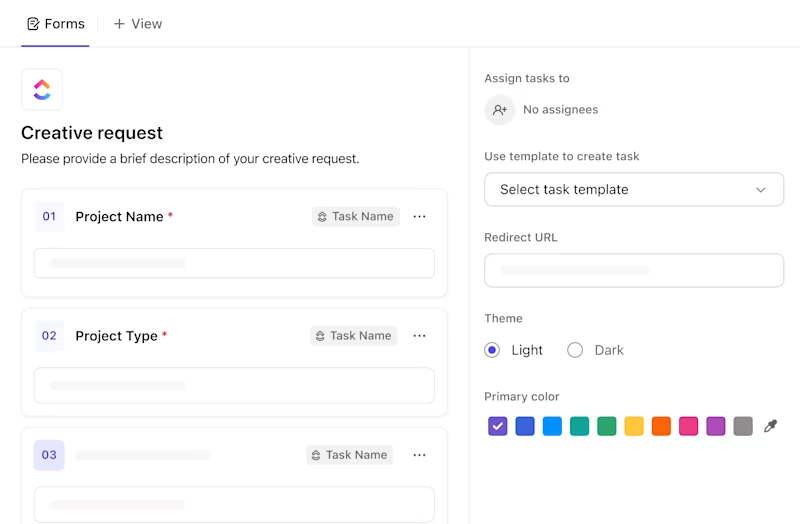
ClickUp Forms makes it simple to collect structured feedback directly from your customers—no extra tools or integrations with form automation software are needed.
Each form response becomes a task in your workspace, so it’s instantly actionable. Whether to gather feedback after a support interaction or collect insights during a product beta, you’ll have a clear, trackable record of what customers are saying.
Here’s what Catalina C., a ClickUp user, says in a G2 review:
As a remote work team, it is very necessary to have an app that allows you to generate task input, such as support tasks, feedback collection, and development and product flow tasks. With ClickUp, we have centralized the stack of tasks that we need to keep an eye on for our workflow.
Need a shortcut to get started? The ClickUp Customer Satisfaction Survey Template is a solid choice. It’s designed to help you measure customer sentiment, track trends over time, and surface key insights—without building anything from scratch.
Here’s what the template includes:
You can fully customize the template—change the branding, tweak the customer service survey questions, or add dropdown fields to collect details like product version, support rep, or contact method.
The best part? You’ll never lose track of feedback because every submission shows up in your ClickUp workspace, where you can assign it, prioritize it, or connect it to larger initiatives.
💡Pro Tip: If you aren’t sure what to ask while collecting feedback on your product, just ask ClickUp Brain, your AI personal assistant. It will list down the questions you should include in your form based on the goal of the survey.
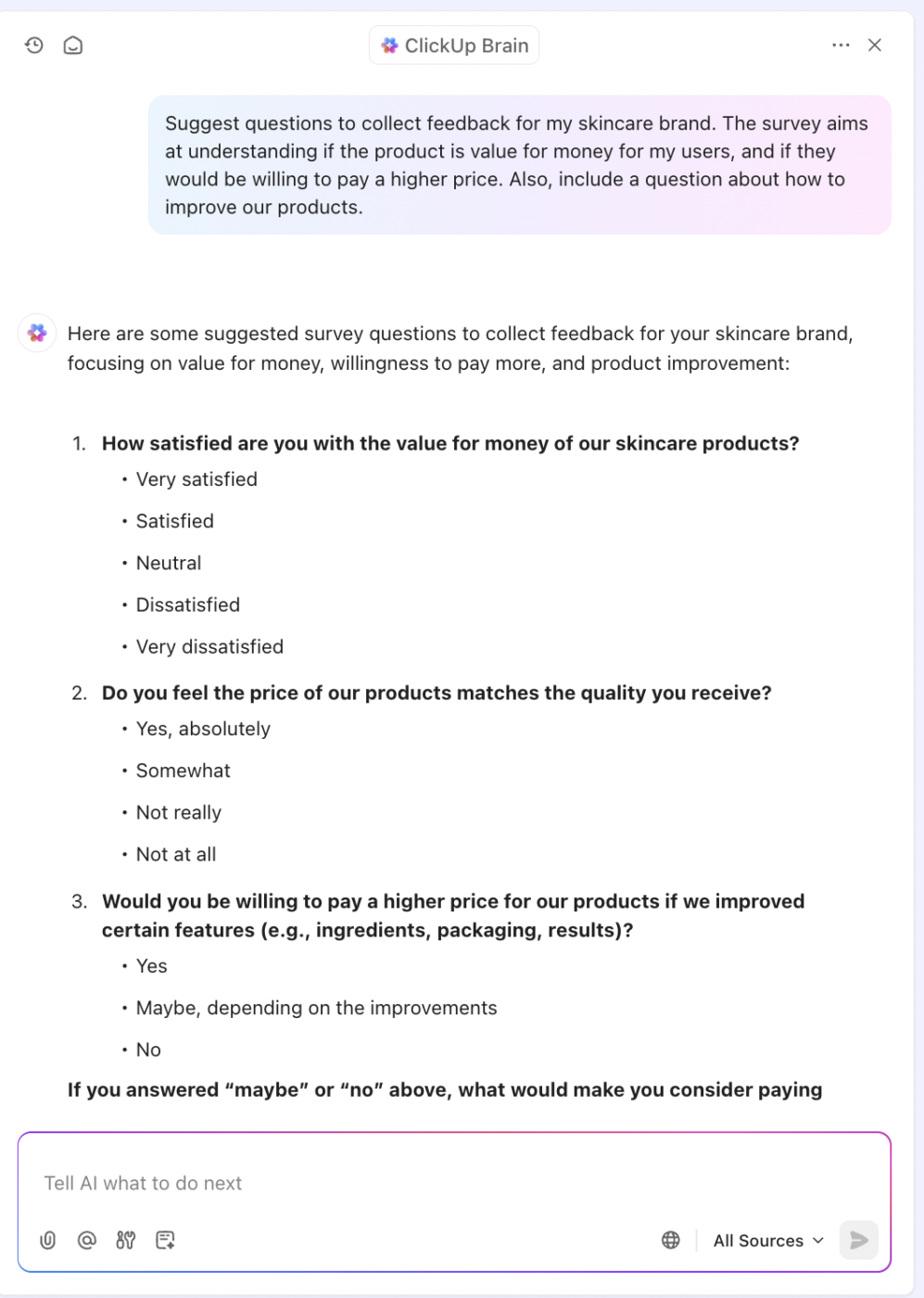
Also, if you need to gather customer feedback for a specific feature test or post-event review, the ClickUp Feedback Form Template gives you a flexible foundation for that too.
Here’s what this template does:
📮 ClickUp Insight: 46% of knowledge workers rely on a mix of chat, notes, project management tools, and team documentation just to keep track of their work. For them, work is scattered across disconnected platforms, making it harder to stay organized.
As the everything app for work, ClickUp unifies it all. With features like ClickUp Email Project Management, ClickUp Notes, ClickUp Chat, and ClickUp Brain, all your work is centralized in one place, searchable, and seamlessly connected. Say goodbye to tool overload—welcome effortless productivity.
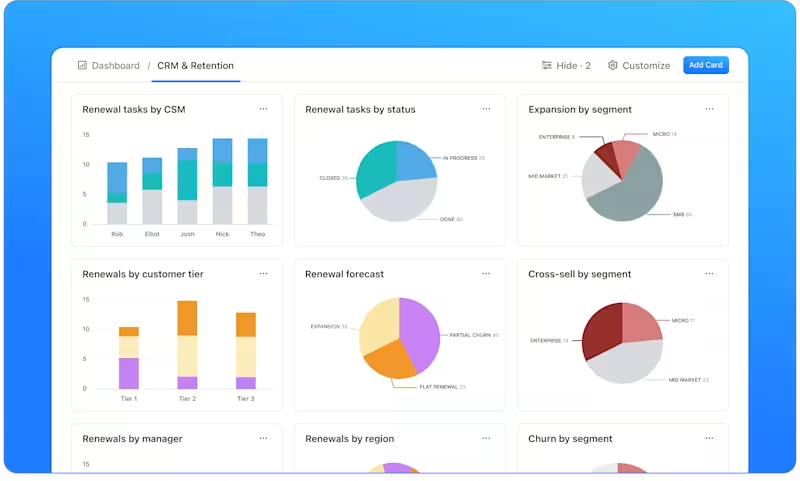
Once you’ve started getting data, use ClickUp Dashboards to make sense of it all. Track response volume over time, monitor satisfaction scores, and break down feedback by product, channel, or region.
To analyze customer feedback more effectively, you can build widgets to see which issues remain unresolved or which suggestions receive the most upvotes.
This makes them especially helpful for sharing with leadership or product teams—they provide a visual, real-time snapshot of your customer’s voice.
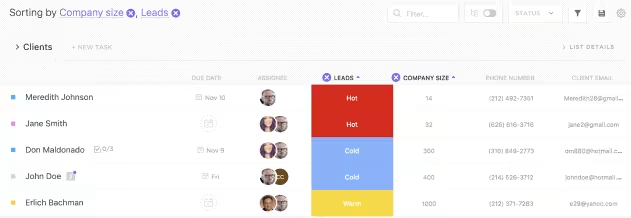
ClickUp’s Custom Fields lets you tag each piece of feedback by type (bug, feature request, praise), urgency, or even customer segment (premium vs. free users). This makes it much easier to sort through feedback when planning roadmaps or prioritizing support tickets.
📹 Check it out in action:
Pair this with ClickUp CRM features to keep customer data handy alongside their feedback. You can track who submitted what, when, and how it ties back to their experience with your team or product.
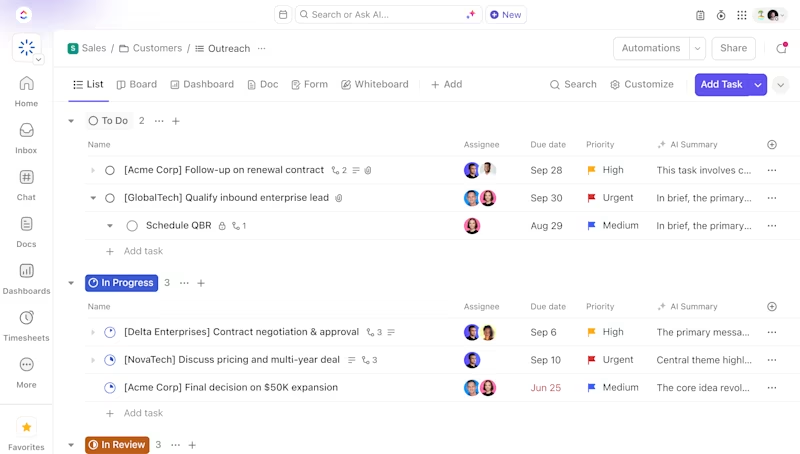
👀 Did You Know? Finastra boosted business performance with ClickUp, seeing a 30% increase in collaboration effectiveness.
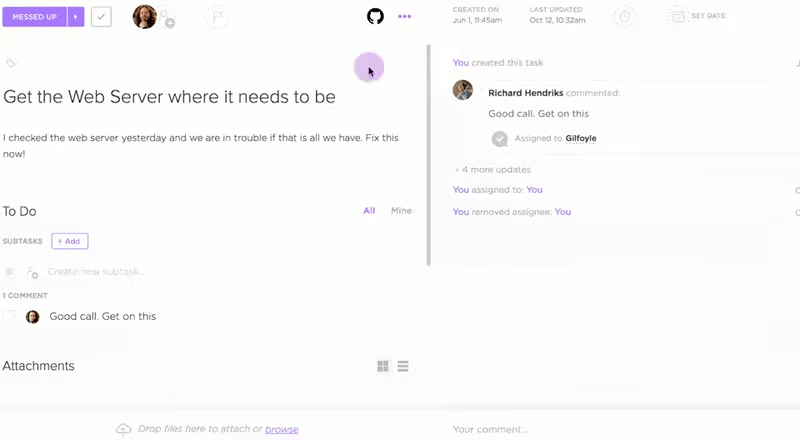
ClickUp isn’t just a place to collect feedback—it’s built to help customer service teams manage it throughout the customer journey.
Whether running a helpdesk, support center, or community team, ClickUp Customer Service gives you the tools to respond quickly, escalate issues efficiently, and close the loop with customers.
Here’s how:
Support agents can manage queries, tag feedback, and loop in product or engineering without leaving ClickUp—link tickets to tasks, Docs, or threads to keep everything connected and searchable.
Turn feedback into tasks with assignees, due dates, and priorities. Feature request? Bug report? Assign it instantly with full context.
Use ClickUp Automations to assign survey responses, update task statuses, or alert teams about urgent feedback—so your team can focus on customers, not clicks.
Track feedback by customer, status, or issue type with Custom Views like Kanban boards, lists, or timelines—all tailored to your workflow.
Close the loop with ease. Track every request from report to resolution, then follow up directly in ClickUp Chat, turning feedback into action.
🧠 Fun Fact: Only 14% of customer issues are fully resolved via self-service. Most still need human help.
Collecting feedback is easy. The challenge? Turning scattered opinions into clear next steps.
👀 Did You Know? 64% of customers would rather companies not use AI in customer service. They still prefer real human interactions.
Collecting customer feedback isn’t just about ticking a box—it’s about creating a real-time dialogue with the people who use your product, rely on your service, or interact with your brand.
Whether a quick survey, a live chat transcript, or a review buried in an app store, every piece of feedback is a signal. The question is: Are you tuned in?
Choose the right channels, ask better questions, and most importantly, act on what you learn. Because in the end, the businesses that listen—and respond—are the ones that stay relevant.
That’s where all-in-one tools like ClickUp come in. With everything from custom forms to task automation and the Dashboards, ClickUp helps you capture feedback and actually do something with it. No more scattered spreadsheets or forgotten suggestions—just insights that lead to better decisions.
Start turning feedback into impact. Sign up for free on ClickUp,
© 2026 ClickUp