How to Choose Project Management Software for Your Team
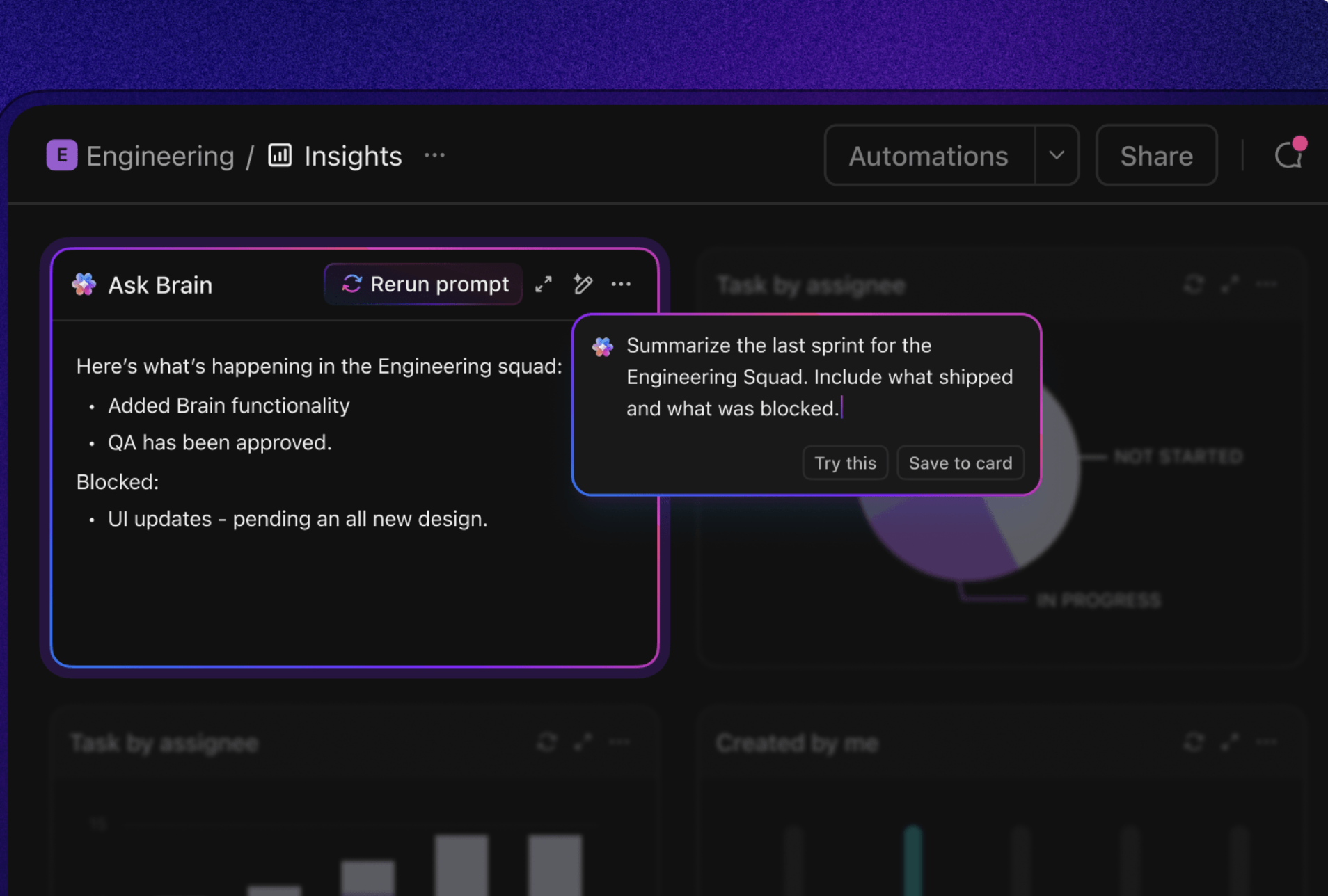
Sorry, there were no results found for “”
Sorry, there were no results found for “”
Sorry, there were no results found for “”
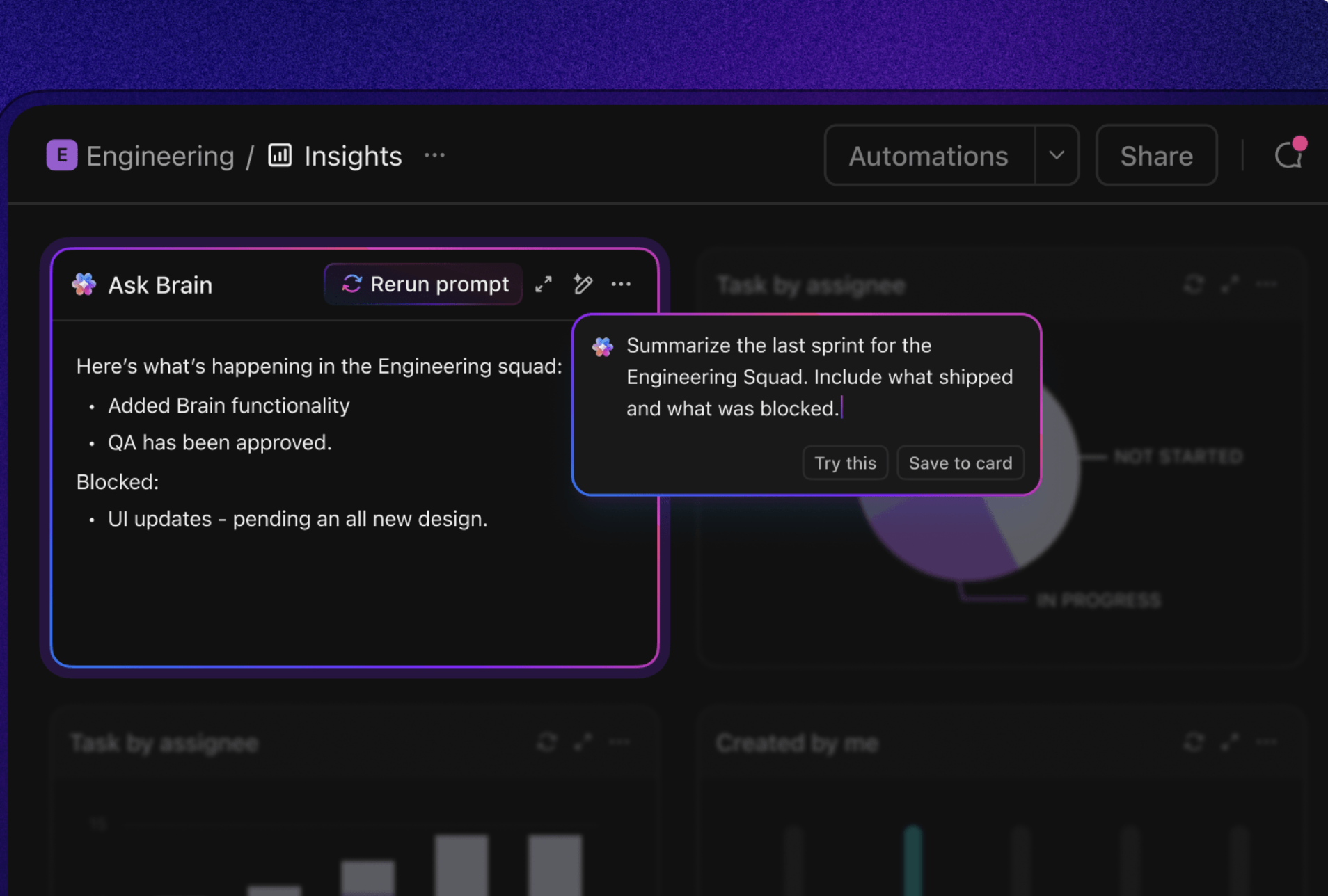
Too often, teams choose project management software based on hype, recommendations, or the loudest voices on LinkedIn.
That’s how you end up paying a hefty bill for a tool that’s collecting digital dust.
A five-person startup trying to stay agile doesn’t need the same setup as an enterprise juggling fifteen cross-functional teams. A design studio managing client revisions has very different needs from a product team shipping releases every two weeks.
This blog post shows you how to choose project management software that matches your team’s size, workflows, and goals.
P.S. We’ll also walk through the top options (includes ClickUp!) to make your life easier. 💁
The ClickUp Project Management Template is designed to give teams a ready-made framework for running projects of any size. With preconfigured elements like (25!) statuses, tags, and custom fields, it lays the foundation for organizing projects in a way that’s both efficient and adaptable.
A project management (PM) software is a digital tool that helps teams plan, execute, and oversee projects efficiently. It centralizes tasks, project timelines, resources, and communication to ensure projects are completed on time and within scope.
Beyond planning, these tools streamline communication by housing task discussions, document sharing, and feedback. Access to real-time data and analytics supports better decision-making throughout the project lifecycle.
📮 ClickUp Insight: 30% of workers believe automation could save them 1–2 hours per week, while 19% estimate it could unlock 3–5 hours for deep, focused work.
Even those small time savings add up: just two hours reclaimed weekly equals over 100 hours annually—time that could be dedicated to creativity, strategic thinking, or personal growth. 💯
With ClickUp’s AI Agents and ClickUp Brain, you can automate workflows, generate project updates, and transform your meeting notes into actionable next steps—all within the same platform. No need for extra tools or integrations—ClickUp brings everything you need to automate and optimize your workday in one place.
💫 Real Results: RevPartners slashed 50% of their SaaS costs by consolidating three tools into ClickUp—getting a unified platform with more features, tighter collaboration, and a single source of truth that’s easier to manage and scale.
When teams start hunting for project management solutions, it’s easy to get stuck comparing features and UI styles.
But the real question is: Will the tool actually meet all the specific needs of my project management workflow?
Here’s why making the right choice for your specific workflows matters. 👇
Good PM software puts all your projects, files, and conversations in one place. Your team always knows where work stands, like marketing feedback linked to creative assets, or developers syncing on code reviews.
Dashboards let you zero in on today’s tasks or zoom out to monitor cross-project risks. With this visibility, you catch delays before they snowball and reduce those ‘Where is this?’ sync meetings.
🔍 Did You Know? Introduced by psychologists Daniel Kahneman and Amos Tversky in 1979, the planning fallacy refers to the tendency to underestimate the time, costs, and risks of future actions. This happens because individuals focus on the best-case scenario for a project and ignore data from the past.
The right project management system makes ownership clear and collaboration seamless. Role-based views and in-app messaging keep conversations directly tied to tasks.
For example, in a marketing agency, smart tagging can keep client data secure, while in a consulting team, overdue tasks can automatically escalate to a manager. This way, everyone sees the chain and accountability is baked in.
📖 Also Read: How to Manage Project Managers
Manual updates slow teams down. The best tools automate routine steps, including recurring tasks, dependency updates, and notifications.
Set simple rules: when a task is marked ‘Ready for QA,’ it automatically goes to the QA lead with the right priority tag. Advanced setups even use AI in project management to generate daily standups, flag blocked work, and suggest next steps.
Even smart plans fail if teams are overloaded or deadlines are unrealistic. The right PM tool shows who’s at capacity, predicts how delays affect timelines, and helps reassign work or adjust schedules.
For example, an agency might see that graphic designers are maxed out, shift tasks to a freelancer, and tweak the project deadline. Features like AI-powered, automated task assignments and prioritization can be huge time savers here. Here’s an example:
🔍 Did You Know? Your belief in your own abilities, what psychologist Albert Bandura called self-efficacy, directly impacts how ambitious your goals are and how committed you stay to achieving them. The higher your self-efficacy, the more likely you are to set challenging goals, persist through setbacks, and respond effectively when things don’t go as planned.
Selecting the best tool for your team is pivotal for enhancing productivity and project success. To make an informed decision, consider the following project management software features:
🔍 Did You Know? Project managers often perceive each project as unique, leading to overconfidence and underperformance. Recognizing this ‘uniqueness bias’ and applying techniques like reference class forecasting can improve project outcomes.
Let’s take a closer look at some of the best project management tools on the market today, so you can find the one that best fits your team’s workflow and goals. 🏁
The ClickUp Project Management Software combines project management, documents, and team communication, all in one platform—accelerated by next-generation AI automation and search.
The goal? Eliminating work sprawl, aka disconnected workflows that are scattered across multiple tools.
ClickUp’s Project Hierarchy (Spaces → Folders → Lists → Tasks → Subtasks) ensures teams can scale from big-picture planning to detailed execution, with each layer connected to the next, within a unified workspace.
Suppose there’s a software product team of eight. They ship every two weeks, track bugs, manage feature requests, and also do design critique cycles. For them, task management revolves around predictability, handoffs, and dependencies.
In such teams, ClickUp Tasks become a base where every idea, deliverable, or action item turns into something trackable. Tasks can represent anything from a design request to a sprint backlog item or client deliverable. Each task can include descriptions, subtasks, checklists, due dates, assignees, comments, files, and even relationships with other tasks.
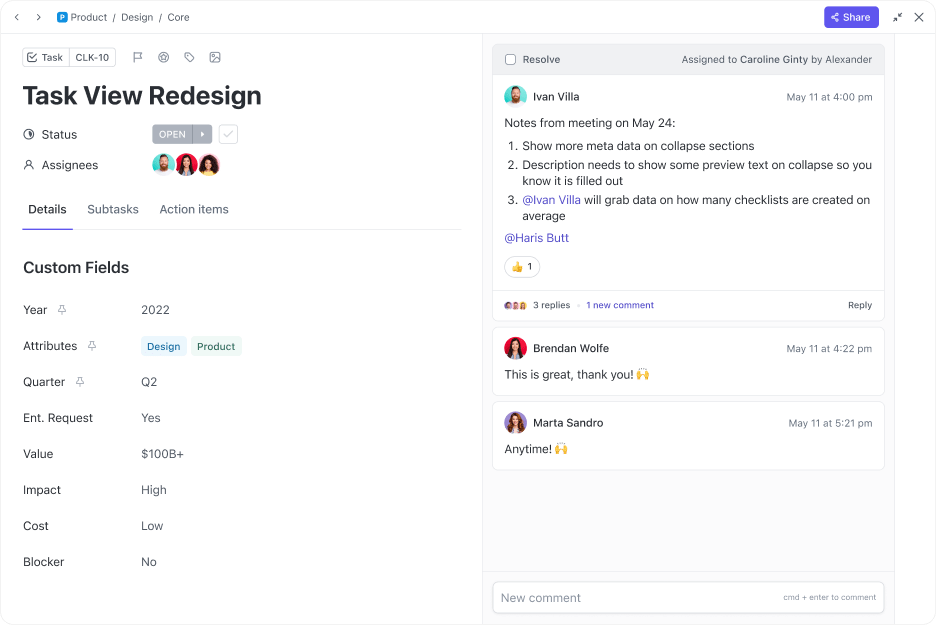
Here’s how they help you stay on top of fast-moving projects:
ClickUp Brain embeds the power of AI directly into your daily workflow. All you have to do is ask, automate, and act.
It connects tasks, documents, chats, and people inside your workspace to give instant, context-rich answers and handle repetitive work automatically.
This contextual AI tool automates routine PM tasks like drafting progress updates, generating stand-up summaries, or even creating new tasks from plain language commands. You can say, ‘Create subtasks for sprint planning,’ and the AI project management tool does it instantly with assignees, deadlines, and dependencies.
It also doubles as a context-aware writing assistant built for work. You can ask it to task descriptions, summarize meeting notes and generate tasks from them, or write detailed documentation.
Who isn’t guilty of micromanaging every task and wasting their time?
ClickUp Automations let you focus on the important things while it takes care of repetitive work.

Automations run on simple if-this-then-that logic. That means you can set triggers to move tasks between Lists, reassign work when priorities change, or drop in reminders as they reach key stages.
🚀 ClickUp Advantage: When work calls for more than fixed rules, ClickUp AI Autopilot Agents step in. Use these pre-built agents:
Build your own Custom Autopilot Agents to define triggers, conditions, actions, and knowledge sources.
Here’s what Andrea Park, Business Operations Coordinator, Spekit, had to say about ClickUp:
ClickUp was the best solution for us because it combines multiple project management tools into one. From Mind-Mapping to Documents to Sprints, ClickUp is a dynamic tool to organize any department’s task management needs and give visibility across the whole company.
Use AI for project management. 👇🏼
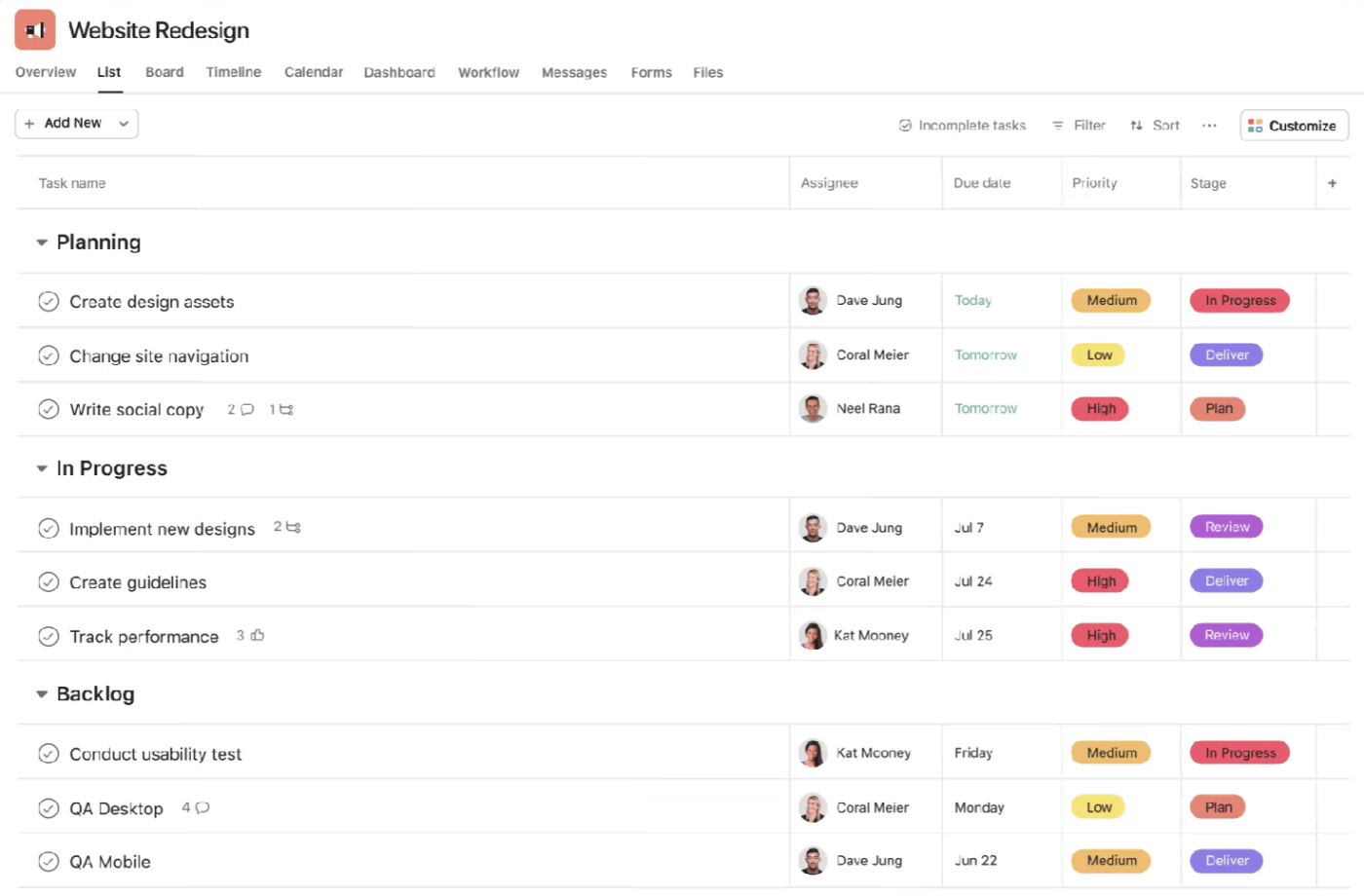
Asana is a project management tool known for software project management. It’s stripped of noise and divided into intuitive sections, such as Sidebar, Header, Top bar, Main pane, and Task details pane, so you can dive right in without training. It’s especially preferred by smaller, agile teams that need to move fast but still stay organized.
You can track work in one hub with views like List, Timeline, or Calendar. Managers get visibility into who owns what, while team members always know what’s due and where things stand. And yes, the flying unicorns and narwhals that show up when you complete a task are a fun bonus that makes the grind feel lighter.
📖 Also Read: Best Asana Alternatives and Competitors

Built around the classic Kanban board, Trello lets you drag cards across stages like Backlog, In Progress, or Done, so bottlenecks never hide in the shadows.
Ideally used as an AI agent for productivity, it’s great for quick task lists but expandable with Power-Ups for more structured workflows. Trello also brings in a useful AI layer. Instead of dumping you into heavy-handed automation, Butler quietly extracts to-do lists from discussions, cleans up notes, and drafts clear task descriptions.
🔍 Did You Know? The Golem Effect is a psychological phenomenon that occurs when lower expectations are placed upon individuals, leading to poorer performance. It’s a form of self-fulfilling prophecy, highlighting the impact of expectations on team outcomes.
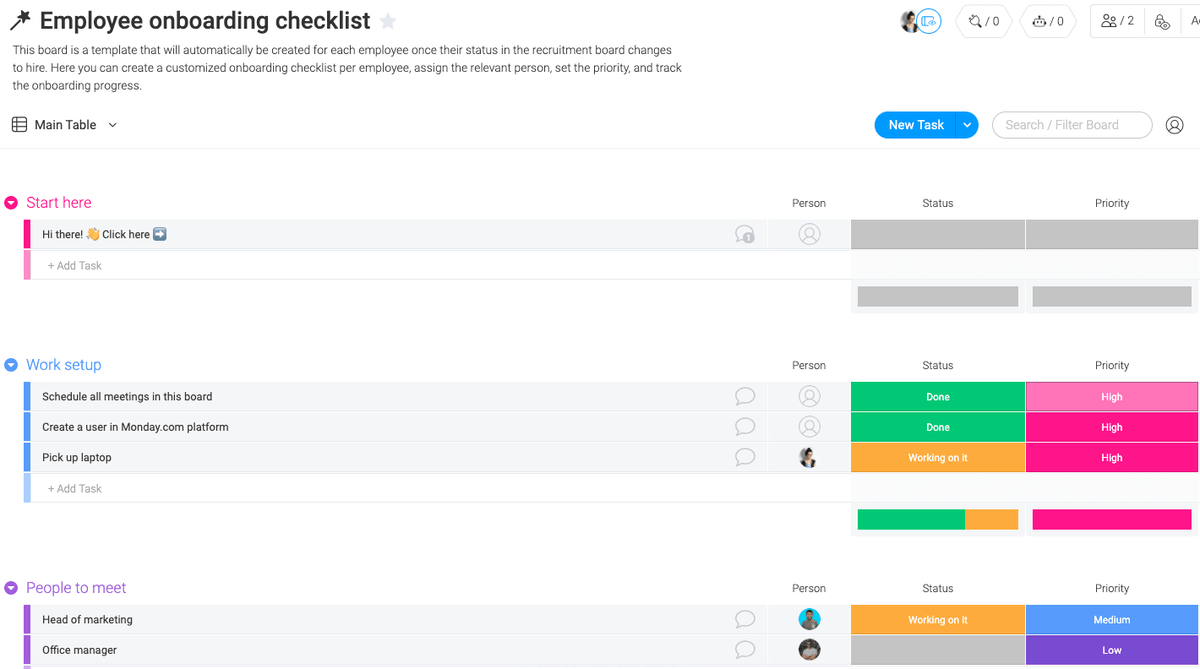
monday.com is a flexible project management tool that gives you the freedom to build workflows the way your team works. You can start with ready-made project templates, then customize everything from task columns to dashboard widgets.
Need to track dependencies, manage contractors, or visualize marketing campaigns? Monday.com makes it easy to design a system that grows with your workload. Even better, you can create no-code rules to handle repetitive work, centralize communication inside task updates, and use its visual boards to keep everyone aligned.
📖 Also Read: Best Monday.com Alternatives & Competitors
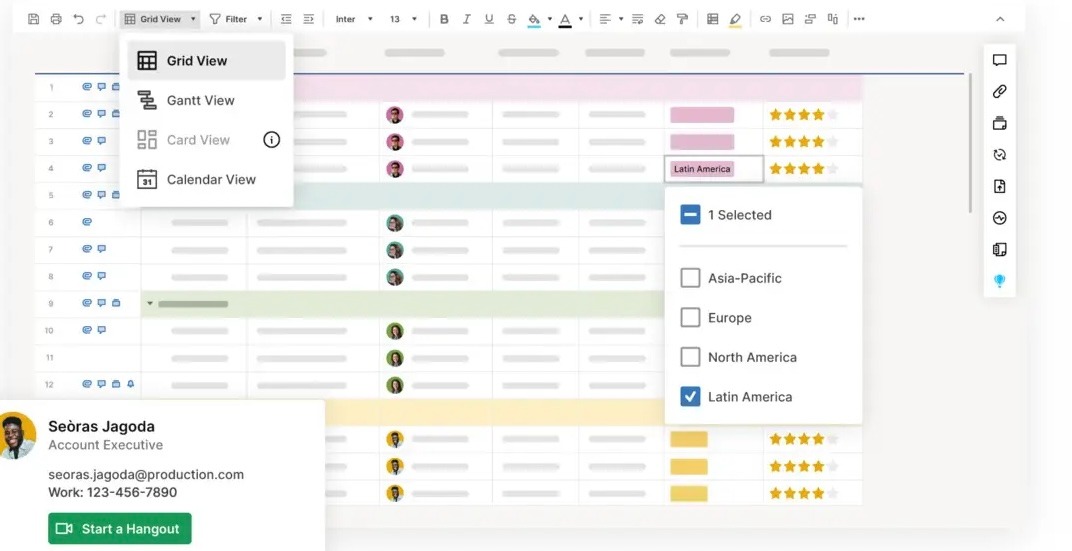
If your team loves the familiarity of Excel but struggles to scale tasks, track deliverables, and coordinate workflows, Smartsheet has your back. It maintains the grid-based interface you’re accustomed to while providing dashboards, automated workflows, and task tracking.
Custom views, filters, and formulas give your team clarity over progress and performance, making it easier to prioritize work and prevent bottlenecks. Combined with features like Bridge for low-code automations and resource management, remote teams can scale complex projects while maintaining control over approvals and execution.
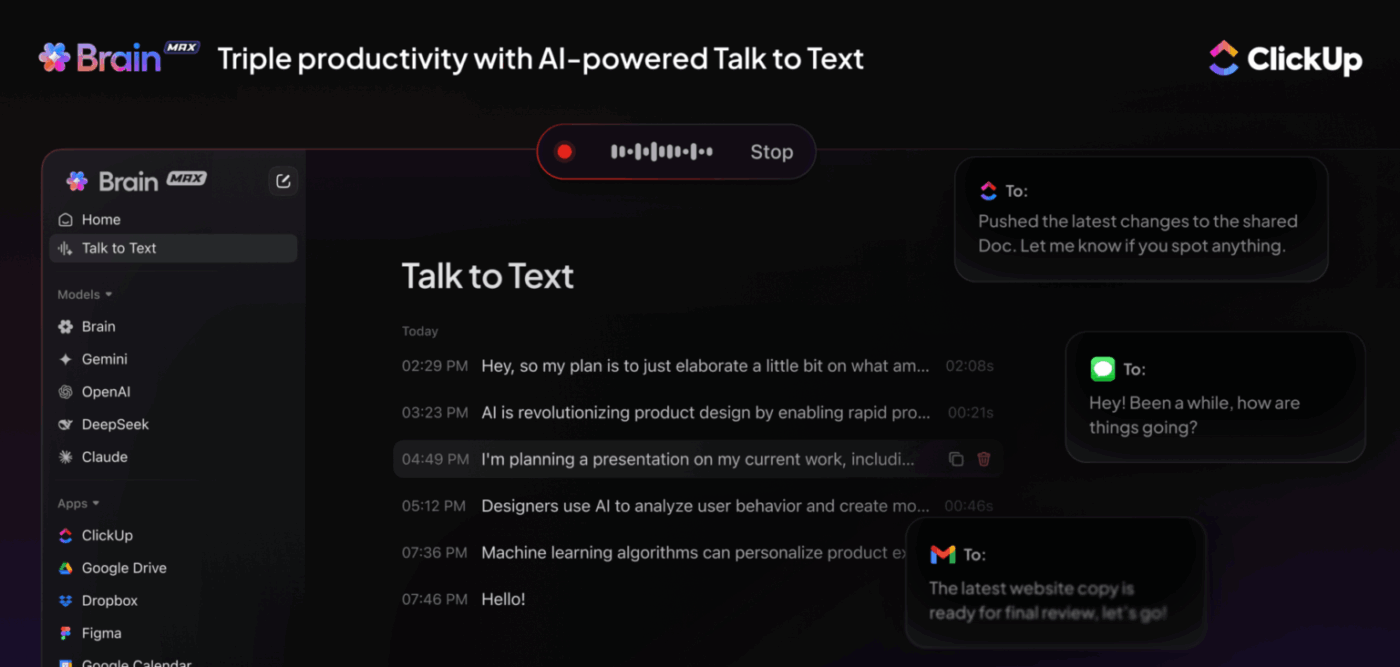
🚀 ClickUp Advantage: Will AI replace project managers? No, it complements your work. For instance, with Brain MAX, you can:
Every team manages projects differently.
A startup might value speed and simplicity over advanced reporting, while an enterprise needs scalable AI-powered functionality. The right type of project management software flexes to your team’s needs instead of imposing a one-size-fits-all system.
Let’s break this down. 🚀
For startups and small teams, project management software must be straightforward, budget-friendly, and easy to adopt.
These teams often lack the bandwidth to maintain complex systems and need a tool that enables quick setup, minimal training, and immediate value.
Tools like the ClickUp List View deliver exactly that, giving you a simple way to track tasks, priorities, and deadlines. You can wrap text to automatically reveal the full first line of task names, making detailed tasks easier to spot at a glance.

Project management templates, like the ClickUp Startups Project Plan Template, offer this format.
Break big goals into manageable tasks, assign responsibilities, and monitor progress in real time. You can:
As businesses grow, so do the moving parts. With multiple stakeholders, strict deliverables, and different team members, repetitive processes can consume valuable time.
For example, a marketing team expanding from five to twenty employees needs to track multiple campaigns, client deliverables, and internal projects simultaneously.
Their project management software for a small business needs to centralize tasks, deadlines, and responsibilities without complex configurations. Such teams also require strong automation features to reduce the amount of busywork significantly.
Here’s an ideal workflow in action. 👇🏼
Enterprises operate at scale and require sophisticated PM capabilities that support cross-department collaboration, security, and advanced reporting.
With thousands of tasks, projects, and documents in motion simultaneously, enterprises depend on AI agents for project management that break down silos, centralize critical information, and enhance decision-making with intelligent insights.
Here’s an example of how strategic initiatives can be executed with AI project management:
Agencies and consultants thrive on transparency. Clients expect clear visibility into project roadmaps, progress, timelines, and outcomes, while each project often demands its own unique workflow.
A PR agency can give clients a branded project dashboard where they can track pitch progress (media contacts reached, confirmed placements, coverage dates), while keeping the back-and-forth edits and scheduling logistics hidden internally.
Tools like ClickUp Dashboards lets you build visibility into workflows via tailored dashboards with cards for timelines, budgets, task progress, or client-specific metrics.
AI Cards further enhances its functionality by automatically generating real-time summaries, insights, and reports from your workspace data. For example, you can add an AI Card to:
Here’s what to watch out for when picking a PM software:
💡 Pro Tip: Project managers with high emotional intelligence are better equipped to handle stress, resolve conflicts, and build strong team relationships, which are crucial for project success.
Provide EI-focused training, such as workshops or online courses, specifically on self-awareness, empathy, active listening, conflict resolution, and stress management. Daniel Goleman’s EI framework or accredited leadership development courses can be valuable.
Here’s how to maximize efficiency and make the most of your PM tool:
Instead of adopting every feature a tool offers, focus on the core workflows that matter most. Map out your critical processes, like task assignments, approval chains, or recurring project templates, and ensure the software supports them cleanly.
🤝 Friendly Reminder: Track how long common tasks take in the new tool vs. old methods. This helps you spot workflows that need adjustment before full rollout.
Don’t just rely on demos or marketing claims. Run a pilot with real projects and deadlines and see how the tool handles critical tasks, dependencies, notifications, and reporting needs. This gives a practical view of how it fits your team.
✅ Try This: Simulate a ‘disaster scenario’ test by creating a mock project where key team members are unavailable or a milestone gets delayed. Use your PM software to reassign tasks, reroute dependencies, and see how automated alerts and reporting capabilities handle disruptions. This reveals weaknesses in workflows you might not notice in normal projects.
Strong reporting is crucial for identifying bottlenecks and making informed decisions. Look for dashboards, milestone tracking, and customizable reports. Conduct a project management software evaluation to check if the platform can surface the metrics your team really needs without manual work.
✅ Try This: Use ‘what-if’ reporting to help you allocate resources and budget effectively. Create a project where resource hours are artificially inflated, deadlines compressed, or costs doubled. Generate reports to see if the software surfaces conflicts, risks, or overspending before they actually happen.
Project management software implementation is a long-term investment. Think about user experience, learning curves, support resources, and updates. A platform that’s slightly less flashy but easier to maintain often delivers better ROI over time.
Plus, ensure that it offers mobile access for both iOS and Android devices. Test the app on phones and tablets to ensure essential actions are intuitive and fast.
🤝 Friendly Reminder: Beyond licensing fees, think about the financial investment tied to add-ons, integrations, or additional seats as your team grows.
Finding the ideal project management software is a process. You must find a tool that seamlessly integrates with your team’s natural rhythm and helps you unlock your full collaboration potential.
As you’ve seen, many tools out there promise a lot, but few deliver the flexibility and customization that modern teams need to thrive across industries and sizes.
ClickUp, the everything app for work, stands out because it’s designed to be just that—built for every team, from startups to enterprise. With key features like ClickUp Brain for smarter organization and ClickUp Automations that streamline repetitive tasks, you get a workflow that keeps going in the background.
Sign up to ClickUp for free today! 🤩
Yes, modern project management platforms, including ClickUp, widely support integration with CRMs, communication apps, file storage, and more. These integrations connect sales, marketing, and project data for better team collaboration.
Small teams benefit most from core task management, deadline tracking, resource allocation, collaboration features (comments, file sharing), simple reporting, and easy-to-use interfaces. Workflow customization and affordable pricing plans also matter for growth and scalability.
Yes, ClickUp is highly suitable for enterprise use. It’s one of the best project management software that offers scalable features for overseeing multiple projects, including 15+ customizable views, real-time collaboration tools, extensive automations, financial tracking, and integration with 1,000+ apps.
Budgeting depends on team size and features needed. Free plans usually offer basic task management suited for small teams. Paid plans range from $5 to $50+ per month per user for enhanced collaboration, reporting, and customization. Enterprise plans with advanced security and support typically cost $60 to $100+ per user monthly.
ClickUp is the easiest project management software for beginners due to its intuitive, visual interface and minimal learning curve. It features drag-and-drop task boards and simple setup processes, making it ideal for beginners.
© 2026 ClickUp