

Setting and tracking personal goals can be hard as it is. You must define your goals, set timelines and milestones, and track your progress, all while doing the work to hit your targets.
Now, imagine tracking multiple important business goals for your organization. Not only do you have to collaborate with your teams to create strategic goals, but you also have to align with stakeholders, manage a budget, coordinate with your teams for updates, document your progress, and so. much. more. Sure, you can do it all, but it’ll require time and constant attention—causing you to lose valuable time for the more important parts of your growing business.
Whether you’re an established business or a startup, keeping your growth on a positive trajectory will require proper team alignment, flexible project management tools, and effective goal-tracking systems.
So if you’re looking for a solution to hit all of the targets above, then buckle up because Andrea is here to share how she and the Spekit team made it possible with ClickUp!
Hi, Andrea! Tell us a little bit about yourself and Spekit
Hi, I’m Andrea Park! I’m the Business Operations Coordinator at Spekit. 👋
Spekit is a just-in-time learning platform built to meet the needs of modern revenue teams, especially those in the midst of change. It sits on top of any web-based tool your revenue organization is already using to ensure everyone is getting the training they need to navigate new processes, technologies, and methodologies without disrupting productivity.
As the Business Operations Coordinator, I focus on streamlining cross-departmental processes. And because my background consists of working with startups and helping them solidify processes in multiple departments by utilizing different tools to communicate with one another, my first assignment at Spekit was to set up ClickUp to track our OKRs and roll the platform out to the rest of the organization.
TL;DR—What was the problem?
As a scaling startup, we have countless different platforms for each department. We didn’t have a structured way to track our startup’s OKRs. We used spreadsheets and slides that manually had to be updated every month by department heads. Every minute counts for a company focused on growth, and manual processes are a roadblock in the workday grind.
TL;DR—How did your team fix the issue?
ClickUp was the best solution for us because it combines multiple project management tools into one. From Mind-Mapping to Documents to Sprints, ClickUp is a dynamic tool to organize any department’s task management needs and give visibility across the whole company.
This allows us to see commonalities of projects to break down silos, consolidate efforts and stay focused as a team on the most impactful priorities.
Let’s get down to business: How do you use ClickUp to organize your OKRs?

ClickUp’s Hierarchy provides us with the structure we need to organize and track our quarterly OKRs. Here is how we use the Hierarchy in ClickUp, and the steps involved in our ORK tracking system in ClickUp, along with other key features:
- We create a Folder for each quarter that contains Quarterly Initiatives Docs, Objectives, Key Results, and Actions; the Objectives, Key Results, and Actions are in separate lists but connected. Breaking these into different Lists creates a more digestible view of the organization’s quarterly goals.
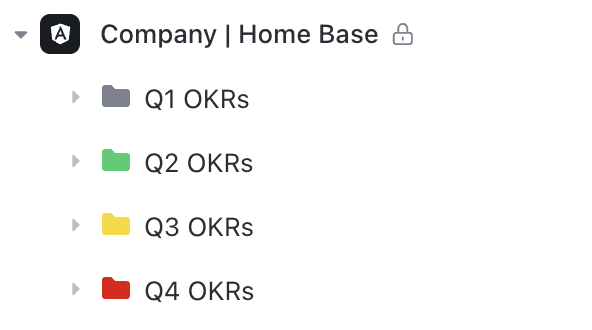
- Leadership uses these Folders to hold quarterly objectives and sets four to six main quarterly objectives to complete. Each objective is linked to quantitative key results to help measure success.
Here’s a visual of our Q2 OKRs and actions to give you an idea of the type of initiatives that we input into ClickUp:
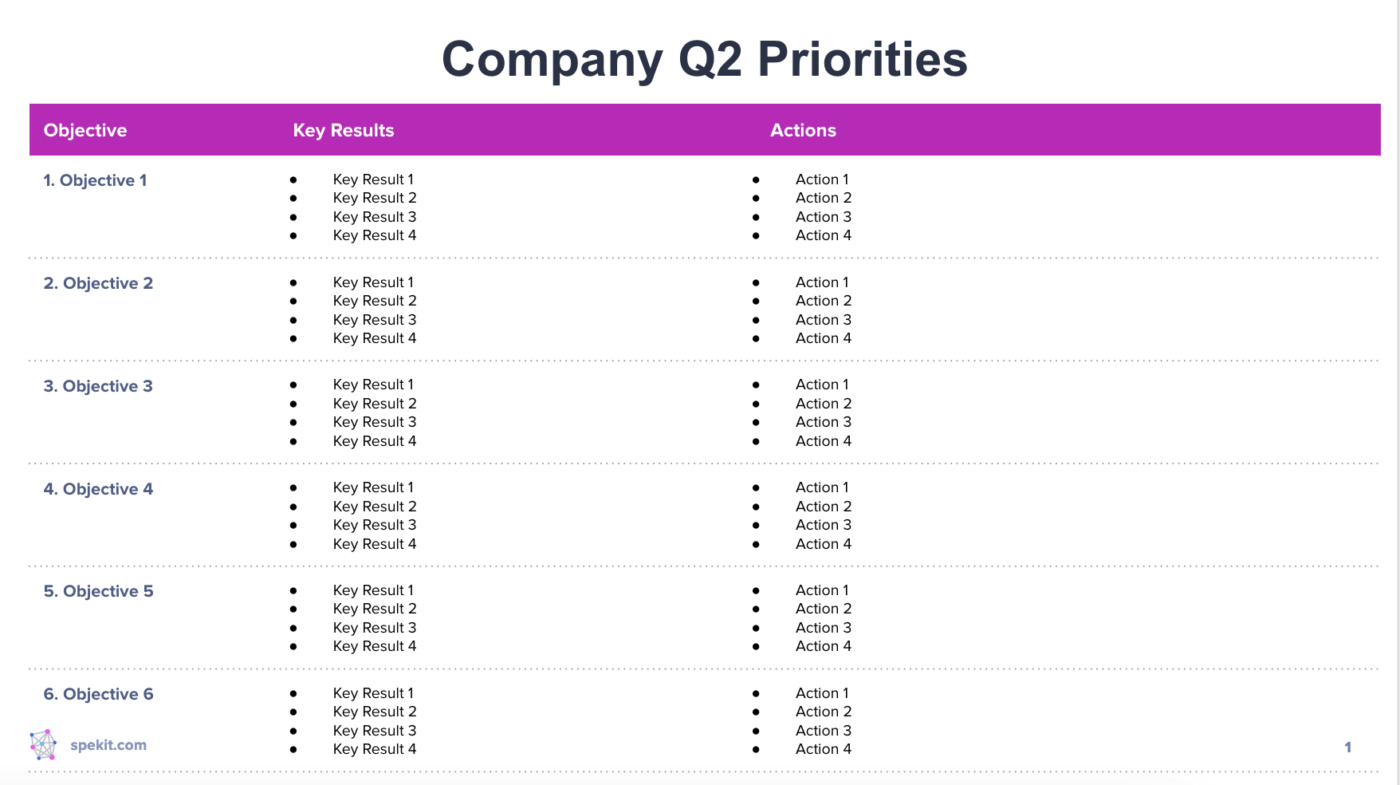
- Once the leadership team established the quarterly objectives, the department heads would then review them and plan how their teams can help reach those goals by creating quarterly initiatives.
- We also use ClickUp Docs to plan our goals and document updates, findings, and other important information. The Quarterly Initiative Docs, for example, allow departments to reflect on the previous quarter and plan for the next. Within each document, each department function has its own dedicated page.
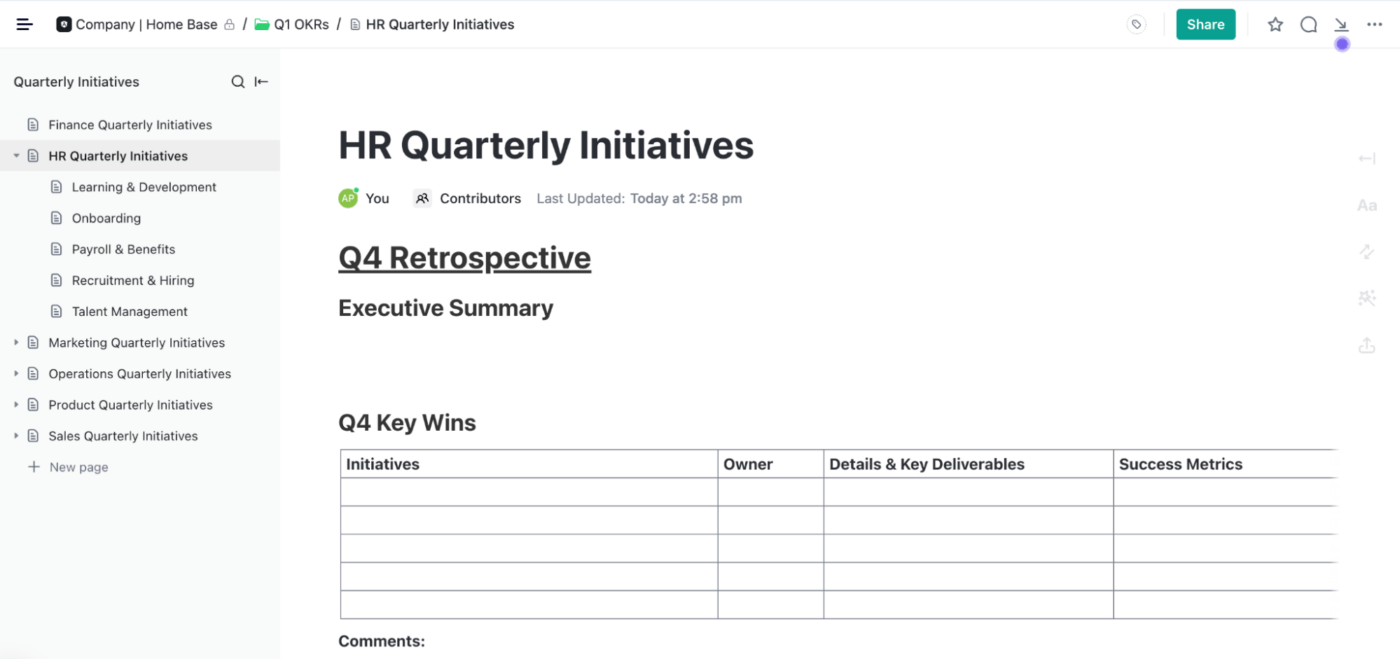
These documents are helpful for larger departments in charge of multiple functions. For example, one of Marketing’s functions could be Events & Conferences, which may have different initiatives for this upcoming quarter. The functional documents add clarity to the department’s goals for the quarter.
5. To finish setting up the OKR tracking system, each leader creates these initiatives as tasks in their own Spaces, then connect the tasks to the appropriate actions, and the OKR tracking system is ready!
We’ve made a public template in ClickUp—we’d love to share it with you so your team can quickly start tracking your OKRs in ClickUp, too!
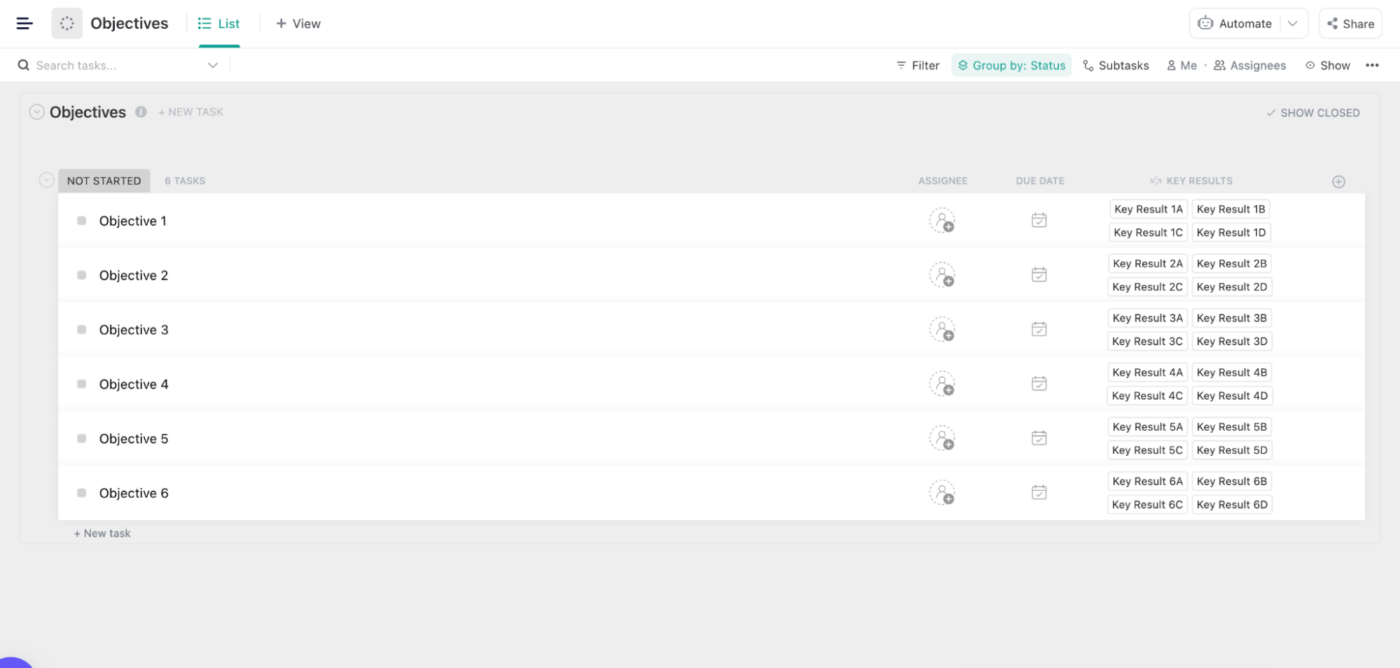
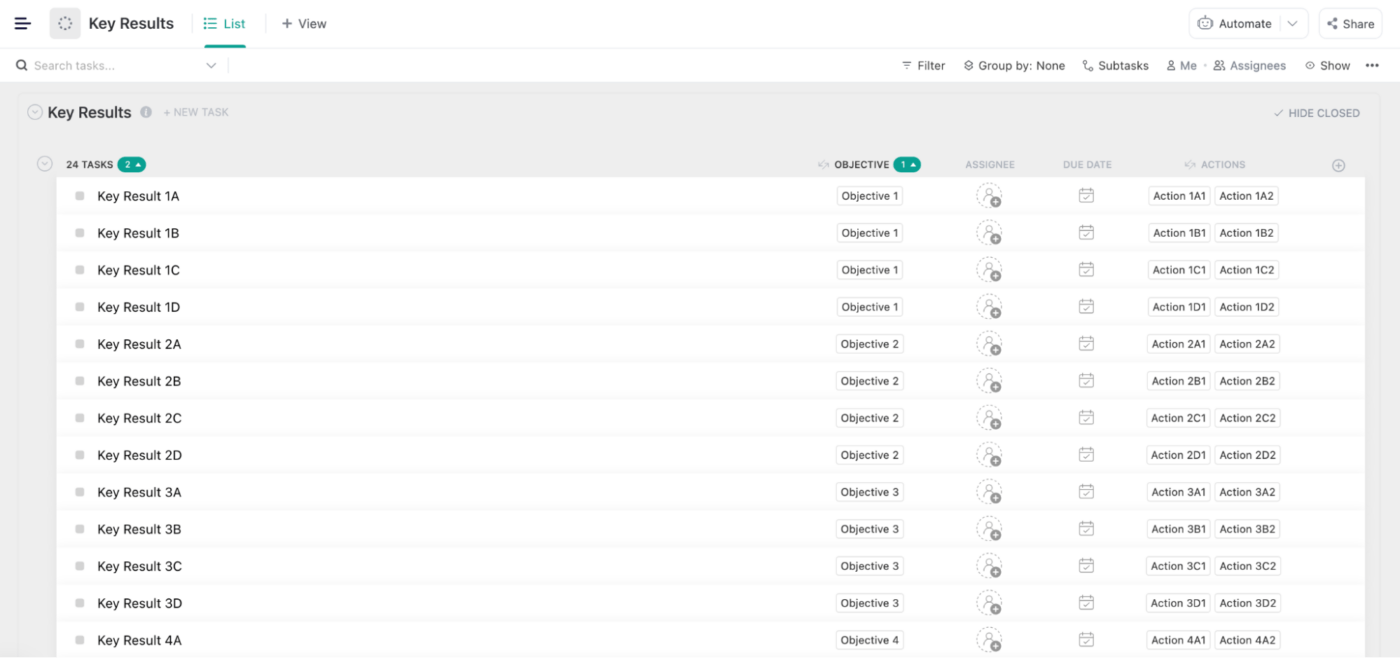
Any other notable ClickUp feature that makes OKR tracking easier for your team?
Yes! One of our favorite ClickUp features for OKR tracking is the Custom Relationships feature. It allows our organization to easily link our team’s OKRs and connect them to the rest of the Workspace.
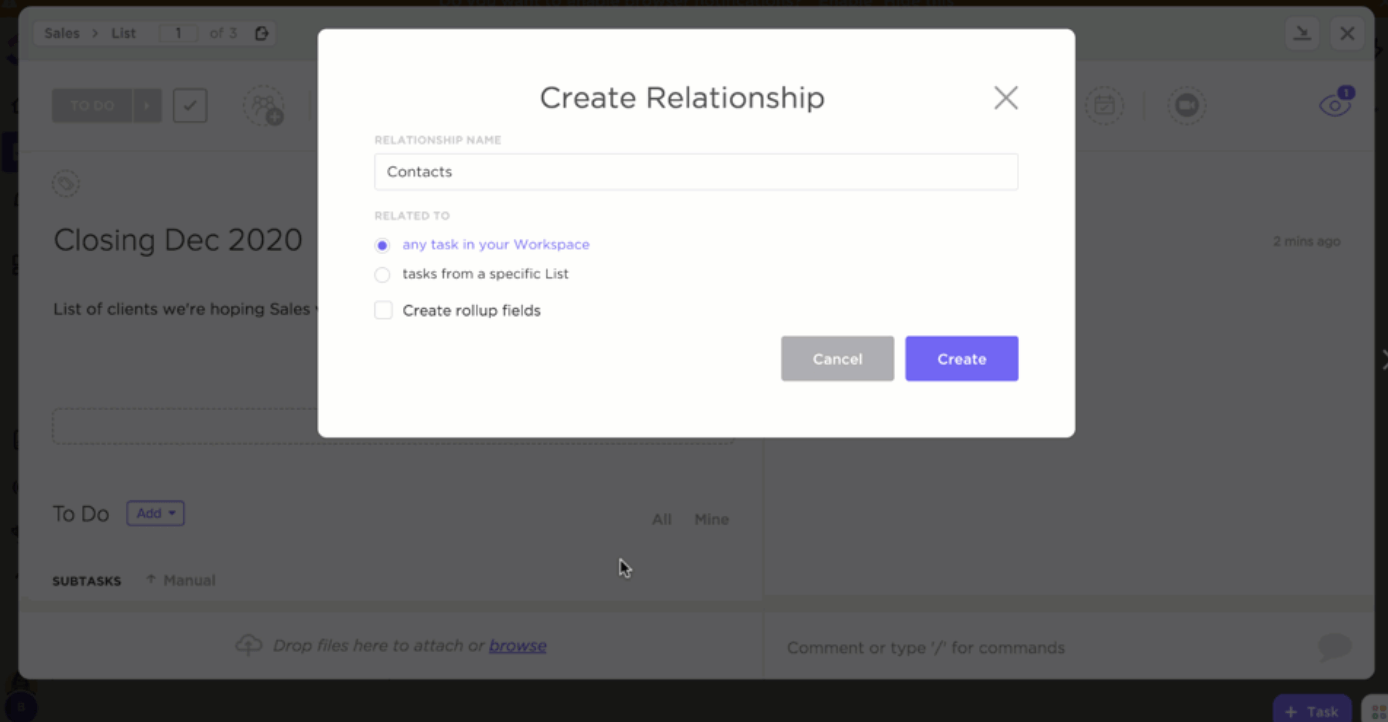
Every department has its own Space, so being able to link tasks together in a central Space is incredible. Anyone can jump into a task and see how it impacts the rest of the team, department, or the company.
By giving that clarity at the task level, team members can see the impact and priority. 👌
What has been the best outcome of using ClickUp for your company’s OKR tracking?
Organizational transparency is one of the most impactful benefits realized since rolling out ClickUp to the team.
Now, in ClickUp, anyone in the organization can see each of our team’s OKRs, who owns them, and their progress. Looking back now, before ClickUp, we didn’t have that level of transparency, so all of our departments were disconnected.
Through ClickUp, our team is more aligned than ever and can see how their one task significantly impacts the organization. ClickUp provided us with not only a platform for project management but a way to show each task influences the growth of Spekit.
Currently, I’m collaborating with different departments to see what manual processes can be streamlined using ClickUp. I’m working with our People Operations team to facilitate our new hire onboarding process. The process was originally very manual, but after utilizing the Clickbot automation, onboarding new employees is a breeze.
Any quick tips for other companies and new ClickUp users?
1. With any new tool, quick adoption is important ☝️
Here at Spekit, we use our platform to help onboard new employees, roll out new applications, continue education on platform updates, and so much more. ClickUp was no different!
To make sure our employees saw time to value, we rolled out ClickUp async with Spekit. We’ve created flows & two different Topics: ClickUp Best Practices and ClickUp FAQs with all the information any new or tenured employees to self-learn how they get up to speed using the tool. The ClickUp Best Practices helps a new member of ClickUp walk through the steps of creating a new Space and ClickUp FAQ is available in the workflow if employees get stuck with a specific ask.
Throughout the walk-through, there are multiple links to the ClickUp FAQs to allow the viewer to dive deeper into different ClickUp elements, such as the ClickUp Hierarchy or Creating a Mind Map. This information is available in ClickUp via our Dock, so our team doesn’t have to go to a separate location to understand how to use ClickUp. Having educational content in the flow of work has made an incredible difference in the adoption and training of ClickUp.
2. Take advantage of the Email feature in ClickUp to send and receive emails within a task 📧
One feature our team has started taking advantage of more is sending or forwarding emails to ClickUp to create tasks. Now, our team goes to the list we want the tasks created in, find the unique ClickUp email addresses, and have the email notifications sent to ClickUp.
This has saved my team so much time and is a great direct integration for any platform with email notifications. 🙌




