How Growth Managers Can Align Cross-Functional Teams
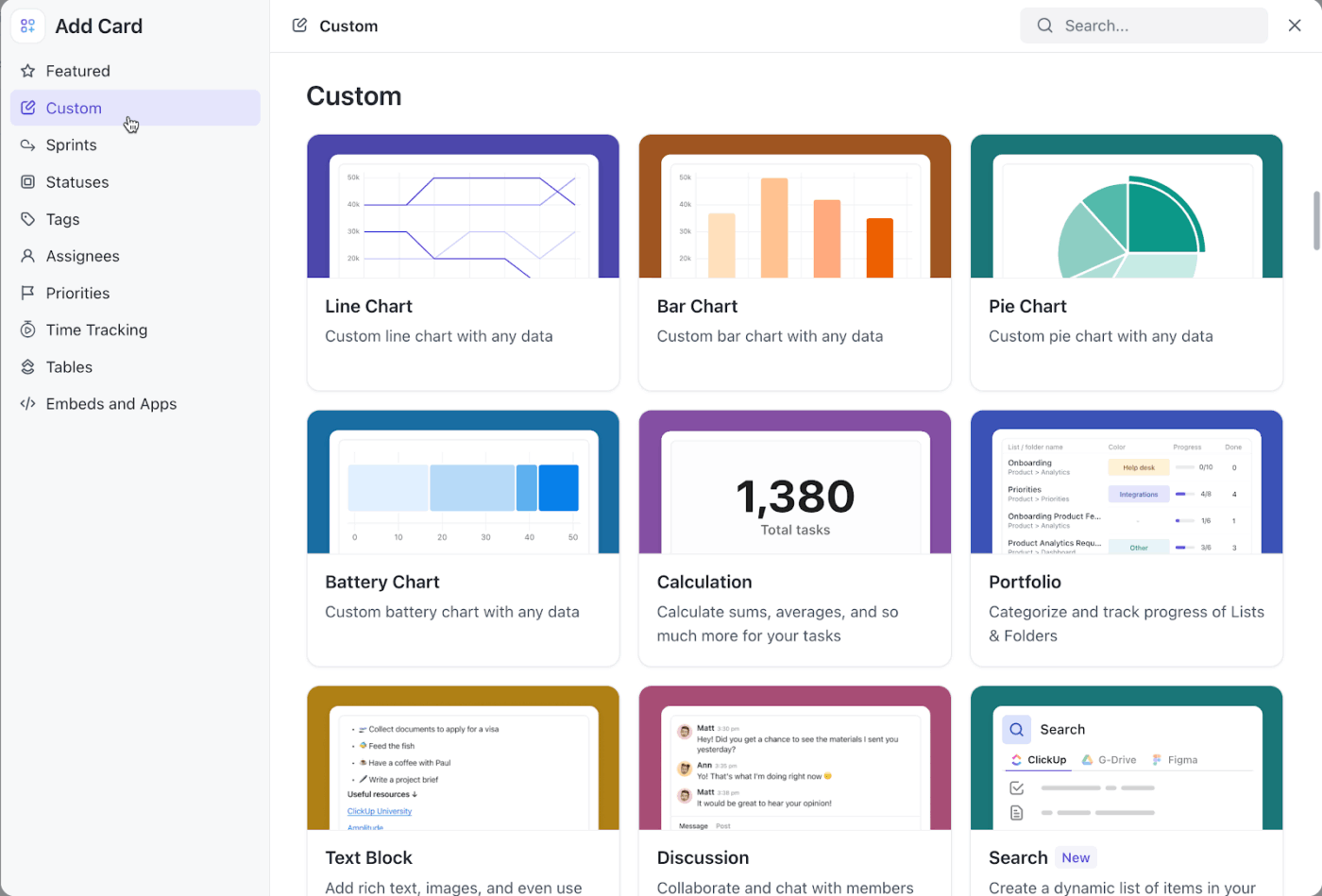
Sorry, there were no results found for “”
Sorry, there were no results found for “”
Sorry, there were no results found for “”
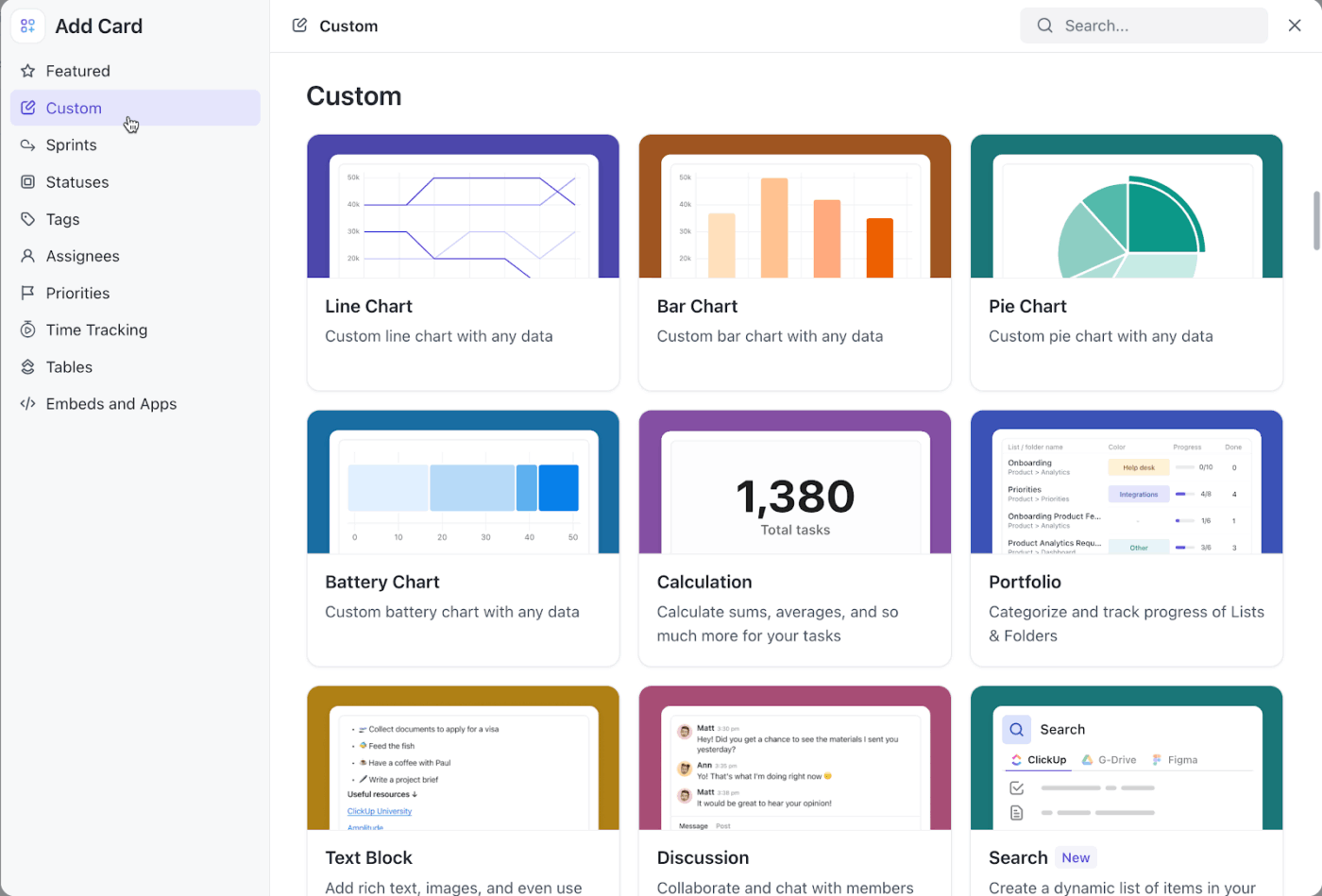
A growth manager once scheduled a meeting to align the marketing, product, and sales teams on Q4 goals. Marketing wanted more leads. Sales wanted better leads. Product wanted to ship a feature that nobody asked for.
The meeting ended with three separate roadmaps, and everyone more confused than when they started.
You’ve probably been in that exact meeting. 😤
Cross-functional alignment sounds great in theory: get everyone on the same page, work toward shared goals, break down silos, and achieve harmony.
Reality? Marketing measures success in lead volume, Sales cares about close rates, and Product optimizes for features shipped. Everyone’s rowing hard, but the boat keeps spinning in circles.
This guide covers how growth managers can align cross-functional teams in ways that stick. And how ClickUp, the everything app for work, can help. 🤝
Managing complex projects across multiple teams just got easier. ClickUp’s Cross-Functional Project Plan Template provides a clear framework to align tasks, timelines, and responsibilities, ensuring successful cross-functional collaboration and timely delivery.
When departments don’t sync up, you’re losing efficiency and actively destroying profit. Here’s what it costs you in real dollars and lost opportunities. 📊
Your marketing team spends three days building a customer presentation. Meanwhile, Sales creates their own version because they didn’t know marketing was on it.
Both teams bill their hours. Both feel productive. You just paid double for one deliverable.
Multiply this across every project, and you’re funding an entire ghost workforce that produces nothing new.
🧠 Fun Fact: Skunk Works at Lockheed Martin in the 1940s is often cited as one of the first corporate examples of cross-functional teams. Engineers, designers, testers, etc., worked together in one focused team to build advanced aircraft quickly under tight constraints.
An important customer tells support that your product is missing a feature they desperately need. Support logs it, but the product team never sees it. Six months later, that customer switches to a competitor who listened.
You lost the customer because the people who could fix it never heard there was a problem.
📖 Also Read: Growth Marketing Strategies to Scale Your Business
The sales team hits 120% of quota, but half those deals churn within 90 days because they sold features that don’t exist yet.
Customer Success has record satisfaction scores, but revenue is flat because happy customers aren’t expanding.
Marketing generates thousands of leads that sales never calls.
Everyone’s hitting their numbers, but your business is still struggling. When teams optimize for different outcomes, team building becomes a checkbox exercise instead of actual alignment.
Your competitor launches a new pricing model, and your team needs to respond fast. But first, Finance needs to analyze it. Then, Marketing needs to review messaging. Then, the legal team needs to weigh in. And finally, Sales needs to test it.
By the time you move, your competitor has already captured the market share you were discussing. Speed is a competitive advantage you’ve given away for free.
💡 Pro Tip: Anchor every initiative around a single growth metric that everyone can influence from their angle. For instance, if trial-to-paid conversion is the metric, Product focuses on onboarding flows, Marketing optimizes nurturing, and Support ensures first-week tickets resolve under two hours. This way, nobody’s pulling in different directions.
Your top designer presents a solution that would save users 10 hours a week. Engineering says it’s not a priority, while Product insists it doesn’t fit the roadmap.
Six meetings later, nothing’s changed except your designer’s motivation. She updates her resume because she’s tired of fighting internal wars instead of solving customer problems.
Collaboration in the workplace means nothing when every good idea dies in territorial battles.
🔍 Did You Know? A paper found that outcomes depend on who’s in the team, the organizational context (like how leaders support the team), internal processes (how they communicate, set norms), and clear outcome measures. Teams missing one of these pillars often underperform.
Cross-functional collaboration brings diverse expertise together, but when each team moves in its own direction, alignment breaks down.
Here’s a step-by-step guide to keep everyone connected and moving together. 🫱
To align, start with a unified objective that connects every department. Then, set measurable key performance indicators (KPIs) for each team that link directly to that bigger goal.
Hold a short alignment meeting with the team leads to outline priorities and success criteria. Keep it focused on outcomes. For example, instead of saying ‘increase customer base,’ you might frame the goal as ‘grow active users by 15% this quarter.’
Marketing can handle lead generation, Product can improve onboarding completion, and Sales can convert more trials to customers. Everyone contributes to the same measurable result.
Once those outcomes are clear, ClickUp’s task management software turns them into trackable progress.
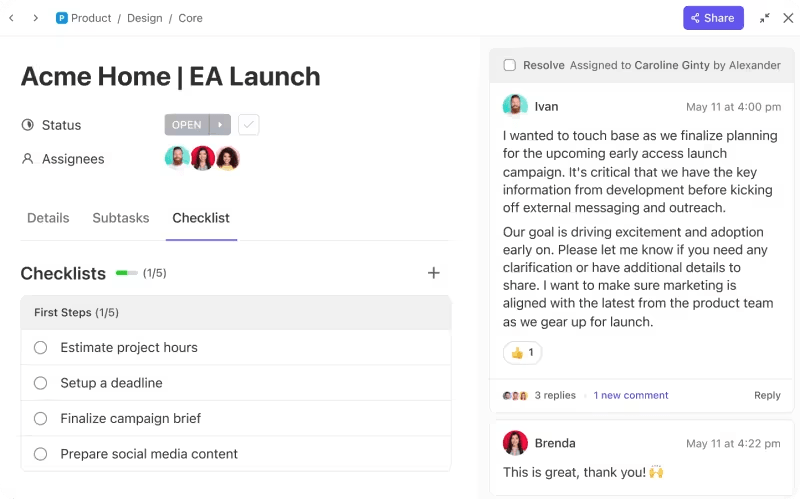
Create a dedicated list or folder for each team goal or KPI area, and use ClickUp Tasks to break these down. Add tasks that represent specific goals, milestones, or key deliverables. Use subtasks or checklists to break down each goal into actionable steps.
Suppose the growth team creates a task for their goal of user activation—they can link campaign subtasks, onboarding improvement plans, and customer follow-up scripts in one place.
That helps leaders see how every function contributes to the bigger objective, keeping alignment grounded in data.
Once goals are aligned, everyone needs to know how work flows between departments.
Pick one critical process that involves multiple teams. For example, take your customer onboarding flow. Write down every single step from the moment a deal closes to when that customer is fully live on your platform.
Assign an owner to each step—not a team, but an actual person who’s accountable. Then, be specific about what ‘done’ means at each stage.
When sales says they’ve completed the handoff, does that mean they’ve filled out a form, or does it mean they’ve had a 30-minute call with customer success to discuss account details and potential red flags?
Document decision-making authority in the team collaboration app, too. Here’s what needs to be crystal clear:
Tip: The RACI Matrix makes this delineation more structured.
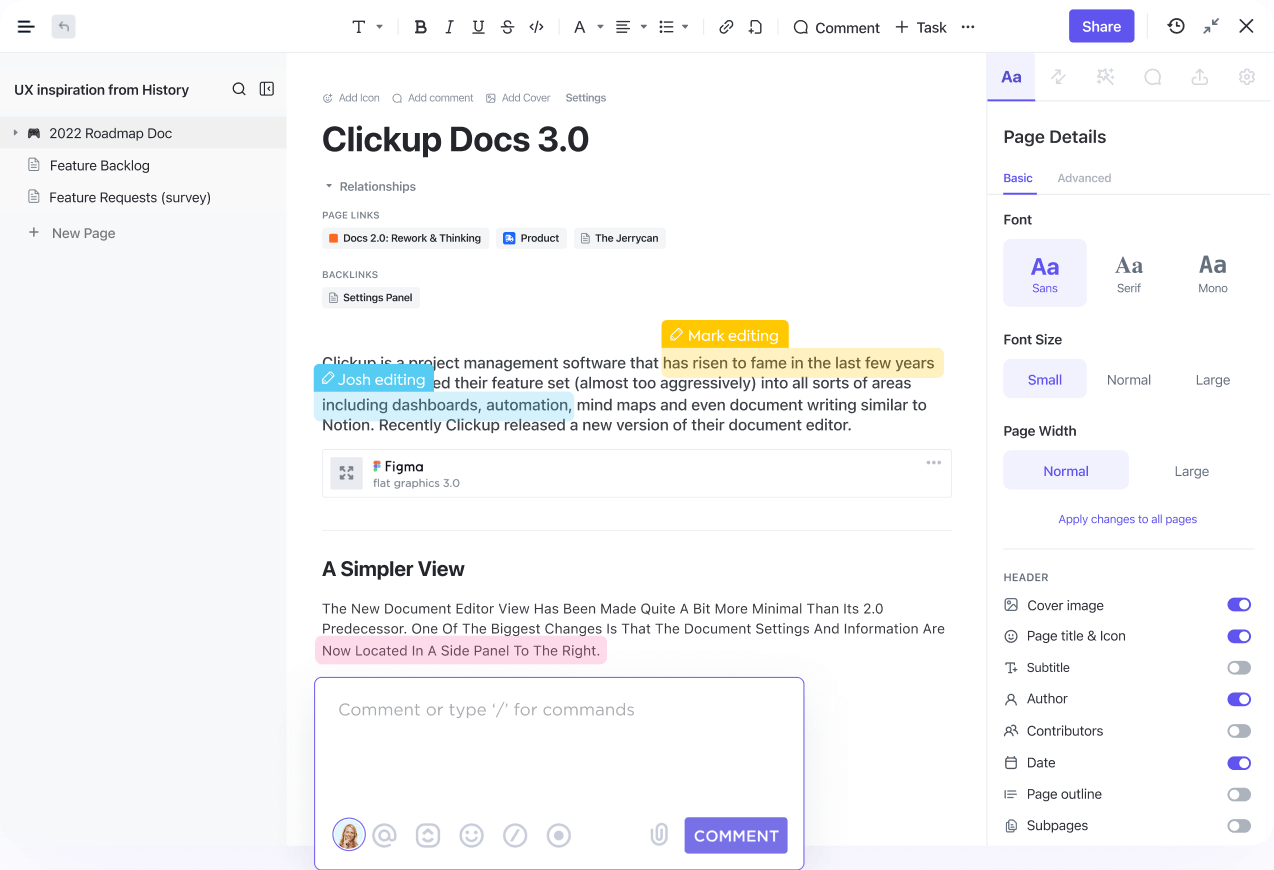
ClickUp Docs becomes your single source of truth for process documentation. You can create documents that map out entire workflows, assign owners to specific sections, and link directly to the tasks involved.
When someone joins a project mid-stream, they read the doc instead of scheduling three meetings to understand what’s happening.
Plus, the doc stays current because it lives in the team communication app where the work happens.
💡Pro Tip: Create videos of processes and anything else that needs a more visual explanation, using Clips in ClickUp. Embed these in the master doc, and you’re all set.
You can also try ClickUp’s Cross-Functional Project Plan Template to simplify setup.
It includes task stages such as Complete, Documentation, Kick Off, Launch Sign Off, and Processing, allowing teams to monitor progress effectively. Additionally, ClickUp Custom Fields like Functional Team, Documentation Complete, Authorizer, Sign Off, and Team Members help track essential attributes and visualize project data.
💡 Pro Tip: Turn scattered notes into polished documentation in seconds with ClickUp Brain MAX. For example, you could ask Brain MAX to draft a process overview from your task list or summarize a recent project sync into key action steps. It helps teams update docs faster, keeping every process guide current.
Pick a system and make it the default for all project-related discussions. When someone wants to give feedback on a deliverable, they do it there. When a blocker comes up, they flag it there. When decisions get made, they get documented there.
Set clear rules for what type of communication goes where:
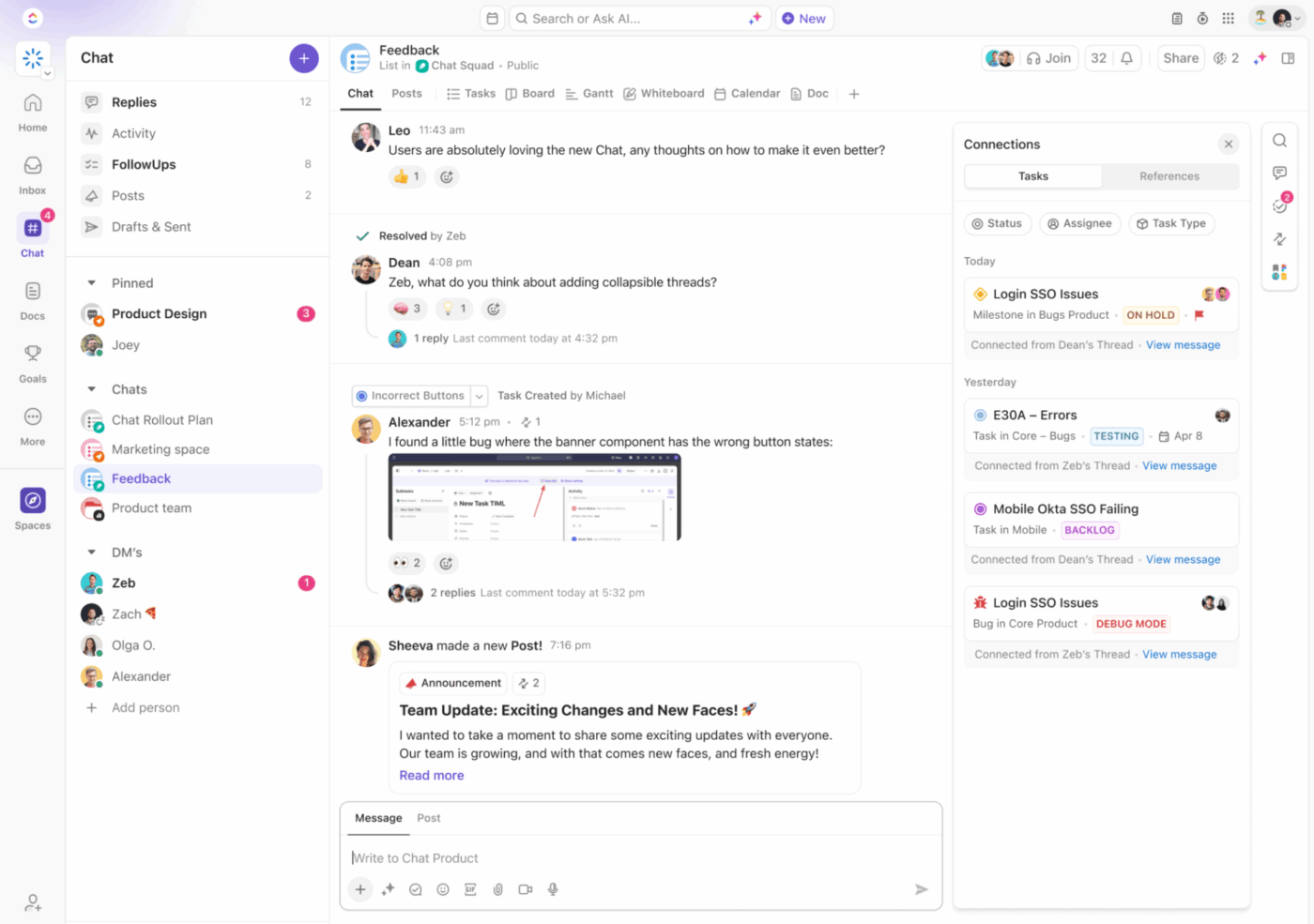
ClickUp Chat lets teams have conversations without jumping between five different tools. You can create channels for specific projects, departments, or topics, and link messages directly to the tasks they relate to.
A project manager can post campaign updates in Chat, and teammates from the marketing, product, and design departments can share quick feedback. When an idea or issue needs action, that chat message converts into a ClickUp Task immediately.
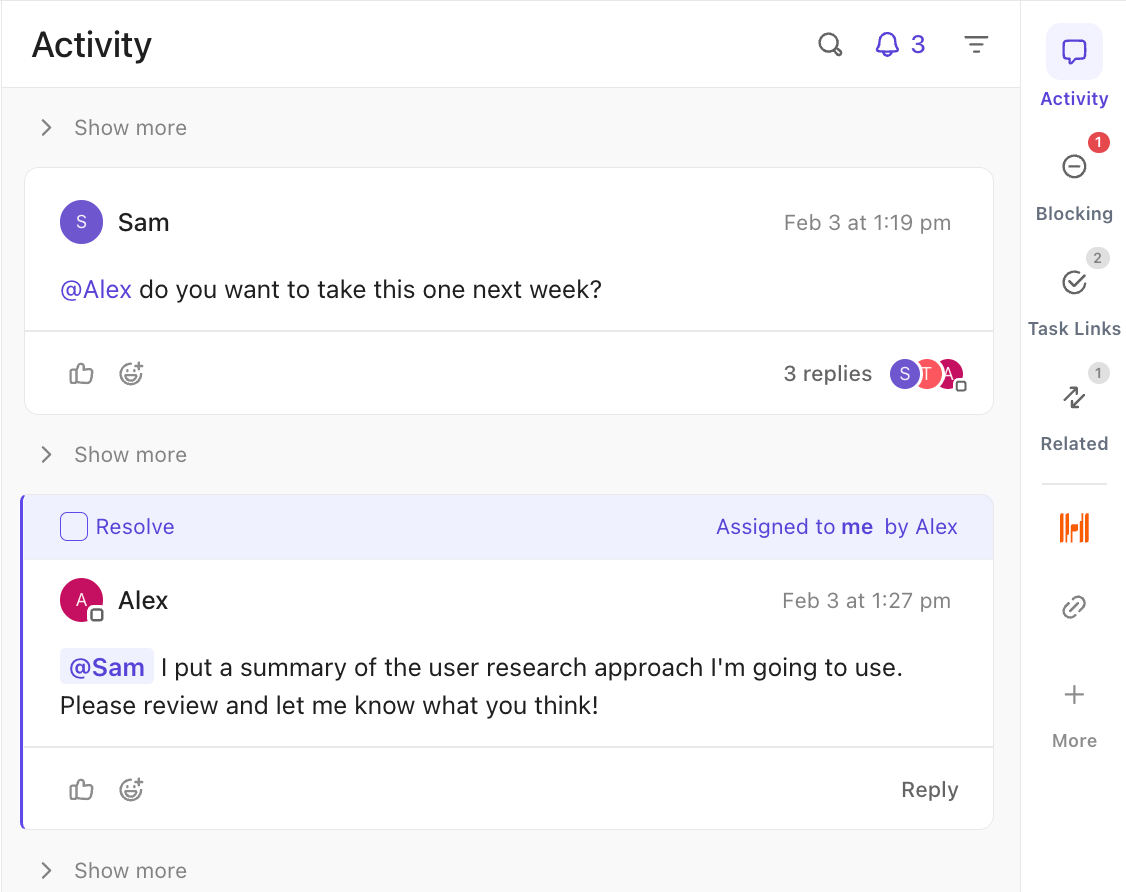
You can also Assign Comments in ClickUp with @mentions to keep feedback exactly where it belongs—on the work itself.
💡 Pro Tip: When threads grow long, use ClickUp Brain to summarize the discussion automatically. Teams can save hours catching up, and no key decision gets lost.
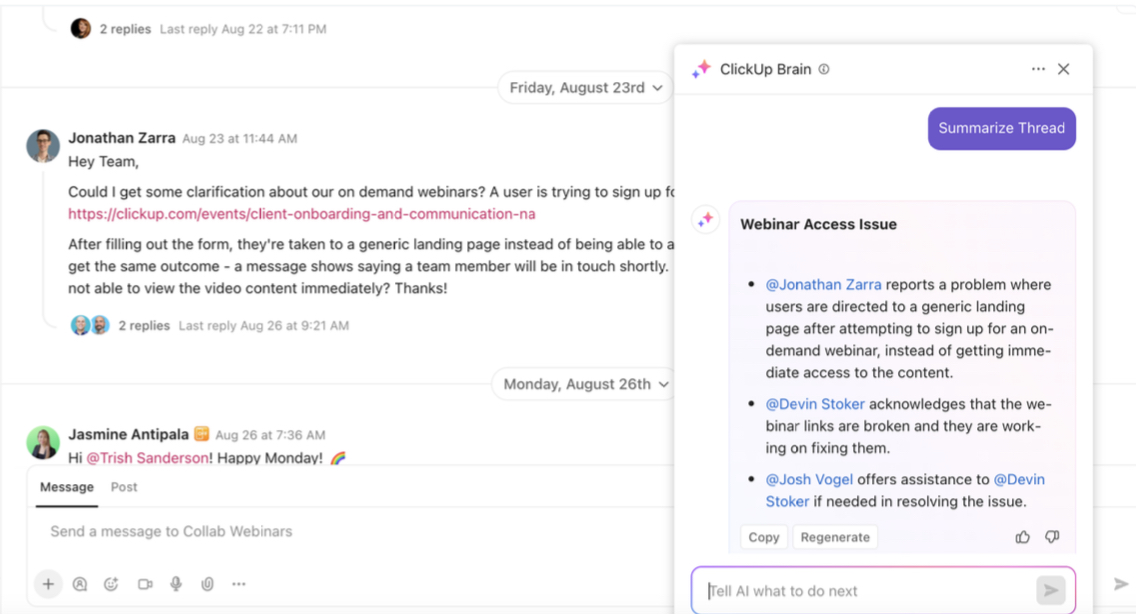
Figure out the right cadence based on how fast your work moves. Fast-moving product teams might need daily standups to catch issues quickly. Longer-term strategic initiatives might need weekly syncs. Company-wide alignment probably needs monthly reviews.
Next, create accountability by documenting commitments. When someone says they’ll deliver the API documentation by Thursday, that becomes a tracked commitment. When Thursday arrives and it’s not done, everyone knows.
Build in time to review what’s working and what isn’t. Here’s what to look at every two weeks:
Use these insights to adjust your process.
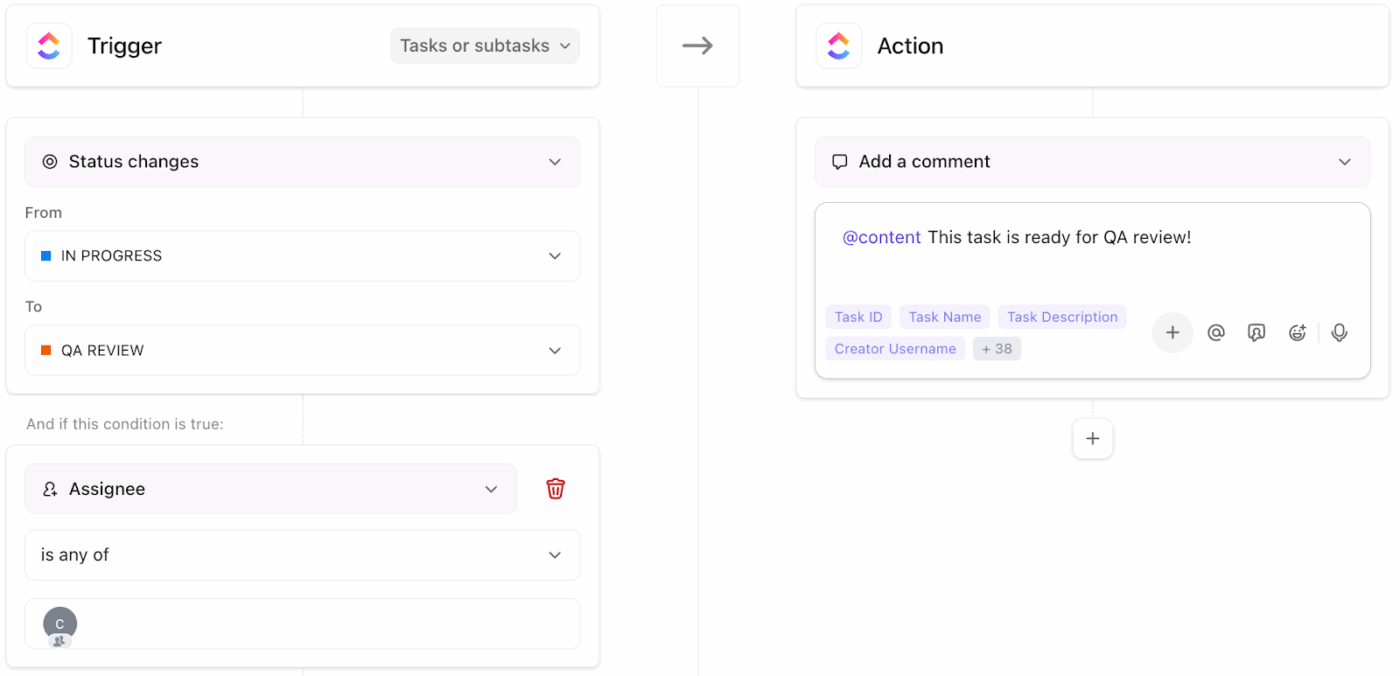
ClickUp Automations handles the repetitive setup work so these check-ins actually happen. You can create rules that automatically notify team leads every Friday to submit their weekly updates, or trigger reminders three days before quarterly reviews are due.
Joseph S Kahn shares his experience on using ClickUp at Hum JAM:
ClickUp is the most amazing “all-in-one” team automation tool that will track, automate and measure team success. Trust me when I say your team cannot live without this tool.
🔍 Did You Know? The Scrum approach (from Takeuchi & Nonaka 1986) used the idea of rugby, where a cross-functional team moves together through overlapping development phases. That meant less waiting, more collaboration, and better speed.
Build visibility into your daily workflow. Each team should know its current status against goals, upcoming deadlines, and any blockers affecting other teams.
Create ClickUp Dashboards to show real-time progress so people can self-serve the information they need.
Here’s what to watch:
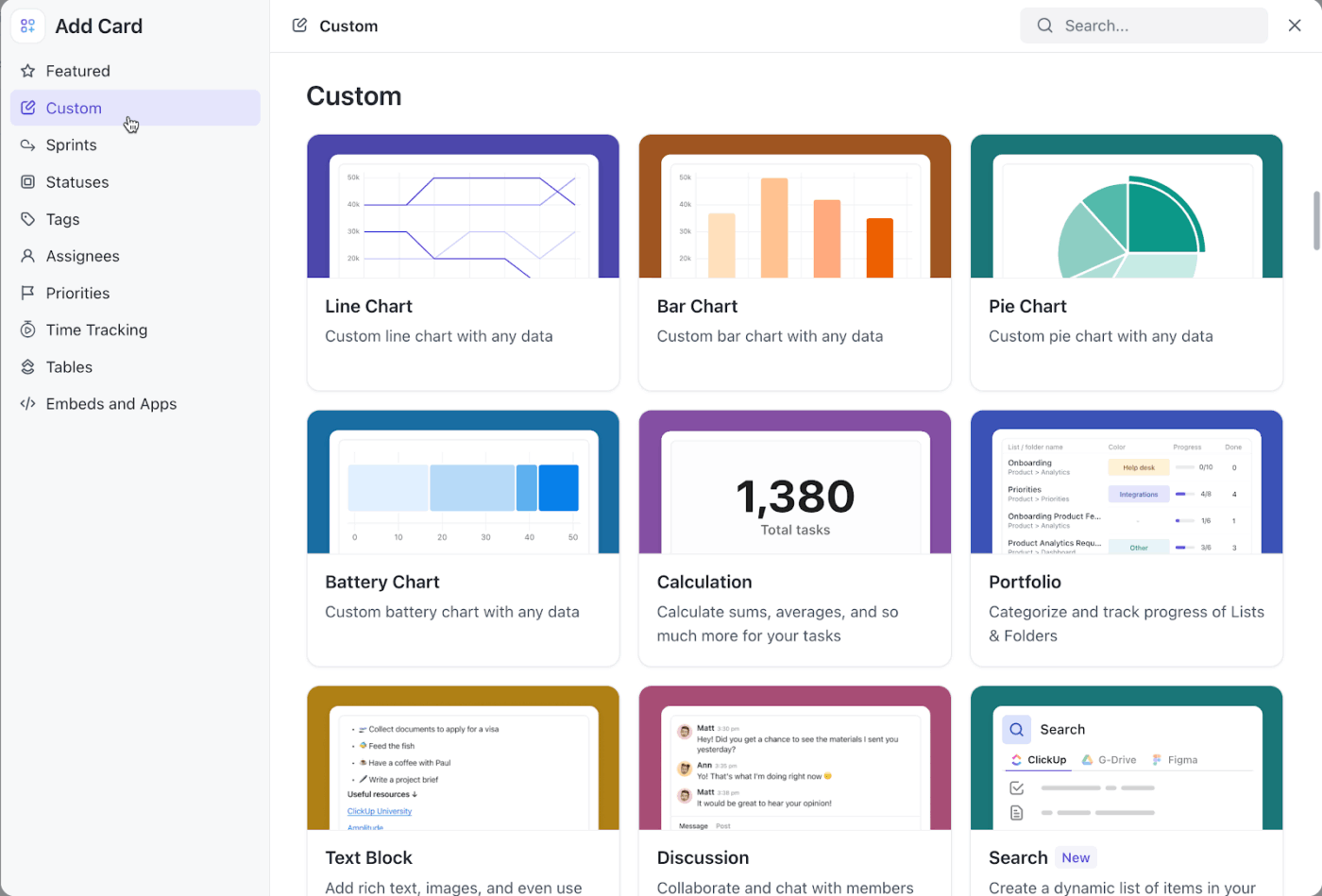
Look for patterns that indicate misalignment. If the design team consistently delivers on time but engineering is always behind, you might have a resource problem or an estimation problem. If customer success keeps escalating the same issues, the product team might not be prioritizing the right fixes.
💡 Pro Tip: Keep the system smart with ClickUp AI Agents. For instance, configure an agent to:
Here are three examples where getting cross-functional teams on the same page led to measurable wins.
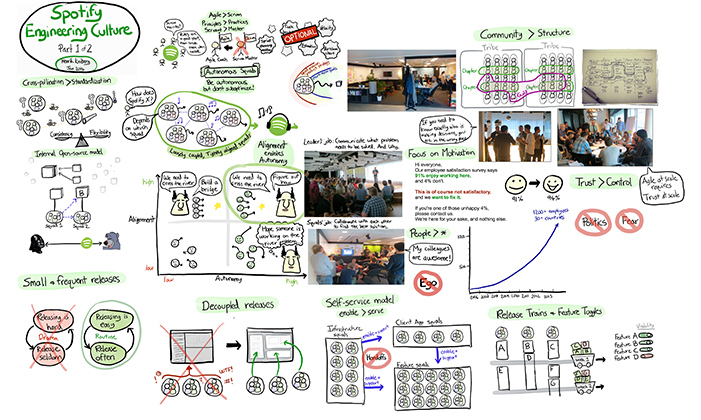
By 2012, Spotify was struggling with the typical scaling problems—teams waiting on approvals, features stuck in handoff limbo, and release cycles that dragged on for months.
They restructured into autonomous squads, each unit including designers, developers, product managers, and data analysts who worked together from concept to launch.
What changed:
📮ClickUp Insight: 34% of decisions get stuck waiting on managerial sign-off, and another 33% stall during cross-functional collaboration.
Translation? Too many cooks, not enough clarity. 👥
ClickUp’s Assigned Comments and Watchers in Tasks make it easy to involve the right people in the decision at the right time—no more “who’s owning this?” moments. Everyone stays informed, aligned, and accountable.
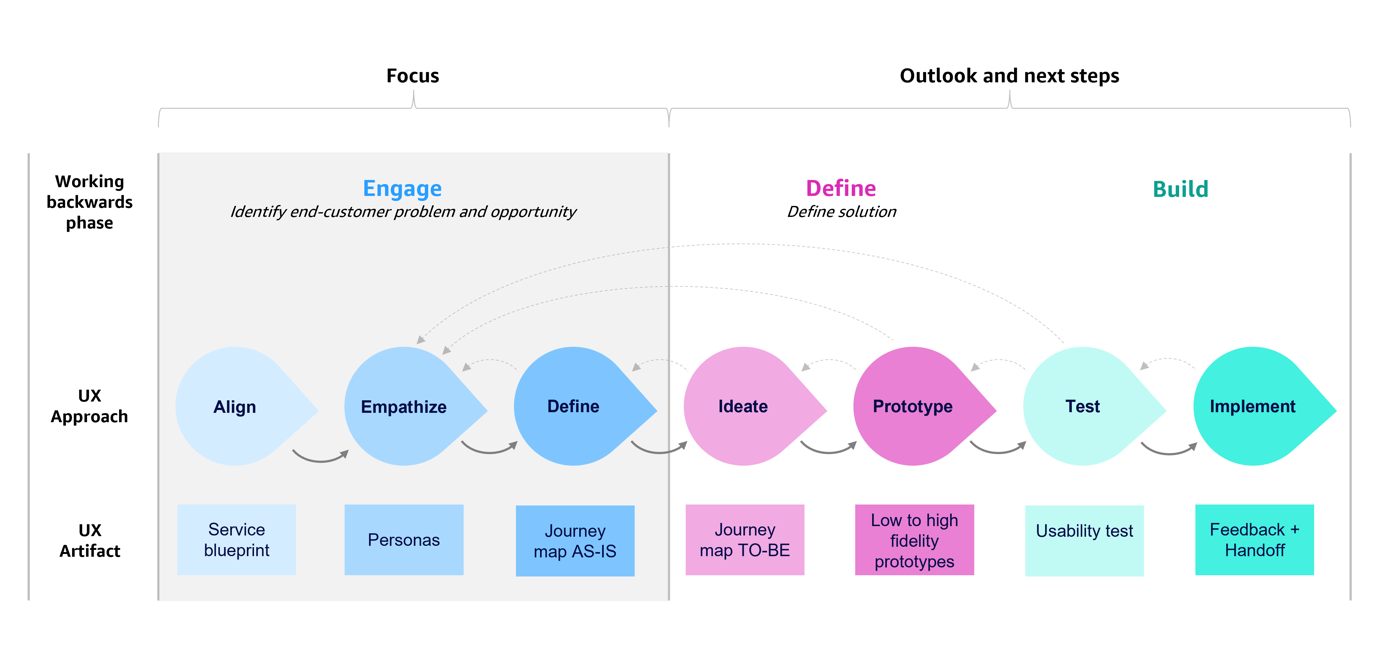
Amazon tackles misalignment before it becomes expensive.
Before building any new product or feature, teams write a mock press release and FAQ as if it has already been launched.
Engineering, product, marketing, and operations teams all contribute to these documents, showing how growth managers can align cross-functional teams around customer outcomes instead of departmental goals.
Here’s why it works:

In the 1950s, most manufacturers kept factory workers and design teams completely separate. Toyota did something different: they gave assembly line workers the authority to stop production and pull engineers directly to the floor when they spotted problems. This became known as the andon cord system.
The impact was significant:
🧠 Fun Fact: Cross-functional teams that excel at information scouting (seeking out external data) and strong internal alignment (everyone sharing info and decisions) are significantly more resilient when disruption hits. If the team lacks that internal integration, their advantage drops a lot.
Growth managers face one constant challenge: keeping every team on the same page. Each function has its own priorities, yet progress depends on how well those moving parts work together.
But when tasks, conversations, and documents are scattered across too many tools and channels, it’s hard for teams to stay aligned and collaborate effectively. In this work sprawl, important updates get missed, duplicate work increases, and accountability slips through the cracks.
ClickUp solves this by bringing all your work—tasks, docs, chats, goals, and dashboards—into one unified platform. With everything connected in a single workspace, teams can easily track progress, share feedback, and stay focused on what matters most, boosting both collaboration and productivity.
Growth managers can track initiatives, clarify next steps, and keep everyone accountable without slowing momentum.
Sign up for ClickUp today and give your teams the space to grow together! ✅
Growth managers rely on multiple teams to hit shared targets. Alignment ensures everyone understands priorities, timelines, and responsibilities. When teams move in sync, projects stay on track, decisions get made faster, and outcomes improve.
ClickUp brings all work—tasks, dashboards, chats, and docs—into one connected space. Growth managers can track progress, assign responsibilities, organize team-building activities, and keep discussions tied to the work itself.
ClickUp makes collaboration clear, transparent, and easy to manage across departments.
Misalignment leads to duplicated work, missed deadlines, and conflicting priorities. Teams lose context, communication breaks down, and progress stalls. Over time, this wastes resources and weakens growth efforts, making it harder to reach business objectives.
Goal tracking connects individual tasks to larger objectives. When everyone sees how their work contributes to shared goals, collaboration becomes natural and focused. It builds accountability, improves transparency, and enhances team cohesion.
© 2026 ClickUp