Work Sprawl: What It Is and How to Overcome It?
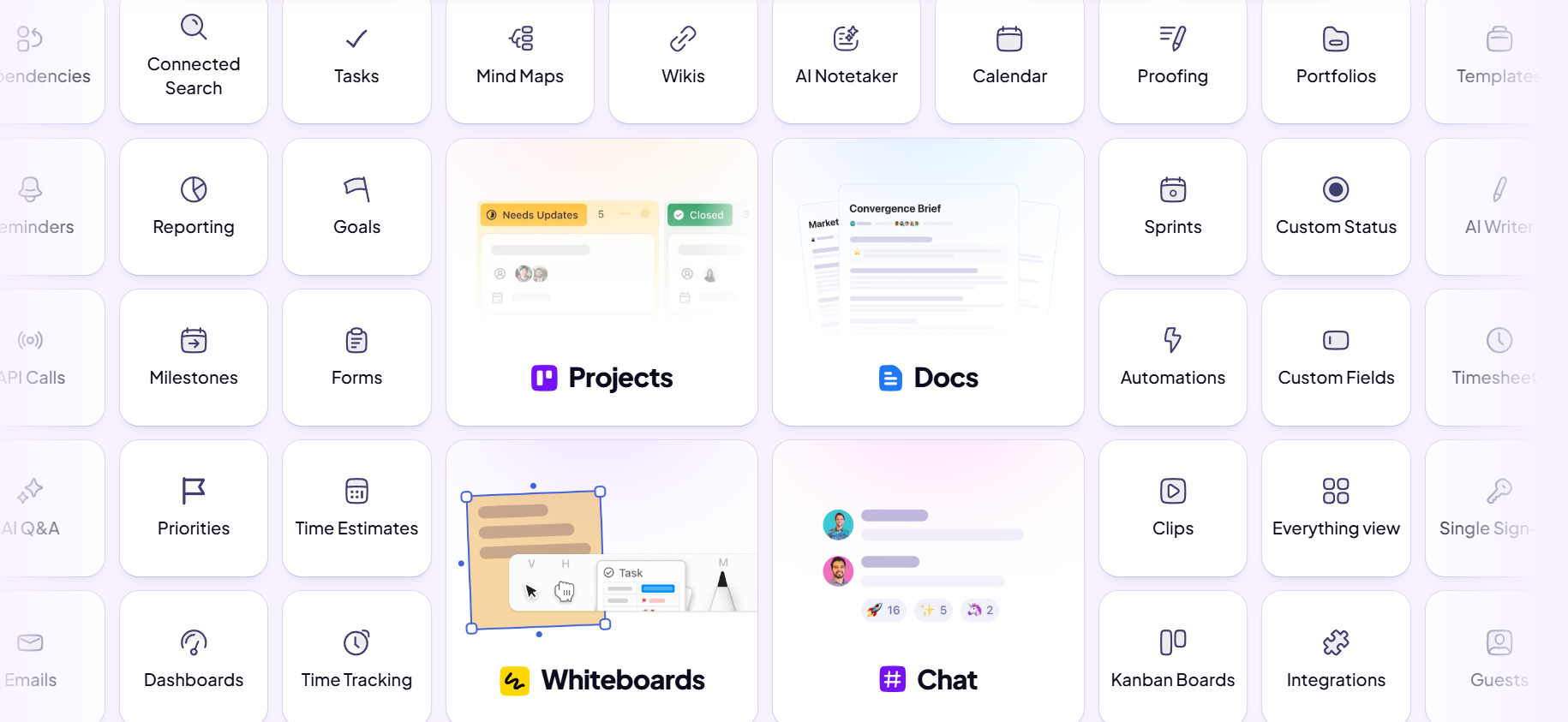
Sorry, there were no results found for “”
Sorry, there were no results found for “”
Sorry, there were no results found for “”
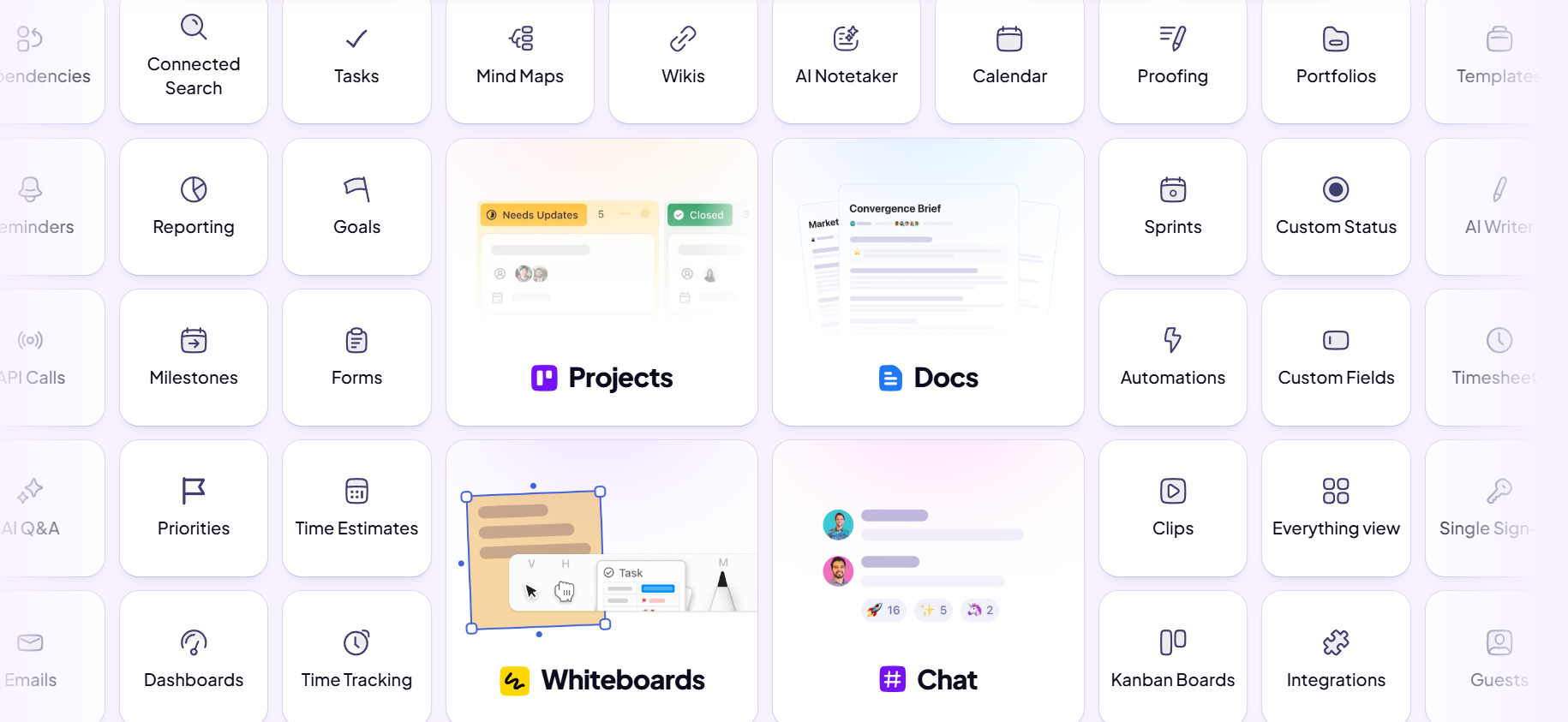
Picture this: Sarah, a marketing manager at a mid-sized tech company, starts her Monday morning by checking Slack for updates, switching to Asana to review project timelines, jumping into Jira to track bug fixes, opening Notion to find the brand guidelines, pulling up Google Docs to edit copy, then bouncing to Sheets to update campaign metrics. All before 10 AM.
Sound familiar?
You’re witnessing work sprawl in action, and it’s costing companies a staggering $2.5 trillion annually in lost productivity.
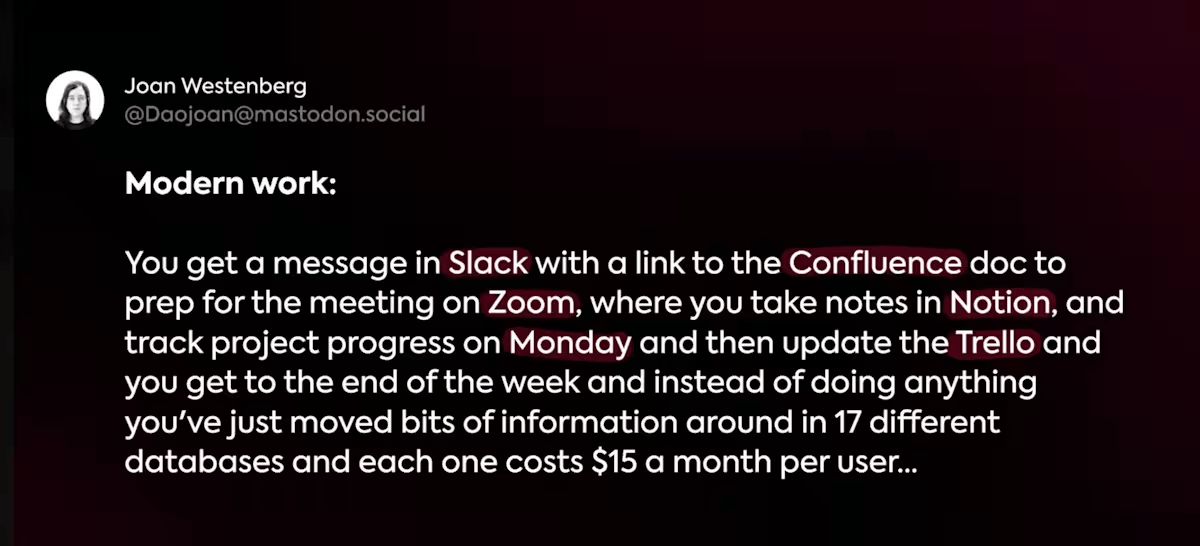
While digital transformation promised to make us more efficient, it’s actually created a maze of disconnected tools that force your team to spend more time managing work than actually doing it.
❌ The bad news? Work isn’t working for most companies.
✅ The good news? Understanding work sprawl is the first step to fixing it.
Work sprawl is the fragmentation of work activities across multiple disconnected tools, platforms, and systems that don’t communicate with each other. This ends up creating inefficiencies, information silos, and productivity drain throughout an organization.
Think of it like urban sprawl. When cities expand outward without proper planning, you end up with disconnected neighborhoods, inefficient transportation, and people spending more time commuting than living. Work sprawl creates the same problem in your digital workplace. Instead of having everything you need in one connected space, your team’s work gets scattered across dozens of apps, forcing constant “commuting” between tools.
📌 Here’s a perfect example: Your product team uses Slack for daily team communication, Asana for project management, Jira for bug tracking, Notion for documentation, Google Docs for collaborative writing, Sheets for data analysis, and email for client updates. To launch one feature, team members toggle between seven different platforms, copying information manually, losing context with each switch, and spending 30% of their day just searching for what they need.
🧠 Fun Fact: 78% of organizations used AI in 2024, up from 55% in 2023.
With AI usage becoming mainstream across roles, professionals aren’t just dealing with work sprawl. AI sprawl is the latest hit to overall productivity levels, with close to one in two workers forced to bounce between 2+ AI tools to complete a single task!
The same thing that plagued SaaS is starting to plague AI. 😬 App sprawl is getting reincarnated as AI sprawl. A bunch of point solutions that either solve small, siloed problems. Or that don’t solve any real business problem at all.
This is a nightmare for employees. It’s too hard to understand which tool to use, and how best to use it. So the transformational power of AI never gets fully realized.
This is one of the main things we’re combating at ClickUp. A single app with all your work context – projects, chat, docs, process, knowledge, data. That allows you to create custom AI automations, workflows, and Agents. Standardizing how AI is used. And ensuring that it actually does.
But how do work sprawl and AI sprawl compare? Here’s an overview!
| Aspect | Work sprawl | AI sprawl |
| Root problem | Multiple disconnected work tools | Multiple disconnected AI tools |
| Typical symptoms | App-switching between project tools, docs, chat | AI tool-switching between ChatGPT, Claude, specialized AI assistants |
| Information challenge | Can’t find work context across platforms | AI can’t access work context from other tools |
| Productivity impact | 61% of time spent searching/sharing/updating info | 44.8% of AI tools are abandoned within a year |
| Employee frustration | Tool fatigue and context switching | 79.3% find AI prompting effort disproportionate to value |
| Cost factor | Overlapping SaaS subscriptions + lost time | Overlapping AI subscriptions + failed implementations |
| Security risk | Data scattered across unmanaged platforms | 60% of workers use unauthorized AI tools with company data |
On Reddit’s r/productivity, someone shared exactly how work sprawl feels:
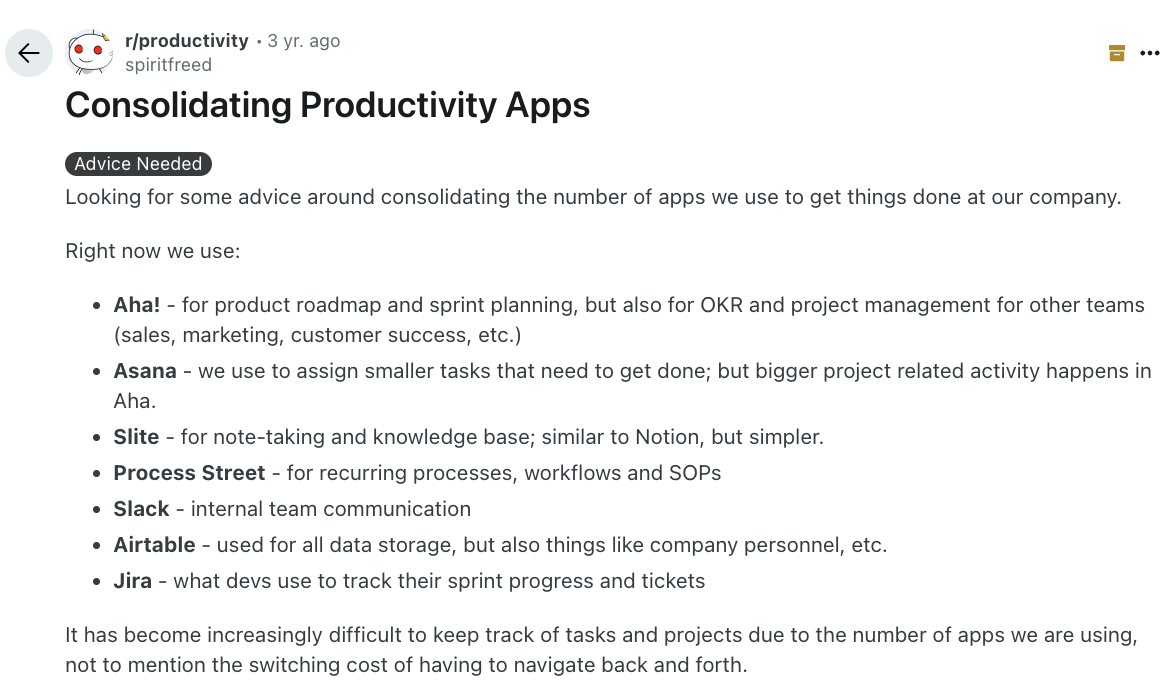
Another Redditor shared deeper, more alarming consequences of SaaS-based app sprawl:
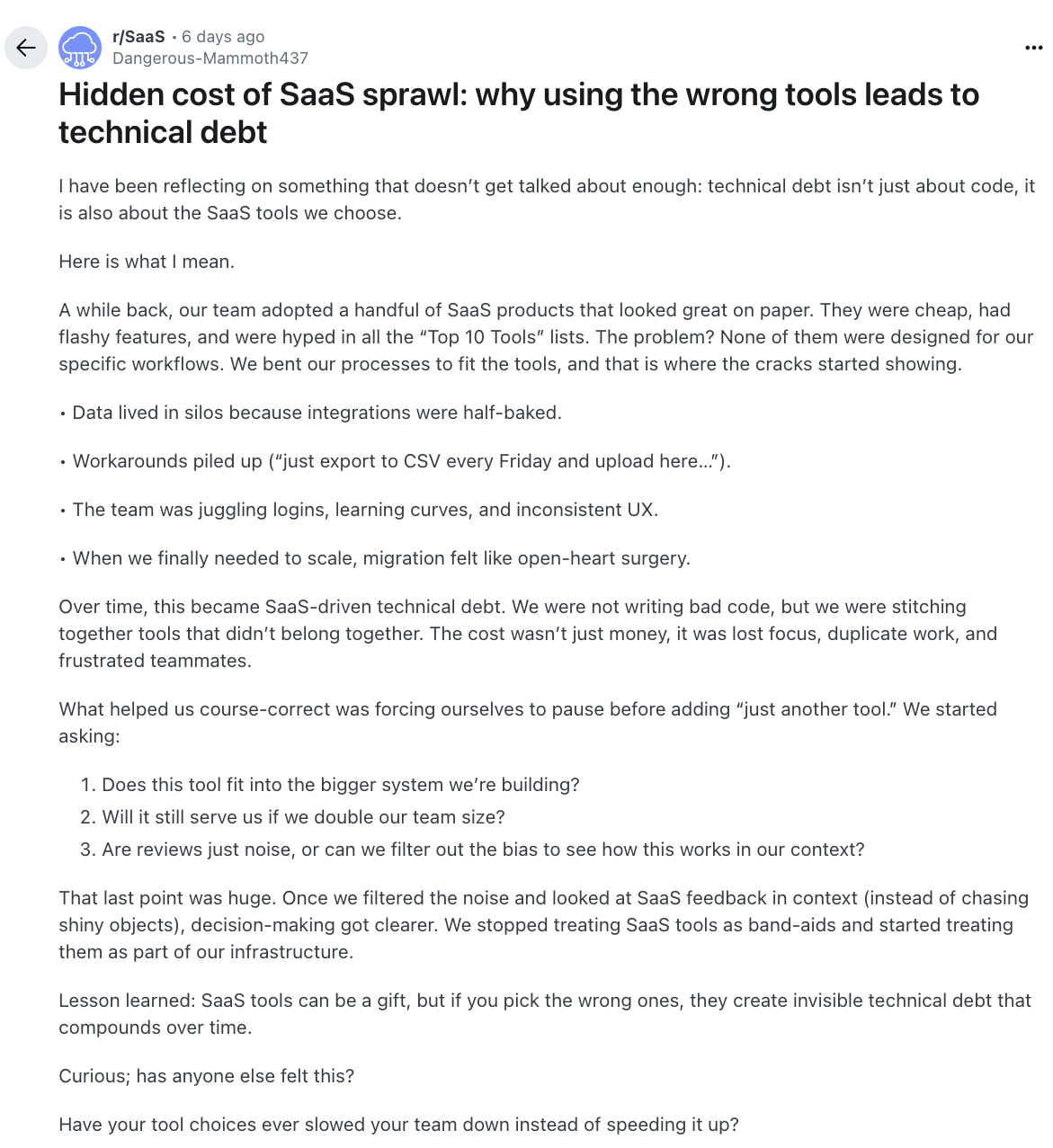
We live in a “best tool for each job” culture. Every team, department, or thought leader recommends their favorite app.
The average knowledge worker now switches between multiple apps daily, toggling over 3,600 times per day—that’s over 4 hours per week just reorienting themselves between platforms.
And that’s far from the only reason why the work sprawl crisis has reached a tipping point.
Some other factors at play:
While each tool may solve an actual problem, when they pile up, they subtly fracture how we think and collaborate.
If you find yourself thinking, “But isn’t this just how everyone works?”, think again.
Recognizing work sprawl isn’t always obvious, but it can certainly save you some major headaches—financial, legal, and operational—in the long run.
Look for these telltale signs. They show that fragmentation is silently draining your team’s productivity:
📮 ClickUp Insight: The results from our meeting effectiveness survey indicate that knowledge workers could be spending nearly 308 hours per week in meetings across a 100-person organization!
But what if you could cut this meeting time down? ClickUp’s unified workspace dramatically reduces unnecessary meetings!
💫 Real Results: Clients like Trinetix achieved a 50% reduction in meetings by centralizing project documentation, automating workflows, and improving cross-team visibility using our everything app for work. Imagine reclaiming hundreds of productive hours every week!
On the surface, work sprawl looks like a minor inconvenience at best. A few extra tabs, a bit of toggling, maybe another tool in the stack. But underneath, it’s draining hours, dollars, and energy from organizations in ways that add up faster than most leaders realize.
Now that you know why talking about work sprawl matters, let’s look at what causes it—and what you can do to nip it in the bud.
The path to work sprawl is paved with good intentions.
Someone finds a tool that makes their life easier, a team adopts a new app for a project, and leadership approves another platform because “it’ll boost efficiency.” Multiply that by a few years, and suddenly you’ve got an ecosystem of tools that don’t talk to each other.
Here’s what’s happening behind the scenes:
The irony? The very tools meant to make us more productive then set the stage for fragmentation.
📮 ClickUp Insight: The average professional spends 30+ minutes a day searching for work-related information—that’s over 120 hours a year lost to digging through emails, Slack threads, and scattered files. An intelligent AI assistant embedded in your workspace can change that.
Enter ClickUp Brain. It delivers instant insights and answers by surfacing the right documents, conversations, and task details in seconds—so you can stop searching and start working.
💫 Real Results: Teams like QubicaAMF reclaimed 5+ hours weekly using ClickUp—that’s over 250 hours annually per person—by eliminating outdated knowledge management processes. Imagine what your team could create with an extra week of productivity every quarter!
By now, you know this as well as we do: The antidote to work sprawl isn’t adding more tools. It’s convergence…where all essential work functions operate as an integrated system rather than disconnected parts.
Let us guess what you’re thinking: How’s that even possible?
We’ve got only one word for you: ClickUp!
ClickUp solves sprawl for good with the everything app for work that combines project management, knowledge management, and communication in one place—all powered by the world’s most cohesive work AI, ClickUp Brain.
Today, over 3 million teams use ClickUp to work faster with more efficient workflows, centralized knowledge, and focus-driven chat that eliminates distractions and unlocks organizational productivity.
Our CEO, Zeb Evans, explains why, in this LinkedIn post:
Let’s show you how to power convergence for your organization, with ClickUp as your single source of truth—and action.
Imagine this: instead of sending your team to four or five separate tools with different logins and user experiences, everyone—from marketing to engineering—lands in one secure, organized zone. That’s what a ClickUp Workspace becomes: a customizable ecosystem with individual Spaces for each department, a well-defined Project Hierarchy with Folders → Lists → Tasks and Subtasks, and finely tuned permissions so information remains contained yet connected.

What makes it stick?
Most traditional project management tools treat communication as an afterthought, forcing teams to bounce between platforms like Slack and Asana just to discuss a task.
ClickUp Chat, on the other hand, lives right next to your tasks, not in a separate shell. That means you can argue over strategy, tag attachments, capture decisions—all without losing task context. It’s real-time conversation—threaded and actionable for use, not fragmented across platforms.
On top of that, ClickUp Whiteboards power real-time brainstorming sessions that seamlessly convert ideas into actionable tasks in one click. At the same time, ClickUp Docs lets your team collaborate live on creating and editing project docs, strategy charters, and action plans, with rich formatting and embedded tasks woven in.

What sets ClickUp apart is how these tools interconnect. Assigned Comments create accountability, while Custom Fields and threaded discussions on ClickUp Tasks keep all context centralized.
What makes any AI system powerful?
Yes, it’s the data you feed it.
Now, imagine an AI layer built on top of all your work data. We mean all of it—projects, tasks, timelines, assignments, even messages. Imagine what you could do with it. The emails you could stop sending, the meetings you could cancel, the hours you could get back.
Now, imagine you could start using it today—because you can, with ClickUp Brain.
All the generic AI tools out there—from Claude to ChatGPT—operate in isolation, forcing you to manually provide context every time.
ClickUp Brain, in contrast, is the world’s most complete and contextual AI, understanding the entirety of your workspace data and delivering intelligent assistance across every aspect of work.
Because ClickUp Brain continuously learns from your organization’s specific terminology, priorities, and processes, it can:
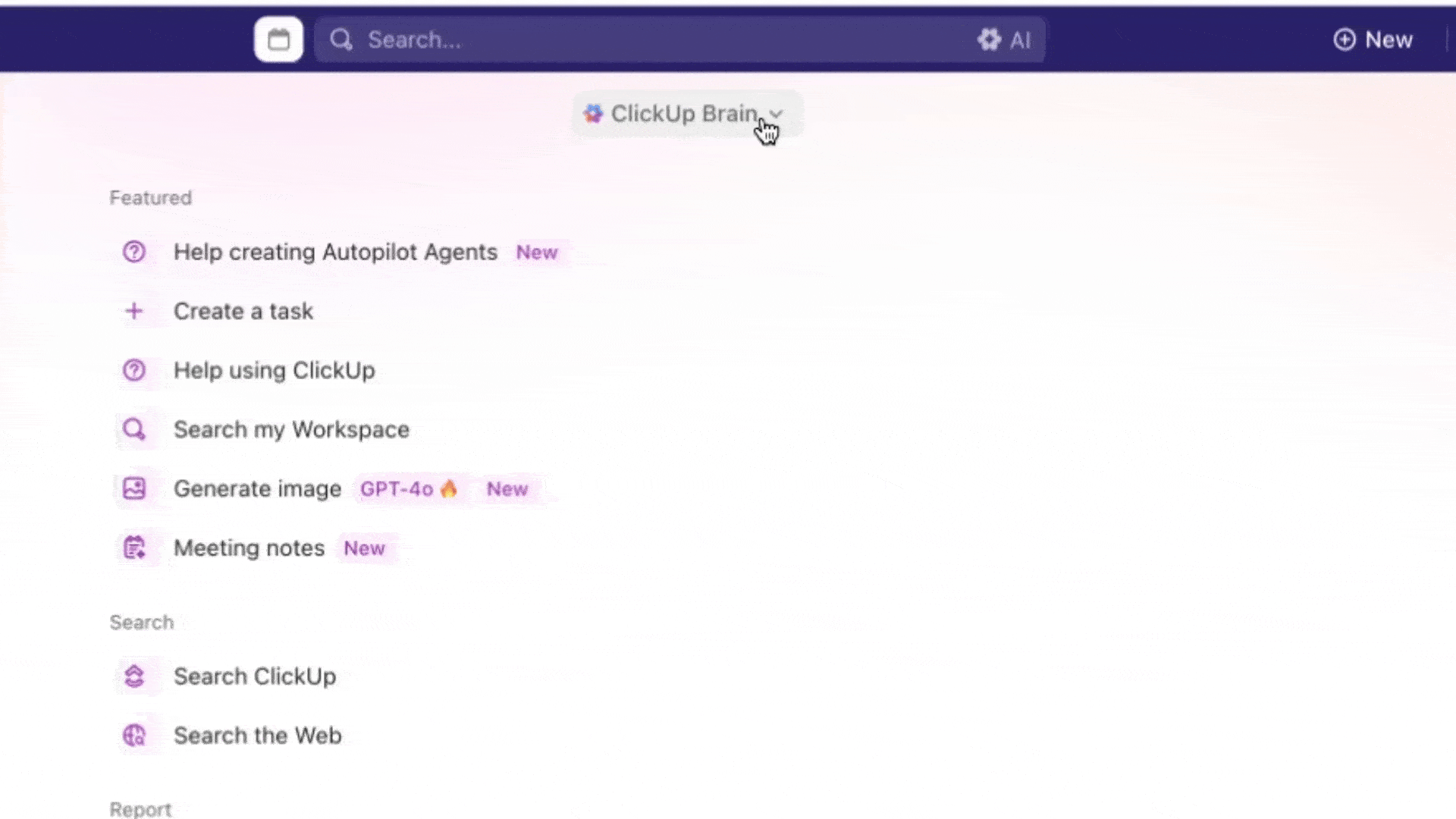

In real life, it’s honestly as simple as asking Brain, “What did we decide about the Q3 launch?”—and instantly getting the key decision, not a string of files, Slack threads, or memory hacks to sort through.
💡 Pro Tip: With Brain MAX, ClickUp brings every major AI model (ChatGPT, Claude, Gemini, DeepSeek, etc.) into one contextual AI super-app, reducing the AI sprawl of multiple subscriptions and keeping all your AI muscle in a single, cohesive platform.
It also unlocks voice-first productivity that executes your to-dos 4x faster than typing. Simply dictate what you want, and Talk to Text will transcribe and action it with you with full context and accuracy!
The result? A second brain that remembers, summarizes, and answers—so your team stops searching and starts doing.
Not every tool can (or should) disappear. Finance may live in one system, design in another. And that’s all right. The key is to automate the hand-offs and centralize the essentials.
ClickUp connects with 1,000+ apps, so even when work touches external systems, the updates still flow into one central hub.
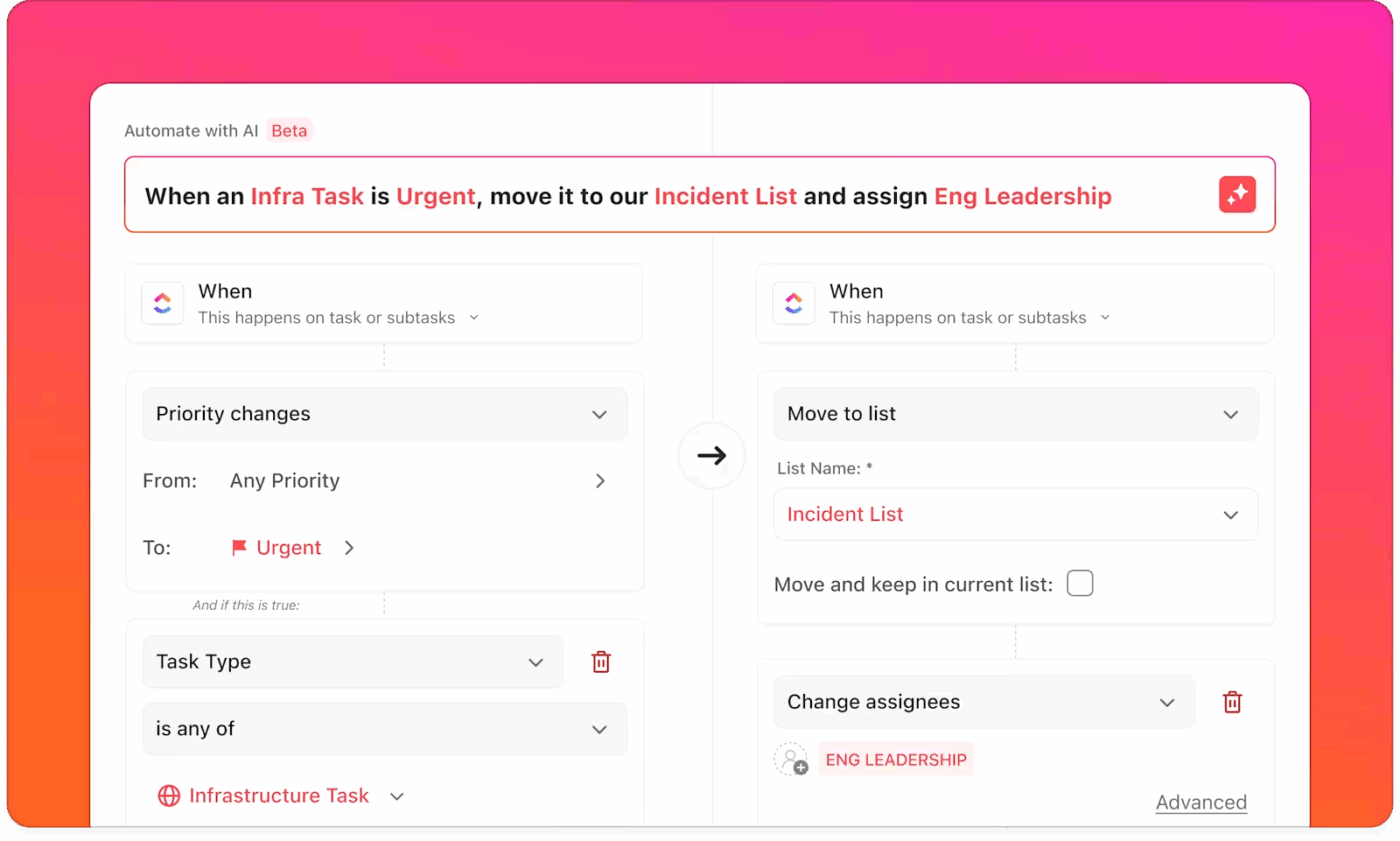
ClickUp Automations handle repetitive, rule-based workflows—like assigning tasks to the right person when a task status changes or updating due dates when dependent tasks shift—so your team spends less time on logistics and more time on the work that moves the needle.
But work rarely unfolds predictably, doesn’t it?
That’s where you need automations that respond and adapt smartly to changing situations. Enter ClickUp’s Autopilot Agents.
Unlike conventional workflow automations that simply trigger actions based on predetermined conditions, Autopilot Agents continuously monitor your workspace, evaluate context, and make intelligent decisions about what needs to happen next.
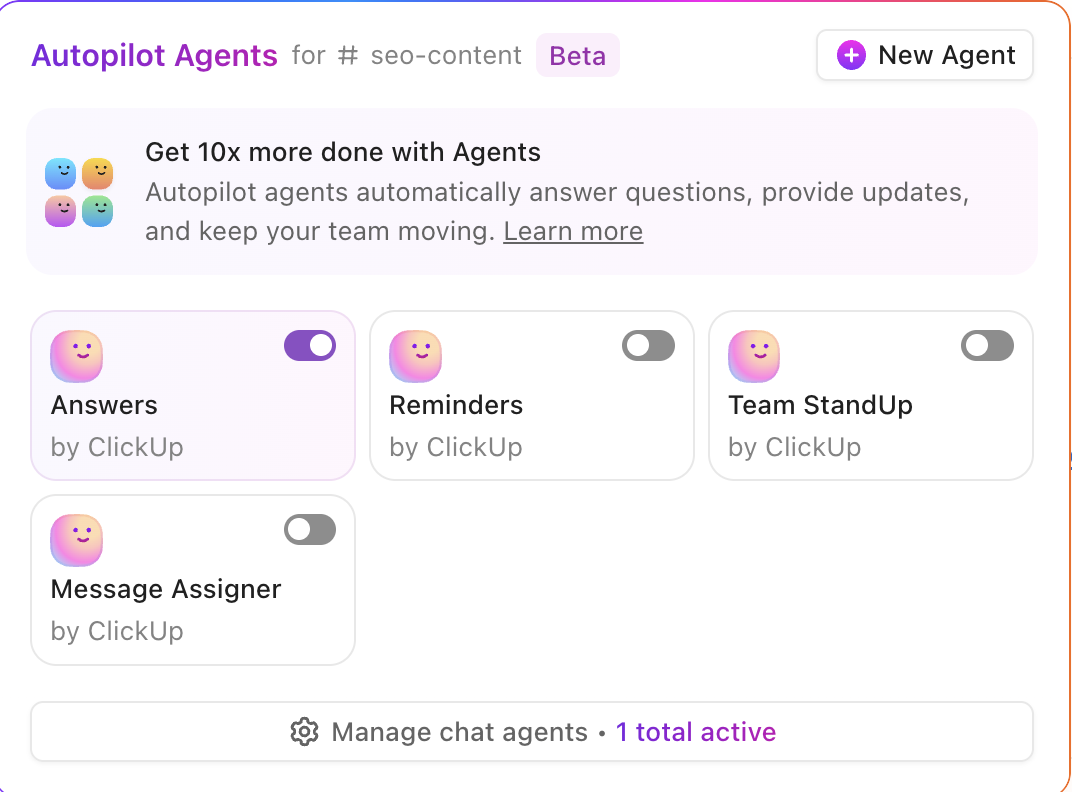
Think of them as specialized AI teammates who can:
👀 Did You Know? You can use Prebuilt Agents out of the box in ClickUp—like “Team Stand-up” or “Auto-Answers in Chat”—or build your own no-code Custom Agents tailored to unique workflows.
If we could suggest one antidote to fragmentation, it would be real-time clarity, without asking for manual updates.

Custom Dashboards in ClickUp make this possible. Use them to display progress, bottlenecks, workloads, and goals, all fueled by live data automatically. You can even drop in AI Cards that highlight key insights—like “Team X is 30% behind schedule” or “Budget looks tight this week”—without digging through reports manually.
AI StandUps and task activity summaries keep status updates passive. AI Agents automate sending daily or weekly reports that surface unaddressed lag or opportunities. All this without yet another meeting that could be an email, or additional copy-pasting for the team.

When your leadership can view accurate, consolidated project dashboards and receive tailored AI-powered updates, trust improves organically. No guesswork. No scattered spreadsheets. Just a clear line of sight into actual work, progress, and impact.
Let’s be clear: overcoming work sprawl isn’t about collapsing everything into one app for the sake of simplicity. It’s about creating a connected, intelligent fabric where work happens, evolves, and informs the next step, without forcing your team to leave the flow.
That’s what makes ClickUp the perfect system for stopping sprawl in its tracks and turning fragmentation into focus.
📚 Also Read: Free Project Management Software
Far from being a one-time cleanup, eliminating work sprawl is similar to deploying a framework that keeps your tools, workflows, and people aligned. Think of it as three simple but powerful steps: Audit, Consolidate, Govern.
Start by mapping your current landscape. List every tool in play, what it’s used for, and who owns it. You’ll be surprised how much overlap shows up—multiple project trackers, duplicative file stores, even shadow IT. You can’t fix what you don’t see.
As one IT manager on Reddit confessed:
We’ve only been able to get a handle on it when we realized it is primarily a procurement issue… You need to be the gatekeepers of every tool introduced into the environment…Once you have control over what comes in, you can start consolidating what you have…Do we need SurveyMonkey with Microsft’s built in Forms will work? Do we need a separate space management tool now that Zoom has it built in? Do we need docusign now that this functionality exists within our document storage tool? Obviously this will all be dictated by your long term IT strategy.
Next, cut the noise. Decide which platforms truly anchor your work, and centralize around them. For most teams, that means picking one workspace where tasks, docs, chats, and goals all live together.
In ClickUp’s project management solution, consolidation doesn’t mean compromise—you still connect 1,000+ apps, but the core work is in one place, making context instantly available.
A report from IDC signals the impact: SaaS consolidation can reduce tool-related costs by up to 30% and boost staff productivity by around 25%.
Finally, set clear rules for tool adoption and communication. Define where conversations belong, how tasks get assigned, and what “done” means across teams.
Governance often fails because it relies on people remembering rules—where to document, how to update, and which process to follow.
ClickUp AI flips that dynamic: instead of people bending to the process, the process flexes around them.
Here’s what that looks like in practice:
⚙️ Process: After a weekly client call, meeting notes from the ClickUp AI Notetaker land in your ClickUp Inbox. Autopilot Agents automatically extract key decisions, generate follow-up tasks with owners and deadlines, and place them in the right Space.
🎯 Impact: Teams no longer forget to update tasks, assign ownership, or track outcomes. Governance—“every meeting must produce action items”—is enforced without human policing.

⚙️ Process: A doc is uploaded with a new campaign strategy. ClickUp Brain automatically summarizes it; Agents link it back to the parent task, and push a briefing into the relevant team Chat channel.
🎯 Impact: Instead of chasing which version is “final,” AI centralizes context and nudges alignment. Governance—“decisions and docs must be tied to deliverables”—happens in real time.
⚙️ Process: Executives need a pulse check before a board meeting. Instead of asking for manual reports, they can ask ClickUp Brain: “Show me blockers on our top 5 strategic projects.”
🎯 Impact: Governance—“leaders have visibility into key initiatives”—is no longer dependent on human roll-ups. AI guarantees insight on demand.
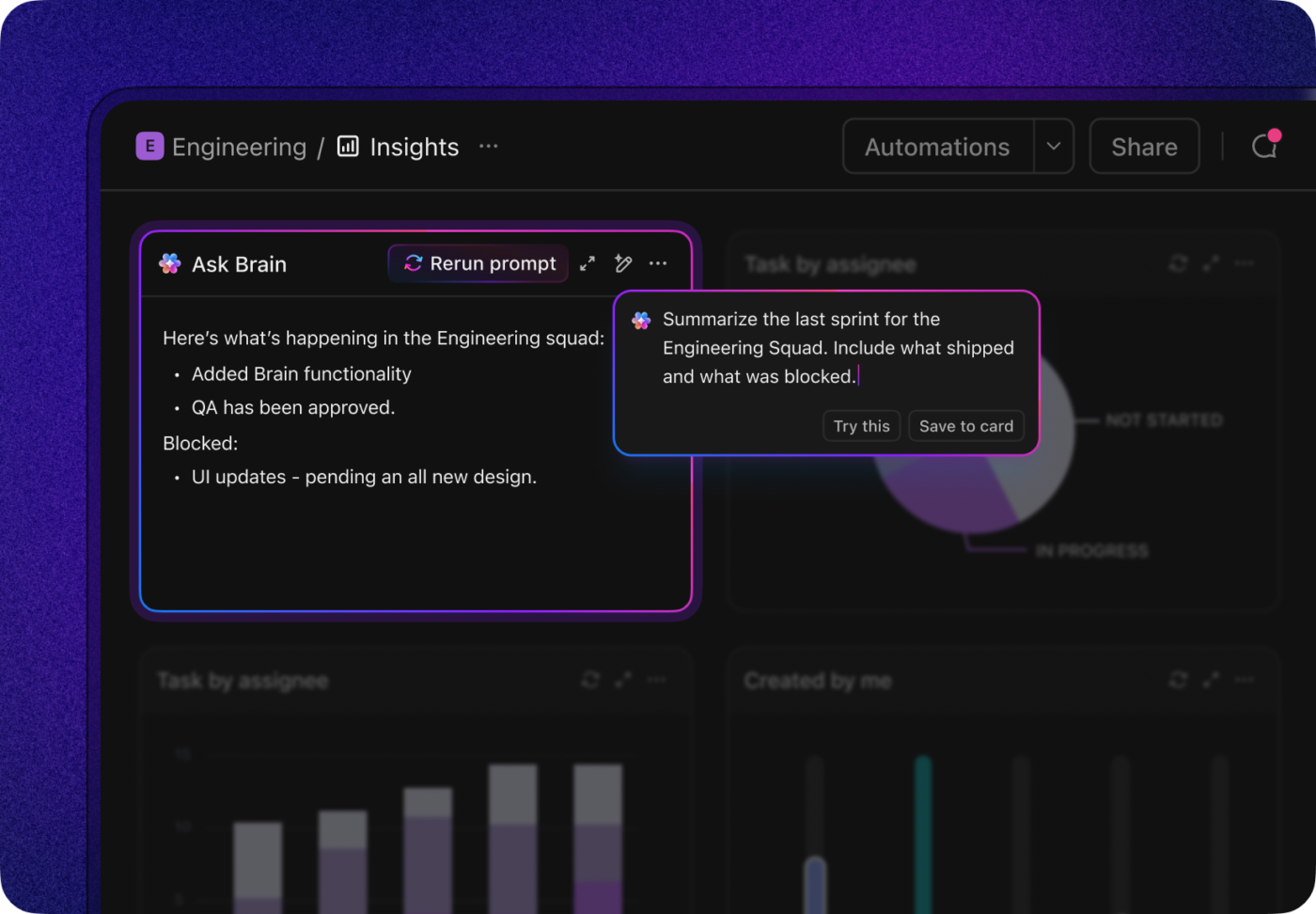
This is how teams scale governance without scaling bureaucracy.
Here’s a real-world example that brings the work sprawl prevention framework to life—straight from ClickUp’s own customer stories
Before ClickUp, RevPartners—an agile RevOps services firm—was tangled in too many tools: Notion, Trello, Asana, Airtable, Teamwork, Wrike, even Coda.io. It was a patchwork of platforms that got unwieldy once their remote team grew beyond ten clients and around ten employees.
Working in disparate tools complicates processes and inhibits growth
The breaking point came when Matt had to start manually coding automation functionality and troubleshooting difficult-to-resolve issues. He knew he needed a powerful productivity platform that could integrate with other solutions.
Then…I found ClickUp. ClickUp changed my life and how I run my business
Here’s how their journey mirrors our Audit → Consolidate → Govern framework, and why it’s one of the sharpest real-world examples of clearing work sprawl.
| Framework step | What RevPartners did | ClickUp features used | Results |
| Audit | Realized tools were scattered and becoming unmanageable | Auditing highlighted the need for a unified system | Clarity on sprawl catalyzed tool consolidation |
| Consolidate | Moved all operations (deliverables, process doc, team coordination) into ClickUp | Docs for process knowledge, Dashboards for team visibility, Sprints & Workflows for agile delivery | 64% faster client project delivery; 83% faster project planning; 50% cost savings |
| Govern | Standardized project playbooks using ClickUp Templates; controlled client views | Templates, Dashboards, Permissions, Views | Transparent pods, smoother handoffs, efficient scale |
By centralizing in an all-in-one app like ClickUp, every piece of work—documentation, project delivery, client touchpoints—lived in a coherent, connected system. ClickUp Docs turned static processes into living, shareable knowledge; Dashboards became the single pane of glass for all pods. Their internal “playbook system” shrank a four-step, messy project planning process into a three-step template in ClickUp, deployable in seconds.
The impact speaks volumes:
Dane Dusthimer, Traffic Partner at RevPartners, concluded:
Without ClickUp, we wouldn’t be able to quickly see gaps in work and process. Being able to see tasks without due dates, tasks overdue, tasks without sprint points, and tasks without assignees helps me keep the forward momentum among teams and projects. These metrics aren’t available in most project management software options.
🧠 Fun Fact: Teams that switch to ClickUp report replacing 3+ tools on average—while saving at least 3 hours every week!
📚 Also Read: Project Management Templates
As we approach 2030, three converging forces are reshaping how work gets done—and companies that don’t adapt risk being left behind.
By 2030, AI won’t just be a nice-to-have feature; it’ll be the backbone of organizational intelligence.
However, current data reveals a stark reality: while 72% of companies plan further AI investment, as many as 36% of organizations report no tangible enterprise-wide impact from their AI investments.
Our take? The difference between AI success and failure comes down to context. Organizations with unified work platforms will gain a compounding advantage as their AI systems learn from comprehensive, connected data rather than fragmented silos.
Nearly 8 out of 10 companies surveyed recently are consolidating their tech stacks or exploring consolidation options.
Reddit discussions support the trend.
A Product Ops professional says:
I do product ops and there’s a lot of pressure internally to consolidate our tools. “Why do you need both Jira and Productboard? They’re both listed as project management software!” 😒
You see this everywhere from data tools to CRM to Slack/Teams to idk… payments partners. Especially in larger companies, vendor management teams want to lower their costs by consolidating contracts and vendors so they have better buying power.
A cybersecurity professional chimes in:
My take is tool consolidation is the way to go for some things. There are many platforms out there offering a great set of capabilities that can reduce multiple different tools. They come pre-integrated, which reduces overall time spent. You won’t find one tool to do it all, but I think the idea of dropping 3 tools for 1 is viable in many scenarios (not all)
Organizations shifting from point solutions to platform strategies go beyond considering plain cost savings. They’re also focused on managing a high cognitive load and declining workplace productivity.
ClickUp’s own survey data confirms this trend: 77.5% of workers would feel indifferent or relieved if half their tools disappeared.
McKinsey estimates that organizations embracing integrated, AI-powered work platforms could see productivity gains ranging from 3-40%, depending on the function.
Companies that eliminate work sprawl now will enter the next decade with unified systems that enable faster decision-making, seamless collaboration, and intelligent automation—while their competitors struggle with fragmented tools and siloed data.
Work sprawl isn’t just a productivity problem—it’s an organizational disease that gets worse over time. Every new tool you add without strategic integration creates more fragmentation, more context switching, and more frustrated employees who spend their days managing work instead of doing it.
So, should you ban new tools or force everyone back to email and spreadsheets? Of course not! Choose convergence over chaos. Organizations that consolidate their work ecosystem around a unified platform like ClickUp—the everything app for work—are solving today’s sprawl problem as much as they’re future-proofing themselves for the AI-driven workplace of tomorrow.
ClickUp eliminates work sprawl by bringing tasks, docs, goals, chat, whiteboards, and contextual AI together in one platform. When your work context lives in a single system, AI becomes exponentially more powerful, automations become more intelligent, and your team finally gets to focus on what they do best instead of wrestling with disconnected tools.
Waiting is wasting time. Don’t.
Grab that unfair advantage today—sign up for ClickUp for free!
Work sprawl creates a cascade of productivity losses. It forces employees to switch between apps, hunt for information, and duplicate work. The result: lost focus, slower decision-making, and up to four hours a week wasted on context-switching alone—time that could be spent on meaningful progress.
To measure the cost of work sprawl, look at wasted hours, duplicate efforts, redundant SaaS subscriptions, and delayed decision cycles. For many companies, this translates into millions annually in lost productivity, higher burnout-driven turnover, and unnecessary software spend.
Tool sprawl refers to the proliferation of apps within an organization. Work sprawl is the broader consequence: tasks, conversations, and knowledge becoming fragmented across those apps, leading to inefficiency, redundancy, and lost clarity.
AI-powered project management minimizes search fatigue, automates repetitive workflows, and enforces governance by surfacing context instantly. In ClickUp, Brain and Autopilot Agents consolidate intelligence directly into your workspace—reducing app-hopping and making processes flow without extra effort.
The best tools unify workflows rather than multiply them. Platforms like ClickUp bring tasks, docs, chat, whiteboards, goals, dashboards, and AI into one hub. That reduces fragmentation, cuts project management costs, and gives teams a single source of truth instead of chasing scattered updates.
© 2026 ClickUp