10 Must-Try Google Timesheet Templates
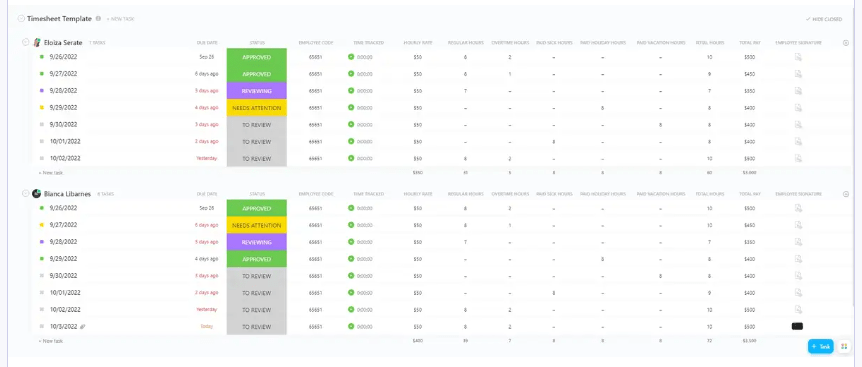
Sorry, there were no results found for “”
Sorry, there were no results found for “”
Sorry, there were no results found for “”
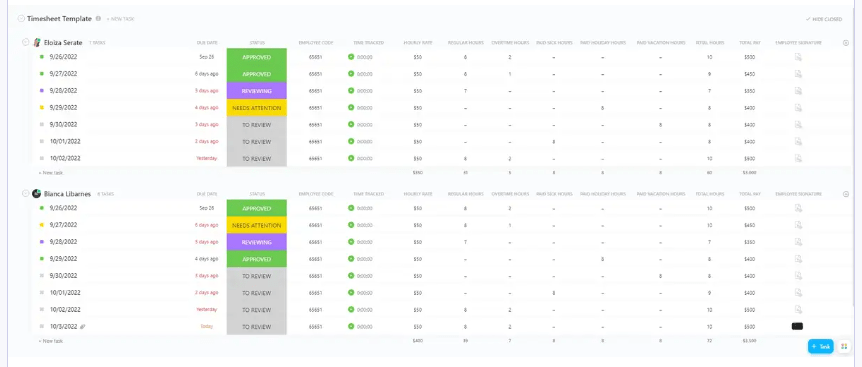
Whether you’re a manager, contractor, or freelancer, manual time tracking will consume your time without an effective system.
You’ll be chasing your employees to update their daily, weekly, or monthly timesheets and wasting time on low-value tasks such as tracking billable hours, filing, and emailing them.
Using shared spreadsheets or tracking time on paper is tedious and error-prone.
Instead, a timesheet template is the secret to staying productive and organized.
Say goodbye to the confusion of tracking hours with free daily, weekly, biweekly, and monthly Google Docs timesheet templates.
Here are some of the best timesheet templates to streamline your workflow, manage your time, and work smarter.
A timesheet template is a pre-built document or form that helps your team record the amount of time workers spend working. It includes the start and end times for employees and the projects and activities worked on. Depending on the type of data required, the timesheet is filled out by either employees or supervisors.
While they vary in complexity, time-tracking templates are powerful tools for managing schedules, overseeing budgets, and streamlining time and work allocation between resources.
Some of the essential features to look for in a Google Docs timesheet template are:
Remember, as a solo professional, your timesheet template is much more than a simple spreadsheet with billable hours and time entries. Instead, it is an efficient way to improve your productivity.
If you’re starting with timesheet management, here are no-fuss free Google Docs templates for time-tracking, available for free download.
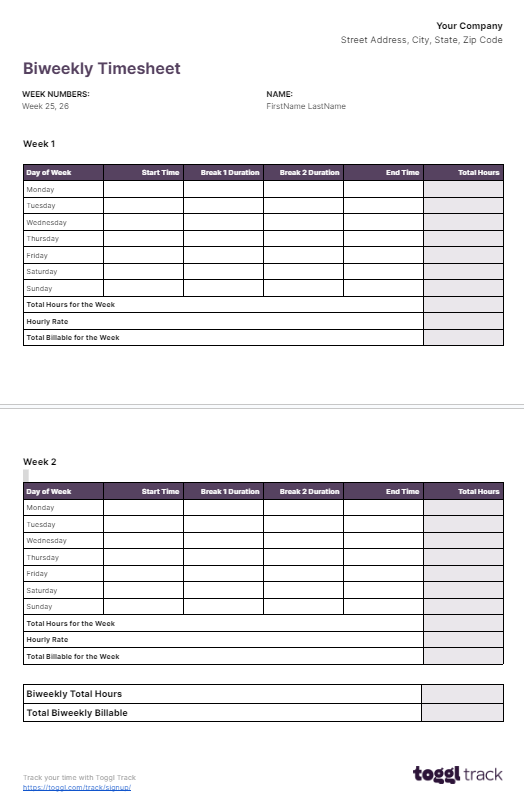
Toggl Track’s Biweekly Timesheet Template:
As a manager, use this biweekly timesheet template to compare total hours over two weeks, break down hours worked into productive and non-productive activities, and get a complete picture of resource utilization.
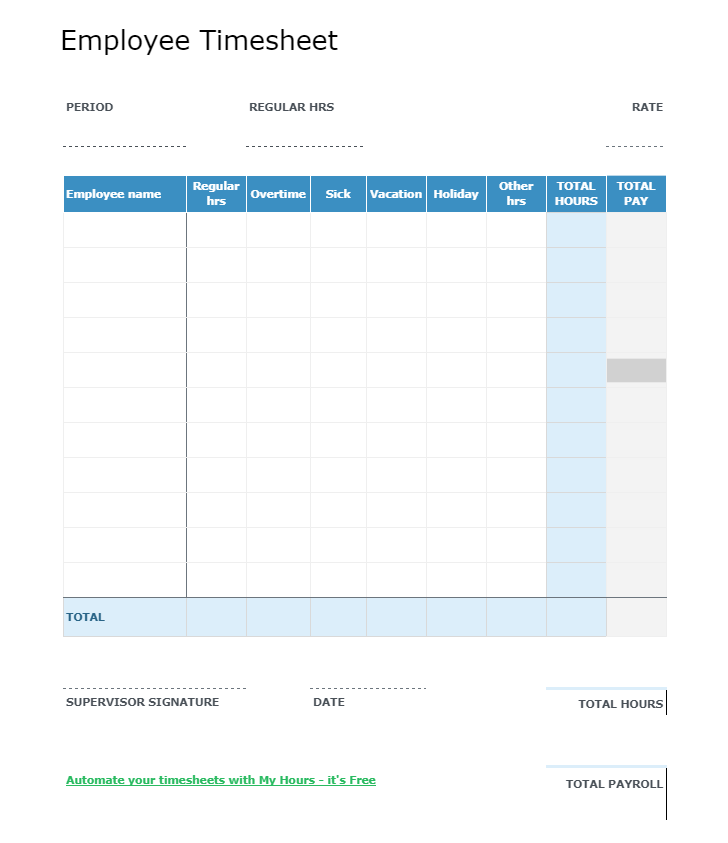
This free Google Sheets timesheet template, provided by time-tracking software MyHours, allows employees to track regular, overtime, sick, vacation, and holiday hours daily, weekly, and monthly.
Based on the time tracked, the Google Docs Employee Timesheet Template by My Hours automatically calculates:
For professional service business owners, agency timesheet templates like this let you control labor costs, manage overtime, and optimize staffing based on the workload.
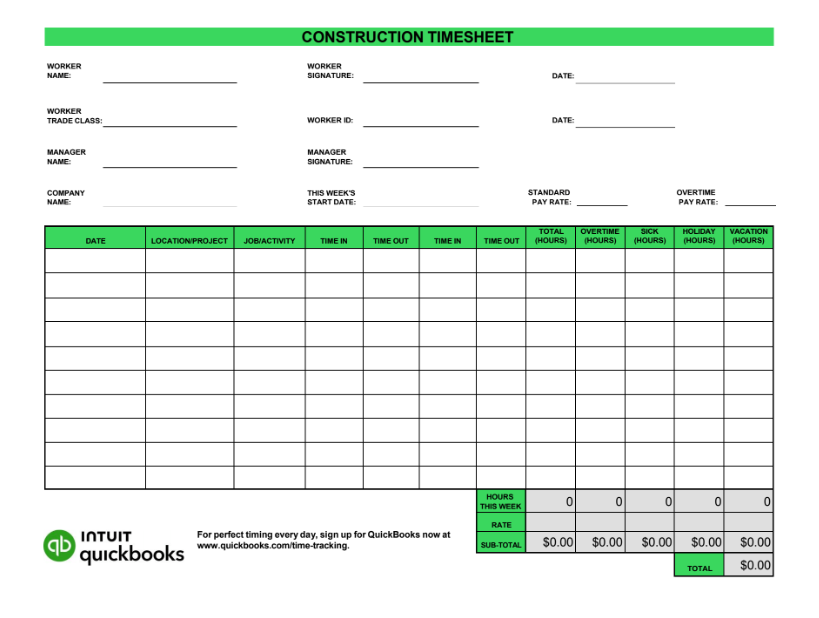
While raising invoices for specific jobs, construction managers must consider the total hours worked per week, jobs performed, and any overtime, sick, or vacation hours for each worker deployed on specific projects.
QuickBooks Construction Timesheet Template allows you to track workers’ hours for each day of the week with entries for location, job description, time in and time out, and regular and overtime hours. It calculates total pay based on their hourly rate.
It includes space for the worker’s name and ID number, manager’s name, and trade classification for easy referencing. However, it doesn’t calculate deductions, withholdings, or net wages.
📮 ClickUp Insight: Our work-life balance survey found that 46% of workers put in 40-60 hours per week, while a staggering 17% exceed 80 hours! Yet, the grind doesn’t stop there—31% struggle to carve out personal time consistently. It’s a perfect recipe for burnout. 😰
But you know what? Balance at work starts with visibility! ClickUp’s built-in features like Workload View & Time Tracking make it easy to visualize workload, distribute tasks fairly, and track actual hours spent—so you always know how to optimize work and when.
💫 Real Results: Lulu Press saves 1 hour per day, per employee using ClickUp Automations—leading to a 12% increase in work efficiency.
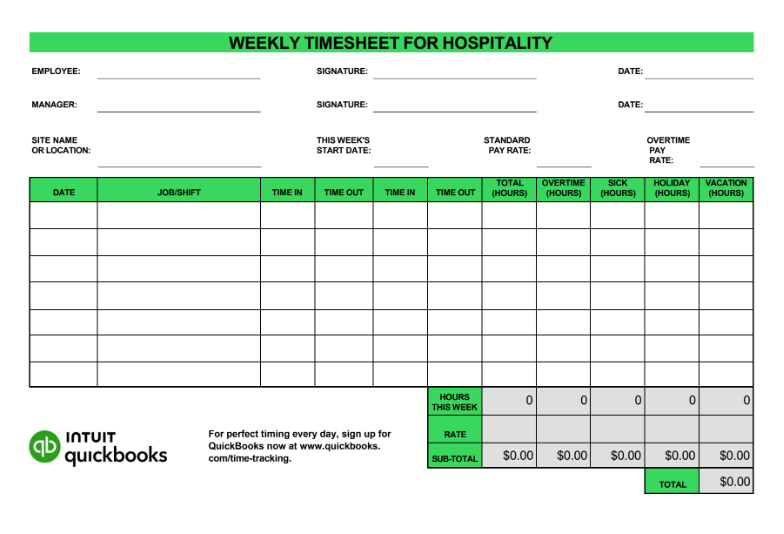
Employees working in hospitality often have varying work shifts and require hospitality managers to have customizable digital timesheets to log shift start and end times, total hours, overtime, sick time, and vacation days per week.
QuickBooks Hospitality Timesheet Template can automatically calculate the weekly employee compensation based on their hourly rate (standard and overtime).
Google Docs templates are suitable for recording time entries. However, they have the following drawbacks that become more apparent as you scale:
While Google Docs Timesheet Templates help capture adherence to attendance policies and automate basic calculations, the challenges discussed above require you to look for Google Docs alternatives.
ClickUp is a project management tool with far more advanced and robust features than Google Docs and Google Sheets.
For example, it offers time management to track the time you or your employees spend on tasks individually.
Custom automation and workflows free your employees’ time from redundant and time-consuming activities to strategic tasks.
ClickUp’s built-in AI assistant automates project management tasks such as generating reports, creating project briefs and writing descriptions, assigning tasks, and summarizing meeting notes.
ClickUp has 1,000+ native integrations with third-party business sources to automate data flow and avoid data transfer errors.
Let’s dive into the free timesheet templates that fit your business workflows.
If you offer a suite of services to customers—think of an IT, professional service organization, or digital technologies provider, tracking the time employees spend on each service per week is crucial for accurate billing.
ClickUp’s Services Timesheet Template allows you to split tracked time by service and calculate billable time on the same sheet.
Plus, you can visualize the project’s progress through charts and graphs, providing time management insights for project managers and clients and data for employee coaching and revenue growth.
This weekly timesheet template automatically syncs time tracked with PayPal, Stripe, and other payment apps, ensuring correct and timely invoicing—an excellent option for agencies and solopreneurs.
ClickUp’s Time Management feature helps you with time tracking as you know where you spend your time and how to allocate it more efficiently with global and manual tracking.
Jump between tasks, start and stop time, add estimates to subtasks, drag and drop due dates for any task, build customized time reports, add customized timesheets, and automate billable time calculations using ClickUp’s time management app.
Suppose you’re a consultant working on multiple projects. In that case, you need a monthly timesheet template to monitor billable hours, track task progress, manage your time, and collaborate with clients in real-time.
With ClickUp’s Consultant Time Tracking Template, you can
Pro tip💡: Consultants juggling multiple projects can save time with ClickUp Automations. You can set up invoice reminders every time a critical task gets completed. Or set notifications when a payment is past the invoice due date.
Underreporting work hours could affect payroll accuracy and violate the Fair Labor Standards Act. This could be a mistake by the project manager or individual employee.
ClickUp’s Daily Timesheet Template provides a detailed time tracker for each employee, including any paid sick or vacation hours in a given week or month, and track time spent on each task.
If you manage a large team, switch to the Board View, where you can review, approve, or decline entries for any date. You can send these entries to HR for processing or plug this data into a time-tracking tool and generate client invoices.
Pro tip💡: To streamline employee time tracking, create a timesheet approval policy guide outlining the dos and don’ts using ClickUp Docs.
An attorney timesheet tells you how long you work, what you work on, and how much time each task takes. Without this information, you may be stuck on low-value tasks that impact your efficiency.
ClickUp’s Attorney Time Tracking Template helps you create tasks for each case, assess how much time to allocate to billable tasks versus non-billable activity, and set due dates to ensure profitability and the client’s trust.
This monthly free timesheet template includes the following:
Planning your daily routine effectively can make you more productive at work. ClickUp’s Personal Time Management Sheet Template helps you break down long-term and short-term goals into daily tasks.
You can tackle critical tasks using printed or daily timesheets when you are most productive and fit the others around you. Track your day-to-day progress on those tasks and plan your schedule better in the weeks ahead.
For first-time project managers needing a structured blank timeline, ClickUp’s Fillable Timeline Template is a great starting point for mapping out events, projects, and more.
Use this fillable template to:
Track your employees’ hours and payments with ClickUp’s Hourly Time Tracking Template. Create a work-to-do schedule that fits your team’s needs and compare the anticipated time estimate with actual tracked time using this well-planned hourly schedule.
Here’s how this free timesheet template helps you keep your to-do list organized:
Whether managing a remote team or planning personal goals, ClickUp’s Time Management Schedule Template helps you identify and focus on high-value activities.
The benefits of using this time management template are:
Working backward from a deadline gives you the clarity you need to achieve your goals. When you have multiple priorities, this isn’t exactly easy.
ClickUp’s Time Allocation Template lets you add statuses to each task on your to-do list. You can adjust task allocation based on the progress to ensure the deadline is met.
Use this template to anticipate challenges better and build buffers to minimize conflicts. Also, analyzing the impact of individual tasks on overall goal achievement is easy. The Time Allocation View gives you a big picture of the time left to achieve the goal.
Meanwhile, the Task View provides a breakdown of performance and quality for specific tasks. The Calendar View shows the time you spend on each task daily.
Increase your clarity and efficiency in completing complex projects with ClickUp’s Time Box Template
Whether you manage a team or are an individual contributor, time boxing or blocking is crucial to scheduling and completing critical tasks.
ClickUp’s Time Box Template comes with a Tasks Planner View that lets you organize tasks by order of importance, see status updates, and assess whether the goal will likely be met.
This time log template offers insights into task duration, giving you greater control over time allocation and improving the clarity and speed of project execution.
Imagine a scenario where you’re nailing time management by staying on top of your tasks, deadlines, to-do lists, and everything in between.
You can use a timesheet Google Doc template as an organized structure to stay focused on the tasks but with limited capabilities.
Or consider using a project management tool like ClickUp that has free pre-built time tracking templates to match every use case and is loaded with features designed to help you succeed—whether you’re a business owner, project manager, consultant, or individual employee.
Sign up on ClickUp for free, download these templates, plug and play your data, and get started.
© 2026 ClickUp