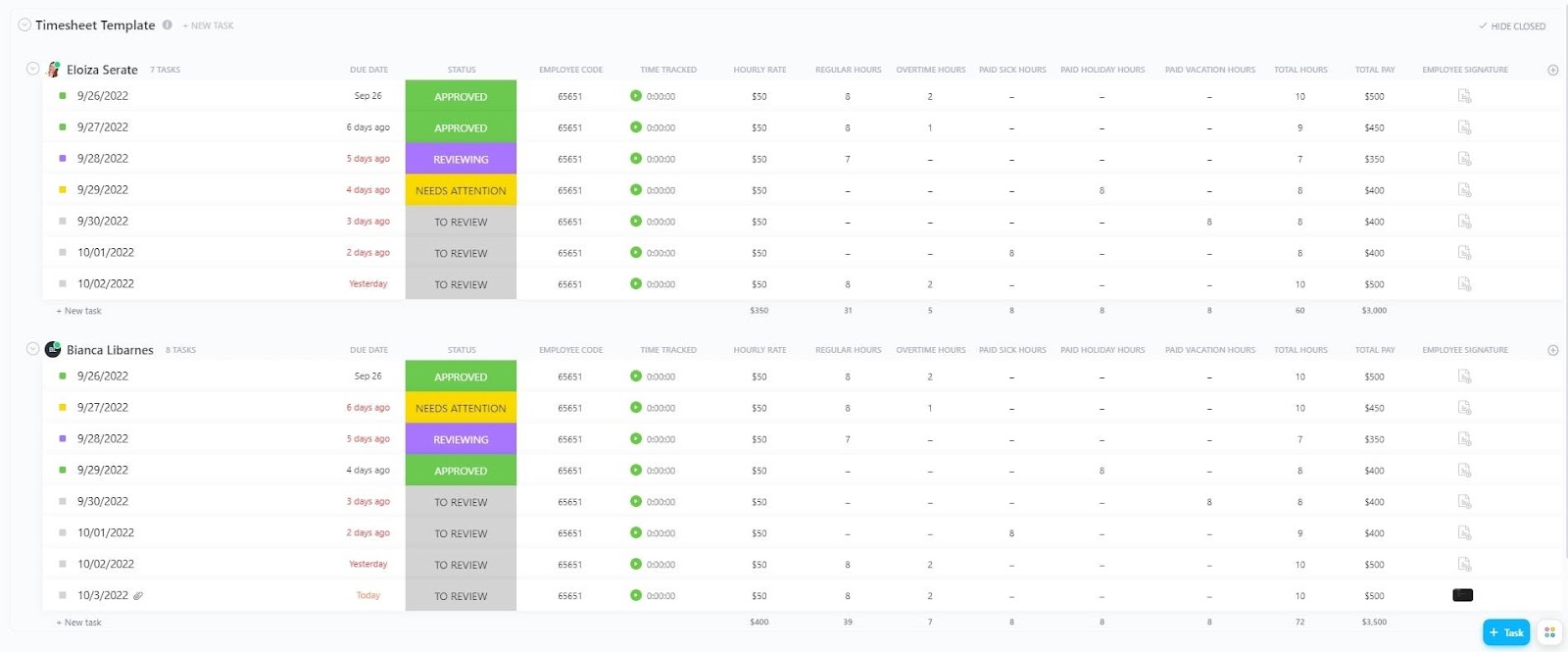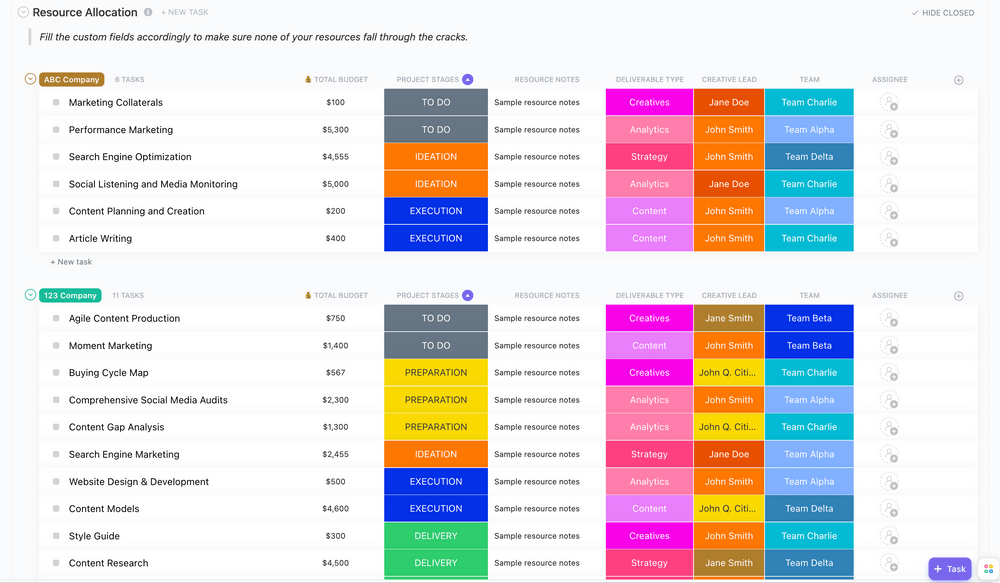Where does the time go during a workday? Many of us ask this question while performing our tasks. But there is a way to track your time and harness it for maximum productivity.
It is called timesheet management.
It helps track the time you and your team have spent working on projects and tasks. It enables expense tracking, does attendance tracking, allows you to define billable and non-billable hours, and boosts productivity.
This guide will explore the fundamentals of timesheet management, its benefits, common challenges, best use cases in project management, and strategies for implementing it in your organization.
What is a Timesheet?
A timesheet is a digital or physical record of how employees spend their time at work. It typically logs the hours worked, tasks completed, and sometimes even breaks taken—allowing organizations to track productivity, project progress, and payroll data.
Who Uses Timesheets?
✅ Agencies: Track billable hours per client or project
✅ Freelancers: Log time across multiple clients and export reports
✅ Software teams: Track time per sprint or task to estimate story points
✅ HR & finance: Validate work hours and sync with payroll
✅ Consulting teams: Build accurate client invoices with proof of work
Originally used in paper form, modern timesheets are now digital and can automatically track time, send reminders, and generate reports. They’re essential for billing clients, managing employee hours, and improving workload planning.
🎉 Fun fact: Timesheets date back to the 19th century and were originally used in industrial factories to monitor worker shifts.
What is Timesheet Management?
Timesheet management is the process of tracking and managing the time spent on various tasks, projects, or activities. It involves using timesheets, which are documents or digital tools used to record the hours worked by employees.
Depending on the timesheets or time tracking software you use, apart from time entries, the timesheet also records details like project codes, project budgets, task descriptions, employee payroll, and other relevant information.
Earlier, manual timesheets were used to track time. However, with the advancement in technology, ready-to-use timesheet templates, spreadsheets, and timesheet software are more common. Often, project management software also includes a timesheet app.
Timesheet software have a lot of benefits. They let you track and approve timesheets for your team members, help manage the payroll process, and even give insights to improve productivity.
Manual vs. Digital Timesheets: What’s Better?
Not all timesheet systems are created equal. While some teams still rely on manual spreadsheets or paper logs, others have embraced digital tools that automate the entire process. Let’s break down why digital timesheets offer a better, smarter solution—especially for growing teams.
| Feature | Manual Timesheets | Digital Timesheets (like ClickUp) |
|---|---|---|
| ⏱️ Time tracking accuracy | ❌ Error-prone, hard to verify | ✅ Automatically tracks time to the second |
| 🧾 Admin workload | ❌ Requires manual entry and review | ✅ Approvals, reminders, and reports are automated |
| 🔍 Transparency | ❌ Limited visibility into workload | ✅ Full team view via Dashboards |
| 💰 Cost efficiency | ❌ Hidden costs from errors & delays | ✅ Streamlined and scalable for any team size |
| 📊 Reporting & analytics | ❌ Manual, spreadsheet-based | ✅ Instant insights with built-in reports |
🎉 Fun Fact: Many freelancers say time tracking actually increases their confidence—because they can clearly show the value of every hour to clients who question scope or pricing.
Benefits of Using Timesheets to Manage Employees
📮 ClickUp Insight: 64% of employees occasionally or frequently work outside their scheduled hours, with 24% logging extra hours most days! That’s not flexibility—that’s never-ending work. 😵💫
ClickUp Tasks help you break big goals into smaller, manageable steps, so you always know what to tackle next—without the overwhelm.
Just ask ClickUp’s AI to generate subtasks, add checklists, and map dependencies to stay organized and in control. Meanwhile, ClickUp Automations streamline routine work by handling updates, assignments, and reminders—so you can spend less time on busy work and more time on what matters. 🚀
💫 Real Results: Pigment improved team communication efficiency by 20% with ClickUp—keeping teams better connected and aligned.
As mentioned before, there are many benefits to using timesheets to manage your employees. Let’s explore.
Accurate time tracking
Unlike manual time-tracking methods, which are highly susceptible to mistakes, digital timesheets enable accurate time tracking. They provide a systematic way to record the time spent on different tasks or projects.
If you’re a small organization or a freelancer, time-tracking software for small businesses ensures your team’s time is tracked accurately. This also helps reward hardworking employees, support those unable to complete their working hours, and ensure companies are on track to achieve their goals.
Project management
Daily timesheets also have a significant benefit for project time management. They help you track your project hours and fully determine their associated costs. You can use the information to make decisions regarding project timelines, resource allocation, and task prioritization.
What’s more, they help determine employees’ skills, identify areas where they need guidance and training, measure the overall efficiency of the project, and properly distribute the workload between teams.
With the necessary information regarding time spent on projects in hand, you can also monitor progress, forecast delays, improve processes, and estimate expected costs.
Reduced costs
One of the most significant benefits of a timesheet management tool is that you can forecast the project requirements, including costs and budget. You can identify ways to improve productivity and reduce overtime costs.
It also lets you control labor costs, manage overtime, and optimize staffing levels based on actual workload.
Accurate and automated client billing
If you’re a consultant or a business charging clients based on time, time billing software can help you track your billable hours and charge clients accurately.
They also help you manage your project efficiently. Further, time-tracking software also automates client billing and invoicing, so you don’t have to worry about manual expense tracking. The software will take care of it.
Resource allocation
Keeping track of your and your team’s hours also comes in handy when allocating resources to new projects or tasks. You can check how employees spend their time on various projects and identify employees who are underutilized or overworked.
You can then optimize workforce utilization by redistributing tasks, adjusting project assignments, and balancing the workload. Further, you can also forecast resource needs using historical data and trends. This data will help you plan for peak workload periods and anticipate future resource requirements.
💡 Pro Tip: Use ClickUp’s Workload View in combination with time logs to balance assignments. If someone consistently logs more hours than planned, they may be overburdened—or over-delivering.
Improved productivity
The best benefit of employee timesheets is their ability to help improve productivity. But how exactly will it do that? Most time-tracking software comes with real-time monitoring and tracking of employees. So, you get an understanding of how your employees are spending their time.
Timesheet data can reveal patterns of time wastage, such as excessive meetings, non-essential tasks, or distractions. You can reduce this time waste, streamline slow and inefficient processes, and more.
Moreover, tracking time also makes your employees more aware of where to improve time management and prioritize tasks effectively.
💡 Pro Tip: Use ClickUp Dashboards to auto-generate weekly or monthly timesheet reports—sorted by team member, task, or billable tag. It’s the easiest way to review time at a glance without exporting a single file.
Common Timesheet Challenges
With the many benefits of timesheets, it may seem like there are no cons to the process. However, timesheets also pose some challenges that need to be tackled. Let’s explore these challenges and see how you can manage them.
Inaccurate data entry
The first and perhaps the most obvious challenge of timesheets is inaccurate data entry. Imagine going to work with a long to-do list weighing on your mind, only to realize you now have the additional task of meticulously logging each task, project, and associated hours into the timesheet system.
This can quickly become a source of frustration for employees. From simple forgetfulness to unintentional errors in recording time, there are many ways in which inaccuracies can creep into timesheet data. This may lead to inaccurate payroll, decreased productivity, a lack of accountability, and, in some cases, even compliance issues.
How to tackle this challenge?
Use intuitive time-logging templates or software that enable you to set rules, offer easily accessible timesheets, or provide automated hour tracking. Many tools also send automatic notifications to remind employees to fill out their timesheets.

Resistance to change
Changes are naturally scary as they push us out of our comfort zones.
Therefore, introducing a timesheet system may face resistance from employees who are accustomed to existing methods. The fear of the unknown, privacy concerns, and fear of micromanagement may be the reasons for this resistance.
For example, if you are switching from manual timesheets to Excel time tracking or time tracking software, there may be some pushback from the team.
How to tackle this challenge?
Clearly communicate the benefits of this change with your team and give them plenty of time to accept it. Provide training and address any questions that may arise in the process.
Complex time tracking needs
Projects with multiple tasks, phases, or client billing codes also complicate timesheet management. Moreover, when your employees are working on multiple tasks, tracking their hours becomes even more challenging. Each task may have different pay rates or separate policies.
It’s challenging for employees, and managers also have trouble reviewing each entry. Another crucial issue is that you may not even get an overview of all employees’ timesheets.
How to tackle this challenge?
The best way to manage this challenge is to use software that offers real-time visibility and allows you to assign multiple jobs and tasks to each employee. ClickUp Dashboards is the perfect fit—it offers real-time visibility into project progress, allowing you to see what tasks are assigned to whom and their current status. Customize dashboards to display the information most relevant to your needs, ensuring everyone stays on the same page.
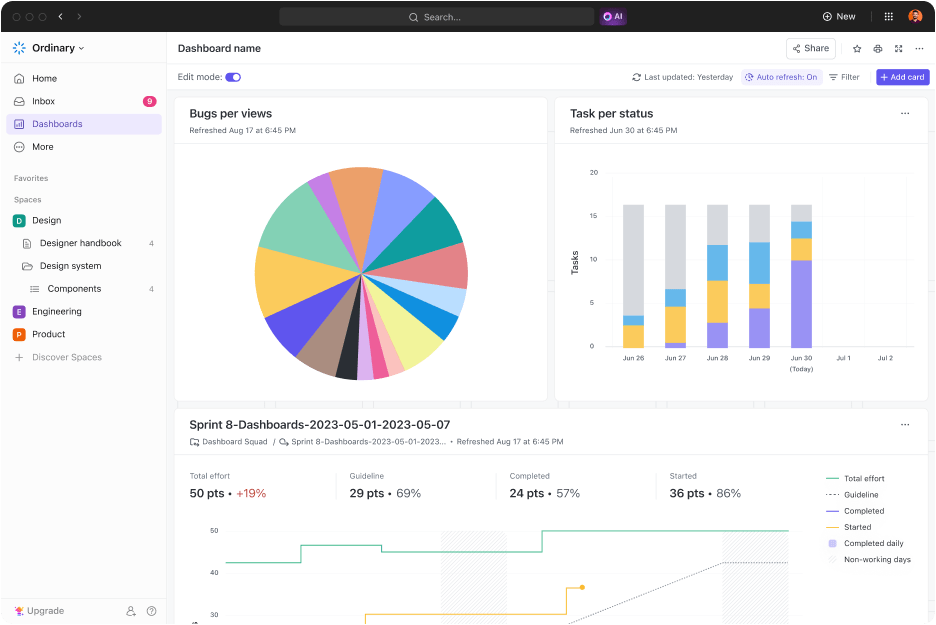
Moreover, you can leverage automatic time allocation, calculation, and reporting features to reduce your workload and generate accurate reports.
Flexible and remote work
If you have a global workforce with different work hours and policies, remote workers, and flexible schedules, tracking time becomes tricky. Managing multiple shifts, locations, and policies can complicate your time-tracking systems.
How to tackle this challenge?
Use cloud-based time-tracking software that offers high customization and flexibility. Look for software that offers customizable work schedules, automated reminders, geofencing, and GPS tracking.
What Is the Timesheet Management Process?
A timesheet management process is a structured system for tracking, reviewing, and approving how time is spent on work. It ensures that employee hours are accurately logged, projects are properly billed, and payroll is processed efficiently.
At its core, the process involves five key phases:
- Logging time
- Reviewing entries
- Approving or rejecting submissions
- Reporting and analyzing time data
- Syncing the results with payroll, invoicing, or performance tools
This process is crucial for organizations with hourly workers, billable client projects, or remote teams—where visibility into time spent directly impacts productivity, revenue, and accountability.
How to Implement a Timesheet Management Process
Timesheet management is more than just recording clock-in and clock-out times—it’s the structured process of tracking, reviewing, approving, and reporting how time is spent across your organization. Whether you’re managing freelancers, internal teams, or client projects, a consistent and well-defined timesheet system helps ensure that billable hours are captured, compliance requirements are met, and payroll is accurate.
So what does a good timesheet management process look like? And more importantly—how do you implement one that’s actually easy for your team to follow?
Here’s a detailed breakdown of how to implement a scalable, reliable timesheet system that supports productivity and reduces admin headaches using a tool like ClickUp, the everything app for work.
Step 1: Assess your team’s requirements
Before choosing a tool or setting rules, take a step back and identify what you actually need from your timesheet system.
Ask:
- How many team members need to log time?
- Are you tracking billable vs. non-billable hours?
- Do you need to meet compliance or audit standards?
- Will time be tracked by task, project, or both?
For example, high-level tracking might be enough for internal teams managing capacity. But if you’re running a client-facing agency, you may need task-level tracking with billing tags and approval workflows.
💡 In ClickUp, you can track time at any level and create Custom Fields for billing, rate, or client-specific tags.
Step 2: Choose the right timesheet system
While spreadsheets or paper forms may work in small setups, digital tools offer automation, accuracy, and scale. Choose a system that fits your needs and integrates with your existing workflows.
Key features to look for:
- Manual and timer-based time tracking
- Team- and project-level visibility
- Reporting and approval workflows
- Mobile access
- Payroll or invoicing integrations
ClickUp Timesheets offer all these capabilities—and more:
- Pin your personal timesheet to the sidebar for daily access
- Track time against tasks and view logged hours vs. capacity
- Filter timesheets by tags, billing status, or date
- Managers can use the All Timesheets tab to view logs across the team and drill down by user
This ClickUp Services Timesheet Template will allow you to track work hours weekly. You can measure resource usage across various projects and use charts to visualize your progress. You can even use it to track costs and collect payments!
The template comes with custom fields and statuses, so you can customize it to meet your needs. Want more? Use the template to automatically generate invoices for clients using ClickUp Automation.
ClickUp also integrates with tools like Harvest, Clockify, Toggl, and Everhour—so if your team already uses another tracker, you don’t have to switch. You can sync entries directly into ClickUp for centralized reporting.
Step 3: Log time daily—and make it easy
Teams often forget to log time—so consistency is key. ClickUp makes this easier with Automations that remind users to track time daily or flag incomplete submissions.
You can also:
- Set up default time log reminders in recurring tasks
- Use Custom Fields to indicate billable vs. non-billable time or approval status
- cVisualize missing logs using ClickUp Dashboards
This keeps your time data accurate and eliminates end-of-week or end-of-month panic logging.
💡 ClickUp’s Slack integration even lets team members create tasks and start logging time right from a Slack message with the /clickup new command.
🎉 Fun Fact: Tracking time can reveal surprising patterns—like how that “quick” weekly meeting is secretly eating 10+ hours across the team.
Sometimes, the biggest time thief is something everyone’s used to.
Step 4: Communicate expectations and train your team
Introducing a time-tracking system without clear communication can create friction. Some team members may feel micromanaged, while others may be unsure of how to use the tool effectively. Clear communication reduces resistance and confusion. Let your team know why time tracking matters—whether for workload balancing, payroll accuracy, or project profitability.
ClickUp helps onboard employees with:
- Easy-to-access timesheets pinned to their workspace
- Role-based permission control for managers and team members
- Simple time entry fields that reduce learning curves
Set clear rules around when and how to log time, and document approval workflows inside ClickUp Docs for easy reference.
Step 5: Review and approve time entries
Use ClickUp’s Task status options and Automations to create an approval workflow.
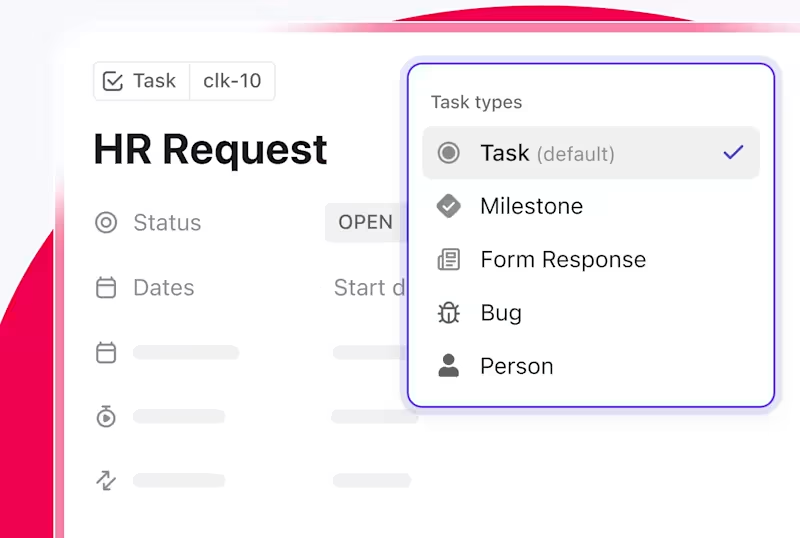
For example:
- Tasks move to “Pending Time Approval” once a time threshold is reached
- Managers get notified when logs are ready to be reviewed
- Rejected entries can be routed back to the assignee for correction
Custom Fields like “Approved By” or “Approval Status” help track the review process at a glance—no spreadsheet needed.
Step 6: Generate reports and analyze time data
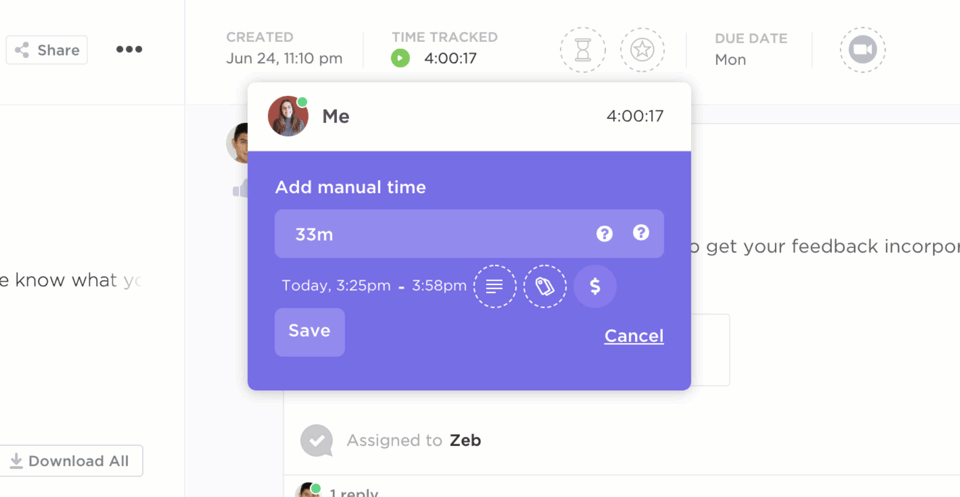
Once time is tracked and approved, it’s time to analyze performance. ClickUp’s Dashboards let you build fully customized views with widgets for:
- Time tracked by assignee or tag
- Estimated vs. actual time
- Billable vs. non-billable hours
- Department or client totals
If you need a quick snapshot, use ClickUp Brain to generate summaries of time logs, weekly reports, or time allocation insights—automatically.
Step 7: Sync with payroll and invoicing tools
Approved timesheets should flow easily into your billing or payroll systems. No more copy-pasting into spreadsheets or manually calculating invoices.
ClickUp lets you:
- Export time entries as CSV files
- Use built-in integrations (e.g., QuickBooks, PayPal, Harvest)
- Automate invoice creation via connected tools
For agencies, consultants, and contractors, this ensures billable hours are never missed and clients receive accurate, verifiable invoices.
Step 8: Monitor and improve your system
Once everything is up and running, don’t forget to check in on how your system is performing.
Metrics to monitor include:
- Submission rates and timeliness
- Time entry accuracy
- Approval completion rates
- Feedback from users
If adoption is low or time entries are constantly incomplete, it may be time to adjust your workflow or add automation to remove friction.
ClickUp’s reporting and Dashboards make it easy to visualize adoption trends and spot bottlenecks in your time tracking process.
By implementing a well-defined timesheet management process—and powering it with a flexible tool like ClickUp—you’re not just logging hours. You’re building a smarter, more accountable workflow that helps your team focus on work, not admin.
When to Utilize Timesheet Management
Timesheet management is most useful when used in the right circumstances and situations. Here are some scenarios where timesheets are useful.
Project management
Timesheets are especially useful for companies that charge on a time basis. Since you charge your clients based on the time your employees have put in, you can use timesheets for accurate time tracking.
If you’re thinking, why not simplify things and use a project management spreadsheet instead? That’s a fair thought. However, there are multiple disadvantages to using spreadsheets.
The biggest disadvantage is that you’re stuck with manual time tracking. Sure, you can implement some formulas, but they still won’t match what a time-tracking tool like ClickUp can offer.
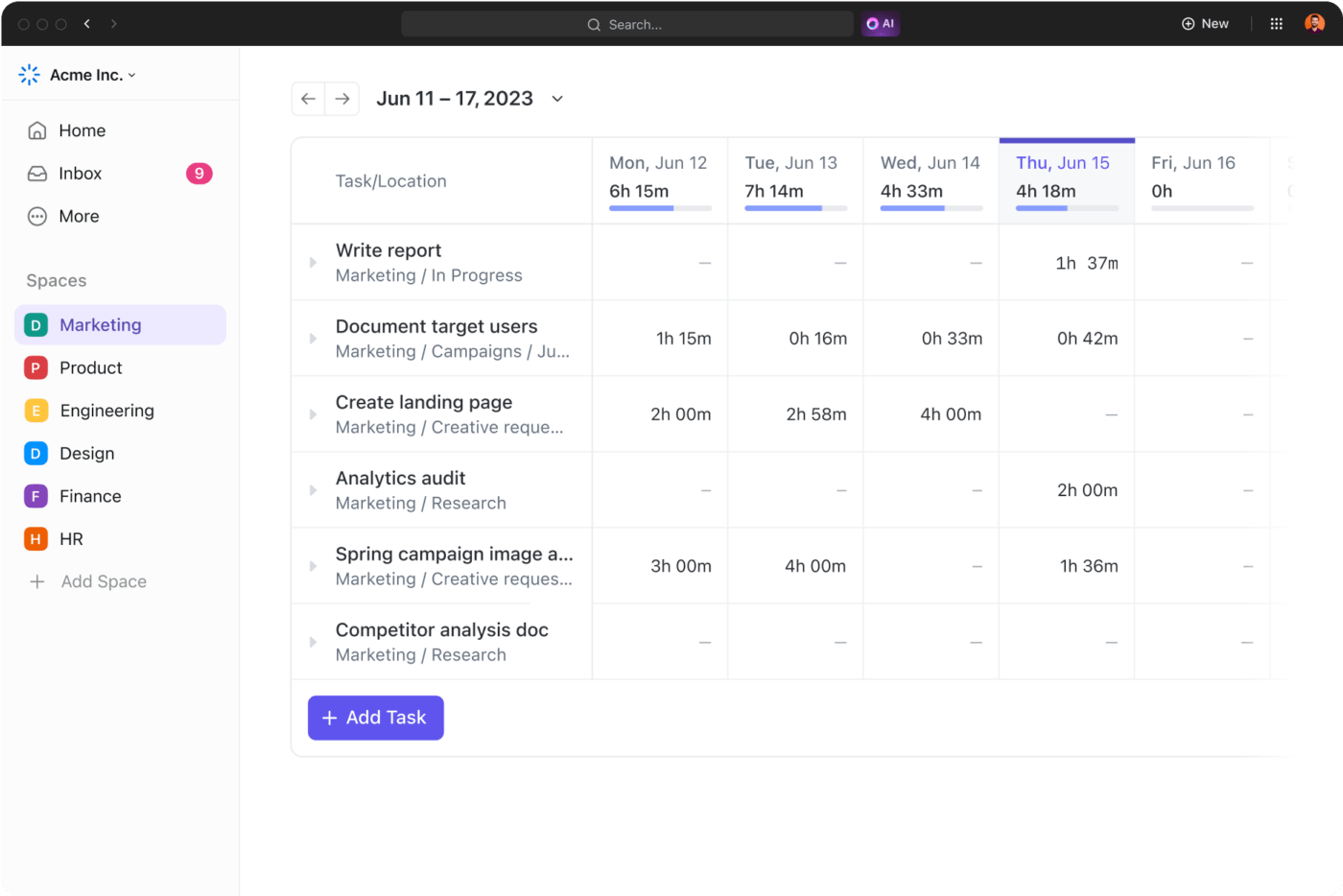
ClickUp is a project management softwarel that offers a range of features that you can leverage for efficient time tracking. ClickUp’s Project Time Tracking features ensure you can do the following:
- Track time from any device, including your desktop, mobile, and web browser
- Link the tracked time to the tasks you’re working on
- Jump in between tasks with ClickUp’s global timer
- Add notes to your time entries to add context about what you are working on
- Mark time as billable hours to define which time entries should be included in the invoice
- Filter tracked time by date, priority, status, etc.
- Manually adjust the tracked time in case of any mistakes
- Add labels to better categorize your time spent
- Identify bottlenecks by sorting your tasks by time spent
- See the total time you spent on tasks

- Add time estimates for each task
- Get an overview of your team’s time tracking to check whether you’ve reached your estimated time goals
- Create and customize timesheets based on your needs
- Leverage free pre-built project schedule templates to plan all aspects of your projects
Forecasting and allocating resources
If you want to forecast resource requirements, what better than historical data to do it? You can analyze timesheet data to identify patterns, trends, and fluctuations in resource time utilization over time.
Analyze data from similar past projects to identify peak workload periods, seasonal variations, and which skills or expertise are in high demand. Based on this, you can forecast resource needs for upcoming projects and determine staffing levels and skill requirements.
Timesheet data also helps identify tasks that require specific expertise and whether you have the necessary talent available to meet those needs. So, you can work on filling the skill gap by hiring or training people.
Pro Tip: Get a head-start on resource allocation with the fully customizable ClickUp Resource Allocation template.
With this template, you can:
- Visualize resource availability in real-time
- Optimize utilization of people and materials
- Efficiently allocate resources to projects and task
The template helps improve resource allocation decisions and enhances the speed of decision-making. You can use a variety of views to slice the information by project, client, etc.
Improving productivity and savings
Facing productivity issues in your organization? Timesheets might just be the solution.
Timesheets aren’t just about tracking hours; they’re about optimizing every minute of your team’s time to its fullest potential. Here’s how:
- Timesheets provide visibility into employees’ time and help identify where improvements can be done
- Tagged time entries help you analyze how much of your team’s time goes into non-billable work and activities
- You can identify which activities are taking longer than expected or where resources are being underutilized
Based on this information, you can take steps to save time. For example, if you notice that your team is spending a lot of time in meetings, it can indicate that you need to rethink your meeting strategies. Check which meetings are really necessary and which ones can easily become an email.
Pro Tip: Use ClickUp Brain to summarize long documents, meeting notes, or chats in minutes—save time and be more productive!

How to Implement a Timesheet Management System?
Convinced that your organization requires its very own timesheet management system? You’re on the right path!
Here’s how you can implement a robust timesheet management tool and take your productivity to the next level:
Assess requirements
What’s the first thing you check when you implement a new process or system? Your requirements! It’s the same with the timesheet management system. The first step is to assess your requirements.
Consider factors like:
- The number of employees, types of projects, billing methods, compliance requirements, and integration with other system.
- The extent to which you want to track your time. You don’t want to seem like you’re micromanaging your employees, but you also don’t want the results to be too vague.
So, if you only need information about how much time you spend on specific projects, consider time tracking at the project level. However, to know the time spent on each deliverable or task, consider time tracking at the task level.
Select a system
Now that you know your requirements, it’s time to select a system. Research and evaluate timesheet software options that align with your budget and needs. However, there are some features that your software must have. These include customizable timesheets, reporting capabilities, mobile accessibility, and integration with other necessary systems.
ClickUp Timesheets have all these features and more. They let you view, track, and review time-tracked tasks.

ClickUp also offers some cool features for individual team members. It lets you pin your timesheets to the sidebar for quick access. You can add your daily and weekly work capacity.
Further, you can filter the timesheet based on tags, billing, and tracked time. You can even see the time tracked over your capacity for a specific day.
Managers can use the All Timesheets tab to view the time for all their team members and filter it based on billing and tags. You can also see the timesheets of specific team members.
Communicate with employees
Keeping your team members in the loop is essential for the success of the new timesheet management system. Time tracking can quickly make it feel like you are trying to control your employees. Therefore, clearly communicate the goal of implementing timesheets. It is crucial to address any doubts and concerns before they become misunderstandings.
Tell them the numerous benefits of timesheets. Explain how it can help track costs, estimate needs, help balance workloads, and enable better payroll processing.
Further, train your employees to use the system effectively. Define clear policies for submission, approval workflows, time-tracking guidelines, and compliance with labor laws.
Monitor and evaluate
Once your system is in place and working, continuously monitor its usage and effectiveness. You can track metrics like timesheet submission rates, time tracking accuracy, policy compliance, and overall user satisfaction.
This data will help you identify areas for optimization and improvement. You can also get feedback from employees and review your changing requirements and needs to streamline the system.
Harnessing the Power of Timesheets for Success
From tracking hours to optimizing workflows, timesheets play a crucial role in enhancing productivity and saving time. The right timesheet templates and time tracking tools are more than just a means of time tracking; they help estimate costs and resource requirements, automate billing processes, and enable smoother project management.
Timesheets empower you to work smarter, not harder, by providing visibility into time allocation, accountability for productivity, and insights for continuous improvement.
ClickUp is a project management tool with stellar time-tracking capabilities that give you complete control over your time and enable you and your team to become more productive and efficient.
Sign up for free today!
FAQs
Q: What is the timesheet management process?
A: It’s the step-by-step system of distributing, filling, reviewing, and approving time logs to ensure accurate billing, payroll, and performance tracking.
Q: What is a timesheet system?
A: A timesheet system is a digital or manual setup used to track, manage, and report the time employees spend on tasks or projects. Tools like ClickUp automate this process.
Q: What is the timesheet rule?
A: Timesheet rules vary by organization but generally define required work hours, how and when time should be tracked, and approval timelines.
Q: What is the process of timesheets?
A: The process involves logging time daily/weekly, manager reviews, approvals, and syncing time data with billing or payroll systems.