10 Best Clockify Integrations for Time Tracking in 2026

Sorry, there were no results found for “”
Sorry, there were no results found for “”
Sorry, there were no results found for “”
Check out any list of the top time management tools, and you’ll probably find Clockify at or near the top. It’s a simple but elegant time tracker, and works well to keep track of every task, list, and project you work on.
One reason so many people find Clockify valuable is because of the wide range of Clockify integrations. These integrations allow your team to connect their Clockify timer to project management platforms, accounting software, and other apps and tools.
From agency time tracking to just trying to save time on your personal to-do list, these tools can become life savers. If you’re looking to connect Clockify to your favorite apps, these are some of the best integrations that will get you on the right track quickly. ?
Naturally, you can connect plenty of apps and platforms with Clockify time entries. But only the best integrations tend to share these common features to help you optimize your work and productivity:
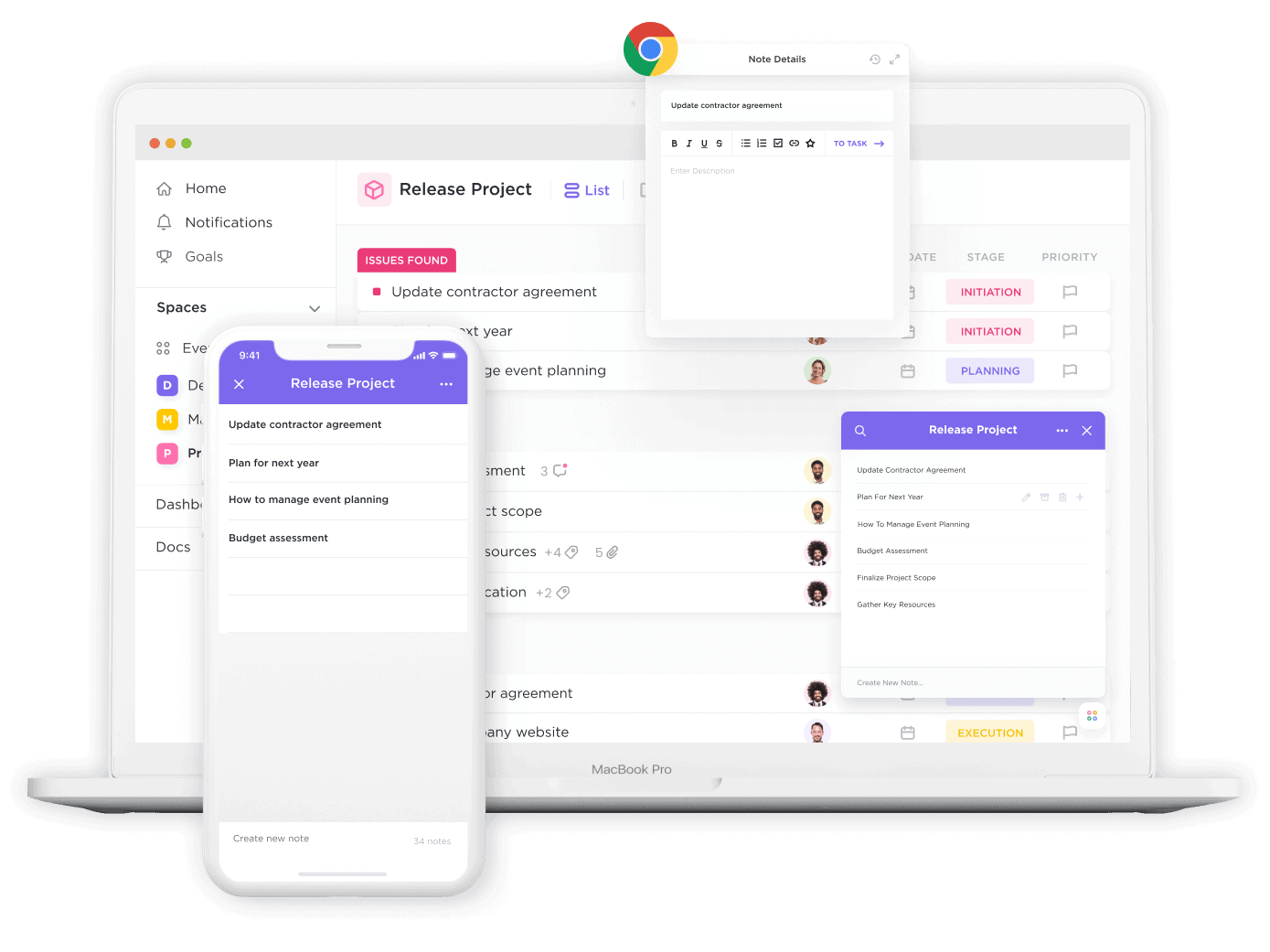
Above all, the right Clockify integration should help you avoid context-switching as much as possible. Once you can more effectively use and analyze your favorite apps, you can better allocate your time to get work done.
Time to get down to business. Each integration below can help you better track your work, record the time you spend on your most important productivity apps, and drive your productivity on any project you attack.

ClickUp’s Clockify integration is both simple and elegant. Working through Google Chrome allows users on all plan tiers to track the time they spend on each new project or event in a single space. Once tracked, you can add a new tag or search through each time entry right in Clockify.
But the reason this project management tool tops this list goes deeper: it comes with its own tracking abilities. With ClickUp Time Management, users can create fully internal time tracking. You can both estimate and track actual time for any event in your workspace.
Take ClickUp Project Time Tracking as an example. For each task, you can create a time entry that notes exactly how long you’ve spent on it. Through tag management, you can even specify what in a given task you spend your time on.
Also, access time management templates, designed specifically to help you optimize and automate your productivity within a larger workspace. Once created, you can duplicate your templates across the entire workspace to ensure that all of your work on every client is well-spent.

Notion is designed to organize your work. The daily planner app helps teams of all sizes create docs, manage tasks, take notes, and organize around central goals. Its time-tracking integration ensures that you can use the Clockify client to track the time you spend on each note and run reports on your timing and productivity trends.

One of the most popular task management solutions can boast its own Clockify integration. Install the Clockify browser extension, and you can more easily track all of your work in Asana to help your team better plan its workload and capacity.

Increasingly, professionals across industries use Google Calendar not just for meetings but to plan out their productivity. With this Shopify integration, you can take the next step in that process—ensuring that the actual time spent on your daily work matches your scheduled time.

It’s not just a prime contender for top project timeline software. Thanks to its Shopify integration, Trello also turns into a real-time productivity tracker that makes sure you and your team spend the appropriate amount of time on all your daily work.

Like Google Calendar, Sheets is a popular Google productivity tool equivalent to legacy spreadsheet editors. Also, like Calendar, it has a Clockify integration that’s well worth the entry on this list, helping you create more in-depth reports from your Clockify data.

What if we told you that through Zapier, you can use Clockify to make one of the world’s most popular business communication apps even more useful? That’s exactly what this integration can accomplish.

At its core, Airtable helps its users better share data and information as they work to build apps, operationalize workflows, and more. With its Clockify integration, you can close the loop on that process by making sure that all the time your team spends on those goals is productive and efficient.

Thanks to Clockify, one of the most popular to-do list apps on the market is getting an upgrade. The time tracking integration allows users to track their productivity right from the list overview screen, making it easy to figure out exactly how much of your time is spent on each item.

Perhaps the most popular accounting software on the market, Quickbooks allows users to enhance its functionality even further through its connection with Clockify. Once you install the integration, you can easily track time on your work, fill timesheets, and improve your bookkeeping.
Let’s get one thing clear: ClickUp is not just a top Clockify integration, it also functions as the best Clockify alternative on the market.
Yes, you can use the integration as an existing user to enhance your project management in ClickUp. But if you’re just looking to start tracking tasks and project time, why not use the integrated feature?
With ClickUp, you get all the features Clockify can offer—along with a full, free project management platform. That means automation not just for every new time entry but for every part of the project.
It’s a great all-in-one solution to combine and automate your project management and time-tracking automation in a single workspace.
So, what are you waiting for? Create your ClickUp account and start optimizing your productivity today.
© 2026 ClickUp