Pulse of Progress: Your Guide to the Best Clinic Management Software [With Reviews & Pricing]
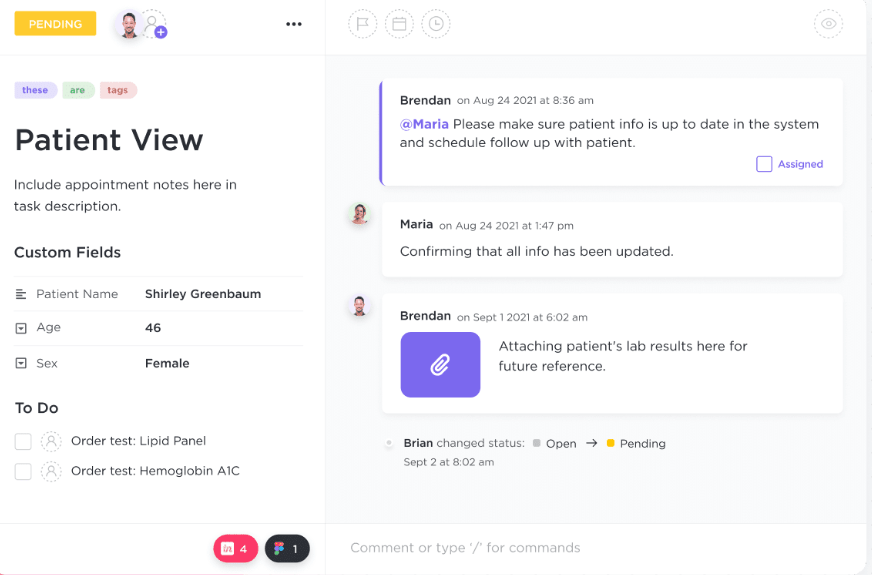
Sorry, there were no results found for “”
Sorry, there were no results found for “”
Sorry, there were no results found for “”
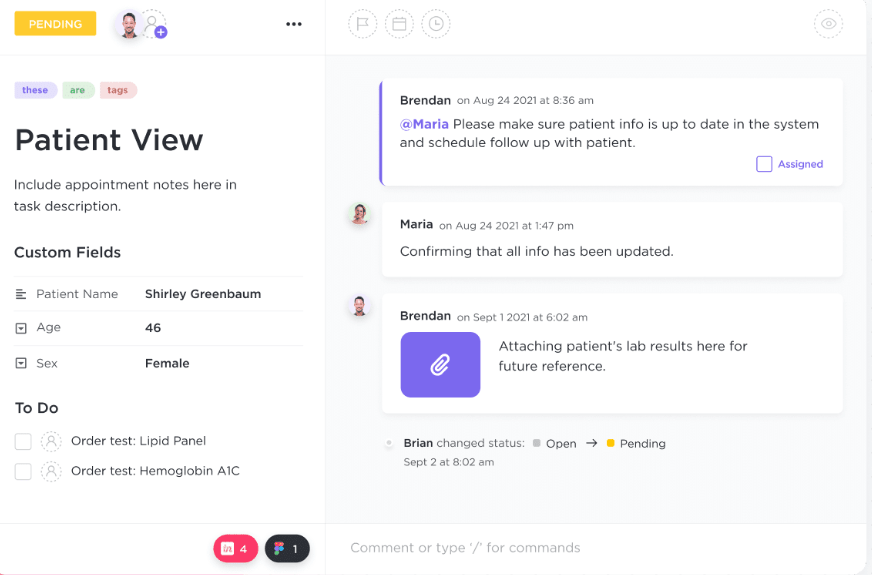
As Dr. Miranda Bailey, from the popular TV show Grey’s Anatomy, once emphasized, “Patients don’t follow a schedule.” We have a feeling that clinic managers would say: “Neither do administrative tasks.”
But what if we could create a schedule that adapts to the unpredictable nature of healthcare? What if doctors, nurses, and administrative staff could channel their energy away from paperwork and toward patient care? 🧑⚕️
Here’s the kicker: A clinic management software tool that could make these “what ifs” a reality! Imagine a medical world where administrative tasks are streamlined, paperwork is a thing of the past, and your clinic operates like a well-oiled machine. Intrigued?
We offer you 10 software solutions to unlock the full potential of every healthcare business and ensure that the focus remains where it should be—on the well-being of the patients.
Administrative tasks snatch one-sixth of U.S. physicians’ working hours and cast a shadow on their career satisfaction. Medical practice management software may help achieve that happiness by enhancing the efficiency of day-to-day operations and administrative tasks.
Managers in clinics and medical practices typically seek a solution that has the following:
Exploring software tools and comparing their features can be an exhausting process. But once again, Dr. Bailey from Grey’s Anatomy has it right when she says, “At some point, you have to make a decision.”
Our reviews of the top 10 clinic management software below will help you make the right pick. Let’s dig in and break down those administrative boundaries in healthcare! 🩺
If you think your time is better spent with patients than buried in paperwork, try a project management tool like ClickUp! It’s your go-to for automating appointment scheduling, handling everyday administration, and simplifying pesky administrative tasks that make you feel blue. 😍
ClickUp’s Healthcare Teams Suite comes with a range of features to support the operations of clinics and medical practices at any scale.
For instance, ClickUp Docs is your organizational maestro for streamlining everything from patient records to clinician onboarding materials and the mountain of administrative paperwork that tends to accumulate. Leverage the platform’s native AI writing assistant, ClickUp AI, to create professional documentation in seconds.
Communication silos are over because ClickUp allows linking docs and tasks, providing a seamless connection between patient records and dedicated caregivers or doctors. Need to chat with IT, legal, or HR? The platform’s cross-departmental communication tools, like the Chat view and actionable comments, have you covered!
ClickUp offers a variety of healthcare business-friendly financial and CRM templates. The ClickUp Patient Management Template and Medical Chart Template are excellent tools if you’re looking to customize care plans and keep records accessible.
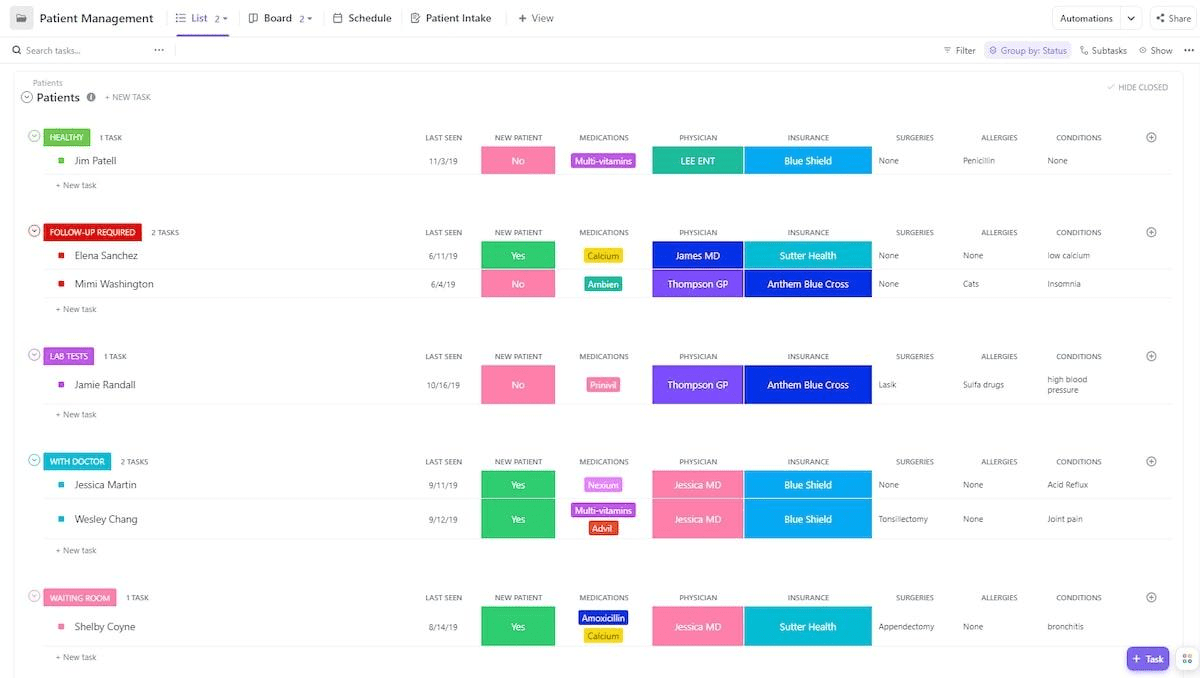
Let’s not forget to mention the Picasso of project visualization—the ClickUp Dashboard. It helps you monitor employees and tasks within your practice with 15+ views. Admins love the classic List or Board views for managing workloads, medical inventories, and patient details. Still, if you prefer overseeing multiple workflow streams for managing resources and appointments, the Gantt Chart and Calendar views are your reliable options!
We recommend using ClickUp Automations to reduce the burden of repetitive tasks like updating patient statuses or creating janitorial checklists.
Besides industry-standard security protocols, ClickUp enables advanced permissions and access controls to help you maintain the integrity of patient records.

Making appointments a breeze is now possible with the Jane App or just Jane. This online booking system lets visitors choose their favorite practitioners and specialties, which triggers email notifications to keep everyone in the loop.
Accessing patient information is a snap from any device with its easy charting features. Plus, you can get creative and personalize charts using a variety of templates. From a bird’s-eye view to waitlists for those last-minute openings and easy group bookings, managing your schedule has never been this stress-free. 🗓️
Jane also handles your billing with a smile, handling payments, dealing with insurance, and keeping your credit cards safe and sound.
Embrace telehealth effortlessly with the app’s robust video conferencing capabilities, minimizing the need for face-to-face meetings and optimizing your time.

CureMD is a certified cloud-based EHR with practice management, patient portal, and revenue cycle management solutions. It doesn’t just help physicians and office staff manage daily operations—it’s the Gandalf of Meaningful Use adoption, guiding you through the subsidy payment maze to maximize those profits! 🌀
This scalable platform is perfect for the David-sized medical practices taking on Goliath-level challenges. CureMD also connects thousands of pharmacies nationwide, which enhances your prescription-sharing processes.
Additionally, with advanced lab interfacing technology, physicians can shoot off medical supply orders to labs nationwide—no carrier pigeons required. CureMD also throws in a KPI dashboard and document management system to help with billing and collections.

Kareo is partnered with Tebra now, a company known for supporting independent healthcare providers. At its core, Kareo is a web-based wonder offering EHR, medical billing, and practice management.
If you’re running a small practice, the platform is a personal assistant that helps you schedule patients, confirm insurance, handle delinquent accounts, manage collections, store patient documents, and even whip up customized reports—all in one place. 🏥
Whether in mental health, family medicine, pediatrics, cardiology, chiropractic, podiatry, or any other specialty, Kareo Clinical EHR has your back. It doesn’t matter where you are, as Kareo Telehealth allows you to connect with your patients from anywhere.
Already got an EHR you’re attached to? No problem. Kareo, being part of the Tebra Company family, plays nice with third-party products. You can seamlessly integrate it into your existing setup without missing a beat.

Ever wish managing your practice’s documentation could be hassle-free? Well, with AdvancedMD EHR, it can be!
This software, powered by Amazon Web Services (AWS), tailors clinical documentation for every role and specialty with just a click. Its task management dashboard? It’s like your to-do list but way simpler, with colorful task donuts to keep you on track. 🍩
AdvancedMD offers a unified patient flow experience. All history and overhead data are on every screen, reducing the chaos of confusing or redundant admin work.
And for the cherry on top, the platform enables easy tracking of Prescription Drug Monitoring Programs (PDMP) information to be compliant with the prescription of controlled substances.
Within AdvancedMD’s billing software, charting preferences can be seamlessly maintained through centrally managed templates.
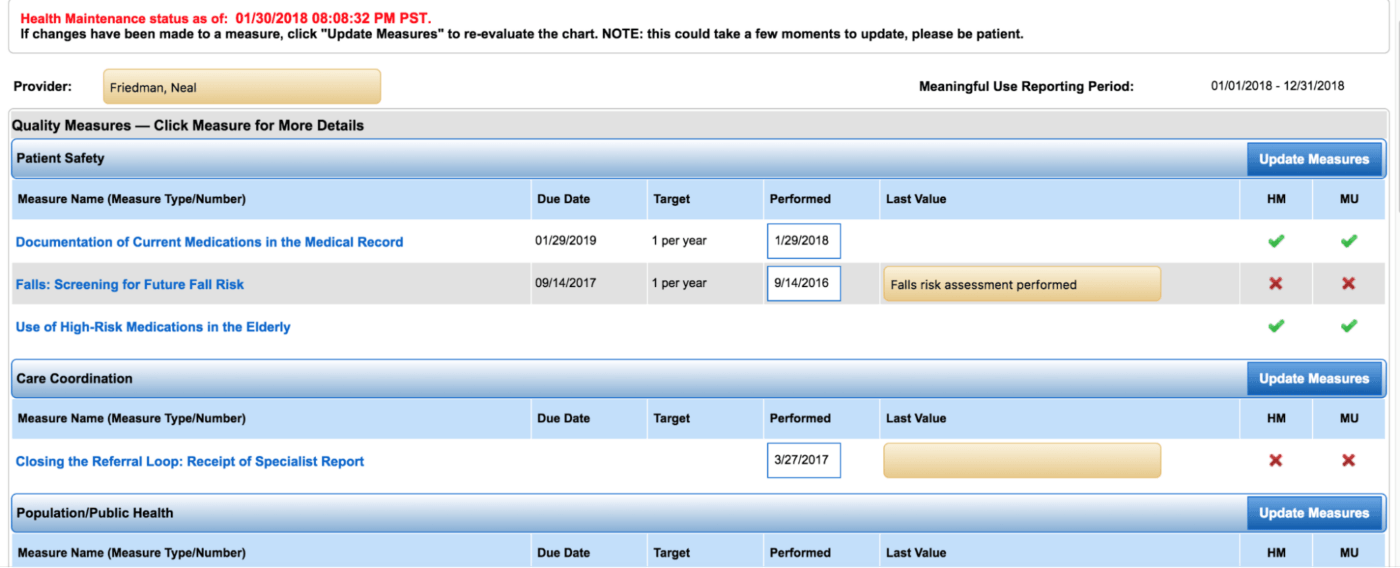
NextGen Office is another comprehensive EHR, practice management, and revenue cycle management platform. It lets you create cloud-based profiles for patients, detailing their medical history, allergies, and medications, accessible to both staff and patients. Its customizable scheduling options prevent overbooking, while color-coded scheduling templates streamline patient grouping, ensuring a seamless experience.
NextGen’s ePrescribing functionality brings a modern twist to the game by enabling patients to get the right meds at the right time. It integrates with the PDMP databases of 40 states, making compliance easier. 💊
With revenue cycle management and reporting features, NextGen supports informed decision-making. You can establish transparent billing processes, identify denials, and accelerate collections for financial efficiency.

Whether you are a solo practitioner or part of a busy clinic, DrChrono has your back. This cloud-based EMR (electronic medical records) software emphasizes face-to-face patient interactions, enabling better diagnoses.
With just a few clicks on their mobile or desktop, physicians can do anything from ordering labs to prescribing medications and materializing speech-to-text dictation.
DrChrono MBS (Medical Billing Software) works seamlessly with your healthcare processes, making billing tasks easier and more efficient. It syncs with the EHR, ensuring the accuracy of data and minimizing pesky typos on invoices.
DrChrono takes the hassle out of front-end management, offering online scheduling, real-time insurance checks, automated appointment reminders, and a receptionist-friendly kiosk mode.

Designed for tablets and mobile devices, Centricity facilitates the seamless mobility of patient information, empowering physicians and staff to update records while on the move. Developed by GE Healthcare, Centricity transcends traditional software by offering compatibility with many medical devices and imaging systems. Centricity covers everything from e-prescribing to insightful financial dashboards, ensuring comprehensive patient care.
What sets Centricity apart is its integration with the Medical Quality Improvement Consortium, offering a holistic view of patient data across care settings. Healthcare providers can effortlessly access patient histories and test results from a centralized hub. 🌐
This user-friendly practice management system goes the extra mile with features like predictive search and time-saving data entry methods. Its Clinical Messenger assists in effective communication with patients and other staff involved in caregiving.
Scheduling appointments, processing payments, and automating invoicing become second nature on WriteUpp’s unified interface, taking the hassle out of administrative tasks. Managers can effortlessly create, store, and share patient notes with colleagues with this medical clinic software.
The platform, mainly built for healthcare professionals in the UK, has a pretty solid built-in video consultation feature with options to book online and complete pre-treatment forms.
Concerned about data security? WriteUpp has you covered. It encrypts collected data per GDPR protocols, ensuring your practice remains compliant. Integration with third-party applications like Google Calendar, Gmail, Stripe, and Xero adds convenience.
Embrace the motto “See Patients. Get Paid.” as NueMD handles everything from scheduling and appointment reminders to medical billing and claims follow-up. It checks claims against a massive database and lets you make edits before filing.
Need to go paper-free? This practice management solution stores account information in the cloud, making it a secure and convenient solution. To handle outstanding balances, opt for automated letters as reminders and improve your collections. 📨
Navigating patient schedules is a cakewalk, thanks to NueMD’s real-time updates on team mobiles. The solution tracks everything from arrival to departure and reduces no-shows with appointment reminder calls. And the best part? You can access customizable software packages for almost 100 specialties within healthcare!
Clinic management software swoops in like a superhero, caped and ready to rescue you from paperwork chaos. While all the solutions we discussed are amazing, you may still hesitate to lock in one solution due to the lack of pricing transparency.
If you’re still on the fence, we recommend signing up for ClickUp!
It stands out in transparency, clearly showcasing its features, reviews, and pricing, and packs an enormous range of functionalities to simplify your operations and keep your attention where it belongs—with your patients. 💗
© 2026 ClickUp