10 Best Client Collaboration Software Choices for 2026

Sorry, there were no results found for “”
Sorry, there were no results found for “”
Sorry, there were no results found for “”
Clients are mysterious creatures—kind of like cats. ?⬛
They have a lot of opinions, and sometimes you think you know what they want, but it turns out you absolutely do not.
If you can improve your client collaboration and get their input earlier and more often, you can avoid wasting time on assets that might not get approved. With better client collaboration software, you can improve your process, increase your profitability, and make every project purr.
Learn what to look for in client collaboration software and get ready to adopt one of the 10 best collaboration tools available right now. These 10 options will make all your client projects seem a little warmer and fuzzier.
Client collaboration software is a cloud-based program that allows you to send your client onboarding paperwork, project plans, questions, proofs, deliverables, and reports. Most collaboration software is web-based, but some also offer mobile apps.
The idea behind client collaboration software is that you and your client can communicate within the software’s interface, which allows you to keep track of your client’s requests, feedback, and project deliverables in one place. So everything is neat and tidy. ?
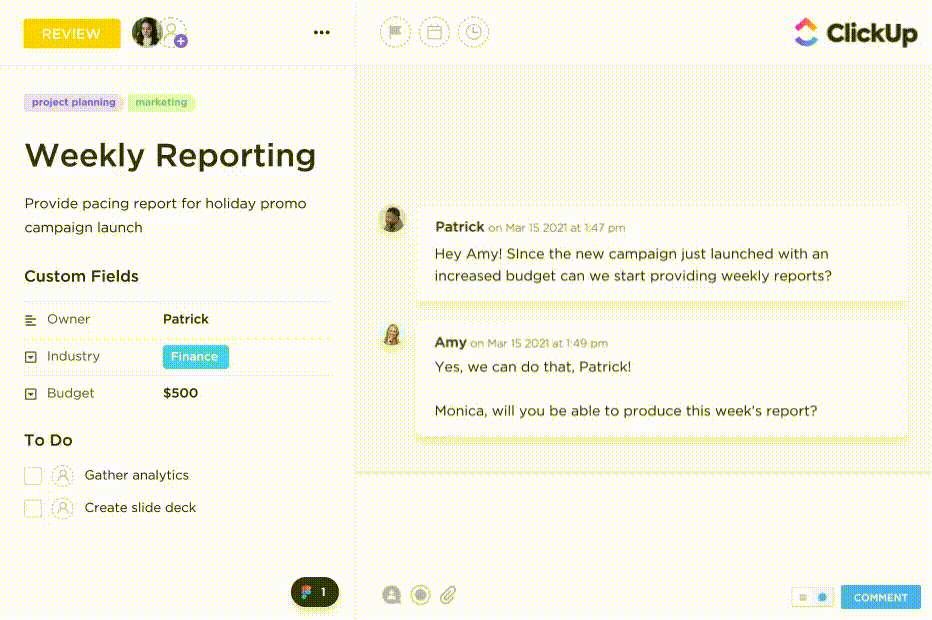
But we’ve all had clients who did not want to learn new software. So, some client collaboration software integrates with the tools you and your client use already, making it easy to import emails, Slack messages, file sharing, and more.
Everything is still neat and tidy—even if your client is a little chaotic.
These are our must-have features for client collaboration software. While many of the tools we highlight below do much more, these four basic features will make your collabs run more smoothly:
Now that you know the minimum requirements for client collaboration software, meet 10 tools that do the maximum. These 10 project and task management tools have the features agencies and professional service businesses need to communicate with their clients.
Pick a collaboration tool your entire team will love so they get work done, track project success, and improve customer retention.
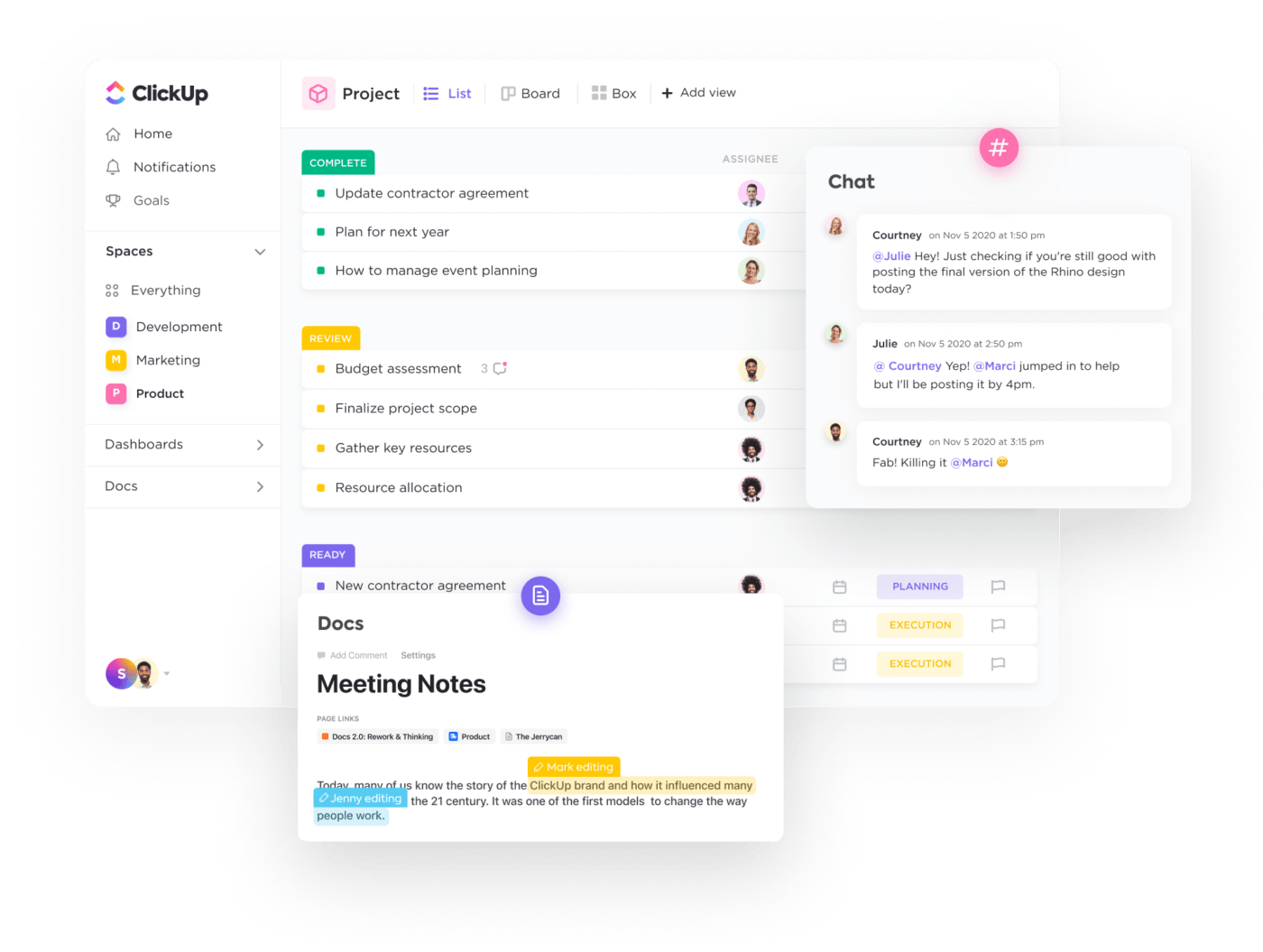
If you want to manage your entire client and project lifecycle in one place, then you need a ClickUp workspace.
ClickUp is one-part project management tool, one-part online collaboration tool, one-part CRM tool, and one-part reporting tool—basically, it’s an entire toolbox for your team. ?️ ?
This is some of the best team and client collaboration software out there with features like shared Docs, Whiteboards, instant messaging, real-time commenting, file sharing, and mentions. You can also share assets like videos, spreadsheets, wireframes, and webpages, so your client and team always have the context they need.
And with ClickApps for work management, time tracking, and reporting, you can keep track of your team’s workload. For project managers, ClickUp makes it easy to prevent employee burnout and monitor project status to keep budgets from bottoming out on client projects.
In addition to a web-based app, ClickUp is also available as a mobile app for iOS or Android. It also integrates with your favorite tools, and allows you to import data from other project and task management programs—including Asana, Trello, Jira, Todoist, monday.com, Wrike, and Basecamp—in a single click.
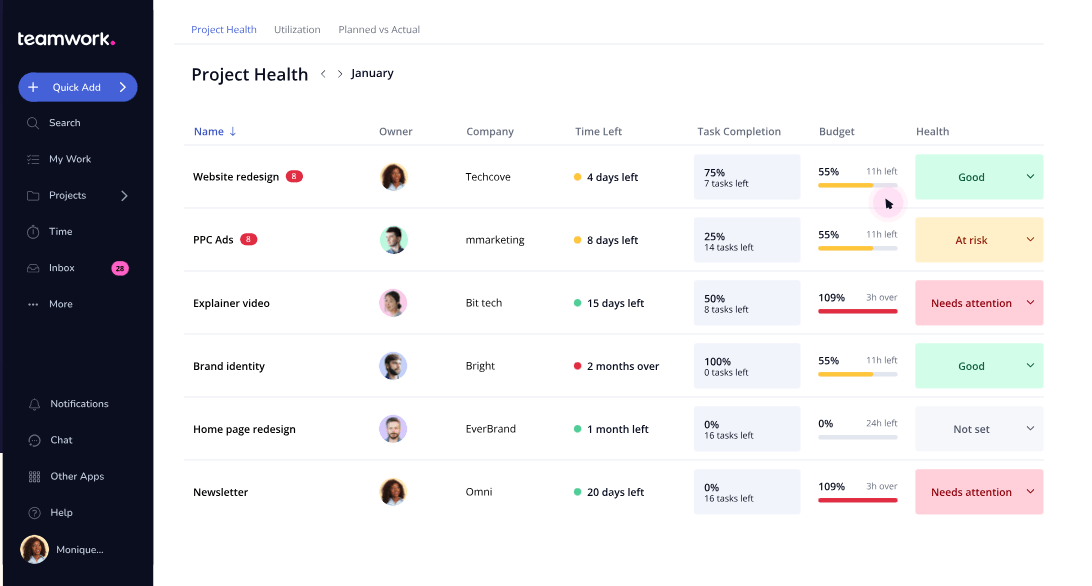
Teamwork makes the dream work! And Teamwork—the client collaboration tool—makes client work a dream. ?
This agency-focused software program has tools for creating project boards, scheduling tasks, monitoring your team’s workload, scoping a project, setting milestones, onboarding clients, tracking hours, generating invoices, and getting client approval.
From the start of your customer’s journey until they sign off on the very last deliverable, this app will help you manage projects across various clients and ensure it stays on time and under budget.
Check out these Teamwork alternatives!
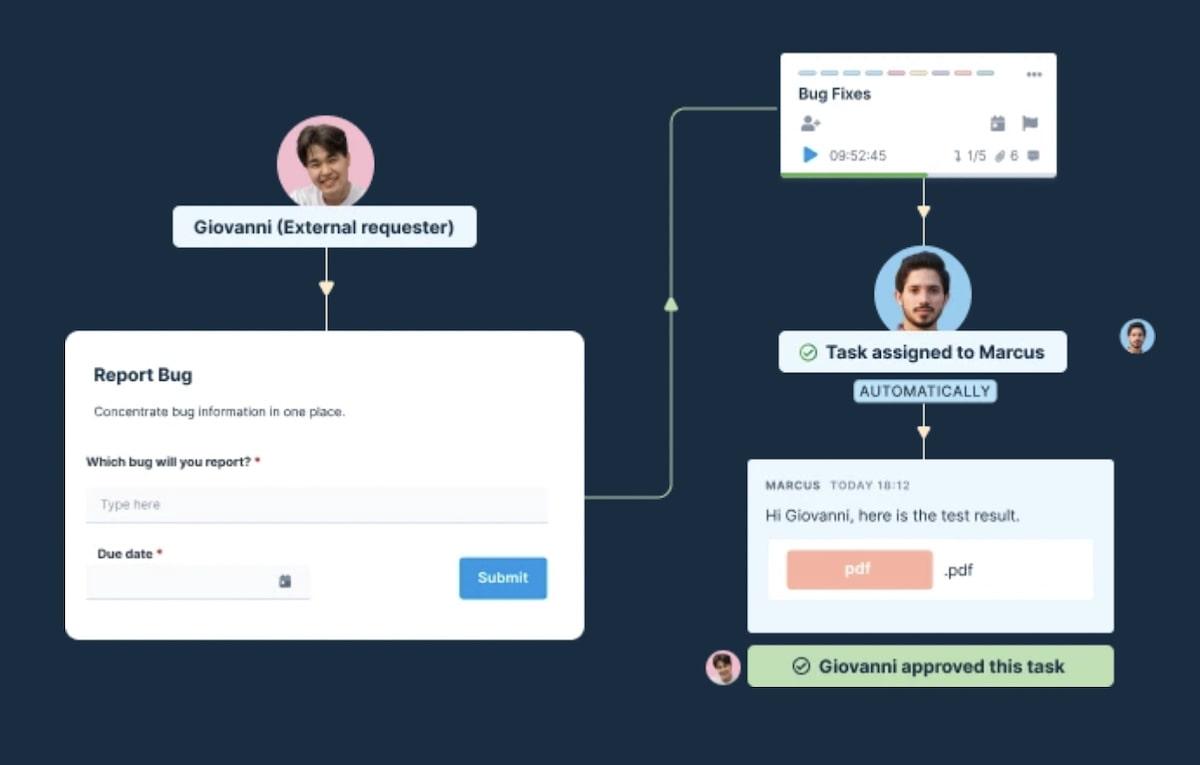
Who runs the world? Project managers. ?
And Runrun.it is a collaboration tool that’s here to help with simple project boards, automations, and AI that alerts you if your project is getting off track. You can choose between Kanban, Gantt chart, and to-do list views to see your projects your way.
It also offers clear visuals to help you understand your project data and monitor your progress and success rates. You can use those visuals to communicate your success to your clients, and you can invite clients to view boards and tasks.
Above all, Runrun.it is easy to use, so even the most technophobic clients won’t be scared to use your client collaboration tools. It’s available as a web-based app, an iOS app, and an Android app, so you can use it from any device.
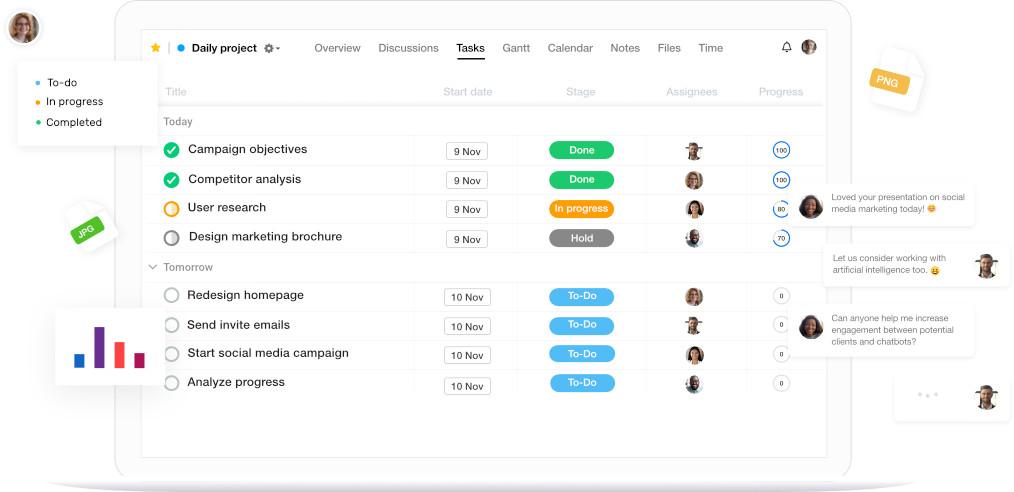
Pretty much all cloud-based project management software helps streamline remote work. But ProofHub put extra attention into tools for distributed teams with robust communication features and deadlines that automatically adjust to fit your client and team members’ time zones.
So no matter where you work, you can work together. ?
As one of the best client collaboration tools, ProofHub includes a full suite of project management, reporting, and admin tools to help you manage your projects from start to finish. And the large library of integrations—including Slack, Dropbox, Google Drive, and One Drive, among others—means you can share resources with your clients on whichever platform they prefer.
Also, it will update as you go in your team’s ProofHub workspace.
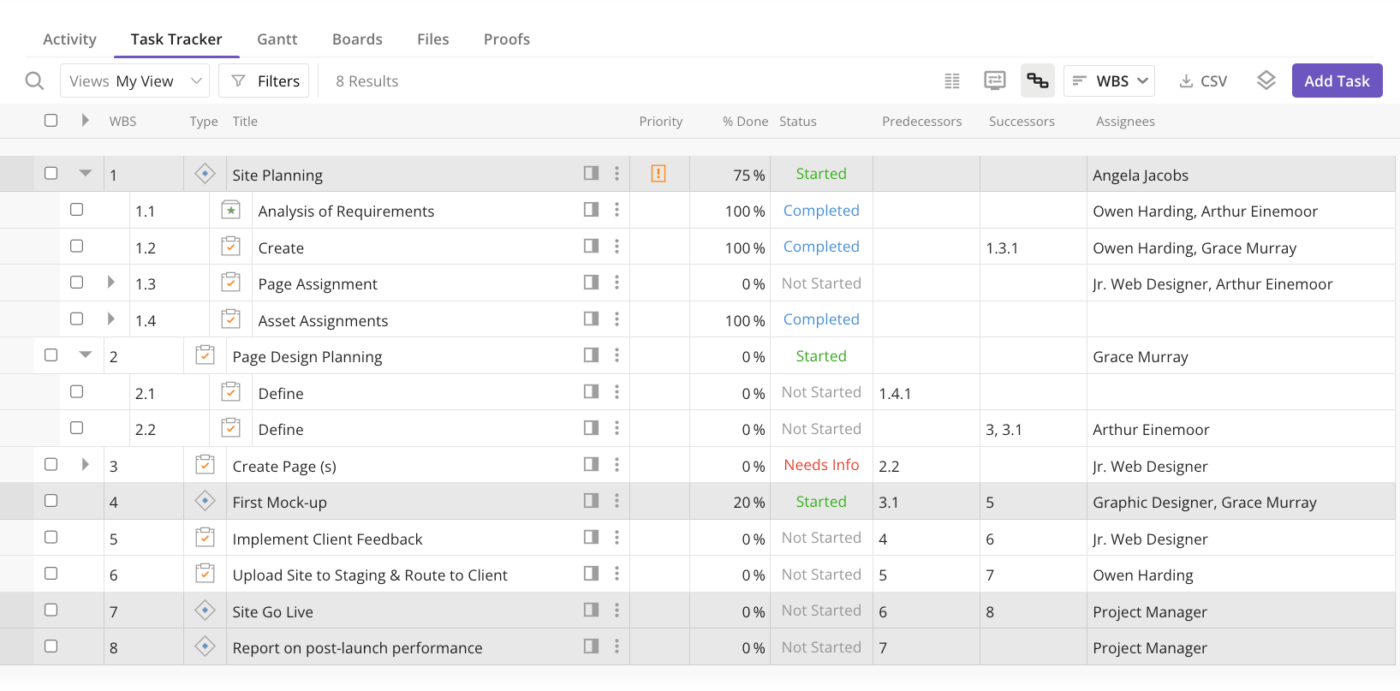
Kantata is custom-built for agencies. It understands the entire lifecycle of an agency project from pitching to contracting to fighting off the dreaded scope creep. ?♂️
This project management platform not only facilitates better communication between your client and your team, it also features advanced analytics tools that keep track of risks, assumptions, issues, and dependencies, as well as your revenue and cost milestones.
So if you need to adjust your strategy, address a problem, or issue a change order, you can see it at a glance—no more combing through stuffy spreadsheets with a magnifying glass. ?️♀️
Kantata is available with an API built for Salesforce or with an open API so you can run this program with the tools you already use.
Check out these client gift ideas!
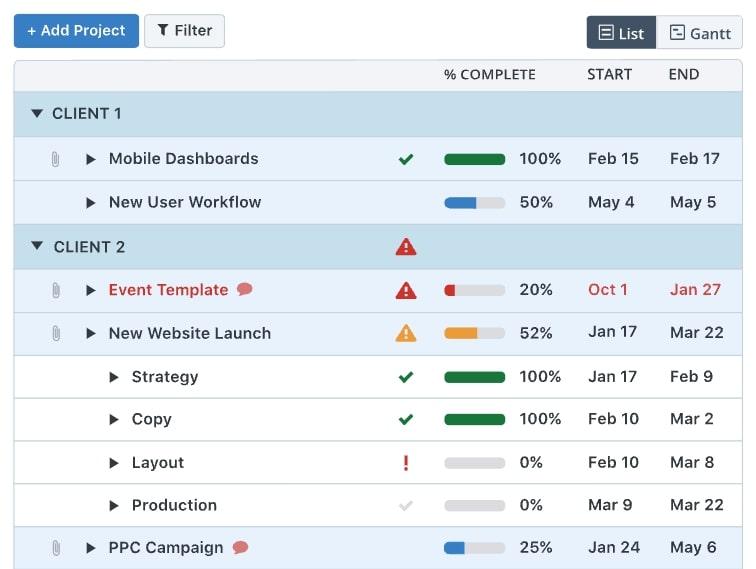
Workzone is a project management program with advanced tracking and reporting features, as well as secure client portals. Like all project management software, you can set up project boards and assign tasks, but it’s features like workload and expense tracking that make this program especially good for agencies.
You can see your client projects in their own workspaces (or zones), or you can see an overview of all your client projects and their statuses, which will make it easy to decide which project needs your attention first.
So when it feels like all your clients want your attention at once, you’ll be able to tell who needs you the most.
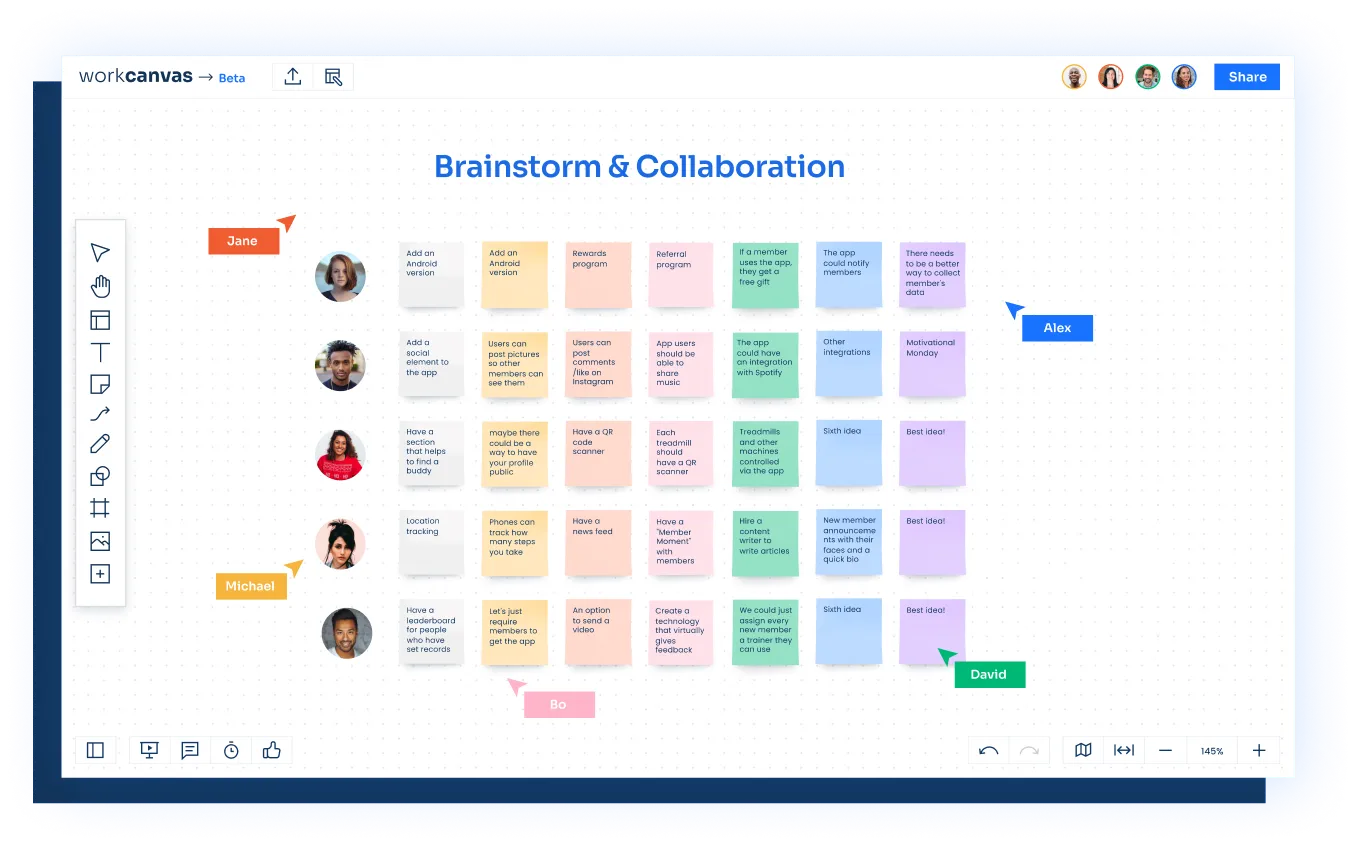
If you’ve ever had a case of the Mondays, maybe it’s time to get Monday.com.
This task management and collaboration platform can help you start your Mondays—and all your other workdays—on the right foot by making it easier to see what you and your team need to do.
Sure, this online workspace isn’t as entertaining as the movie “Office Space,” but what online workspace is? ?
You can use monday.com to promote better client and team collaboration by inviting team members and clients to project boards, assigning tasks, and sharing files. This project management software will make it easier for your team to work together and communicate with your client.
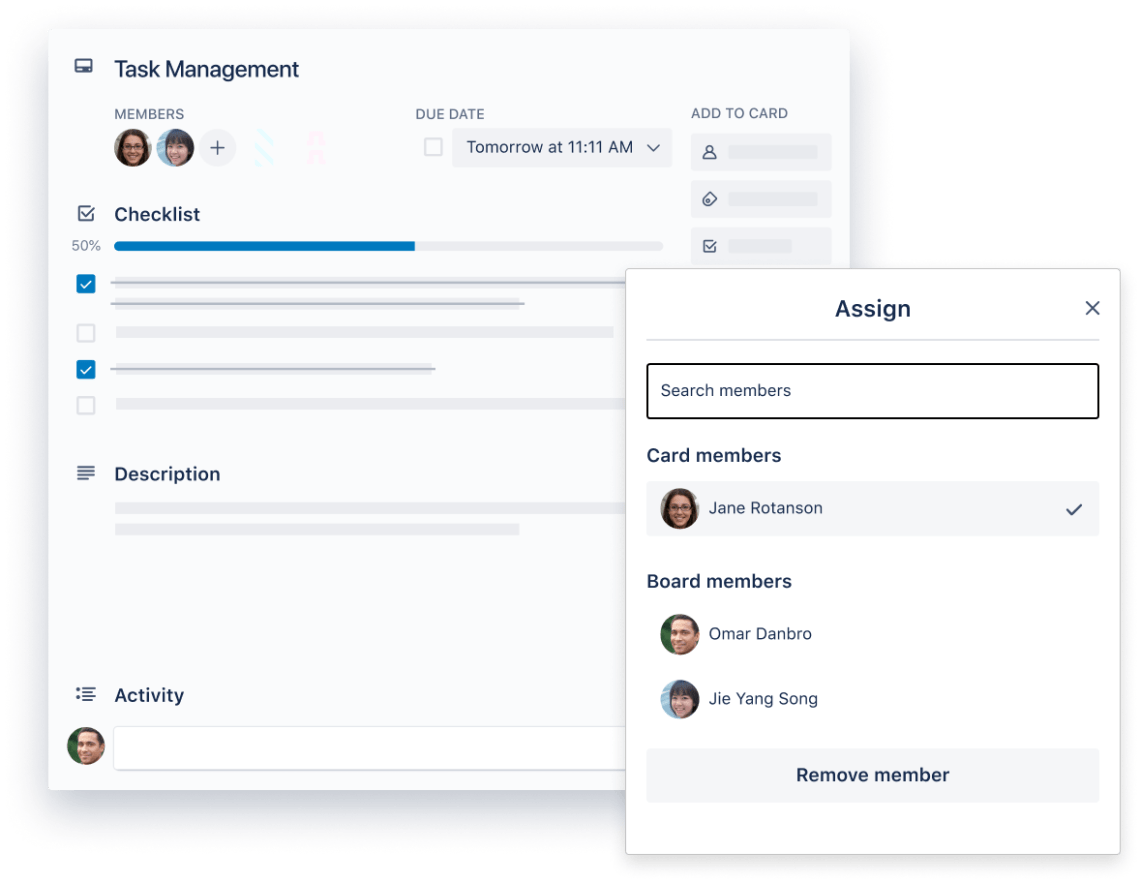
Trello is a popular name in the project management game. ?
Anyone who’s used project management tools in the last 10 years will likely recognize Trello’s layout. It’s based on agile processes and uses a Kanban board to help teams maintain productive collaboration.
You can create different boards for each of your client projects and then view your whole project board or view upcoming tasks in a to-do list or calendar view. This program is great for client onboarding, project planning, and tracking project progress.
It’s highly customizable. You can adjust your board to match your workflow, and you can invite clients to their own board so they can see their project documents and review tasks.
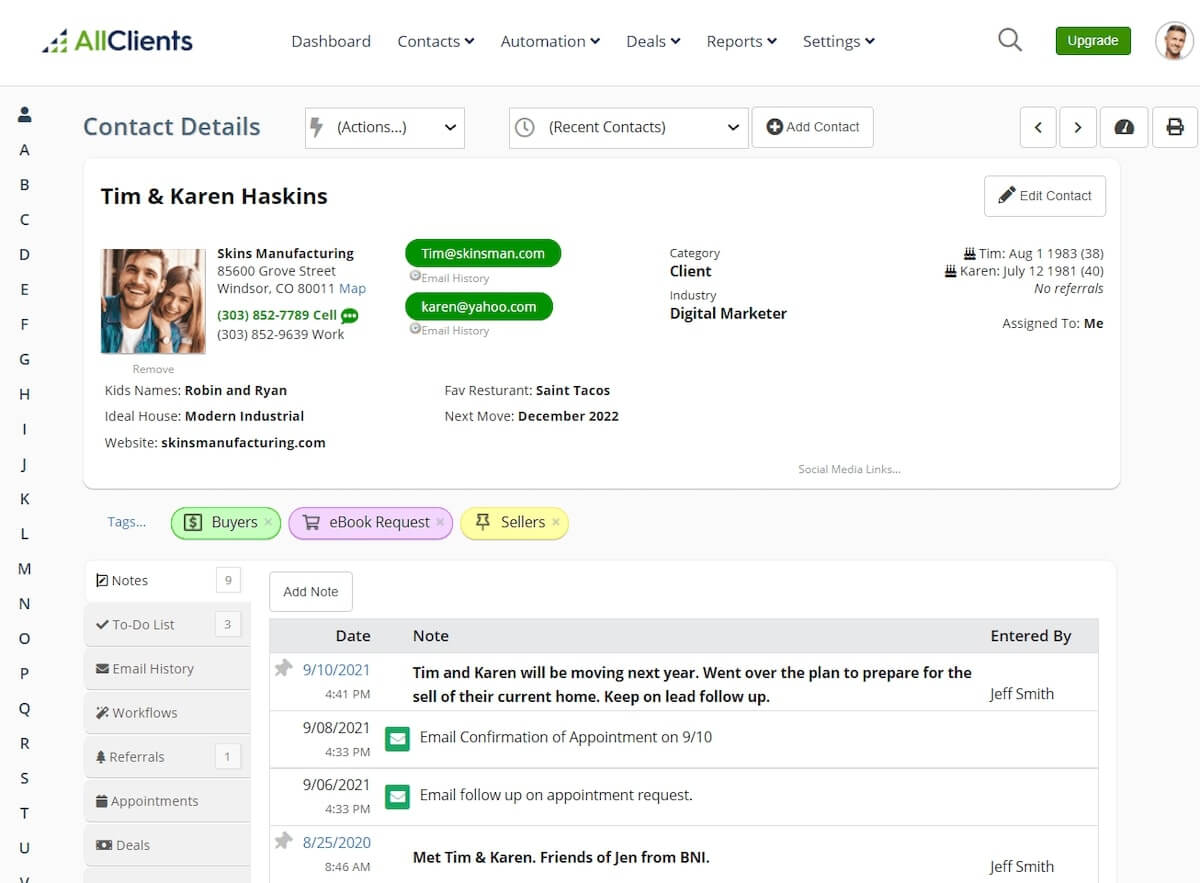
If your team runs lean, AllClients is the CRM to keep your relationships running smoothly. ?♂️
This client management tool was designed with small businesses in mind. AllClients says they offer “everything you need and nothing you don’t.” Translation: This tool is simple to use but not as feature-rich as some of the other options on this list.
Still for many small business owners, it will be everything you need. You can store your clients’ contact information in a customer database, and send out emails and SMS messages to stay in touch.
You can also automate a lot of your marketing tasks. So even if you have a small team, nothing will slip through the cracks.
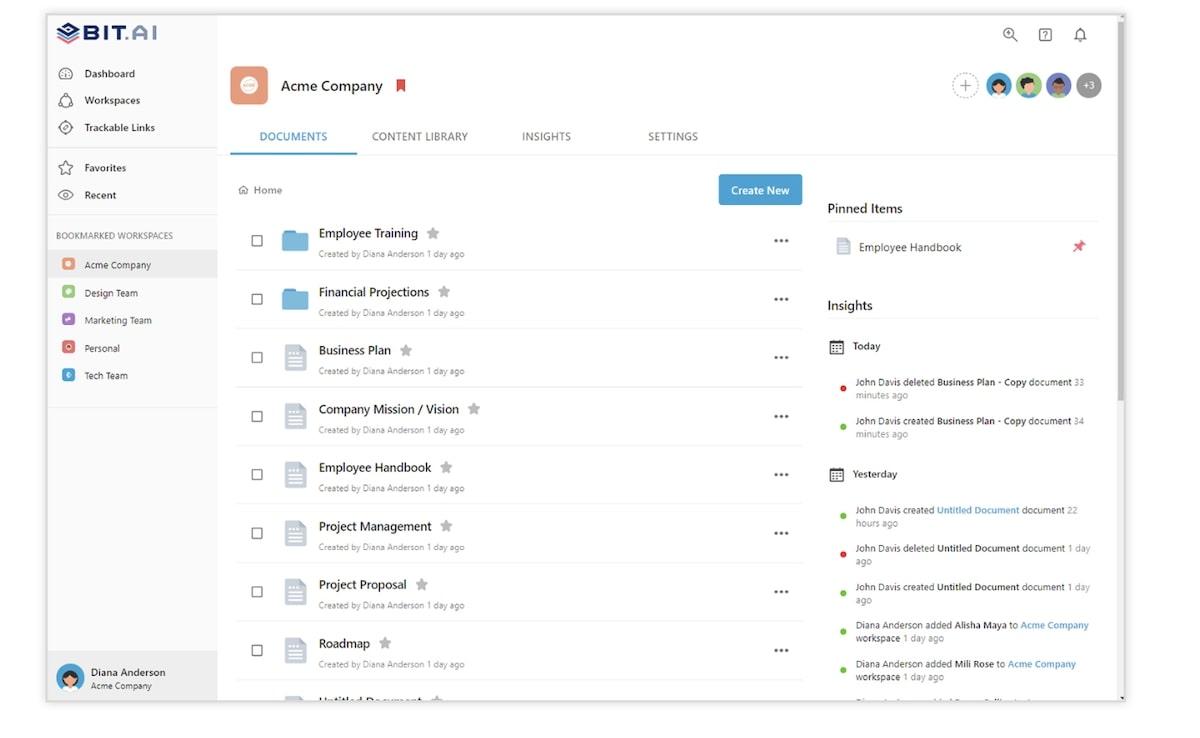
If you’re looking for a better file-sharing solution to send deliverables to clients, Bit.ai has the docs to get it done. ?
This collaboration tool works just as well for your internal brainstorming sessions as it does for your client management process.
The collaboration features allow your team members to work together in real-time whether they’re in the same room or different countries. Once it’s time to share the work, you can send it through a workspace you set up just for your client. All you have to do is move the file over.
So, your client will only see what you want them to see, and you can keep your internal process to yourself—your own secret sauce. ?
There are a lot of programs that can help you manage your client projects, but if you want to take your client collaboration to the next level, then you need Whiteboards, shared Docs, instant messaging, commenting, and all the things that make it easier to work together in real-time.
ClickUp is built for brainstorming. It’s built for sharing. It’s built for collaborating. It’s built for everything agencies and professional service companies need. ?
In addition to collaboration features, you’ll also get advanced project management, reporting, resource management, and integrations with thousands of other apps, all in one place. Managing client projects can now feel less like herding cats. ?⬛
Get started for free to see if ClickUp fits your needs for client collaboration software.
© 2026 ClickUp