10 Free Chore Chart Templates for an Organized Household
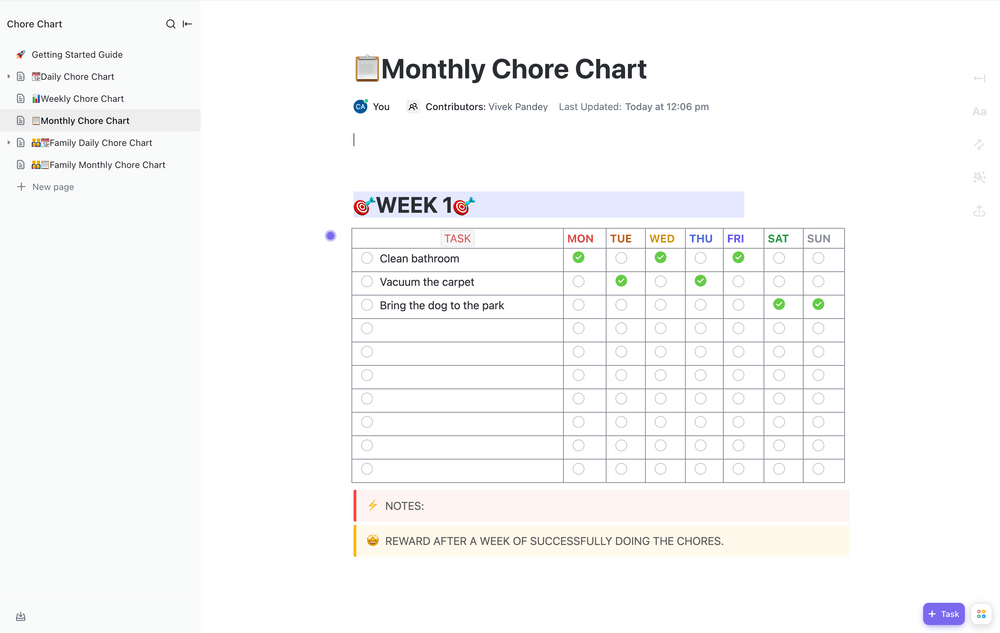
Sorry, there were no results found for “”
Sorry, there were no results found for “”
Sorry, there were no results found for “”
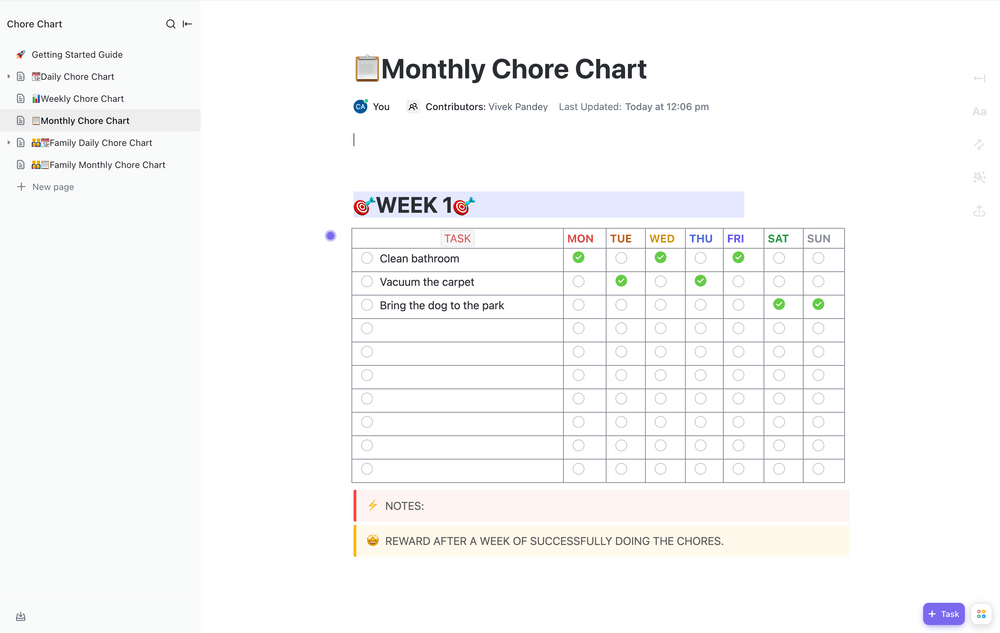
Living under one roof with a bustling family, especially with children in the mix, can quickly turn your home into a whirlwind of activities. Instead of constantly nagging your loved ones about their responsibilities, there’s a way to keep everything in check—a quickly accessible chore chart.
That’s precisely why chore chart templates exist! These handy tools help you streamline your household tasks. They come with pre-set fields and sections for scheduling, time management, and assigning tasks, all while being totally adaptable to your unique family dynamics.
To make your life even more convenient, we’ve compiled a list of the best chore chart templates you can snag for free. Let’s see what makes them so great!
A chore chart template is a pre-designed and customizable document that helps you organize and track daily, weekly, and monthly chores and each member’s responsibilities. It is typically used in families, shared households, or classroom settings to allocate chores and ensure everyone involved contributes to smooth task completion. ✅
These templates come in formats like printed sheets, digital documents, or specialized to-do list apps. Using a chore chart can promote teamwork and time management, as well as teach responsibility to individuals, especially children.
Common elements found in chore chart templates include:
Here are some key characteristics that make a chore chart template effective:
Say goodbye to the chaos of household chores and hello to a more organized and harmonious living space! We’ve handpicked 10 free chore chart templates in Canva, PDF, and ClickUp to make your life easier and keep you motivated along the way. Let’s dive into the handy features these templates have to offer!
Looking for a smooth way to keep your household duties in check? End your search with the ClickUp Chore Chart Template! It comes with pre-made spaces for your tasks, their designated time slots, the individuals responsible for them, notes to jot down important details, and even rewards for completing the chores.
Organize housework efficiently with:
The template includes personal chore charts to help you conquer your day, week, or month and family chore charts to keep everything around the house in sync. Both types have the same structure, with dedicated spaces for tasks and notes. However, the family chore charts include a handy column where you can add each family member’s name to their assigned tasks.
This Doc template is fully customizable to your needs, so include or exclude any section you want. Plus, families can grant access to their members, enabling each member to edit the template. They can mark tasks as completed or add new ones to the list, making it super interactive and user-friendly.
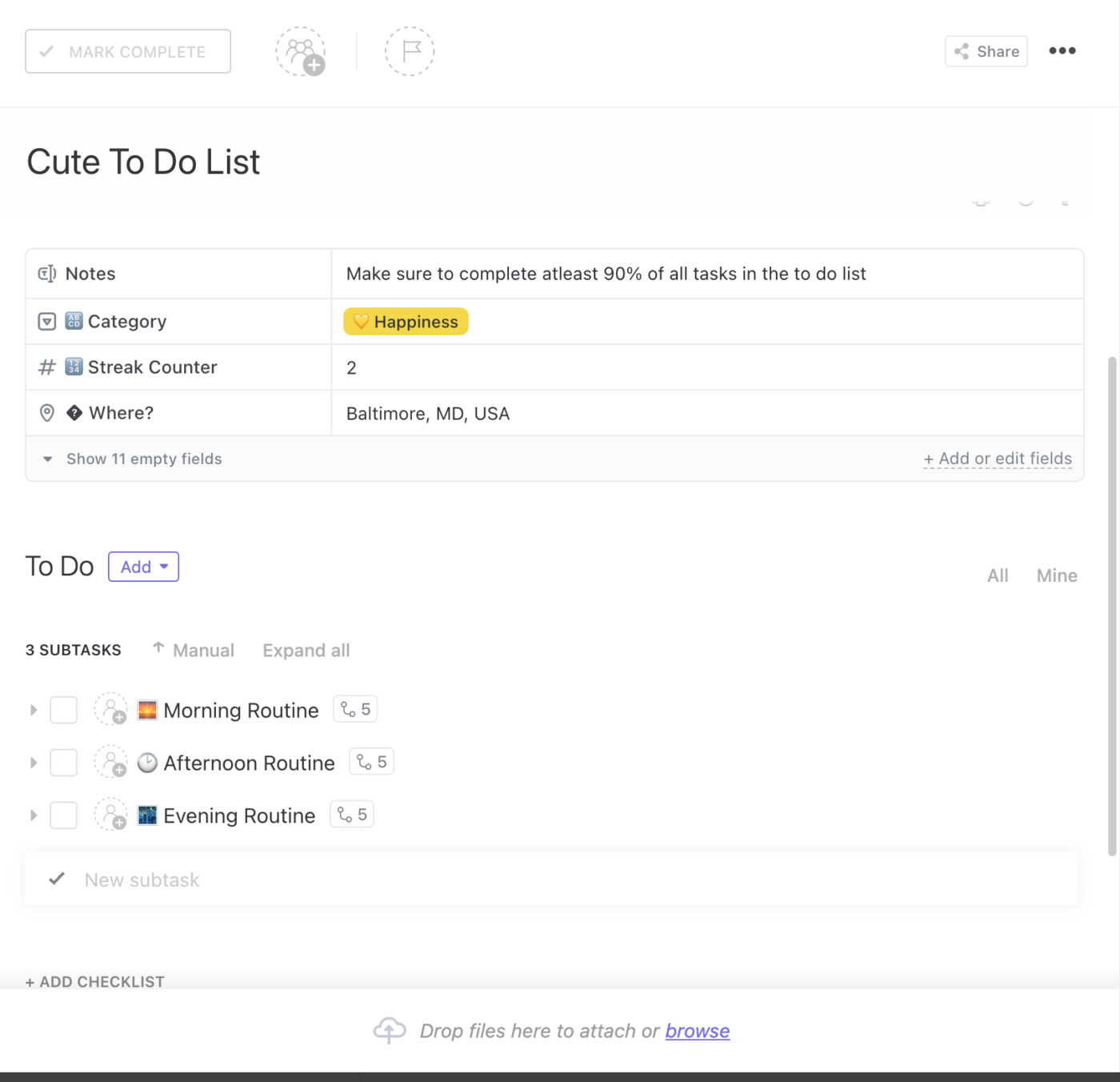
Tired of your daily routine feeling like a tangled web of chaos? Discover the ClickUp Daily To-Do List Template! This easy-to-use Task template is here to assist you in building habits and sticking to them successfully by using nested subtasks and customizable statuses.
Track your daily activities with the following Custom Fields:
For more effective organization, divide your day into Morning, Afternoon, and Evening. Then, add nested subtasks for each part of the day. For example, you can create an “Evening Routine” subtask and fill it with to-dos like making dinner, doing skin care, and reading before bed.
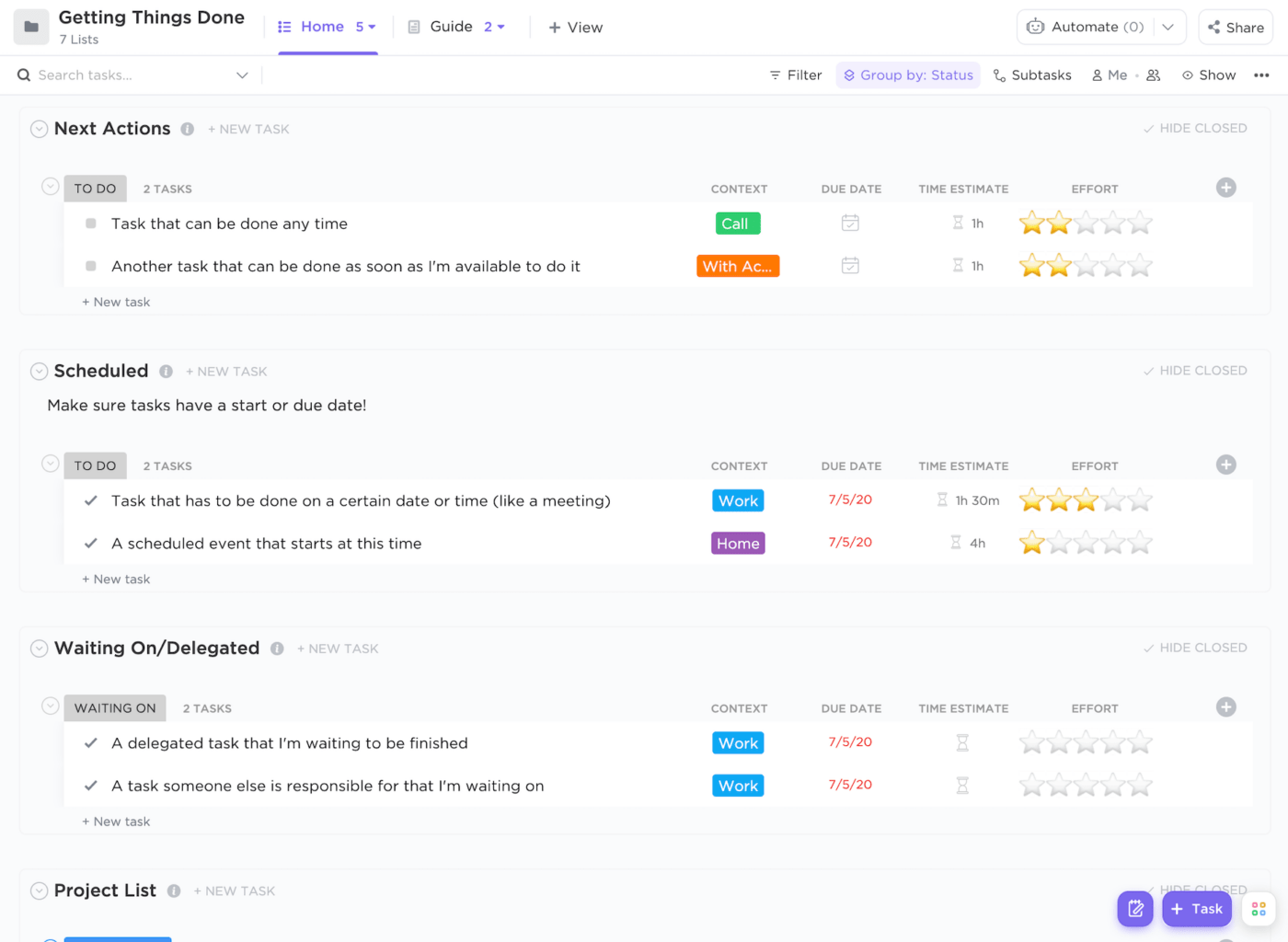
The ClickUp Getting Things Done (GTD) Template makes conquering packed schedules a breeze! Based on the GTD system by David Allen, it brings order to your tasks, reduces stress, and boosts process efficiency through a structured approach to managing responsibilities.
This handy Folder template is loaded with Lists and views to ensure clear organization. Use the Inbox list to capture and describe all tasks. Then, estimate how long they’ll take, rate them on the effort scale from one to five, and decide whether they’re actionable.
Prefer visual planning? The template features a customizable Whiteboard with a GTD Flowchart. It comes with guiding questions to help you sift through your tasks and decide if they’re ripe for action.
You can neatly sort your tasks by applying tags such as home, work, or crafting your very own custom categories. For precision sorting, explore lists like
Customize the template to align with your GTD workflow perfectly. Throw in your Custom Fields and open any list in the Board view to see tasks neatly arranged as Cards on a drag-and-drop Kanban board. This way, you can easily make updates as you go.
📮ClickUp Insight: 18% of our survey respondents want to use AI to organize their lives through calendars, tasks, and reminders. Another 15% want AI to handle routine tasks and administrative work.
To do this, an AI needs to be able to: understand the priority levels for each task in a workflow, run the necessary steps to create tasks or adjust tasks, and set up automated workflows.
Most tools have one or two of these steps worked out. However, ClickUp has helped users consolidate up to 5+ apps using our platform! Experience AI-powered scheduling, where tasks and meetings can be easily allocated to open slots in your calendar based on priority levels. You can also set up custom automation rules via ClickUp Brain to handle routine tasks. Say goodbye to busy work!
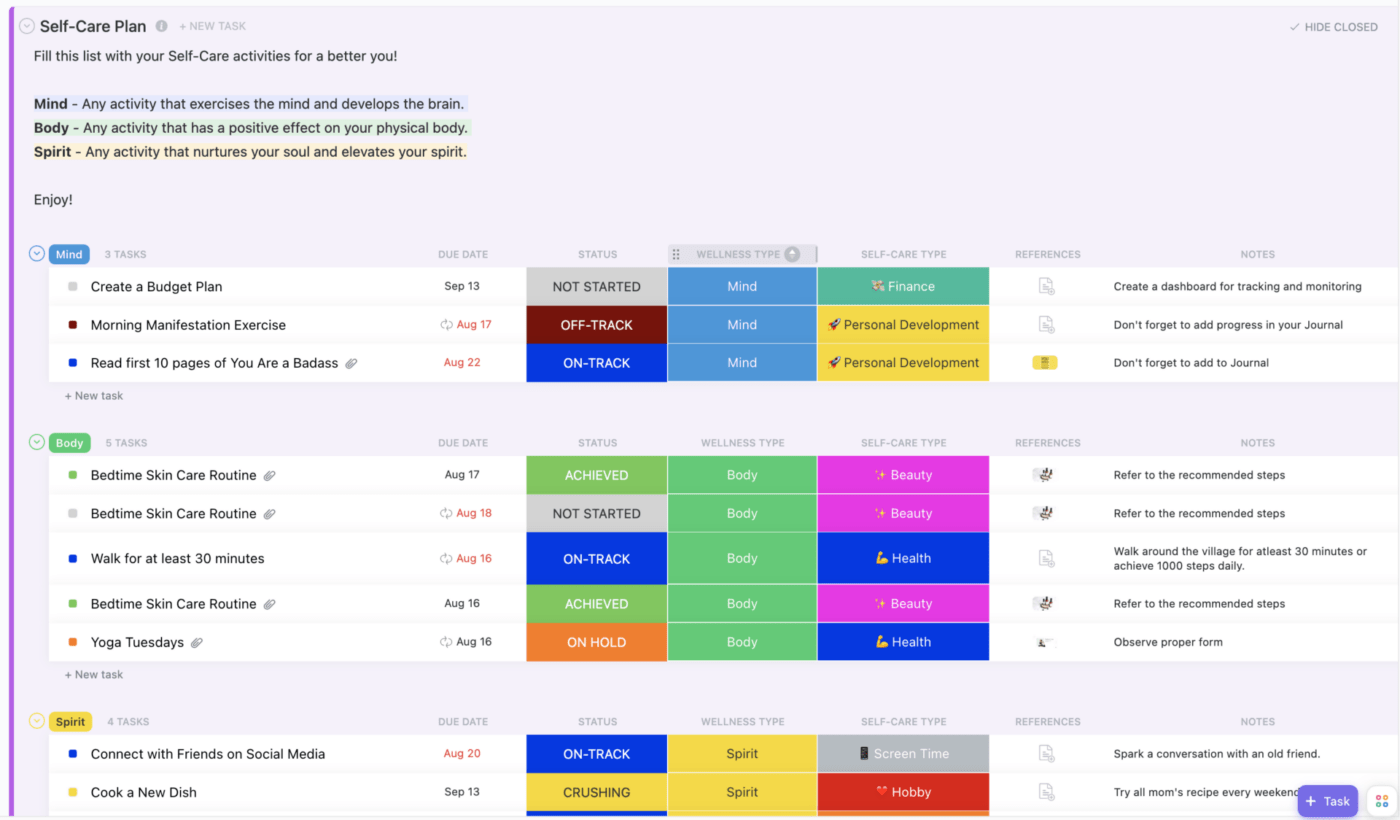
In the midst of our jam-packed schedules, it’s easy to let self-care slip through the cracks. Luckily, the ClickUp Self Care To-Do Template is here to help you prioritize your well-being with a pre-designed layout that makes tracking your self-care routine an absolute breeze.
This template comes with Custom Fields, a handy task list, a Kanban board, and a calendar—all you need to ensure your wellness is on the right track.
Within the Self-Care list view, your activities are neatly organized based on their Wellness Type, like Mind, Body, and Spirit. You can effortlessly monitor your daily or weekly self-care tasks, keeping tabs on their progress using the Custom Statuses. Plus, you can prioritize and manage tasks that might be off-track or on hold.
The Self-Care Calendar steps in to help you stay on top of your schedule. Use it to track your milestones, schedule new activities, and add memos for timely task completion, bringing you one step closer to achieving your wellness goals!
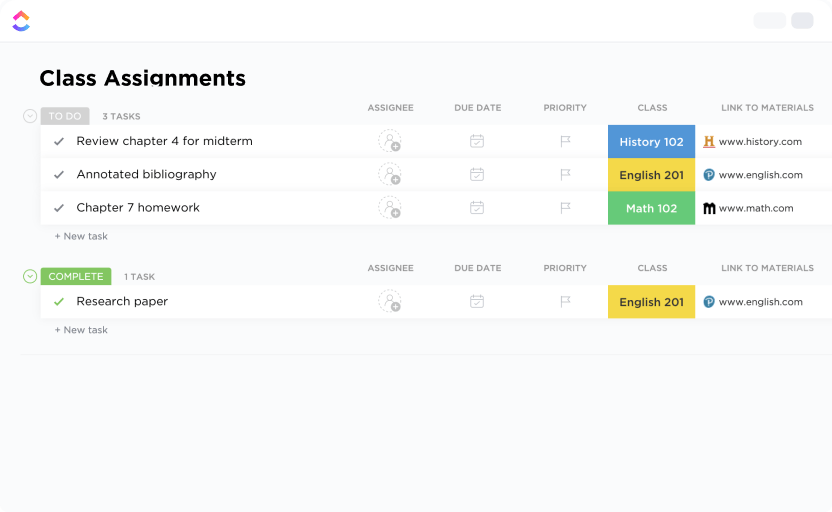
Teaching carries a heavy load of responsibilities, from class preparation and grading to managing endless administrative tasks. The ClickUp Class Assignments Template steps in, helping teachers oversee their classes, take notes, and plan their academic journey, all within a well-organized central hub.
The template includes two separate Folders for the Spring and Fall semesters. Inside each of these Folders, you’ll find Lists dedicated to specific subjects, allowing you to neatly categorize assignments based on their status—whether they’re Complete, To Do, or In Progress.
You can also sort assignments by Assignment Type in a separate list to easily track the number of exams, quizzes, or papers for each semester. You can note important details like due dates, chapters to be covered, and estimated completion times.
Organize your lesson plan and study materials effectively with two Doc views, one for class notes and another for reading notes.
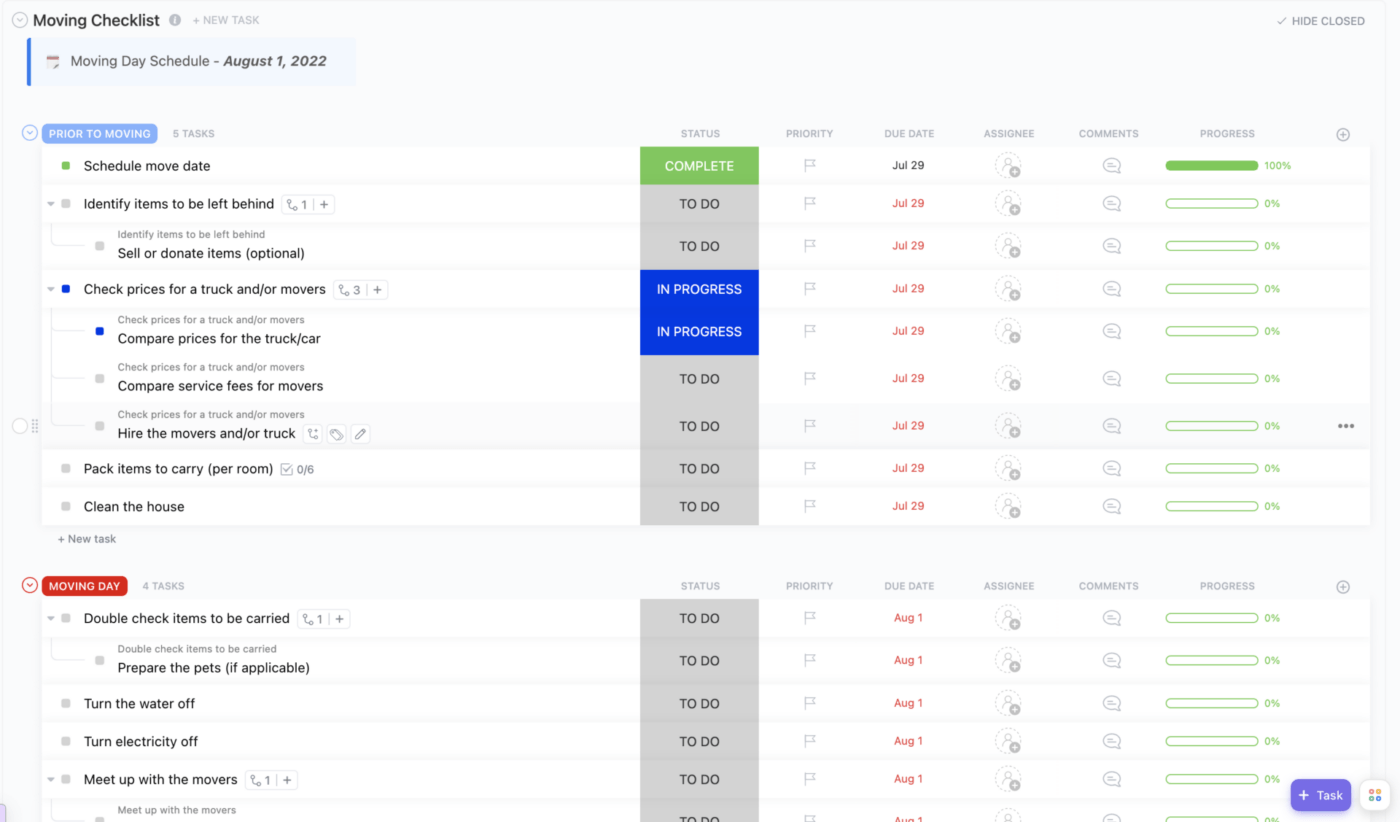
Whether you’re gearing up for a simple relocation or a more complex move, packing and planning can be quite the stress-inducer. But don’t worry—the ClickUp Moving To-Do List Template is your trusty ally in transitioning into your new home!
This handy template lets you create a checklist of tasks to tackle and keeps a record of what’s already completed. When you open the Task List view, you’ll get a clear picture of the tasks lined up at each stage of the move, neatly categorized in the Moving Stage dropdown field.
You can prioritize and set deadlines for each task or designate individuals responsible for specific tasks. Plus, there’s a progress bar, helping you track your journey with ease.
The Moving Stages board view presents a Kanban board, where tasks transform into cards you can smoothly shuffle across columns to match the stages of your move. Tasks are neatly grouped by the Moving Stage, making it easy to organize them in the preparation phase, on the moving day, or during the settling-in period.
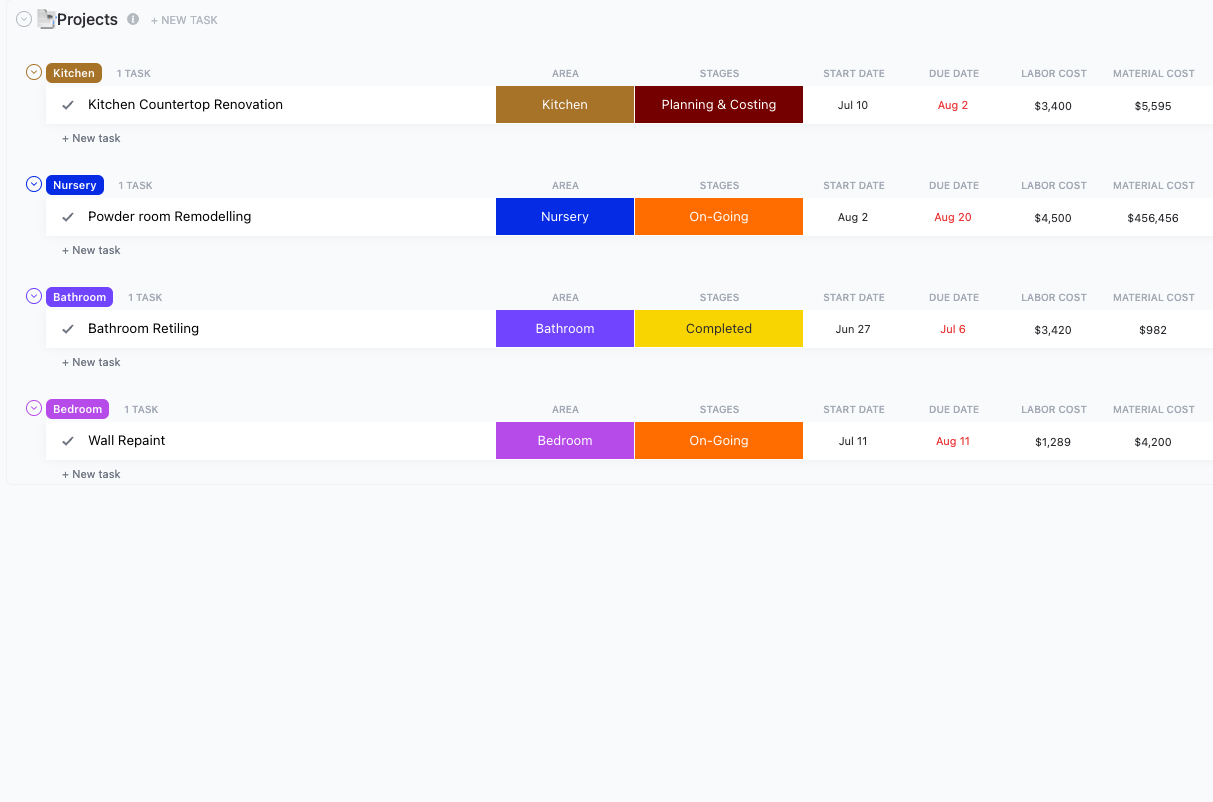
A well-structured project management system for home renovation is the key to controlling costs and sticking to your budget during home improvements. The ClickUp Home Renovation To-Do List Template is your go-to solution for creating to-do lists for pre-renovation and actual renovation tasks. Effectively monitor budgets, project timelines, and contractor details.
Include all the materials required for your renovation projects in the Materials List. That way, you can track the amount of brushes, paint, or tape needed, along with the estimated and actual cost for efficient budget management.
Open the Projects List to streamline the renovation management process with views like:
Give the template a personal touch by customizing it with new Custom Fields. Fill the lists with items you need to ensure you are well-organized and have a cost-effective renovation journey!
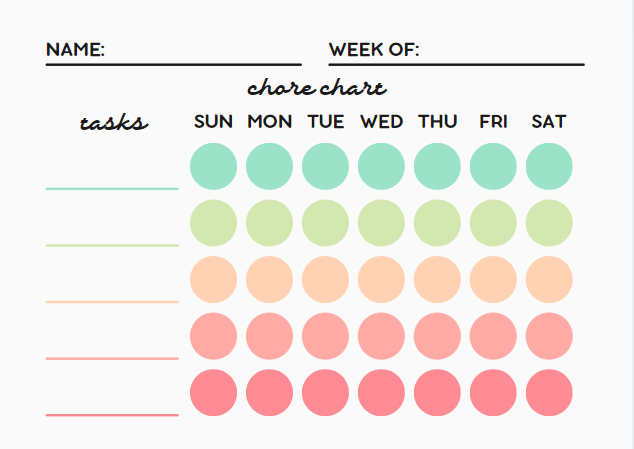
If you’re looking for a simple yet efficient method to keep track of your daily chores, the Canva Daily Chore Chart Template should get the job done. This single-page template offers fully customizable sections to plan your tasks for each day of the week with ease.
The template provides blank spaces for you to list the weekly tasks you need to complete, and there are color-coded circles corresponding to each day. Use these circles to mark the schedule for each specific task.
Every element is editable or replaceable, allowing you to unleash your creativity. Change the colors, replace circles with a different shape, or change the letter font. And if a single page isn’t sufficient for your lengthy list of chores, you can easily add another page and fill it in as needed.
You can save this chore chart template in PDF or as a JPEG, print it out, and hang it on the wall, or use it in digital form for easy updates and link sharing.
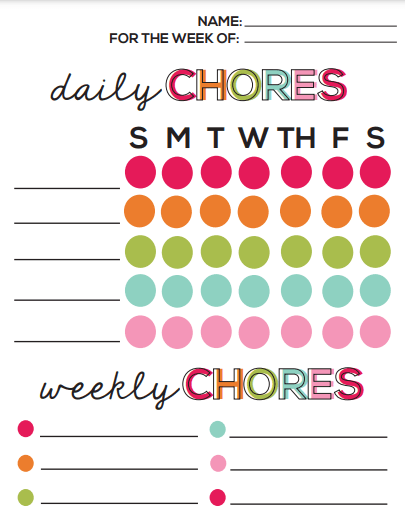
Teaching your kids good habits and the importance of completing chores can sometimes feel like a never-ending cycle of reminders. Luckily, the PDF Daily Chores Chart for Kids Template by ThirtyHandMadeDays is here to save the day.
This template includes spaces for daily logs, with circles in various colors assigned to each day of the week. It’s simple to mark when to complete each task, whether it’s brushing teeth, doing homework, or taking out the trash. Additionally, there are slots at the bottom of the template for weekly chores, perfect for recurring tasks like cleaning or sorting laundry.
As an added incentive, your kids can look forward to a special reward once they’ve filled in all the bubbles at the end of the week.
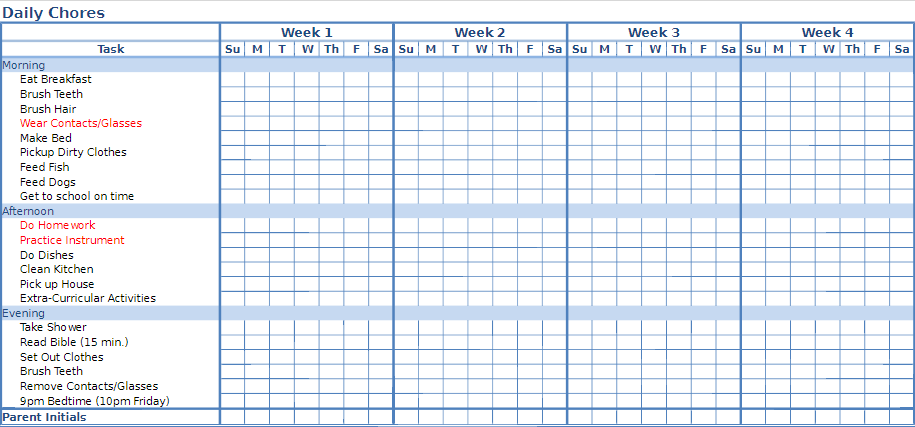
The PDF Chore Chart for Kids Template by PDFfiller is a handy tool for creating personalized chore charts for kids, so you can reclaim some free time while teaching your children personal responsibilities by keeping track of basic chores.
Here’s how it works:
Make sure to display this printable chore chart somewhere easily visible, like on the refrigerator or a bulletin board, so it serves as a daily reminder for your kids. To ensure they stick to the schedule, try using stickers or giving out small rewards for consistently completing tasks.
Bonus: Family Calendar Apps!
It’s a fact that tackling a chore a day keeps chaos at bay, but guaranteeing those tasks are promptly completed ensures a lasting sense of order. With the best free printable chore charts, you can easily plan out and track all your goals and tasks, achieving household harmony with minimal effort!
Never lose your organizational edge, no matter the situation, with access to 1,000+ templates in the ClickUp template library! Dive into a world of ready-made to-do lists, powerful project management tools, and prioritization templates to manage tasks like a pro.
© 2026 ClickUp