Do you ever feel like you’ve run out of ideas when you need them the most? Right before a big presentation or a project deadline.
You’re not alone.
Most of us get the best ideas at the most unexpected times—in the shower, on our way back from work, or during a discussion with a friend or colleague. We often save these ideas randomly, like a message or note to self, a post-it, or expect to recollect it later.
However, when you need the idea, it feels like moving a mountain to find it. That’s where creative apps come in, offering solutions to come up with ideas, keep track of all of them, and summon them right when needed.
What is a Creative App?
Creative apps are software solutions that help you methodically think, store, and retrieve your ideas. You can draw on these ideas when facing creative burnout or needing ideas or inspiration for a project.
The creative process is hardly straightforward. You need all the help you can get.
Scenario 1: You’re facing the blank page syndrome or writer’s block—lacking inspiration and just can’t let your creative juices flow.
Possible solution: Answering prompts or using a template that is best suited to what you’re working on. This gives you a quick win and a foot in the door to kickstart your creative processes.
You’ll see in the article how different apps have varied approaches to prompts (including a deck of cards!).
Scenario 2: You are 50% through your project, and you’ve hit a wall and cannot solve a problem that is stopping your project from progressing. This is both a creative and execution challenge.
You’ll want to have previous examples of such projects and how they were completed to inspire you.
Possible solution: The much-famed Swipe file.
Traditionally, a swipe file is a collection of successful advertising and sales letters. Copywriters and creative directors had a swipe file of their favorite advertisements they could return to whenever they needed inspiration.
Today, the applications are plenty across disciplines:
- A writer can have a collection of notes from the books of their favorite authors
- An email marketer can have a collection of their favorite emails
- A blog writer can save the best headlines
- A designer can save pictures or photos to use and cite anytime
- A software engineer can have code blocks from other engineers they admire
What Should You Look for In Creative Apps?
Finding the right app to suit your needs will ensure you have the required creative backup and you never run out of inspiration to draw from. Here are some things to look for in the right creative app.
✅ User-friendly
A creative app must be easy for people of all ages and backgrounds. Look for an app with a simple UI to help you get started quickly,
✅ Flexible and customizable
The creative app must be flexible enough to accommodate your working style. For example, whether you’re an individual or a small team, the creative app should seamlessly adapt to your current workflow and tool stack.
✅ Collaborative
If you’re working as a team, the app should let you collaborate within the platform so everyone’s on the same page. Built-in, real-time collaboration eliminates the need to follow up on emails or messaging platforms, often leading to lost ideas.
✅ Real-time progress tracking
Don’t let an idea consume all your time. Look for a creative app with a real-time project tracker that helps you stay on track with your deadlines. This is especially crucial if you’re handling multiple projects.
The 10 Best Creative Apps to Use
After trying out several creative apps, we’ve shortlisted ten of the best.
1. ClickUp
ClickUp is one of the best creative apps with features that help individuals and creative teams think, brainstorm, and streamline their ideas.
While an idea may form the crux of your thinking—it needs to translate into something meaningful.
This is where ClickUp is excellent. You can convert your idea into a project, break it down into smaller tasks, track progress, and collaborate with team members so that your idea doesn’t end up just an idea.
One of the features you’ll love using is the ClickUp Whiteboard. It provides the perfect canvas to brainstorm ideas visually and turn them into assignable action items. It’s also great to create mood boards.
Clickup also helps you establish a connection between multiple ideas and build a custom workflow on the dashboard to begin working on them. ClickUp Mind Maps is one of the most powerful features for connecting the dots between ideas!
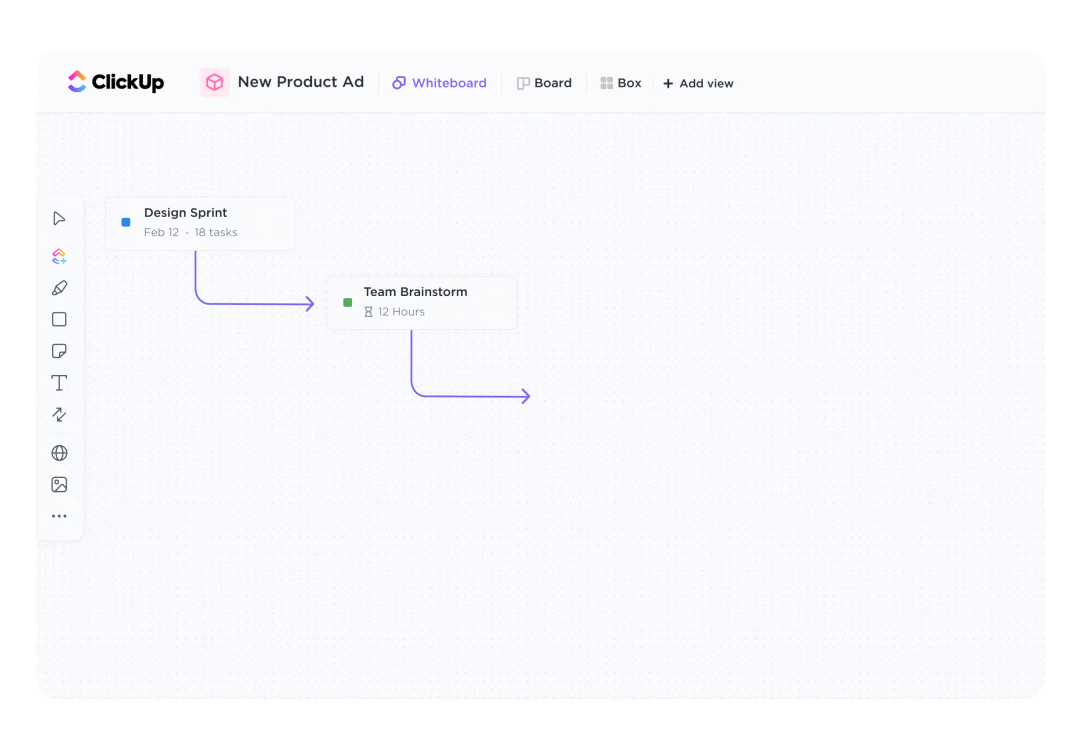
You can download ClickUp on any device or platform. The app offers a desktop version for MacOS and Windows, a mobile app for iPhone and Android, a Chrome extension, and an Email Add-on.
ClickUp best features
- Mind mapping: List and visualize ideas or tasks during brainstorming sessions
- Real-time team collaboration: Collaborate with team members quickly with chat and comments
- ClickUp AI: Generate design briefs, user journeys, creative briefs, and more with the help of AI to save time and effort
- Project management: Add timelines, assign tasks, let stakeholders submit change requests, visualize timelines, and track the progress of creative projects on one dashboard to identify blockers
ClickUp limitations
- ClickUp’s mobile version is yet to offer all the features of the desktop version
- Slack integration needs improvement
ClickUp pricing
ClickUp ratings and reviews
- G2: 4.7/5 (9,000+ reviews)
- Capterra: 4.7/5 (3,000+ reviews)
2. Brainsparker
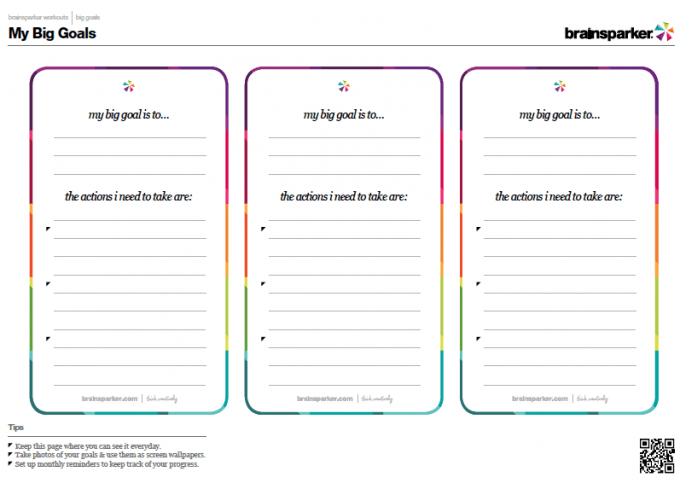
Brainsparker is a creative app that uses advanced coaching techniques and neuroscience principles. The app inspires creativity through card decks, courses, and advanced training— making it suitable for all age groups.
The app offers an interactive interface that lets you kickstart your creative process by picking cards that provide prompts. You can use these prompts to reflect on creative journeys, develop new ideas, and overcome blocks.
Brainsparker offers multiple free and premium decks with inspirational quotes, images, and thoughts.
Brainsparker best features
- Card decks: 25+ card decks to get your creative juices flowing, like coaching questions, trigger words, quotes, action statements, and images
- Micro-courses: Creative thinking and brainstorming techniques to help you exercise your creative muscles
- Daily spark notifications and home screen widget: Get your daily inspiration delivered through automated notifications based on card decks you choose
Brainsparker limitations
- Finding a card deck for specific creative projects can be difficult
- No desktop or Android apps are available
Brainsparker pricing
- Free-forever with limited card decks
- Premium plan – VIP Pass: $9.6/month
Brainsparker ratings and reviews
- App Store: 4.6/5 (151 reviews)
📮ClickUp Insight: Context-switching is silently eating away at your team’s productivity. Our research shows that 42% of disruptions at work come from juggling platforms, managing emails, and jumping between meetings. What if you could eliminate these costly interruptions?
ClickUp unites your workflows (and chat) under a single, streamlined platform. Launch and manage your tasks from across chat, docs, whiteboards, and more—while AI-powered features keep the context connected, searchable, and manageable!
3. MindMeister

MindMeister is a creative mind-mapping software. It helps you form connections between your ideas and concepts by creating custom flow charts.
Facing a creative block? The Mind Map lets you visualize your idea and the next steps needed to make it come alive.
The built-in editor suits creative individuals and teams and can help streamline brainstorming sessions, meeting agendas, notes, and project planning.
MindMeister best features
- Mixed map layouts: Record creative ideas in three map layouts—mind map view, org chart, or list, which you can use on a single canvas
- Templates: Explore pre-defined mind map templates and customize them to suit your creative briefs
- Connections: Create and show relationships between any two mind map topics and mark start or endpoints with customizable connection lines
- Expandable notes: Add more context to the mapped topics and attachments like documents, links, etc.
MindMeister limitations
- The free app restricts you to three mind maps
MindMeister pricing
- Free basic plan
- Personal: $3.5/month
- Pro: $5.5/month
- Business: $8.5/month
MindMeister ratings and reviews
- G2: 4.3/5 (31 reviews)
- Capterra: 4.6/5 (279 reviews)
4. SimpleMind
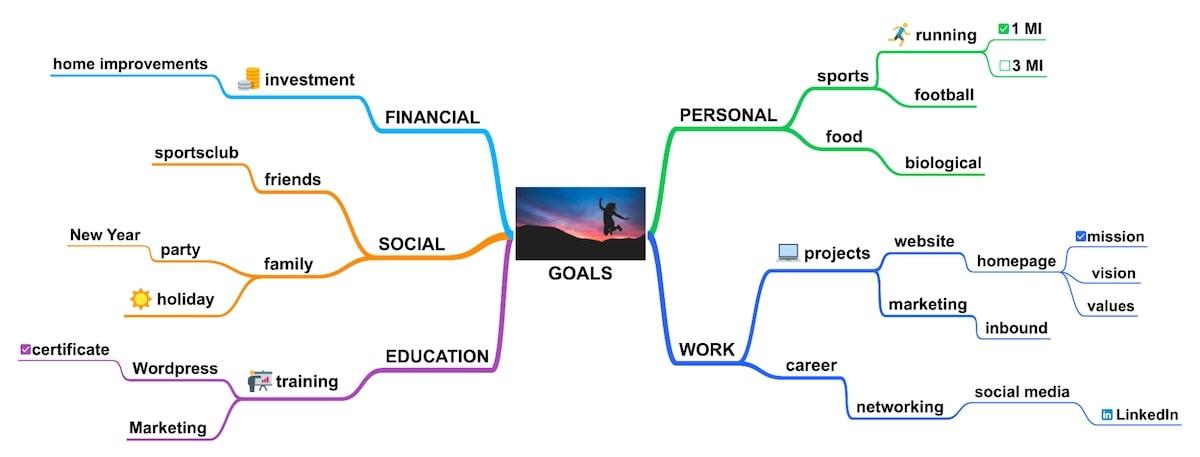
SimpleMind is another great mind-mapping tool for creatives to visualize and organize their thoughts and tasks.
The creative app focuses on helping you think through ideas step-by-step. The mind maps created on the dashboard can act as a fully functional process to execute a plan or a project.
For example, if you plan to redesign your website, you can create different levels of association based on the tasks to be completed before, during, and after the project. These tasks include design, development, copywriting, and micro-tasks such as brief, research, outline, first draft, etc.
SimpleMind is also known for using different colors for connections to improve memory recall.
SimpleMind best features
- Intuitive mind mapping: Take note of ideas and connect the dots for tasks that stem from each node
- Free-form layout and auto-layout: Use free-form to place topics anywhere on the canvas or auto-layouts for structured brainstorming
- Style sheets and details: Tailor your mind maps with customizable colors, lines, design elements, and more
- Attachments: Add images, icons, labels, checkboxes, and more for added context
SimpleMind limitations
- No noticeable drawbacks
SimpleMind pricing
- Free plan
- Trial edition: Free for 30 days
- Pro edition (single user): $53
SimpleMind ratings and reviews
- G2: 4.7/5 (7 reviews)
- App Store: 4.7/5 (300+ reviews)
5. Lucidchart
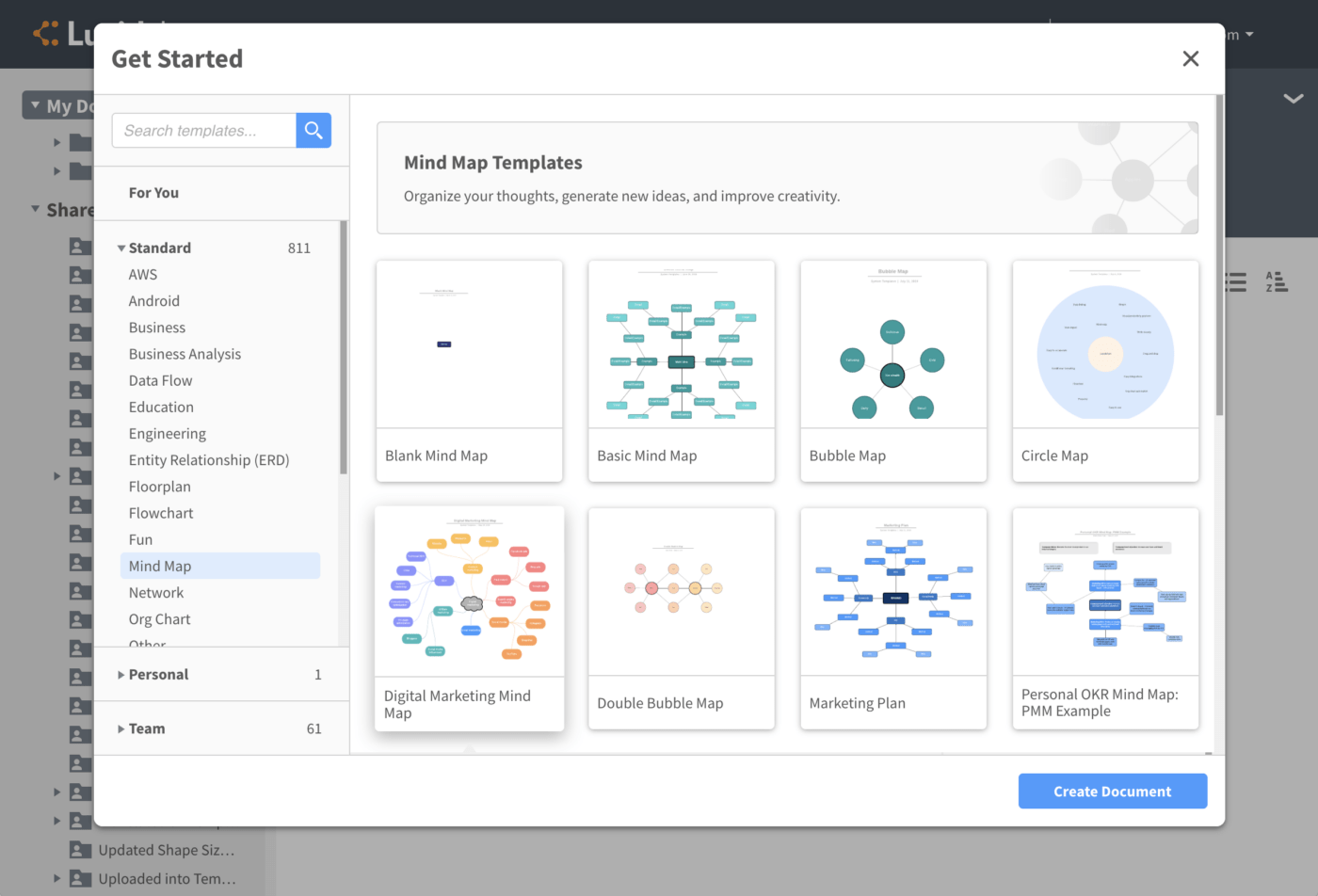
Lucidchart helps bring together ideas and people to maximize team efficiency and productivity through visual cues.
It’s a cloud-based visual workspace, allowing creatives to build rich diagrams through data linking. You can link data components such as conversations, people, apps, and processes, creating custom flowcharts that are easy to follow.
Lucidchart best features
- Templates: A vast library of templates for different purposes that can be edited to suit your work objectives
- Whiteboarding collaboration: A virtual whiteboard canvas for brainstorming sessions and team collaboration over project ideas
- Revision history: A detailed audit trail of changes made to the whiteboard, documents, and flowcharts
- Data visualization: Auto-visualization features such as org chart, smart containers, data linking, sticky notes, dynamic shapes, and more
Lucidchart limitations
- Beginners will have to learn about getting the charts right by trial and error
- The free version has users, storage, and feature limitations
Lucidchart pricing
- Free plan
- Individual: $7.95/month
- Team: $9/user/month
- Enterprise: Contact Sales
Lucidchart ratings and reviews
- G2: 4.5/5 (4,000+ reviews)
- Capterra: 4.5/5 (1,900+ reviews)
6. Coffivity
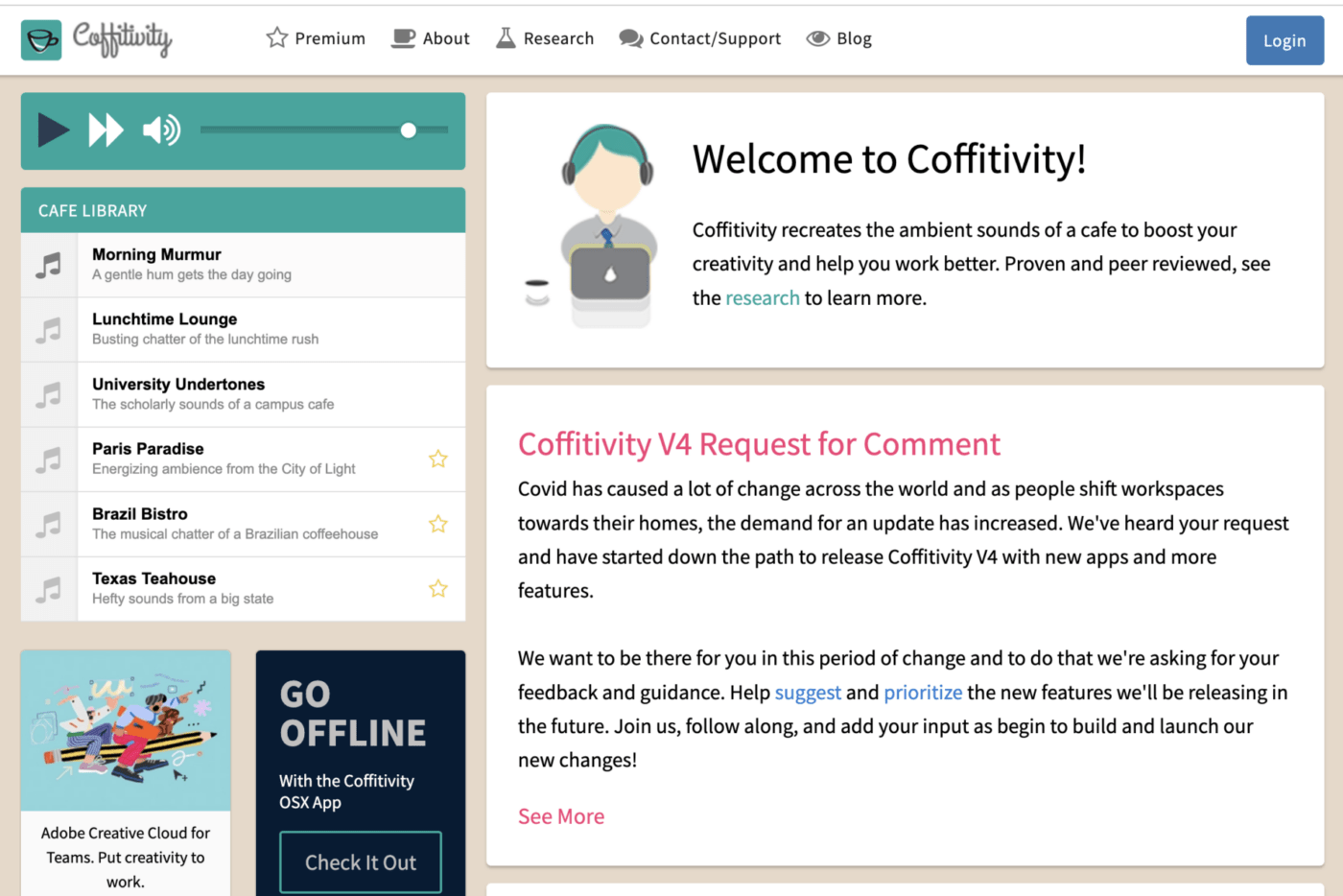
If you’re at your creative best in casual settings, try Coffitivity. This app is based on research that suggests mild noise and slight distraction get your creative juices flowing.
Coffitivity recreates the ambient sounds of universities, lounges, and cafes to make remote work fun and productive, giving you a creative environment.
Coffitivity best features
- Easy to use: The app’s simple functionality makes it easy to start using
- Audio library: A library of ambient sounds that mimics the environment of a cafe
Coffitivity limitations
- Limited sounds
- Additional sounds need a premium $9 fee
- Coffitivity’s app is based on a niche idea based on audio distractions and may not be suitable for everyone
Coffitivity pricing
- Free plan
- Premium: $9/year
Coffitivity ratings and reviews
- Unavailable
7. Miro
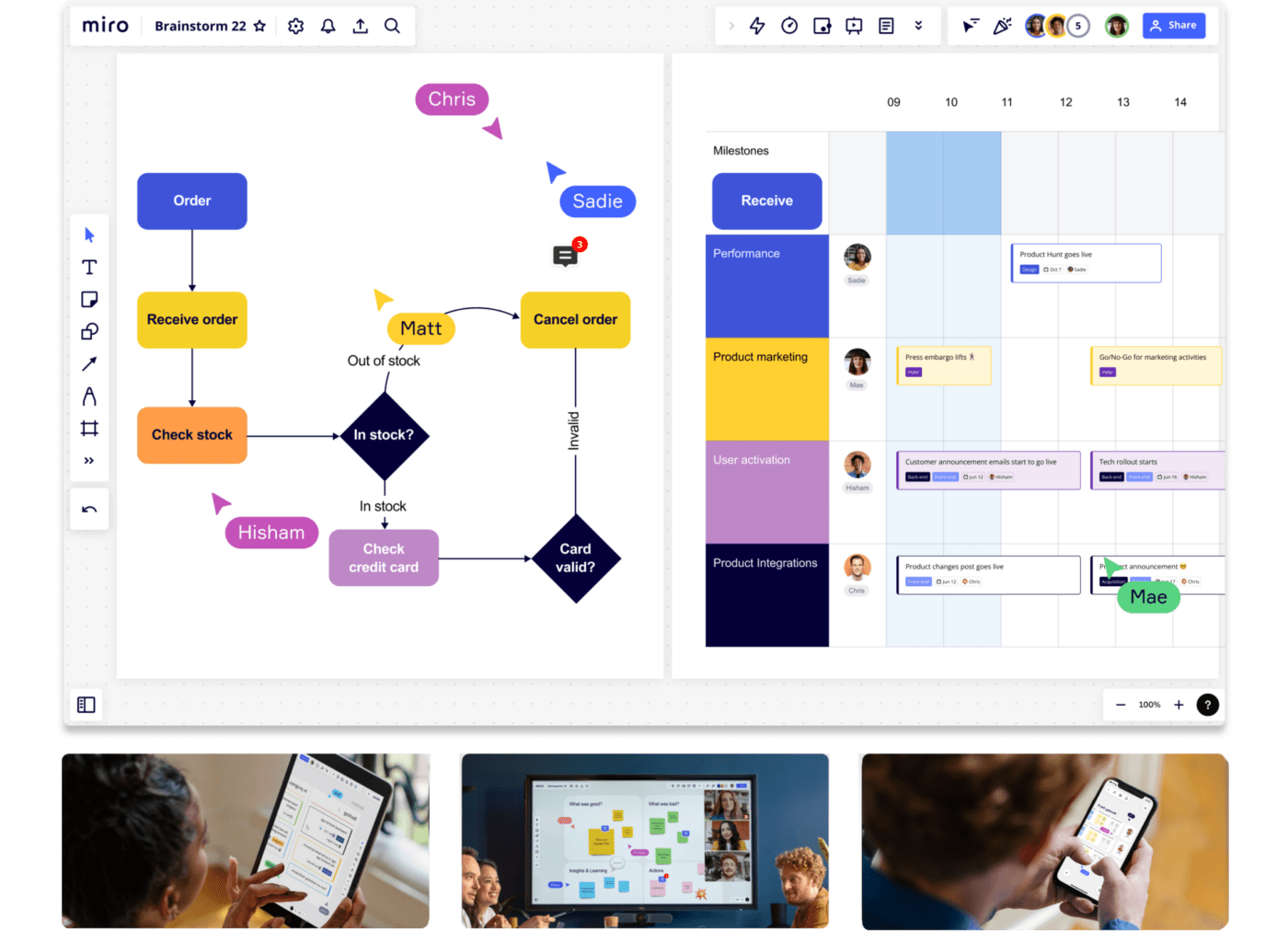
Miro is a visual workspace that lets you bring ideas and processes to life through diagramming, wireframing, whiteboarding, mind mapping, and other visual tools.
With Miroverse templates, you can map customer journeys and set up design thinking boards in minutes.
Miro best features
- Diagramming and process mapping: Create easy, fast flowcharts and journey maps with customizable formatting and an extensive library of shapes and connectors
- Content and data visualization: Bring documentation, designs, survey results, videos, and live data onto one dashboard for easy collaboration
- Miro assist: Auto-generated mindmaps, diagrams, code, and intelligent summaries of multiple sticky notes
- Visual project management: Track tasks across projects in a flexible and dynamic Kanban board
Miro limitations
- Miro can overwhelm beginners despite its user-friendly interface
- Few users have faced performance and formatting issues on image uploads
- No integration with the Microsoft and Google suite
Miro pricing
- Free plan
- Starter: $8/user/month
- Business: $16/user/month
- Enterprise: Contact sales
Miro ratings and reviews
- G2: 4.8/5 (5,000+ reviews)
- Capterra: 4.7/5 (1,300+ reviews)
8. Notability
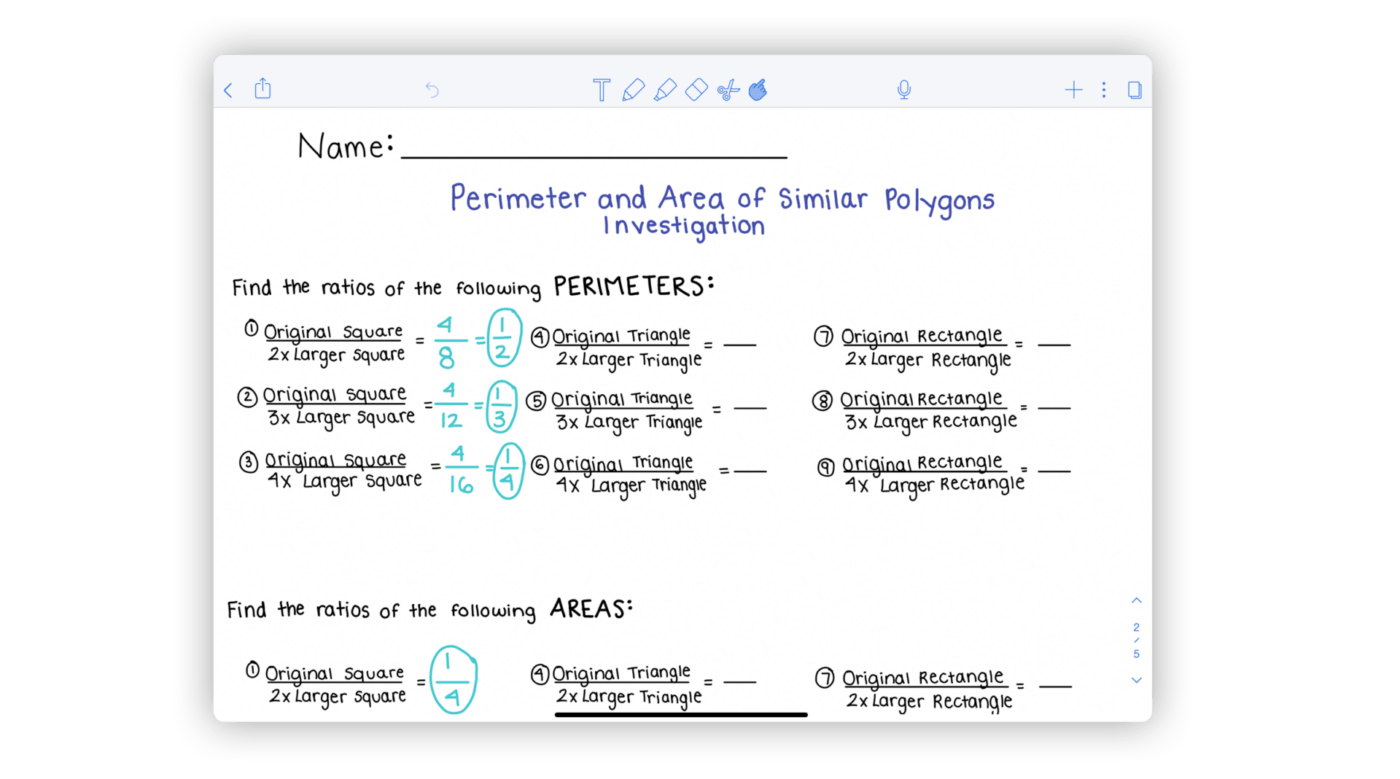
Notability is a creative app that removes the need to save ideas and images and take screenshots in different places when inspiration strikes.
The app offers a visual note-taking toolkit with a clean interface to save, record, and share your notes. It also lets you scribble ideas, take notes, draw references, and more to create a storyboard.
The app is available for download on Mac, iPhone, and iPad.
Notability best features
- Paper templates: Use different templates and backgrounds for note-taking
- Multimedia tools: Select tools like pencil, highlighter, text, and audio to bifurcate ideas and notes
- Organization: Organize notes with customizable subjects and dividers
- Presentation mode: Present ideas full-screen without distracting toolbars
- Notability gallery: Find or share your notes with other users in a closed community
- Record and replay: Record audio to capture ideas and automatically sync them to notes
Notability limitations
- Limited sticker library for notes
- The free version offers a limited number of edits per month
- Does not support Android devices
Notability pricing
- Free to use with in-app purchases
Notability ratings and reviews
- G2: 4.6/5 (41 reviews)
- Capterra: 4.7/5 (36 reviews)
9. Tayasui Sketches
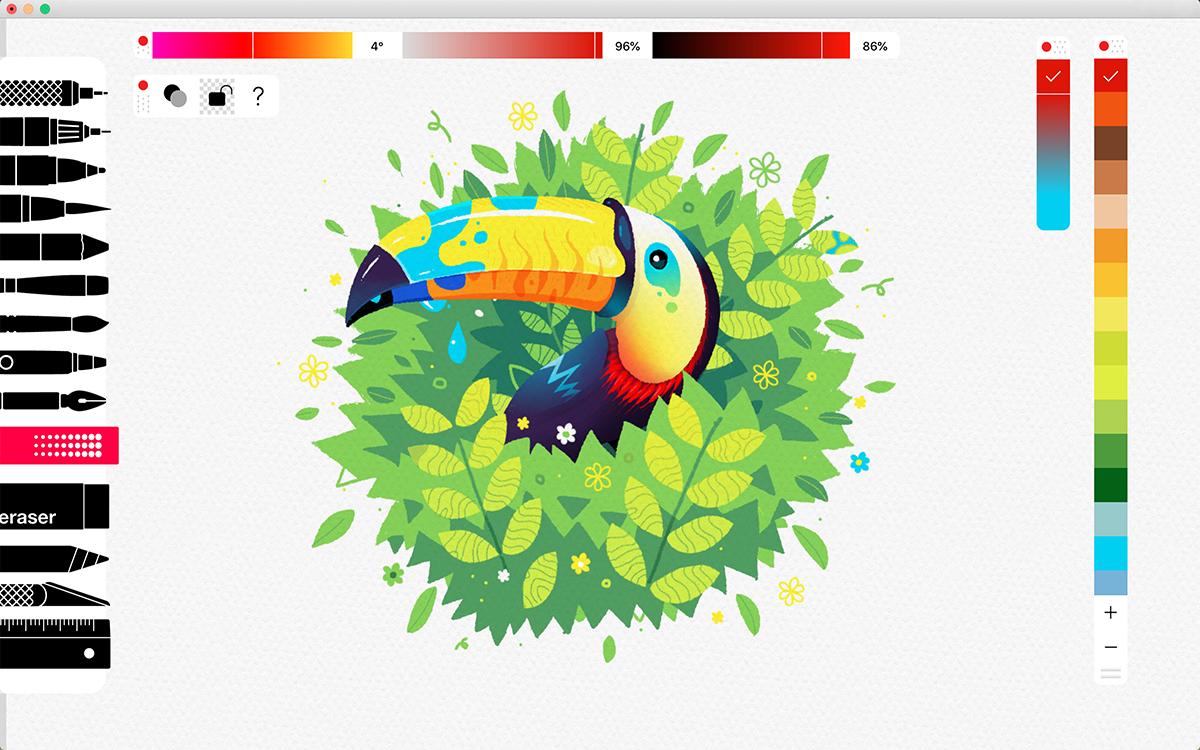
Tayasui Sketches offers artists and designers a digital tool for a realistic drawing experience.
This creative app provides a natural feel to drawings and paintings by paying great attention to the tiniest details, such as pencil pressure, speed, orientation, and tilt.
Tayasui Sketches features
- Stroke preview: 100+ variety of brushes that adapt to the touch of Apple Pencil
- Watercolor brush: Realistic watercolor strokes and effects
- Color library: Extensive library of colors and the ability to blend two or more shades
Tayasui Sketches limitations
- The freemium version comes with limited features
- The desktop version is only accessible for MacOS
- The standard plan can be expensive for beginner designers and students
- Most suited for creative designers
Tayasui Sketches pricing
- Freemium version
- Standard: $12/month
- Mac-only license: $120 – one-time purchase
- Business: $240/year
Tayasui Sketches ratings and reviews
- G2: 4.5/5 (1,000+ reviews)
- Capterra: 4.6/5 (700+ reviews)
10. Curator

Curator is a feature-rich creative app that helps you collect, organize, and present ideas methodically. This app can replace platforms like Pinterest, Evernote, and Instagram, acting as a repository of all your ideas.
The creative app also has features that help easily collaborate with team members.
Curator best features
- Easy collect: Take notes in the form of website links, images, text, or rough sketches
- Idea organization: Drag and drop ideas into categories for better organization
- Presentation: Easily swipe between notes in full-screen mode for instant presentations
- Share and collaborate: Send storyboards via email or collaborate by inviting team members to your canvas
Curator limitations
- Lack of updated tutorials on its website
- The app is restricted to iPhone or iPad users
Curator pricing
- Free plan
- Premium (Individual): $4.99/month
- Premium (Business): Contact Sales
Curator ratings and reviews
- App Store: 4/5 (12 reviews)
Bring Your Ideas to Life With The Best Creative Apps
A moment of inspiration, a spark, the birth of a new idea—these are experiences that give us joy and fulfilment. And any significant change or growth starts as a small idea. Whether in business or our personal lives.
Creativity needs fostering, care, and attention. Creative apps do just that.
Pick one that suits your needs, fits your workflow, and plays well with the tools you already use. And ensure your ideas turn into something meaningful.
That’s where ClickUp wins.
ClickUp enables you and your team to capture ideas in real-time and build a repository of creative ideas you can draw from. And then, from brainstorming to ideation to execution to measuring results—go all the way with ClickUp.
Want to know why creative teams choose ClickUp? Sign up for a free account today and give the creative app a spin!




