

When faced with a multitude of chores or numerous upcoming events, it can become quite challenging to stay on top of all the associated tasks and activities unless you establish a to-do list. Still, to-do lists don’t necessarily cover information like dates, times, and additional notes or allow you to monitor whether you adhered to a specific task item. ✅
That’s where daily log templates come in! They offer a pre-designed format or layout for recording daily information, from dates and tasks to goals and events. These templates can help you streamline the daily log process and ensure consistency in the information you capture.
In this article, we’ll introduce you to the 10 best daily log templates that can assist you in efficiently planning your daily activities. These templates will enable you to maintain a centralized and accessible record of your tasks, daily logs, hours worked, or other observations—all with convenient tracking.
- What Is a Daily Log Template?
- What Makes a Good Daily Log Template?
- Top 10 Daily Log Templates to Use in 2024
- 1. ClickUp Daily Log Template
- 2. ClickUp Daily Report Template
- 3. ClickUp Daily Planner Template
- 4. ClickUp Daily Construction Report Template
- 5. ClickUp Daily Production Report Template
- 6. ClickUp Project Log Template
- 7. ClickUp Daily To-do List Template
- 8. ClickUp End-of-Day Report Template
- 9. Daily Work Record Template by WPS Template
- 10. Log Status Template by Template.net
What Is a Daily Log Template?
A daily log is a journal that helps you document activities, goals, achievements, thoughts, and ideas on a daily basis. It’s commonly used for time management, personal organization, tracking progress toward goals, and keeping a record of events.
On the other hand, a daily log template streamlines the creation of logs by providing a ready-made format with sections for activities, dates, events, notes, and goals. These templates are adaptable to your preferences, serving as a valuable tool for maintaining organization, focus, and accountability in your daily routine. 🗒️

Daily logs and their corresponding templates shouldn’t be confused with to-do lists, which are essentially proactive (focused on planning future activities). In contrast, daily logs are retroactive, meaning that they help you plan and organize your work by looking back at what you’ve already accomplished, analyzing it, and using the info to plan ahead.
The main benefits of using a daily log template include:
- Organization: They provide a structured format that allows you to keep track of daily tasks, events, work logs, and notes systematically
- Time management: Listing tasks and setting priorities in a template ensures important activities are recorded first
- Efficiency: They save you time since there’s no need to create a format from scratch every day
What Makes a Good Daily Log Template?
A practical daily log template should have the following characteristics:
- Clear Layout: Whether Google Sheets or MS Word, (or ClickUp Docs!) The template should have an easy-to-follow design to guide you through the daily logging process without confusion
- Sections for key information: It should include dedicated areas for tasks and their types, dates, events, notes, and goals
- Space for unplanned events: Have room for unexpected tasks or occurrences that may come up during the day, ensuring flexibility in planning
- Color coding and visual aids: Color-coded sections can help differentiate and prioritize items, while visual aids like checkboxes, calendars, or charts make tracking and monitoring your tasks more straightforward
- Prioritization: It should allow you to prioritize tasks or events by including spaces for indicating the level of importance
- Customizability: A proper template should be adaptable to your specific requirements by letting you add or remove sections
- Accessibility: It should be easily accessible from any device, allowing you to log your activities even when you’re on the go
Top 10 Daily Log Templates to Use in 2024
We’ve explored a wide variety of templates for task organization and time management to bring you the crème de la crème. 🍦
Let’s dive deeper into the features of these free daily log templates by Word, Excel, and ClickUp to see what they have in store for you.
1. ClickUp Daily Log Template
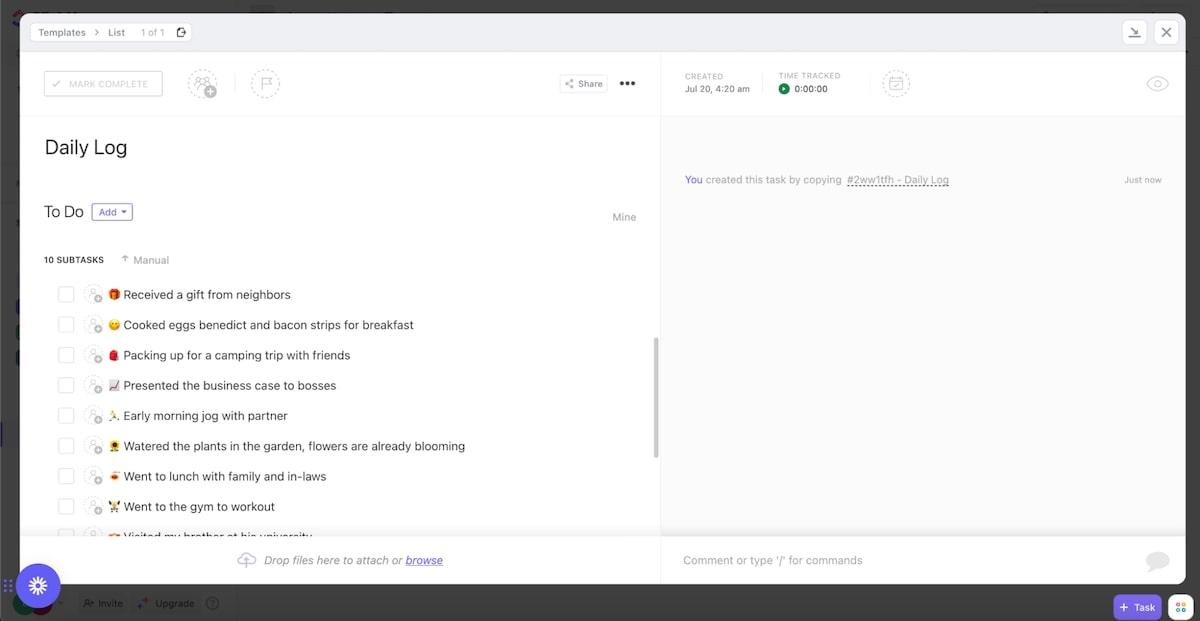
If you’re looking for a tool to help you track your daily activities quickly and streamline process efficiency, the ClickUp Daily Log Template has you covered. It comes with tasks that can include multiple subtasks to comprehensively capture all your completed activities for the day.
Use daily activity log templates like this one to create Custom Fields to monitor your daily activities with ease. Categorize your upcoming or accomplished tasks based on different aspects of life they relate to, such as Food, School, Finance, or Family. Use the Expense field to track the total cost of your activities and break it down in the Details text fields.
Create a subtask to-do list with date and time details to track if tasks are completed according to plan. If the activity was completed in time, tick the box to remove it. Additionally, you can prioritize tasks you didn’t manage to get done by dragging and dropping them to the top of the list. 🏔️
2. ClickUp Daily Report Template
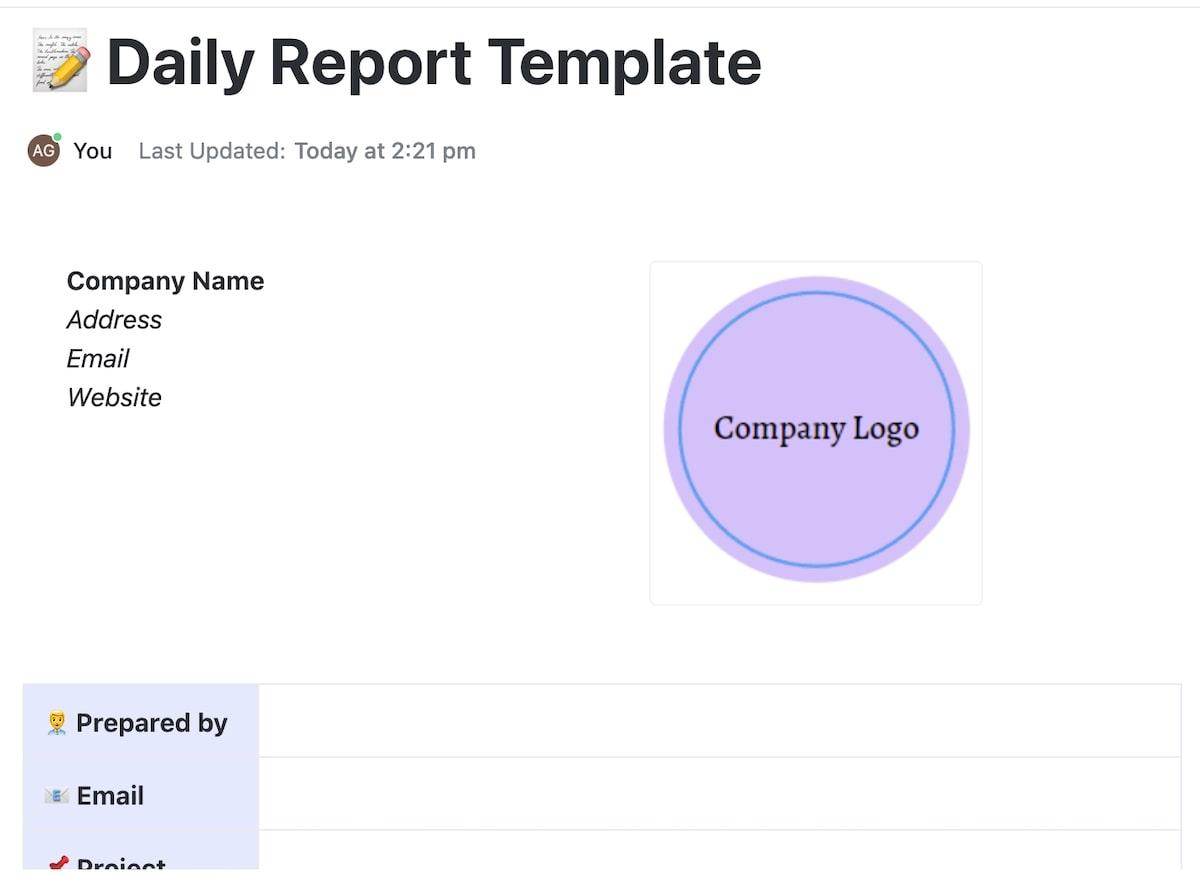
Looking for an easy way to assess the tasks accomplished the previous day, identify current priorities, and prepare for upcoming obligations? Do all that and more with the ClickUp Daily Report Template! 🤩
Ensure a comprehensive daily update in this Doc template by recording all completed tasks, including the time spent on them, within the Accomplished Tasks section. In the Blockers section, document any challenges or obstacles encountered during task execution.
For tasks in progress, maintain a list in the Ongoing Tasks section. Use the Priorities for Tomorrow section to outline your objectives and prioritize tasks for the following day.
Remember to include any other details that can facilitate project completion within the Additional Information section.
All of these sections are fully customizable, so feel free to delete, add, or rename them to match your preferences. You can also create new columns and rows within pre-made tables to track as many tasks or work logs as you’d like.
3. ClickUp Daily Planner Template

Never fall behind on your daily tasks with the ClickUp Daily Planner Template, a pre-designed Folder template that helps you schedule events, errands, tasks, and appointments, as well as create recurring responsibilities and monitor habits.
The template comes with two separate lists:
- Habit Tracker: Routine activities that you regularly engage in, like a morning run
- Personal Tasks: Essential daily tasks that require your attention, like grocery shopping, cooking, or medical appointments
Track your habits or personal tasks using the List view for a simple outline of activities that need to be done, along with their respective category and the due date. Switch to Board view to display tasks according to categories like health, relationships, and household. Use the Calendar view to focus on deadlines and schedule new tasks using the drag-and-drop feature.
The template also enables collaborative planning with family and friends through task delegation. For instance, if a big family event is coming up, you can create a task list and assign responsibilities like baking, cooking, and shopping to family members. 👪
4. ClickUp Daily Construction Report Template
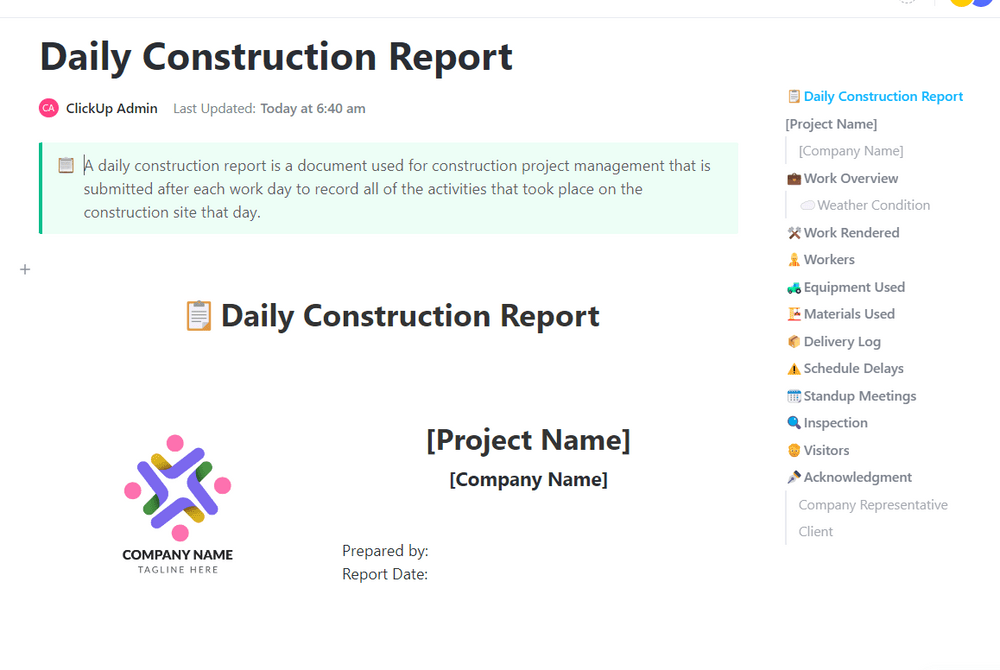
Keep track of all activities on the construction site each day with the ClickUp Daily Construction Report Template. This powerful log template aids you in monitoring everything from accomplishments and workers to the necessary equipment and scheduling. 👷
Use this highly detailed Doc template to keep a record of tasks that are completed and still in progress through a pre-made customizable table. Monitor all your workers, from foremen to subcontractors, by entering their job titles, followed by their names and the weekly hours they’ve put in.
Keep yourself updated on the equipment that’s in use, not in use, or being repaired to set priorities, and never run out of supplies by tracking your material usage through the provided table. Record the quantity of materials used for the day and see the current stock levels for each item in this construction daily log. template.
Stay on track by keeping a tight schedule regarding the following:
- Delivery Log: Monitor daily construction deliveries by entering the delivery type, the scheduled delivery time, and the actual delivery time
- Schedule Delays: Provide explanations for delays by defining the delay type, followed by a delay description and the amount of time lost
- Standup Meetings: If a construction site meeting occurred, document its type, time, participants, and discussion topics
The construction daily log template also comes with dedicated sections for noting whether there was a job site inspection on a specific day and keeping a record of all visitors and their visit purpose.
5. ClickUp Daily Production Report Template
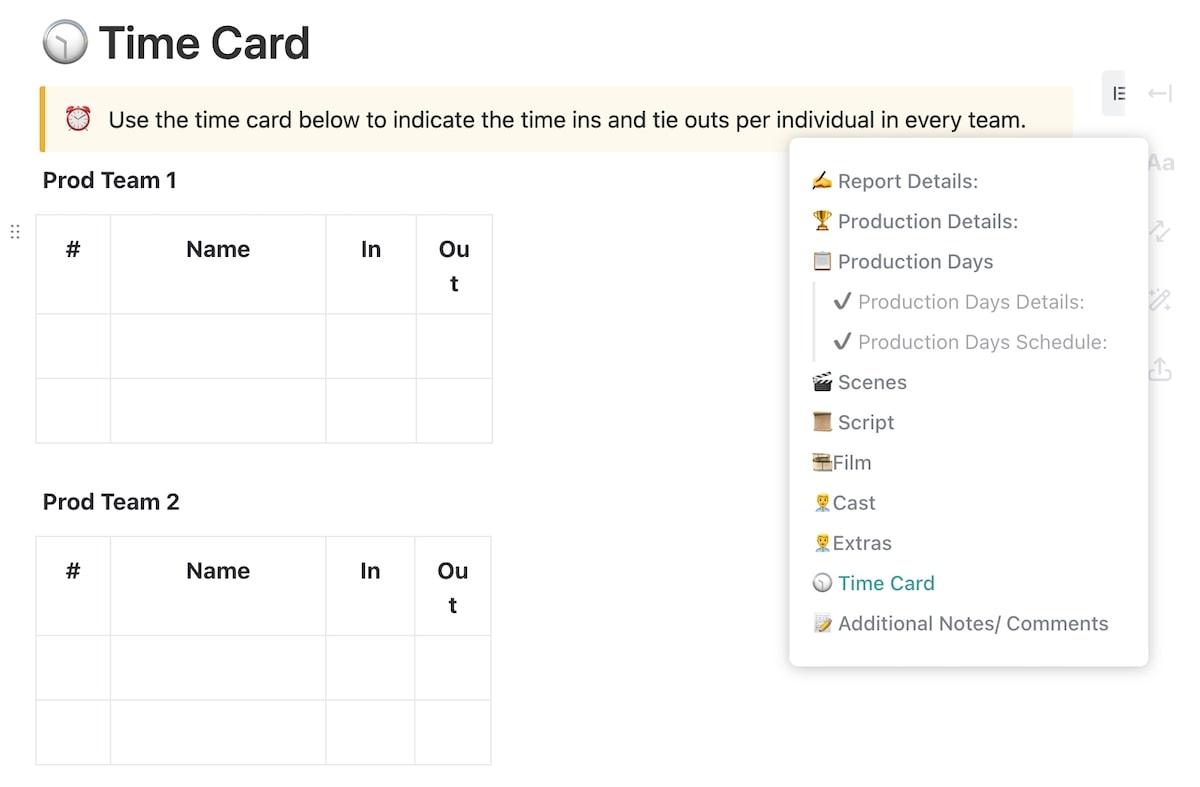
Reports are crucial for any large-scale film production, providing daily updates on work hours, safety records, inventory status, requirements, and daily progress. 🎬
You can record all this information and more with the ClickUp Daily Production Report Template, a valuable tool for streamlining the daily film production reporting process.
This customizable log template Doc template starts with pre-made sections for Report Details like the production and filling dates and Production Details such as production company, director, and producers. Moreover, you can track the call times during production days, covering the crew’s arrival time and the start and conclusion of film shooting.
Use the template to keep a record of the following vital elements’ progress:
- Scenes: Include details about recorded scenes, retakes, sound, and credits
- Script: Note the script numbers taken, minutes, and set-up
- Film: Document current film stock, the quantity used, and breakdowns for video and recording tapes, specifying whether they contain good or bad shots
- Cast and extras: Monitor all your cast members and extras in separate tables by including details like character, hours, travel, and wardrobe
- Time Card: Track the schedules of the entire production team through tables for each team member to record their time-in and time-out
6. ClickUp Project Log Template
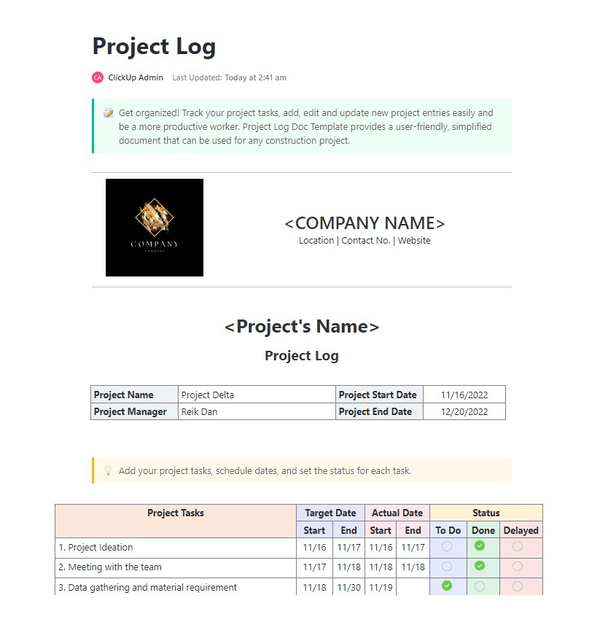
For successful project planning, it’s crucial to keep a daily activity log to ensure all your operations run smoothly. With the ClickUp Project Log Template, you can easily track project tasks and update, add, and edit entries, all within daily activity log templates like this one.
The template begins with a section for project details like project name, manager, start and end date.
Fill in the Doc by adding project tasks, specifying their deadlines, and indicating the status of each task (To Do, Done, or Delayed) in a pre-built table. You can also include the project completion rate in percentages and write down any task-related comments. 💬
Create a new page for every project by clicking the Add Page button in the top left corner of the template. Moreover, adapt the template to your needs by including additional rows and columns in the table or adding new sections tailored to your specific project.
7. ClickUp Daily To-do List Template
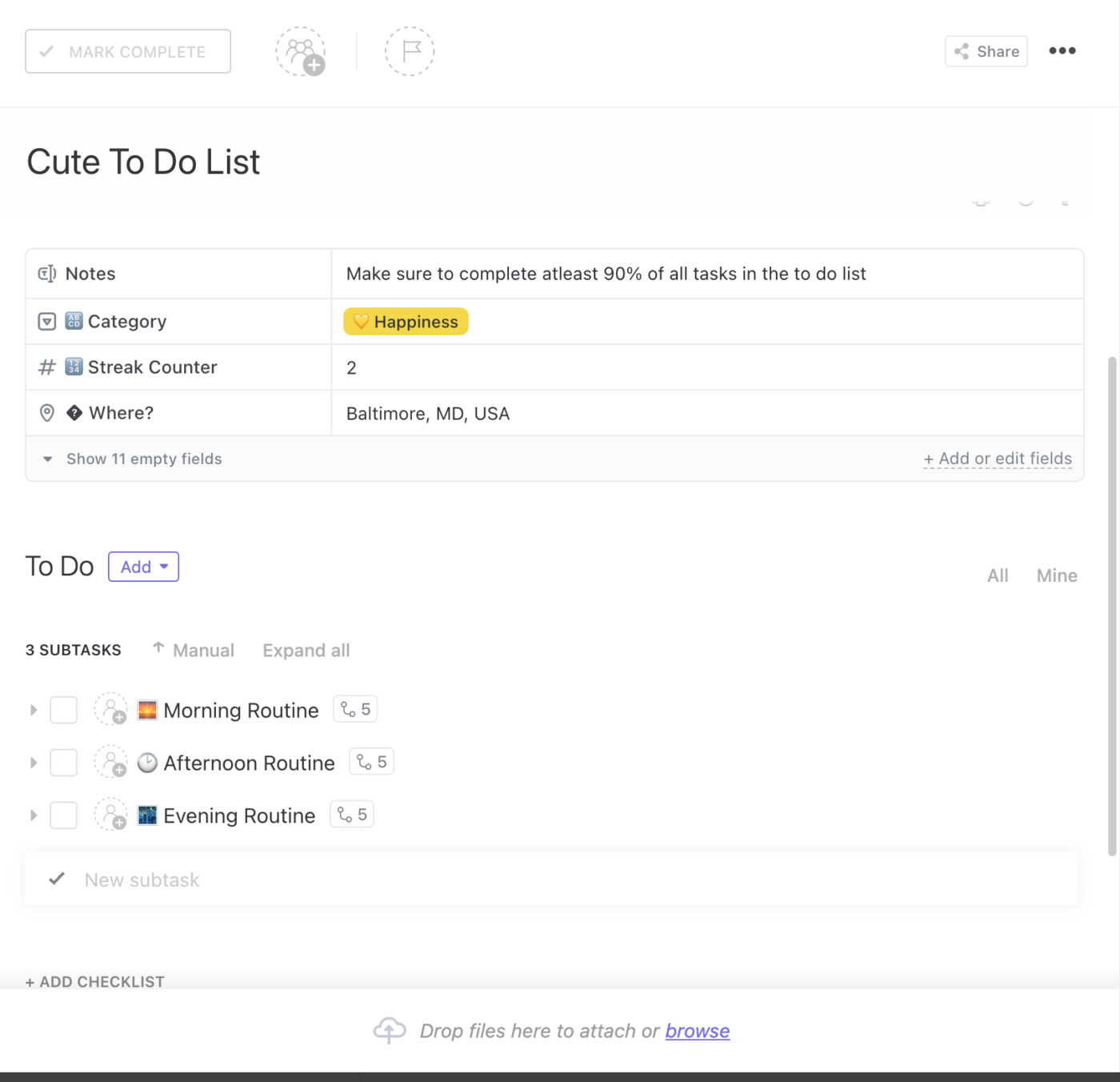
Say goodbye to a messy schedule and never skip another daily task with the ClickUp Daily To-do List Template! This beginner-friendly Task template helps you build habits and stick to them through nested subtasks, statuses, and Custom Fields.
Create an efficient to-do list for cultivating habits, monitoring tasks, or keeping track of everyday reminders using the following Custom Fields:
| Where | For recording the address or location where a particular task has to be carried out, like a grocery store, friend’s house, gym, or restaurant |
| Category | A Dropdown field for capturing the aspect of the user’s life associated with the task like career, health & fitness, or chores |
| Streak Counter | A Number field for recording the streak count of a particular task or habit |
| Notes | Long Text field for documenting relevant notes like extra reminders or the reasons behind rescheduling or canceling |
You can create subtasks to divide your day into Morning, Afternoon, and Evening. Next, add nested subtasks for every part of the day for seamless daily organization. For instance, you can make a Morning Routine subtask and add to-dos like jogging, shower, and breakfast. 🌄
8. ClickUp End-of-Day Report Template
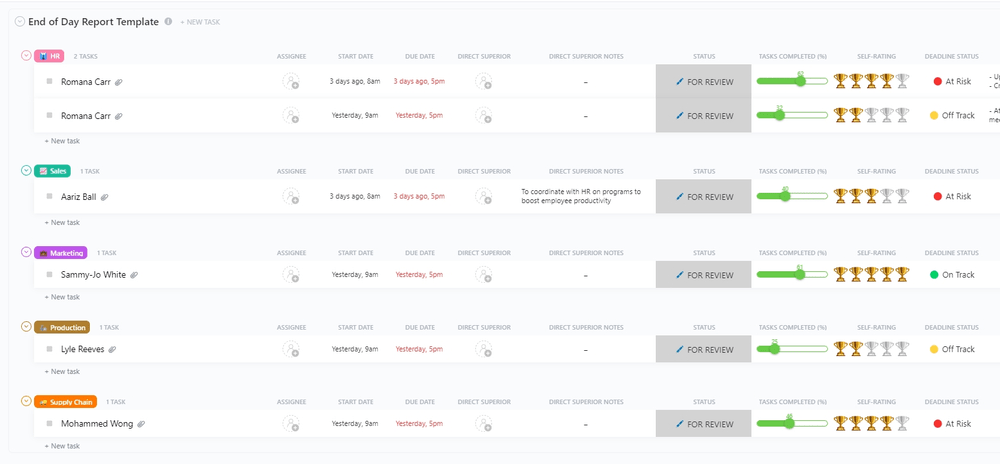
Using end-of-day reports for any project is an effective way for teams to convey their accomplishments and challenges as they wrap up their workday. 🔚
The ClickUp End of Day Template helps you collect summaries of each employee’s daily progress. It includes self-assessments for evaluating their productivity, backlogs, and future tasks so that you can gain better insight into the progress of each assignment.
Ask your team members to fill out and submit the End-of-Day Report Form as their final task of the day. This should include their productivity rate, a summary of completed work, and task completion in percentages.
All the information provided by the team members will be automatically recorded in the Daily Report List view. It displays all submissions according to the due date, allowing you to review the reports and make any necessary status updates.
Open the For Review List to find reports awaiting reviews, sorted by department. There’s also the Daily Summary Table view, which provides a concise overview of your team members’ performance on any given day.
9. Daily Work Record Template by WPS Template
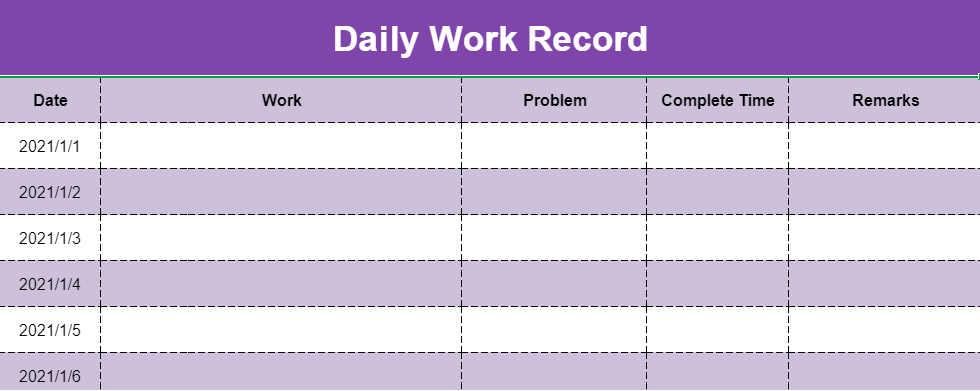
Keeping track of your daily work record is essential for monitoring task progress, setting goals, and addressing potential issues encountered along the way. The Daily Work Record Template by WPS Template is your user-friendly companion for doing precisely that—in Google Sheets or MS Word.
You can either edit the template directly in your web browser or download it and then open it in Excel. Fill in the pre-designed table by entering the completed task name, the date of completion, and the amount of time spent on the task. ⌚
You can also add any issues, obstacles, or difficulties faced during each task, as well as comments or noteworthy observations.
The template is fully customizable—you can change colors, add rows and columns, and rename fields. Additionally, choose a different cell and table style, adapt the letter size and font, or use the Conditional Formatting feature to highlight cells and incorporate icons for better visualization of your progress.
10. Log Status Template by Template.net
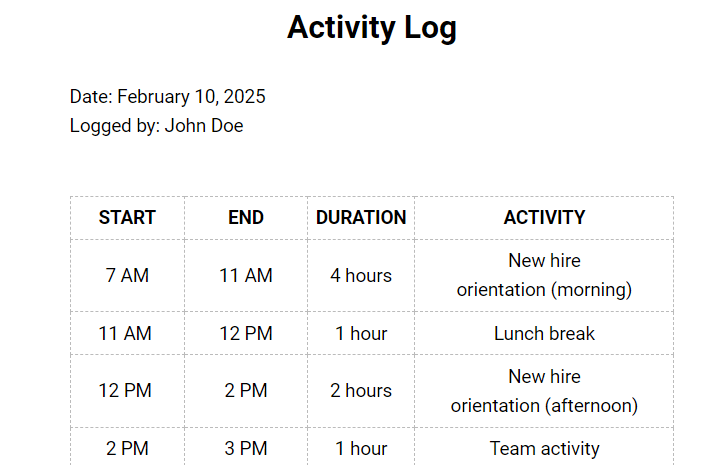
If you’re searching for a template for various purposes, from project management to performance monitoring and task tracking, the Log Status Template by Template.net will be your new best friend! 🧑🤝🧑
Available on Google Sheets and MS Word, track any activity you want by populating the pre-made table with information like the activity name, duration, and start and end date. If you wish to track more data, you can easily add new columns for task status and a comments column to provide additional details or observations.
Modify the template background to match your needs by choosing from the provided list of background images. Customize the table outline, letter size, font, and color, and add new tables or content sections as it suits you.
The template is available for download in various formats, including Word, Google Docs, Excel, and PDF. You can also edit it directly in the browser by clicking on the template image.
Track Daily Activities Effortlessly with Free Daily Log Templates
These 10 free daily log templates will simplify your daily activity monitoring through pre-built outlines that you can customize to perfectly match your organization’s style. Plus, they’re easy to use and won’t cost you a dime (or be too time-consuming to create)! 🙌
Browse the ClickUp Template library to find an even wider selection of daily log templates, and take advantage of their fantastic features to ensure you stay on top of your daily schedule at all times.


Questions? Comments? Visit our Help Center for support.