10 Best To-Do List Apps for Mac in 2026

Sorry, there were no results found for “”
Sorry, there were no results found for “”
Sorry, there were no results found for “”
Are you on the hunt for the perfect task management app to keep you on top of your productivity game? Well, look no further. We’ve compiled a list of the 10 best to-do list apps for Mac that are sure to boost your work rate and help you achieve your goals.
Check out our top picks and start crossing your tasks like a pro—no more missed deadlines or countless sticky notes, just pure productivity bliss. Let’s dive in to the top to-do list apps for Mac!
When selecting the perfect to-do list app to use on your MacBook, there are several vital aspects to consider. Before making a final decision, look out for these key features and functionalities:
A to-do list app will help you stay organized and on top of your tasks. To help you choose the right fit for your personal or business needs, here are our top 10 to-do list apps for Mac.

ClickUp is the ultimate productivity suite—its wide range of customizable features for task management, projects, Docs, and goals make it an ideal to-do list app (and digital planner). The app also boasts a user-friendly interface and seamless integration with over a thousand other productivity solutions.
So, for individuals to boost their productivity—and teams looking to hit (and surpass) their project management KPIs, ClickUp is the best to-do list app for Mac (if we do say so ourselves).
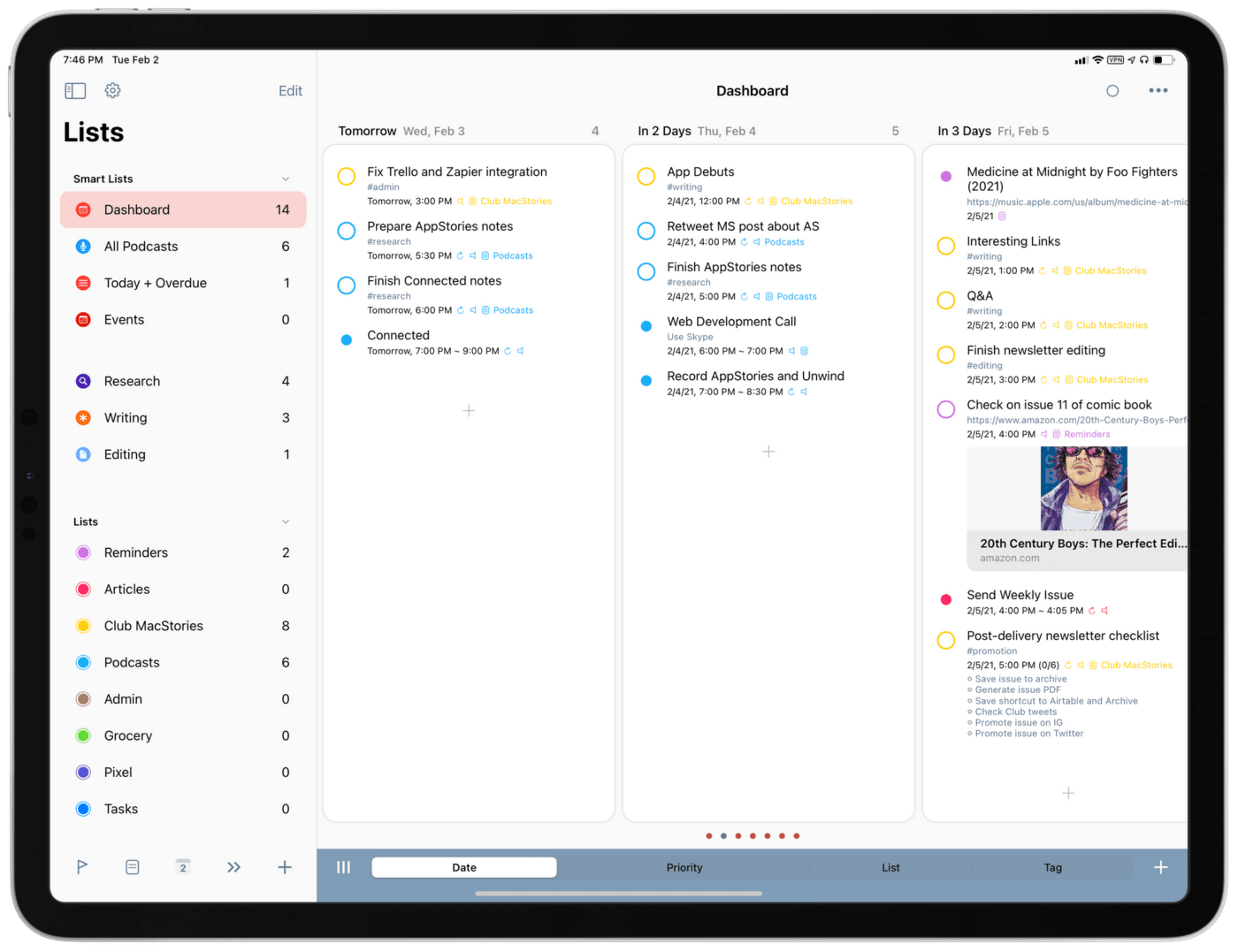
GoodTask is an intuitive task app that’s based on Apple’s reminders and calendars. It serves as both a checklist app for simple to-dos and a task management software for complex projects.
While GoodTask is great for Mac users, it also syncs easily with other devices in the Apple ecosystem to display checklists to you wherever you are.
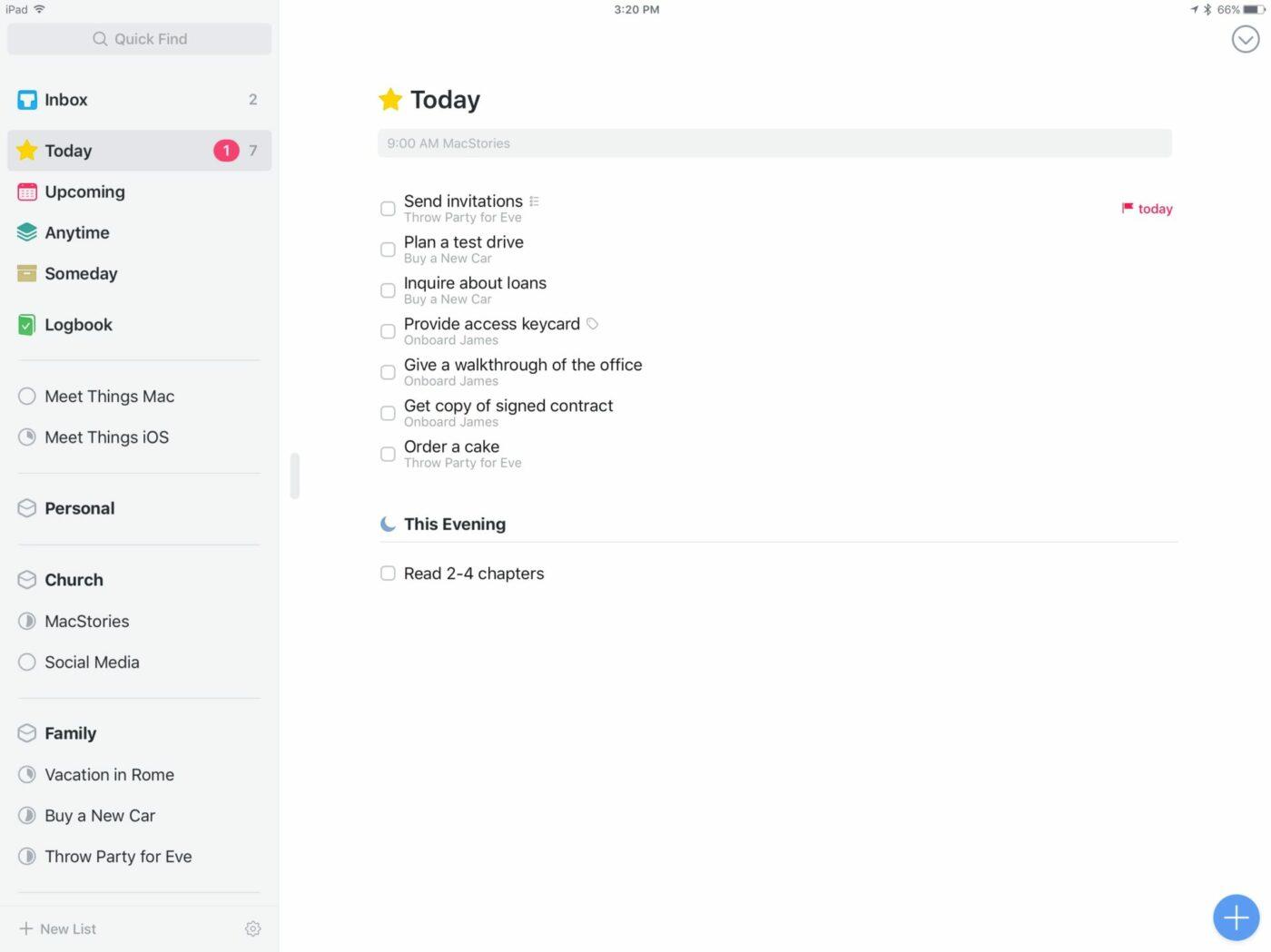
Things 3, built by Cultured Code, is a leading task manager for daily planning, project management, and progress tracking. Its unique design and seamless UI have made it a user favorite and earned it recognition as Apple’s Design Award Winner—twice.
A niche app for Apple devices, Things 3 also makes life easier for its users by integrating with workspaces like Slack and enabling project sharing.
Bonus: Task management apps for Mac!
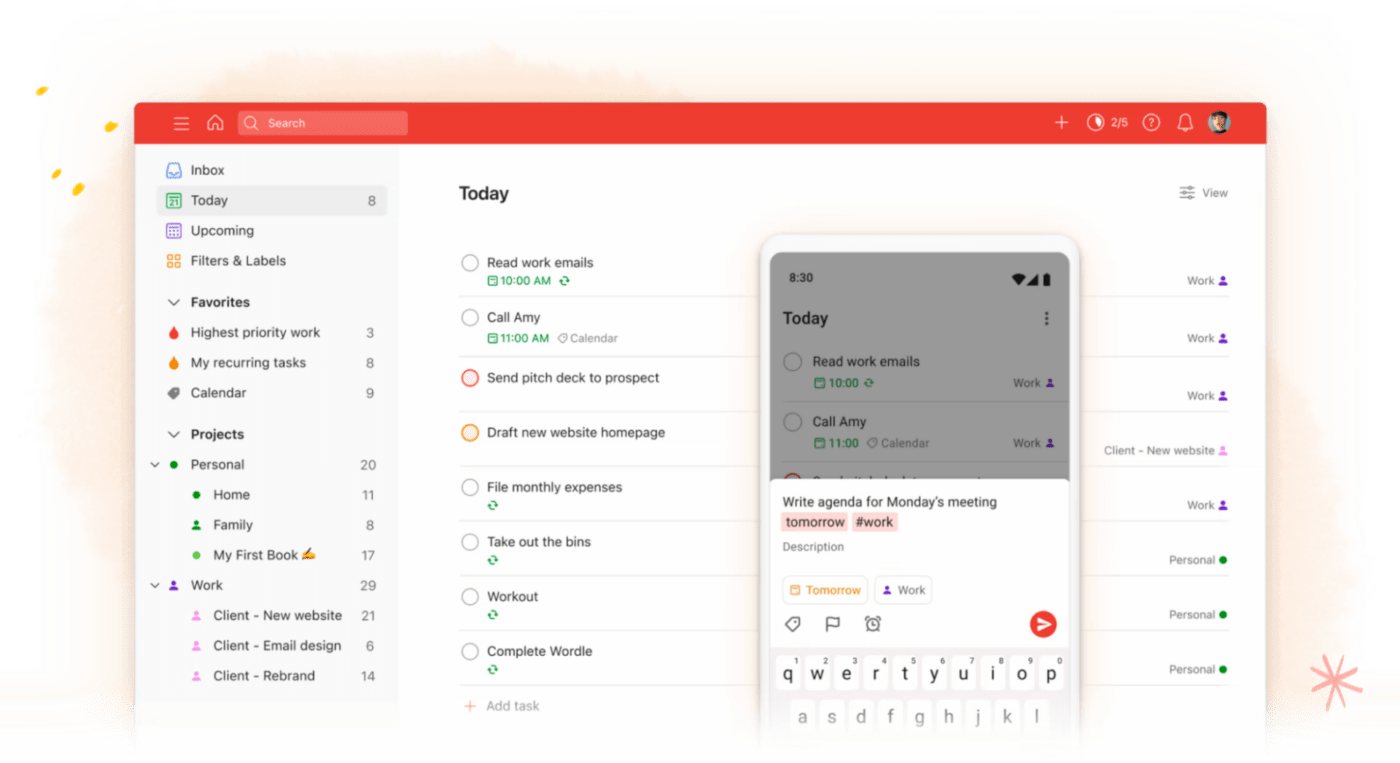
One of the most popular to-do list apps and task managers, Todoist lets you break tasks into subtasks and prioritize them as you see fit. While it’s well-established as a life-planning and family-and-friend collaboration tool, Todoist also offers a business plan for teams looking to better manage their official tasks.
The app’s simple user interface and dashboards make it easy for Mac users to quickly organize tasks, assess progress, stay accountable, and achieve more daily.
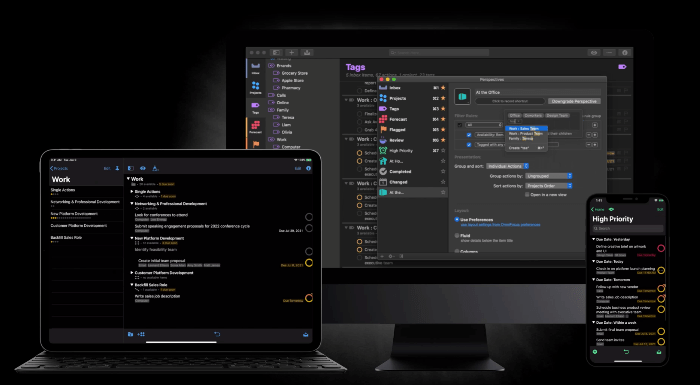
OmniFocus, from The Omni Group, is designed for busy professionals that may easily be overwhelmed with multiple tasks and projects. If you have to interact with complex tasks every day then you should consider using OmniFocus as your Mac to-do list app.
The software makes completing your most important tasks convenient and flexible, as you can easily access your to-do lists on other Apple devices like an Apple Watch, iPhone, and more. And unlike some other tools on this list, like Todoist, Omnifocus enables offline access.
Check out these OmniFocus alternatives!
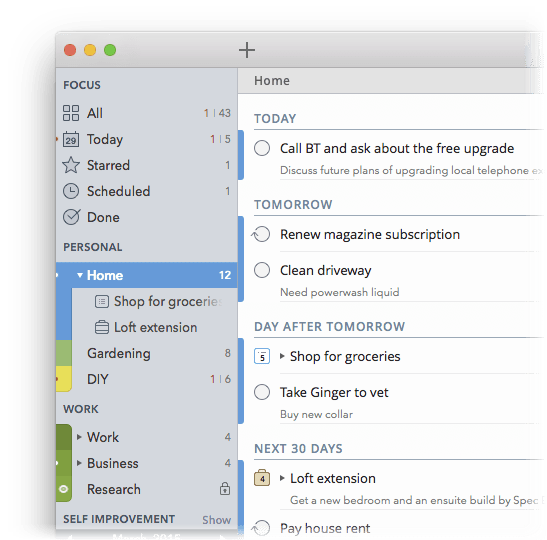
Built specifically for personal use, 2Do lets you plan your tasks and break them into bite-size steps for granular tracking. The app’s Mac version is a complete task editor which you can access from anywhere and at any time.
With 2Do, you can create tasks and update their status—scheduled, in progress, or done—accordingly. 2Do also lets you label tasks to organize them by relevant categories or similarities.
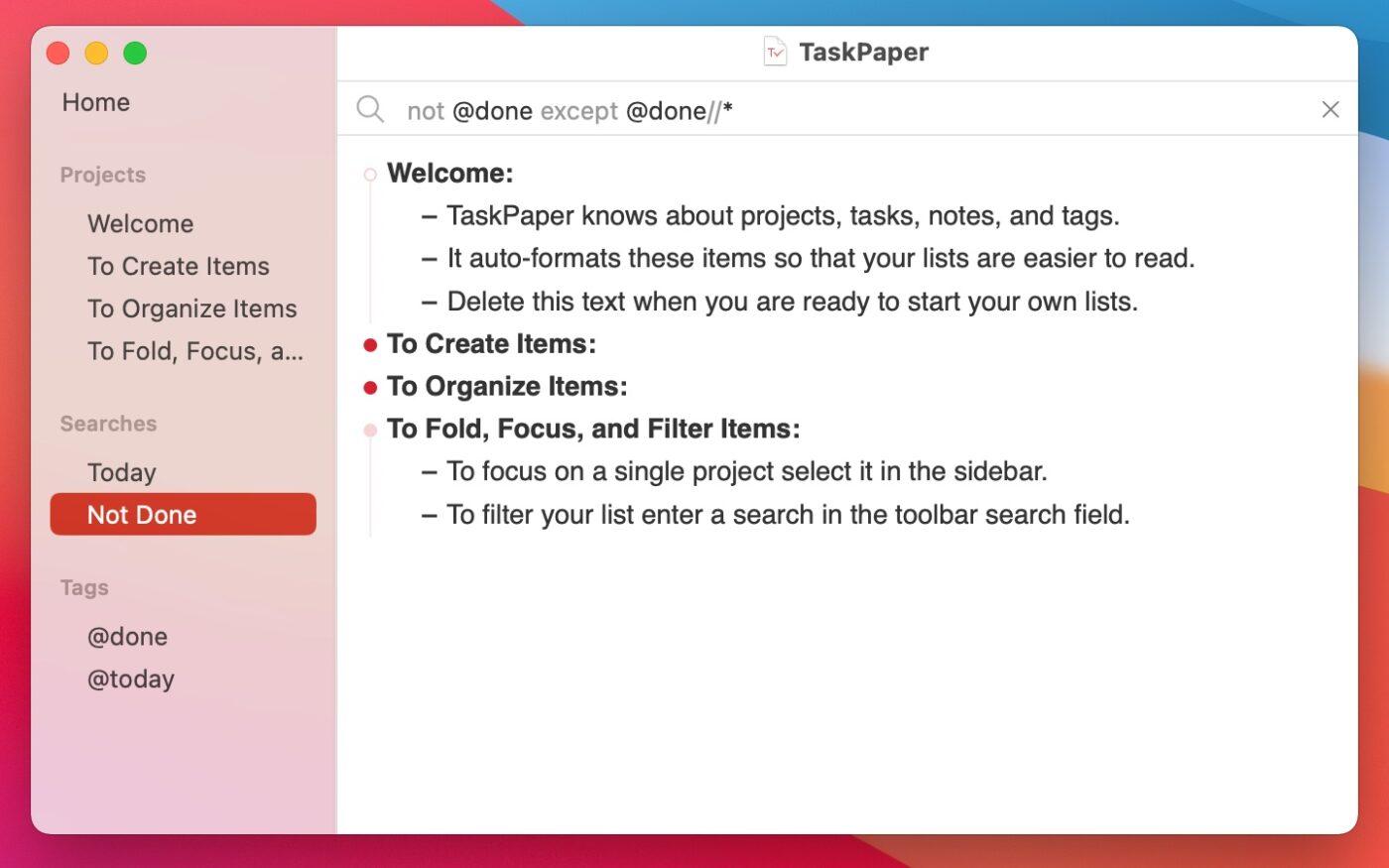
Founded in 2016, TaskPaper is one of the oldest to-do list apps for Mac. Its latest version TaskPaper3 retains the plain-text format from the original app but with a modern twist.
The tool’s simple plain-text format also makes it ideal for users who find advanced project management apps distracting or confusing. TaskPaper3 seamlessly integrates with your Mac’s reminder system so you never have to miss a thing on your to-do list.
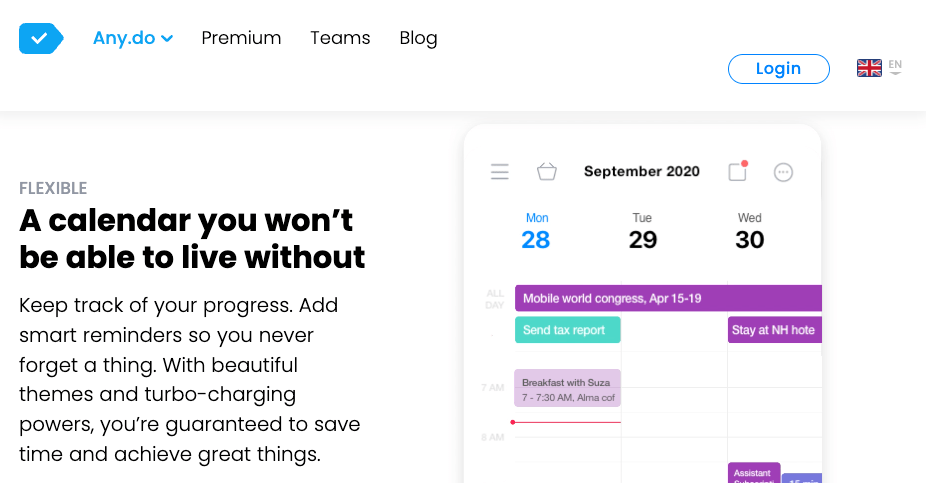
Any.do is a simple to-do list solution for individuals and teams. It enables people to collaborate on projects in real-time, manage tasks, and monitor business processes.
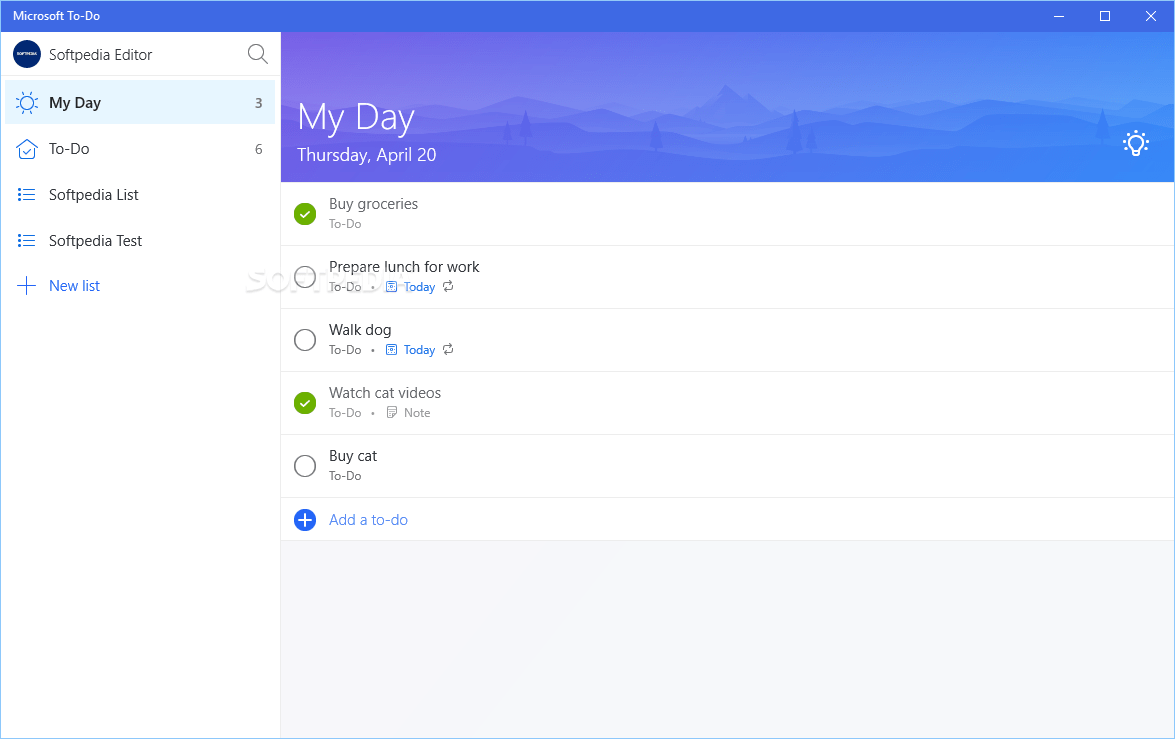
As to-do apps that are compatible with MacBooks go, Microsoft To-do is one of the most robust options. It is especially valuable for Microsoft 365 power users who can combine To-do’s task planning functionalities with other productivity tools within the hub like Outlook, PowerPoint, OneDrive, and more.
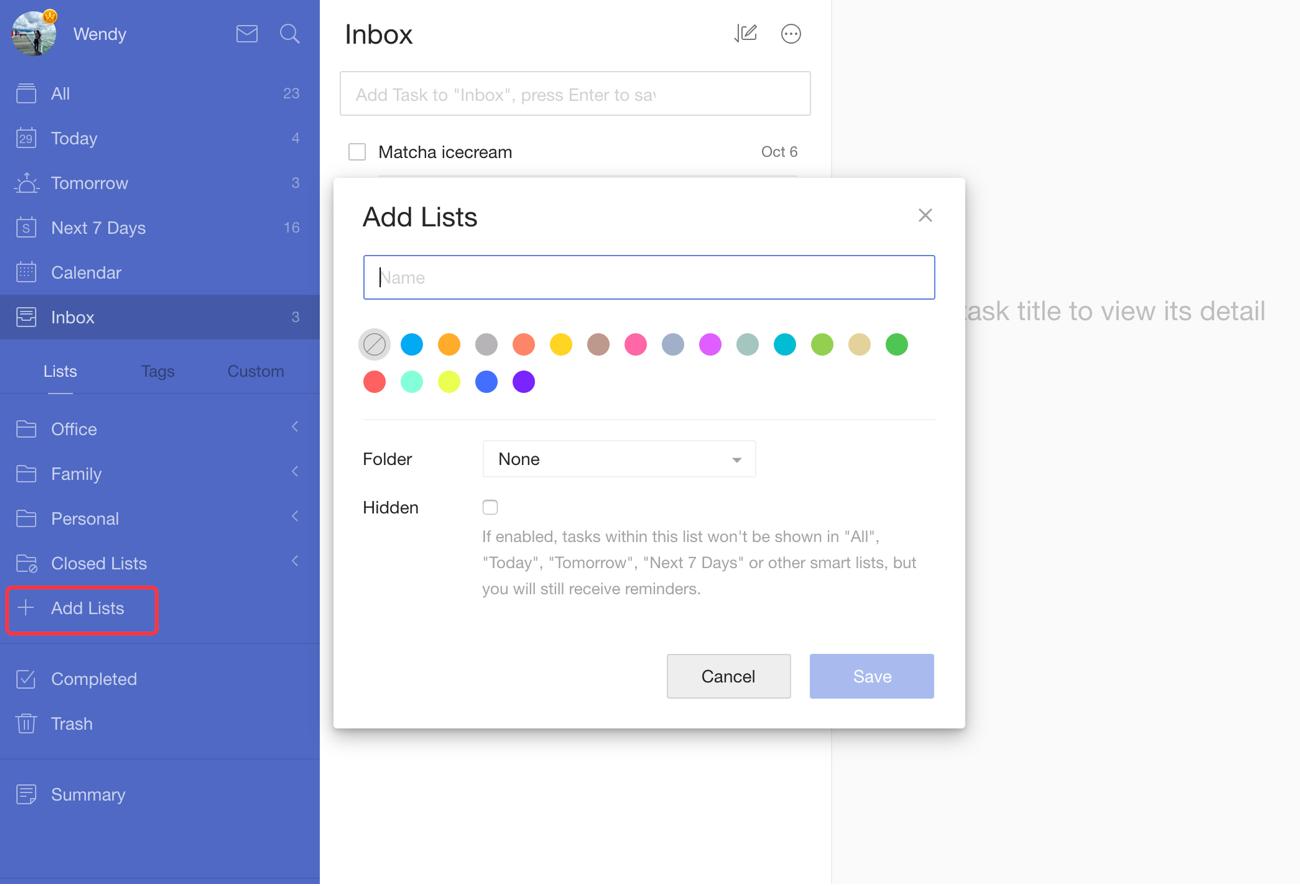
Tick Tick is a 3-in-1 app for managing to-do lists, checklists, and tasks. It lets you organize your personal and work life, set task deadlines and reminders, and collaborate with others smoothly.
With over 30+ features for recording ideas and planning daily activities, Tick Tick is one to-do list app worth considering as a Mac user.
Managing your tasks on Mac has never been easier with the abundance of to-do list apps available. While all the other apps on this list offer unique features and benefits, ClickUp is easily the best to-do app on the Mac App Store.
With its comprehensive and intuitive features, ClickUp makes managing your tasks a breeze. One of the stand-out features of ClickUp is its flexibility. Unlike many other to-do list apps, ClickUp is an all-in-one project management software that lets you customize your workflow to fit your specific needs.
© 2026 ClickUp