16 of the Best ClickUp Integrations
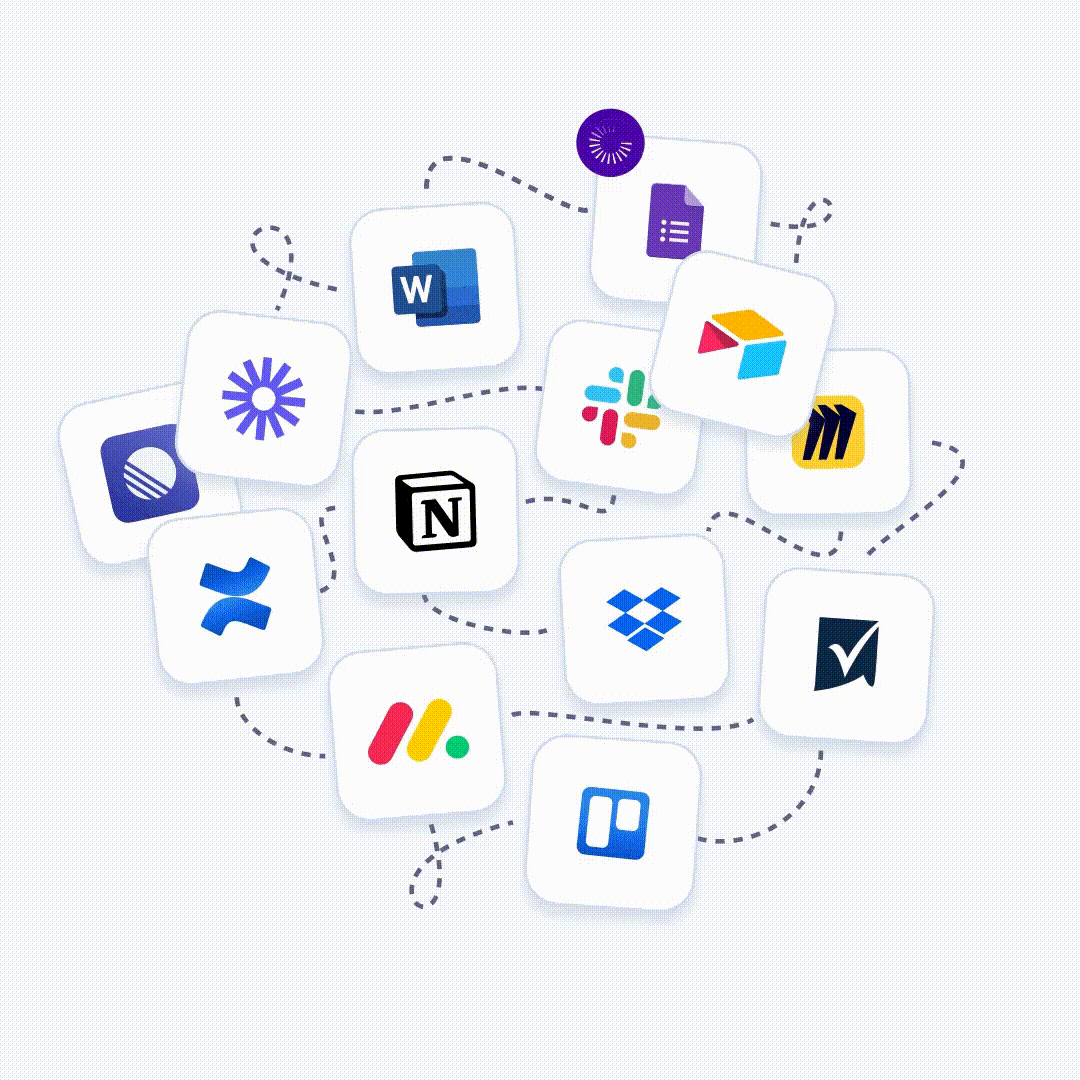
Sorry, there were no results found for “”
Sorry, there were no results found for “”
Sorry, there were no results found for “”
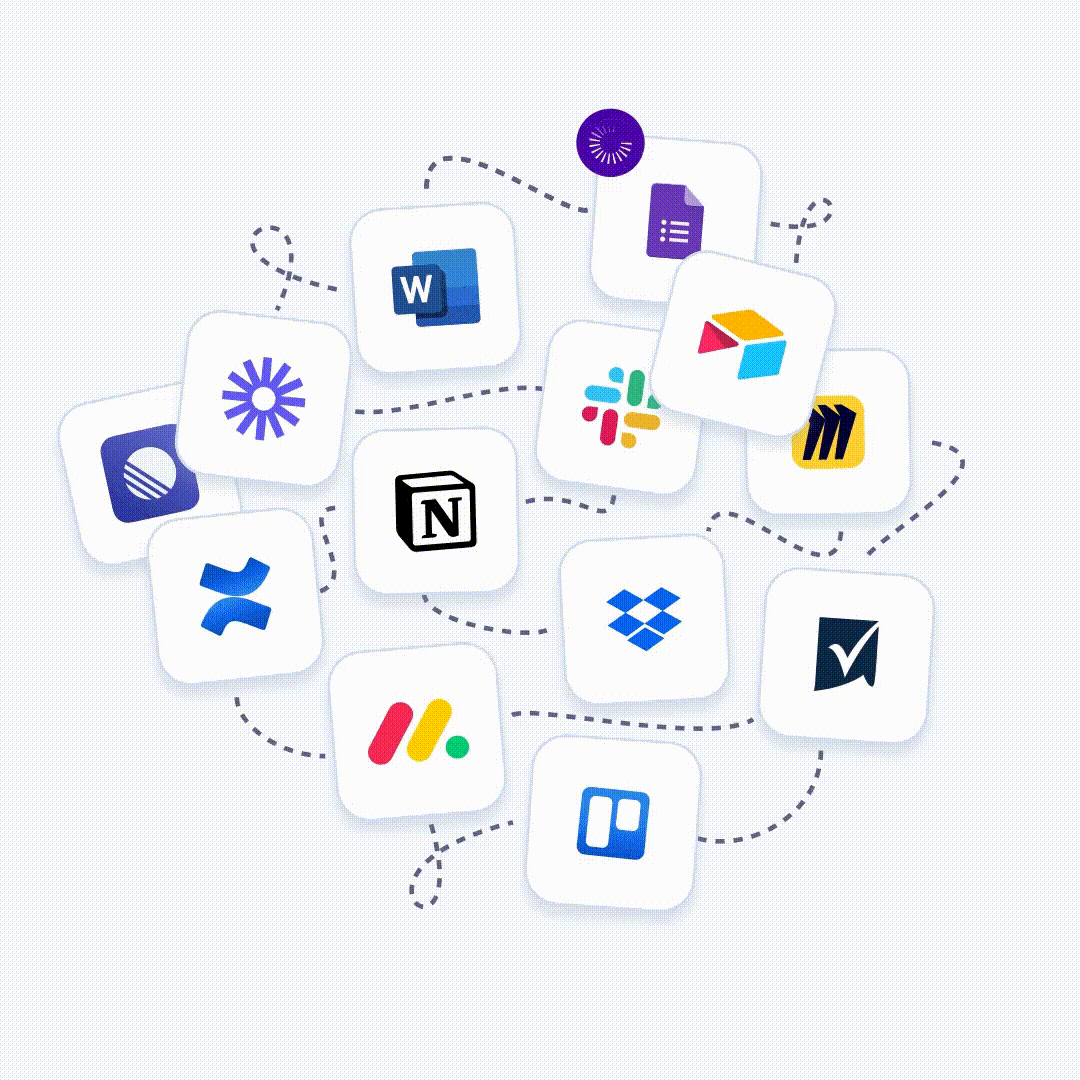
Remember a time, not too long ago, when there were only a handful of work tools to choose from?
Fast forward to today… you have hundreds of options, and yet, you might still feel like you haven’t found “The One.” ☝️👀
Enter ClickUp to finally meet your match.
ClickUp was created as an all-in-one project management tool to boost productivity and reduce the frustration and inefficiency caused by using multiple apps.
We get that toggling between apps all day may not be the most productive way to spend your workdays, so we came up with the perfect solution that allows every type of team across industries to customize their workflow and bring all their work all in one place.
But hey, we get it. As a company grows, so does its requirement for software solutions.
It’s a good thing ClickUp has powerful integration capabilities! ⚡️
In this article, we’ve narrowed it down to the 16 of the best apps to help save you lots of time, organize your workflow, scale your business, and sparkle joy back into your workdays. 😌
While ClickUp alone is powerful enough to replace many of the other work tools you use, integrating it with other apps can help you streamline your workflow in one place.
In fact, ClickUp can be connected to 1000+ tools, for free! 🤯
Integrating ClickUp to other apps can help:
🟢 Facilitate the easy exchange of information between different systems
🟢 Reduce the errors made when manually entering data into multiple disconnected systems
🟢 Improve visibility into your business by bringing all databases into a single system
🟢 Save time by performing tasks within a single interface instead of toggling between different systems
No matter what team you’re on, or what project or tasks you’re working on, turn to integrations to simplify your workflow and get the most out of ClickUp. 🚀
Slack is a messaging and workplace communication tool that brings people together to work as one unified team.
Easily replace email, text messaging, and IM with this one app, and create multiple channels to organize different conversations or groups into dedicated spaces.
That means less spending time bouncing around multiple communication tools and losing conversation threads in your email inbox!
Take this powerful and user-friendly communication tool to the next level and integrate it with ClickUp to do more than just chat with your teammates. When you connect Slack to ClickUp, you unleash actions that can help boost your productivity and efficiency ten folds!
Integrate Slack with ClickUp to perform these actions:
⭐️ Pro Tip: Use Slash Commands to quickly use one of the available shortcuts to efficiently adjust task details, access formatting options without a click, attach or embed files, and more! Create tasks in Slack using the command “/clickup new”
📮 ClickUp Insight: 1 in 4 employees uses four or more tools just to build context at work. A key detail might be buried in an email, expanded in a Slack thread, and documented in a separate tool, forcing teams to waste time hunting for information instead of getting work done.
ClickUp converges your entire workflow into one unified platform. With features like ClickUp Email Project Management, ClickUp Chat, ClickUp Docs, and ClickUp Brain, everything stays connected, synced, and instantly accessible. Say goodbye to “work about work” and reclaim your productive time.
💫 Real Results: Teams are able to reclaim 5+ hours every week using ClickUp—that’s over 250 hours annually per person—by eliminating outdated knowledge management processes. Imagine what your team could create with an extra week of productivity every quarter!
Hubspot is a global leader in CRM and has become an essential part of customer-facing teams and companies worldwide.
This comprehensive customer relationship management (CRM) platform provides companies with various tools to streamline their marketing, sales, and customer service operations.
Take advantage of their hubs for Marketing, Sales, Service, CMS, and operations to help you attract, engage, delight, and grow your business.
So what exactly do you get when you bring the power of Hubspot and ClickUp together?
With this Hubspot ClickUp integration, teams can have access to the following:
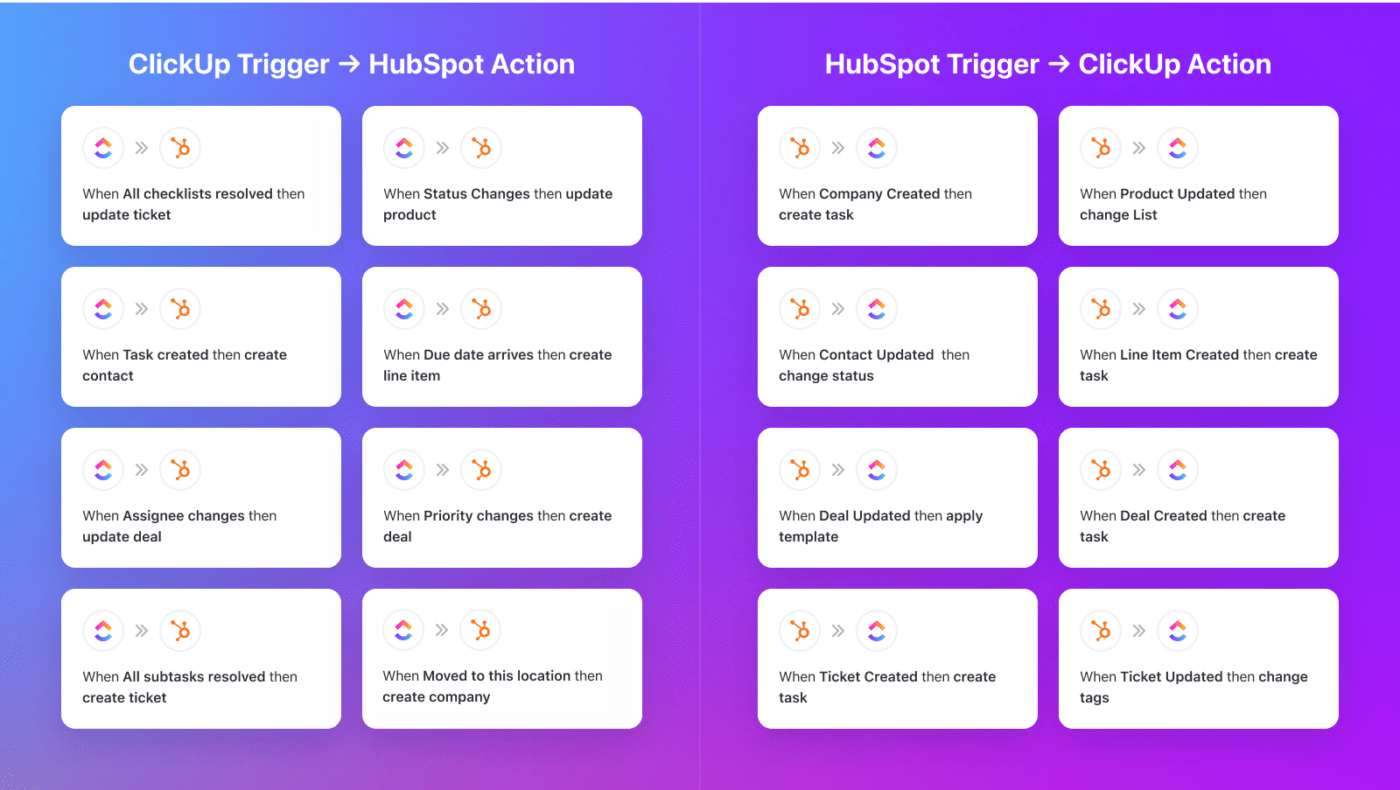
Connect ClickUp to Hubspot today to increase your project delivery speed, automate your customer journey processes, and provide teams the visibility they need to work at their best and deliver results.
Make is an automation platform that allows you to visualize, design, and automate your work within minutes.
Known as the “Glue of the Internet,” this tool will enable you to get more done by connecting your work tools together and automating complex processes with its drag-and-drop interface—no technical skills are required!
When you integrate Make with ClickUp, expect to say goodbye to repetitive, manual work, and say hello to a whole new level of productivity and work efficiency! 👋 😄
Easily integrate 1000+ work tools like Slack, Github, Gmail, Trello, and more with your ClickUp Workspace to simplify your workflow and streamline your work processes.
All you have to do is set your unique scenarios with triggers to kick off an event in one of your apps and actions to complete the workflow. That’s it!
Integrate Integromat with ClickUp to experience the following:
⭐️ Pro Tip: Get a head start with hundreds of free automation templates for ClickUp and other apps and learn how to automate enterprise workflows here.
➡️ Connect Integromat to ClickUp
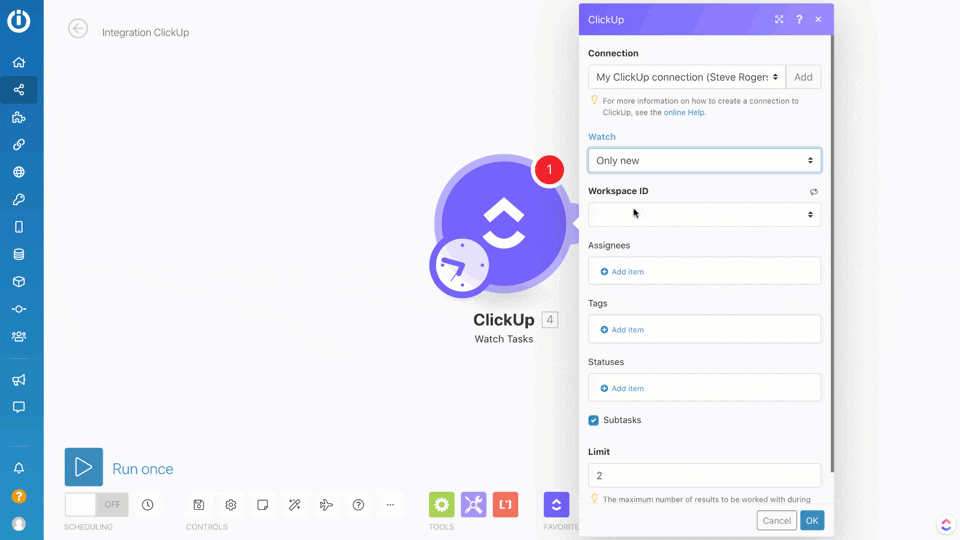
Setting up ClickUp triggers in Integromat
Gmail is an intuitive, secure, and efficient emailing app that’s used for personal and business communication by billions of people from all over the world. It helps you stay connected, organized, and productive by allowing you to access the app from any device, at any time.
Ok now, let’s talk integration. 😎
Streamline your communication, boost your productivity, and never forget to reply again by incorporating ClickUp into your Gmail workflow. Simply install the ClickUp Chrome extension and use Zapier, an automation app, to enable ClickUp and Gmail to effortlessly transfer information and sync any actions that occur in either platform.
This integration will allow you to:
⭐️ Pro Tip: Connect your Gmail account to ClickUp to send and receive email communication from within a task thread with the Email in ClickUp ClickApp feature.
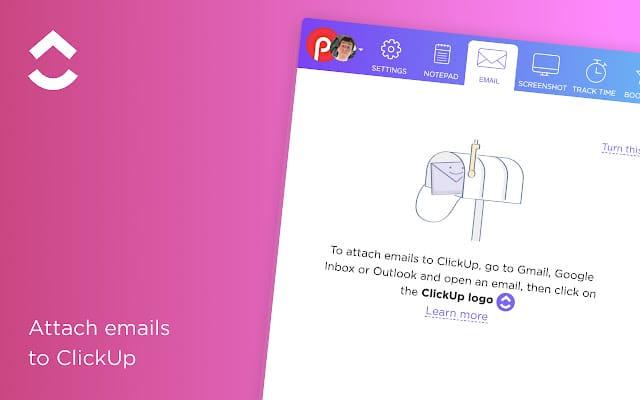
Email in ClickUp ClickApp feature
Zoom is a video conferencing platform that lets you virtually host and attend meetings with other Zoom account holders from around the globe.
Over the past year, Zoom has become one of the most popular and widely-used video meeting tools used for personal and business purposes and has forever changed how we do work meetings, especially for those who work remotely.
Does it integrate with ClickUp? Oh heck yes, it definitely does!
When you integrate Zoom with ClickUp, you’ll be able to:
⭐️ Pro Tip: Use the /zoom Slash Command to open the Zoom app in a flash. ⚡️
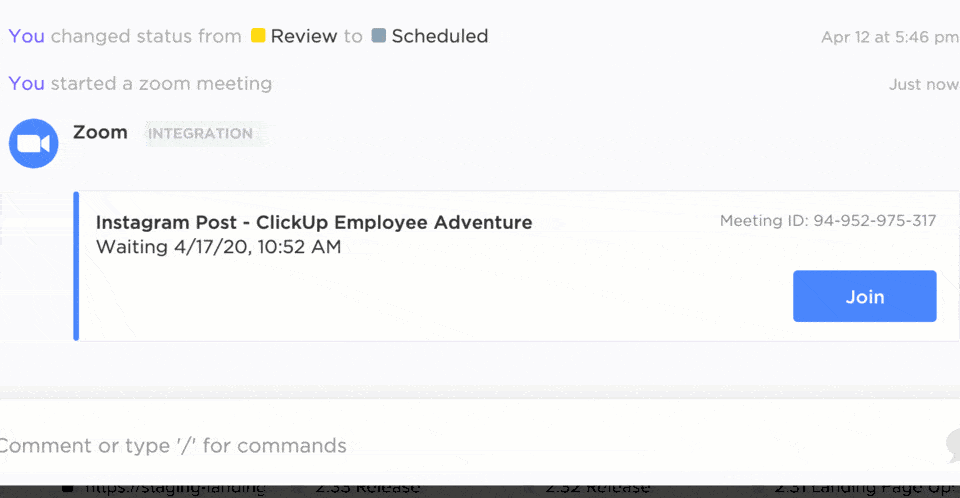
Starting and joining Zoom meetings within a ClickUp task
Harvest is a cloud-based time-tracking and expense app that allows you to plan and estimate projects with real data, manage team capacity and workflow, and invoice seamlessly through trackable data. This time-tracking tool offers reporting, timesheets, invoicing, and supports integration with apps.
Three major advantages of Harvest for time tracking:
As far as integrations go, Harvest makes it easy to connect to your favorite tools including ClickUp!
It’s time we talk about integrating Harvest with ClickUp: ⏰
With a Harvest + ClickUp integration, you’ll be able to manage your time, keep track of time spent on tasks, and always know exactly where the time goes.
➡️ Connect Harvest Time Tracking to ClickUp
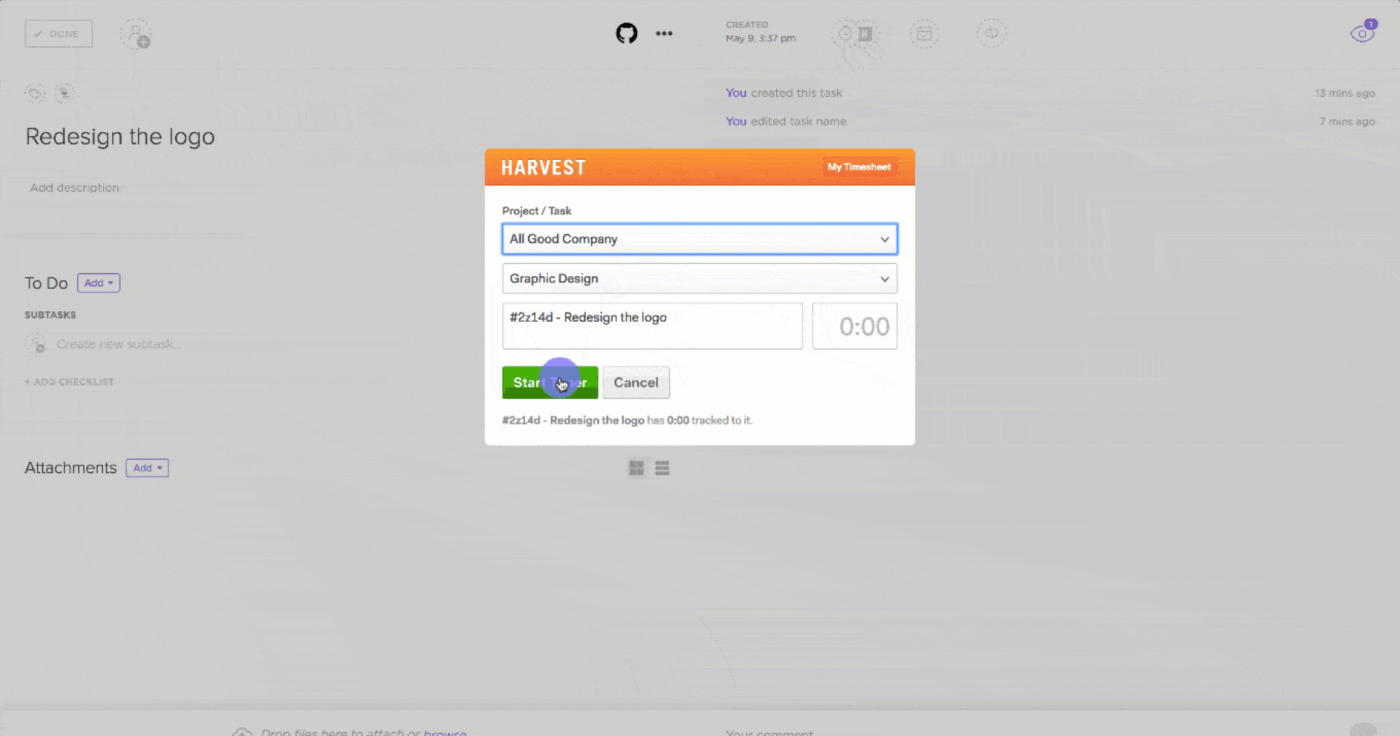
Starting the Harvest timer within a task in ClickUp
Unito is a no-code integration solution that allows you to build and customize workflows across tools. It keeps freelancers to large enterprise teams aligned by providing detailed, two-way, live task, and project syncing between tools.
At its core, Unito is a workflow management solution that integrates with several tools and allows deep two-way sync, and it makes a great tool for unleashing true collaboration. Not only will it reduce and remove barriers between your work tools, but it would also transform them into more powerful tools.
So let’s say you’d like to power up by integrating it with ClickUp.
Good news; you totally can. 😉
Unito’s two-way ClickUp integration can help establish deep connections between ClickUp and your other work tools. Best of all, because Unito’s flows are bi-directional and syncs in real-time, you can rest assure that information across your tools will always be updated!
Here’s what you can do with Unito’s ClickUp integration:

Unito’s two-way ClickUp integration
Developed by Google, Google Calendar is a time management and scheduling calendar service that is used by over 500 million people across the world and is available in 41 different languages.
Whether you use it for personal or business purposes, you’ll likely find this app easy to use due to its highly intuitive and user-friendly interface. Easily add, modify, and share events, and even send invitations to friends, family, and colleagues.
Because Google Calendar is designed for teams, sharing schedules with others and creating multiple calendars that teams can use together has never been easier than before. Along with its syncing capabilities, Google Calendar can be integrated with other work tools, like ClickUp, to help you streamline and manage your busy schedules!
Ready to boost your productivity and stay on top of your days?
We thought so! 😊
Here’s what connecting your Google Calendar to ClickUp can do for you:
➡️ Sync your Google Calendar to ClickUp 📆 💕
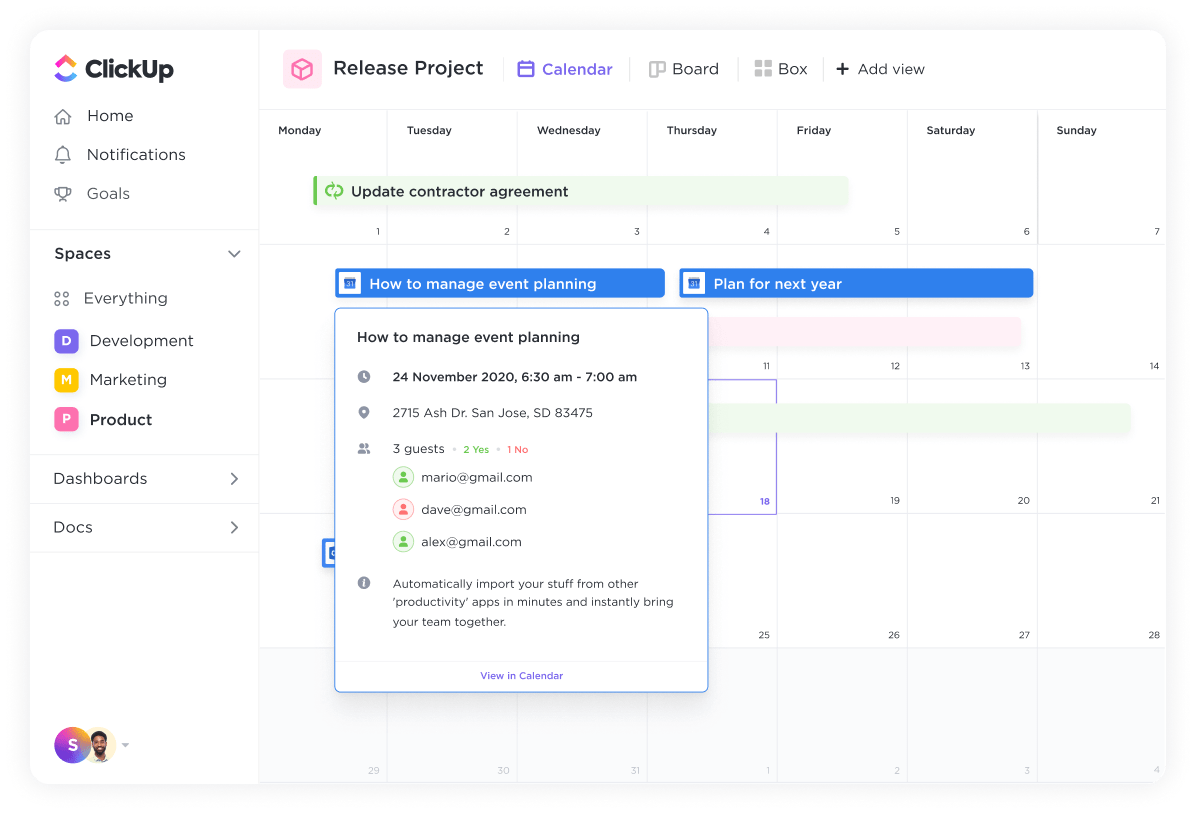
Viewing synced events from Google Calendar in ClickUp’s Calendar view
Dropbox is a cloud storage service that lets you store and share your files online.
Used by more than 400 million users worldwide, Dropbox has been a popular and reliable online file hosting, file synchronization, and file storage app. From photos, videos, to important documentations, Dropbox can help you keep your files safe.
This app promotes seamless team collaboration because it allows you to create shareable links of your files, add comments to files, and is easily accessible from multiple devices such as computers and smartphones.
So what happens when a smart cloud storage tool meets an all-in-one task management app?
Dropbox supports integrations with various apps including one with ClickUp. Integrating the two apps can make it easier to manage both accounts on the same account, along with other key benefits for task management.
Here’s what connecting Dropbox to ClickUp can do:
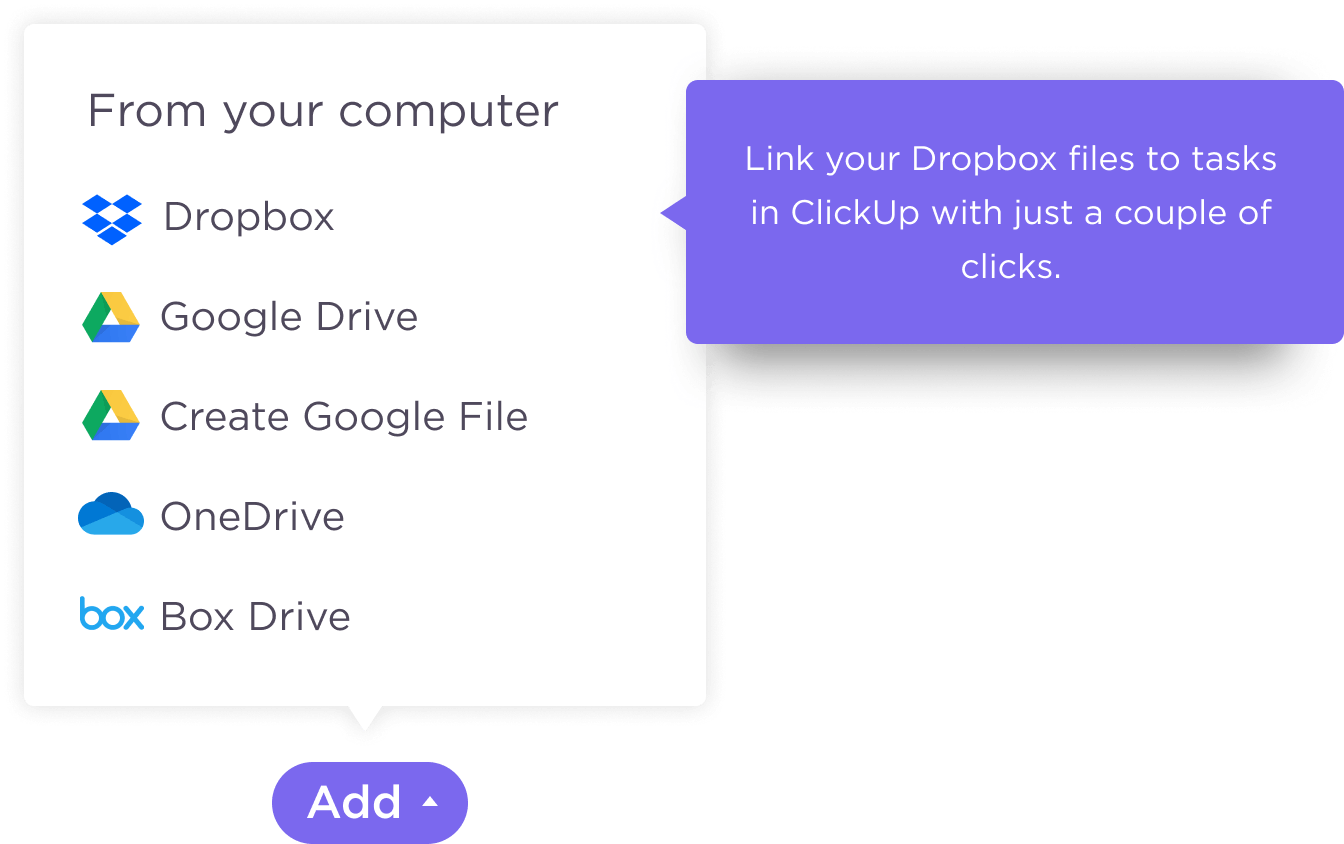
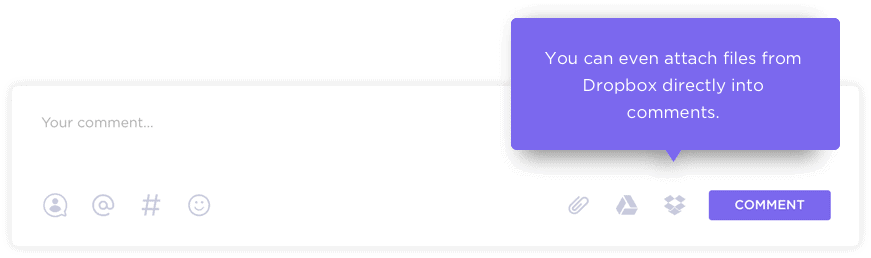
Uploading and attaching Dropbox files within a task in ClickUp
Loom is a screen recording tool that allows users to capture their screen, webcam, and microphone. Easily share recorded video messages to a person, group, or team with a public or private link to get your message across quicker than having to type a long email with an explanation and details.
In this video recording platform, you could onboard new employees, troubleshoot issues, review and give feedback, share updates, and so more!
Trusted by millions of users around the world, Loom continues to transform the way teams are communicating and collaborating at work. No more worrying about time zone differences and having to explain details over and over again!
Speaking of work, let’s take a look at what integrating Loom with ClickUp can do for you:
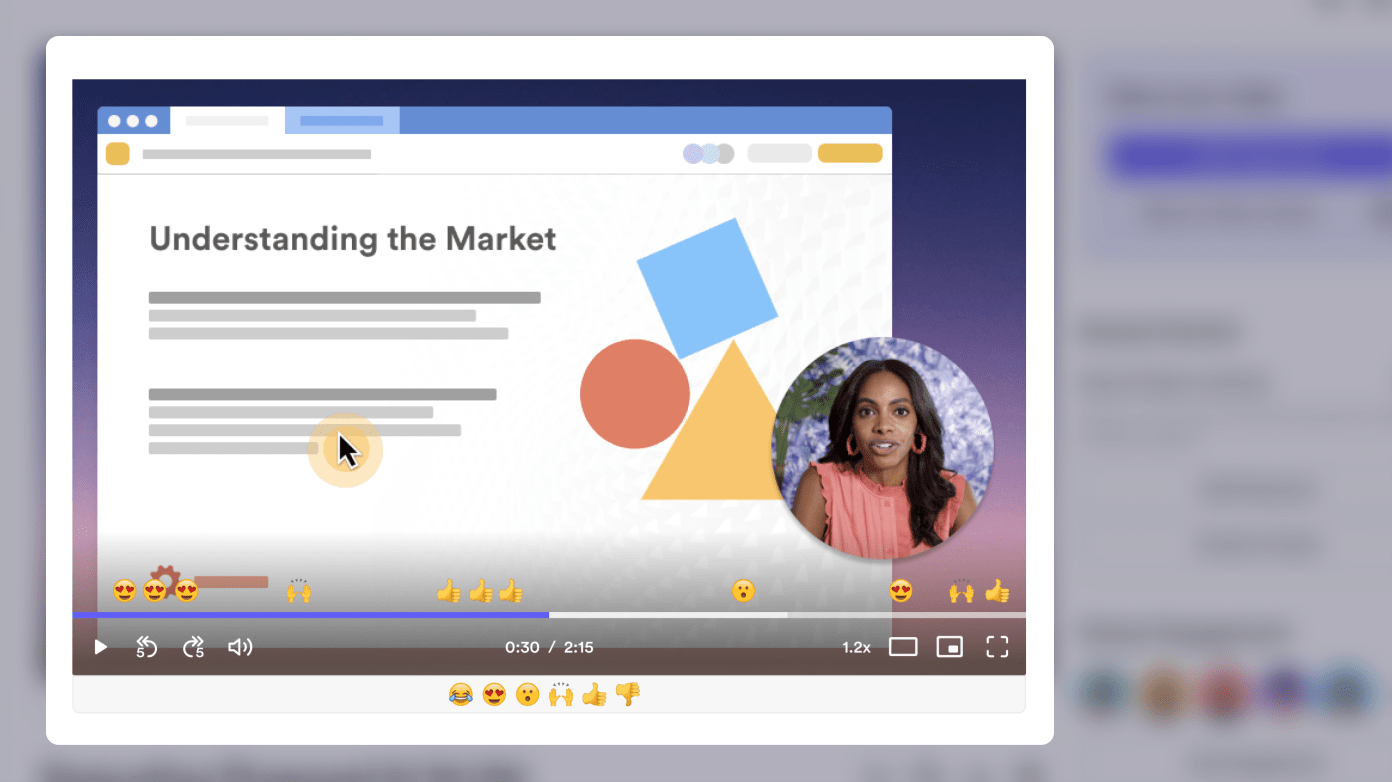
Screen recording and presentation in Loom
Bugsnag is a powerful, error monitoring, reporting, resolution software designed for web, server, and mobile applications.
This is an extensive app for bug detecting and for providing software development teams with the diagnostic data and tools needed to help identify and resolve errors at a faster pace. Bugsnag makes it easier for users to get bug notifications in real-time, find the origin of the faults, prioritize and replicate bugs, and analyze possible solutions by performing accurate monitoring.
Use Bugsnag to keep your apps bug-free, and connect it to ClickUp to keep all your bug management in one place!
ClickUp’s native automation supports workflows with external applications like Bugsnag. A Bugsnag automaton integration allows you to monitor bugs and take action inside ClickUp, saving you time and allowing your teams to focus on the more technical part of work.
Take a look at what you can do when you set up Bugsnag within ClickUp:
➡️ Set up a Bugsnag automation in ClickUp
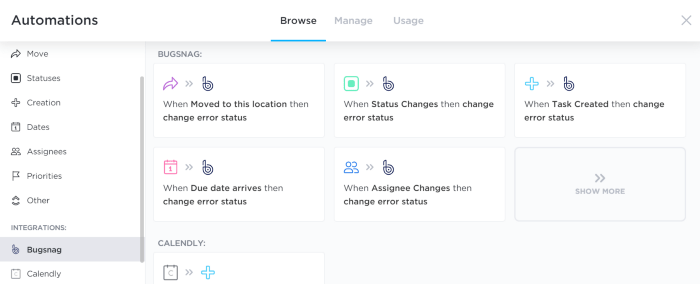
Setting automation workflow in Bugsnag
Zendesk is a cloud-based customer support platform and sales CRM that is designed to help solve customer tickets and improve customer relationships.
This powerful and flexible customer service tool lets you connect with customers by phone, chat, email, social media, and other channels. Zendesk offers features to help manage customer communication through various channels, automate customer support, and create auto-replies, knowledge bases, and so much more to help streamline your customer communication.
It also offers customizable tools to build customizable customer service portals, live chat, and integrates with other hundreds of applications including ClickUp!
See what you can do with Zendesk in ClickUp:
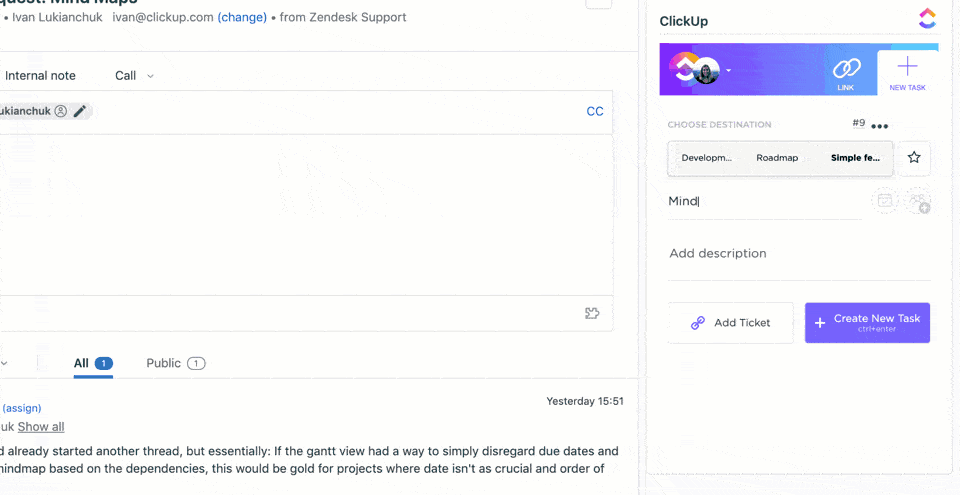
Turning a Zendesk ticket into a ClickUp task
GitHub is a cloud-based code hosting platform that fosters collaboration and communication between developers. This collaborative tool lets developers share ideas, methods, and easily manage open-source programming projects.
It is one of the most popular platforms for Git repositories, which is a virtual storage of projects, and coders’ go-to site. Developers can easily download a new version of the software, make changes and contributions, and upload the new version for other coders in the community could work on as well.
Github is great for forking, pull requests, social networking, branching, and keeping changelogs.
Looking to streamline and boost the efficiency of your internal processes?
Here’s how the GitHub and ClickUp integration can benefit you:

Receiving Github activity notifications in ClickUp
Intercom is a conversational relationship platform that helps businesses build better customer relationships through messenger-based experiences.
This communication tool is great for sales, product, marketing, support, and customer success teams. Intercom allows them to see who their customers are, what they do in the app and websites.
Intercom makes it easy to bring all that your team needs to communicate and support your customers in one, user-friendly, platform.
Looking to streamline your communication and work management?
Integrate Intercom with ClickUp to level up your inbox and simplify your workflow!
Take a look at what you can do with an Intercom-ClickUp integration:
➡️ Connect Intercom to ClickUp
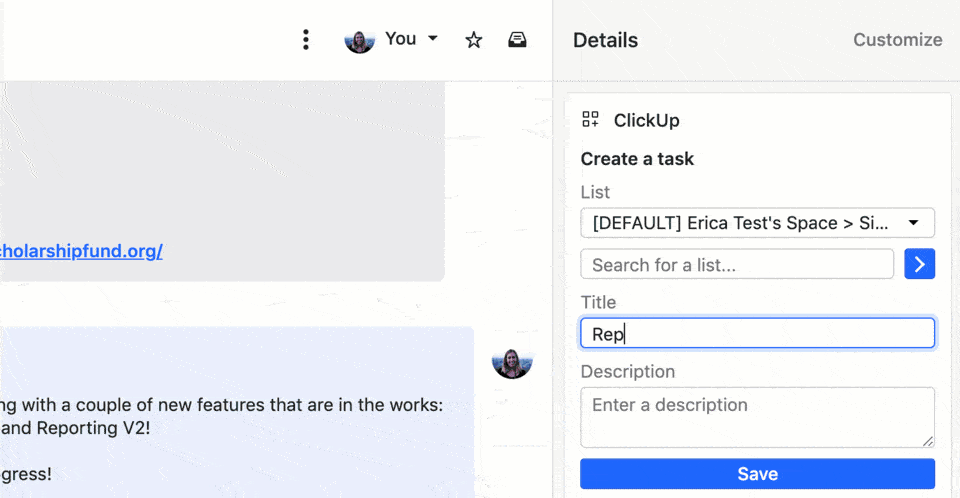
Creating a new ClickUp task in Intercom
Miro is an online collaborative whiteboard platform for creating, collaborating, and centralizing communication across teams.
This intuitive collaboration tool makes it possible for teams to brainstorm together and visualize concepts, ideas, and solutions with digital sticky notes. You could also use Miro’s mind mapping feature to organize ideas, as well as to help you plan and manage agile workflows.
Simplify your workflow even further by integrating Miro with ClickUp!
ClickUp’s Miro integration will allow you to do the following:
➡️ Integrate Miro with ClickUp
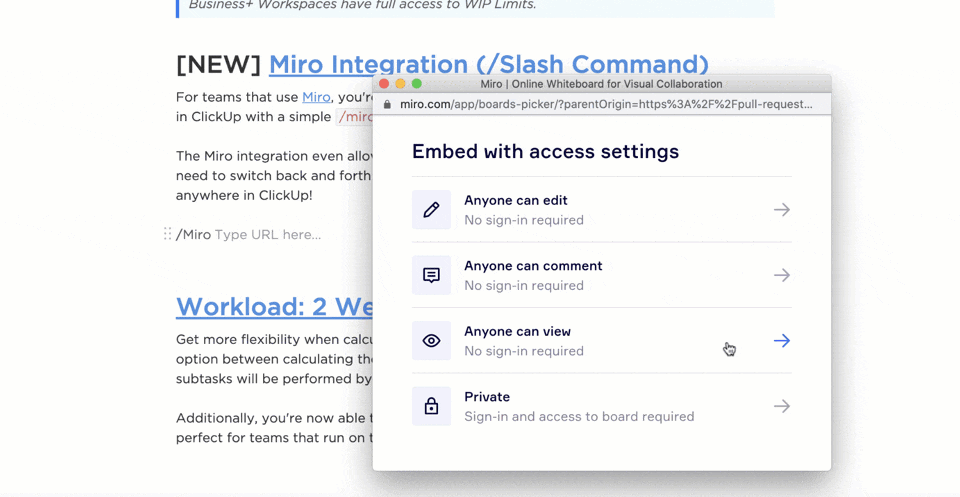
Using a Slash Command to open Miro and add a Miro board into a Doc in ClickUp
Front is a customer communication platform and communication hub that allows teammates to collaborate more efficiently.
It helps streamline communication, boost efficiency, and productivity by sharing a team inbox and providing a centralized location for both internal and external messages. Your teams can share emails without having to forward them, have internal conversations within an email, and snooze messages, and more with this robust emailing tool.
Aside from its communication-related benefit, Front also offers built-in analytic tools to help monitor performance, track KPIs and metrics, and so much more, along with comprehensive integrations to boost its functionality.
Integrate Front with ClickUp to help boost your productivity and stay on top of your inbox!
Here’s what you can do with Front and ClickUp together:
➡️ Integrate Front with ClickUp
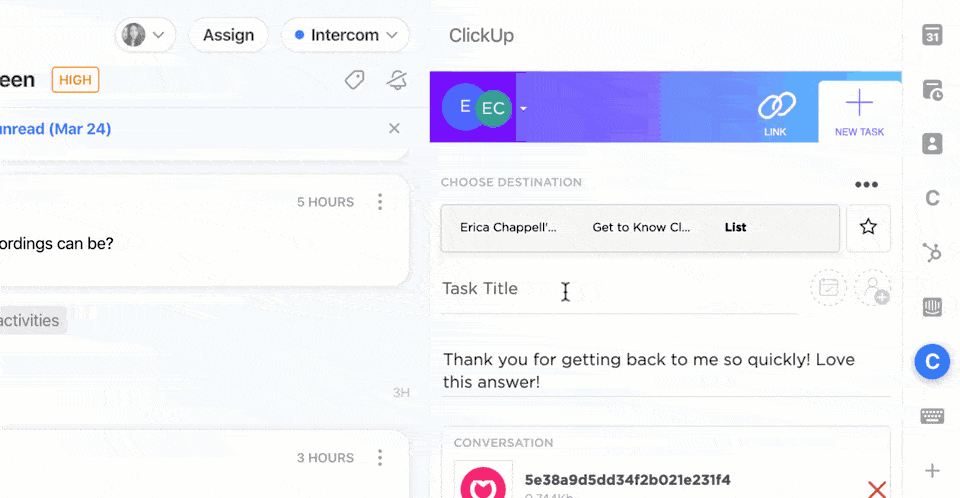
Creating a ClickUp task within Front
Last but not least, another easy-to-use ClickUp integration to make our list is Figma. Teams that need to quickly communicate back and forth across various multi-media or design projects will benefit from the Figma integration.
As a web-based prototyping and design tool, Figma provides an easier way to co-design a project with your team. Its version history feature makes it a breeze to keep track of feedback across the team.
Additionally, ClickUp users benefit from this integration with embed features that let you zoom and scroll through any Figma design added into a task, comment, doc, or view.
Take a look at what a Figma and ClickUp integration can do:
➡️ Start automating your work with Figma ➕ ClickUp
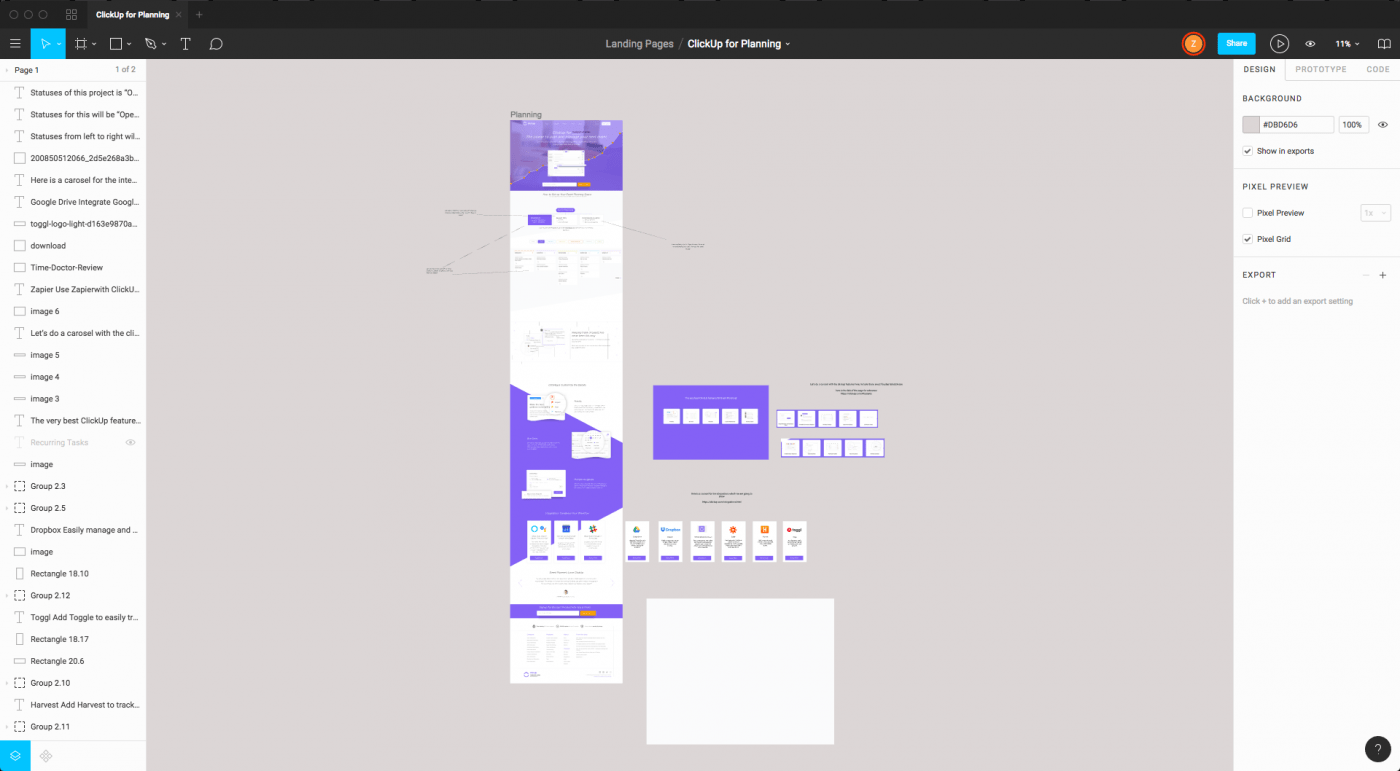
Every business needs a reliable task management tool like ClickUp.
With tons of useful features, ClickUp alone can help any organization manage time, prioritize tasks, and complete projects efficiently—all in one place.
But when you connect ClickUp with other work tools, expect to experience a drastic and positive change to your workflow.
Add your favorite and most used communication, collaboration, automation apps, and more to ClickUp to get the most out of this supercharged platform. ⚡️
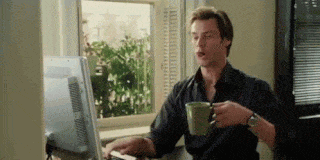
© 2026 ClickUp