Priority Management: How to Create Systems to Manage Priorities

Sorry, there were no results found for “”
Sorry, there were no results found for “”
Sorry, there were no results found for “”
Imagine a world in which time and resources are unlimited. You could pursue endless possibilities, tackle ambitious projects, drive innovation, and do it all stress-free. 🙌
Unfortunately, that’s not how things work. In a fast-paced business environment, you always deal with some kind of constraint. You must learn to prioritize work to thrive despite constant setbacks and obstacles.
This article aims to sum up the key information on priority management. You’ll learn how to develop an effective priority management process and use it to level up your productivity.
Priority management or prioritization is a method of organizing work to deal with the most important and urgent tasks first. 🥇
The practice involves assessing your goals and objectives, using that info to create a hierarchy of tasks, and deciding which ones should be completed immediately. It’s a skill that can be useful in both formal project management and everyday life.
When you prioritize projects and tasks, you’re preparing to execute the work ahead of you in the most efficient way. The goal is to meet your project milestones and deadlines and set yourself up for success. 🏆
Having a priority management process in place is how teams stay focused on old or new tasks, adjust resources, and identify top priorities across high-value projects. Other major benefits include:
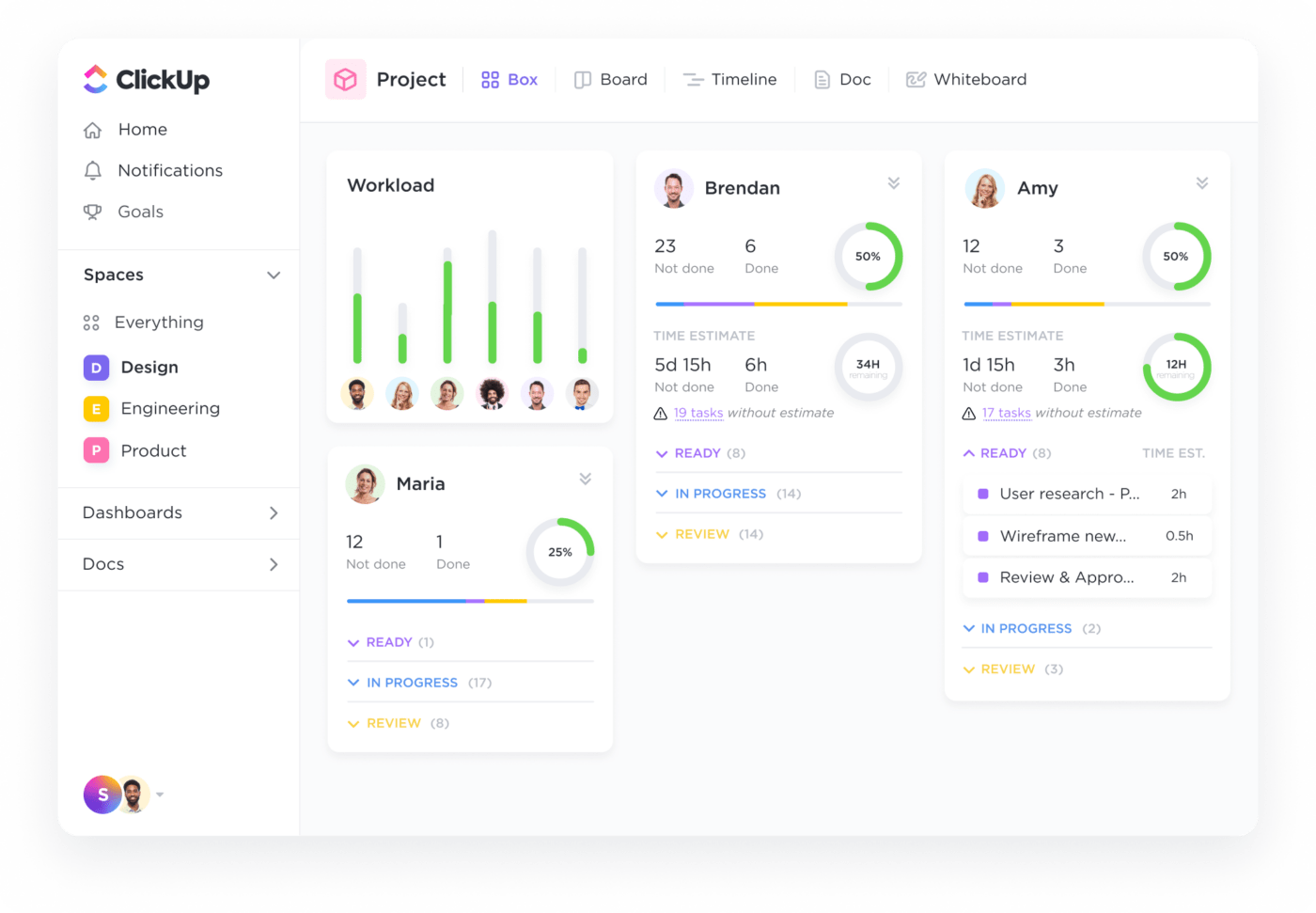
Follow these six tips to create and launch a successful priorities management strategy:
Doing all this work manually would be excruciating. Luckily, apps like ClickUp help you prioritize tasks and develop a robust and flexible priority management system. Get started with ClickUp’s Priority Matrix Template!
When managing priorities, use different evaluation criteria and techniques to see what works for your team. Read about the most popular prioritization strategies below:
The master list is not so much an independent prioritization technique but rather the basis for all others. Before prioritizing, create a mega to-do list with all the tasks you want to achieve. You can then break it down and categorize it as you please.
A common method is to use time period categories. For instance, you can group the tasks based on when you want to complete them—today, this week, this month, etc.
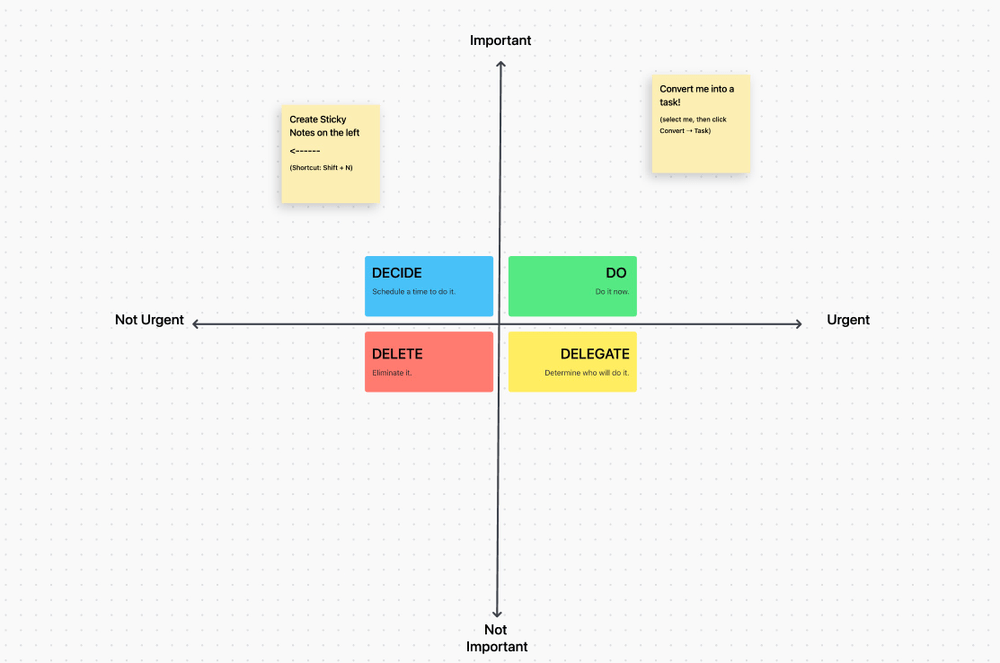
Although he didn’t invent it, this method was named after former U.S. President Dwight E. Eisenhower, as he had to make many high-impact decisions on a daily basis.
The Eisenhower prioritization matrix compares the cost or effort that goes into a task with the value it brings.
To apply this method, draw a big square on paper or in an app of your choice. Divide it into four parts along two axes—Urgency and Importance. You’ll end up with four categories:
Place tasks into the most appropriate categories and start completing them, beginning with the urgent and important ones in the upper-right corner.
Don’t feel like drawing? Use the colorful ClickUp Priority Matrix Template and start prioritizing in minutes for free!
If you’re looking for a method that’s simple, practical, and easy to implement, try the MIT list. It suggests listing one to three essential tasks every day. You shouldn’t focus on any other tasks until you’ve completed the ones from the list.
When you find yourself overwhelmed with work, this method helps you return to the basics and get out of the rut.
The ABCDE prioritization method requires you to sort tasks into five categories:
Evaluate and classify tasks based on how severe the consequences of not completing them would be. Keep the A list short, with only one or two tasks in it.
Introduce another layer of ranking by enumerating each of the tasks. The most important task of the day will be labeled A1, whereas nice-to-do tasks will be marked as C1, C2, C3, and so on.
This method was inspired by a clever Mark Twain quote: “If you have to eat a live frog, it does not pay to sit and look at it for a very long time!” 🐸
Eat the frog suggests that you should do the most dreaded tasks first, making all the others less intimidating. It’s useful for those situations when you have multiple tasks of similar urgency and importance and don’t know which one to start with.
According to this method, your daily to-do list should contain:
Feel free to alter the numbers based on your current capacity and preference.
“The difference between successful people and really successful people is that really successful people say no to almost everything.”
These are the words of the supersuccessful Warren Buffett, who came up with a prioritization model called the Two Lists.
This method requires you to write down your top 25 list of tasks and circle the 5 most important ones. You should complete the top 5 first and, more importantly, ignore the other 20 tasks to preserve your focus.
ClickUp is an all-in-one project management software that allows you to tackle all aspects of task prioritization—from initial brainstorming to execution. With over 10 outlines (Views) and hundreds of features and customization options, you can adapt it to various contexts.
In the following section, we’ll show you what makes ClickUp an excellent work prioritization tool and how to unlock its potential step-by-step. 🔓
Before dealing with individual tasks, take a step back and remember the bigger picture. That will help you stay on track toward your most important goals. 🛣️
With the higher goal in mind, reevaluate the relevance and impact of each task. That way, you can ensure you’re investing your time and energy in activities that align with your long-term strategy.
Use ClickUp to develop and visualize strategies, roadmaps, and workflows. The platform’s Whiteboard View provides a blank canvas and various tools to bring your ideas to life. You can start from scratch or use one of many pre-built Whiteboard templates.
In Whiteboard View, you can:
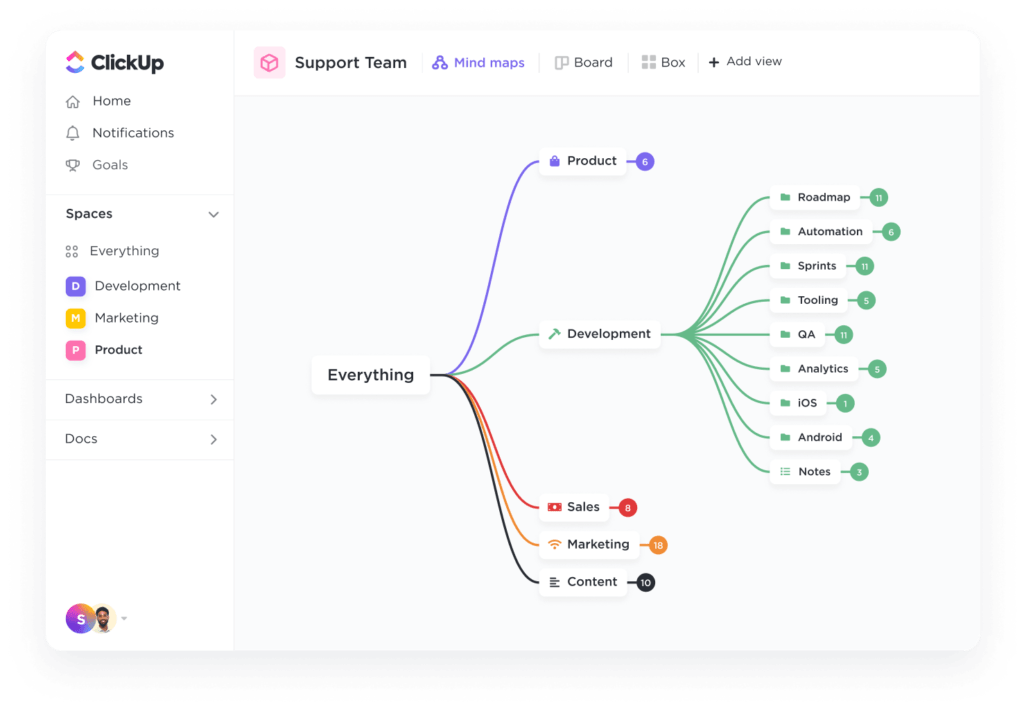
ClickUp also features Mind Map View, which lets you create eye-catching hierarchical diagrams. Use it to define different levels of priorities and relationships between tasks.
Choose between node-based and task-based maps with interactive tasks instead of nodes.
Compile a master list of tasks to understand the scope of work you’re dealing with. Next, start breaking it into more manageable sections, each with defined deadlines.
ClickUp’s List View is the ideal tool for that. It gives you a rundown of all tasks, subtasks, and their dependencies. Rearranging them is easy with the drag-and-drop functionality. 👆
The lists’ columns display all the information you need to decide on a task’s importance. You can customize them, choosing between over 20 field types, including:
It’s ClickUp’s most flexible view, allowing you to play around with different organization options. Once you’ve finished sorting tasks, group or filter them by priority to single out the most urgent ones.
You can use the Agile Board view for a more simplified presentation of all tasks. This helps you get your priorities management process in place with a clear Board view.
In most ClickUp views, you can click on a task to open the Task Tray, which reveals additional information and options. You and your team can, among other activities, add comments, attach files, and view the change log.
The Gantt and Timeline views allow you to focus on time management. Timeline gives you a bird’s eye view of the schedule on a single line, whereas the Gantt chart is two-dimensional and lets you get into the nitty-gritty of projects.
The Calendar View makes scheduling events such as sprints and one-on-one meetings a breeze. You only need to drag and drop tasks into their respective slots, and you’re good to go.
After considering the tasks’ urgency, impact, or any other relevant factor, you can add the information to List View’s columns. Rank tasks, introduce a scoring system with formulas, and calculate the costs.
To assign a priority tag to a task, click on the flag icon and choose the appropriate option from the dropdown menu. The labels range from Low to Urgent and are color-coded for easier distinction.
Once you’ve decided which tasks should go first, it’s time to delegate them. Do so with ease and accuracy using the ClickUp Workload View!
Estimate the level of effort needed to complete a task. Define and view the average capacity of each team member to ensure they always have something to work on but aren’t overworked. By looking at the colors, you’ll get insight into how much work each person’s got on their plate. 🍽️
Once you assign the task, it’ll be evenly distributed across the dedicated timeline based on its previously set due date.
The view is highly customizable. You can change anything from the filters and the displayed timeline (day, week, month) to individual elements and coloring.
As you complete your tasks, the progress bar in List View will update to give you real-time insights. You can change the task’s status and add custom categories to reflect your workflow.
By introducing automation, you can streamline the entire process. For instance, you can automatically update the status to “Done” after completing all the subtasks. Another idea is to change the priority label when a task is overdue.

In ClickUp, you can do much more than prioritize. Invite your team to join and use the platform as your planning and collaboration hub.
Communicate with teammates via built-in chat, discuss specific matters in task comments, and view the history of changes for each task. You and your team can also track time in-app, which helps with task allocation and billing immensely.
Still have questions about prioritization? You might find your answers below:
Time management and priority management are related concepts with the same goal—making your work more efficient. Still, while prioritization focuses on what’s important, time management is a broader term referring to how you spend your available time. ⌛
For example, someone managing their time will allocate time slots to their tasks. But, someone who’s prioritizing will select the most significant tasks and assign them larger time slots.
Priority management leans on time management. They both require skills such as problem-solving and strategic thinking. Time management includes other subskills, such as distraction reduction and task categorization.
Both skills are useful and applicable to many spheres of life. Time management might be more common, but prioritization is the better choice for output-based work.
Despite your best efforts, project execution likely won’t go as smoothly as you wish. Still, all is not lost. With the right approach and tools, you can conquer most challenges and get back on track quickly.
Below, you can familiarize yourself with some common prioritization problems and the methods for resolving them:
Firstly, you should accept that plans will inevitably change and prepare to adapt once that happens.
Instead of planning only for the best-case scenario, you should consider all possible outcomes. Avoid setting strict deadlines and provide loose time estimates instead, leaving some wiggle room.
In light of priority changes, you might need to revisit your resource management choices. If you run into conflicts, reassess the prioritization criteria. Analyze tasks in-depth and introduce additional factors to further differentiate tasks with the same level of importance.
You may even need to rethink your entire prioritization system to make it more flexible. Ideally, you should use an app like ClickUp, which updates other tasks and deadlines when you make a change.
Many problems can be ironed out with regular and honest communication. Set clear expectations and goals from the start and ensure everybody’s on the same page.
Support your teammates and employees when they encounter an issue, especially when it’s outside their field of expertise or responsibility.
Let’s be honest—nobody is 100% productive all the time. Still, if you notice that one of the employees is consistently struggling to keep up, it may be time to act on it.
Instead of pushing or punishing them, offer help. Provide them with resources and training to encourage the development of their individual time management skills.
Simultaneously working on multiple tasks with different requirements can be problematic. It’s stressful, exhausting, and often results in errors and overall subpar quality of work.
Instead of bombarding employees with various tasks, limit their work to one project at a time. Set task dependencies and critical paths to ensure focused work and smooth sailing. ⛵
If you’re an employee and feel overwhelmed with work, don’t hesitate to say no. Ignoring the warning signs of burnout can have severe consequences. Before things get out of hand, communicate your availability and maximum daily workload to higher-ups so they can plan accordingly.
With a more realistic workload, you’ll be able to focus on quality rather than quantity. You’ll also enjoy a more sustainable work schedule, protect your well-being, and contribute to a healthier workplace culture. 💪
Priorities management is far from easy, but it is the secret to success, no matter if you’re organizing personal or your team’s work. It can give you direction when you’re feeling lost among the winding roads of tasks.
With a handy tool like ClickUp, you can hack your way to productivity in no time! ⏩
© 2025 ClickUp