17 Free To-Do List Templates for Google Sheets (For Monthly, Weekly & Daily Formats)
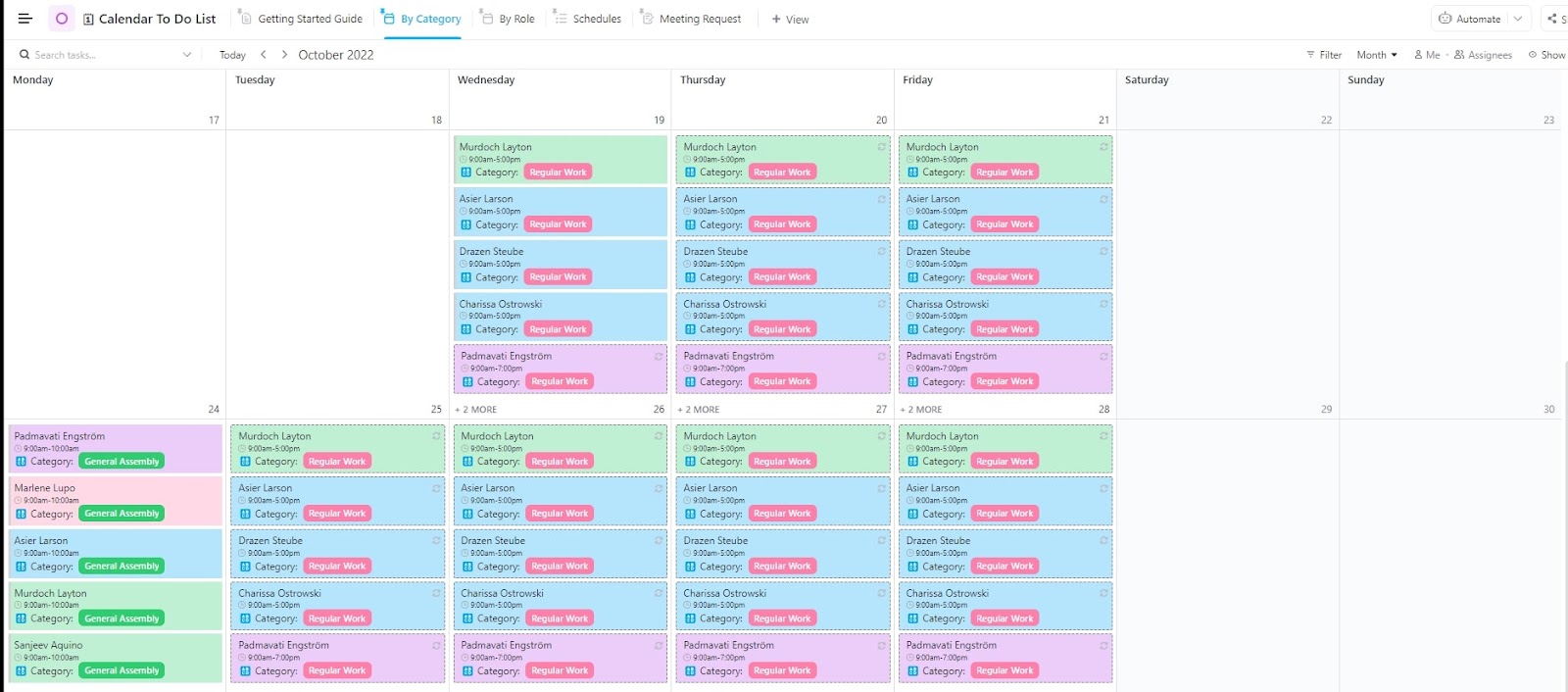
Sorry, there were no results found for “”
Sorry, there were no results found for “”
Sorry, there were no results found for “”
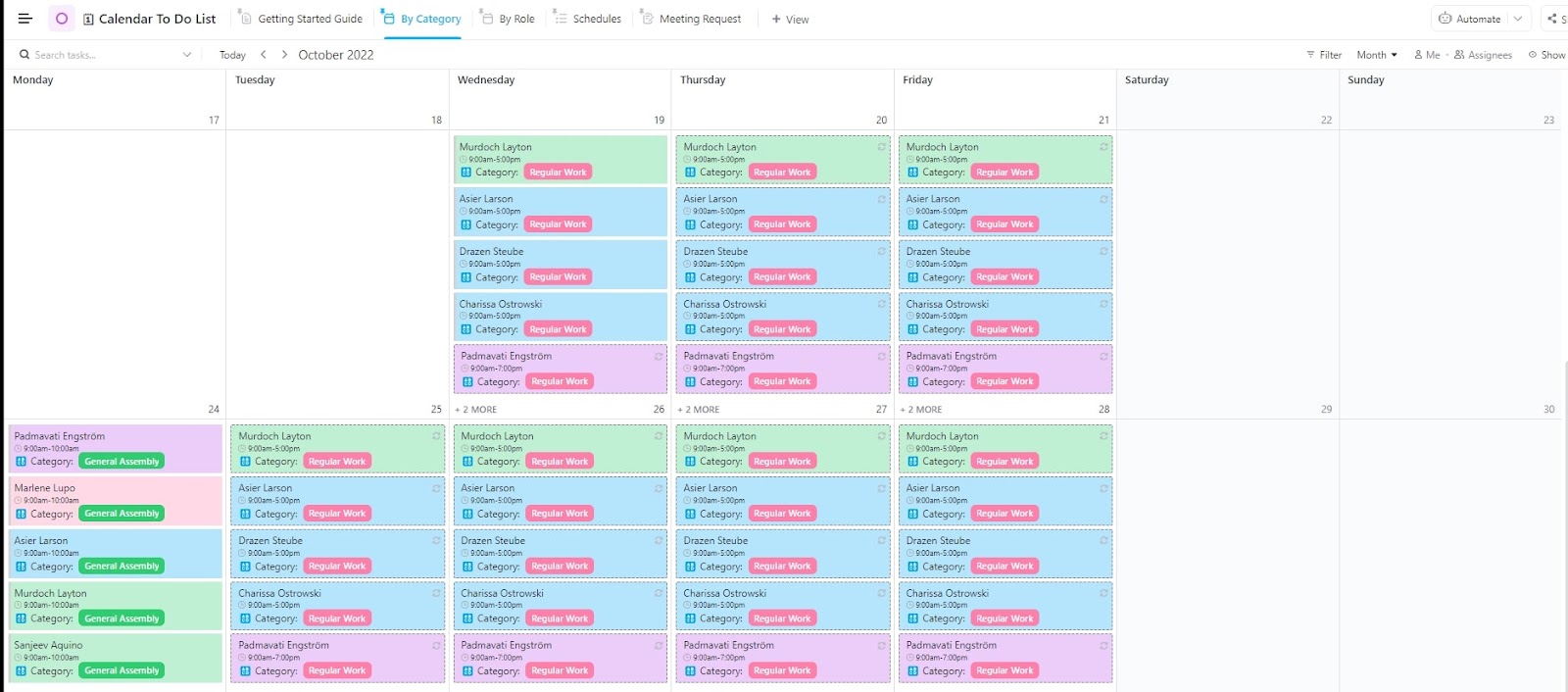
A to-do list has a calming effect as it drives productivity and gives you a clear direction.
Since building a to-do list system is tedious, a ready-made template doubles the impact by reducing effort. If you’re a Google user, a Google Sheets to-do list template is a quick and simple way to get started. Sounds like a lot of research? Don’t worry!
This article explores the six best Google Sheets to-do list templates and highlights powerful alternatives from ClickUp for more streamlined results.
The To-Do List Template by ClickUp offers a more mindful and personalized approach to daily task tracking. This template goes beyond standard checklists by combining task management with emotional well-being and self-care actions, helping you stay both productive and balanced.
Each task entry includes columns for Self-Care Action, Emotional Impact, Due Date, Status, Priority, and Personal Notes—so you can track what needs to be done while staying tuned into how it makes you feel. Whether you’re planning a solo hike, tackling digital clutter, or making time for rest, this format lets you organize tasks in a way that supports mental clarity and intention.
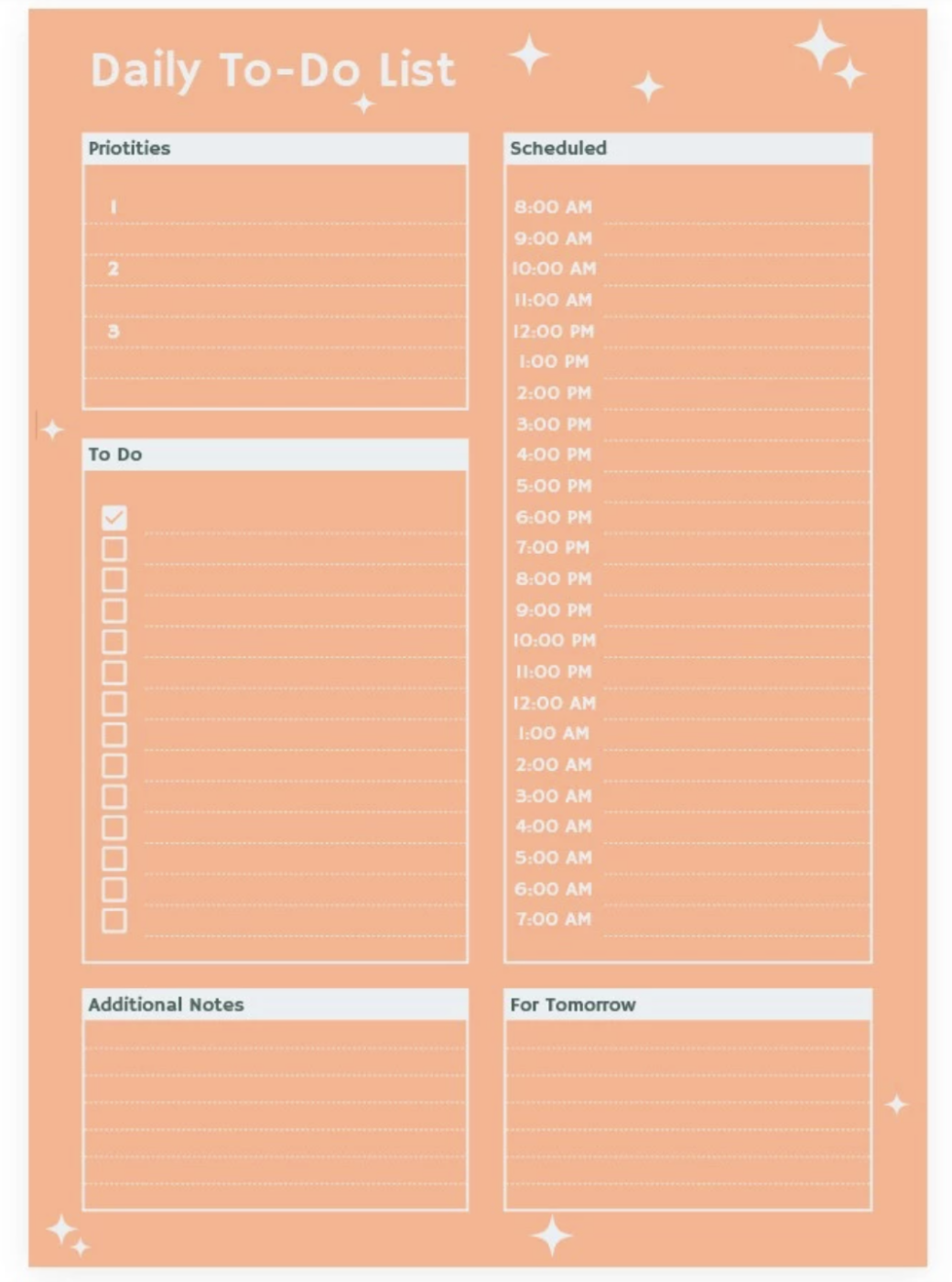
Want a simple two-day task list? This Google Sheets To Do List Template by GooDocs is a great choice. The template has a space for the top three priority tasks to address the big-ticket items quickly.
It features 15 boxes as a project management checklist and a timetable for scheduling. The template also lets you add notes and plan for the next day. Another advantage is that it also comes as an Excel to-do list.
Ideal for: Keeping track of top priorities and organizing tasks over two days, with sections for notes, planning, and a timetable for easy scheduling.
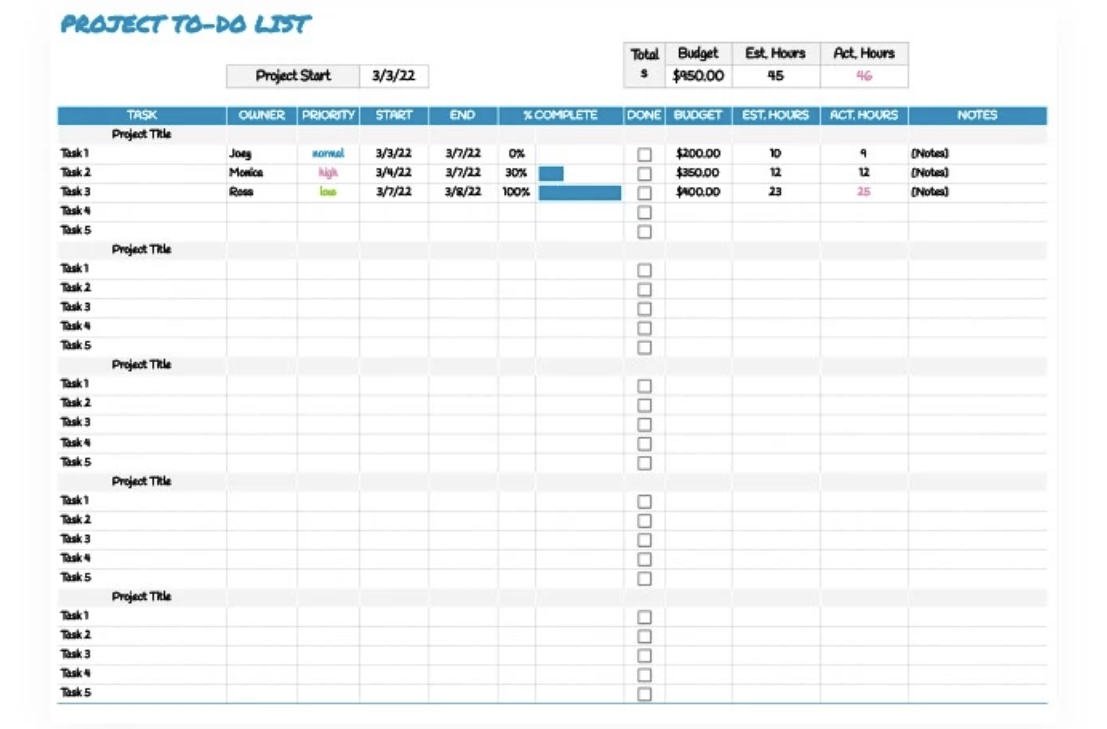
Another framework by GooDocs is this Google Sheets Project To Do List Template. This versatile choice aims to help manage multiple projects of any scale. The spreadsheet template features task delegation, priority levels, scheduling, and progress-tracking sections.
The solution offers additional fields specially designed for projects, such as budgets, deadlines, and notes. Its simple yet intuitive design also helps drive team collaboration.
Ideal for: Managing multiple projects with features for task delegation, priority setting, scheduling, and progress tracking—perfect for team collaboration.
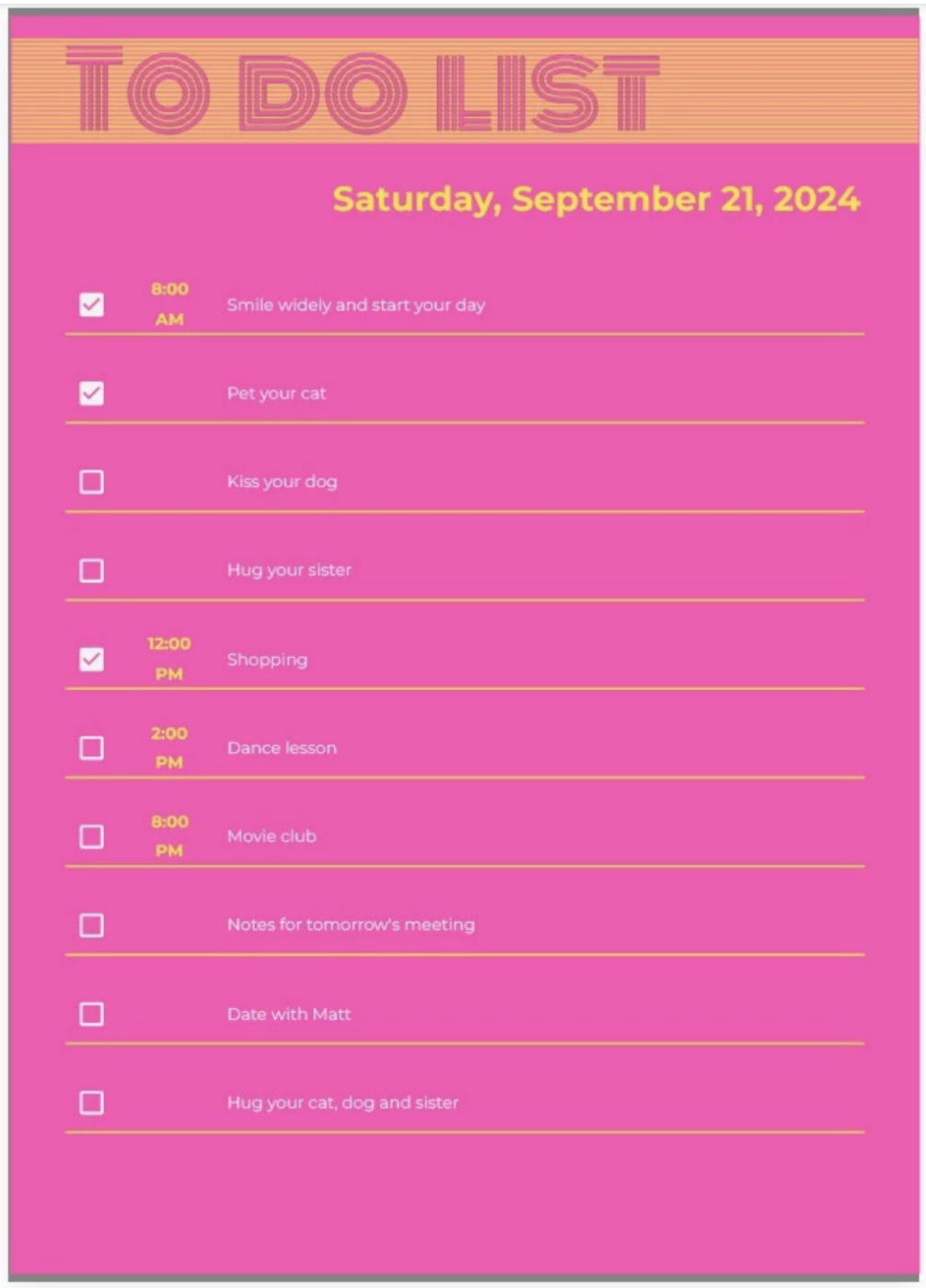
The GooDocs Google Sheets Colorful To-Do List Template offers a vibrant and organized approach to daily task planning. Its bright color scheme and layout make it easy to spot, visualize, and track tasks throughout the day.
With designated spaces for time slots, checkboxes, and notes, this template provides a fun and functional way to manage your daily schedule.
Ideal for: Visually organizing daily tasks, with bright colors, time slots, and checkboxes that make tracking tasks easy and engaging.
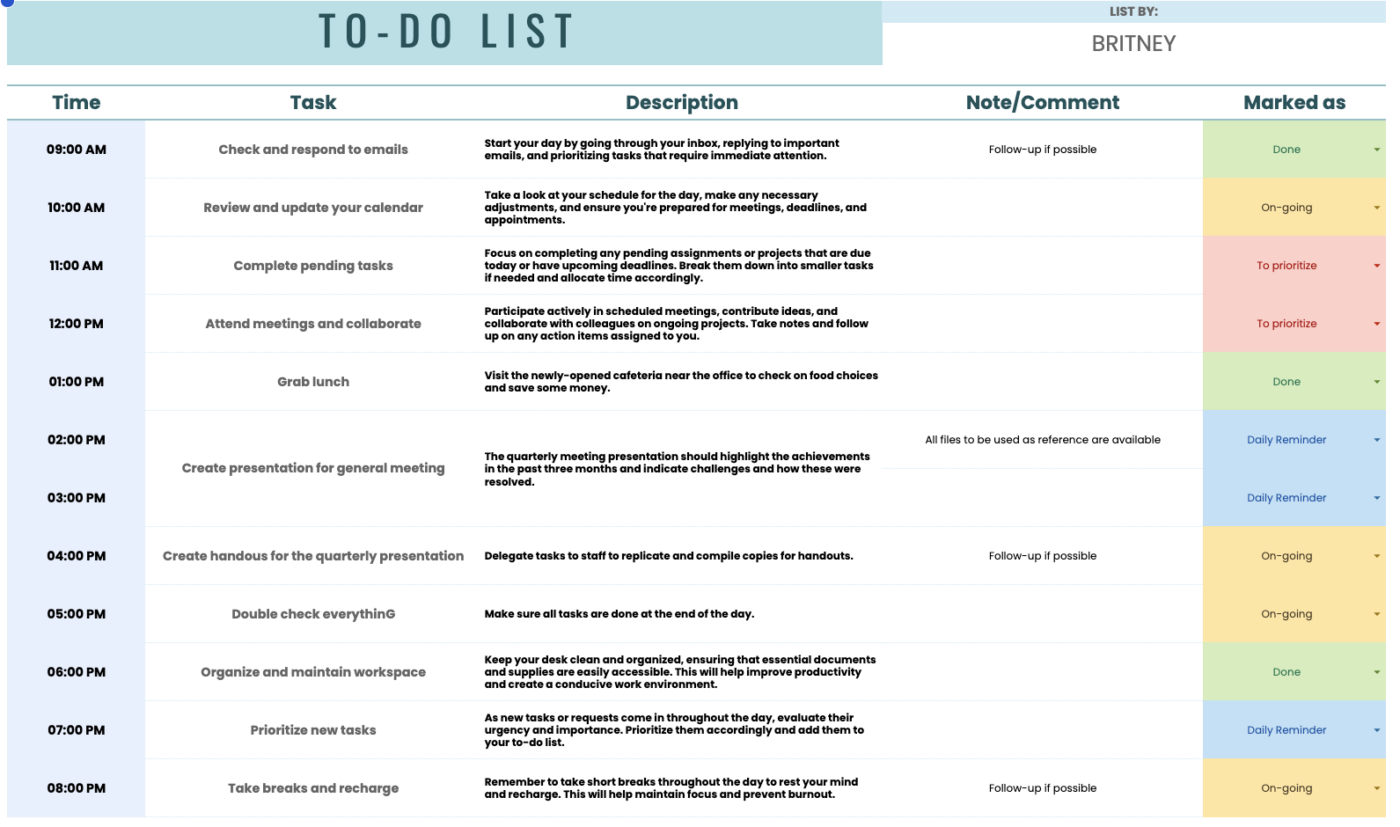
This Google Sheets To-Do List Template by Template.net makes managing daily tasks comprehensive and structured. It facilitates an organized and efficient workflow with columns for managing time, task descriptions, notes, and progress marking.
The template’s clean and customizable design makes it great for managing personal tasks or professional aspirations. Overall, this solution promotes productivity and effective time management.
Ideal for: Organizing daily tasks with a structured layout, offering sections for time management, task details, notes, and progress tracking—perfect for boosting productivity and time efficiency.
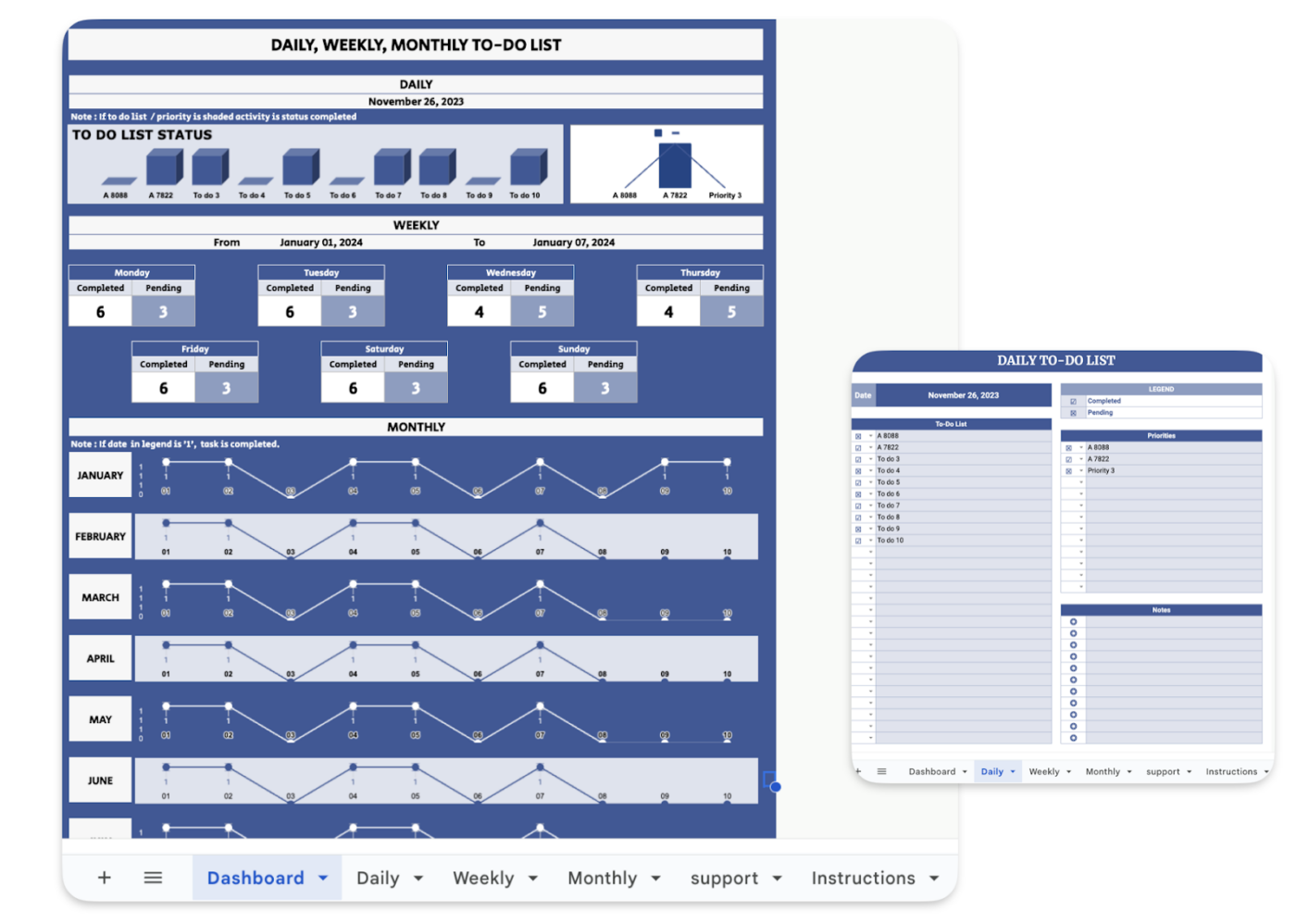
This Template.net Google Sheets framework helps you map tasks on various timelines comprehensively. It has a separate section for daily, weekly, and monthly tasks and a dashboard to summarize performance.
This template updates short—and long-term progress the minute you mark tasks as complete. Its trend graph is especially helpful for a balanced overview of day-to-day activities. Template.net also lets you export this checklist in Excel format.
Ideal for: Tracking tasks across daily, weekly, and monthly timelines, with a dashboard and trend graph that offer a balanced view of both short- and long-term progress.
While Google Sheets can be a handy tool for creating a checklist template, it does have some limitations. Before choosing this tool, here are four limitations to remember:
Given Google Sheets’ limitations, searching for an alternative to-do list app is an obvious necessity. ClickUp stands out as a top choice for effective project management—eliminating the need to look for other task management software.
Here’s a quick comparison that showcases ClickUp as the ultimate to-do list maestro.
| Feature | Google Sheets | ClickUp |
| User interface | ✅ Familiar spreadsheet style | ✅ Modern, intuitive, and comprehensive. |
| Task management | ❌ To-do lists are all based on tedious data validation rules | ✅ 🏆 Tasks are easy to create, follow up, and focus on |
| Subtasks | ❌ What’s that? | ✅ 🏆 Unlimited subtasks and easy to interconnect |
| Recurring tasks | ❌ No features related to due dates! | ✅ 🏆 Simply click to simplify daily, weekly, and monthly goals |
| Dependencies | ❌ No interconnections | ✅ 🏆 🏆 Establish sequence, relationships, and more |
| Collaboration | ✅ Real-time, multiple users | ✅ 🏆 Real-time, multiple teams, and traceable too |
| Communication | ✅ Comments in each cell | ✅ 🏆 🏆 Live chatting, instant tagging, interactive commenting |
| Version history | ✅ Traceable on a spreadsheet level | ✅ 🏆 Traceable on a task, time, and content level |
| Reminders | ❌ No alerts available | ✅ 🏆 Yes, and yes! Set up email alerts, too! |
| Integrations | ✅ Bit tedious and best suited for Google Workspace | ✅ 🏆 Connect to over 1000+ tools!It even comes with a built-in AI feature called ClickUp Brain |
| Customization | ➖ Basic Formatting | ✅ 🏆 🏆 Extremely customizable, even for groceries! |
| Visualizations | ➖ Basic | ✅ 🏆 🏆 Comes with boards, lists, timelines, and Gantt chart views. Connect to the analytical dashboard for insights! |
The comparison speaks for itself—ClickUp is a more comprehensive choice, whether your to-do list is for personal tasks, business projects, or a list to manage ADHD.
ClickUp’s Calendar To-Do List Template is the go-to choice for short—and long-term planning. It organizes tasks for multiple roles and priorities. The framework offers eight custom views, such as Schedule view and Gantt view, to give you a sense of how your days will be.
The template highlights the task category to streamline efforts. It also features a productivity rating to help review efficiencies. The list template is fully customizable and visually appealing.
ClickUp Work To-Do List Template is your key to effortless task organization and increased focus. Its pre-designed custom task status makes updating daily and weekly tasks easy.
This to-do list’s Custom Status, such as notes and contact emails, instantly traces work tasks. The framework offers task types for cross-functional teams. Its powerful time-tracking capabilities help even large-scale teams optimize their efforts.
This to-do list template comes with Gantt and Kanban boards, which allow you to see tasks in one place and better manage your daily chores.
Looking for an all-in-one instant task framework? You must have the ClickUp Basic To-Do List Template. This solution’s versatility meets every possible purpose.
The layout is simple and visually appealing, perfect for you to customize for your daily chores. The checklist template lets you create, assign, and track tasks in real time. Integrating it with ClickUp Brain makes it a powerful AI to-do list tool with writing, automation, and summarization capabilities
ClickUp’s Task Management Template is a framework that delivers a cool and clear overview of your tasks. Its dedicated progress bar maps each task and helps you understand dependencies.
The aesthetic to-do list template drives accountability and clarity with fields like department name and time estimations.
The framework has a pre-designed automation that highlights status changes through template themes. The solution guarantees productivity in the things you do as you collaborate and complete tasks faster.
ClickUp Moving To-Do List Template is designed to check off all tasks related to shifting homes, such as packing and planning. The pre-designed data fields like due date and task status give you a quick picture of your task load.
The to-do list template lets you group tasks in a custom view called “Moving Stages.” This includes categories such as “before moving” and “moving day.” The framework makes moving a stress-free job as you are prepared even for unexpected roadblocks.
Want a personal command center for conquering daily tasks? The ClickUp Daily To-Do List Template is the answer. This sleek digital hub empowers you to map out daily tasks to set achievable goals for a sense of motivation.
The checklist template comes with subtasks to break complex topics into manageable tasks. It also includes a priority list, due dates, and locations to track workflow. With ClickUp, you’ll stay organized and achieve peak productivity, knowing nothing will slip through the cracks.
📮ClickUp Insight: Think your to-do list is working? Think again. Our survey shows that 76% of professionals use their own prioritization system for task management. However, recent research confirms that 65% of workers tend to focus on easy wins over high-value tasks without effective prioritization.
ClickUp’s Task Priorities transform how you visualize and tackle complex projects, highlighting critical tasks easily. With ClickUp’s AI-powered workflows and custom priority flags, you’ll always know what to tackle first.
If you want dependencies and structure to create a smooth workflow, ClickUp’s Activity List Template is a top-grade pick.
The to-do list consists of a single task packed with over 13 subtasks. It maps task status in real time with a progress bar. The template gives you a dedicated space for adding project details, scope, due dates, and other essential information.
This is a great tool for businesses and users looking for maximum information without clutter.
Want some help transforming your dreams into reality? ClickUp Bucket List Template is perfect for teams, groups, and solo dreamers.
This framework makes each task on your bucket list achievable and vibrantly fun. Its features include color-coded subcategories that help you focus on steps you need to take to make your dreams come true. If you’re planning group road trips, the template also lets you add people to each task.
This ClickUp template offers multiple custom views to organize and display essential information, making the starting point clear and undoubtedly exciting.
Tailored for:
ClickUp Class Assignments To-Do List Template is your personalized academic task assistant. The framework tracks assignments, deadlines, and more to assist teachers with coursework.
This template allows you to organize assignments by class, prioritize tasks, and track deadlines effortlessly. With six custom views and 12 task statuses, you clearly see how your students are progressing.
ClickUp’s Custom Fields visualize the subject name and material source, perfect for assessing your workload so you can focus better on your students.
The ClickUp Getting Things Done Template is a framework focusing on task completion rates. Each layout and field perfectly covers the GTD system’s capture, clarification, organization, and engagement of tasks.
Aside from its appeal, the simple interface makes it ideal for users looking to declutter their routine. The template keeps you focused on the task, due date, and effort required.
Another key highlight of this to-do list template is its powerful automation based on conditional logic. This includes adapting lists based on custom field selection, dates, and more.
With ClickUp’s Home Renovation To-Do List Template, home renovation is about creativity, not chores. The pre-designed layout helps plan, assign, and track every project step.
It also has custom fields and statuses for managing aspects like contractor details and materials. The framework has multiple views for your convenience.
The board view visualizes progress and priorities, while the timeline view is perfect for a smooth flow. ClickUp also lets you create and monitor a custom budget that ensures all finances are in check.
Google Sheets to-do list templates are pre-designed spreadsheets providing a structured format for organizing tasks. These templates allow you to track your daily progress by giving you an overview of task statuses.
They typically include columns for these aspects:
🎯Also Read: Free To-Do List Templates for Google Docs
Every goal or project involves different tasks, based on which you can customize your to-do list. Here are elements every Google Sheets to-do list app and template must have:
To-do lists boost efficiency and reduce stress, but building one from scratch can be a chore. That’s where to-do list templates come in handy.
With the six top Google Sheets templates we’ve highlighted, getting started is a breeze. However, Google Sheets has limitations in task management.
Tracking tasks in basic cells can quickly become restrictive. The alternative? An all-in-one project management tool like ClickUp. Its customizable to-do lists take task handling to the next level with features like automation, advanced customization, and task dependencies.
Sign up with ClickUp today to maximize productivity!
© 2025 ClickUp