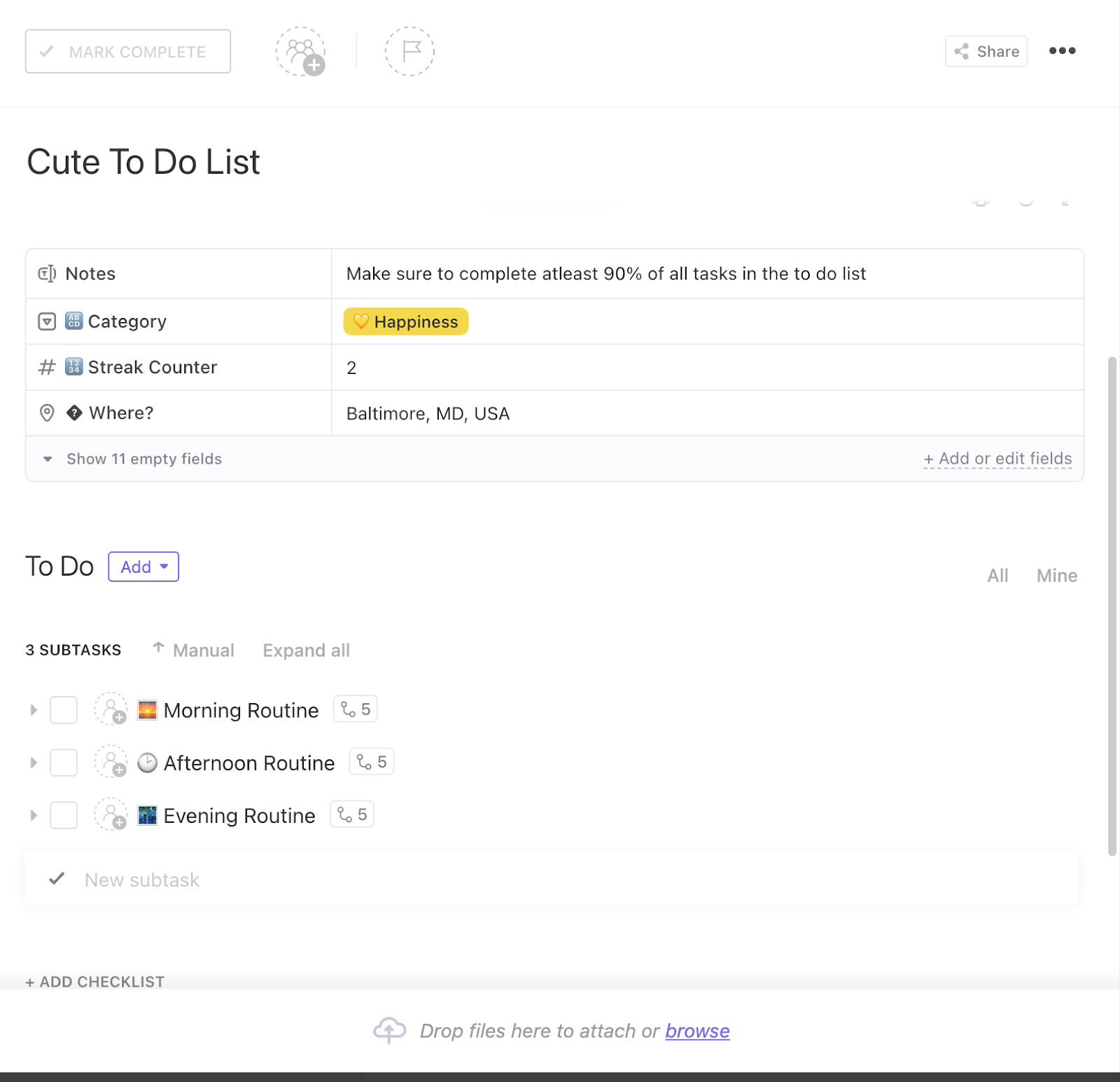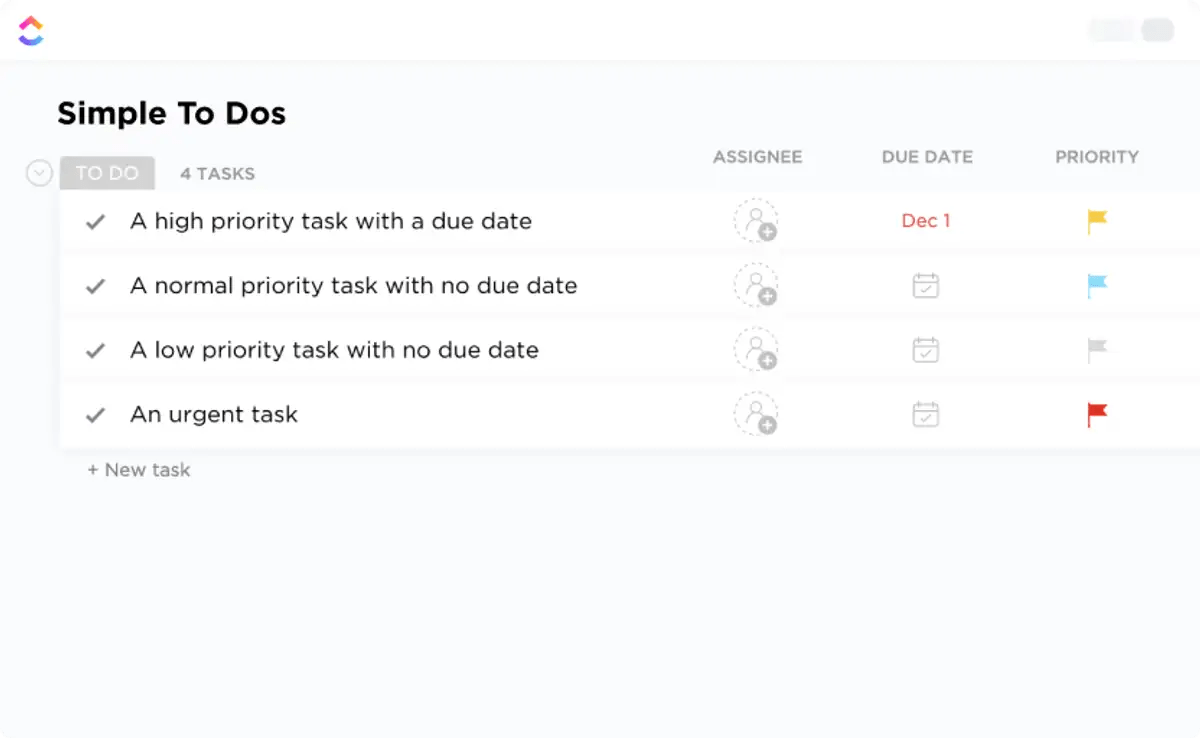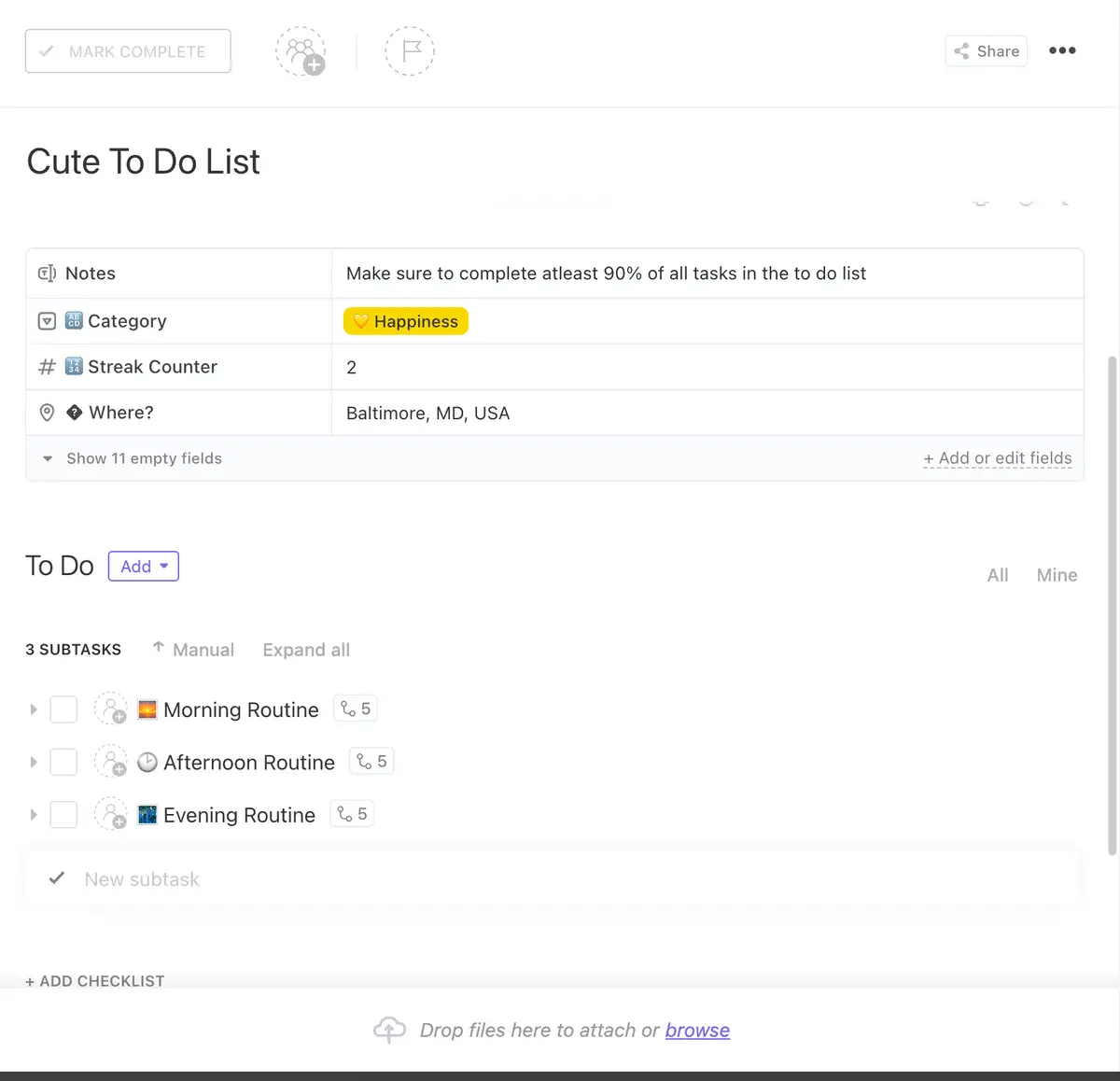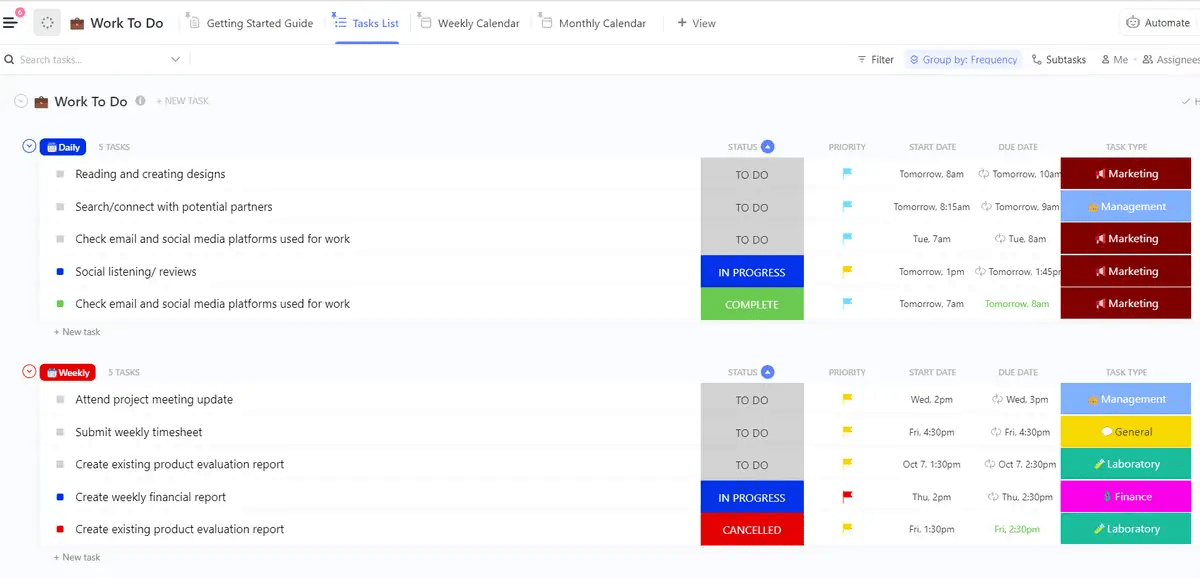Disclaimer: This article is intended to provide information on productivity tools and strategies. It is not intended to be a substitute for professional medical advice, diagnosis, or treatment of ADHD or any other health condition.
If you find yourself easily distracted, jumping from one task to another, and struggling to manage your time well, you might have ADHD (Attention-Deficit/Hyperactivity Disorder).
ADHD is a neurodevelopmental condition that affects millions of people worldwide. It’s characterized by difficulty paying attention, hyperactivity, and impulsivity.
Research has shown that individuals with ADHD often have imbalances or dysregulation in their dopamine systems. Dopamine is essential for regulating attention, focus, and the ability to concentrate on tasks. It’s also closely linked to the brain’s reward and motivation systems.
In individuals with ADHD, the imbalance in dopamine can lead to difficulties in sustained attention, as the ADHD brain struggles to maintain focus and ignore distractions. It can result in decreased productivity and increased stress levels at work. However, proactive measures can help you control the symptoms and stay productive.
In fact, there’s a simple yet effective solution to help you get through: to-do lists!
These handy task checklists help you stay organized by breaking big tasks into smaller, manageable steps. They remind you of what’s important so you can prioritize better and focus on one thing at a time.
Plus, writing things down and checking off tasks motivates you to keep going with your productivity plans. It also releases dopamine in the brain, which provides a natural reward and positive reinforcement for task completion.
Let’s explore practical strategies for managing tasks with ADHD using to-do lists. By the end, you’ll have actionable tips to boost productivity and improve focus despite the challenges of ADHD.
Understanding ADHD (Attention Deficit Hyperactivity Disorder)
ADHD impacts individuals in various ways. Here are some of its effects:
- Focus and attention: People with ADHD often struggle with maintaining focus and attention on tasks, leading to frequent distractions and difficulty staying on track
- Organization: Organizing tasks and managing time can be challenging due to impulsivity and a tendency to procrastinate
- Social functioning: ADHD also affects social interactions, leading to difficulties in communication, impulsivity in social situations, and trouble maintaining relationships
Ways to function and manage tasks with ADHD
Use these methods to mitigate the effects of ADHD:
- Structured routines: Establish structured routines that help you manage your day effectively. This includes setting specific tasks, breaks, meals, and bedtime times
- Reminders: Use reminders, alarms, or notifications to assist you in remembering important tasks and appointments
- Smaller tasks: Break down tasks into smaller, manageable steps that make them easier to tackle and you feel less overwhelmed
- Prioritization: Learn to prioritize tasks based on urgency and importance for effective time and resource allocation
- Tools: Use digital tools such as to-do list apps, calendar apps, to-do list templates, and productivity tools for organizing tasks, setting reminders, and tracking progress
- Support: Seek support from professionals, such as therapists or coaches specializing in ADHD, for personalized strategies and guidance
- Mindfulness and self-care: Practice mindfulness techniques and prioritize self-care activities, such as exercising, getting adequate sleep, reading ADHD books, and managing stress, to improve overall well-being and focus
⭐ Featured Template
Stay focused and organized with ClickUp’s Simple To-Dos Template to keep distractions at bay and momentum going strong. Try it for free today!
How Can To-do Lists Help People with ADHD?
If you have ADHD, you may struggle with inattention and forgetfulness. You may face difficulty staying on task, staying organized, and maintaining focus. You may also experience hyperactivity that causes restlessness and impulsivity that leads to poor decision-making.
Using to-do lists helps combat these issues. To-do lists:
- Provide you structure and organization for daily tasks
- Help prioritize tasks based on importance and deadlines
- Track progress and ensure tasks are completed on time
- Act as an external memory aid, reducing forgetfulness and inattention
- Reduce feelings of overwhelm and frustration
- Improve time management and focus
- Offer a clear roadmap for navigating daily responsibilities
Components of an ADHD To-do List
You don’t need a graduate degree to create a good to-do list! Simple components can help you take control of your day and stay in charge of your action items.
Here are some of the essential components to create to-do lists:
- Task organization by urgency and priority: Categorizing tasks based on urgency and priority is a fundamental aspect of to-do lists. They help you focus on what’s most important and prevent you from feeling overwhelmed. You can use labels or color-coding to differentiate between tasks that need immediate attention, those that can be done later, and long-term projects
- Reminders: Reminders keep tasks from slipping through the cracks. Whether it’s a notification on your phone, sticky notes on your desk, or an alert in your calendar app, setting reminders ensures you stay on track and complete to-do items on time
- Deadlines: Assigning deadlines to tasks creates urgency and helps prioritize your workload. But you must set realistic deadlines that allow enough time for completion without causing unnecessary stress. Consider factors such as task complexity, available resources, and other commitments when setting deadlines
ADHD To-do List Examples and Templates
What adults with ADHD need is a to-do list system that’s easy to create and, at the same time, reduces inefficiencies. Here are some to-do list templates by ClickUp.
These templates offer various layouts and designs to suit different needs, whether you’re managing personal tasks, work habits, projects, or organizing your schedule. Use them to create a master to-do list or specific to-dos for areas such as work, shopping, travel, etc.
Let’s discuss each template in detail to find the one that best fits your workflow and preferences.
1. ClickUp Daily To-do List Template
ClickUp’s Daily To-do List template helps organize your daily list of tasks and activities. It provides a structured layout to list tasks, set priorities, and track progress throughout the day. It has:
- Sections for listing tasks with checkboxes for easy tracking
- Prioritization options to mark tasks as high, medium, or low priority
- A time tracking feature to allocate estimated time and track it against actual time for each task
- Notes section for additional details or reminders
- Completed tasks section to review what has been accomplished
Additionally, you can create tasks with various custom statuses to keep track of the progress of your daily chores. You can also use custom fields to manage your daily to-dos and add custom views such as List, Gantt, Workload, and Calendar.
2. ClickUp Daily Things To Do Template
If you have a mix of personal and work-related tasks to manage daily, this productivity template is ideal for you.
ClickUp’s Daily Things To Do List Template offers flexibility and customization options to cater to diverse task lists using:
- Sections for categorizing tasks based on different areas of life planning or work (personal, professional, household)
- Priority labels to highlight urgent tasks
- Due date feature to set deadlines for tasks
- Checkboxes for task completion tracking
- Notes section for additional details or comments
3. ClickUp Work To Do Template
ClickUp’s Work To Do Template is the right choice for managing work-related tasks, projects, and deadlines.
It provides a detailed view of your work priorities and helps you stay organized and focused with:
- Project-wise task organization for better project management
- Priority levels (urgent, high, medium, low) for task prioritization
- Deadline tracking with due date and time settings
- Progress tracking to monitor task completion status
- Collaborative features for team members to share updates and comments
Create custom statuses such as Cancelled, Complete, In Progress, and To Do to monitor task progress. Categorize and add attributes to manage your tasks, such as Task Type, Important Notes, Contact Email, Resources, and Frequency.
Plus, use four different views, such as the Getting Started Guide, the Weekly Calendar, the Monthly Calendar, and the Tasks List, so that all your tasks are easy to access and well-organized.
4. ClickUp Calendar To-Do List Template
The ClickUp Calendar To Do List Template integrates your master list with a calendar view, visually representing your tasks and schedule.
It helps in planning and allocating time effectively for various activities and comes with:
- Calendar view with tasks displayed on specific dates and times
- Drag-and-drop functionality to reschedule tasks within the calendar
- Color-coded labels for different task categories or priorities
- Reminders and notifications for upcoming tasks or deadlines
- Syncing options with external calendars for seamless integration
Add custom statuses to tasks such as Open and Complete, and add attributes such as Category, Resources, Productivity Level, and Role to visualize and monitor your progress. Monitor task progress with five views, including By Role, By Category, and Schedules, to easily access your information.
5. ClickUp Simple To-Dos Template
As the name suggests, ClickUp’s Simple To-Dos Template provides a minimalist and straightforward approach to managing to-do lists.
It’s suitable for quick daily tasks or short-term projects that don’t require much detail. Key features include
- Clean and uncluttered layout for easy task listing
- Checkbox functionality for marking tasks as complete
- Option to add due dates for time-sensitive tasks
- Basic notes section for jotting down brief descriptions or reminders
- User-friendly interface for quick task management
Moreover, you can add custom statuses such as Blocked, Complete, In Progress, and To Do, as well as custom fields to visualize your workflow.
All your tasks can be organized using custom views such as All Tasks, Prioritized Tasks, How to Use this Template, and the Status Board.
Other ADHD To-do List Tools and Apps
Various to-do list tools and apps are specifically designed to help ADHD users keep track of their tasks and stay focused. One such powerful tool is ClickUp.
It’s more than just a to-do list application; it’s a platform where you can centralize all your tasks and projects in one place.
This integration gives you a complete view of your responsibilities, deadlines, and progress, making prioritizing and managing tasks easier. Here are its key offerings:
ClickUp Online To-Do List

ClickUp’s Online To-Do List simplifies task management for individuals, especially those with ADHD. It offers a centralized platform to keep track of tasks, prioritize them, and ensure nothing is left unattended.
Key features and benefits
- Centralized task management: Consolidate all tasks in one place, reducing the need for multiple lists and minimizing confusion
- Intuitive interface: Use an intuitive interface to navigate and manage tasks efficiently, reducing cognitive load
- Customizable views: Switch between views such as list, board, and calendar to organize tasks based on personal preferences. The ability to create custom views and dashboards can cater to different cognitive styles and preferences
- Due dates and reminders: Stay focused and on track by setting deadlines and receiving reminders
- Mobile accessibility: Manage tasks on the go with the ClickUp mobile app, ensuring peak productivity regardless of location
ClickUp Tasks
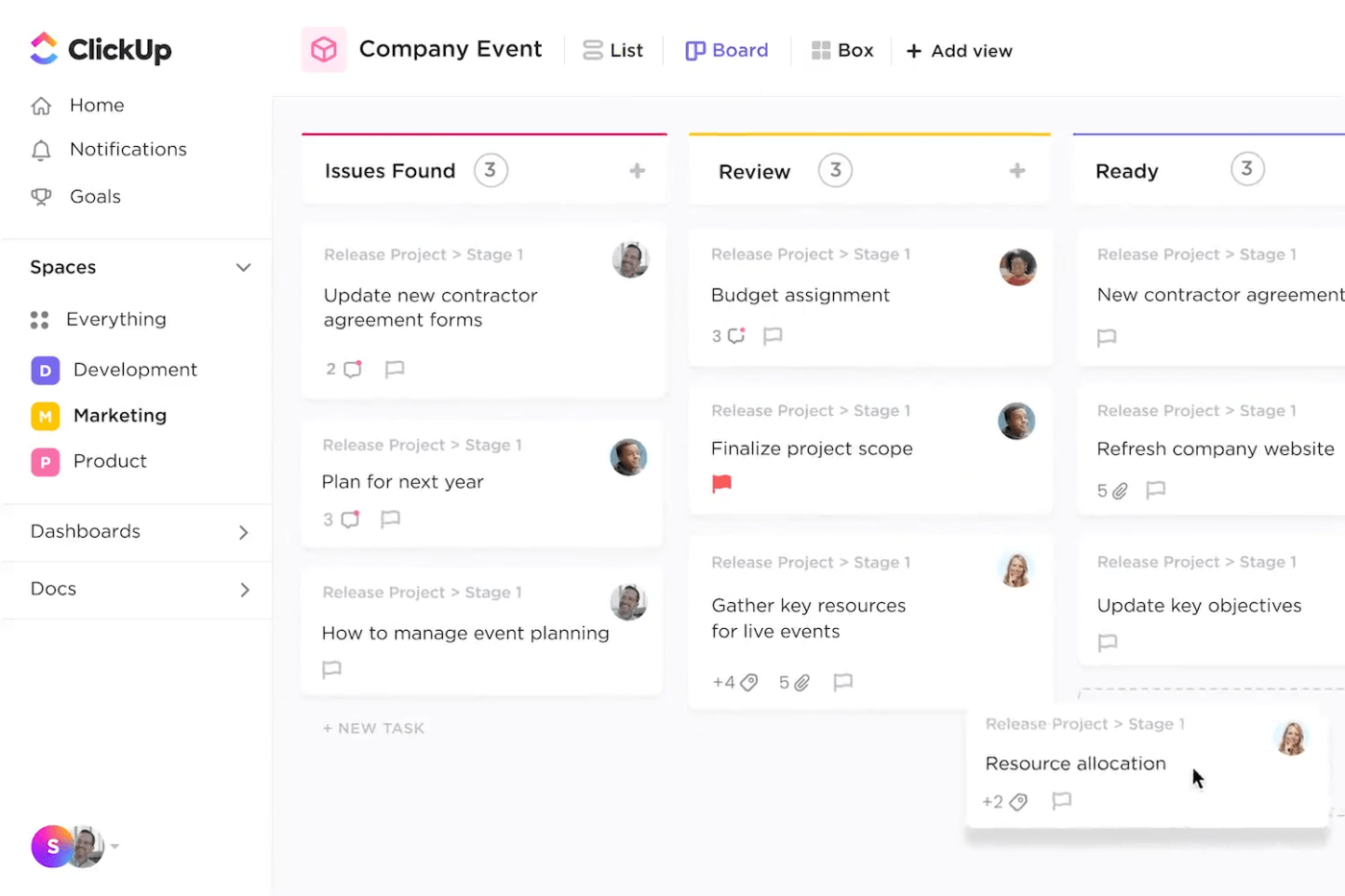
ClickUp’s Tasks go beyond basic task management, offering an all-in-one solution for organizing and prioritizing tasks. It provides tools to break down tasks into actionable steps, reducing the cognitive load for individuals with ADHD who may struggle to tackle complex projects.
Collaborative features, such as sharing tasks, leaving comments, and tagging team members, can foster a sense of accountability and external motivation, which is also helpful for people with ADHD.
Key features and benefits
- Task breakdown: Divide tasks into smaller steps for easier management and reduced overwhelm
- Deadline setting: Ensure tasks are completed on time, preventing procrastination
- Comments: Ensure accountability and collaboration by assigning tasks to team members
- Progress tracking: Monitor task progress and milestones and get a sense of accomplishment and motivation
- Integration with ClickUp’s Online To-Do List: Connect with ClickUp’s Online To-Do List for a cohesive task management experience
ClickUp Brain
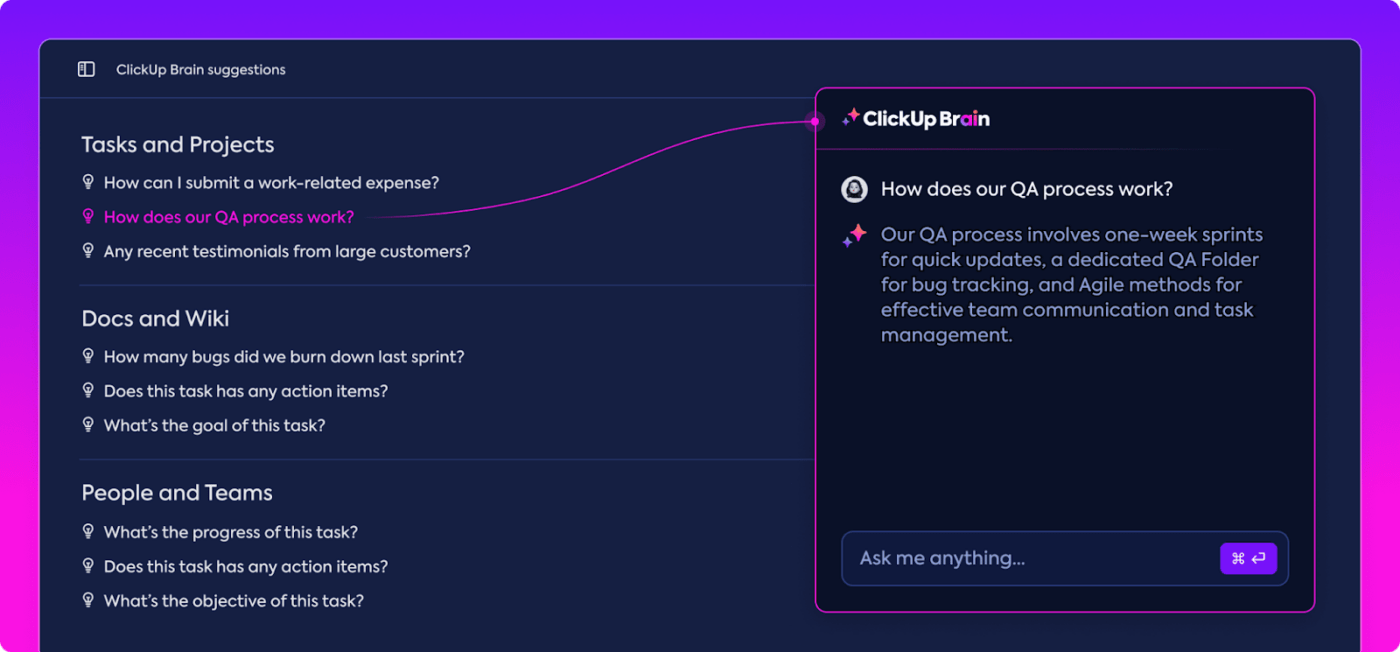
ClickUp Brain leverages artificial intelligence to enhance task management by providing intelligent task suggestions, prioritization recommendations, and predictive insights.
Key features and benefits
- Task suggestions: Get AI-driven task suggestions to prioritize effectively and focus on essential tasks
- Prioritization recommendations: Use AI recommendations for task prioritization based on importance, urgency, and project dependencies
- Predictive insights: Utilize predictive analysis for estimating task completion times, anticipating potential delays, and improving resource allocation
- Task management: Integrate AI to do list apps to reduce cognitive load and decision-making challenges
ClickUp Project Management Features
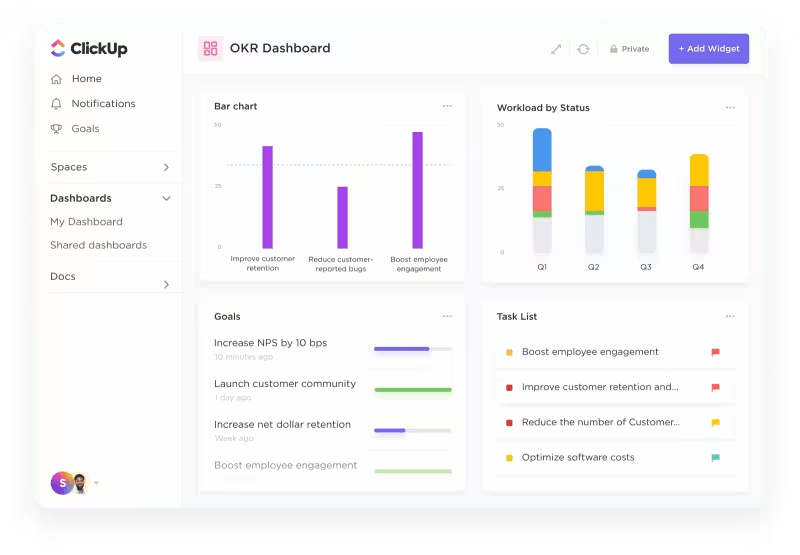
ClickUp’s Project Management features are ideal for teams working on collaborative projects. It provides tools for project planning, task allocation, progress tracking, communication, and resource management, keeping projects on track for timely completion and delivery.
Key features and benefits
- Collaborative project planning: Coordinate projects collaboratively with clear productivity goals, timelines, and responsibilities
- Task allocation and tracking: Assign tasks, monitor progress, and manage deadlines for enhanced accountability
- Communication tools: Use built-in communication tools to reduce miscommunication and improve efficiency
- Resource management: Optimize resource allocation for time, budget, and materials, minimizing stress
As an individual with ADHD, you can expect even greater support in organizing your responsibilities and achieving your goals with innovative, customizable task- and project-management platforms such as ClickUp.
Use ClickUp’s features, such as tailored task lists, reminders, collaboration options, and integrations with other productivity tools, to create a task management system that works best for you. Enhance your workflow and your ability to stay focused and organized.
Whether you’re managing work projects, academic assignments, or personal tasks, ClickUp can help you stay on track and accomplish more with less stress.
Try ClickUp and discover a new level of productivity and organization.
Frequently Asked Questions (FAQ)
1. Do to-do lists help ADHD?
Yes, to-do lists can be extremely beneficial for ADHD brains. They help organize tasks, break down larger tasks into small and manageable steps, set priorities, and reduce stress.
By having a visual guide of what needs to be done, individuals with ADHD can improve focus, manage time more effectively, and track their progress, which can lead to a sense of accomplishment and reduced cognitive load.
2. Do checklists help with ADHD?
Yes, checklists can be helpful for individuals with ADHD. Checklists provide a clear outline and task list to be completed, making it easier to stay on track and avoid forgetting important steps.
They can also serve as reminders and help maintain consistency and structure in daily routines.
By using checklists, individuals with ADHD can improve their organizational skills, enhance productivity, and reduce the likelihood of distractions or impulsivity derailing their progress
3. Do individuals with ADHD need lists?
Individuals with ADHD often struggle with executive function skills such as organization, time management, and task prioritization.
Lists, including to-do lists, reminders, and checklists, provide a structured framework that compensates for these difficulties.
Lists also help in breaking down complex tasks into doable steps, which can make tasks feel less overwhelming and more rewarding.
Additionally, lists serve as external reminders, reducing the chances of forgetting important tasks or deadlines.
They provide direction, clarity, and control, particularly beneficial for individuals with ADHD in managing daily responsibilities and improving overall productivity.