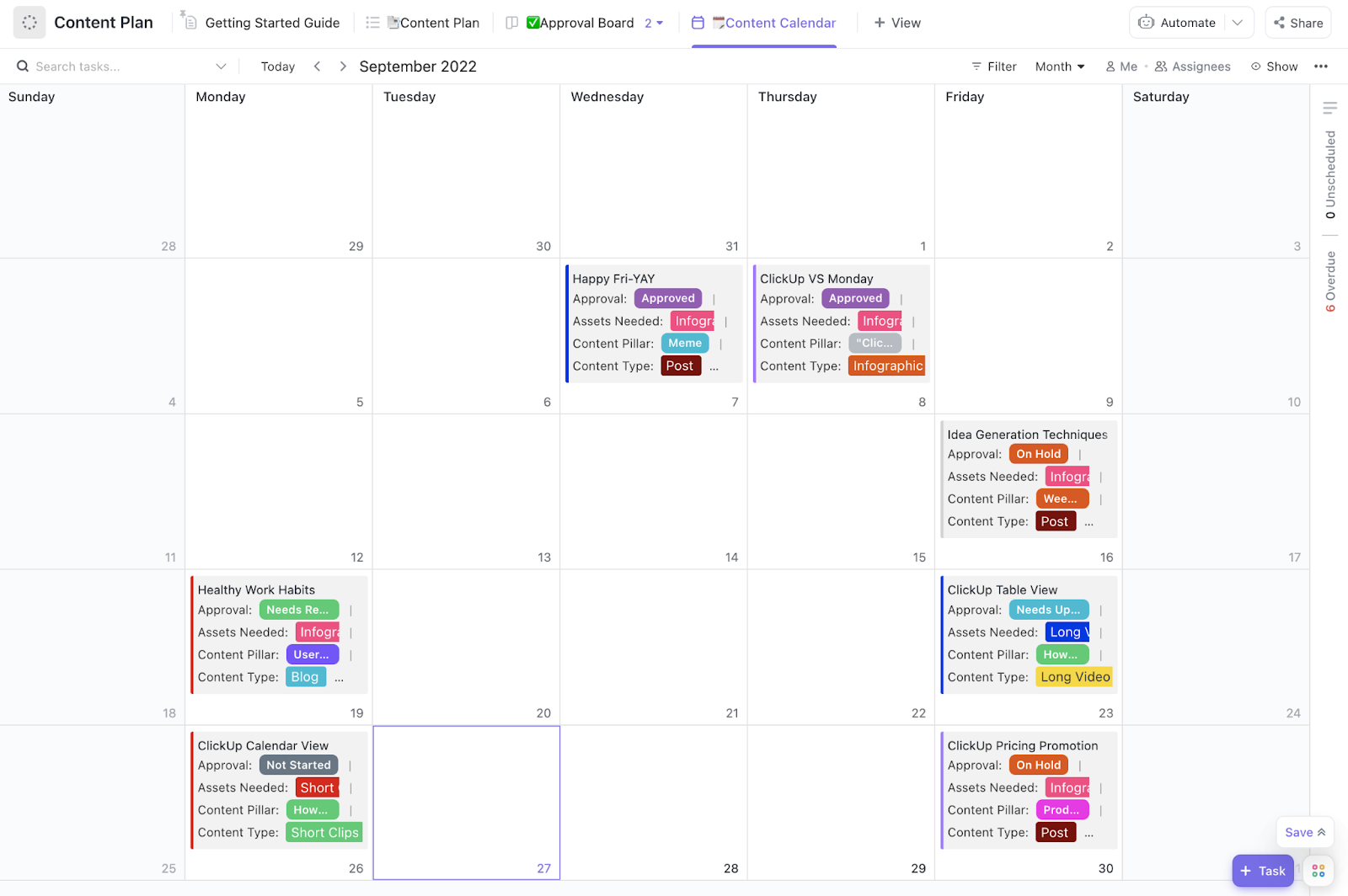Working in marketing is exciting and rewarding. You get to unleash your creativity and come up with cool, innovative ways to make customers fall in love with your product or service. 🎨
But it’s not all rainbows and unicorns in the marketing world—there are various constraints to keep in mind as well. It’s not like you have all the money, staff, and time in the world to turn every promising idea into reality.
You need to be smart about how you use your budget, time, and human capital, and that’s what marketing resource management (MRM) is all about. It helps you make the most of your limited resources to boost the efficiency of your marketing efforts.
In this article, we’ll walk you through the basics of marketing resource management to help you run your marketing campaigns as effectively as possible.
What is Marketing Resource Management (MRM)?
Marketing resource management (MRM) is a set of activities and tools for planning and leveraging your budget, time, human resources, tech, and supplies to streamline your marketing operations.
Simply put, MRM is the art of balancing your limited resources to keep your marketing campaigns running like a well-oiled machine. ⚙️
MRM is often perceived as a type of software solution when it’s really just a holistic approach to coordinating and maximizing your assets to align with overarching marketing goals. However, to make MRM easier, it’s crucial to embrace technology, specifically, digital marketing resource management tools.
⭐️ Featured Template
Jump-start your marketing resource management strategy using ClickUp’s Resource Planning Template. Use it to organize your marketing assets and align your entire marketing team. This ready-to-use tool helps your marketing project managers streamline tasks, timelines, and workloads.
It’s an ideal MRM solution for integrating for those laundry list of marketing tools (via ClickUp Integraions) and improving performance management under one single space. Get a clear view of who’s doing what—and when—to optimize your team’s output from day one.
Marketing Resource Management vs Customer Resource Management
MRM and CRM may sound alike, but that one letter makes a huge difference. 🔠
CRM stands for customer relationship management, a practice of handling and analyzing customer interactions to improve relationships, enhance retention, and facilitate growth. A customer relationship management tool helps you collect, manage, and visualize customer data and monitor interactions, as well as communicate with your teammates and strategize.
While their areas of focus are different, both MRM and CRM ultimately help you optimize your marketing strategies and future campaigns. The data you collect on your customers can help you personalize your marketing initiatives and win over your target audience.
Plus, this data can shed light on inefficiencies and provide valuable insights based on which you can redirect marketing resources to wherever they’re most needed.
➡️ Read More: How to Use AI in Marketing: 10 Effective Examples
The Evolution of Marketing Resource Management: MRM 2.0
As marketing organizations become more agile, data-driven, and digitally integrated, traditional MRM systems have evolved. Enter MRM 2.0—a modern, cloud-first approach to managing marketing operations at scale.
Defining MRM 2.0
MRM 2.0 refers to the next generation of Marketing Resource Management platforms that go beyond simply storing assets or planning budgets. It’s a centralized, intelligent system designed to unify workflows, people, content, and performance across distributed marketing teams—especially in global or hybrid environments.
Why MRM 2.0 Matters Today
In the age of personalization, real-time data, and multichannel marketing, MRM 2.0 helps teams:
- Move faster without sacrificing quality or compliance
- Break silos between marketing, sales, creative, and external agencies
- Maximize impact with unified planning, budget tracking, and performance measurement
- Scale globally, managing campaigns across geographies, languages, and regulations
Features to expect in an MRM 2.0 platform:
| Features | MRM 1.0 | MRM 2.0 |
| Campaign Planning | Manual, Top-down | Agile, Cross-functional |
| Asset Management | Static Repository | Dynamic, version controlled DAM |
| Budget Tracking | Spreadsheet-based | Real-time, with forecasting |
| Collaboration | Email-based | In-app commenting, tasks, proofing |
| Integrations | Limited | Open API, deep integrations |
| Reporting | Retrospective | Real-time dashboards and KPIs |
Who is MRM 2.0 For?
MRM is built for marketing teams that need better control, visibility, and coordination across campaigns, assets, and budgets. Here’s who benefits most:
- Marketing Ops Teams – Standardize processes, track budgets, and manage compliance at scale.
- CMOs & Brand Managers – Maintain brand consistency across markets and teams.
- Creative & Content Teams – Collaborate efficiently, manage asset versions, and streamline approvals.
- Global & Distributed Teams – Align local campaigns with global strategy, without losing speed or control.
- Agencies & External Partners – Share assets, timelines, and feedback in one secure, centralized space.
- Finance Teams – Gain real-time visibility into marketing spend and ROI.
In short: If your marketing has moving parts, MRM helps keep them in sync.
What does Marketing Resource Management do?
Every activity within the marketing resource management realm falls under one of the four main phases:
1. Planning
Improvising and trusting your gut can be fruitful, but marketing resource management prefers bulletproof plans. Therefore, your first step toward managing resources efficiently is creating a strategy in which you’ll define your goals and objectives, design a marketing calendar, and select relevant KPIs for tracking progress and success.
During this phase, you’ll profile and analyze your audience and their behavior, check what your competitors are up to, and identify trends relevant to your marketing campaign.
Quality marketing resource management software tools have strategic planning features to help you outline and visualize your goals to ensure your marketing department is on the same page. These tools support flexibility, so you can adjust your plans on the fly to accommodate changing market or customer demands.
🌻 Bonus Tip: It’s important not to confuse your marketing plan and resource allocation with your brand strategy at the planning stage. Yes, they are connected and they inform each other, but do not mix up the two. Here are some key things to keep in mind. 👇🏼
| 🧠 Brand strategy | 📣 Marketing plan |
|---|---|
| Who you are | How you reach people |
| Long-term | Short- to mid-term |
| Build identity & trust | Drive traffic, leads, and sales |
| “What do we stand for?” | “How do we get noticed?” |
| Tone, values, positioning | Ads, campaigns, content calendar |
| Be consistent across everything | Align all tactics with your brand voice |
2. Scheduling
In the scheduling phase, you populate your marketing calendar, break goals into milestones and tasks, add detailed information for each task, and closely monitor progress.
This is where you need an all in one marketing resource management system to schedule all tasks related to your marketing campaign in a jiffy. It should offer options for creating subtasks and task relationships and provide easy access to your digital marketing assets to keep the workflows organized.
3. Allocating
Now, it’s time to allocate resources based on your schedule. Decide how many people you want on a task and how much time and money you want to invest in a specific activity. Check supplies and the technology necessary for completing assignments and keeping your marketing campaigns running smoothly.
The actions you take in this phase aren’t set in stone, especially if you’re new to marketing resource management. Consider adjusting your resource allocation strategy as your marketing campaign unfolds.
4. Governing
To keep marketing resource management efficient, establish clear rules for allocating and monitoring resources every person in your marketing department should stick to.
Your marketing resource management platform should enable you to create and manage documents related to coordinating resources and keeping your team in sync.
💟 Bonus: Want to know how ClickUp’s Marketing team uses ClickUp to plan our digital marketing campaigns?
What are the Benefits of Marketing Resource Management
Let’s see how you, your marketing department, and the entire organization can benefit from marketing resource management or MRM software:
1. Improved efficiency
Marketing resource management software lets you break down your work into tasks and milestones and zoom in on the progress of your campaigns. This way, you’re in total control of your marketing team processes and can be 100% confident that no task will slip through the cracks.
2. Reduced costs
When you have complete control over your marketing operations, you can clearly see where your money and other vital resources are going.
Spending way too much on a particular project? With MRM software, you can visualize and redistribute your budget to avoid unnecessary expenses and allocate money toward other marketing tasks and campaigns. 💸
⚡️ Bonus: The ClickUp Project Budget with Work Breakdown Structure (WBS) Template helps you map out cost estimates, centralize project info, monitor spending, identify risks, and boost process efficiency. Try it for free!
3. Efficient decision making
A marketing resource management solution does the heavy lifting for you and analyzes your marketing efforts, campaigns, trends, potential inefficiencies, expenses, and workloads. It translates this data into actionable insights, helping you make informed decisions regarding the necessary steps for driving improvement and optimizing resources.
📮ClickUp Insight: 92% of workers use inconsistent methods to track action items, which results in missed decisions and delayed execution.
Whether you’re sending follow-up notes or using spreadsheets, the process is often scattered and inefficient. ClickUp’s Task Management Solution ensures seamless conversion of conversations into tasks—so your team can act fast and stay aligned.
4. Automated workflows
Proper marketing resource management is all about cutting down on busywork. Instead of serving your marketing department a nice meal of repetitive, mundane tasks, use marketing resource management software to automate activities.
Reducing manual work lets you optimize your staff and time utilization, freeing resources for tackling more valuable tasks. On top of that, marketing automation minimizes the risk of human error and guarantees consistency. 😍
5. Enhanced transparency
Quality MRM software is vital to cultivating a transparent working environment by facilitating team collaboration and communication. A well-built tool allows real-time changes and gives every team member an in-depth overview of all marketing projects and tasks.
🔥 Game changer alert: The one thing you need to supercharge your marketing resource planning? AI-powered MRM insights that pull data from across your workspace! Instantly get campaign stats, content calendars, and team workloads—no more hunting through docs or spreadsheets.
With ClickUp Brain, ClickUp’s built-in AI assistant, all your marketing data and discussions are unified. It gives you personalized, actionable recommendations right when you need them. Let AI turn your workspace into your ultimate marketing command center!
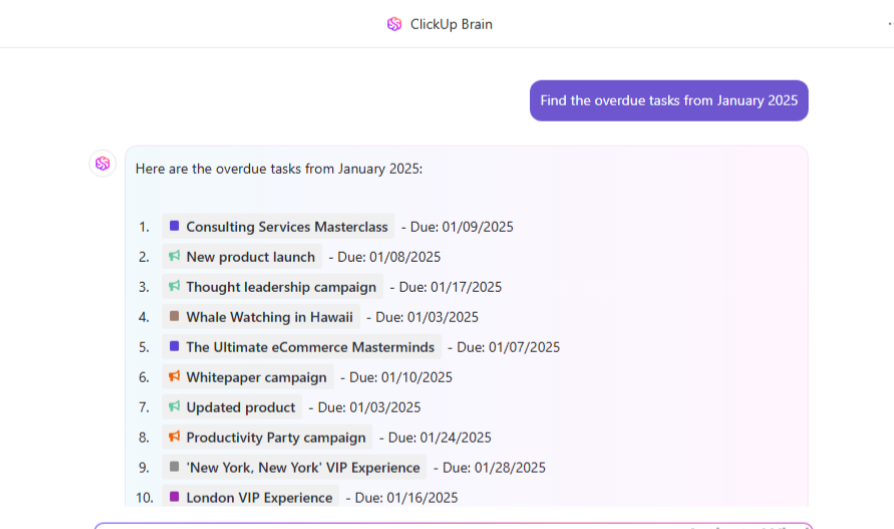
Best Practices for Implementing MRM into Your Marketing Workflows
From meeting business objectives to fine-tuning marketing content pipelines to facilitating creative workflows, we all have our reasons for implementing MRM. Whatever your goal, these best practices will help you outline the larger MRM process within your organization.
1. Establish goals
Before diving into the technicalities of MRM software, take a step back and evaluate the purpose behind the investment. What specific challenges are you hoping to solve? Maybe your marketing team struggles with resource allocation across multiple campaigns. Or maybe you’re trying to bring order to a chaotic content production pipeline.
Marketing resource management (MRM) software should serve clearly defined goals—whether that’s improving collaboration, tightening brand compliance, or streamlining marketing collateral workflows. Without a destination in mind, even the most robust MRM system can become just another underused tool.
How to do this with ClickUp: Use ClickUp Goals to measure the success of your marketing resource management efforts. With clear timelines, SMART targets, and automatic progress tracking, you can quickly see how completing your everyday tasks contributes to broader goals and objectives.

➡️ Read More: 10 Marketing Goals Examples to Achieve Your Objectives
2. Involve the right stakeholders
A successful MRM implementation doesn’t happen in a silo. Bring together your core marketing stakeholders early—brand managers, content creators, marketing managers, and analysts all offer unique perspectives on what’s working and what’s not.
Including different roles in the planning phase ensures the system fits existing workflows while introducing process improvements that benefit everyone.
How to do this with ClickUp: Create a dedicated chat channel for your discussions. Collate potential issues, ideas, and solutions from the threads and create an action plan to address them.
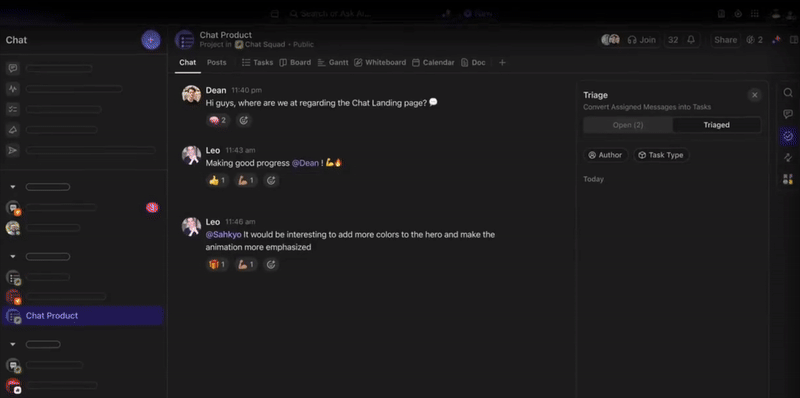
3. Map your existing workflows
Now it’s time to take a hard look at your current workflows. How is content managed from creation to distribution? Where do assets live? What steps slow your marketing team down?
MRM software shines when it supports your actual workflow. Whether you’re managing multi-channel marketing campaigns or enforcing brand consistency, starting with a workflow audit ensures your system reflects reality.
How to do this with ClickUp: ClickUp Whiteboards are great for mapping out current workflows visually. Invite your team to infinite digital canvases to brainstorm, strategize, discuss how to allocate marketing resources, or pinpoint potential issues and inefficiencies. Then convert each step into actionable tasks or automations, so you’re not just planning, but actively improving.

4. Prioritize seamless integration
Modern marketing teams depend on a wide array of platforms—from CRMs and analytics tools to digital asset management platforms and creative design software. Your MRM system needs to integrate seamlessly with these tools to avoid information silos.
For example, if your campaign management platform doesn’t sync with your performance analytics dashboards, your team will waste time jumping between systems and reconciling conflicting data.
How to do this with ClickUp: Pick an MRM software that enables two-way sync across your marketing tools. ClickUp’s integrations with Slack, Google Drive, Figma, and more allow for centralizing campaign communications, design assets, and reporting in one unified space. Plus, ClickUp Connected Search allows you to easily pull files from your workspace and connected third-party apps.

5. Enforce brand consistency and compliance
As your brand grows and content output scales, maintaining brand consistency becomes more challenging—and more essential. Without a system for managing approvals and tracking usage, marketing teams risk publishing off-brand content.
A good MRM system enforces brand compliance through templates, permissions, and version control. This ensures that every piece of content aligns with brand guidelines, no matter who’s creating it.
How to do this with ClickUp: Create a content approval workflow in ClickUp by setting up custom statuses (like Draft, In Review, Approved), assigning tasks and comments for feedback, and automating handoffs between team members.
You can use Proofing to leave and assign comments directly on files, organize content with templates and folders, and visualize progress in Board View. ClickUp Brain and AI agents can further streamline reviews and approvals, making your content process faster and more organized!

6. Build a centralized content management structure
At the core of any MRM system is a strong content management strategy. This includes how assets are stored, tagged, categorized, and retrieved across campaigns and teams. A digital asset management component is key, but so is making those assets usable in the day-to-day.
For marketing managers juggling multiple campaigns, fast access to on-brand, approved assets can save hours and ensure better campaign consistency.
How to do this with ClickUp:
- Create a dedicated Space for your marketing team or digital marketing function. This acts as the top-level container for all your marketing assets and activities
- Within the Space, set up Folders for major categories such as Campaigns, Content, Social Media, Email Marketing, or Asset Library
- Inside each Folder, create Lists for specific projects, asset types, or workflows (e.g., Blog Posts, Ad Creatives, Brand Guidelines)
- Use tasks to represent individual assets (like a specific image, video, or document), campaigns, or content pieces. Attach files, add descriptions, set Custom Fields (such as asset type, usage rights, or status), and assign team members
- Define Custom Statuses (e.g., Draft, In Review, Approved, Archived) and use tags for easy filtering (e.g., “Q2 Campaign,” “Facebook,” “Evergreen”)
- Use Custom Views like Board View for visual workflow management, List View for detailed tracking, and Calendar View for scheduling content releases
7. Use marketing analytics to inform decisions
Collecting marketing data is only valuable if it drives better decisions. Your MRM platform should offer performance analytics to show how your resources—time, people, content—are actually performing. This is critical for justifying the budget, reallocating efforts across channels, and identifying top-performing campaigns or bottlenecks in execution.
How to do this with ClickUp? Easily build no-code Dashboards in ClickUp to visualize campaign metrics, team workloads, and project progress. Add widgets that connect directly to content performance KPIs, so you’re always looking at the data that matters.
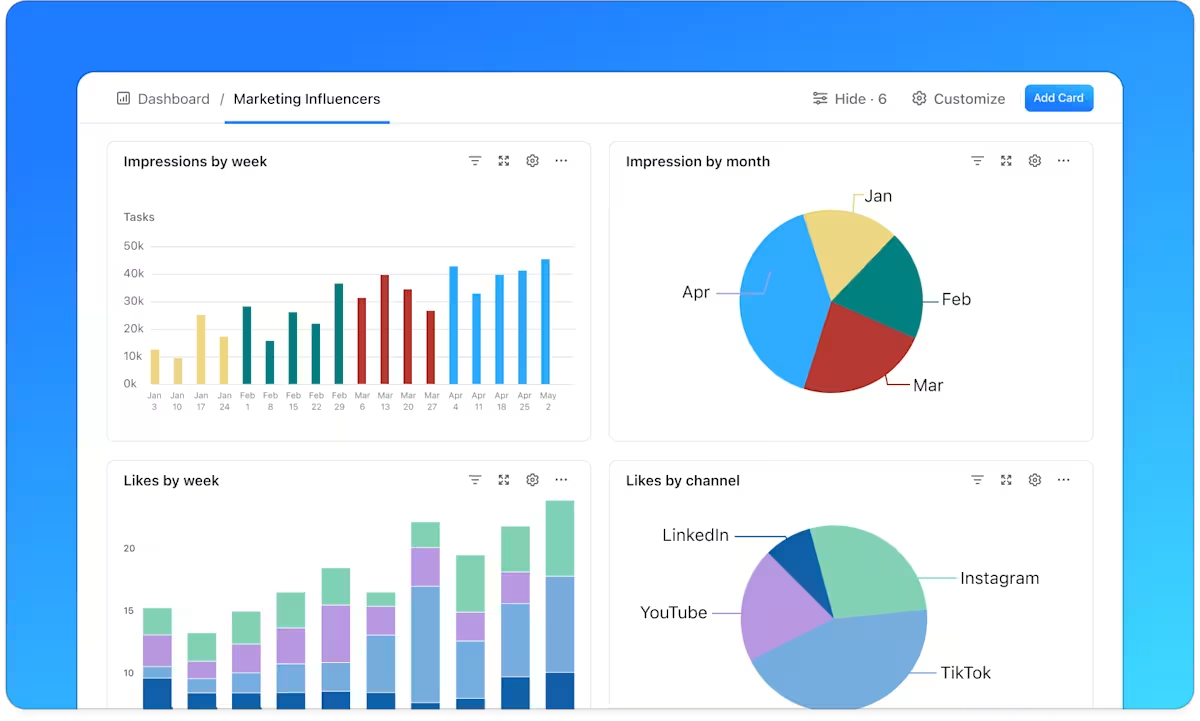
➡️ Read More: 40 Marketing KPIs You Need to Track Now
8. Train your team effectively
Even the most powerful MRM tool will fail if your team doesn’t know how to use it. Training should be hands-on, role-specific, and integrated into your existing work routines.
Consider how different teams—from creative to strategy—interact with content, and tailor onboarding materials to their daily needs.
How to do this with ClickUp: Build an internal knowledge base using ClickUp Docs with step-by-step guides, video walkthroughs, and FAQs. Create training tasks with dependencies and due dates to ensure your team gets up to speed without slowing down campaign work.
9. Assign ownership and governance
One of the most overlooked elements of MRM success is governance.
- Who approves what?
- Who uploads the final versions?
- Who decides when an asset is outdated?
Without clear ownership, marketing operations break down. Define roles and responsibilities within the MRM software and use permissions to support those boundaries.
How to do this with ClickUp: ClickUp Tasks makes it easier to break down projects and assign clear ownership to reviewers and content owners. Add assignees, set due dates, and define automation rules to move it to the next stage when the current stage or review is complete.

10. Review and scale continuously
The way your team works today isn’t how it’ll work six months from now. As your marketing strategy evolves, so should your MRM system. Build in time to review processes, gather feedback, and scale your setup.
For instance, you may start with content creation workflows and later expand into campaign planning, customer data integration, and deeper analytics.
How to do this with ClickUp: Set recurring tasks in ClickUp to conduct quarterly MRM reviews. Include feedback forms for team members and track changes with task history, so your marketing operations evolve with your business needs.
Bonus: Marketing resource management templates
Templates are one of the most useful and time-saving options in ClickUp’s toolkit—use them to standardize processes, eliminate mistakes, and invest your time into more high-value tasks. ⏲️
ClickUp’s template library boasts over 1,000 options for various purposes, from project management to creating brand guidelines and coordinating digital assets. Explore templates for resource planning, creating marketing roadmaps, or crafting bulletproof marketing plans.
To cut down your search, we’ve shortlisted four templates marketing departments will love:
- ClickUp Marketing Campaign Management Template: Ideal for coordinating marketing activities and campaign planning. Break down your work into tasks, use Custom Fields to provide more details, manage calendars, and track budgets
- ClickUp Marketing Report Template: Marketing departments can use this template to establish and monitor KPIs, visualize data, pinpoint growth opportunities, and ensure every action ties to your goals. It can help you track the success of your content marketing efforts
- ClickUp Strategic Marketing Plan Template: Use it to define your target audience and create a strategic plan that caters to it. It also helps you align the strategy with your objectives and share plans with external stakeholders
- ClickUp Asset Management Template: It lets you streamline digital asset management and keep your marketing assets organized and centralized. It’s a valuable tool for marketing agencies of all sizes
ClickUp: The Perfect Combo of Project Management and MRM Software
Marketing Resource Management (MRM) software is a must for teams looking to stay organized, plan smarter, and get more out of their marketing efforts. It brings everything—from budgets and calendars to content and collaboration—into one place, making it easier to manage the chaos that often comes with running campaigns.
But when it comes to an all-in-one solution, ClickUp really stands out. It’s more than just a task manager—it’s the everything app for work. With its ability to handle project planning, content calendars, file storage, team collaboration, reporting, and more, ClickUp can easily double as a powerful MRM system. Whether you’re mapping out campaigns, managing budgets, or tracking performance, ClickUp gives you the tools to do it all in one place.
Why juggle multiple platforms when ClickUp can bring your entire marketing operation under one roof? Sign up for ClickUp and dive into its MRM software superpowers!