Zoom Pro vs. Zoom Business: Which is Best?
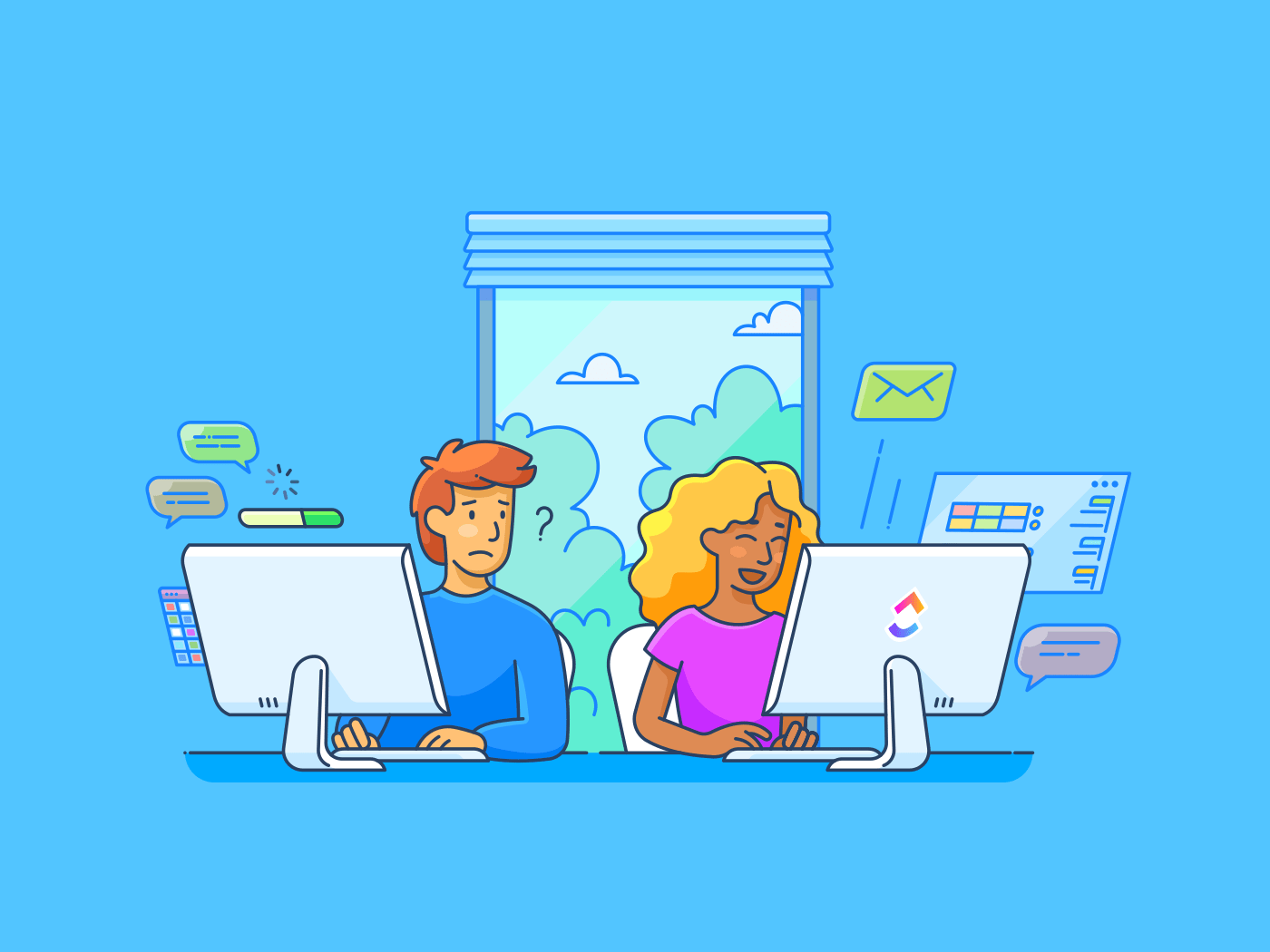
Sorry, there were no results found for “”
Sorry, there were no results found for “”
Sorry, there were no results found for “”
In a global workspace, video calls aren’t just nice-to-haves—they’re your secret weapon for keeping teams connected across continents!
Whether you’re brainstorming in real time with screen sharing or recording key sessions for your international crew, having the right digital toolkit is absolutely essential.
Sure, Zoom Basic gets the job done, but if you’re feeling cramped by its limitations, it might be time to level up your game!
Join us as we zoom (pun intended!) through the exciting features of Zoom Pro and Zoom Business to help you find your perfect match.
| Category | Zoom Pro | Zoom Business | ClickUp |
| Best for | Individuals & small teams | Growing orgs & external calls | Meetings connected to execution |
| License range | 1–9 users | 10–250 users | Unlimited members on Free plan |
| Participants per meeting | 100 | 300 | Collaborate async or live |
| Meeting duration | Up to 30 hours | Up to 30 hours | No limits |
| AI assistant | Summaries, transcripts | Summaries, transcripts | AI → notes, tasks, answers |
| Scheduler | Not included | Built-in booking links | Tasks, calendars, workloads |
| Custom branding | No | Yes | Fully customizable workspace |
| Clips | Included | Included | Clips → comments → tasks |
| Support | Standard; phone at higher spend | Live chat & phone | Priority on paid tiers |
| What happens after? | Manual follow-up | Manual follow-up | Instantly create assignable work |
| Pricing (per user/month)* | $15.99 | $21.99 | Free; paid from ~$7–$12 |
Stop chasing follow-ups after calls. Try ClickUp.
Designed for individuals and small teams, Zoom Pro is a paid account that lets you host unlimited meetings without worrying about the basic plan’s 40-minute limit. You also get access to advanced features like user management, 30 hours of meeting caps, and tools to keep your team’s workflow smooth.
Zoom Pro strikes the perfect balance for growing teams that need more than the basics without the scale that Zoom Enterprise Plan offers.
➡️ Read More: Top 8 Microsoft Teams Alternatives & Competitors
If you’re considering upgrading from Zoom Pro, here are some of the key features you can find in this particular pricing tier.
Zoom Pro allows up to nine licensed users, allowing each of your team members to have their own Zoom account and host meetings simultaneously. This eliminates scheduling headaches, making it perfect for remote or hybrid setups where video conferencing is the norm.
You can assign licenses to leaders or senior management while using shared licenses for the rest of the team. The real win is that the licenses can be reassigned anytime to keep businesses agile.
With Zoom Pro, you can bring up to 100 participants into every meeting for brainstorming sessions, town halls, or Q&A forums. For remote teams, the higher participant limit lets your global crew connect in one space and share updates—no matter where they’re working from.
💡Pro Tip: Use a meeting notes template to make your meetings more productive. It offers a basic structure for writing your meeting notes, which can then be shared with other stakeholders.
Zoom’s paid plans include a handy AI assistant that simplifies meeting management. The assistant captures key discussion points and summarizes them into action items you can share through Team Chat or email.
And if you need to revisit something, searchable transcripts make skimming through recordings effortless.
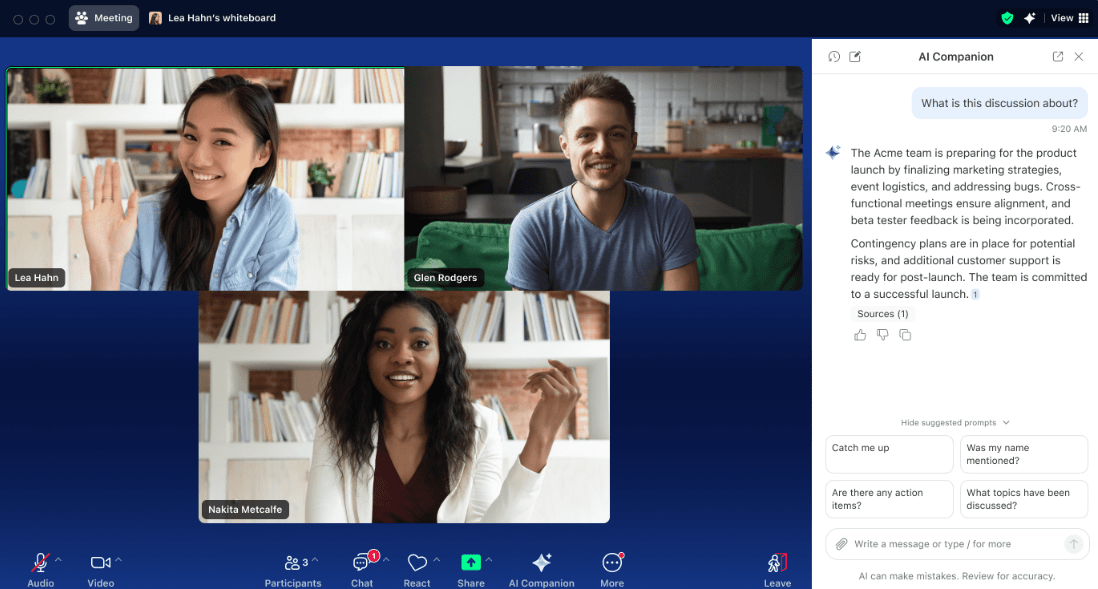
Besides, Zoom’s AI companion also edits the tone, length, and format of your email or chat messages to fit your unique use case.
➡️ Read More: 10 Best Meeting Minutes & Notes Software
Clips are short video or audio snippets you can create and share using Zoom Pro. They are useful for explaining a broad concept, sharing quick updates, or giving detailed feedback on a project.
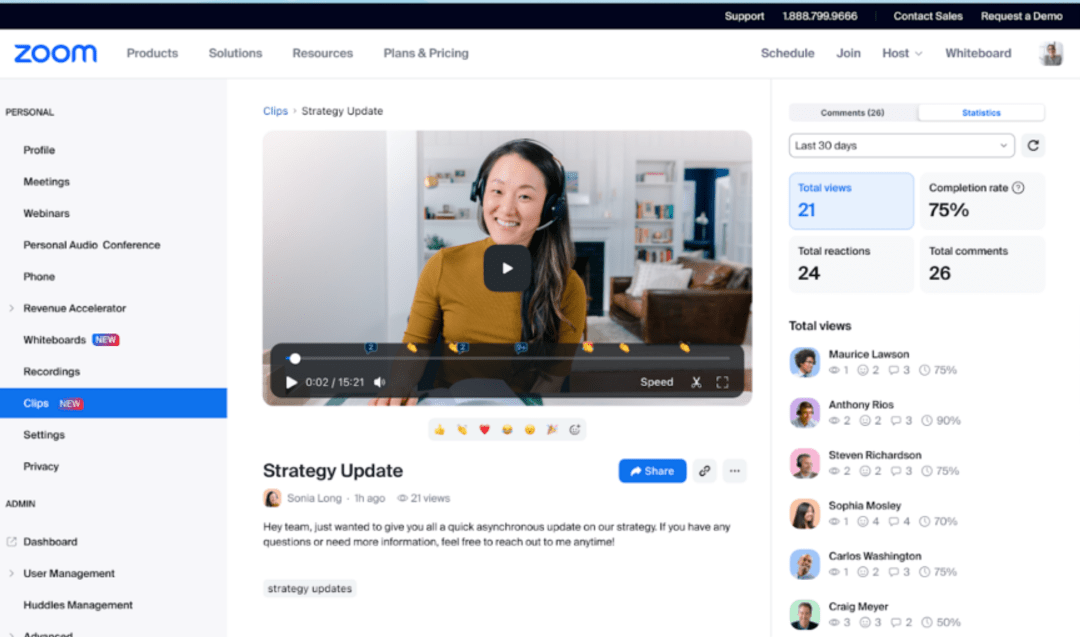
You can use clips to capture key moments from a meeting and share them with your team. This is super handy for keeping everyone aligned, especially when your team is spread across geographies and time zones.
Zoom Business is the all-in-one toolkit for growing teams that has everything from the Pro Plan and advanced functionalities to make communication more seamless. Think of larger meeting capacity, custom branding options, and tools that make managing your team and meetings a breeze.
Here’s what you’ll find in it:
Zoom Business is built for teams that thrive on flexibility. It lets you set up up to 250 licenses, with a minimum of 10 to get started. All 250 accounts can host meetings simultaneously, making it perfect for larger organizations that need to manage multiple conversations simultaneously.
With a participant capacity of 300 per meeting, Zoom Business lets you run Zoom events, team check-ins, and large-scale meetings seamlessly.
With Zoom Business, you can send meeting invites and event notifications using your company’s custom mail domain. Beyond looking professional, this feature adds a layer of trust. It’s a step up from the Pro plan, helping your Zoom workplace stay professional and safe.
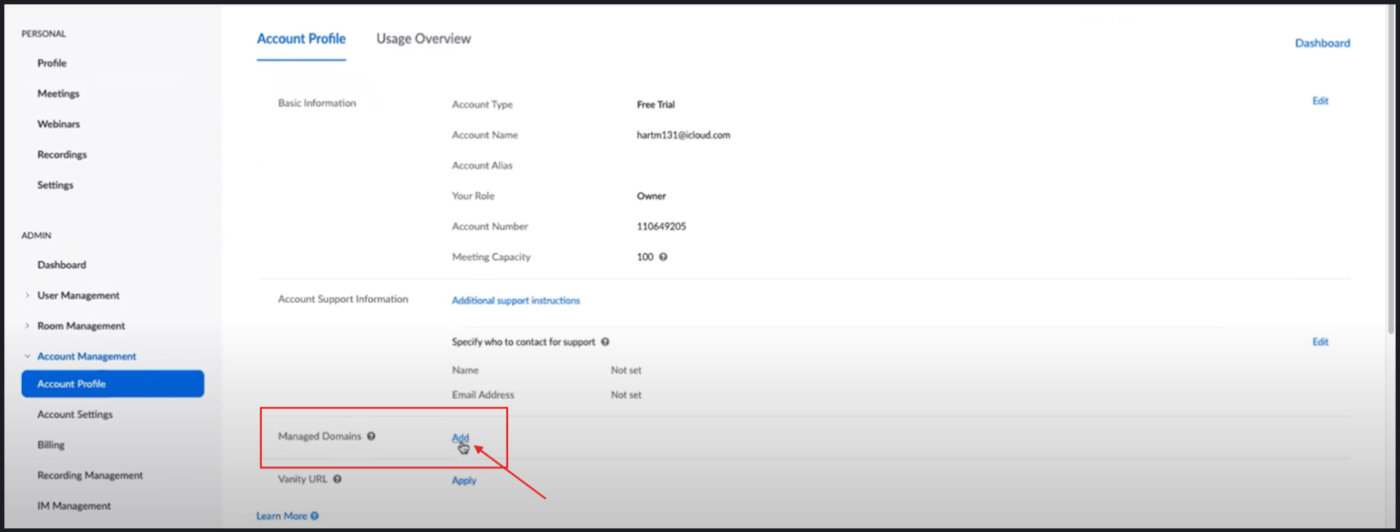
Zoom Business comes with a ‘Scheduler.’ It optimizes meeting scheduling by showing your availability to other team members (or clients). This reduces the endless back and forth to set up meetings, especially for large teams where several individual calendars need to be consulted before setting up a meeting.
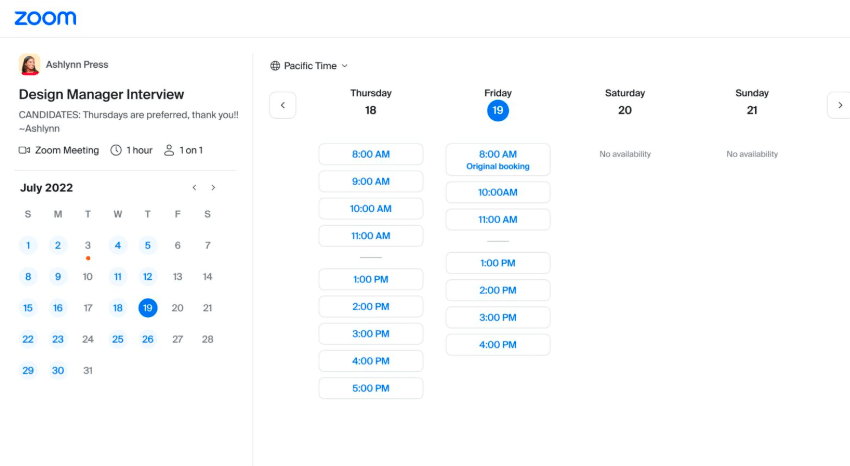
All you need to do is share blocks of your availability via a link, which will be reflected in your emails, texts, or chats.
➡️ Read More: 10 Best File-Sharing Software for Online Documents
🍬 Bonus Tip: Pairing recording transcripts with a one-on-one meeting template is a good way to streamline follow-ups after discussions. The template can help you track the progress of tasks, while the transcript gives you a record of key action points and deadlines.
Zoom Pro and Business offer many similar features at different capacities depending on pricing.
Below is a feature-wise comparison of both plans to help you choose one for your business needs.
| Feature | Zoom Pro | Zoom Business |
| License count | 1-9 | 10-250 |
| Participant capacity | 100 | 300 |
| Custom mail domain | Not available | Available |
| Clips | Unlimited | Unlimited |
| Zoom Scheduler | Not available | Available |
| Recording transcripts | Not available | Available |
| AI Companion | Available | Available |
| Live chat & phone support | Available only for subscription plans greater than $50/month and $200/month | Available at no extra cost |
| Video support | Not available | Available only for subscription plans above $200/month |
Zoom Pro allows you to host meetings with up to 100 participants (amazing for team check-ins, small-scale webinars, or workshops). You can expand your participant limit with Large Meeting add-ons, though they’ll cost a little extra.
For larger teams, Zoom Business takes it up a notch, allowing up to 300 participants per meeting. For larger teams, Zoom Business takes it up a notch, allowing up to 300 participants per meeting. It comes with all the features you need for hosting presentations or running video conferencing sessions with external stakeholders.
Winner 🏆: Zoom Pro is perfect for small teams and individuals who need a reliable, budget-friendly option for everyday meetings and workshops. Zoom Business takes the crown for larger teams and bigger events, offering more capacity and professional features to handle it all effortlessly
With Zoom Pro, you can set up meetings directly from the Zoom app or through tools like Google Calendar or Microsoft Outlook. However, meeting invites come from Zoom’s default domain (e.g., @zoom.us), so there’s no option for custom branding.
Zoom Business steps things up with the ‘Scheduler,’ which shows your availability and lets team members and stakeholders book meetings at times that work best for everyone. It’s a lifesaver for teams juggling a high volume of meetings. Plus, you can add a professional touch by branding your invites and sending them through a custom mail domain.
Winner🏆: Zoom Business takes the lead here. It makes booking meetings a breeze by showing your availability to others. Also, add custom branding for invites and make them look more professional.
Zoom’s reporting tools help you track key meeting stats, like the number of meetings, the busiest days, and how many participants are joining.
These insights can show you peak activity times, the effectiveness of your current plan, and even how engaged your team is during meetings. It’s perfect for small and medium businesses.
The best part is that both Zoom Pro and Zoom Business come with handy reporting features, making it easier to fine-tune your meeting strategy.
Winner🏆: When it comes to reporting, Zoom Pro and Business fare equally well. However, Zoom Pro is a more budget-friendly option for those who host fewer meetings but still need insights on frequency, active days, engagement, etc.
If you opt for Zoom Pro, you get access to technical support and Zoom’s knowledge base, community, and chatbot. You can also submit tickets to their help desk whenever you have a query.
Zoom Business offers all of the above support channels as well as live chat and phone. If your plan exceeds $200 monthly, you can even talk to a Zoom agent on video call.
Winner 🏆: Zoom Business hands-down won this round simply because it allows you to access support through several direct channels. Getting live, personalized support is helpful, which Zoom Pro lacks.
Zoom Pro gives you a lineup of features: longer meetings, Zoom cloud storage, streaming, reporting, and multi-device access. It’s $15.99 per user per month, and with up to nine licenses (which can be reassigned), it’s perfect for small teams with flexible needs.
Zoom Business, in contrast, builds on Pro’s features with some more upgrades. The standout? It offers up to 250 licenses and lets you host meetings with up to 300 participants—ideal for larger teams or client-heavy schedules.
Winner 🏆: Zoom Pro is perfect for smaller teams who need flexibility without breaking the bank. Zoom Business shines for larger teams needing more licenses and participant capacity
Let’s look at this Redditor’s comment highlighting challenges and considerations for finding the most cost-effective Zoom plan:
For the last few years I’ve run a single Pro account with occasional need to host two concurrent meetings.
So every few months I pay for 2nd Pro account – (same payment details, different e-mail). Then I cancel the 2nd account for umptieth time.
Is there a better/cheaper way to start 2 concurrent meetings with 40+ minute duration?
Looking at Full Plan Comparison I see there is option License Count for Pro 1-9.
So how would increasing license count work? It would be the same price as separate license would it not?
As an alternative I am exploring getting a Business Zoom license but I only need 2 concurrent meetings every few months.
To this, another Reddit user replied:
Yes, Business has ten license minimum. I think you are doing the best possible by adding a license to your Pro account when you need it. Since there’s one month minimum, if you are needing the 2 simultaneous meetings every month, then seems like you are stuck with the 2-license cost, and maybe annual commitment savings would apply. But, if there are gaps, you can add the second license to your account as needed on monthly basis and it will fall off after the month.
I had similar situation, but since we need language interpretation function, going for the 10-license Business worked better for that period. Zoom makes it very easy to add and drop licenses. If you aren’t already, suggest keeping one ACCOUNT, and add/subtract LICENSES from that. I made several email accounts and each with their own Zoom login on our company account. Then, I can buy an additional license and assign as needed to those.
I thought the example given at the Zoom article was a bit misleading because it doesn’t call out that John needs to buy an additional license for Paul in order to “invite” him.
So, it’s best to look at your usage patterns and pick a solution that best fits your needs and budget.
💡Pro Tip: Also look at storage options when choosing your plans. Zoom Pro and Business plans offer 5GB of cloud storage per licensed user, while Enterprise plans provide unlimited storage.
Zoom is fantastic for all things communication—daily standups with your team, large-scale webinars, and everything in between. But when you’re running a business, you often need more than just great communication (and a better Zoom alternative).
You need ClickUp, the everything app, for work.
It combines project management, knowledge management, and chat—all powered by AI that helps you work faster and smarter. Beyond collaboration and brainstorming, ClickUp simplifies everything from task management to project tracking.
Let’s understand why ClickUp may be a better alternative to Zoom Pro vs Business.
Record meetings effortlessly and make every discussion productive with ClickUp Meetings.
Streamline meeting-related tasks like agenda, documentation, and task management so everyone has context into what’s being discussed and essential action items are never overlooked.
Bring structure to your meetings and 👇
✅Centralize all meeting-related information in ClickUp Docs and use rich editing to highlight what’s important
✅Convert key discussion points into ClickUp Tasks and assign them to the appropriate team members
✅Create checklists for all the sub-tasks and smaller action items that need follow-up and mark them once completed using ClickUp Task Checklists
✅Create a recurring task for different types of meetings, like team check-ins or one-on-ones, so you don’t have to create an agenda from scratch every time
ClickUp Meetings make it possible to juggle a lot at once—but why start from scratch when you don’t have to? Grab the ready-to-use ClickUp Meetings Template to skip the setup and dive into what matters.
Just fill in the gaps, tweak it to match your team’s needs, and you’re ready to roll. Whether a quick check-in or a detailed strategy session, this template takes the hassle out of planning and keeps things smooth and stress-free.
This template helps you:
⚡️Quick Hack: Use ClickUp Brain to summarize key takeaways from your meetings easily. Simply input basic details like agenda items, decisions made, action items, and participants. The AI will analyze the conversation, highlight vital points, and automatically generate meeting notes in a jiffy!
ClickUp Clips makes sharing updates or explaining tricky concepts easy. Just hit record to capture your screen and communicate exactly what you need, keeping all the context intact.

The best part? Clips can be accessed from anywhere in your ClickUp Workspace. Once recorded, embed them directly into ClickUp, download them, or instantly create a public link to share.
But there’s more—ClickUp lets you share clips with your team, leave comments for feedback, and even turn them into tasks.
And thanks to ClickUp Brain, your clips are transcribed in seconds, making it easy to skim through, pinpoint timestamps, and find critical details quickly. It’s knowledge sharing made smarter.
Gone are the days of juggling tools to keep up with team conversations. ClickUp Chat is the new addition that fixes everything, bringing your chats and tasks together in one place. No more switching back and forth—everything you need is right here.

With real-time updates and nested replies, skip the chaos of long email threads and endless follow-ups by using @mentions to loop in team members instantly. Plus, notifications ensure no one misses a thing.
But the magic doesn’t stop there. Every conversation can be linked to a relevant task, so assignees always know precisely what to do. And with ClickUp Brain, you can summarize threads or get suggested replies, keeping chats clear and contextual.
Need more ammo? Use ClickUp Assigned Comments to create action items from comments and assign them to yourself or others. All assigned comments are organized in your workspace under the label ‘Comments,’ making them easy to find and track.
ClickUp integrates seamlessly with collaboration tools like Slack, Microsoft Teams, Google Calendar, and Zoom, making your workflow smoother and more efficient. For instance, with the ClickUp Zoom Integration, you can start meetings directly from a task in your workspace without switching apps.

Plus, once the meeting ends, the task is automatically updated with an optional link to the recording (truly one destination for everything ‘work’). You can focus on leading productive discussions, sticking to your agenda, and nailing your virtual meeting etiquette without breaking a sweat.
➡️ Read More: 10 Best Team Group Chat Apps for Businesses
Zoom Pro and Business are solid video conferencing options for small businesses and teams looking for an easy-to-use tool to make work collaborative and productive.
But why stop there?
What if you could combine video meetings with team collaboration, task management, AI-powered assistance, automation, and more in an ‘everything for work’ app?
That’s what ClickUp does best. It brigdes the gap between meetings and action items.
From tracking tasks to managing projects, it’s built to help your team stay connected, productive, and collaborative. Ready to try it out? Sign up for free and see how ClickUp changes the game!
© 2026 ClickUp