Free Video Script Templates for Marketing, YouTube, and Training

Sorry, there were no results found for “”
Sorry, there were no results found for “”
Sorry, there were no results found for “”

Some days, the ideas come in a flood: strong opening line, punchy call to action, everything.
Other days? Just you, a blinking cursor, and an outline that refuses to take shape.
If you’ve ever found yourself stuck in that weird in-between, knowing what you want to say but not quite how to say it, you’re not alone!
That’s where a good script template makes all the difference. It provides the scaffolding so your message stands tall, scene by scene.
In this blog, we’ll discuss the best free video script templates.
Video script templates give your ideas a clear structure and help you stay on message during recording. With a solid video script outline in place, you don’t have to rely on memory or improvise as you go.
These templates show you where to place your message, when to introduce your visuals, and how to close things out in a way that sticks. Every section has a purpose, and your delivery stays sharp from start to finish.
Whether you’re creating marketing videos, planning out future videos for a campaign, or just trying to get your thoughts in order, having a script template in hand makes the process a lot faster and more reliable.
➡️ Also Read: Best Video Marketing Software (Reviews & Pricing)
| Template Name | Download Template | Best Features | Visual Format |
| ClickUp Podcast Script Template | Get free template | Segment prompts, sponsor notes, collaboration, task linking | ClickUp Doc |
| ClickUp Blank Podcast Outline Template | Get free template | Subtasks, guest/record tracking, script attachment | ClickUp List, Board |
| ClickUp Content Writing Template | Get free template | Audience targeting, nested pages, AI writing, structured formats | ClickUp Doc |
| ClickUp YouTube Content Planner Template | Get free template | Pipeline tracking, creative briefs, whiteboard collaboration | ClickUp Board, List, Whiteboard |
| ClickUp ChatGPT Prompts for Writing Template | Get free template | 200+ prompts, remixable, brainstorm support | ClickUp Doc |
| ClickUp Video Production Template | Get free template | Project/board/calendar views, asset management, campaign tie-in | ClickUp List, Board, Calendar |
| ClickUp YouTube Video Production Template | Get free template | Role assignment, feedback, asset fields, checklists | ClickUp List, Board |
| ClickUp Storyboard Template | Get free template | Visual scene mapping, action/dialogue/audio boxes | ClickUp Doc |
| ClickUp Content Calendar Template | Get free template | Scheduling, asset linking, progress tracking | ClickUp Calendar, List |
| ClickUp Creative Project Plan Template | Get free template | Custom statuses, task assignment, roadmap views | ClickUp List, Board, Timeline |
| ClickUp Writing Guidelines Template | Get free template | Brand voice, grammar/style, clarity, consistency | ClickUp Doc |
| ClickUp Content Creation SOP Template | Get free template | Roles, revision tracking, embedded video, FAQs | ClickUp Doc |
| Video Script Template by Canva | Download this template | Scene-by-scene planning, collaboration, editable doc | Canva Doc |
| Video Script Template by Template.net | Download this template | Structure, scene/dialogue/cue sections, brand customization | Template.net Doc |
| YouTube Channel Video Script Template by Template.net | Download this template | Intro/body/outro, brand tone, production notes | Template.net Doc |
| Video Script Template by Backlinko | Download this template | 4-part formula, persuasive structure, marketing focus | Google Doc |
| Video Script Template by HubSpot | Download this template | Visual/audio direction, customizable, team collaboration | HubSpot Doc |
Here’s what to look for when selecting a video script template:
➡️ Also Read: Best Corporate Video Examples and Ideas to Inspire Yours
Ready to take your content creation to the next level?
ClickUp, the everything app for work, has the templates to make this easy for you! Here are the best free video script templates to use:
If you’ve ever hit record and instantly blanked, this one’s for you. ClickUp’s Podcast Script Template gives your podcast episodes a reliable way of ensuring you don’t get stuck mid-sentence or forget that all-important sponsor plug.
From the intro to the outro, every section is mapped out clearly, with smart prompts to encourage you to start writing.
Because it’s in ClickUp Docs, everything stays right where your team already works. This makes it easy to edit, comment on, or update before new employees join in.
You can assign tasks, tag your co-host, leave comments, and even link this doc to your production workflow or calendar, ensuring planning and scripting live in the same space. It’s clean, flexible, and doesn’t get in your way when creativity strikes.
🔑 Ideal for: Beginners and expert podcasters who want to structure their podcasts well without forgetting any crucial elements.
The Blank Podcast Outline Template by ClickUp brings everything together in one organized space. It allows you to track guests, record dates, and publish dates using handy Custom Fields and subtasks.
Attaching your final script is quick, and progress updates automatically as you check off steps. This setup helps keep your podcast production smooth and organized, saving time and making teamwork easier.
🔑 Ideal for: Podcast teams looking for a simple, repeatable way to manage each episode.
Use Custom AI Fields in ClickUp to capture those key details!
➡️ Also Read: How to Use Trendspotting (with Examples)
Planning a great video script starts with a solid outline, and this Content Writing Template by ClickUp lays out everything you need to craft your message with confidence.
From setting clear goals and understanding your audience to scheduling your deadlines and listing all the media assets, it keeps your entire content process organized.
The best part? ClickUp Brain is built to jump in right here, too. It’s your AI-powered writing assistant that offers smart suggestions, content outlines, and improvements—all accessible inside your ClickUp Docs.
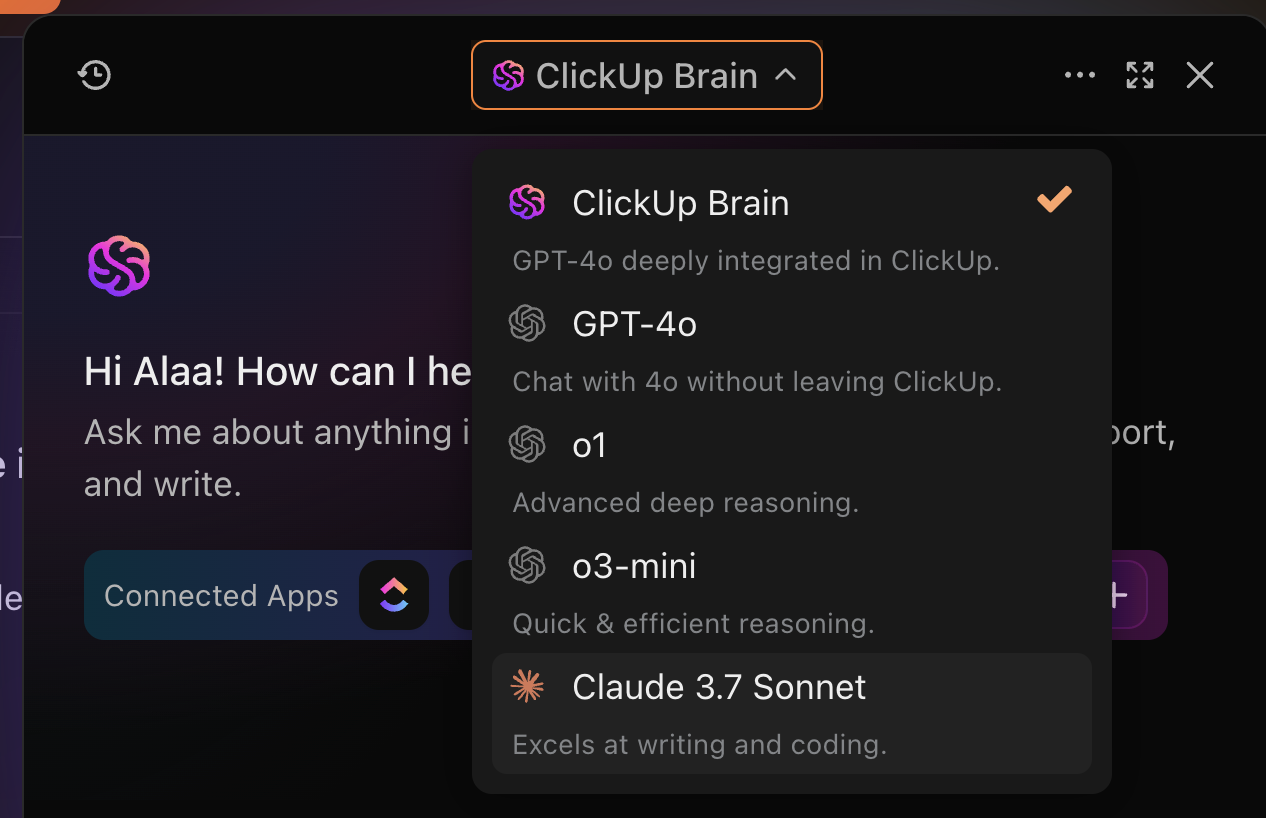
Brain helps speed up brainstorming, polishing, and generating your scripts. It also automates updates and summaries and writes in your preferred tone, so you spend more time creating.
🔑 Ideal for: Writers and marketing teams who want a complete, step-by-step framework that supports creativity and keeps projects on track.
🔍 Did You Know? The earliest films, often just a minute long, didn’t need scripts at all. Instead, filmmakers relied on “scenarios”—brief outlines. The term “screenplay” itself only became common in the 1940s.
ClickUp’s YouTube Content Planner Template brings your entire video planning process, from planning and scripting to editing and publishing, into one visual, easy-to-manage space. It’s set up with ready-made task stages like scripting, recording, and editing, so you can track progress without starting from scratch each time.
Each task comes with space for creative briefs, keywords, due dates, and even attached scripts, making it easier to keep everything in one place.
🔑 Ideal for: YouTube creators and teams who want to streamline their creative process and keep every video on track.
Looking for that perfect spark to get the words flowing? The ChatGPT Prompts for Writing Template by ClickUp is packed with over 200 creative, quirky, and thought-provoking writing prompts to shake up your writing routine.
Whether you’re journaling, drafting an outline, brainstorming video ideas that viewers find engaging, or warming up, these prompts are easy to make your own. The layout is flexible, with plenty of room to experiment, rewrite, and create something original.
🔑 Ideal for: Writers, vloggers, students, or anyone looking to break past creative blocks.
📮 ClickUp Insight: 62% of our respondents rely on conversational AI tools like ChatGPT and Claude. Their familiar chatbot interface and versatile abilities—to generate content, analyze data, and more—could be why they’re so popular across diverse roles and industries.
However, if a user has to switch to another tab to ask the AI a question every time, the associated toggle tax and context-switching costs add up over time.
Not with ClickUp Brain, though. It lives right in your workspace, knows what you’re working on, can understand plain text prompts, and gives you answers that are highly relevant to your tasks! Experience 2x improvement in productivity with ClickUp!
This Video Production Template by ClickUp gives your team a structured way to manage every stage of production without the usual stress.
With a project list view to see everything at a glance, a board view to track progress, and a calendar to stay on schedule, manage your video production seamlessly.
What’s more? It works perfectly with ClickUp for Marketing to ensure your video projects aren’t floating on their own. You can tie video production into campaign planning, manage content approvals, track design assets, and collaborate on briefs without bouncing between tools.
It makes it easy to sync up production with marketing teams, keep messaging aligned, and measure the role each video plays in the bigger picture.
🔑 Ideal for: Teams producing marketing videos, internal content, or client work who need a reliable way to manage video production.
Producing a solid YouTube video involves planning, coordination, and follow-through at every step. The YouTube Video Production Template by ClickUp lays out a complete production process so your team knows exactly what to do, who’s doing it, and what’s needed to publish a finished video.
From scripting to distribution, each stage is broken down into subtasks with built-in checklists that make it easier to stay focused and work efficiently.
🔑 Ideal for: Creators, marketers, or teams managing YouTube channels.
➡️ Also Read: The Best AI Video Generators for Stunning Content
If you think better in pictures than paragraphs, ClickUp’s Storyboard Template gives you a clear, color-coded visual space to lay out your entire story.
It maps out six scenes, from exposition to resolution, with dedicated boxes for action, dialogue, and audio/FX in each one. It’s a storyboard template that mimics how creative teams think: scene by scene, layer by layer.
🔑 Ideal for: Writers and creative teams who want a collaborative space to sketch ideas and structure scenes.
🧠 Fun Fact: In the 1910s, Thomas Ince, dubbed the “father of the movie studio,” transformed filmmaking into an assembly-line system by making the screenplay the detailed blueprint for production. This efficiency shift helped the screenplay evolve from outline to central creative document.
Keeping track of what’s going live, what’s still in draft, and who’s working on what doesn’t have to be overwhelming. The Content Calendar Template by ClickUp gives you a central, visual hub to plan, schedule, and manage every piece of content your team puts out.
It’s built to work across formats, including blog posts, videos, and newsletters, and gives you full visibility into the entire process. Every content task includes fields for due dates, channels, asset links, assignees, and progress tracking, ensuring you don’t miss anything.
🔑 Ideal for: Marketing teams, social media managers, and content leads who need to coordinate content across platforms.
Tackling a creative project gets way simpler with this ClickUp Creative Project Plan Template. It helps you keep your team updated and watch your projects move along smoothly with clear goals and deadlines in sight.
You’ll find different views to suit your style, from lists that show every task to boards that give a quick snapshot of progress and timelines that keep your calendar in check.
🔑 Ideal for: Creative teams and project managers who want smooth workflows and clear project planning.
The ClickUp Writing Guidelines Template is your go-to for keeping your company’s voice and tone consistent across all platforms.
It helps everyone understand what your brand sounds like without sounding stuffy or confusing. It breaks down how to write with personality while staying professional, including what words to use (and avoid!) in your video scripts, grammar tips, and style details.
🔑 Ideal for: Marketing teams, content creators, and companies aiming to unify their voice while avoiding pattern interrupts and make writing smoother.
➡️ Also Read: Brand Kit Examples to Inspire Building Yours
Looking for a simple way to keep your content creation process smooth and consistent? The ClickUp Content Creation SOP Template lays out clear steps so everyone knows their priorities and responsibilities.
It’s perfect for making sure your team delivers quality content every time, without confusion.
Additionally, you can use embedded ClickUp Clips to add quick video explanations right inside the SOP. Record quick video messages, screen shares, or webcam updates right inside your tasks.
This ensures you can explain ideas, give feedback, or share updates in a way that’s faster and clearer than typing out long key messages.
🔑 Ideal for: Content teams and managers wanting to build a reliable, easy-to-follow content process.
💡 Pro Tip: Regularly review and update your SOP using the Revision Request Form to keep procedures current and ensure your team always follows best practices.
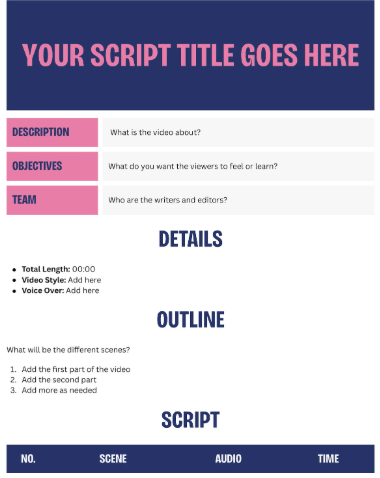
The Canva Video Script Doc Template gives you a clean, clear space to plan out what you’re going to say and how you’ll say it. Whether you’re filming internal tutorial videos, professional videos, marketing videos, or music videos, it helps you stay organized and hit your key points.
Map out your visuals, secondary shots, voiceover, and timing all in one doc. It’s easy to use, easy to share, and saves you from awkward pauses or endless reshoots.
🔑 Ideal for: Content creators, marketers, and video teams who want polished scripts without the stress.
💡 Pro Tip: Make incredible videos by writing scripts as you talk. Keep sentences short and conversational to make your message easy to follow. Read the video script aloud to see if it feels natural. Imagine you’re chatting with a friend—that’s the vibe that keeps most viewers hooked!
If you need some help here, leverage the Talk-to-Text feature from ClickUp Brain MAX, your AI desktop companion!
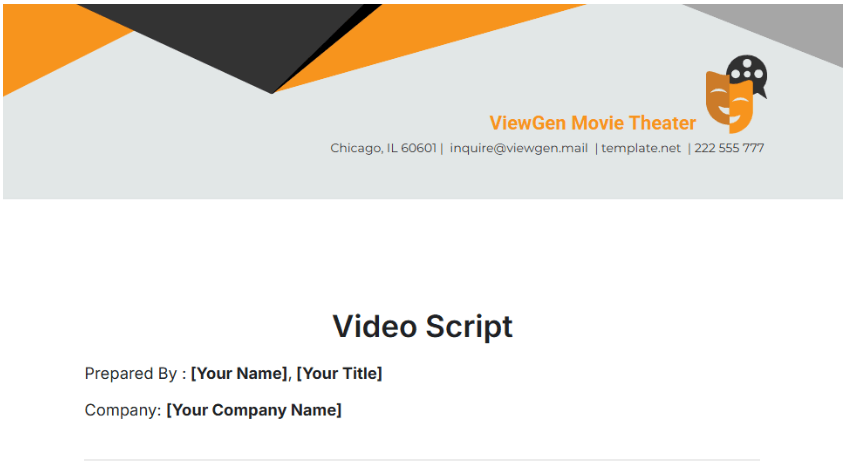
The Template.net Video Script Template gives you a ready-made structure that makes scripting feel less intimidating and a lot more manageable.
It’s perfect for organizing your thoughts, matching dialogue with scenes, and making sure everything flows smoothly. Open the doc, plug in your content, and start building a script that’s ready to film.
🔑 Ideal for: Creators and small teams who want to write confident, well-paced scripts without starting from scratch.
➡️ Also Read: Best Project Management Software for Video Production
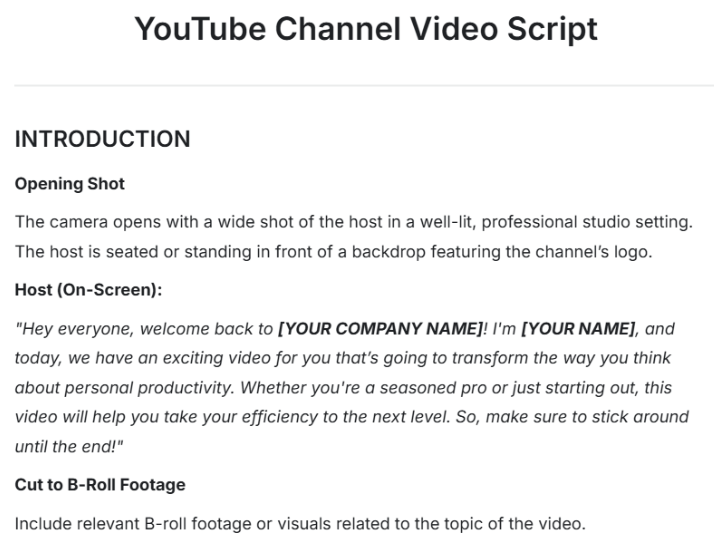
The Template.net’s YouTube Channel Video Script Template helps you shape your content with clarity and intention.
It provides you with space to structure your intro, key talking points, calls to action, and outro, ensuring you stay engaging without drifting off-topic. It’s also a great way to standardize your format across videos and build a consistent brand tone over time.
🔑 Ideal for: YouTube creators who want to create clear, structured videos that hold viewers’ attention.
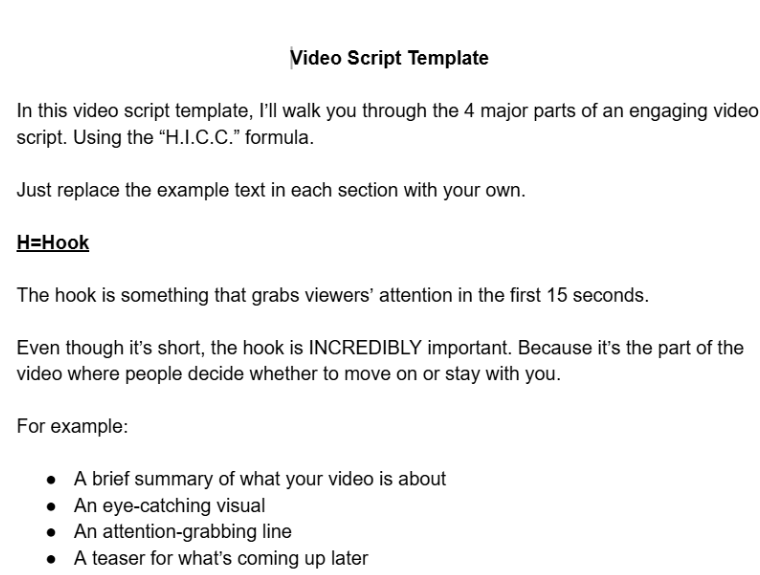
The Backlinko Video Script Template is built for marketers who want to keep their videos sharp, strategic, and results-driven. Designed with clarity and structure in mind, it guides you through every section, from the hook that grabs attention to the CTA that drives action.
Each part is crafted to hold your viewer’s focus and move them toward your goal, whether that’s more clicks, sign-ups, or shares.
🔑 Ideal for: Marketers and content teams who want to write high-performing video scripts.
🔍 Did You Know? The first-ever television commercial aired in 1941 during a baseball game and lasted just 10 seconds, demonstrating that even the earliest ads recognized the power of concise messaging.
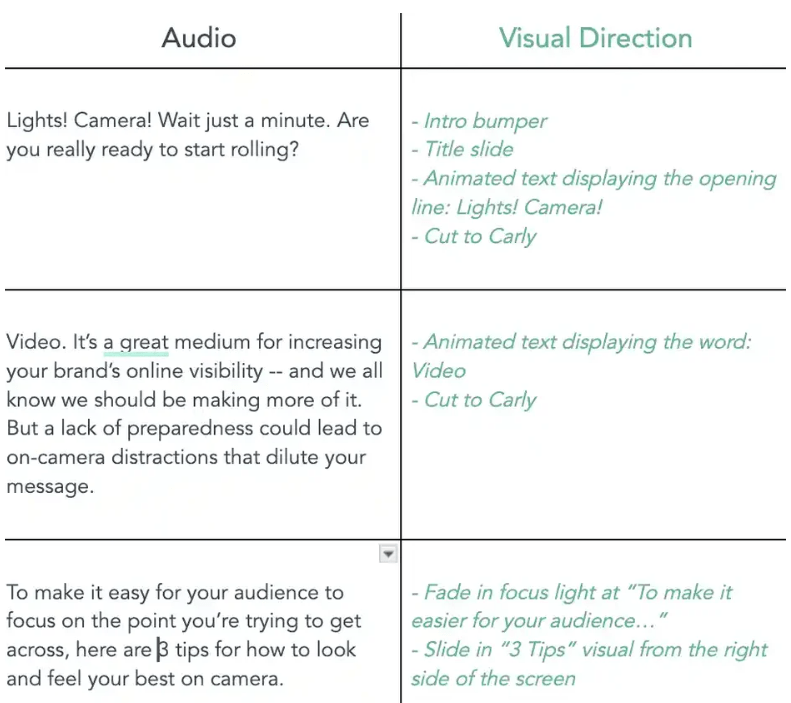
The HubSpot Video Script Template guides you through scripting your video, starting with your core message and ending with a call to action that gets a response.
It helps you begin by clarifying your goal, identifying your audience, and defining your key takeaway. You can shape your script into three clear parts: the hook, the core message, and the close.
🔑 Ideal for: Creators and marketers who want to script videos in a conversational tone and keep viewers engaged.
➡️ Also Read: Best Marketing AI Tools to Stay Productive
Video script templates give you clear, proven structures to plan your message, organize your scenes, and keep your videos engaging from start to finish.
They help creators and marketers save time, stay focused, and deliver content that connects with their audience.
To take your video projects even further, ClickUp offers powerful templates and features designed to keep your entire production organized and on track. With powerful built-in features, it lets you generate outlines and script ideas in seconds, and you can also draft and share video scripts effortlessly.
Sign up for ClickUp today!
© 2026 ClickUp