Free Video Production Proposal Templates to Win More Clients
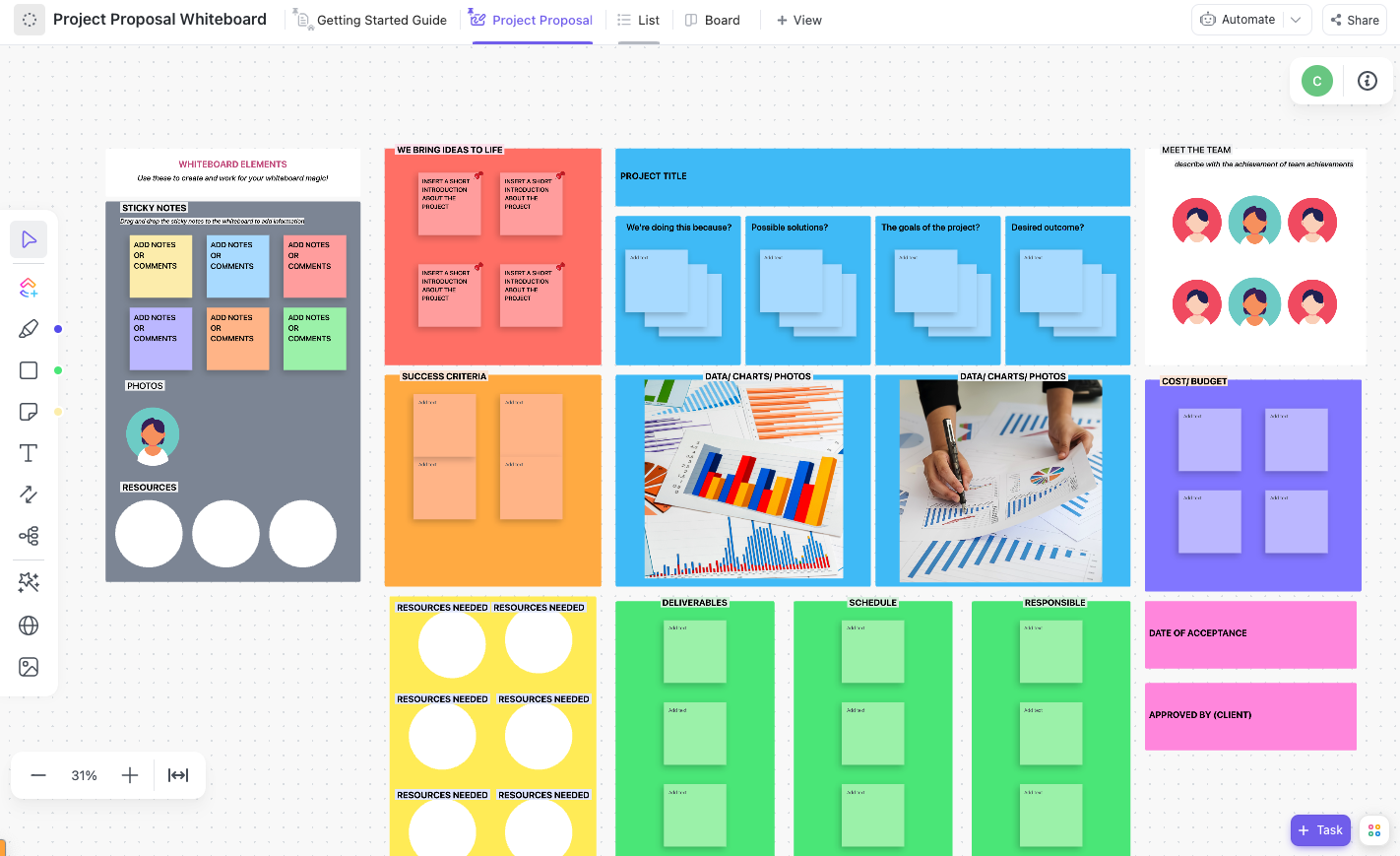
Sorry, there were no results found for “”
Sorry, there were no results found for “”
Sorry, there were no results found for “”
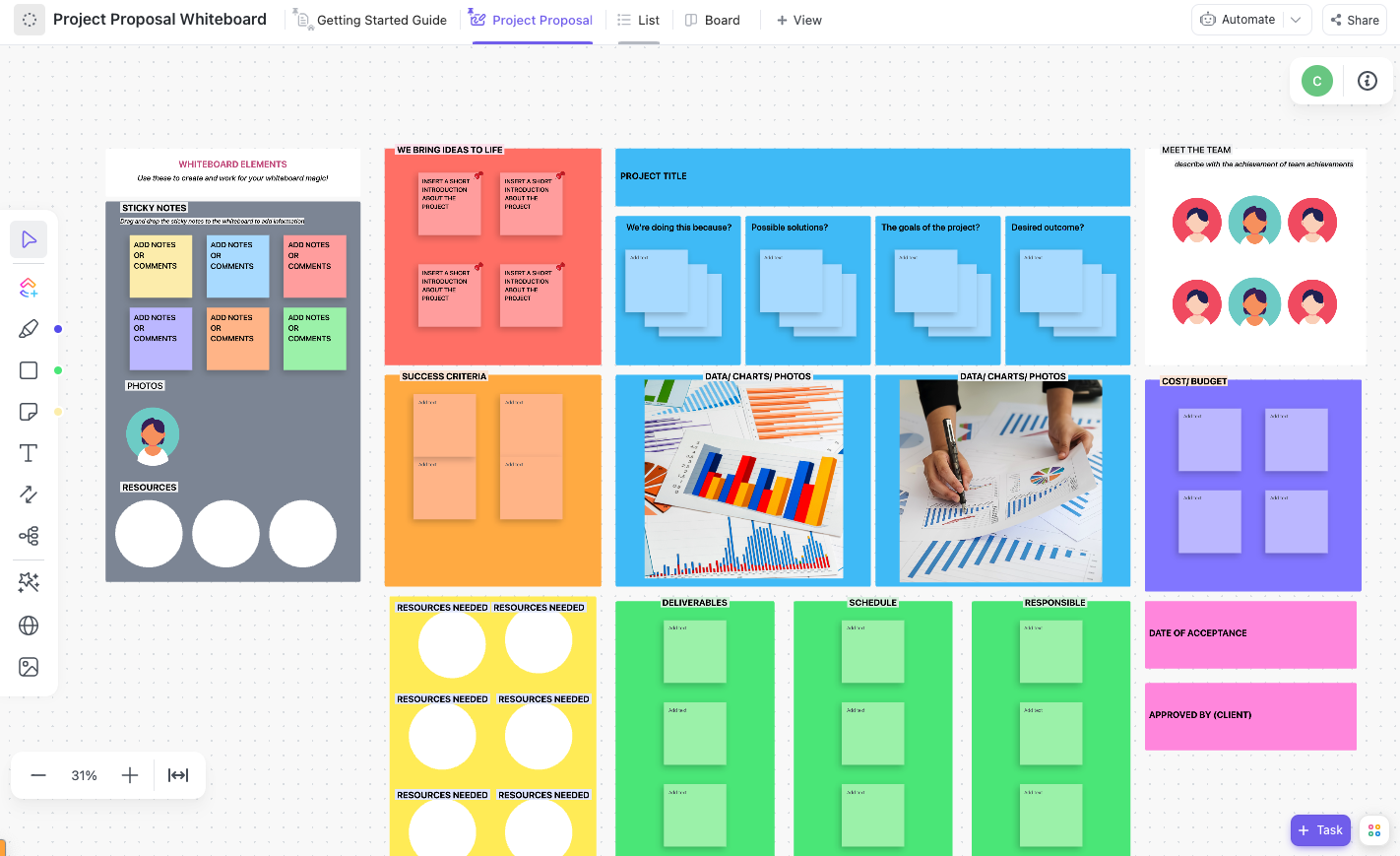
Everyone’s hitting play—so why are your proposals stuck on pause?
Video plays keep rising: SMBs grew by 13%, and large businesses by 5%. The demand is there, but most video professionals struggle to create proposals that showcase their expertise, leading to missed clients.
That’s where the right content creation workflow tools help. They make proposals professional, polished, and persuasive.
Here are 20 video production proposal templates to help you win more work and grow your business.
A video production proposal template is your go-to blueprint for pitching new projects. It helps you clearly outline your work’s scope, timeline, and cost, without starting from scratch every time.
Whether you’re a freelance video producer or part of a production team, using a template simplifies and keeps your project proposal consistent. It also gives clients a clear view of your production process, from pre-production planning to final delivery.
A winning video production proposal has the right mix of professionalism, clarity, and persuasive detail. Here’s what separates standout templates from the rest:
🧠 Fun Fact: The very first music video ever played on MTV was ‘Video Killed the Radio Star’ by The Buggles in 1981—fitting, right? Talk about setting the tone for the future of video production!
📖 Also Read: Brand Kit Examples to Inspire Building Yours
| Template Name | Download Template | Ideal For | Best Features | Visual Format |
| ClickUp Project Proposal Whiteboard Template | Get free template | Agencies, freelancers | Visual whiteboard, milestones, Gantt charts, custom fields, status tracking | ClickUp Whiteboard, Gantt |
| ClickUp Creative Agency Proposal Template | Get free template | Marketing managers, creative agencies | Status labels, Custom Fields, doc/board/list views, reminders | ClickUp List, Board |
| ClickUp Request For Proposal Template | Get free template | Video production companies, freelancers | Status tracking, Custom Fields, timeline view, documentation hub | ClickUp Doc, Board, List |
| ClickUp Commercial Proposal Template | Get free template | Sales, business development | Custom statuses, fields, real-time collaboration, version tracking | ClickUp Doc, List |
| ClickUp Project Narrative Template | Get free template | Project managers, team leads | Contract status, Custom Fields, visual trackers, document storage | ClickUp Doc, List |
| ClickUp Contract Management Template | Get free template | Video companies, freelancers | Contract status, custom fields, visual trackers, document storage | ClickUp List, Doc |
| ClickUp Video Production Template | Get free template | Video teams, agencies | Gantt charts, custom statuses, dashboards, time tracking | ClickUp List, Gantt, Dashboard |
| ClickUp Video Production Timeline Template | Get free template | Scheduling, resource planning | Timeline views, time tracking, assignments, portfolio space | ClickUp List, Timeline |
| ClickUp YouTube Video Production Template | Get free template | Content creators, video teams | Board view, Gantt, custom statuses, progress tracking | ClickUp Board, Gantt |
| ClickUp YouTube Planning and Production Template | Get free template | YouTube creators, teams | Task statuses, shared docs, goal tracking, AI assistance | ClickUp List, Doc |
| ClickUp YouTube Content Plan Template | Get free template | Content calendar, marketing | Board/timeline/calendar views, custom statuses, fields | ClickUp Board, Timeline, Calendar |
| ClickUp Video Production Invoice Template | Get free template | Video companies, freelancers | Payment tracking, calendar view, invoice status, financial overview | ClickUp List, Calendar |
| ClickUp Video/Audio Podcast Production Template | Get free template | Podcasters, content creators | Guest management, task lists, show notes, automations | ClickUp List, Doc |
| Video Production Proposal Template by Proposify | Download this template | Video companies | Branding, executive summary, interactive pricing, sample videos | Proposify Web Doc |
| Video Proposal Template by PandaDoc | Download this template | Video companies, freelancers | Sample videos, e-signature, reminders, timeline, tracking | PandaDoc Web Doc |
| Video Production Proposal Template by Better Proposals | Download this template | Video companies, freelancers | Cover page, service descriptions, timeline, case study, pricing | Better Proposals Web Doc |
| Video Production Proposal Template by Qwilr | Download this template | Video companies | Executive summary, workflow, demo reel, company background | Qwilr Web Doc |
| Presentation Video Proposal Template by SlidesGo | Download this template | Agencies, freelancers | Editable graphics, icons, pre-designed slides, Google Slides/PowerPoint | SlidesGo Presentation |
| Doc/PDF Video Production Proposal Template by Papersign | Download this template | Freelancers, agencies | Milestones, timeline, budget, portfolio, e-signature | PDF, Papersign Doc |
| Project Proposal Template by Canva | Download this template | Agencies, consultants, creatives | Drag-and-drop, branding, visuals, collaboration, export | Canva Web Doc |
Want to win clients faster? Start with a proposal that’s as polished as your production skills.
To simplify things, we’ve rounded up 20 ready-to-use video production proposal templates that help you pitch with clarity, creativity, and confidence—without wasting hours on formatting.
🚀 Most of them are built inside ClickUp so that you can get started instantly.
If you’re tired of clunky proposal docs and endless back-and-forth, the ClickUp Project Proposal Whiteboard Template is perfect.
You can use this tool to create persuasive proposals that turn prospects into long-term partners. Here’s how:
📌 Ideal for: Agencies and freelancers who want to create professional proposals that win more business and improve client communication.
The ClickUp Creative Agency Proposal Template provides a ready-made framework for building winning proposals that turn potential clients into signed deals.
Create a clear story about your agency’s value while ensuring you hit every crucial detail in your pitch. Here’s how:
📌 Ideal for: Marketing managers and creative agencies who want a structured way to develop compelling proposals, align with client needs, and win more business through clear, professional pitches.
👀 Did You Know? The average Hollywood film uses over 1,000 hours of raw footage, just to create a final cut that’s around two hours long. That’s a lot of ‘cut!’ before ‘that’s a wrap!’
The ClickUp RFP Template helps you create a thorough project description that, with relevant RFP examples, will win over every potential client.
With this template, you can craft a compelling executive summary, outline your video production process, and include a detailed videography contract organized in one central hub.
Built for easy customization, this template lets you:
📌 Ideal for: Video production companies and freelance videographers who want to streamline their proposal process and close more deals.
Clients don’t read every word—they scan for clarity and budget. This template helps you nail both.
The ClickUp Commercial Proposal Template helps businesses create clear, compelling proposals that win client projects.
The template provides a structured format for outlining your services, pricing, and terms while keeping your team aligned through built-in collaboration features.
Some key features of the template:
📌 Ideal for: Sales teams and business development teams pitching large-scale or recurring projects where clarity on terms, deliverables, and pricing is critical.
Our executive team decreased project delay by over 70% throughout our first year using ClickUp. It’s huge for us to have project visibility in ways that serve all learning styles and preferences. ClickUp has also allowed for integrations with Slack and Gmail that keep our work streamlined from platform to platform.
Wrangling chaotic project plans? The ClickUp Project Narrative Template brings order to project planning by helping you create clear, structured overviews of your initiatives.
Here’s how you can use this template:
📌 Ideal for: Project managers and team leads need a systematic way to plan, document, and track project progress.
Manage every video contract from pitch to signed deal—all in one click.
The ClickUp Contract Management Template helps professional videographers organize and track contracts from start to finish.
Win new clients and keep your video production business running smoothly by storing all contract info in one central spot. Here’s how:
📌 Ideal for: Video production companies and freelance videographers who want to simplify contract management and maintain clear records of client agreements.
The ClickUp Video Production Template is a powerful tool for keeping video teams organized throughout the production process.
Break down video projects into clear phases—from initial planning to final delivery—so nothing gets missed. Here’s how:
📌 Ideal for: Teams managing end-to-end video production workflows—ideal for handling complex shoots across multiple locations, roles, and phases.
📮ClickUp Insight: 27% of our survey respondents believe weekly updates could be replaced with asynchronous alternatives, while 25% say the same for daily standups. However, this may involve juggling multiple specialized tools, creating scattered information, and incurring additional costs.
ClickUp revolutionizes teamwork by centralizing discussions via comment threads, enabling quick recorded updates through ClickUp Clips, and more—all within one platform.
💫 Real Results: Teams like Trinetrix have reduced unnecessary meetings by 50% with ClickUp!
The ClickUp Video Production Timeline Template helps teams write and structure their video projects from start to finish.
Think of it as your team’s central hub where you can map out shots, organize resources, and keep everyone aligned on project goals.
Some key features of the template:
📌 Ideal for: Teams focused on scheduling and resource planning—perfect for mapping timelines, assigning tasks, and avoiding production delays.
Bring structure to every stage of your YouTube journey—from brainstorming to final edits—all in one organized hub.
The ClickUp YouTube Video Production Template organizes every phase of creating YouTube videos, from initial brainstorming to final edits.
This template acts as proposal management software, organizing your entire video production workflow, making tracking progress and meeting deadlines simple.
Here are its key features:
📌 Ideal for: Content creators and video production teams who want a structured system for planning, creating, and delivering high-quality YouTube videos.
The ClickUp YouTube Planning and Production Template helps video creators organize their production workflow in one central hub.
Created by Nate Black, this template brings task management, collaboration tools, and goal tracking together to make video creation smooth and organized.
You’ll find practical features that address real production needs:
📌 Ideal for: YouTube creators managing collaborative video production, script development, and creative feedback in real time.
The ClickUp YouTube Content Plan Template helps video creators organize and manage their content pipeline in one central hub.
This practical video production proposal template gives you a bird’s-eye view of your video schedule while you track crucial details like budgets, target audiences, and marketing goals.
Here are some of the features:
📌 Ideal for: Creators building a content calendar and aligning video topics with audience goals, publishing timelines, and marketing campaigns.
The ClickUp Video Production Invoice Template organizes billing for video production work. Create clear, professional invoices that detail all your services, from pre-production planning to final edits.
Track payment status with Custom Fields for Amount, Contact info, Payment Type, Rate, and Hours. Two status options—Open and Complete—make it simple to see which invoices need follow-up.
You get multiple views to manage billing:
📌 Ideal for: Video production companies and freelancers who want a structured, professional system for billing clients and tracking payments.
The ClickUp Video/Audio Podcast Production Template helps you organize every aspect of your podcast creation process in one central hub.
Created by AskYvi, this template gives you a ready-to-use framework to manage guest submissions, schedule recording sessions, track content creation, and handle post-production tasks.
Some key features of the template:
📌 Ideal for: Podcasters and content creators who want to streamline their production workflow and manage episodes more efficiently.
📖 Also Read: Best AI Video Generators for Stunning Content

The Video Production Proposal Template by Proposify helps video production companies create persuasive, professional proposals in minutes.
With this video production proposal template, access a solid foundation to showcase your video production expertise through a customizable framework that adapts to your brand identity and highlights your unique strengths.
Key features of the template:
📌 Ideal for: Video production companies looking to create professional, persuasive proposals highlighting their unique capabilities and help them win more clients.

The Video Proposal Template by PandaDoc helps video production teams create sharp, convincing proposals that show clients exactly what they’ll get.
You can shape every section to match your brand’s style while keeping the professional structure that makes proposals work. Here’s how this template works:
📌 Ideal for: Video production companies and freelance videographers who want to turn more prospects into paying clients.
📮 ClickUp Insight: 62% of our respondents rely on conversational AI tools like ChatGPT and Claude. Their familiar chatbot interface and versatile abilities—to generate content, analyze data, and more—could be why they’re so popular across diverse roles and industries. However, if a user has to switch to another tab to ask the AI a question every time, the associated toggle tax and context-switching costs add up over time. Not with ClickUp Brain, though.
It lives right in your Workspace, knows what you’re working on, can understand plain text prompts, and gives you answers that are highly relevant to your tasks! Experience 2x improvement in productivity with ClickUp!

The Video Production Proposal Template by Better Proposals helps video production teams create polished, professional proposals that win client projects.
The template includes:
📌 Ideal for: Video production companies and freelancers looking to create winning proposals quickly while maintaining a professional image and clear communication of services.

The Video Production Proposal Template by Qwilr helps video production companies build proposals that grab attention and win projects.
This template combines a clean design with practical sections that guide potential clients through your capabilities, process, and pricing.
The template includes:
📌 Ideal for: Video production companies looking to create professional, interactive proposals demonstrating their expertise and streamlining client engagement.
📖 Also Read: Free Storyboard Templates in Word, PDF, & ClickUp

Need to wow potential clients with your video production pitch?
The Presentation Video Proposal Template by SlidesGo provides a clean, modern framework to showcase your creative vision and video production expertise.
This video production proposal template comes packed with practical features that make customization a breeze:
📌 Ideal for: Video production agencies and freelance videographers who want to create compelling, visually-driven creative briefs that clearly communicate their vision and production capabilities.

The Video Production Proposal Template by Papersign helps freelancers and agencies create winning project pitches in minutes.
This template walks you through the production process, from initial scope definition to final budget breakdown. Here’s how:
📌 Ideal for: Video production freelancers and agencies who want to streamline their proposal process while maintaining a professional image.

Canva’s Project Proposal Template helps you create professional, visually appealing proposals that grab attention and win client approval.
This clean, modern template uses a simple green color scheme and plenty of white space to keep the focus on your key project details.
With this template, you can:
📌 Ideal for: Marketing agencies, creative professionals, and business consultants who want to present project ideas and objectives visually engagingly.
ClickUp, the everything app for work, makes it easy to craft proposals that look great and keep your video team in sync from the first pitch to the final cut.
Whether you’re brainstorming a creative concept, assigning roles, or building a budget proposal, ClickUp brings all your moving parts together in one intuitive Workspace.
ClickUp’s marketing tools give you everything needed to build a video production project proposal that stands out.


No more clunky PDFs or scattered notes. ClickUp Docs helps you build sleek, branded proposals clients want to read.
You can save time by creating reusable templates for different video projects, like explainer videos, ads, or product demos. Once ready, proposals can be shared securely with clients, and you can track when they view or engage with the content.

Want to make your proposal more memorable? ClickUp Clips lets you embed screen recordings and video messages directly into your proposal docs.
You can visually walk clients through your workflow, showcase your past projects with sample clips, and explain more complex ideas with clear, engaging video walkthroughs. It’s also a great way to add a personal touch and stand out.

ClickUp Brain helps you write smarter, faster. It can generate compelling project descriptions, polish your writing for clarity and tone, and even create custom sections based on the type of video you’re pitching.
Do you need to improve the persuasiveness of your proposal? ClickUp AI suggests edits and improvements based on your writing context—right inside your Workspace.
Video production needs more than just proposal templates to succeed. A solid project management system keeps your creative process running like clockwork.
That’s where ClickUp shines. Teams can map out entire video projects using Gantt charts and calendar templates, giving everyone a bird’s-eye view of what’s happening when. Need to check the latest script revisions or share feedback on rough cuts? ClickUp’s real-time collaboration tools keep everyone in sync.
With custom views for different workflow stages, you’ll know exactly which clips need color grading and which are ready for sound mixing.
Plus, ClickUp’s AI features help speed up routine tasks like creating project briefs or summarizing client feedback, giving you more time to focus on the creative stuff.
Sign up on ClickUp today to turn your video production ideas into reality.
© 2026 ClickUp