How to Create User-Focused Use Cases for Ideal Success Scenarios [With Examples]
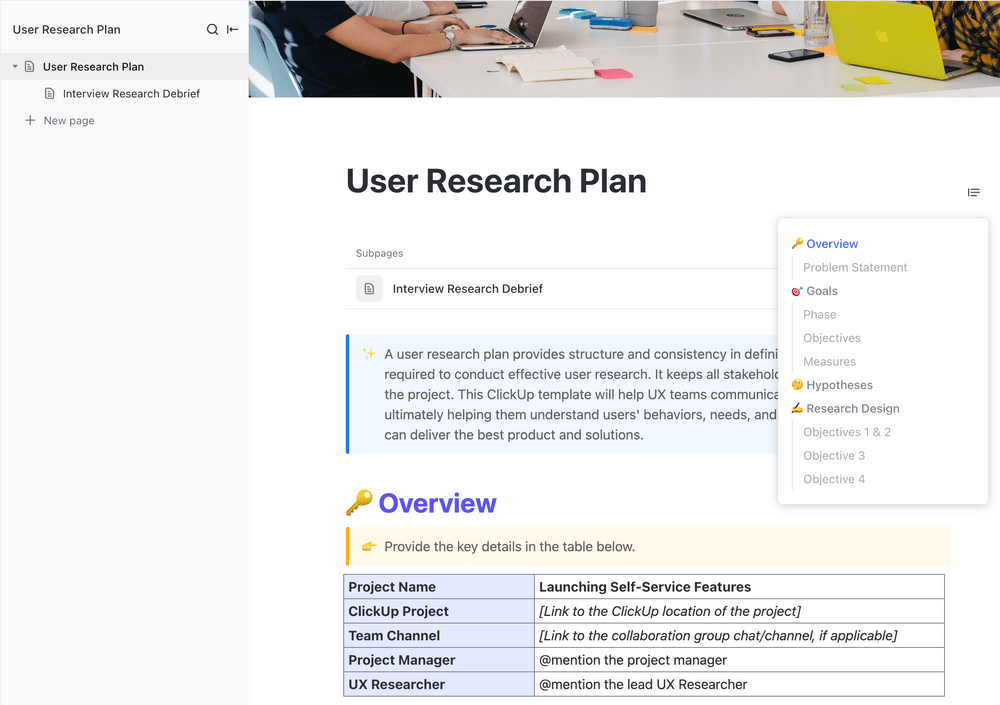
Sorry, there were no results found for “”
Sorry, there were no results found for “”
Sorry, there were no results found for “”
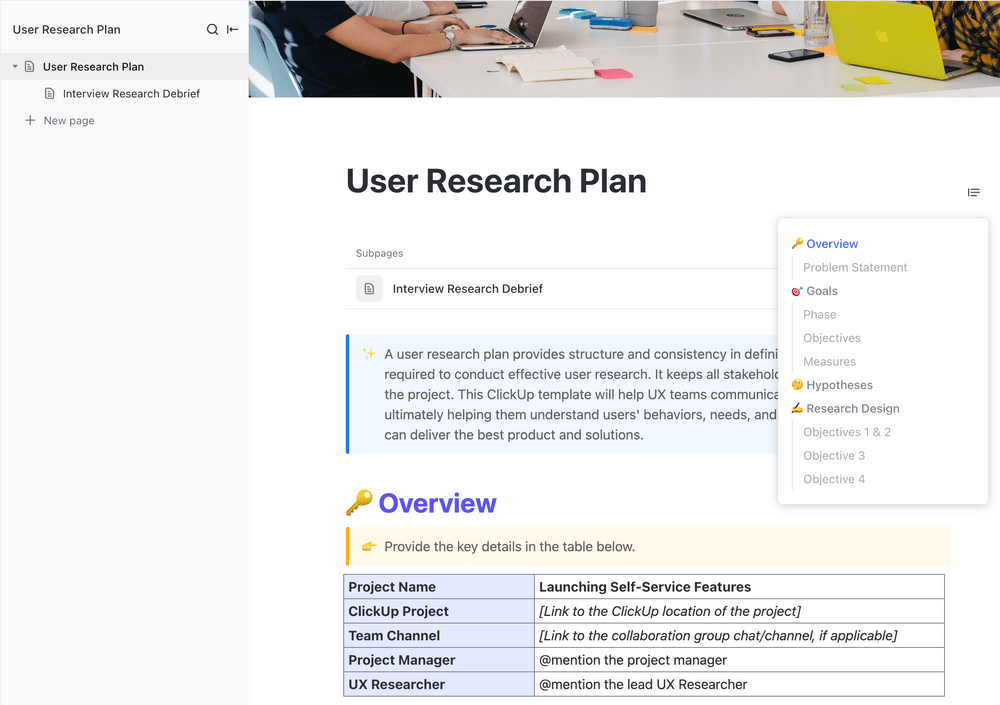
Are you steering a project, deciphering intricate business processes, or engineering complex software solutions? If so, you’re well aware that success hinges on clarity and precision. Good news! Use cases may spare you and your clients a great deal of trouble.
Imagine you’re constructing a building. Blueprints guide you, outlining each room’s purpose and layout. This is exactly what a use case is: a blueprint to guide system requirements and resulting project operations. It helps map out processes across user interactions, helping you build a system tailored to user goals and needs. 🏗️
A stitch in time saves nine, and similarly, mastering use cases now can save you countless hours later. In this practical guide, we’ll explain:
Use cases are indispensable for understanding user-specific interactions and narratives (or user stories) to create the intended design for a system.
In technical terms, a use case is a detailed description that outlines how a user will interact with an IT solution to achieve a specific goal. It maps out the steps they take, with a clear beginning, middle, and end.
If you’re new to use cases, you’re probably wondering why you should care about it. The truth is that every software development process carries the burden of user-focused project planning. It’s critical to understand the service or system requirements beforehand so that your end product works perfectly and is profitable.
This is where a use case comes in, helping you visualize user interactions from start to finish and pinpoint any hiccups along the way. Think of it as a walkthrough in a strategic game where every move is crucial. Your input, the system’s response, specific processes, and the final outcome are all explicitly stated, leaving no room for ambiguity in decisions.
The idea here is to help project managers, business analysts, and software developers align themselves on what the end user desires in a software application or a system, taking the guesswork out of the picture. The result? Smarter decisions on:
Tip: Need a quick start? Use the ClickUp User Story Mapping Template to initiate use case mapping right away! Its built-in infinite Whiteboard helps you track and prioritize user stories within minutes.
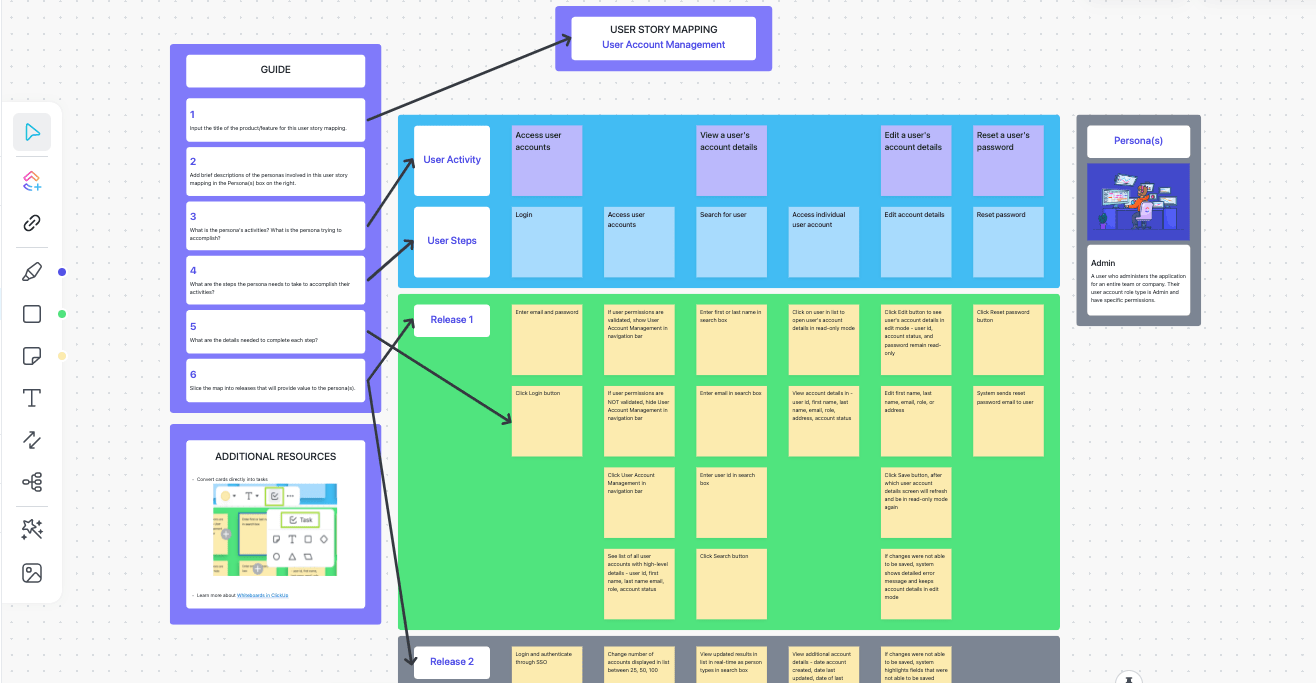
Use cases offer several benefits in developing and managing software systems and projects. Here are seven key advantages for various business stakeholders:
Use cases can include a number of elements depending on the scale and complexity of the system you’re building. Here are some of the most significant options:
These points can be better explained when we explore the practical side of things. Refer to the sections below to understand how to include these elements and distill complex use case scenarios into actionable steps.
Any use case study must have an engaging title. Keep it concise, specific, and indicative of the use case’s purpose. For instance, the title Optimizing Online Checkout: A Use Case for E-Commerce Conversion Enhancement immediately conveys the focus and scope.
Next, your case description should set the context concisely, pinpointing the use case actor or user, the system in question, and the ultimate goal. Here’s an example: This use case outlines the steps taken by an online shopper to complete a purchase, highlighting the system’s response at each interaction to ensure a smooth transaction and reduce cart abandonment.
Keep your language sharp, directly addressing the innovative outcomes you seek.
These are not Hollywood stars but rather the key entities—individuals, groups, or even other systems—interacting with the system under scrutiny. Identifying these actors is akin to casting characters in a play; each has a role, a purpose, and a set of actions that contribute to the unfolding narrative. 🎭
Actors within a use case diagram can be categorized as either primary or secondary. A primary actor seeks the system’s assistance by themselves to achieve a specific goal. On the other hand, a secondary actor provides a service to the system as a direct result of the primary use case. The system initiates interaction with the secondary actor for information or completion of a goal.
Let’s say a user applies for a loan online, which makes them the primary actor. In response to the loan application, the system triggers another resource to calculate interest rates—that resource is the secondary actor.
If you’re still in the research phase and need help identifying the primary actor, you may want to document your findings through the ClickUp User Research Plan Template. Its built-in features help software and UX teams map out user behavior and resolve problems within apps, websites, or projects in an orderly manner.
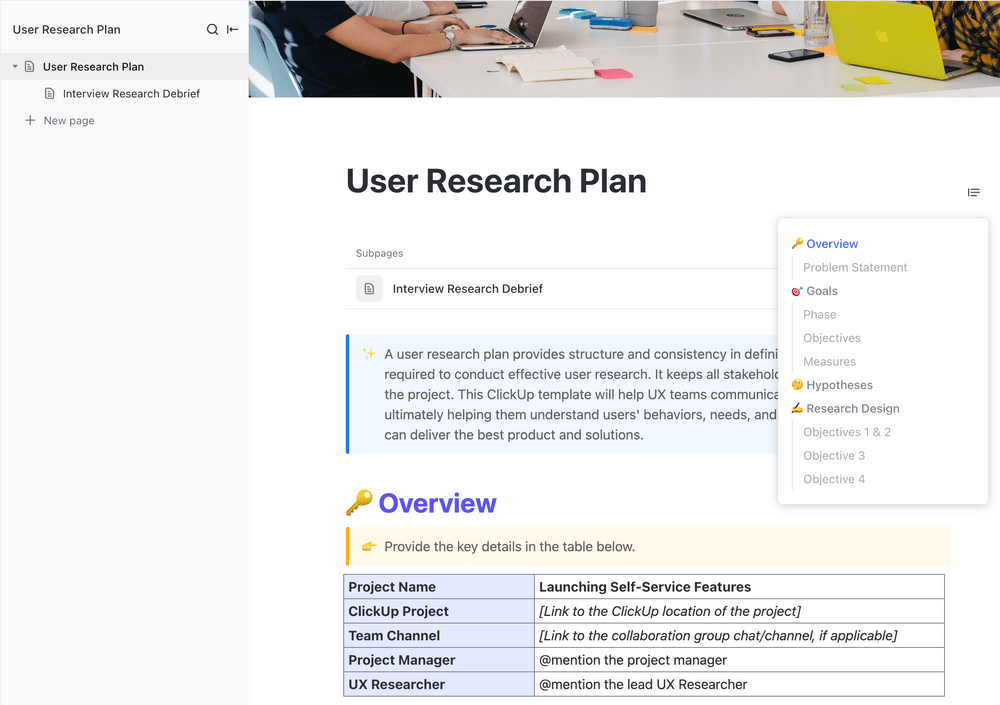
Whether an actor is buying a product, signing up for a newsletter, or using a website, their goal is the driving force behind their interaction with your services. It’s your job to understand these goals so you can design a system that helps them achieve them in the most efficient way possible.
Let’s consider a real-world example: if you’re running a retail website, a customer’s goal might be to purchase a product in minimal steps. This use case would require you to outline the steps customers need to take to complete that purchase, from selecting the item to finalizing the payment.
Use this ClickUp SMART Goal Action Plan Template to list out the goals of all identified actors and monitor how they’re addressed by your team.
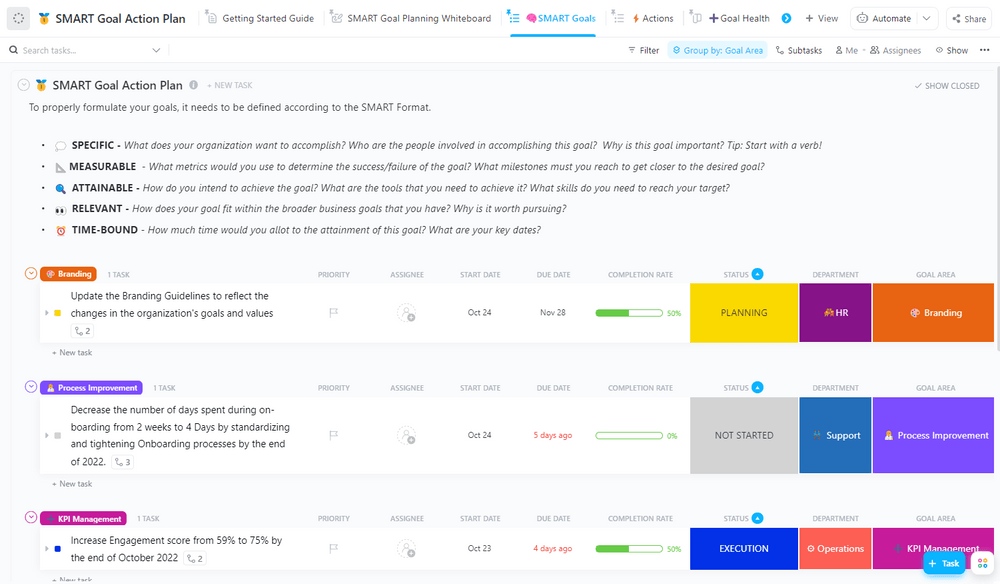
It’s super vital to identify all the stakeholders and understand their interests to ensure your use case is effective. A stakeholder could be an end-user, a system administrator, or even external actors or systems interacting with your service. They all have unique needs and expectations. Here’s what you should do:
Stakeholder analysis can be a stressful job, especially when there are multiple use cases to monitor. We recommend using quality stakeholder mapping templates to structure the process.
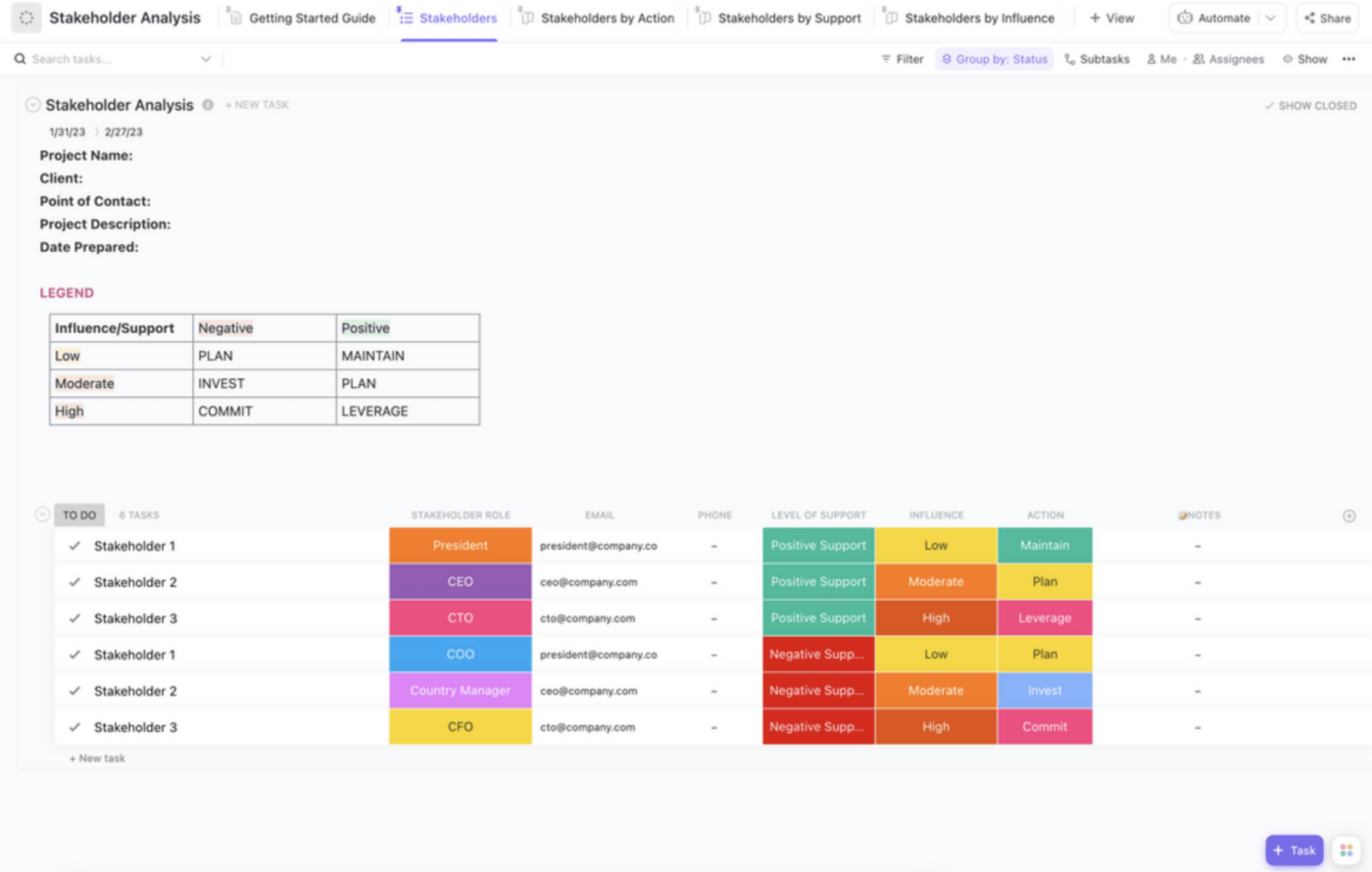
Pre-conditions set the stage for action, ensuring that all necessary conditions are in place before the use case is initiated. Think must-haves for your scenario to work—like having an internet connection for an online transaction or a user account for access to a members-only area. Imagine the scenario from the user’s perspective and identify and list these prerequisites clearly.
Here’s an illustration showing how pre-conditions are used to outline use cases and automate the workflow for a banking website:

This is the minimum viable product (MVP) scenario, the one where everything clicks, and your use case unfolds just as envisioned. No errors, no hiccups, just a straightforward path to a happy user.
Imagine a scenario where a customer purchases a book from an online store. The basic flow would be:
Each step here is supposed to be clear and necessary, guiding the user towards a satisfying transaction. Fall back on the ClickUp User Flow Template to design efficient use case pathways and share them with your team.
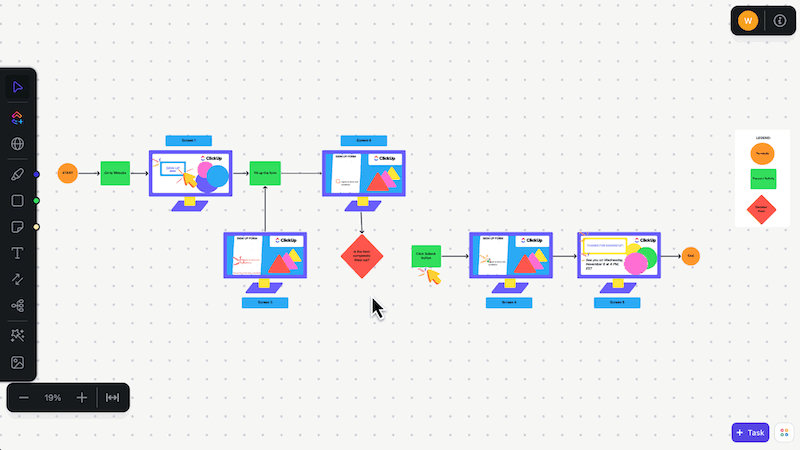
These exceptions represent scenarios where the standard process flow doesn’t apply. Think about what could go wrong and how your system should respond. You can:
Think of these as what-if scenarios that keep your processes agile. Say if a customer abandons their shopping cart, what’s the next step? This perhaps calls for creating an extension that activates a follow-up email sequence or a special discount offer to re-engage them.
Use cases should adapt to real-world complexities, offering innovative solutions that maintain user engagement. It’s about anticipating the unexpected and scripting a response that turns challenges into opportunities.
Consider alternative courses if challenges or process deviations occur. Imagine you’re designing a use case for an online shopping cart system.
Main Success Scenario (MSS):
But!
What if an item is out of stock?
What if the payment is declined?
What if network issues occur?
For each what-if, develop an alternative path that guides your system to a successful outcome.
Now that we have a thorough knowledge of the process of developing use cases, let’s explore how to write one professionally with ClickUp. This all-in-one project management tool comes with abundant user documentation and use case writing features. Let’s break down the process to showcase just how effortless it can be.🌹
To kick off your business use case model in ClickUp, head to ClickUp Docs, the platform’s integrated solution for creating and storing all types of documents—from user manuals and test case definitions to technical requirements.

Starting fresh? Great, create a new doc. You can use one of ClickUp’s free flowcharting templates to create use case diagrams or case study templates to document user research. Everything will be accessible from a centralized location, making it easier to keep track of the best possible outcome scenario or develop alternative paths.
Invite members from product and marketing teams to work on your use case document in real time. You may want to create Folders to store multiple use cases for your project. The best part is that you can connect your Docs with other project tasks to ensure a smooth work experience.
📮ClickUp Insight: Only 7% of professionals depend on AI primarily for task management and organization. This could be because the tools are restricted to specific apps like calendars, to-do lists, or email apps.
With ClickUp, the same AI powers your email or other communication workflows, calendar, tasks, and documentation. Simply ask, “What are my priorities today?”. ClickUp Brain will search across your workspace and tell you exactly what’s on your plate based on urgency and importance. Just like that, ClickUp consolidates 5+ apps for you within a single, super app!
Let’s dive into the fun stuff! In the Doc editor, just type /ai. Boom! The ClickUp AI modal appears, ready for action. Click on Write with AI to get the party started. Type in your use case topic and add relevant technical requirements to generate a professional-grade, well-structured use case presentation within seconds.

Even with the AI-generated use cases, you’re in control. You can:
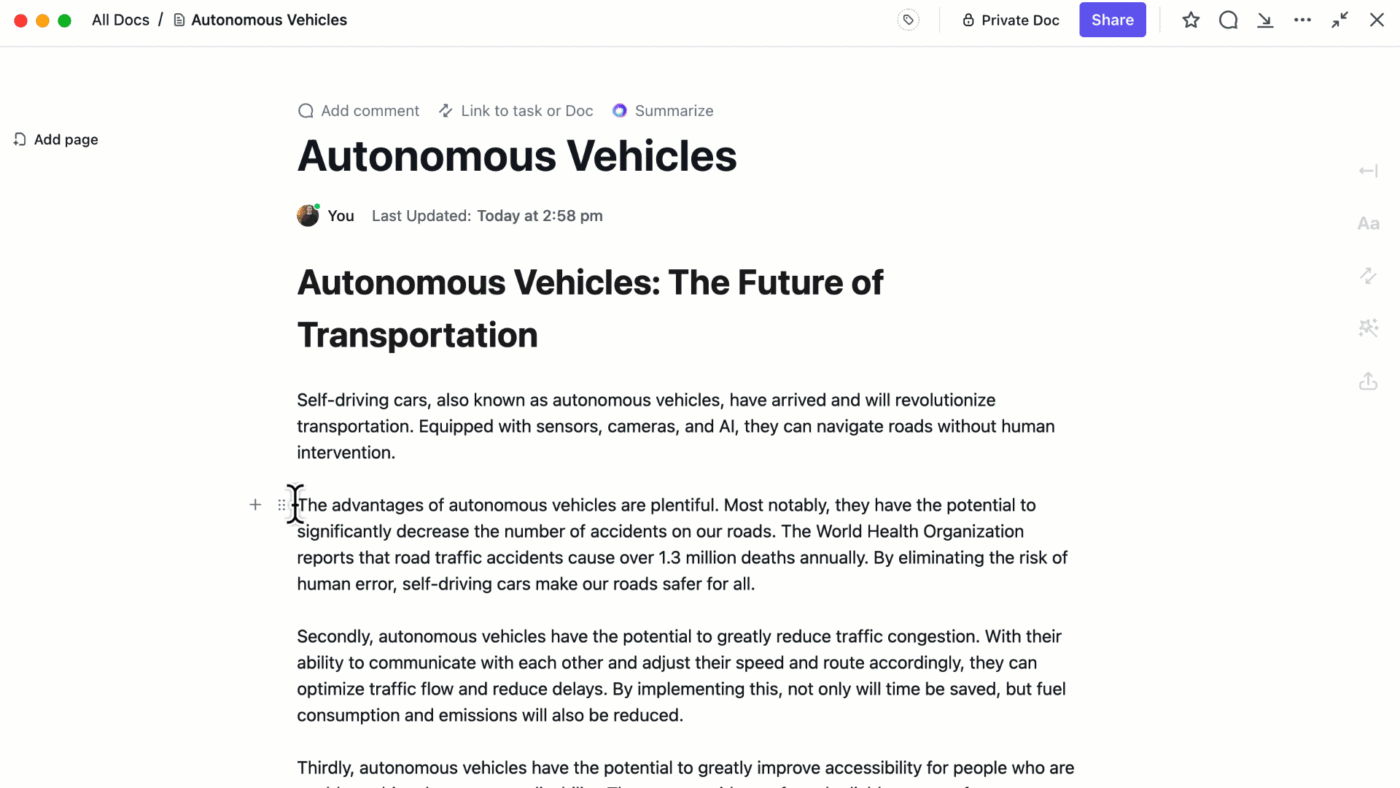
Besides generating text, ClickUp AI can also fix the grammar and tone of your existing documents and even summarize lengthy case studies to save you time.
Let’s dive into some business use case examples to better illustrate what they look like and how they can streamline your projects.
An e-commerce platform aims to introduce a wishlist feature that enhances the online shopping experience for users.
Actors: Online shoppers
Goals: Add items to a wishlist; view wishlist contents
Stakeholders: E-commerce platform, online shoppers, product vendors, marketing team, developers
Pre-conditions: User must be logged in and browsing available products
Basic flow:
Extensions/Variations:
Exceptions/Error conditions:
Alternative flow:
A travel planning app wants to implement a feature for users to create and manage their travel itineraries.
Actors: Travelers, travel app
Goals: Create and edit travel itineraries; receive recommendations
Stakeholders: Travel app companies, travelers, local businesses, tourism boards, developers
Pre-conditions: User must be logged in and have a trip planned
Basic flow:
Extensions/Variations:
Exceptions/Error conditions:
Alternative flow:
Whether you’re looking to fine-tune your business process or enhance customer experience, use case modeling is a great tool for visual problem-solvers. If you need an observable result quickly, rely on the strategic use case development tools within ClickUp to accelerate your project timelines and bring your business objectives to fruition. 🍉
© 2026 ClickUp