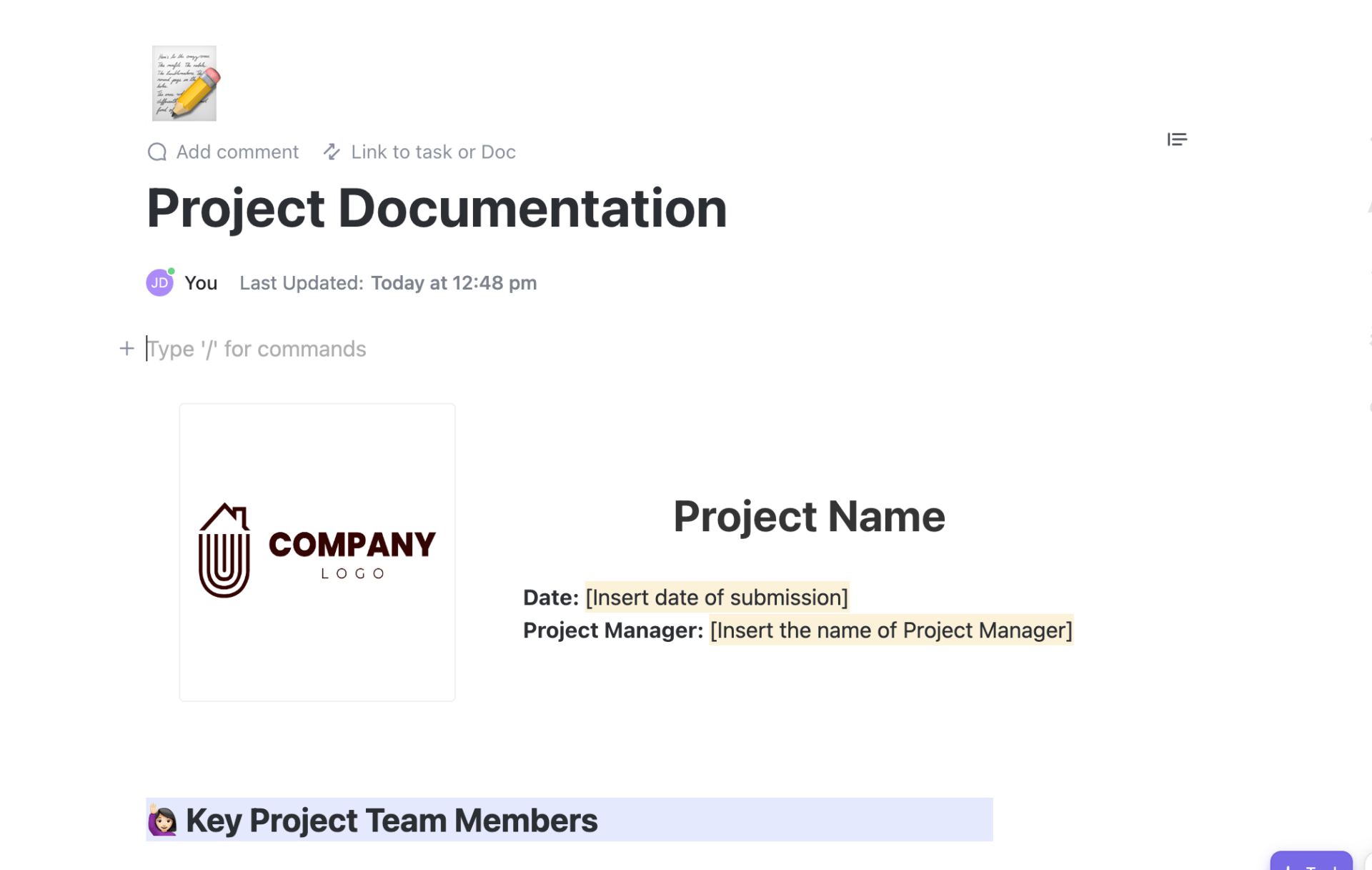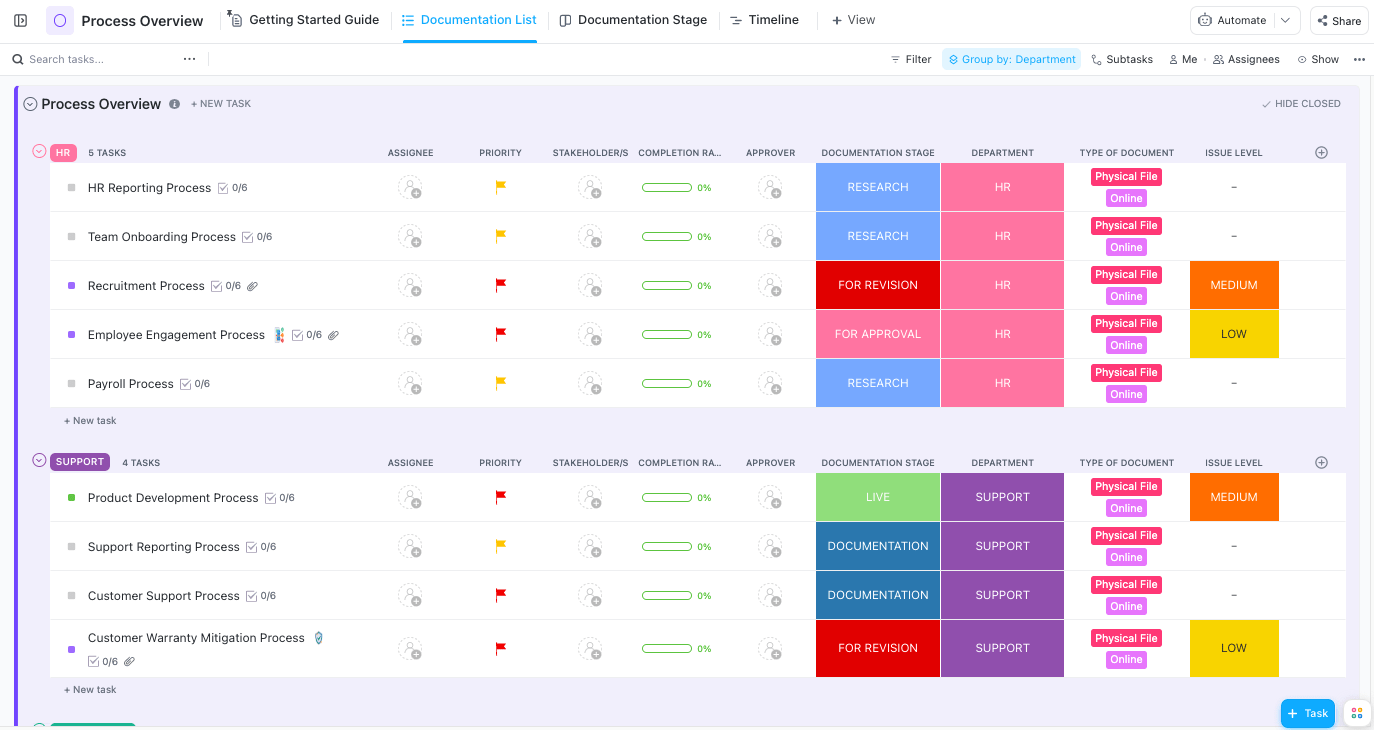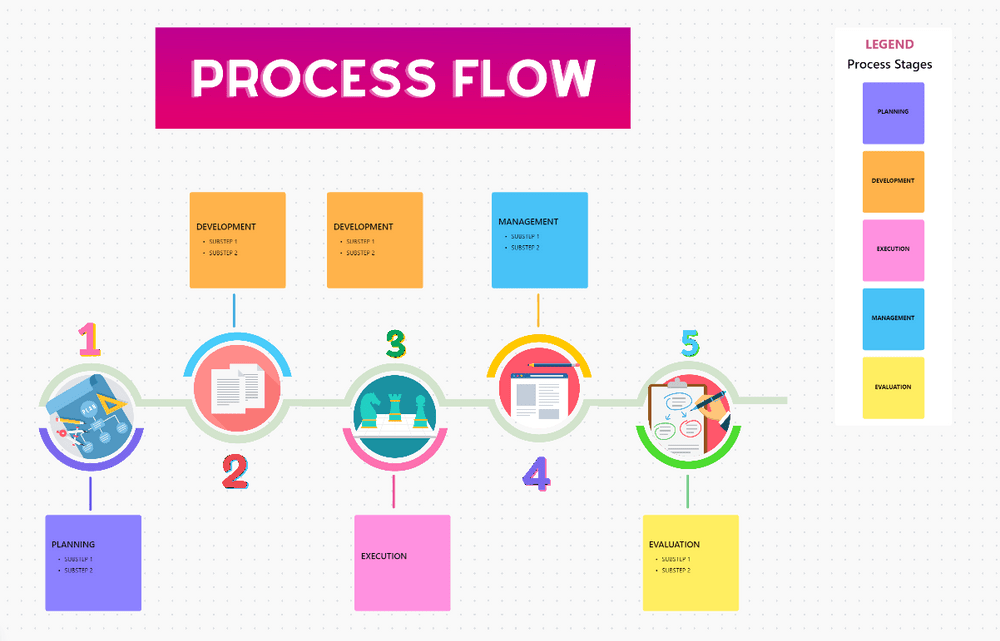US knowledge workers waste 5.3 hours a week waiting for information or recreating existing institutional knowledge. Not only is this a waste of every employee’s productivity, but it also leads to delays in projects, sub-standard delivery, and, most importantly, disengagement among employees.
In remote environments, this lack of access to information/institutional knowledge can be quite damning, often leading to quiet quitting.
You can avoid this with a simple, repeatable, consistent system to show employees how to accomplish their tasks and make the right workplace decisions. In other words, with workflows.
A workflow is typically a sequence of steps that a project or task goes through from start to finish. This can be as complex as deploying custom microservices to the cloud or as simple as approving a business expense.
There are also non-sequential ones like state machine workflows—which can go back and forth—or rules-driven workflows.
Whichever type it is, a good workflow acts as a roadmap to complete one’s task, giving them the right directions and placing proper guardrails.
However, a workflow is only as good as the documentation it has. Without clear, concise, and complete documentation, your workflows will likely be forgotten—if not ignored—and you’re back to square one.
In this article, we’ll walk you through why you need effective workflow documentation, how to create one, and what tools you can use to make the job easier.

What is Workflow Documentation?
Workflow documentation is the process of writing down organizational knowledge and making it easily accessible to everyone who needs it. It is typically a set of documents, available through a secure interface, outlining how you conduct every aspect of your business.
The key features of good workflow documentation are:
Granular: A good workflow document outlines every step in the process without assumptions. If you’re creating a workflow document for expense approval, you need to cover the format for the reimbursement request, the platform to submit it, names/designations of approvers, SLA for response, escalation matrix, point of contact, etc.
Accessible: Workflow documentation that can’t be found is worthless. So, a good workflow document must be easily accessible, ideally through search, on a centralized platform, such as a shared drive, local Intranet, or a secure link.
Clear and concise: No one likes reading endless pages of documentation to perform the simplest tasks. So, make the documentation short, with clear instructions. Use visual tools like flow charts, actionable sections/checklists, highlight dos or don’ts with emojis, etc.
Updated: In hyper-growth organizations, things change fast. Make sure you review your workflows regularly. Set a cadence such as once a quarter or one that works for your organization. If it’s an evolving project, update the documents in real time.
If that feels like a lot of paperwork for what your teams do effortlessly daily, let us show you how workflow documentation can save almost six hours per person and millions of dollars in the long run.
Benefits of Effective Workflow Documentation

Often, when we speak of workflows, we aim for process efficiency, improved productivity, time savings, etc.
However, effective workflow documentation benefits the employees as well. It serves as every employee’s self-help guide to navigating their job. Here’s how.
Sharing organizational knowledge: A clearly documented workflow ensures that everyone on your team knows what they need to know to do their job well.
New employees will have access to tacit knowledge and best practices, preventing them from repeating the same mistakes. This will accelerate employee onboarding, be it to the organization or new projects.
Better collaboration: Workflows outline every step in the process, informing every team member what happens before and after completing their task.
This helps them collect all the necessary information, complete their job efficiently, and pass it on to the next person.
Speed of delivery: When everyone knows what they need to do and how to do it, they can complete their tasks without distractions.
Good workflow documentation also specifies the problems one might encounter and potential solutions for them, ironing out hiccups in the process.
Team alignment: When the entire team follows a standard workflow, they make fewer errors and deliver consistent output each time.
This, in turn, also makes customer experience consistent, strengthening brand perception and leading to more sales, higher profits, and faster growth.
Accountability: A good workflow isn’t just about the steps in the process but also about the stakeholders involved.
It outlines the responsibilities of each team member, making them accountable for delivering work that meets your organizational standards.
Security: According to the World Economic Forum, 95% of cybersecurity issues are traced to human error. This could be falling for a phishing scam or accidentally checking in secrets into code.
A well-documented workflow outlines what not to do, reminding employees of the security measures they must follow.
Continuous improvement: Documenting workflows gives thoughtful visibility into how each task is performed.
This helps organizations review their processes and improve them continuously. This empowers organizations to be mindful of their practices and fine-tune them regularly.
In essence, workflows are the ‘how’ of doing business. They are your recipes—the unique ways in which you deliver your projects.
They are your intellectual property. Proper documentation of your workflows helps your entire organization leverage your IP. Here’s how you can make that happen.
Document Workflow vs. Workflow Documentation – Are they the same?
Document Workflow and Workflow Documentation refer to different aspects of process management, even though they sound similar. Here’s a breakdown of each term:
1. Document Workflow
- Definition: Refers to the sequence of processes or steps through which a document passes during its lifecycle, from creation to completion or archival.
- Purpose: Streamlines the movement, approval, and management of documents within an organization to ensure efficiency and compliance.
- Examples:
- A document approval process where a draft goes through reviews and edits by multiple stakeholders before being finalized.Automating invoice approvals, where a document moves from the accounts department to management for sign-off.
Key Elements
- Routing documents to the right people or departments.
- Setting approval hierarchies.
- Tracking document status (e.g., pending, approved, rejected).
- Ensuring compliance with regulations and audit trails.
Use Case Examples:
- Legal contract review.
- Content publishing pipelines.
- HR document management (e.g., employee records, onboarding forms).
2. Workflow Documentation
- Definition: The act of documenting a process or workflow, describing how a particular task, project, or set of tasks is completed.
- Purpose: Helps in formalizing and standardizing processes to ensure consistency, clarity, and training for employees.
- Examples:
- Creating a step-by-step guide on how to onboard a new employee.Writing down the procedures for managing customer complaints in a support team.
Key Elements
- Clear step-by-step instructions.
- Identifying roles and responsibilities at each step.
- Defining tools, systems, or documents used.
- Outlining decision points and contingencies.
- Use Cases:
Use Case Examples:
- Employee training manuals.
- Standard operating procedures (SOPs).
- Software development process documentation.
Key Differences:
| Aspect | Document Workflow | Workflow Documentation |
|---|---|---|
| Focus | The flow and automation of documents through processes. | Capturing and formalizing how workflows are performed. |
| Objective | Manage and move documents efficiently. | Ensure consistent understanding and performance of tasks. |
| Example | Document approval process. | A written SOP on how to approve documents. |
| Automation | Often involves tools for automating document handling. | Typically involves creating written or digital guides. |
| Usage | Primarily used for handling documents in organizations. | Used for creating manuals, guides, and instructional material. |
In essence, Document Workflow is about the movement and management of documents, while Workflow Documentation is about detailing how a workflow operates, which can include document workflows as a subset.
How to Create a Workflow Documentation Process
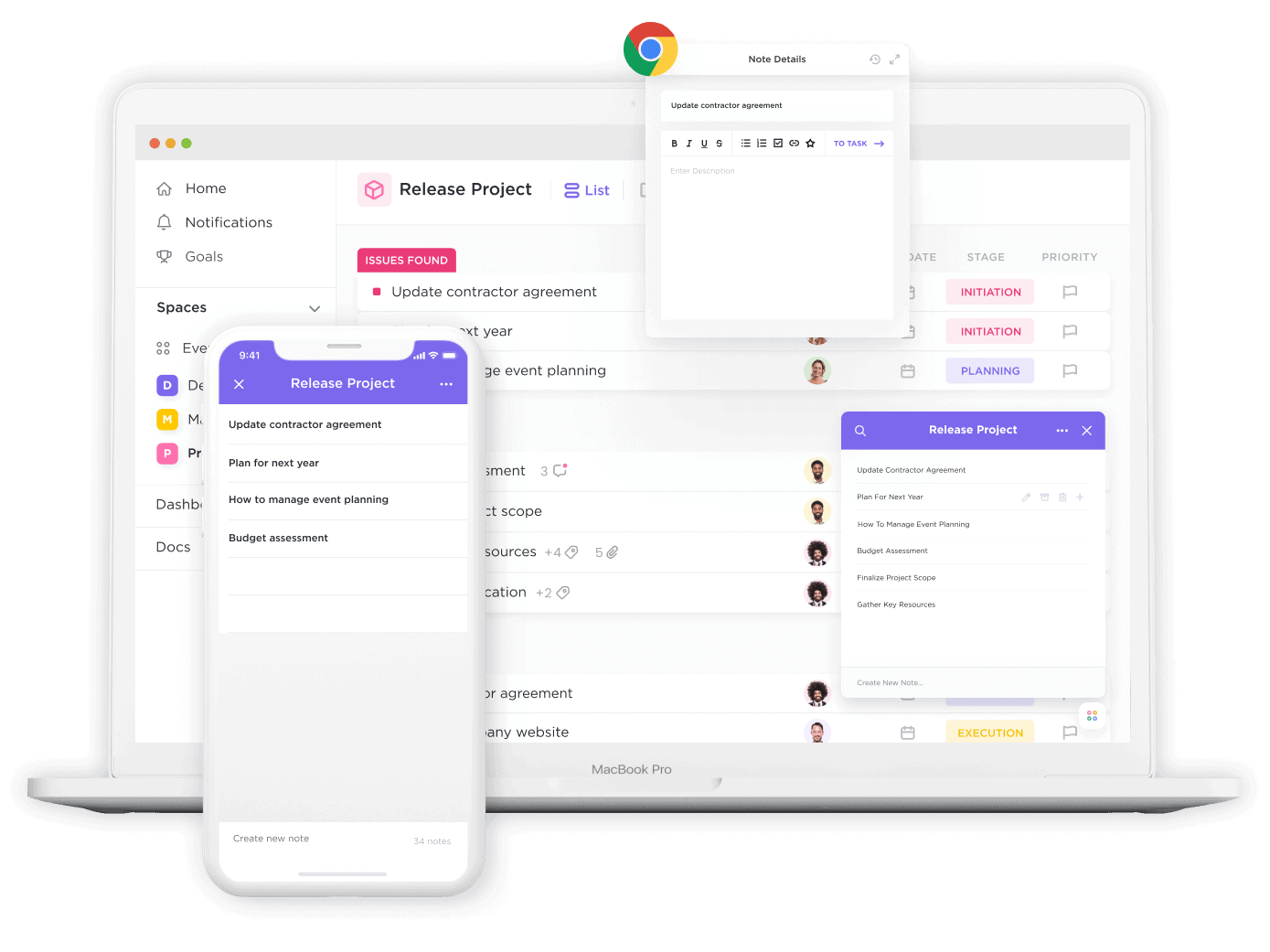
You might be thinking, we don’t yet have workflows; what do I document?
Everyone has some sort of workflow that they follow deliberately or subconsciously. Documenting workflows is another matter altogether. Let’s see how to do that well.
1. Gather already documented workflows
A good workflow documentation process collects the best-scattered ideas across the organization into a robust system that powers everyone.

Look for any existing documentation or process maps. Remember that these need not be written in the workflow management software or as a document.
They can also be in emails managers sent to their team members, flowcharts drawn on whiteboards, or presentations created for onboarding/training.
Keep your mind open about the forms in which current workflow documentation exists. Consolidate all of this information. Organize them step by step.
2. Speak to the teams
In every organization, there is tacit knowledge among team members—knowledge they don’t know they have. Speaking to them about their business processes throws light on things that might not be evident in process documentation.
3. Interview individual team members
While it helps to conduct group meetings to understand dynamics, individual interviews offer a depth of information. Here are a few questions to guide these conversations.
- What are the steps you follow as part of your entire workflow?
- In what order do these steps flow?
- Who are the stakeholders for each step?
- What challenges have you faced in each step, and how have you overcome them?
- Where are the gaps in your workflow? How do you currently fill them?
- What are your deliverables?
- What are your outcomes and measures of success?
4. Document the workflow

Make a comprehensive record of all the information you have collected so far. Structure it as a process flow, from start to finish, step by step.
Include as much detail as you can at each stage. Some factors to keep in mind while documenting workflows are:
- Goal tracking: What this process aims to achieve and how that is measured
- Stakeholders: Who is accountable for each step, what is the escalation matrix, and who to contact in case of concerns/questions
- Dependencies: Whether the outcome of each step depends on the actions or approvals of anyone
- Access: What permissions for tools, environments, assets, and resources need to be given to complete the workflow
- Deliverables: Expected output at the end of each step, including the metrics for each
- Milestone: Specific stages in the workflow that need to be completed
- Time frame: SLAs and reasonable timelines for each step in the workflow
- Reviews: Cadence for reviews/meetings to track progress
- Glossary: Meaning and usage guidelines for terms specific to the project scope
5. Design the workflow document
While step 3 explains the granular details of the workflow, it might not be the most usable if it is just walls of text.
Therefore, it is essential to design the workflow documentation in such a way that it is easy to use and reference at a later date. Some simple ways you can design your workflow are:
- Flow charts to visualize the process
- Checklists to lay down tasks and subtasks
- Gantt charts to view timelines and overlapping tasks
- Headings and subheadings to highlight crucial steps
- Alert boxes to emphasize critical factors
6. Use a workflow documentation software
A robust workflow documentation software will primarily help you with three things:
- Streamlining: Give the workflow a structure, making it easier to read and follow
- Connections: Connect various related workflows to map the big picture better
- Interactivity: Make it more straightforward to create actionable steps such as creating tasks or sending notifications
You can do this with commonly available tools such as spreadsheets, presentations, or a process mapping software. However, purpose-designed workflow documentation software will prove a lot more effective.
ClickUp Mind Maps offers a simple and visual way to design workflows. You can use existing templates to instantly design a workflow diagram or easily drag-and-drop connections between steps to suggest dependencies. You can use nodes to create reference points that offer resources for any step.
ClickUp Docs offers a comprehensive solution to record, share, and collaborate on workflow documents. With nested pages, bookmarks, and connected documents, you can use ClickUp Docs to build documentation for complex processes.
You can securely share documents, collaborate in real-time, edit dynamically, and connect them to workflows to change project statuses. It also helps that ClickUp Docs has various formatting options to make the workflow documentation more usable.
ClickUp Tasks allow you to take the workflows from your Mind Maps or Docs to actionable items within your project management software.
If you already use ClickUp for tasks, you can connect them to Mind Maps to map them out. If you’re just starting with ClickUp, you can also create tasks from the node-based Mind Maps tool.
7. Review and update regularly
Your workflow documentation needs to be a living document, with regular updates and improvements made as the process evolves. At each review, get the team involved to gather deeper insights into their workflows and adjust accordingly.
8. Use ClickUp Brain
ClickUp AI is an AI-powered feature integrated within the ClickUp platform that enhances productivity by automating tasks, assisting with content creation, and providing insights to users. It’s designed to help teams work more efficiently by leveraging artificial intelligence to streamline workflows, improve communication, and make data-driven decisions. Here are some of the key functionalities of ClickUp AI:
Key Features of ClickUp Brain:
Task Automation
ClickUp AI can automate repetitive tasks, such as assigning tasks, setting due dates, or updating statuses based on predefined triggers. This helps reduce manual work and allows teams to focus on more critical tasks.
Content Generation
ClickUp AI can assist with writing and editing content by generating summaries, drafting emails, writing reports, or suggesting improvements to existing text. It’s useful for marketing teams, content creators, and anyone who needs help with written communication.
Smart Suggestions
The AI can offer smart suggestions based on the context of tasks or conversations. For example, it can suggest next steps, offer task prioritization advice, or recommend relevant documents and resources to use.
Improved Search
With AI-driven search capabilities, users can quickly find the information they need, whether it’s a specific task, document, or conversation. The AI understands context and can retrieve relevant results more efficiently.
Natural Language Processing (NLP)
ClickUp AI uses NLP to understand natural language queries. This means users can interact with the platform by asking questions or giving instructions in everyday language, making the tool more intuitive to use.
Collaboration and Communication
ClickUp Brain can also assist with drafting meeting notes, summarizing discussions, or even recommending actions based on conversations within ClickUp’s chat or task comments. It improves collaboration by automating parts of the communication process.
Use Cases for ClickUp Brain:
- Project Management: Automate status updates, task assignment, and deadline management.
- Content Creation: Generate blog posts, reports, or documentation drafts.
- Data-Driven Decisions: Gain insights from project data to improve decision-making and project outcomes.
- Team Collaboration: Summarize meetings and provide next-step recommendations to streamline workflows.
Workflow Documentation Examples & Templates
Employee onboarding workflow
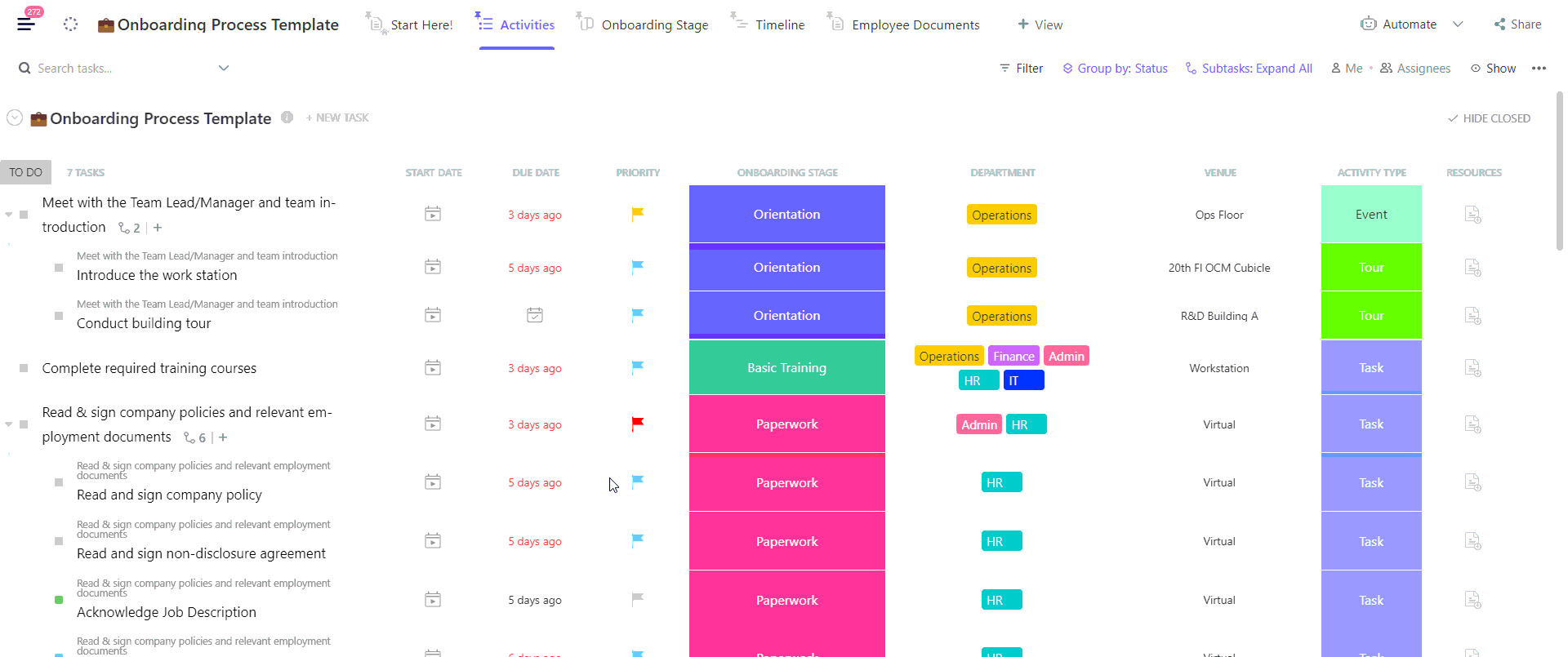
Across all human resources workflows, employee onboarding is the most complex and extensive. If you want to write down a workflow for employee onboarding, you might find the following steps helpful.
We’ve kept this example skeletal with ample opportunity for you to customize/expand as you need.
Keep them engaged until they join: Typically, there are a few weeks between someone accepting an offer and joining the organization.
- During this time, keep in touch via email once a week
Accountability: HR executive | Timeline: From offer acceptance to joining | Dependencies: None
On day one: Complete the following administrative tasks.
- Discuss the employment agreement and get it signed
- Give welcome package
- Provision assets—workstation, email, Slack, HRMS, business cards, parking facility, etc.
- Collect payroll account details
- Connect with a buddy/mentor
- Share orientation schedule
- Take them out to lunch or a virtual coffee
Accountability: HR executive | Timeline: One day | Dependencies: Legal, HR, payroll, IT, buddy
Orientation: Set them up for success in the role with the following.
- Ensure they sign up for all the relevant orientation/training sessions for their role
- If they need to travel for an in-person session, make corresponding arrangements
- Connect them with the orientation team for any questions.
- Introduce them to other new employees who might be joining them for orientation
Accountability: HR executive | Timeline: Three days | Dependencies: HR, trainers
Schedule relevant meetings
- Reporting manager meeting to discuss the following
- Roles and responsibilities
- 30/60/90 day goals
- Career conversation
- Measures of success
- Feedback mechanism
- Immediate assignments
- Schedule meetings with the teams the new employee would be working with specific goals for each conversation
Accountability: Reporting manager | Timeline: Two weeks | Dependencies: Availability of relevant stakeholders
ClickUp project documentation workflow template
Every project needs a wiki—documentation that outlines all institutional knowledge about the project, along with milestones, tasks, dependencies, and responsibilities. This project documentation workflow template from ClickUp has everything to set you up for success. It uses:
- Docs for project overview
- Goals for objectives and milestones
- Tasks for each step
- Deadlines for each task
- Gantt Chart view to visualize progress
ClickUp process and procedures template
Whether it’s employee onboarding, expense approval, content publishing, sales negotiations, or software deployment, business process documentation can help teams do their work with confidence.
Here is a ClickUp processes template you can customize. This template uses custom statuses, custom fields, board/table view, and project management features to suit any process you need.
ClickUp process flow whiteboard template
The process flow whiteboard template offers a simple, visual way to present complex workflows to your teams. It takes away the pressure of a blank screen by giving you a flow chart to start your workflow design with.
You can effortlessly convert the various steps in your workflow into tasks, add deadlines, and assign team members for them.
Improve Workflow Documentation with ClickUp
Good workflow documentation is the foundation of organizational efficiency. Project management and documentation are joined at the hip within ClickUp.
Write better workflow documentation
Break down the information and add visual cues with formatting options so that your documentation is consumed and not ignored.
Begin documenting workflows with ClickUp Docs. Format them to highlight the important stuff, and add buttons, banners, or even code blocks to emphasize important points.
Make workflows actionable
Visualize your workflows with ClickUp Mind Maps. Create tasks directly from the workflows and convert them into projects. Use nested sub-tasks and checklists to get to any level of detail you need.
Tag the employees accountable for each task, giving them a clear view. Simply replicate the workflow each time you need it.
Review and resolve workflows
Use any of the 15+ powerful views to understand the status of each of your workflows.
- Board view to see the status of your workflows
- Box view to get a high-level perspective
- Calendar view for overdue, current, and future tasks
- Activity view to track updates/conversations
- The workload view to see team member performance
Use the view you’re most comfortable with to identify roadblocks and intervene as needed.
Collaborate with the team
If the workflow involves a team, the documentation should, too. Share workflow documents with your team, invite feedback, and allow them to edit/leave comments.
Let ClickUp Brain do the job for you
Use ClickUp AI to summarize long documented workflows, generate action items, edit/format text, automate tasks/sub-tasks, and much more.
Workflow documentation is the foundation of a good process. Long-distance pilots to ICU nurses use workflow documentation to do their jobs right.
For instance, with a robust checklist and some administrative backing, Peter Pronovost, a critical-care specialist at Johns Hopkins Hospital, helped prevent 43 infections and save eight lives and two million dollars.
Mature enterprises save millions of dollars and improve efficiency multifold with clear and accessible workflow documentation.
You can do so, too, with ClickUp. Access Docs, Tasks, Mind Maps, Whiteboard, dozens of workflow documentation templates, AI, and so much more for free, forever on ClickUp! 🦄ˀ