Top 7 Typeform Templates to Streamline Information Collection
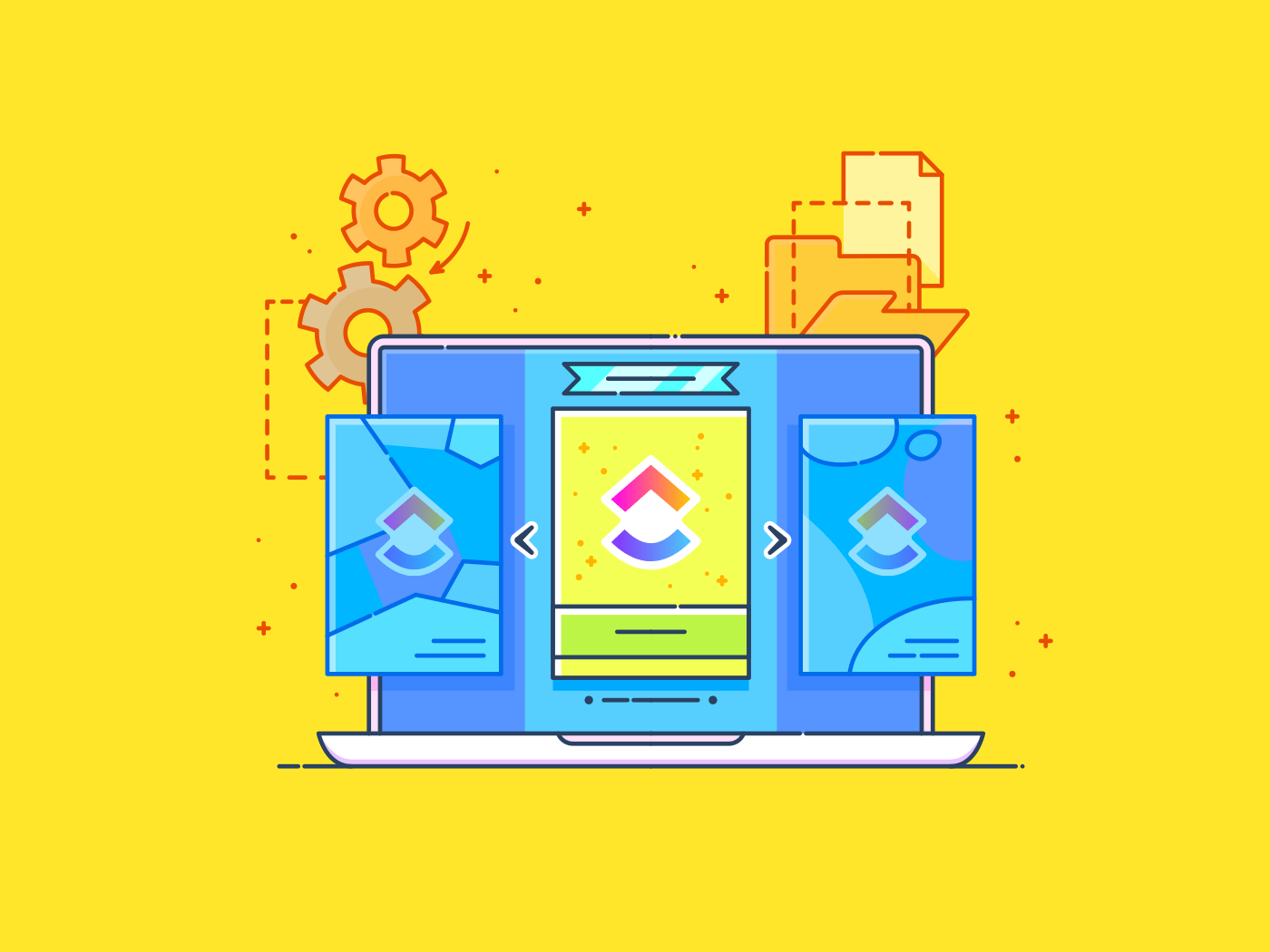
Sorry, there were no results found for “”
Sorry, there were no results found for “”
Sorry, there were no results found for “”
Understanding and anticipating customer needs is one of the most direct paths to success. 🚀
In fact, 63% of consumers and 76% of B2B buyers expect it.
The challenge in knowing how to hear and understand customer needs. In most cases, businesses lack the tools to collect and organize necessary information from customers effectively.
That’s why your focus should turn to a quick and reliable form builder. Here, Typeform is one of the best players in this market.
Catering to over 125,000 businesses, Typeform offers a large number of templates to its users. This article will cover the seven best Typeform templates available. Plus, we’ll share ten alternatives from project management expert ClickUp for more comprehensive data collection. 📑
Typeform templates are pre-designed forms created on the Typeform platform. These standardized frameworks are the starting point for building interactive forms and surveys.
While Typeform offers many use cases, from simple contact forms to complex job applications, the Typeform examples discussed below will help you understand the different applications and how they streamline your data collection.
Here are the five elements that must be in every Typeform template you select:
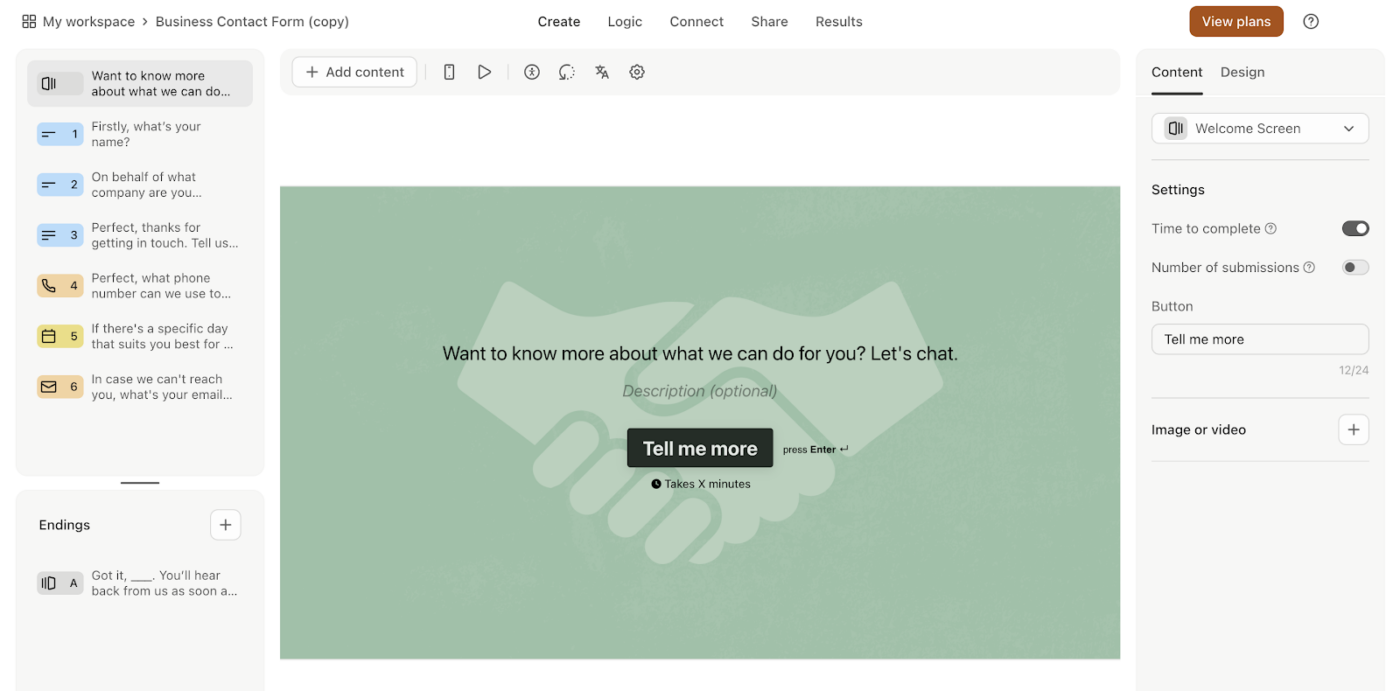
First up among the Typeform templates is the Business Contact Form template. A solution designed to capture essential business inquiries efficiently. It covers key contact details like name, company information, work email, and the best time to reach out with a warm and engaging tone. The thoughtful yet comprehensive prompts encourage new partnerships, making it an excellent choice.
Imagine a potential client visiting your website and, in just a few clicks, you’ve gathered the info you need to kick off a meaningful conversation. This template makes it simple to maintain a clean and organized contact database, ready for follow-up.
Overall, the template is easy to customize and perfect for maintaining any contact database.
Ideal for: Small businesses, agencies, and consultants who want to easily collect client inquiries and contact information for lead nurturing and follow-up.
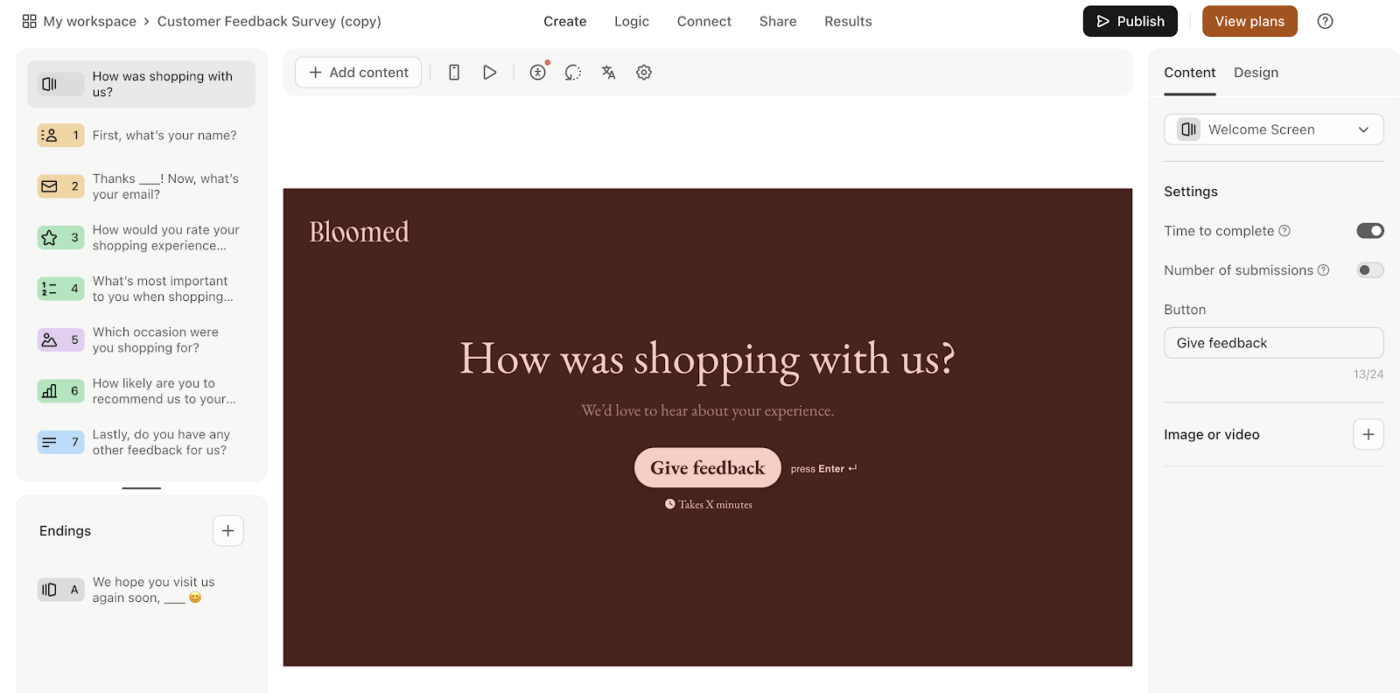
The Typeform Customer Feedback Form template engages customers and gathers their honest opinions. It is a great option for businesses looking to leverage user feedback. Initially designed for shopping and eCommerce, the template can be used for all user feedback.
The solution’s in-depth queries encourage honest customer responses. Its questions focus on pain points and satisfaction reasons to keep your analysis efficient and improvement efforts data-driven.
Moreover, the template’s conversational style and customizable design make it easy for customers to provide feedback, boosting response rates. You can tailor questions to suit your needs and integrate the form with various tools, streamlining the feedback process and making it more effective for your business.
Ideal for: eCommerce businesses, SaaS companies, and service-based industries looking to gather detailed, actionable feedback to enhance customer satisfaction and product development.
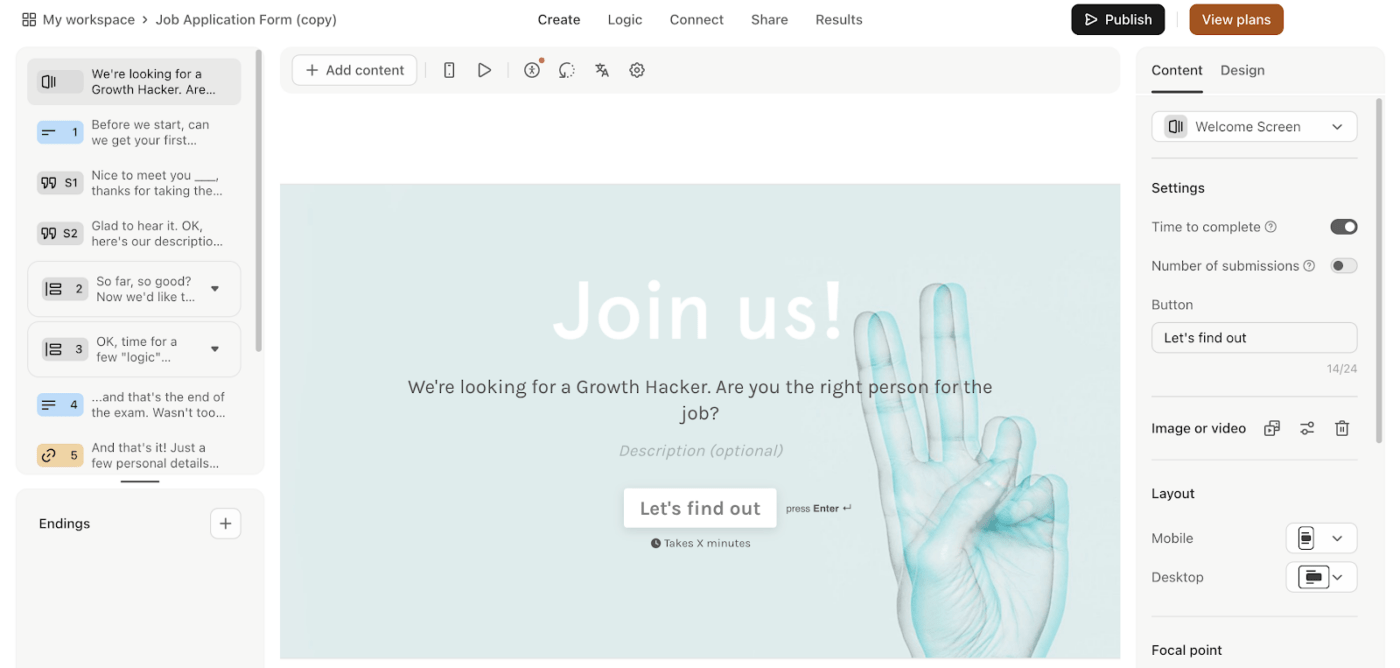
Want to streamline the candidate data you receive with Typeform templates? The Job Application Form Template is a great choice. In fact, the focused prompts help candidates share only relevant experiences and examples during the application process.
The template captures qualifications, work history, and references. This helps you attract top talent and improves your employer branding.
The template provides data for each response, allowing you to match an applicant’s work ethic, values, and goals with your own.
Ideal for: HR teams, startups, and companies looking to streamline their hiring process, reduce manual work, and improve employer branding.
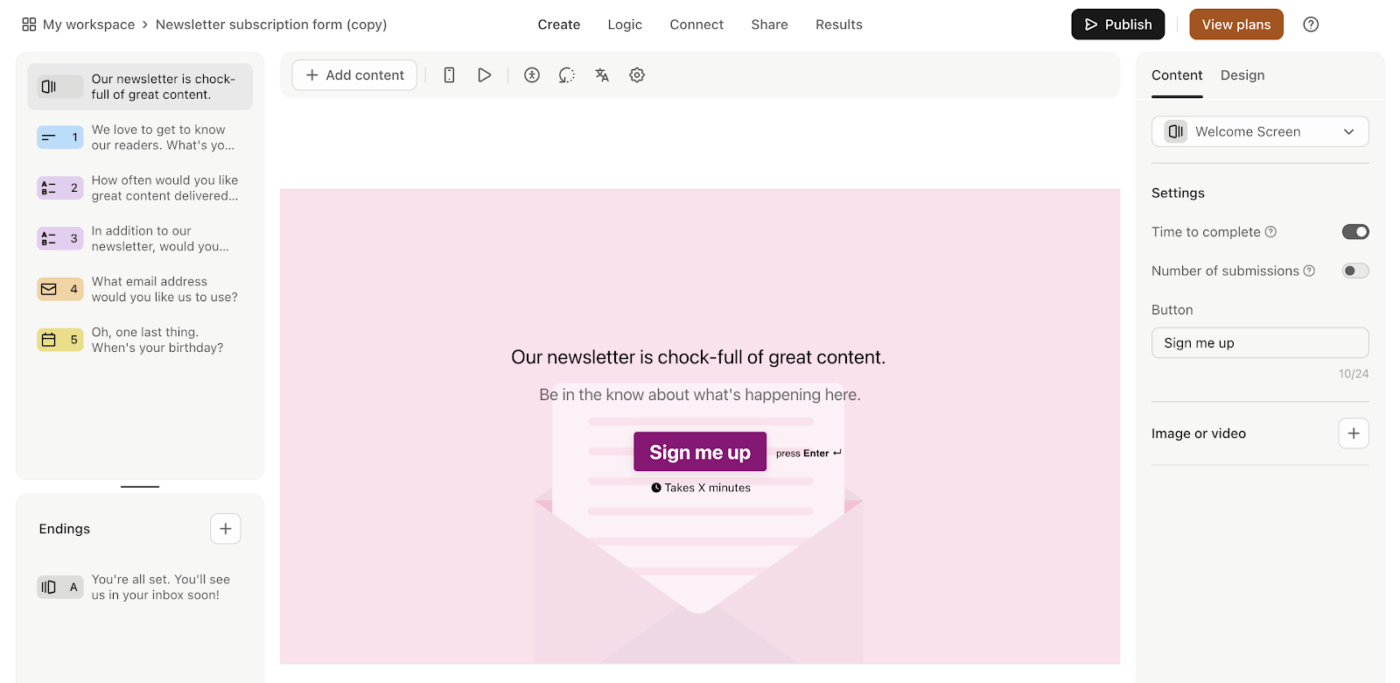
The Newsletter Subscription Form template is a great option for forms that grow your audience effortlessly.
The template captures essential details like age, contact details, and preferences from the start. Customize it with images and videos to highlight the benefits of subscribing to your newsletter, making it even more appealing to potential subscribers.
Plus, with over 120 integrations, you can seamlessly automate and organize your subscriber management. Sync the form with email marketing tools to keep your followers engaged and informed—no more manual data entry. This saves you time and helps you deliver personalized emails that resonate with your audience.
Ideal for: Businesses and content creators focused on growing their email list, such as blogs, eCommerce brands, and service-based businesses offering newsletters or product updates.
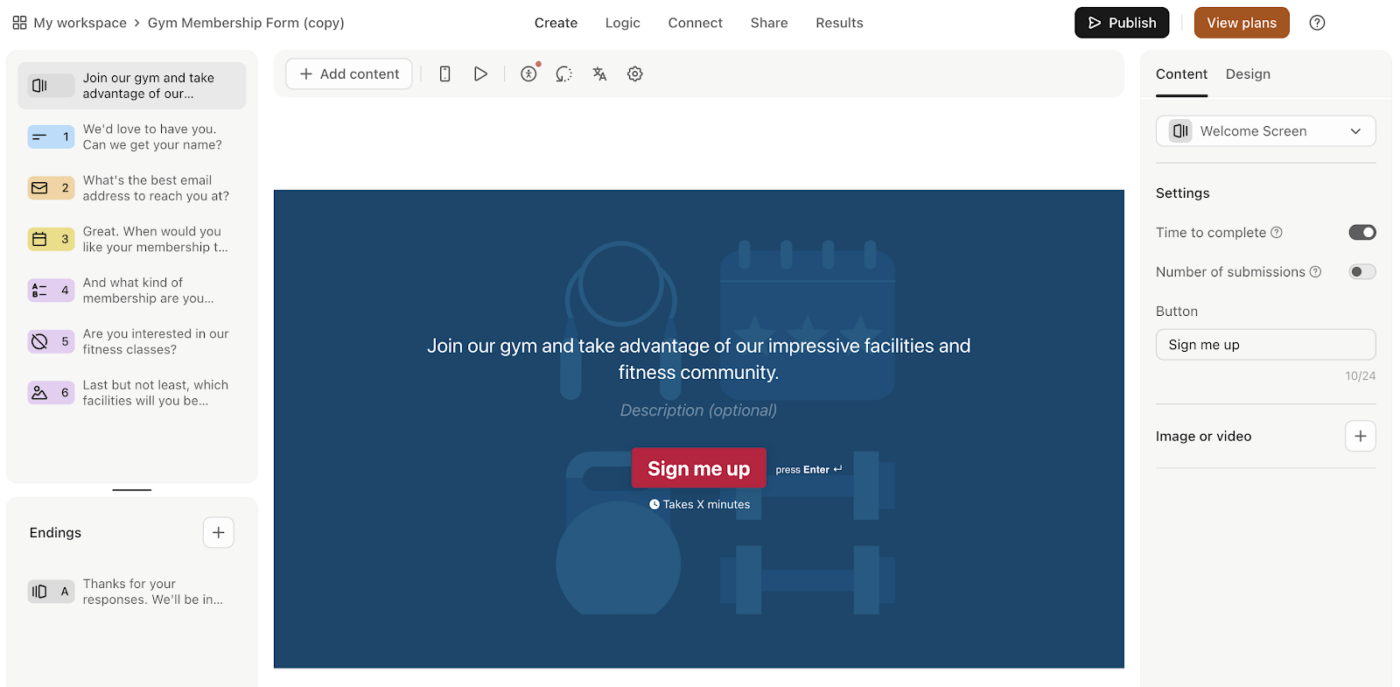
Running a business with a membership-based service? The Gym Membership Form Template from Typeform is ideal for customer onboarding and lead generation.
The questions within the template help collect personal information, fitness goals, and payment details in one go. So whether you’re running a gym, fitness center, or studio, this form provides a hassle-free experience and increases membership signups.
Plus, with its customizable design, you can add your brand’s style, images, and even welcome videos to make the form more engaging. By tailoring questions and incorporating your tone, you create an interactive experience that highlights your services’ benefits and encourages more people to join.
Ideal for: Gyms, fitness studios, and other membership-based businesses that need to streamline their onboarding process, collect membership details, and boost customer satisfaction.
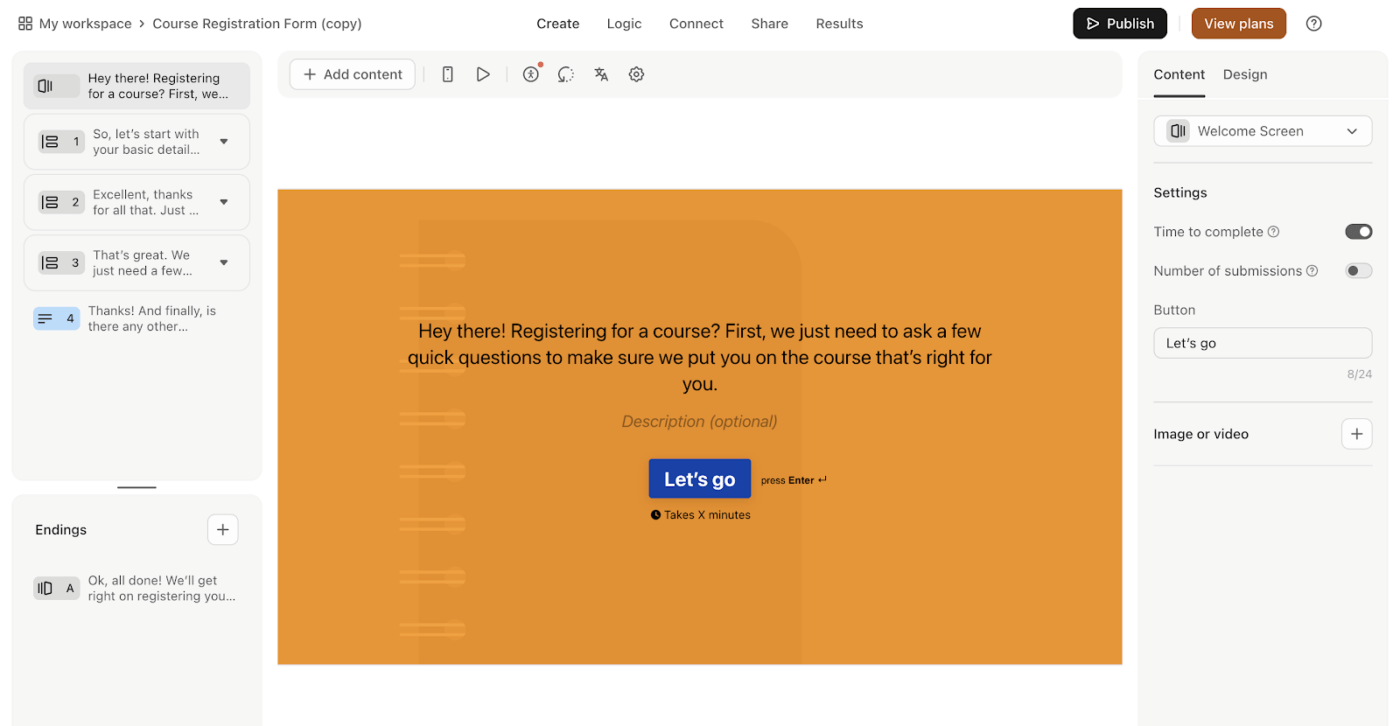
The Course Registration Form Template is a great fit for educational institutions looking to simplify student registration.
This well-structured and user-friendly form covers course preferences, contact information, and prerequisites—details necessary for management to register users effortlessly.
Ideal for: Schools, universities, and training providers looking to streamline course enrollment, manage student data efficiently, and reduce administrative overhead.
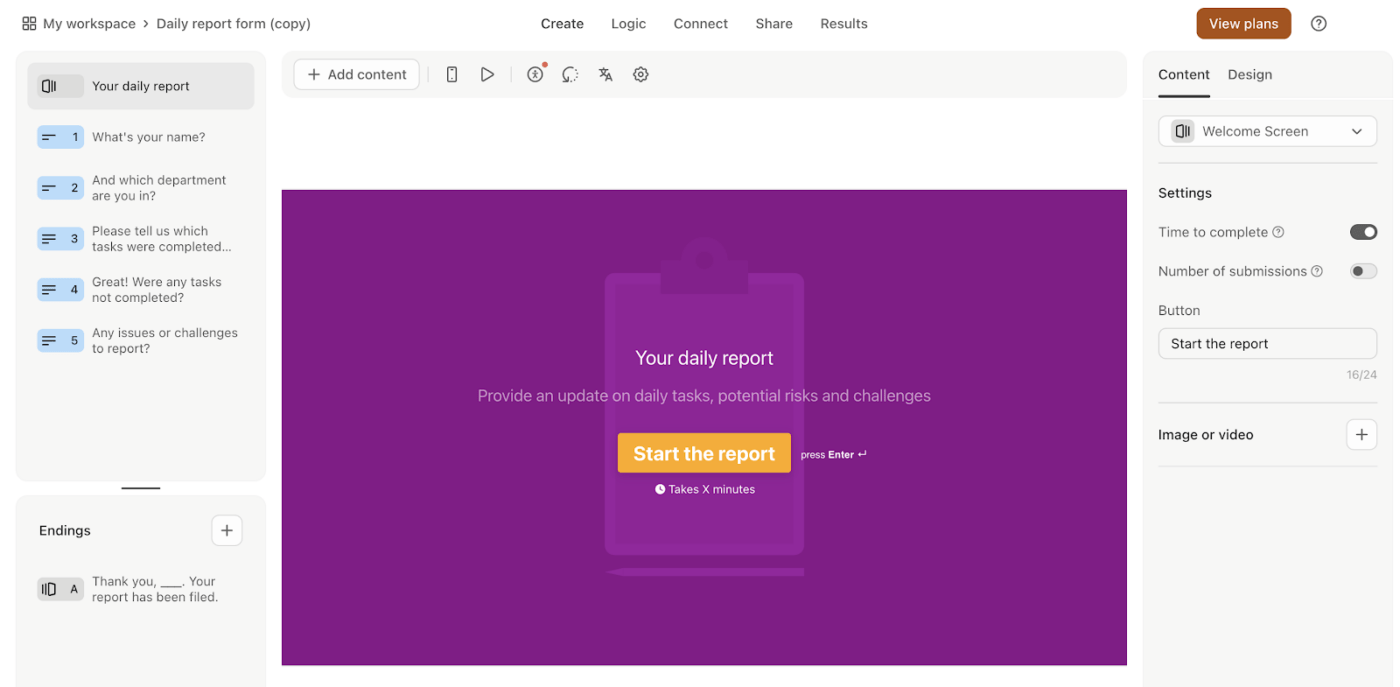
Looking to monitor team performance?
The Daily Report Form Template is a quick solution. Its inbuilt framework records team member details, department, and task status for straightforward tracking. It also allows the team to report and describe issues before they affect operations.
This Typeform template is invaluable for managers overseeing large groups, such as software teams. Because it provides real-time insights into productivity and project completion, managers can efficiently keep projects on track.
Ideal for: Project managers, team leads, and department heads overseeing distributed teams who need to track daily progress and ensure projects stay on schedule.
The Typeform examples highlighted above, from customer feedback forms to business contact templates, show how effective these pre-built forms can be. While the Typeform platform is easy to use, reviewing if its limitations affect your business goals is essential. ⚠️
Here are four limitations that you must keep in mind before using Typeform templates:
When evaluating the limitations of Typeform templates, it’s clear that their shortcomings can impact your broader project workflows—especially when forms are just one part of a bigger picture. To ensure better organization and collaboration, it makes sense to explore Typeform alternatives that integrate form building into a more comprehensive project management system.
ClickUp is a great choice to combine project management with feedback and information collection. 💪
Why? It’s built for everyone, from small teams to large-scale enterprises and their surveys. ClickUp also features a dedicated form-building tool and over 30+ features to guarantee engaging forms.
To help you decide on the best platform for your needs, here’s a quick comparison between Typeform templates and ClickUp Forms. The table below highlights key features like pricing, customization, and integration capabilities, making it easier to evaluate which form-building tool is right for you—whether you’re managing simple data collection or full-scale projects.
| Feature | Typeform | ClickUp Forms |
|---|---|---|
| Pricing | Limited free plan | Comprehensive free plan |
| Automation | Basic automations | Advanced automations |
| Integration | Limited integrations | Over 1,000 integrations |
| Form Customization | Limited to design tweaks | Fully customizable |
| Task Management | None | Native task management |
| Analytics | Basic analytics | Real-time dashboards |
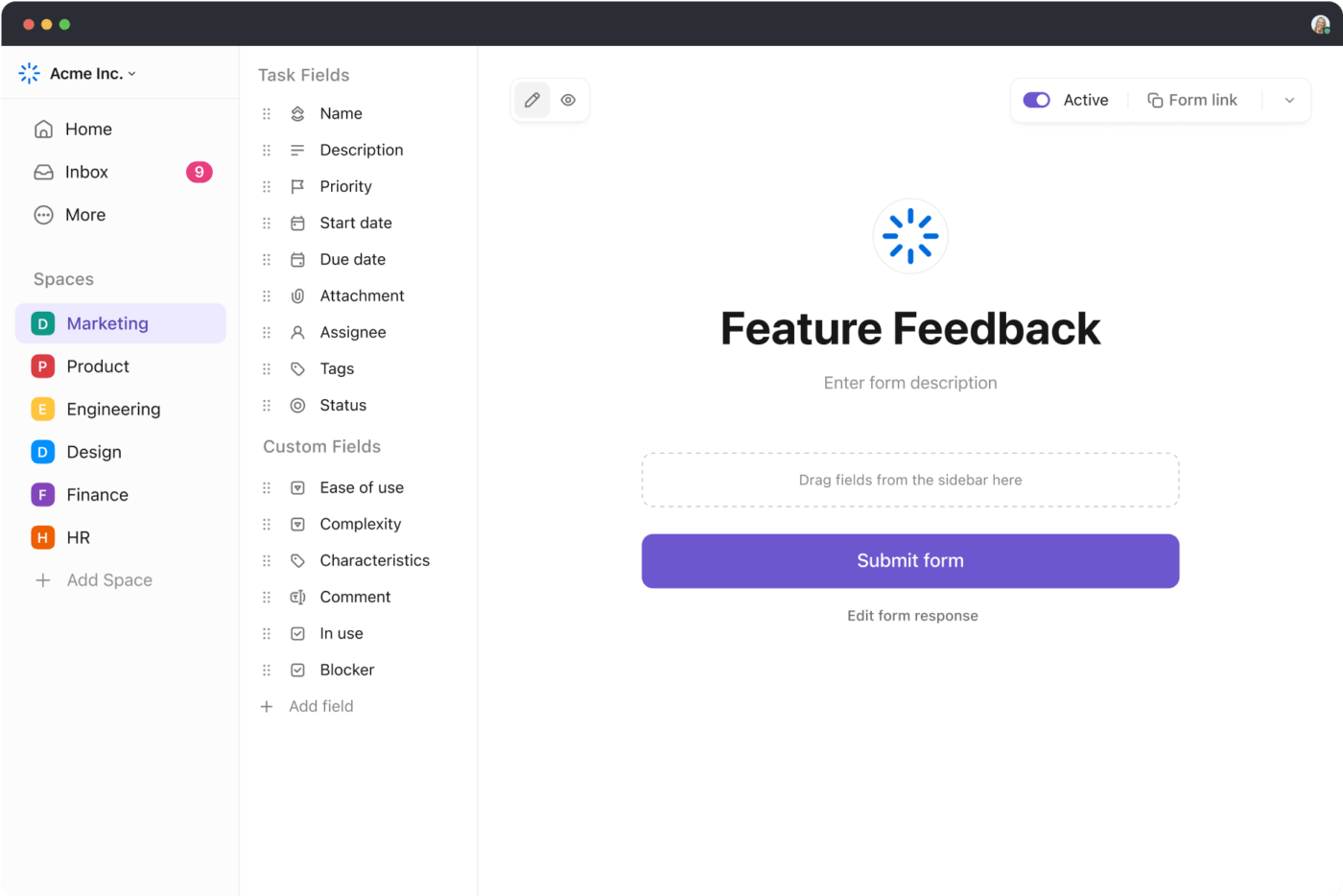
This form-building tool, called ClickUp Forms, gives users the perfect experience with creation and response.
Here are a couple of features that highlight this:
With the effective capabilities of the ClickUp Forms tool, here are ten alternative form templates ClickUp has to offer:
The ClickUp Form Template is an all-purpose framework designed to supercharge data collection.
The template offers a user-friendly format and needs only a few clicks to customize. It also captures detailed information for tasks, projects, and client inquiries. The template’s flexibility is ideal for any use case, from lead generation to project planning.
Despite its simple layout, the template allows for instant task creation from form submissions. Moreover, it optimizes workflows to track every input and output from leads without fail.
Ideal for: Businesses and teams that need a flexible, all-in-one form solution to collect data and create tasks or workflows instantly.
💡Pro Tip: Set up automations in ClickUp so that every form submission becomes a task, assigned to the right team members for immediate action.
Want customer feedback to be engaging for both the user and your business? The ClickUp Feedback Form Template is a go-to choice.
Why? The framework allows users to provide detailed input, from product feedback to performance reviews. Its vibrant layout delivers thoroughness without overwhelming respondents.
The template integrates with all ClickUp platform features, like Custom Views. This creates stunning visualizations and actionable insights from each response. The framework also includes feedback tagging and priority levels to keep critical insights front and center.
Ideal for: Teams focused on product feedback, employee performance reviews, or customer satisfaction surveys where deep insights are needed.
💡Pro Tip: Set up priority levels in ClickUp to address urgent feedback faster, improving customer satisfaction.
Expand your audience base and track subscriber information with the ClickUp Subscription Form Template.
This user-friendly template lets you create a branded and professional sign-up form in seconds. It includes automated follow-up actions and Custom Fields to enhance subscriber engagement. Each form submission is actionable, making smart ideas such as automated reminder emails easy to implement.
Thanks to its adaptability, the template can be used for newsletter signups, product launches, and community involvement. This saves time while keeping in touch with your audience.
Ideal for: Marketing teams and content creators looking to build and manage their subscriber list efficiently with seamless automation.
Administrative requests and departmental processes needn’t be tedious anymore. For new user account creation or IT role access, the ClickUp Request Form Template streamlines the process.
With a centralized space for every response, the template efficiently manages ongoing requests. Clear drop-down lists cover key details like purpose and department code, ensuring all user requests are accountable and processed with appropriate justification. This organized approach enhances visibility and speeds up the approval process, leading to quicker resolutions.
Ideal for: IT departments and HR teams looking to streamline user requests, from account creation to technical support, all in one place.
Want to connect customer information to your contact database? Choose the ClickUp Contact Form Template.
Its straightforward questions make it easy to use. Each response is stored in a dedicated folder for easy contact management.
With some customization, it tracks new customer inquiries and visualizes your efforts. The template also saves you time with live data collection, enhances customer satisfaction, and secures information submission.
All this is packed in a user-friendly interface for perfect feedback and communication management.
Ideal for: Customer service teams or sales departments looking to track inquiries, improve follow-up processes, and manage client relationships effectively.
If you need to record an incident report, the ClickUp Report Form Template streamlines the process by consolidating all essential details into a user-friendly page. Its thoughtfully structured questions provide clear guidance for relevant teams, ensuring they have actionable steps to follow.
While designed primarily for vehicle incidents and insurance reports, this versatile template can quickly adapt to suit various reporting needs, making it a valuable tool for any organization.
The framework also features real-time data tracking, allowing users to monitor submissions as they come in, ensuring that all information is current. It is compatible with form automation tools, such as task generation rules, automatically creating tasks based on form submissions.
This functionality promotes accountability by assigning responsibilities to specific team members. It helps establish a precise incident chronology, allowing teams to follow the sequence of events related to each incident efficiently.
Additionally, since almost every response type is a checkbox, users provide only objective, pertinent information.
Ideal for: Operations, security, or facilities management teams that need to document incidents and create tasks or follow-ups based on the report.
The ClickUp Job Application Form Template is a surefire way to simplify hiring. The template has clear data fields, such as job titles and reference letters, and is customizable to the last space. Plus, all the formats are consistent and standardized.
The ClickUp Job Application Form Template allows you to analyze applicants’ responses by displaying them side by side. This allows you to easily assess their qualifications, skills, and experiences against your criteria or the position.
By comparing answers on key fields, such as education, work history, and references, you can more objectively identify the strongest candidates, ensuring a fairer and more equitable hiring process.
This is a great way to facilitate fairness and drive equal opportunity. By storing each response in real-time, ClickUp ensures that you have immediate access to the most current applicant information. This feature allows hiring managers to review responses as they come in, making tracking candidates’ progress and qualifications easier.
Ideal for: HR teams and hiring managers looking to streamline job applications and ensure a structured, efficient hiring process with real-time data comparison.
ClickUp Application Form Template is a professional planning template every business needs. The template greatly helps when arranging workshops and networking events.
Data fields such as job titles and company information within the template fields help create flashcards for the event. Customizable fields, like workshop names and preferred schedules, allow attendees to sign up for relevant modules and sessions.
Additionally, if you’re looking for a feedback management form that facilitates a clean and structured event, this ClickUp template is just for you.
Ideal for: Event planners, training providers, or any organization managing large-scale events with multiple attendees needing custom schedules or preferences.
The ClickUp Registration Form Template is designed to streamline attendee check-ins and event planning. Considering the resource-intensive operation, it ensures that only relevant information reaches you promptly. With eight pre-designed Custom Fields, including airport transfer details, it effectively captures essential data to simplify the registration process as attendees arrive.
The form automates reminders and tracks participant status to better user experience. Whether you want to apply it to events, guest check-ins, or resource management, this template keeps the process organized and hassle-free.
Ideal for: Event organizers or teams running conferences, workshops, or webinars that need to track participants and manage check-ins seamlessly.
If you need to manage a flow of new members, the ClickUp Membership Form Template is all you’ll need.
The form collects contact details, preferences, and payment options in an engaging format. It comes with custom views, such as the Board view, which instantly simplifies tracking membership status.
The template facilitates new signups and manages follow-ups for renewals. By taking a proactive approach to member satisfaction, it supports the businesses in growing smoothly and efficiently.
This ClickUp solution is popular for gyms, clubs, and large-scale enterprises.
Ideal for: Gyms, clubs, and other membership-based businesses that need to streamline new member sign-ups and manage renewals efficiently.
In addition to the numerous feedback form templates ClickUp offers, it also comes with over 1000+ tools for you to adopt—including a Typeform integration.
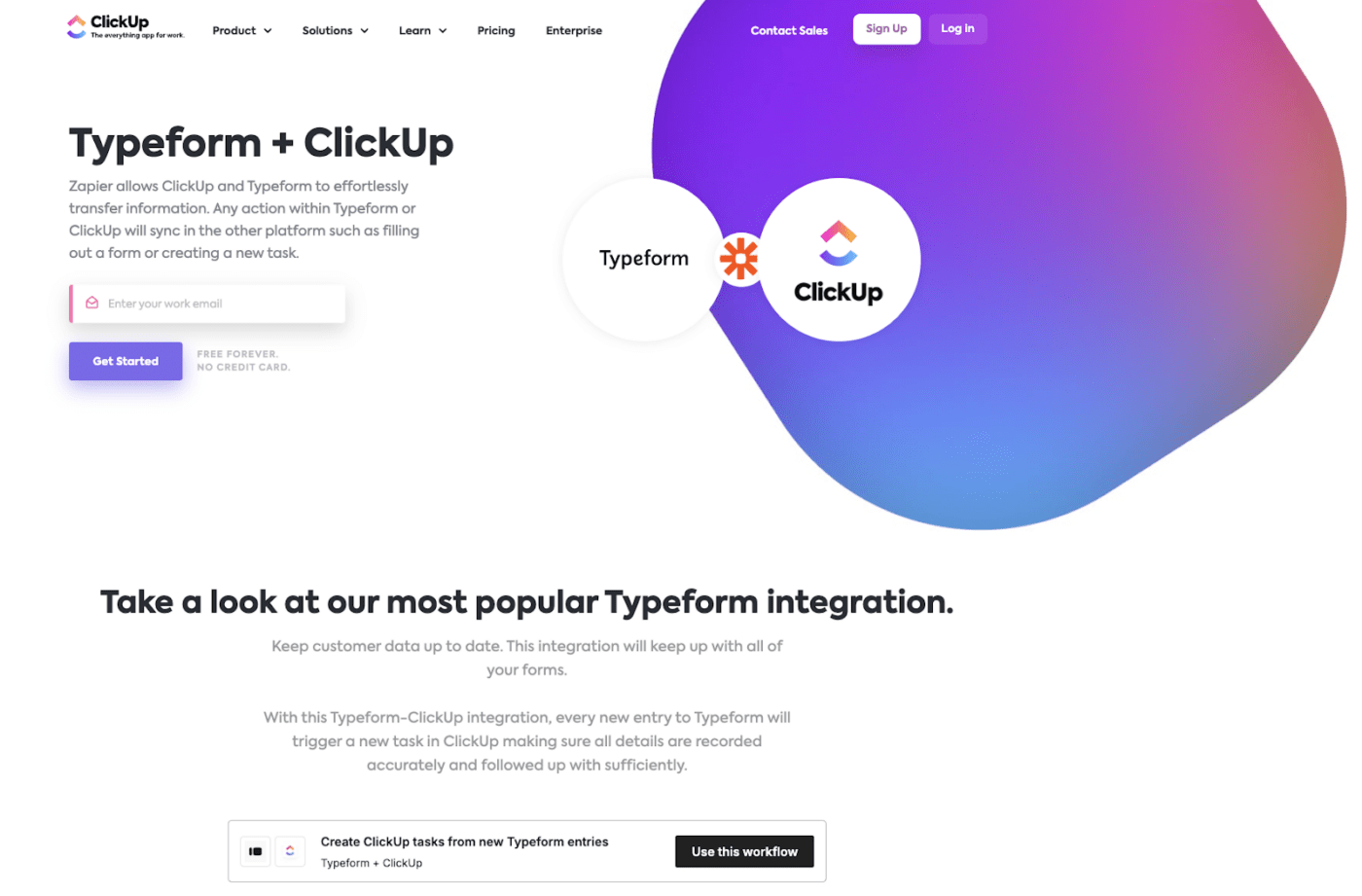
ClickUp Typeform Integration is the answer if you have an existing setup in Typeform but want project management power.
This integration instantly syncs your forms with ClickUp, efficiently managing all Typeform template responses. It features built-in ClickUp tools to drive task tracking and enhance team communication.
By streamlining workflows, your Typeform insights transform into actionable strategies, paving the way for success and productivity in your next project.
Without the right tools, data collection gets tedious for users and businesses. Amidst this monotonous feedback and information landscape, form templates boost user engagement and the quality of insights you receive.
The seven Typeform templates we’ve covered are ideal for getting you started. However, given its limited analytical capabilities and high pricing, it’s best to consider an alternative.
With its seamless task management, visual data insights, and comprehensive AI features, ClickUp stands out as the superior choice. Even if you’re already set up on Typeform, this project management platform offers native integration to help blend both tools.
Don’t wait any longer—sign up for ClickUp today and start maximizing the effectiveness of your data collection! 🚀
© 2026 ClickUp