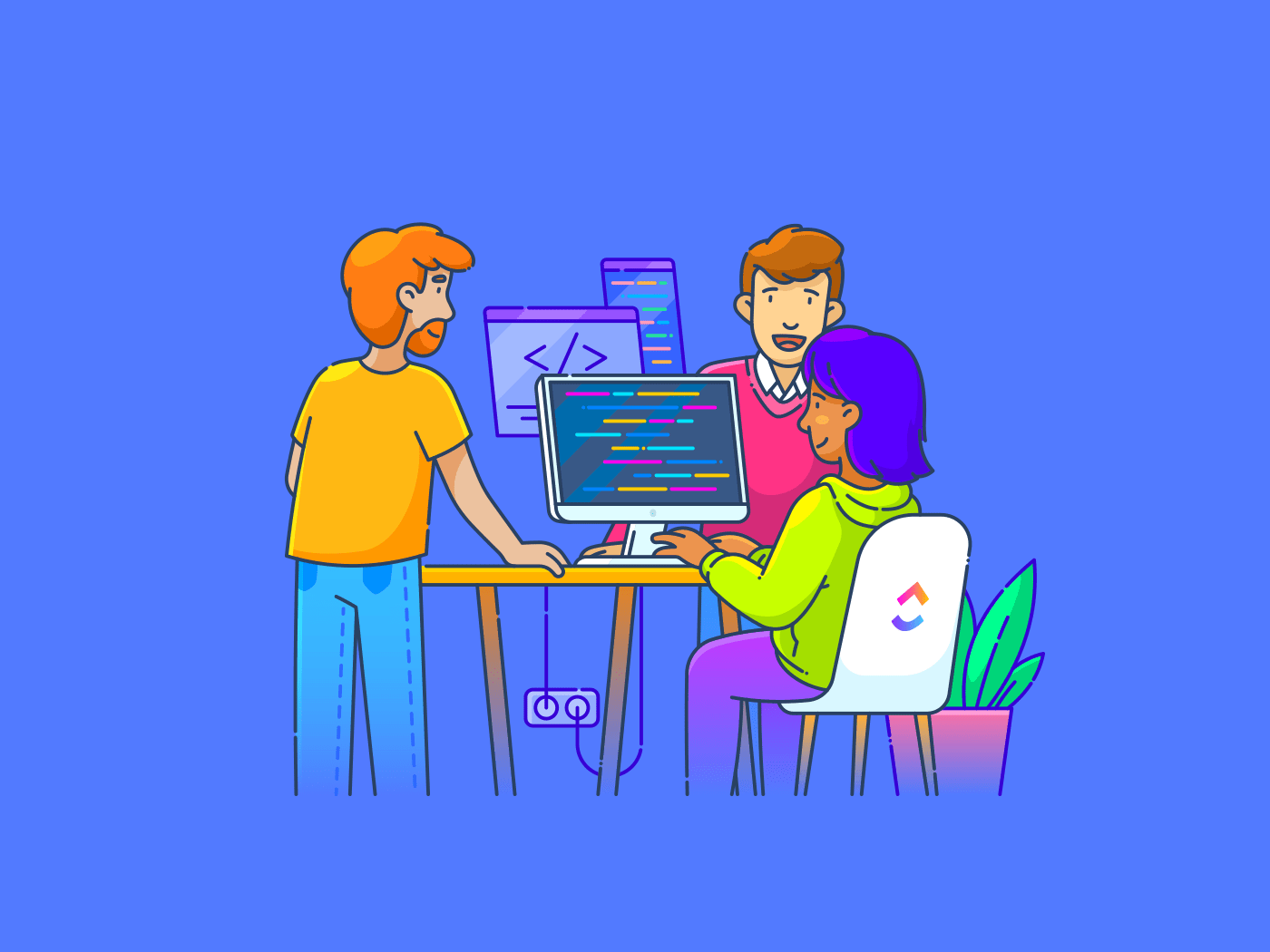
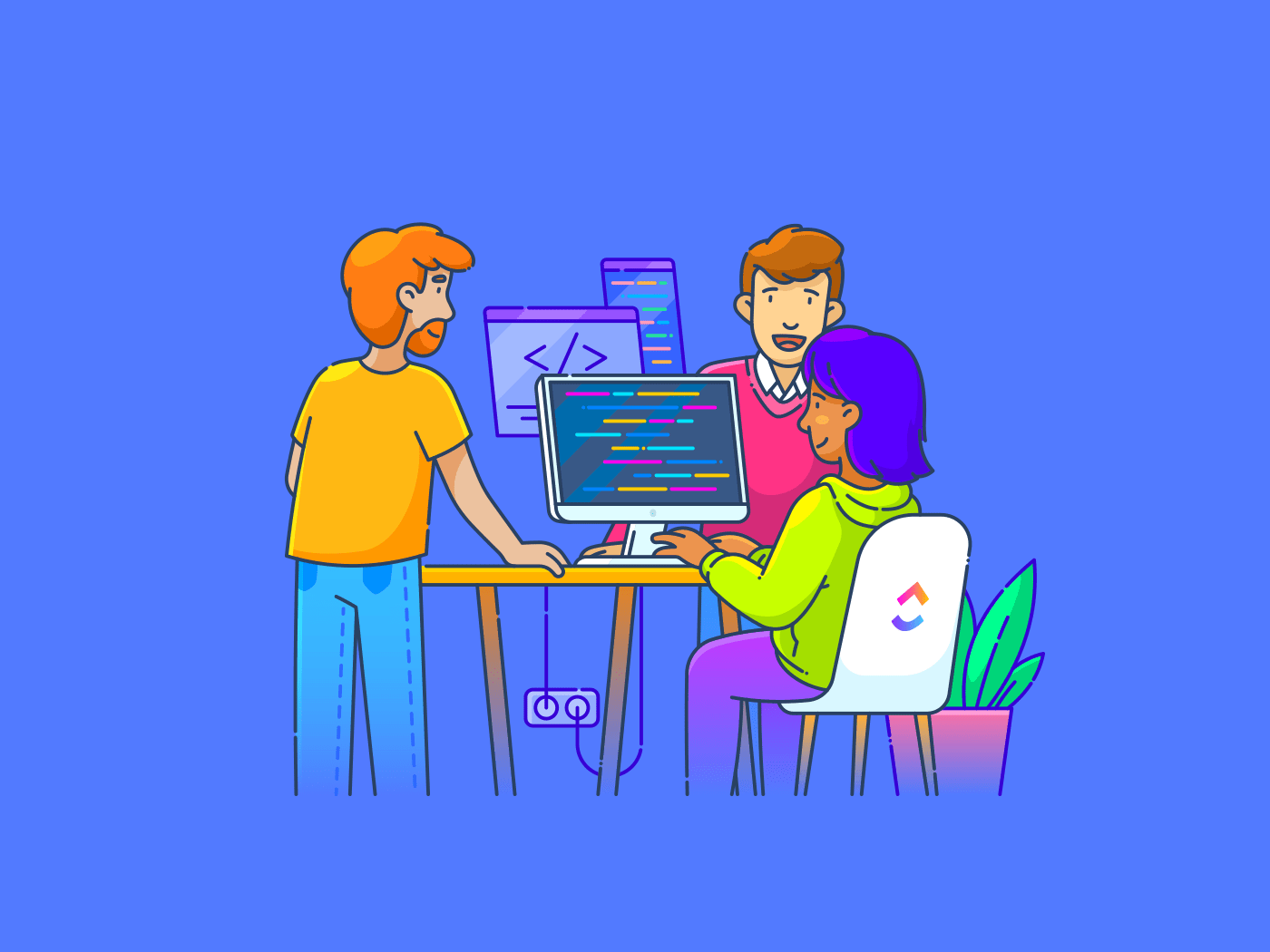
Most companies refer to their bottom line to quantify how they’re doing as a company. But I don’t think that gives us the full picture.
The better way to understand how your brand is actually doing is to see how customers and employees feel about you. And the best way to measure that? Feedback surveys!
Survey tools help you collate feedback from stakeholders and make data-driven decisions. However, I agree that it’s much more difficult to execute in large organizations.
The solution lies in enterprise survey software tools that offer sophisticated analytics to distill the insights into actionable outcomes.
In this article, I’ll discuss the best enterprise survey software for running sentiment analysis and improving customer loyalty.
- What Should You Look for in Enterprise Survey Software Tools?
- The 12 Best Enterprise Survey Software Tools to Use
- 1. ClickUp (Best for collecting and visualizing survey data)
- 2. Jotform (Best for simplified surveys)
- 3. Qualtrics CoreXM (Best for AI-powered survey data processing)
- 4. QuestionPro (Best for survey panels)
- 5. Birdeye (Best for text-based survey collection)
- 6. Typeform (Best for survey templates)
- 7. SurveyMonkey Enterprise (Best for enterprise-grade security)
- 8. Survicate (Best for multi-channel surveys)
- 9. Qualaroo (Best for nudging users for feedback)
- 10. Suzy Insights (Best for advanced survey methodologies)
- 11. Sogolytics (Best for unified survey and feedback management)
- 12. SurveyLegend (Best for visually appealing surveys)
- Simplify Enterprise Survey Data Processing with ClickUp
What Should You Look for in Enterprise Survey Software Tools?
If you’re dealing with complex hierarchies and many touch points, an enterprise survey tool must have these features:
- Branding customization: Keep tools that allow you to customize form appearance and URL for branding consistency on your list
- Data integration: Verify whether the tool seamlessly connects with your existing customer data and supports your tech stack
- Data security: Pick a tool that maintains data security and privacy to comply with GDPR, CASL, CCPA, and other data protection protocols.
- Automation: Look for tools that automate your workflow by connecting survey responses to tasks and assignees
- Analytics and dashboard: Ensure the survey data collection process allows you to run advanced analytics through a visual dashboard
- Ease of use: Ensure the shortlisted employee survey software has a low barrier of entry and a simple UI for data collection. This will save you a ton of time going forward
The 12 Best Enterprise Survey Software Tools to Use
Based on my thorough research and years of collecting feedback, here are the best tools I can recommend:
1. ClickUp (Best for collecting and visualizing survey data)
ClickUp is right up there as an enterprise survey software because it’s designed for scalability. Large organizations have too many stakeholders. So, they prefer a tool that doesn’t add to the friction and keeps feedback organized.

ClickUp Forms is a fully customizable reporting and data collection module streamlining workflows. Here are its features:
- Custom form creation: Create tailored forms for various purposes, such as surveys, feedback collection, or task submissions. This customization ensures that the forms meet specific organizational needs
- Drag-and-drop interface: Add and arrange fields according to the user’s requirements. This simplicity reduces the learning curve for new users and improves survey performance
- Conditional logic: Create more relevant and engaging surveys with conditional logic, which means that certain questions can appear or change based on previous answers
- Field type variety: Collect comprehensive data for different scenarios, as the Form view supports various field types, including task fields and custom fields
- Public sharing options: Share forms publicly or embed them on websites, making it easy to reach a wider audience for surveys or feedback
- Customization options: Customize form aesthetics, including colors and branding, to align with corporate identity
Here’s what a customer has to say about ClickUp:

After you’re done collecting feedback, analyze it using ClickUp Dashboards. Here are the key features:
- Customizable widgets: Visualize survey results and metrics using personalized dashboards with widgets that display data in formats such as charts, graphs, and lists.
- Real-time data updates: Access the most current survey data with real-time updates so that you can make timely decisions based on feedback
- Data integration: Aggregate survey data from multiple sources into a single dashboard for comprehensive analysis
- Performance tracking: Track key performance indicators (KPIs) related to survey responses, such as response rates and satisfaction scores, facilitating better insights into overall performance
- Collaboration tools: Allow team members to share insights and discuss findings directly within the platform, enhancing teamwork
ClickUp has another way to make your work easier: templates! One of our most popular feedback form templates is ClickUp’s Customer Satisfaction Survey Template.
This template helps companies understand how customers feel about their products and services. Most of the questions are done for you—Simply edit the descriptions and add logic flow to make them your own.
Use custom fields to edit survey parameters and four custom views to process the data; then, visualize it in a dashboard to take informed steps.
For enterprises that cater to various industries and customer segments, an organized feedback collection process is the best way to save time and maintain data accuracy.
Another effective way to improve as a company is by asking your employees for ideas. ClickUp’s Employee Feedback Template can create a culture of transparency and accountability while making employees feel valued and heard.
Gather granular, focused feedback and create tasks in ClickUp from the action items. Organize and track them using ClickUp Board views to ensure feedback is acted upon.
You can also explore specific issues with questionnaire templates. For example, ClickUp’s Product Feedback Survey Template is ideal for product teams to know how users feel about features and bugs.
The data gathered from customers can be used to define product roadmaps and modify development strategies. Include custom fields like product usage frequency, duration, and overall satisfaction to qualify users.
ClickUp best features
- Conditional logic: Add dynamic use cases in a single form by including conditional logic for every question
- Dashboards: Filter survey data and visualize takeaways for better decision-making
- AI-powered nudges: Process dashboard data through ClickUp Brain to get answers instantly and find insights for the next steps
- Tight-knit ecosystem: Use tasks, Kanban boards, docs, calendars, and other ClickUp tools without leaving your workspace
- Automation: Send bulk feedback requests and trigger tasks based on response
ClickUp limitations
- There are many features, and it may take time to get familiar with them
ClickUp pricing
- Free Forever
- Unlimited: $7/month per user
- Business: $12/month per user
- Enterprise: Contact for pricing
- ClickUp Brain: Add to any paid plan for $7 per Workspace member per month
ClickUp ratings and reviews
- G2: 4.7/5 (9,000+ reviews)
- Capterra: 4.6/5 (4,000+ reviews)
2. Jotform (Best for simplified surveys)

Jotform impressed me with its easy-to-use, no-nonsense form builder, which is ideal for companies looking to start their feedback collection journey. You can convert responses to reports with a single click and choose to share PDFs or embed them on your website to get real-time updates. It also lets you collect responses offline.
Jotform best features
- View survey responses in a spreadsheet-like database that’s similar to other office tools
- Gather feedback at trade shows and conferences with the proprietary kiosk mode
- Integrate payment gateways directly in forms to accept money via surveys
Jotform limitations
- Lack of customizable email templates that can be used by default
- A lot of key features are priced behind costlier plans, hindering smaller teams from making the most of it
Jotform pricing
- Starter: Free Forever
- Bronze: $39/month per user
- Silver: $49/month per user
- Gold: $129/month per user
- Enterprise: Custom pricing
Jotform ratings and reviews
- G2: 4.7/5 (3,000+ reviews)
- Capterra: 4.7/5 (2,000+ reviews)
3. Qualtrics CoreXM (Best for AI-powered survey data processing)

Qualtrics CoreXM is a stakeholder experience and strategy management tool that leverages AI to gather data and simplify internal research. It’s completely focused on enterprises requiring powerful employee feedback tools that work with their existing tech stack.
The drag-and-drop approach to survey designing and the video feedback summarisation through generative AI will save you valuable hours at work.
Qualtrics CoreXM’s best features
- Allow video and audio responses in surveys to give respondents maximum flexibility
- Leverage business intelligence tools for data analysis, feedback summaries, and design best practices
- Export survey data to dashboards in as many as 30 ways
Qualtrics CoreXM limitations
- Can be complex to use unless you have a Qualtrics expert at your disposal
Qualtrics CoreXM pricing
- Strategy research: Custom pricing
- Strategic UX: Custom pricing
- Strategic brand: Custom pricing
Qualtrics CoreXM ratings and reviews
- G2: 4.4/5 (2,500+ reviews)
- Capterra: No reviews available
4. QuestionPro (Best for survey panels)

QuestionPro is a solid customer research and survey software for enterprises. It addresses enterprise scalability challenges by offering over 22 million panelists ready to share feedback on products and services.
The tool ensures that the panelists are double-opted in and come from diverse backgrounds. The authentic and unique responses are ideal for testing new offers before extending them to customers.
QuestionPro best features
- Conduct surveys across regions and demographies with multilingual survey support
- Trigger email automation for reminders and follow-ups based on survey responses
- Safeguard responses and participant data with GDPR and CCPA compliance
QuestionPro limitations
- Email is the only way to share surveys, while most other survey tools offer link-sharing features
- Depending on your technical know-how, QuestionPro might demand a steep learning curve
QuestionPro pricing
- Essentials: Free Forever
- Advanced: $99/month per user (billed annually)
- Team Edition: $83/month per user (billed annually)
- Research Edition: Custom pricing
QuestionPro ratings and reviews
- G2: 4.5/5 (500+ reviews)
- Capterra: 4.8/5 (400+ reviews)
5. Birdeye (Best for text-based survey collection)

Birdeye is a beautifully designed customer feedback management tool that ticks all the boxes for enterprise survey software. It’s easy to use, offers visual cues to interact between dashboards, and has response-based rules for follow-up questions.
However, it stands out for conversational texts. The text-based feedback collection improves open and survey completion rates while creating the least amount of friction among enterprise respondents.
Birdeye best features
- Use the purpose-built NPS surveys to identify customers who can become brand champions
- Scroll through responses and route negative feedback to tickets—all within a unified inbox
- Understand demographics with location-based segmentation and insights
Birdeye limitations
- Users have complained that new features are often rolled out without proper implementation, risking data and system stability
Birdeye pricing
- Starter: Custom pricing
- Growth: Custom pricing
- Dominate: Custom pricing
Birdeye ratings and reviews
- G2: 4.8/5 (2,500+ reviews)
- Capterra: 4.7/5 (600+ reviews)
6. Typeform (Best for survey templates)

Typeform is one of the most popular inclusions on the list, and I have to say, its fame is well-earned. Typeform has been focused on forms and surveys from Day One, and that has helped it refine features and consolidate its position in the segment.
This user-friendly platform has a growing customer base for its form builder workflows and enterprise research strategies.
However, its standout feature is the mind-boggling number of templates. The pre-made templates are beautifully designed, with easy customization and fast deployment.
Typeform best features
- Pick up one of many curated templates such as 360-degree feedback, consumer behavior survey, sales inquiry form, churn survey template, etc.
- Get hands-on with survey and form builders to create feedback channels that fit your goals
- Integrate with over 300 other tools to improve your existing workflow
Typeform limitations
- You have to answer questions one by one as it doesn’t allow respondents to see all questions at once
Typeform pricing
- Basic: $29/month per user
- Plus: $59/month per user
- Business: $99/month per user
- Enterprise: Custom pricing
TypeForm ratings and reviews
- G2: 4.5/5 (750+ reviews)
- Capterra: 4.7/5 (850+ reviews)
7. SurveyMonkey Enterprise (Best for enterprise-grade security)
SurveyMonkey Enterprise takes SurveyMonkey’s core competency and armors it with enterprise-level data handling to ensure large companies feel at ease with survey data. Essentially, it functions as a superior alternative to the original SurveyMonkey.
The SurveyMonkey AI assistant offers suggestions and workflow tips to help you with form building. You can share these surveys through links, email, and even website embeds. The survey analysis tool helps you run sentiment analysis, create word clouds, and categorize responses.
SurveyMonkey Enterprise’s best features
- Create and run custom notifications for survey completion and provide instant results for gamified surveys like quizzes
- Encrypt respondent data and secure survey dashboards with single sign-on (SSO), HIPAA, and GDPR compliance
- Leverage the in-house IT team to monitor SurveyMonkey Enterprise accounts by linking your identity provider
SurveyMonkey Enterprises limitations
- The advanced analytics might overwhelm users who are not tech-savvy or used to the SurveyMonkey ecosystem
SurveyMonkey Enterprises pricing
- Enterprise: Custom pricing
SurveyMonkey Enterprises ratings and reviews
- G2: 4.4/5 (22,000+ reviews)
- Capterra: 4.5/5 (100+ reviews)
8. Survicate (Best for multi-channel surveys)

Have you ever wanted to create and deploy surveys across products, emails, and apps in one go? Survicate does something similar with its multi-channel automation, which caters to every user journey stage.
From measuring product experience through event-triggered surveys to running website research by configuring visit properties, Survicate is ideal for enterprises launching large-scale feedback collection campaigns across all the touchpoints.
Survicate best features
- Add tracking code across apps, websites, and links to deploy and monitor multiple surveys
- Use advanced logic to serve relevant questions to respondents based on previous responses
- Bring social media users to survey campaigns through direct link sharing and QR codes
Survicate limitations
- Despite promoting multi-channel survey collection, the dashboard doesn’t aggregate survey results across channels, which limits insights
Survicate pricing
- Free Forever: 25 responses/month
- Business: From $99/month
- Scale: From $299/month
Survicate ratings and reviews
- G2: 4.6/5 (150+ reviews)
- Capterra: 4.6/5 (35+ reviews)
9. Qualaroo (Best for nudging users for feedback)

Qualaroo solves a major problem in feedback collection: contextualized questions. It uses a proprietary ‘Nudge’ feature to analyze screen content and user intent. This allows Qualaroo to serve relevant and unique questions that improve user experience and response rate.
To make the best use of Qualaroo, you need to embed the setup code in Google Tag Manager, edit questions, and collect insights through nudges.
Qualaroo best features
- Incorporate advanced targeting parameters such as subdomains, regex matching, identities, scroll location, and exit intent into forms
- Run Qualaroo Nudge in Figma, Invision, and Adobe XD prototypes to refine product development
- Get sentiment analysis and insights through IBM Watson
Qualaroo limitations
- The templates are organized based on goals rather than by departments, which makes it difficult for teams to find the right template
Qualaroo pricing
- Free: Up to 50 responses
- Business: $39.99/100 responses per month
Qualaroo ratings and reviews
- G2: 4.3/5 (40+ reviews)
- Capterra: 4.7/5 (20+ reviews)
10. Suzy Insights (Best for advanced survey methodologies)

Suzy Insights is an AI-powered research tool that allows you to easily create employee satisfaction questionnaires and infuse brand elements into forms. It turns responses into AI takeaways so you can implement the data right away.
However, as an enterprise survey software, Suzy Insights stands out for different types of survey support. From monadic testing to TURF analysis and heat mapping, if you want to experiment with various methodologies, Suzy Insights is your tool.
Suzy Insights best features
- Turn normal surveys into a powerful data collection pipeline with retargeting, survey logic, and profiling points
- Automate PowerPoint and Excel exports to save time and keep working with your existing stack
- Run surveys for predefined use cases such as concept testing, competitor analysis, and consumer profiling
Suzy Insights limitations
- Unlike result summarization, you have to enter crosstab data in PowerPoint manually
- Steep learning curve for people just starting with consumer research
Suzy Insights pricing
- Custom pricing
Suzy Insights ratings and reviews
- G2: 4.7/5 (125+ reviews)
- Capterra: No reviews available
11. Sogolytics (Best for unified survey and feedback management)

Sogolytics offers a suite of survey and experience management tools that work in tandem to give you a comprehensive data collection solution. SogoSurvey and SogoCore are two flagship products I used together to get the best survey results.
SogoSurvey helps you create and share simple online surveys, while SogoCore upgrades the workflow with multi-channel distribution, AI-powered reporting, and data management.
Sogolytics best features
- Generate comprehensive yet separate survey reports for each team and demographic
- Export data back to Sogolytics to further analyze and get actionable insights
- Automate survey durations, invitations, and reminders to stay on top of your survey goals
Sogolytics limitations
- May take a while to get used to all Sogo tools and features
Sogolytics pricing
- SogoCore: Custom pricing
- SogoCX: Custom pricing
- SogoEX: Custom pricing
Sogolytics ratings and reviews
- G2: 4.6/5 (80+ reviews)
- Capterra: 4.7/5 (700+ reviews)
12. SurveyLegend (Best for visually appealing surveys)

While several other enterprise survey software are weighed down by complex workflows, SurveyLegend takes a different approach.
It democratizes survey building by simplifying the steps and using visual nudges that help you design gorgeous forms. You get all the essential features like branding, link sharing, embedding, and top-notch analytics.
SurveyLegend best features
- Create and monitor surveys across devices with smooth cross-platform support
- Add logic flow and branches to divide surveys into different paths for easy segmentation
- Create right-to-left surveys with native support for RTL language, design, and analytics
SurveyLegend limitations
- The free version doesn’t have a data export option
SurveyLegend pricing
- Starter: Free
- Pro: $19/month
- Business: $39/month
- Legendary: Custom pricing
SurveyLegend ratings and reviews
- G2: 4.4/5 (450+ reviews)
- Capterra: 4.6/5 (900+ reviews)
Simplify Enterprise Survey Data Processing with ClickUp
Most of the enterprise survey software mentioned above helps with research and analytics, but it rarely simplifies the process. ClickUp stands apart because you don’t need a separate tool for asking for feedback and processing the collected data.
ClickUp Forms is part of a cleverly designed enterprise survey platform that includes tasks, docs, visual dashboards, and reports. It gives you a user-friendly interface to create custom surveys, collect responses, and make data-driven decisions based on detailed insights.
Try ClickUp for an all-in-one solution for collecting, segmenting, and analyzing survey data from employees, customers, and other stakeholders.
Get started with ClickUp today!







