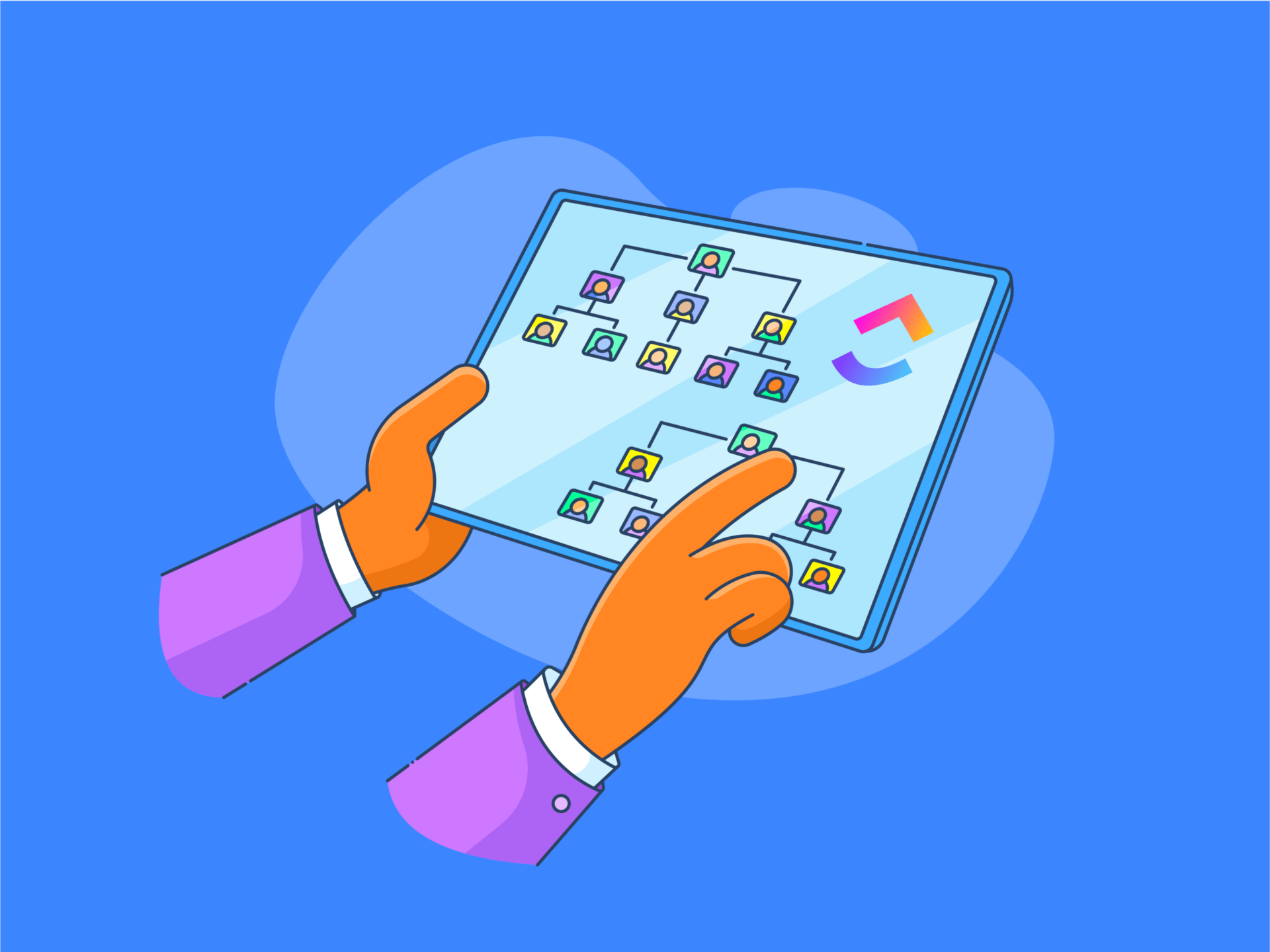
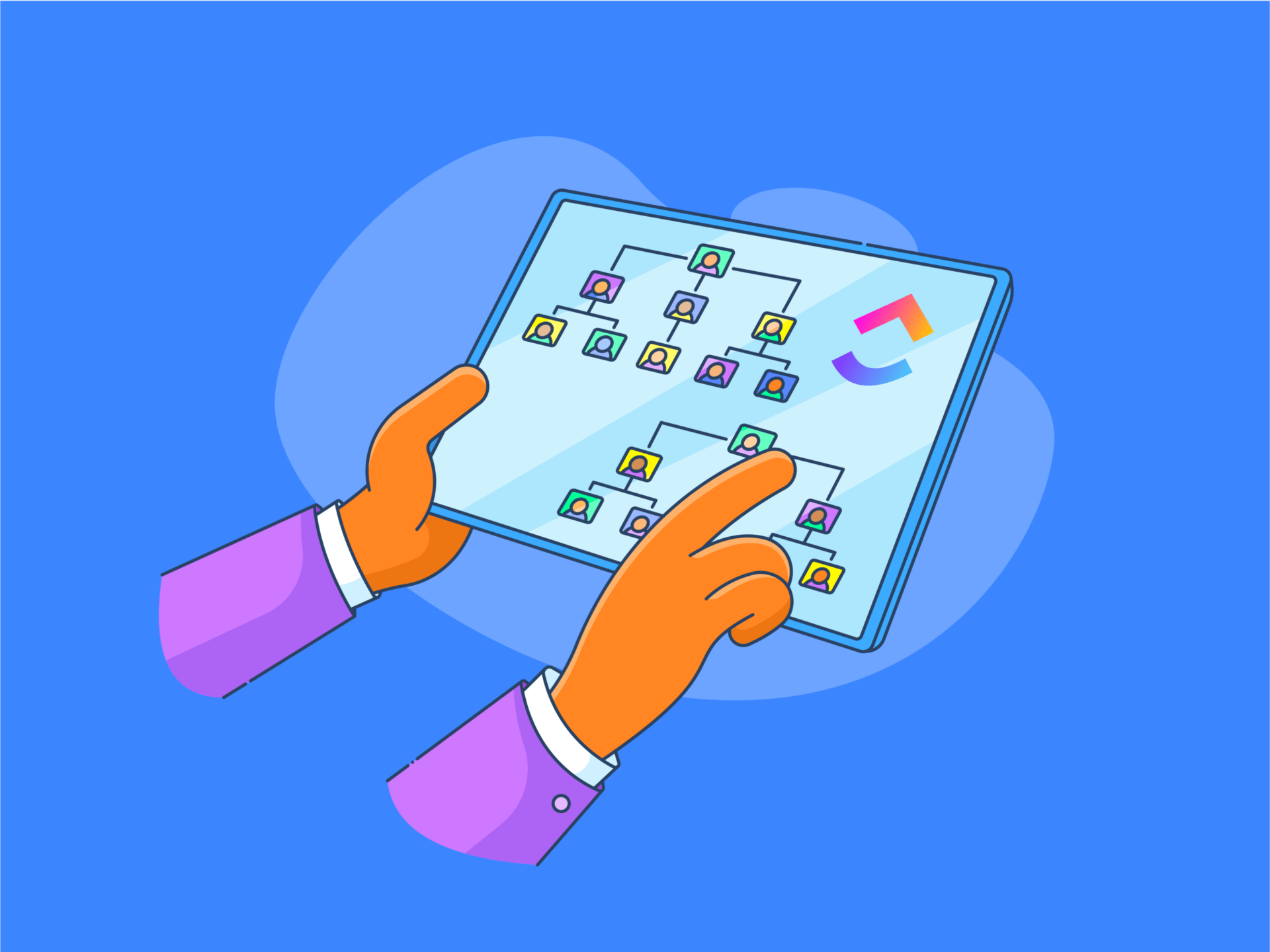
Engaging employees and retaining talent are two common challenges faced by HR teams worldwide.
According to a Gallup study, only 23% of global employees are actively engaged in their organizations. The study also found that only 20% of US employees are extremely satisfied with their jobs.
That’s why collecting and acting on employee feedback is essential, and you need the right employee feedback tools for that.
Read on to find 10 of the best employee feedback platforms for you to choose from.
What Should You Look for in Employee Feedback Software?
Here are some factors you should consider when choosing an employee feedback tool:
- Types of surveys: Prefer employee feedback tools that offer different survey options and multiple ways to gather feedback
- Customization options: Opt for tools that allow you to customize questions and the survey template. Choosing from a list of questions is not enough in some instances
- Analytics and insights: Look for employee feedback tools that offer actionable insights and easy ways of analyzing survey data. A feedback tool should also offer data visualizations and different types of reports
- Pricing: Consider your budget constraints and choose tools that offer the maximum value and fit within your budget. As some tools offer all-in-one HR or performance management features, their prices may seem higher, so make a fair comparison
The 10 Best Employee Feedback Tools & Solutions to Use in 2024
Collecting employee feedback regularly is vital for understanding how satisfied or dissatisfied they are with your company. It helps you identify areas of improvement and take corrective measures to boost employee satisfaction.
Choose from one of the following top employee feedback tools to start collecting feedback from staff.
1. ClickUp
If you’re looking for the best employee feedback tool, then the ClickUp Form View is just what you need. Use it to create detailed surveys and feedback collection forms with custom fields and conditional formatting.
This feature allows you to add any form field to the existing options.
Conditional logic automatically modifies forms based on certain conditions. For instance, if a respondent answers ‘Yes’ to a question, they may be given an additional question to gather more details. However, those who answered ‘No’ will not be shown any additional questions.
Instead of starting from scratch, you can also use the ClickUp Feedback Form Template to speed up the feedback process. It helps collect both employee and customer feedback.
It uses a star rating system that employees can use to rate their job satisfaction levels. There’s also a field where they can elaborate on the reasons for their rating. It goes a step further and collects recommendations for improvement.
ClickUp Docs is another way to gather employee feedback. Create a detailed employee feedback collection template in ClickUp Docs and share copies with teams across your organization.
Share the filled-out docs with other stakeholders and analyze the answers to gather valuable insights.
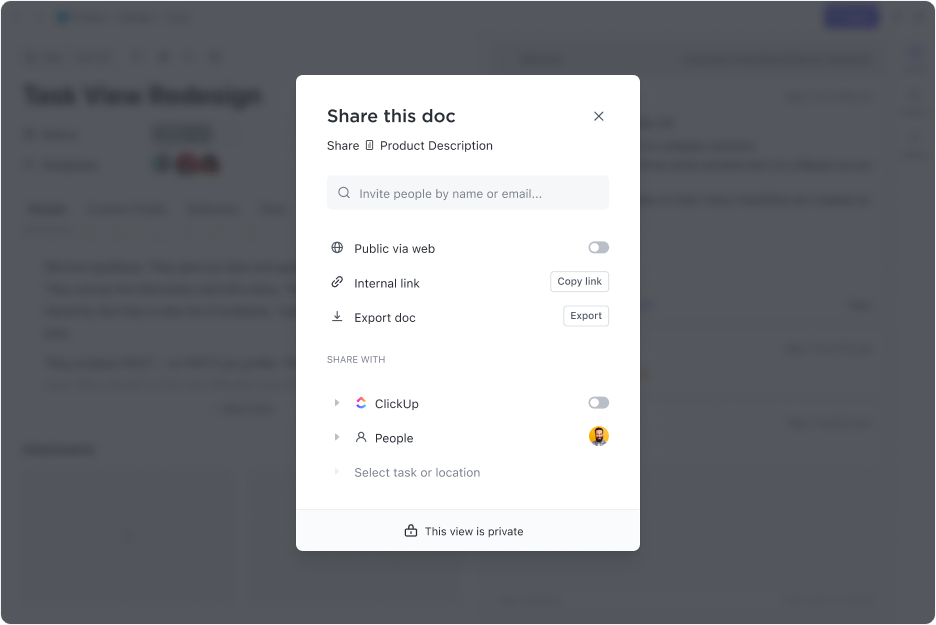
Leverage ClickUp’s wide range of questionnaire templates and feedback form templates to simplify employee feedback.
Once you collect the feedback, analyze it to draw insights and identify common challenges employees face. Find areas of continuous improvement and turn them into employee engagement projects. Use ClickUp Tasks to assign tasks to specific people and set clear deadlines for your projects.
Explore the ClickUp Human Resources solution to find other tools and features to manage your HR function.
ClickUp best features
- Create detailed forms to collect employee feedback and find areas of improvement
- Turn these areas of improvement into employee engagement projects with various tasks and sub-tasks
- Add custom fields tailored to the forms to meet your requirements, and create detailed questionnaires
- Use the ready-to-use, predesigned feedback form template to save time and effort
- Leverage ClickUp Docs as an alternative way to create custom employee feedback surveys and collect employee’s thoughts
- Share the results with relevant stakeholders using easy sharing options provided by ClickUp
ClickUp limitations
- ClickUp offers tons of advanced features, which may take new users some time to learn
- It’s not a specialized employee engagement software solution, so it does not offer some of the more specific add-on features that some other tools offer
ClickUp pricing
- Free
- Unlimited: $7/month per user
- Business: $12/month per user
- Enterprise: Contact the team for pricing
- ClickUp Brain: $7/month per member (add-on available for all paid plans)
ClickUp reviews and ratings
- G2: 4.7/5 (9,397 reviews)
- Capterra: 4.7/5 (4,020 reviews)
2. Appraisd

Appraisd is a performance management tool for collecting employee feedback using forms. It offers various customizable, pre-built survey templates to simplify the process of real-time feedback.
It also enables you to collect 360-degree feedback for employee performance reviews and progress tracking. This allows for a more holistic review since peers, managers, and direct reports can all provide constructive feedback to an individual.
Appraisd best features
- Leverage its user-friendly interface to create and share feedback forms easily
- Allow employees to share feedback anonymously without any hesitation
- Gather 360-degree feedback for a comprehensive performance review
- Access robust analytics to identify trends and common threads in employee feedback
- Integrate employee feedback collection with your broader performance management function
Appraisd limitations
- It’s a cloud-based platform that only works online; no offline access
- The prices are too high if you only want an employee feedback collection tool
Appraisd pricing
- Growth: License fee of $4,500/year for up to 50 employees
- Standard: License fee of $9,060 to $15,000/year for up to 101 to 200 employees, respectively
- Large: Starts at $15,045/year for 201 employees
- Enterprise: Custom pricing (over 5000 employees)
Appraisd reviews and ratings
- G2: 4.7/5 (21 reviews)
- Capterra: 4.6/5 (45 reviews)
3. Engagedly

Engagedly is an all-in-one talent management solution that provides easy ways to collect employee feedback.
Its Team Pulse feature lets you send out short, frequent surveys to track employee progress and satisfaction levels. Engagedly’s E10 surveys help track employee engagement and sentiment and are more detailed.
Using both these and detailed analytics and reporting, collect and analyze employee feedback and take proactive measures to boost employee happiness and engagement.
Engagedly best features
- Gauge employee engagement using E10 surveys and advanced engagement index
- Ask your employees to assign a favorability score in surveys to assess employee sentiment
- Send frequent pulse surveys to keep abreast of how satisfied staff are with their jobs
- Leverage advanced analytics, such as heatmaps, to gain insights into employees’ thought processes
- Choose from various templates to quickly create and send employee feedback collection surveys
Engagedly limitations
- E10 and pulse surveys need to be bought as an add-on for the base plan, increasing the overall price to access these features
- Given its vast suite of features, there’s an initial learning curve for new users
Engagedly pricing
- Performance Suite: $9/month per member
- Rewards & Recognition add-on: $5/month per member
Engagedly reviews and ratings
- G2: 4.4 (528 reviews)
- Capterra: 4.7/5 (76 reviews)
4. Sage HR

Sage HR is an all-in-one HR solution, and measuring employee engagement through feedback collection is a small part of it. It lets you create surveys and collect anonymous responses to get accurate insights into employee sentiment and satisfaction levels.
In addition, it supports 360-degree feedback and quick feedback to give a shoutout to anyone for a job well done.
Sage HR best features
- Use templates or create customized surveys from scratch to meet your specific requirements
- Collect employee feedback and export the responses in PDF format
- Allow employees to submit anonymous responses for honest and open communication
- Enable employees to fill out surveys from their mobile devices
Sage HR limitations
- Doesn’t offer in-depth survey analytics and insights
- You need to pay for the core HR base plan and can’t access the employee feedback collection features separately
Sage HR pricing
- Custom pricing
Sage HR reviews and ratings
- G2: 4.3/5 (75 reviews)
- Capterra: 4.5/5 (344 reviews)
5. Energage

Energage offers two ways to collect employee feedback: Workplace Survey and Pulse.
The former is a standard survey that measures the workplace employee experience; its results can help you establish yourself as one of the top workplaces in the US. The latter is perfect for collecting quick, frequent feedback on important topics or gauging employee satisfaction.
Energage best features
- Utilize the Workplace Survey to gain deep insights into employee engagement and sentiment
- Check employee satisfaction levels regularly using short Pulse surveys
- Allow employees to leave open-ended comments to get deeper insights
- Analyze survey responses and act on insights gained from these
Energage limitations
- The Workplace Survey has limited customization options
- The interface is somewhat difficult to use for new users
Energage pricing
- Custom pricing
Energage reviews and ratings
- G2: 4.6/5 (99 reviews)
- Capterra: 4.5/5 (39 reviews)
6. Workleap Officevibe

Workleap Officevibe is specialized employee feedback platform. It offers various types of surveys, such as pulse surveys, DEIB (diversity, equity, inclusion, and belonging) surveys, and onboarding surveys.
It also enables you to create customized survey templates specific to your business.
Workleap Officevibe best features
- Select from a list of 122 questions to quickly create and share short employee pulse surveys to collect regular feedback
- Collect anonymous feedback and messages from employees to find common challenges and workplace issues
- Share onboarding surveys to engage new employees from day one
- Leverage DEIB surveys to go beyond work-related issues and understand whether employees feel welcome at the workplace
- Get valuable analytics and insights into survey responses
- Benchmark your company’s performance with the industry standard or analyze data over time
Workleap Officevibe limitations
- Offers limited customization options in pulse surveys
- Reporting and analytics can be more in-depth
Workleap Officevibe pricing
- Free
- Essential: $5/month per person
Workleap Officevibe reviews and ratings
- G2: 4.3/5 (734 reviews)
- Capterra: 4.6/5 (51 reviews)
7. 15five

One disadvantage of many employee feedback tools is that the employee surveys and engagement features are unavailable separately. In most cases, you’ll need to pay for a suite of HR tools; the employee engagement tool and feedback surveys are just a tiny part.
15five solves this problem by offering employee engagement features with its basic paid plan.
Let’s check out what it offers.
15five best features
- Conduct 6-minute engagement surveys to do a pulse check on employee satisfaction and engagement
- Get in-depth custom and targeted assessments of survey results, including heatmaps and other advanced features
- Leverage its Spark AI to get unique insights into the survey findings
- Customize and use its standardized survey template to create different types of surveys, such as DEI, eNPS (employee Net Promoter Score), and more
15five limitations
- 360-degree feedback is not available with the Engage plan
- The user interface requires a learning curve
15five pricing
- Engage: $4/month per user (Billed annually)
- Perform: $10/month per user (Billed annually)
- Total Platform: $16/month per user (Billed annually)
15five reviews and ratings
- G2: 4.6/5 (1,766 reviews)
- Capterra: 4.7/5 (887 reviews)
8. ContactMonkey

ContactMonkey is an email software solution for internal team communications that provides easy ways of collecting and analyzing employee feedback. It lets you seek employee feedback via email newsletters using surveys, emoji reactions, and ratings (eNPS).
Since it lets staff submit feedback anonymously, it helps get you an accurate picture of how employees feel about your company culture and business initiatives.
ContactMonkey best features
- Send engaging newsletters and request feedback via star ratings and emoji reactions for various topics
- Embed custom employee surveys in your emails to collect more detailed feedback on specific topics
- Access quantifiable data and insights from employee feedback to measure job satisfaction
- Utilize its analytics reports to make business decisions and take measures to improve employee satisfaction and engagement
ContactMonkey limitations
- The tool is limited to email to collect employee feedback and does not offer other methods of feedback collection
- The interface can be a bit laggy and slow at times
ContactMonkey pricing
- Essential: Custom pricing
- Plus: Custom pricing
- Enterprise: Custom pricing
ContactMonkey reviews and ratings
- G2: 4.5/5 (148 reviews)
- Capterra: 4.1 (93 reviews)
9. Trakstar

Trakstar is another talent management software and anonymous employee feedback tool offering employee engagement surveys and analytics.
It allows you to send employee engagement surveys via email and also integrates with other internal communication tools like Slack and Microsoft Teams. It lets you analyze survey results, segment answers into various categories, and draw unique insights.
Trakstar best features
- Collect anonymous feedback using customizable pulse surveys
- Draw insights from in-depth visual reports based on employee feedback and survey results
- Sort and filter survey results to segment them into various categories and get better insights
- Seek 360-degree feedback for managers and tie their performance to employee engagement within their teams
- Let employees give honest feedback using anonymous feedback collection
Trakstar limitations
- A clunky interface that is hard to navigate for new users
- Some users complain of not having enough learning resources to use the platform to its full potential
Trakstar pricing
- Custom pricing
Trakstar reviews and ratings
- G2: 4.5/5 (285 reviews)
- Capterra: 4.2 (450 reviews)
10. Limeade Listening (formerly TINYpulse)

Limeade Listening is an all-in-one employee engagement software solution with many useful features. It can run surveys and get detailed survey analytics, enable peer-to-peer employee recognition, or provide feedback.
It helps HR teams collect anonymous employee feedback and provides a long list of questions to assess employee engagement levels. The best part is that it offers various data visualization options to help you analyze the employee feedback data.
Limeade Listening best features
- Choose from 300+ questions or create your own survey questions to assess employee engagement and satisfaction
- Run an annual employee engagement survey, frequent pulse surveys, or eNPS surveys
- Visualize survey results to analyze them and draw insights easily
- Get data-driven recommendations to take quick action based on survey results
- Send private messages to any employee to seek further clarification on their feedback without knowing their identity
Limeade Listening limitations
- Survey customization options are limited, even though you are allowed to add your own questions
- Features to improve survey response rates are lacking
Limeade Listening pricing
- Custom pricing
Limeade Listening reviews and ratings
- G2: 4.4/5 (214 reviews)
- Capterra: 4.6/5 (47 reviews)
Read more: The best process mapping tools to try
Which is the Right Employee Feedback Platform for You?
One of the key HR goals for any organization is to improve employee engagement and satisfaction. Conducting surveys and seeking regular feedback can help HR teams effectively assess staff satisfaction levels.
One of these employee feedback software programs can be used to identify and address issues to keep employees engaged and reduce turnover.
Consider conducting some employee engagement activities to improve team bonding further.
Looking for the right employee feedback tool that goes beyond survey collection and offers a lot more? Try ClickUp.
ClickUp is an all-in-one project management tool with extensive HR solutions for recruitment, onboarding, employee engagement, and more.
Sign up for ClickUp and explore its myriad features for HR teams.