How to Create Professional Minutes of the Meeting (+Template)

Sorry, there were no results found for “”
Sorry, there were no results found for “”
Sorry, there were no results found for “”

Meetings can easily spiral into chaos, but when it’s your responsibility to capture everything said, the pressure is on. Effective meeting minutes ensure that decisions are documented, action items are tracked, and there’s no room for confusion later.
But how do you create concise notes that make sense days later? With a meeting minutes format that ensures accountability, tracks progress, and keeps everyone aligned.↔️
This blog will discuss how to turn chaotic discussion points into actionable plans using a professional minutes-of-meeting format that works.
In this article we’ll show you how to write professional meeting minutes to summarize discussions and meetings into actionable takeaways. We’ll cover:
Meeting minutes are the official written record of the discussions, decisions, and actions during a meeting. They provide a clear reference for what was agreed upon, assigned tasks, deadlines, and any key points raised.
Meeting minutes are not word-for-word transcripts but summarize the key details to serve as a clear, structured future reference. They ensure that team members are held accountable, track progress, and ensure follow-through on project goals.
To create effective meeting minutes, it’s important to include specific details in your meeting notes format that ensure clarity and accountability. These key components include:
Writing board meeting minutes becomes much easier when you follow a structured approach. Here’s a quick guide that’ll show you how to create minutes of meetings in a way that captures all the important details and provides a record of discussions and decisions.
Before you begin, review any board agenda items and relevant documents from your previous meeting. Familiarize yourself with the discussion topics, key meeting attendees, and any expected decisions or discussions.
💡 Pro Tip: Use the PAR (Point-Action-Result) format for meeting minutes. Start with the key discussions, note the actions decided, and then record the expected or actual result. This keeps your notes concise, making follow-ups a breeze! 🍃
Having a meeting notes template ready will also simplify the process when you start documenting. This is where tools like ClickUp are helpful.
Record basic details such as the meeting date, time, location (if applicable), and type (e.g., weekly check-in, strategy planning).
List the names of attendees and note any absentees.
For each agenda item, list the main topics discussed and key decisions made. Record any supporting arguments or concerns (briefly and objectively).
Document action items, tasks assigned, who they were assigned to, and any deadlines. Include follow-up actions required for the next meeting.
Focus on capturing the essence of discussions, not every word. Use bullet points to organize information efficiently. Avoid transcribing everything; instead, summarize the key points.
Jot down personal observations, pay close attention to the person responsible for each task, and note deadlines.
💡 Pro Tip: Always stick to facts when writing meeting minutes! Instead of writing ‘discussed some ideas about next quarter,’ try something like ‘proposed launching three new marketing campaigns for Q1.’ Keeping it specific makes follow-ups a breeze! ✅
After the meeting, clean up and arrange your notes in the same order as the meeting agenda. This helps maintain a logical flow and ensures that nothing is missed.
Remove irrelevant information or redundant points. Clarify any abbreviations or shorthand used during the meeting.
Group all discussions, decisions, and action items under their relevant agenda headings such as “Attendance,” “Agenda Items,” “Discussion Summary,” “Decisions Made,” and “Action Items.”
Verify key facts, decisions, and assigned tasks with your notes or the meeting chair.
💡 Pro Tip: Use the 5W1H (Who, What, When, Where, Why, How) framework to cover all essential details for each action item. It keeps everyone informed and avoids misunderstandings.
Now put all your notes and takeaways in a proper meeting minutes format.
Avoid personal opinions or subjective language, and write in the past tense and third person.
💡 Pro Tip: Ask ClickUp Brain to quickly create a professional meeting minutes format you can then populate and flesh out.
If any part of your minutes noted earlier is unclear or missing, clarify with the relevant meeting participants right after the meeting. This ensures that your minutes are accurate and avoids any misunderstandings later.
Then, send the draft to the meeting chair or relevant stakeholders for approval.
💡 Pro Tip: ClickUp’s Comments feature ensures nothing gets missed when follow-up actions are needed. If a comment during the meeting requires further clarification or an action item, you easily assign it to the relevant person directly in the comment.
This transforms vague feedback or unclear points into actionable tasks that can be tracked, ensuring every detail is addressed.

Once you approve the minutes, distribute them to all present and board members as soon as possible. This keeps the momentum going and reduces the chances of miscommunication, ultimately decreasing the number of meetings your team needs.
Use email, project management tools, or document-sharing platforms to share your meeting minutes. Also, save the minutes in a secure, accessible location with a clear naming convention so they’re easy to locate later.
Having the right meeting minutes template makes all the difference in staying organized and ensuring accountability. Here are a few examples of templates you can use for various types of meetings:

A formal meeting minutes template is ideal for high-level professional or executive meetings, such as board meetings, where detailed documentation is crucial.
A board meeting template typically includes sections for the meeting date, time, location, meeting attendees, agenda items, decisions made, and action items.
For example, you’d document key decisions like budget approvals or strategic initiatives in a quarterly board meeting. Whether a detailed meeting or a quick standup, this board meeting minutes template helps you keep your discussions productive and maintain accountability across your teams.

An informal meeting minutes template works well for casual team meetings or brainstorming sessions. It provides flexibility while capturing key points, action items, and decisions.
This template is usually less structured but ensures all important information is documented, making it easy to follow up on tasks without a rigid format.
💡 Pro Tip: Design your perfect meeting minutes template in ClickUp and enhance it with AI. Use ClickUp’s AI tools to auto-generate meeting summaries and action items, ensuring your template is custom-built, smart, and efficient.
This template is perfect for meetings focused on completing things, such as project status updates or sprint planning sessions.
The main emphasis is on clearly defining action items, who they are assigned to, and their deadlines. This professional meeting minutes format helps teams stay organized and ensures tasks are followed through efficiently.
Want to make this template better? Let’s look at this action item meeting minutes template by ClickUp.
ClickUp’s Action Item Meeting Template is perfect for teams that need to track tasks, deadlines, and ownership during meetings.
Whether managing a project, coordinating a team stand-up, or overseeing a status update meeting, this template ensures that every action item is documented and assigned in real-time.
It helps teams stay accountable and keeps projects moving forward efficiently. This template helps you:
Additional resources for planning effective meetings:
A professional meeting minutes format simplifies the documentation process and ensures you’re better prepared for the meeting. Here are the top benefits of using meeting minutes templates:
ClickUp is an all-in-one project management tool that enhances work productivity and keeps everything organized in one place. ClickUp Meetings is designed to help you write meeting minutes, take notes, and follow up, ensuring that everything stays on track and is easily accessible.
It promotes efficient meeting management and documentation, ensuring that everything runs smoothly. For instance, ClickUp’s Meeting Notes Template helps you capture the meeting outline, notes, and action items in a structured manner.
Here’s a look at how ClickUp helps you prepare for every single team or board meeting:
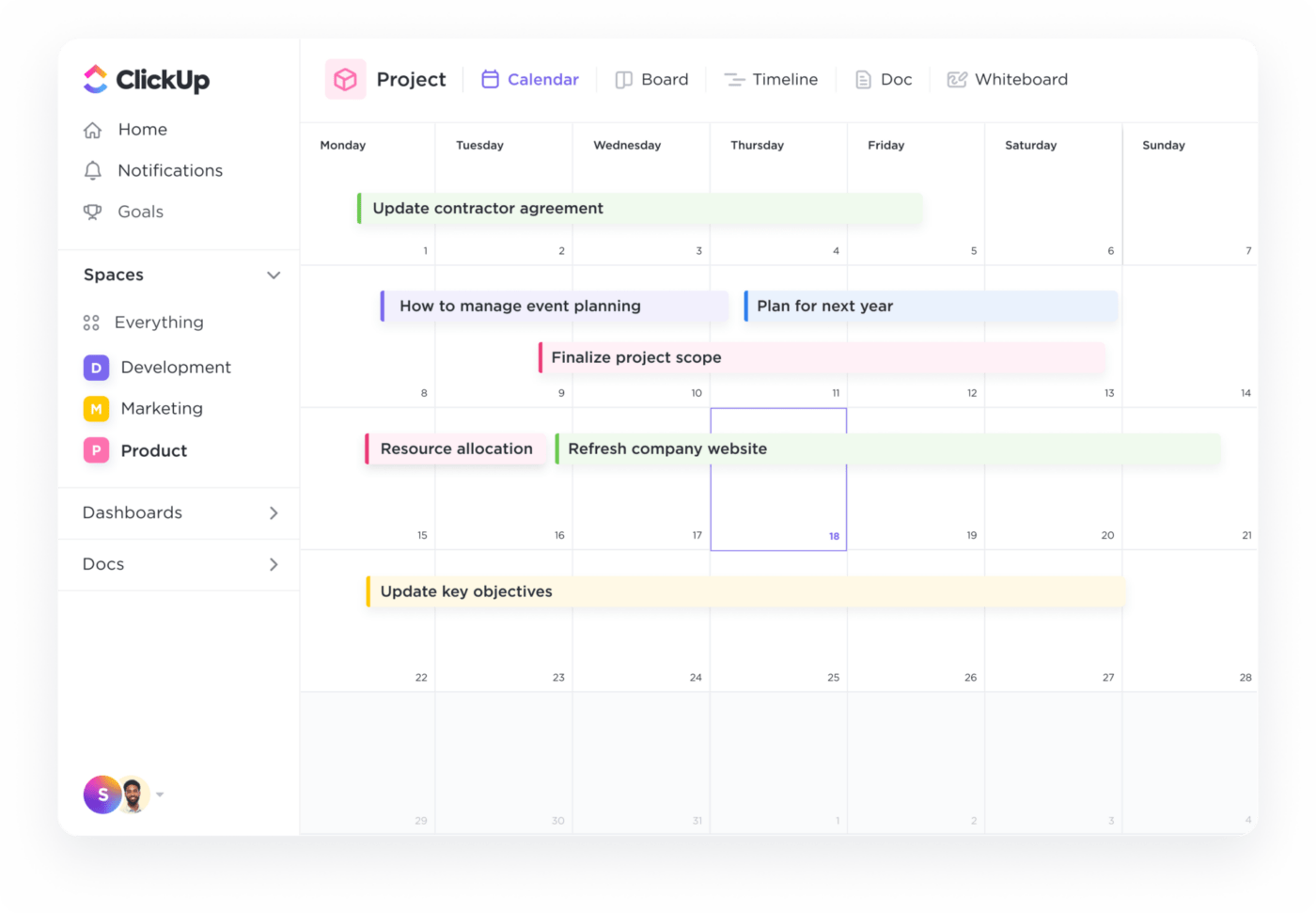
ClickUp’s Calendar View makes it easy to visualize your meeting schedule and stay on track. Organizing upcoming meetings and tasks in a centralized, customizable view ensures that nothing is overlooked. Here’s how it keeps you on track with your meetings:
Many users find ClickUp particularly helpful for keeping everything organized in one place. 🗃️
I have biweekly meetings with my supervisor and we use ClickUp for our agenda. I feel more on top of my game because all of my event and presentation requests live here, along with an up-to-date status indicator that she can check out.

ClickUp Tasks allows you to break down even the most complex meetings into manageable tasks. Using task creation and checklists, you can outline agenda points, assign responsibilities, and track progress—all in one place. Here’s how to make the most of it:
💡 Pro Tip: Set up recurring tasks in ClickUp to automate weekly meetings! This way, you get to follow the same structure and agenda items without the hassle of starting from scratch each time. It’s a total time-saver and keeps all your meeting minutes on point! ⏰
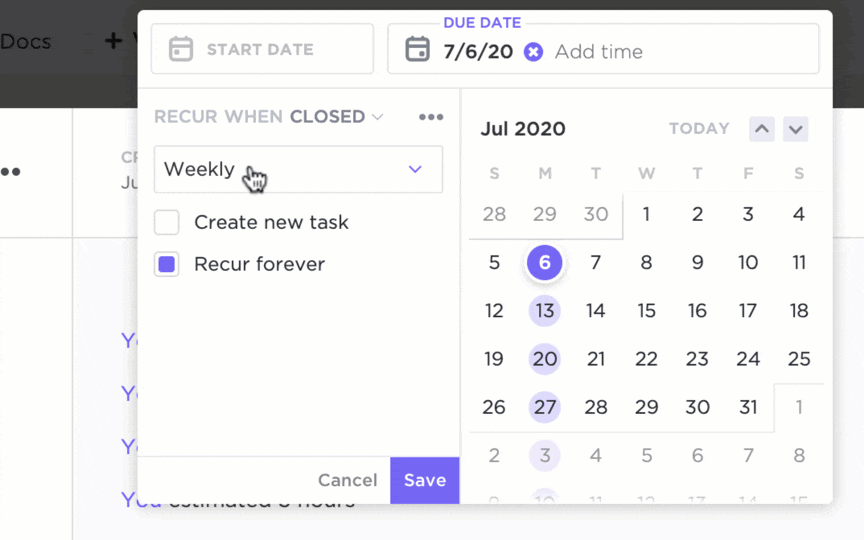

With ClickUp Docs, you can create detailed meeting minutes that are easily accessible and connected to tasks. The rich text editing options let you format and organize your notes clearly, ensuring that every decision, discussion, and action item is documented and linked to the relevant project.
Here’s how this feature benefits big and small teams:
ClickUp Brain takes organizing your meeting notes to the next level.
Let’s find out how:
With ClickUp’s AI knowledge manager, you get to instantly search for and retrieve key details from previous meetings, such as decisions or assigned tasks. This helps keep your minutes organized and ensures you’re not missing any important information from prior discussions.

Additionally, the AI project manager automatically generates summaries of your meeting minutes, saving you time and effort. AI also helps you document your MOMs in detail, so you get to add details like personal observations and other important information.
For example, after the meeting, ClickUp Brain creates a concise overview and lists action items assigned to team members.
These AI tools for meetings ensure your minutes are thorough and speed up the documentation process, giving you well-organized, accurate records with minimal manual input.
💡 Pro Tip: If you’re meeting asynchronously, use ClickUp Brain with Clickup Clips to transcribe your video discussions. ClickUp Brain will automatically generate transcripts, making capturing key points from recorded meetings easier and turning them into actionable items without needing a live note-taker.
Following a professional meeting minutes format ensures that all decisions, discussion points, and action items are well-documented and easy to track. Incorporating the right online meeting tools and strategies can greatly simplify this process.
Here are five practical best practices for taking professional meeting minutes:
Make sure your meetings are well organized using Google Calendar or ClickUp’s Calendar View scheduling apps.
These tools help you stay on top of meeting dates, send reminders, and ensure that your meeting agenda and time management are clear.
Using a dedicated meeting management platform like ClickUp ensures your agenda, notes, and action items are all in one place.
This software allows you to assign tasks and track progress, reducing the likelihood of missed deadlines or forgotten action points.
Take advantage of AI tools to automate parts of the note-taking process. For example, ClickUp Brain helps transcribe meetings, summarize discussions, and generate action items, saving time and improving accuracy. This is especially useful in asynchronous or fast-paced meetings.
Use a standardized meeting minutes template to ensure consistency across all meetings. Make sure your minutes meeting software provides these templates.
It helps you stay organized, makes minutes easy to follow, and ensures no important details are omitted. Templates save time and ensure that every meeting follows the same documentation structure.
Assign tasks directly to the responsible team members as soon as they are discussed. Meeting management software that facilitates task assignments within notes makes this easy, ensuring accountability and follow-up without delays.
Meetings don’t have to feel like a black hole where ideas get sucked in, never to return.
With the right approach, every meeting can produce clear, actionable steps and save your sanity. Solid meeting minutes are your secret weapon for turning endless discussions into actual results, and tools like ClickUp supercharge that process.
From instant task assignments to AI-generated summaries, ClickUp transforms note-taking from a chore into a quick, automated process.
Ready to stop letting meetings control you? It’s time to put structure around the chaos, ensuring that your team stays aligned and accountable without missing a beat.
Try ClickUp today and see how organized meetings are truly a game changer.
© 2026 ClickUp