We Reviewed the 10 Best Productivity Apps for Mac in 2026

Sorry, there were no results found for “”
Sorry, there were no results found for “”
Sorry, there were no results found for “”
Are you gazing at the to-do list next to your Mac and wondering how you’ll get it all done?
It’s time to work smarter, not harder. If you are struggling to tackle those to-dos, you’ll want to explore some of the best productivity apps for your Mac. These productivity apps for Mac can help you get through your to-dos faster by keeping you organized, making your data safe, and turning your digital workspace into a multi-functioning paradise.
Try these ten best productivity apps for Mac if you want to get more done in less time this year.
There are a lot of productivity apps for Mac out there that promise to help you get more done faster. But some well-known choices can often be more of a distraction than a productivity booster. The best productivity apps for Mac should be:
There are a lot of great Mac apps out there, but it might take a little time to find the best productivity apps for your specific workflow. Once you do, though, they can be game changers that are completely impossible to live without.
| Tool | Best Feature | Primary Use Case | Pricing |
|---|---|---|---|
| ClickUp | All-in-one Workspace with AI + task management | Project management, time tracking, and personal productivity | Free forever; Customization available for enterprises |
| Alfred | Keyboard automation + custom workflows | Automating repetitive tasks and boosting keyboard-based navigation | Free; Powerpack from £34 one-time |
| Trello | Kanban boards with visual task tracking | Organizing personal or team projects with a simple drag-and-drop interface | Free; Paid plans from $5/month |
| 1Password | Secure password storage with autofill | Managing and syncing passwords across all devices securely | From $2.99/month |
| Evernote | Note-taking with task and web clipping features | Capturing, organizing, and retrieving notes and to-do lists | Free; Paid plans from $14.99/month |
| Fantastical | Natural language calendar + task scheduling | Managing events, appointments, and reminders with Apple ecosystem integration | From $4.75/month |
| Google Workspace | Cloud-based productivity suite | Collaboration across Docs, Sheets, Slides, Gmail, and Calendar | Free; Paid from $6/user/month |
| MindNode | Visual mind mapping for brainstorming | Planning projects or ideas visually with a flexible, creative layout | Free; MindNode Plus from $2.99/month |
| Magnet | Snap window manager with keyboard shortcuts | Arranging Mac windows to streamline multitasking and focus | $4.99 one-time |
| Backblaze | Continuous cloud backups for all files | Protecting Mac data from accidental loss or hardware failures | From $9/month per computer |
✅ Let me know if you’d like this in CSV or Markdown, or if you want a second table for ratings, integrations, or categories like “Best for Students,” “Best for Creatives,” etc.
Ready to streamline workflows and reduce your admin time? Let’s start exploring the best Mac productivity apps.

ClickUp is an all-in-one project management tool that becomes a centralized hub for getting things done. It’s one of the few productivity apps for Mac where you can:
You can use the same productivity app that you know and love for work to help you manage your personal productivity, complete with time tracking and task management. The free Personal Productivity Template is a great place to start, giving you space to set goals, create to-do lists, track your progress, and journal about all of it.
With ClickUp Brain, your productivity gets an AI-powered upgrade.
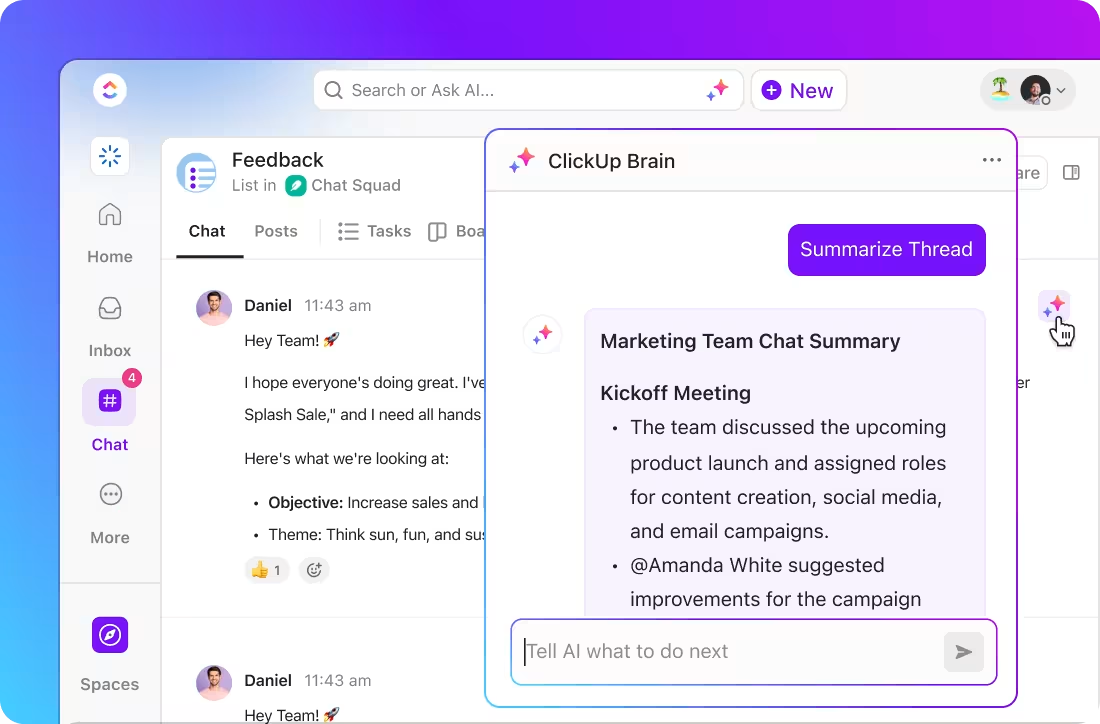
Summarize meeting notes, generate instant action items, and create tasks directly from conversations or Docs. No more copy-pasting between tools—everything happens inside ClickUp. The platform’s new AI tools can help you do everything from writing your emails to planning your next marketing campaign.
For even faster workflows on your Mac, ClickUp Brain Max adds Talk to Text so you can dictate ideas, tasks, or entire documents hands-free.
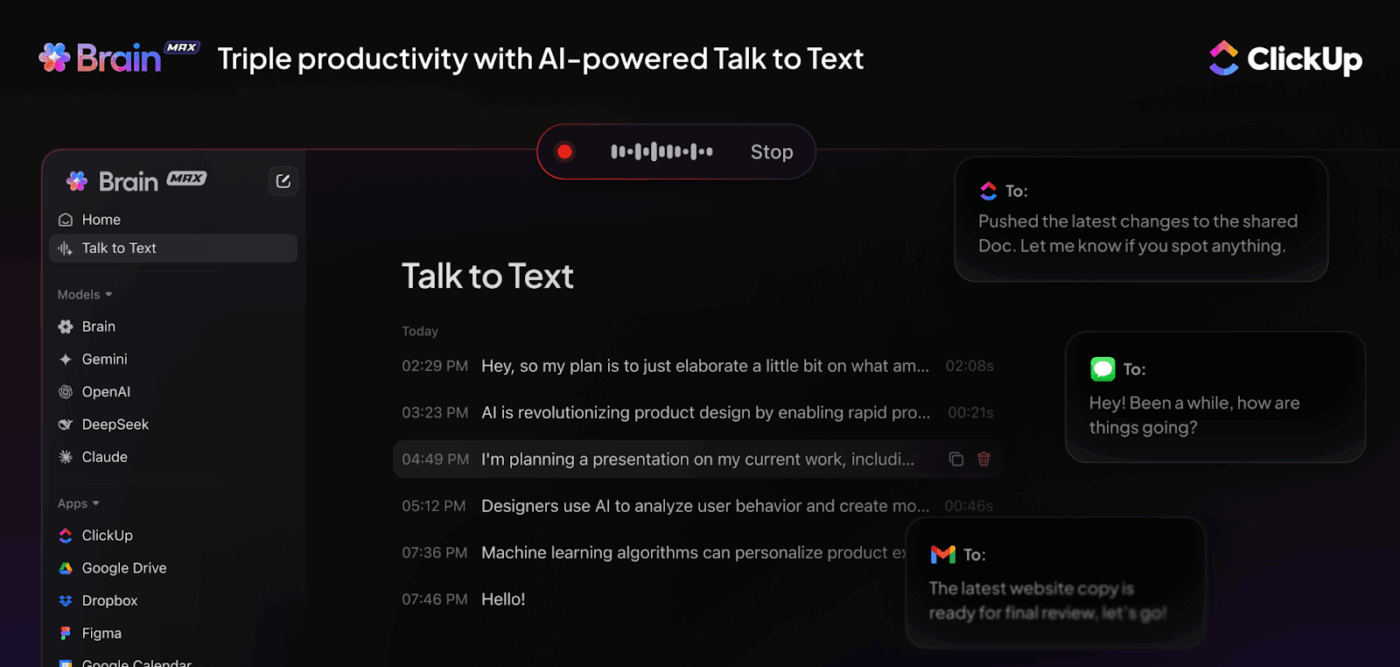
Whether you’re running between meetings or organizing a long-form project, Brain Max turns voice into structured, editable work. It offers auto-formatting, personal vocabulary recognition, and linked context across ClickUp Tasks and ClickUp Docs.
It’s like having your notes, task manager, and AI assistant rolled into one app, across every step of your productivity plan—without ever leaving your Mac.

Alfred is one of the best productivity apps for Mac simply because of the sheer number of things it can help you do. With Alfred, you can use customizable keyboard shortcuts, or system commands to launch applications, search all your files, or execute recurring tasks.
It’s easy to use, highly customizable, and packed with key features that Mac users will love.
Bonus: Take a look at these Alfred alternatives as well!
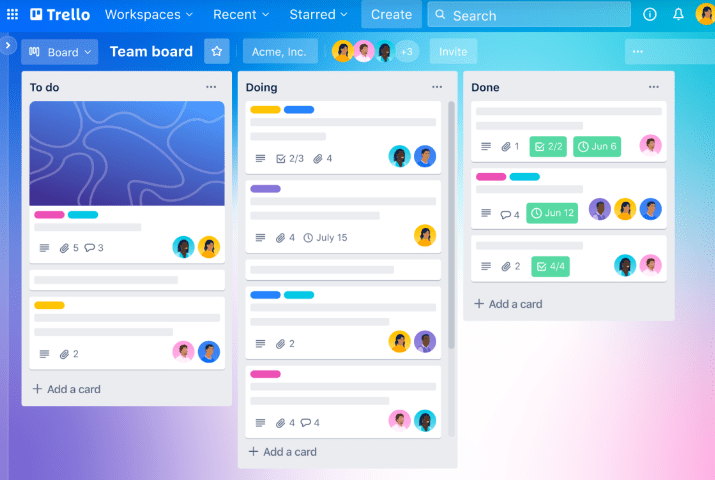
Trello is a great Mac app for users who follow the Kanban project management style. The interface is super simple, allowing Mac users to move cards between lists and boards using drag-and-drop.
It’s also one of the more flexible productivity apps for Mac. You can use it for organizing projects or as a visual brainstorming app. Treat it like your personal digital planner.

Are you still writing your passwords on sticky notes? There are productivity apps for that. 1Password is a secure password management tool for Mac.
It helps you store, manage, and autofill your passwords across all your devices. 1Password will also automatically generate strong, unique passwords for your online accounts, so you can stop using the same password for everything.
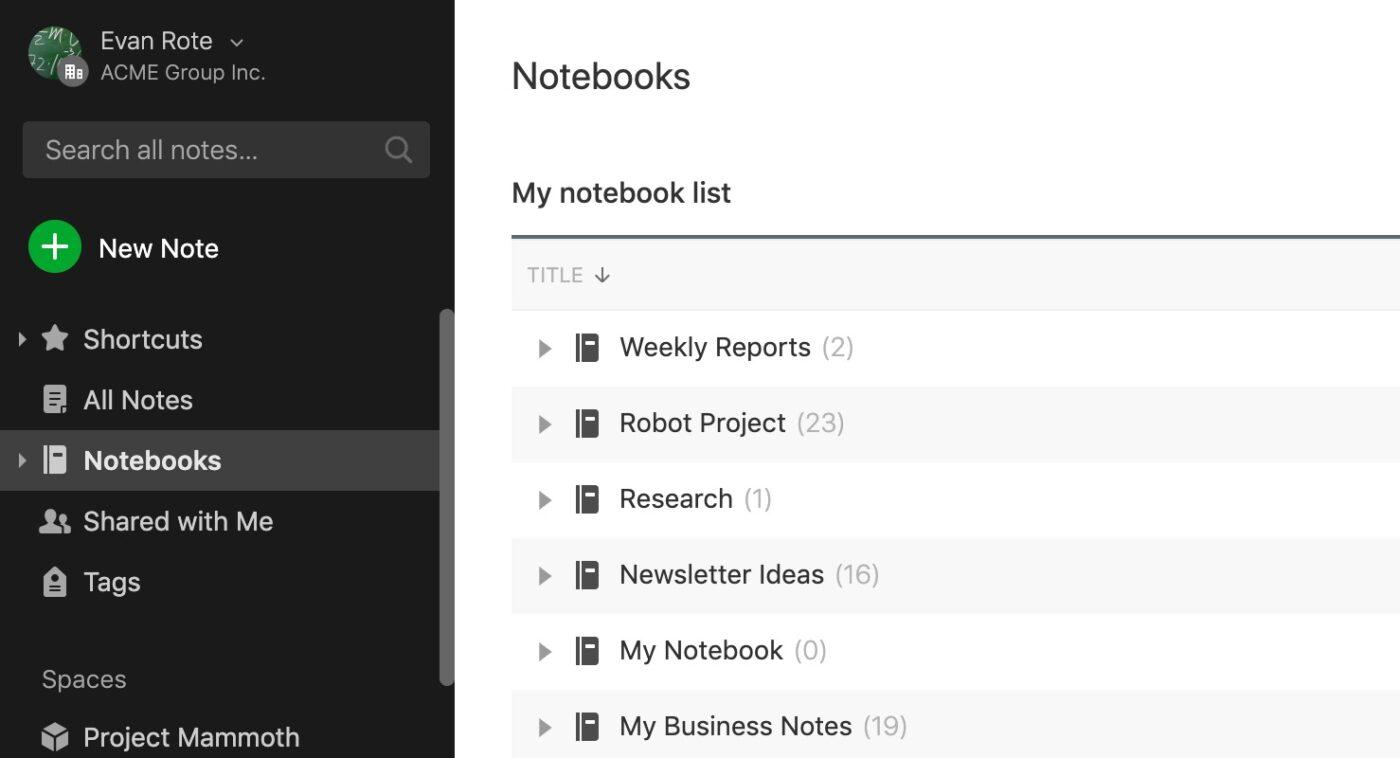
Evernote is one of the best productivity apps for note-taking. You can capture text, images, audio, handwritten notes, or even scan and keep business cards within the app. Tags and filters can help you find what you need in your notes later, too, so you aren’t searching for a specific snippet for hours.
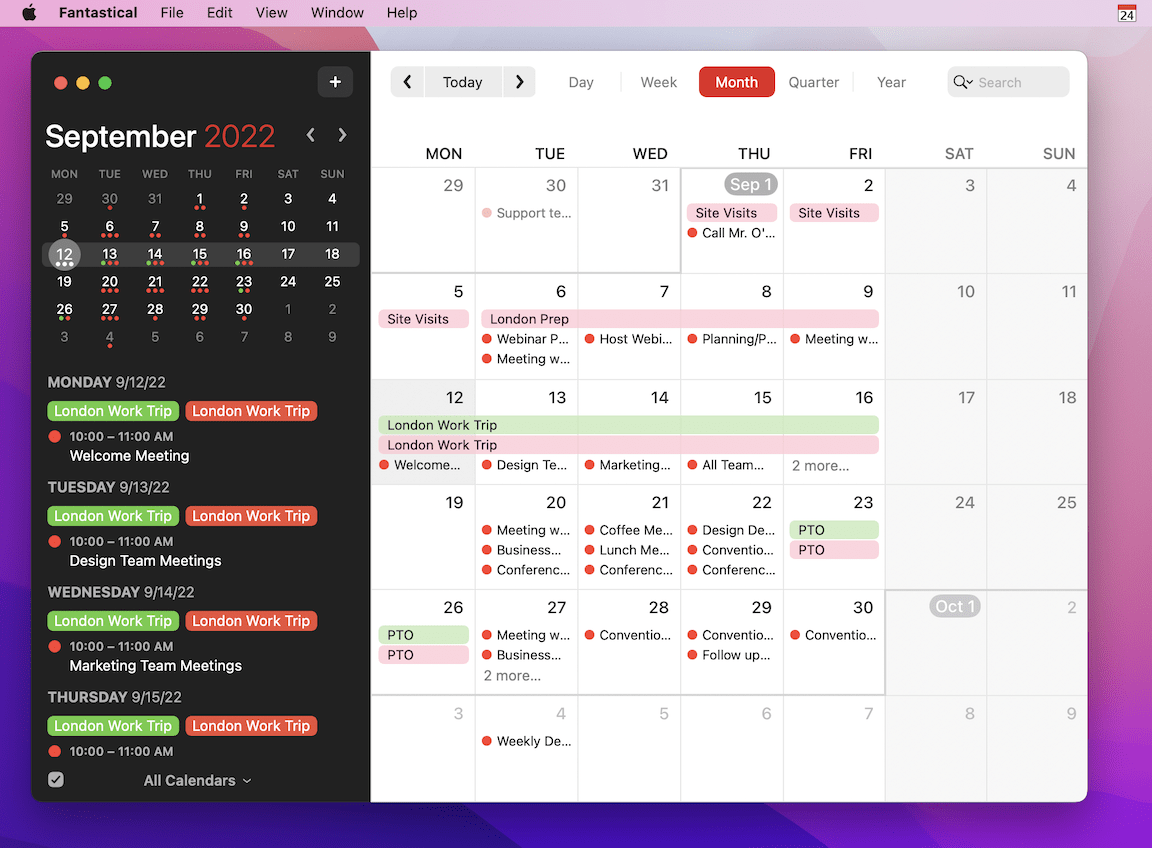
Fantastical is a calendar and task management application for Mac. Known for its beautiful design and powerful features, it’s one of the best productivity apps for Mac if you want to keep your calendar more organized.
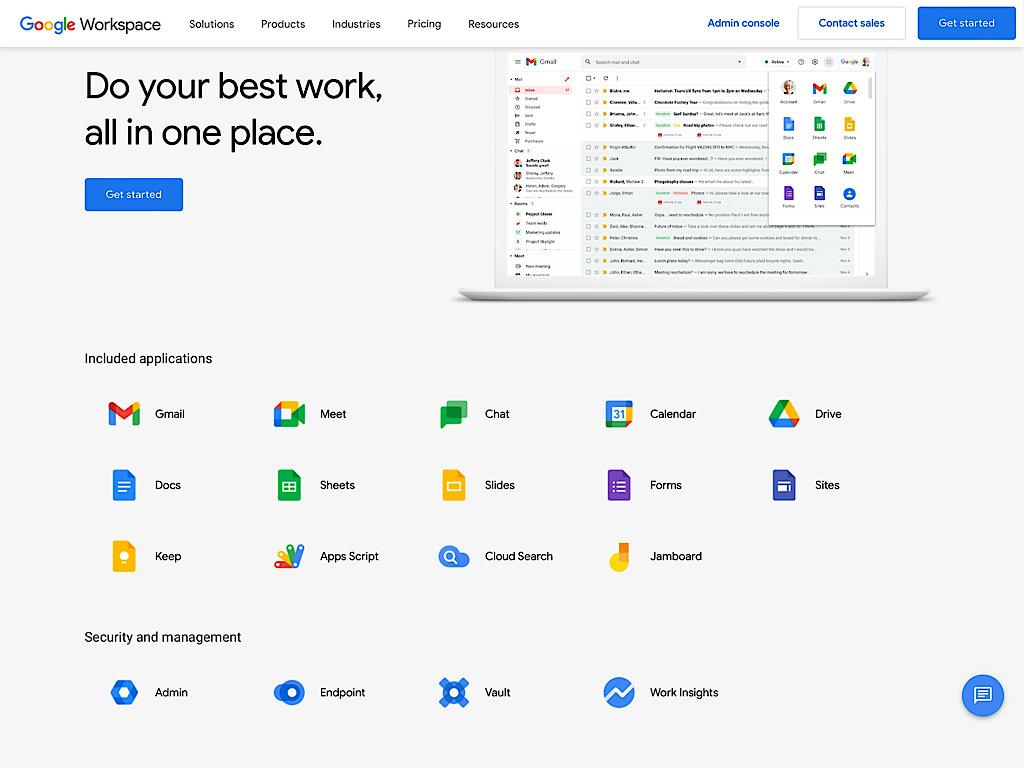
Google Workspace is a full suite of productivity apps for Mac, including Gmail, Google Docs, Sheets, Slides, Calendar, Meet, and Drive. The cloud-based apps store your info on Google’s servers, so you can access information anywhere you have an internet connection.
It’s a productivity app that can help you stay organized, collaborate with others, and get more done. This is one of the best productivity apps if you are used to working in the Google ecosystem.
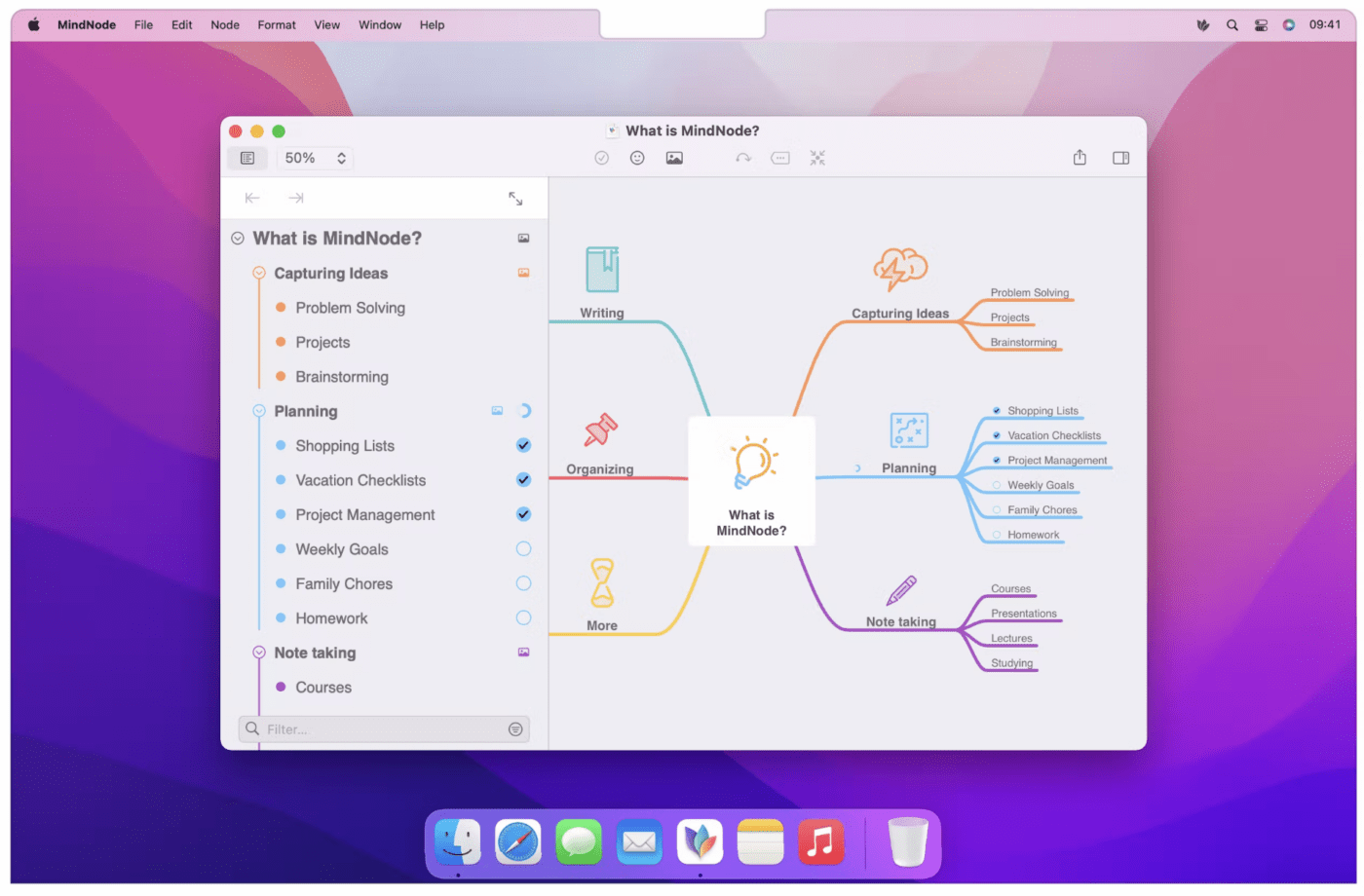
MindNode is a visual brainstorming and note-taking app, and it’s one of the best productivity apps for non-linear thinkers. You can use the app to brainstorm ideas, plan projects, or take notes openly, flexibly, and creatively.
Add topics, subtopics, and branching ideas. Then, rearrange things by dragging and dropping objects in the easy-to-navigate user interface.

Magnet is a powerful window management tool for Mac that allows you to organize and reconfigure the open windows on your screen.
Quickly and easily snap multiple windows to different areas of your screen, organizing them or keeping them out of other tasks. It’s great for improving your focus or streamlining your workflow.

Backblaze is a cloud backup service that automatically backs up your files to the cloud. It’s one of the best productivity apps for Mac because it protects your files from hardware failures, malware attacks, and accidental deletion. You’ll never lose time to lost files again.
The best productivity apps for Mac will enhance your workflow, whether for work or for getting more done in your personal life. Find a task manager, project management tool, secure password manager, and more to help you meet your productivity goals. You’ll save time and get more done with these top productivity apps.
ClickUp is ready to help. Sign up for this all-in-one productivity platform and experience the power of working in a unified Workspace.
Say goodbye to juggling multiple tools and hello to a seamless, productive workflow. Start a free ClickUp Workspace today!
© 2026 ClickUp