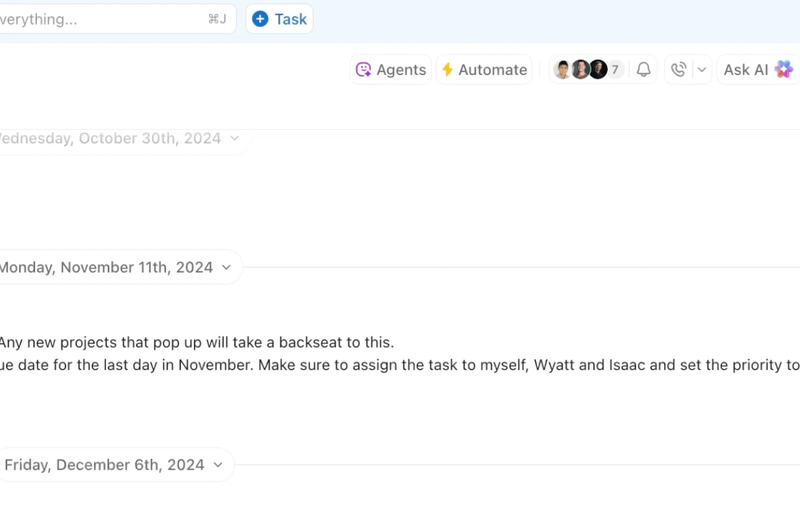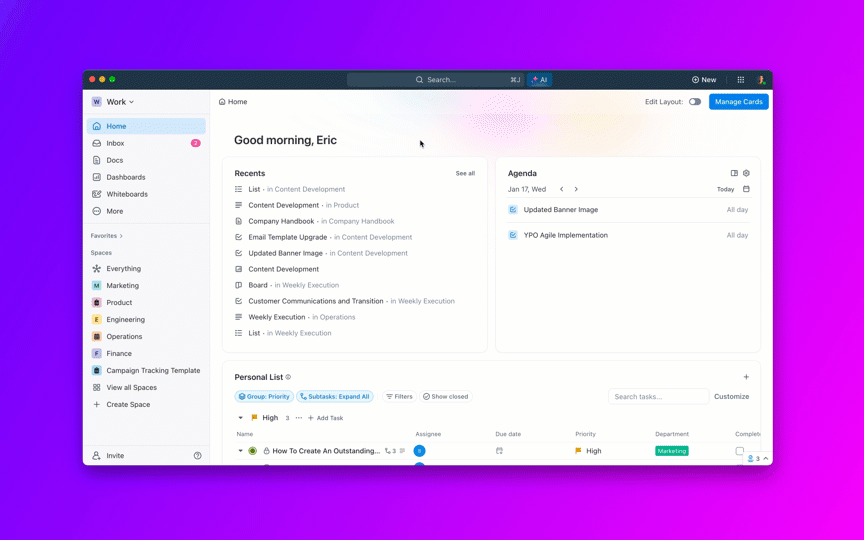Everyone loves AI tools. After all, who wouldn’t want to offload repetitive tasks and save time?
According to Deloitte, 30% of smartphones and 50% of laptops will soon feature on-device generative artificial intelligence processing.
This shift is reshaping how we use our devices, allowing AI models to work faster and more securely on MacBooks and iMacs without relying on cloud servers.
If you’re an Apple user, you already enjoy access to high-quality Mac apps. To make sure your experience stays smooth while trying out amazing AI tools, here’s a list of the best AI tools for Mac—many with a free plan and optimized for Apple Silicon.
- Top AI Tools for Mac at a Glance
- What Should You Look for in AI Tools for Mac?
- The Top 12 Amazing AI Tools for Mac
- How we review software at ClickUp
- 1. ClickUp (Best for overall productivity, content creation, team collaboration)
- 2. ChatGPT (Best for content creation, brainstorming, and deep research)
- 3. Grammarly (Best for editing, proofreading, and writing style feedback)
- 4. Elephas (Best for knowledge management and personal document retrieval)
- 5. MacWhisper (Best for on-device audio transcription on Mac)
- 6. Notion AI (Best for combining notes, docs, tasks, and databases)
- 7. DeepL (Best for translating documents with high accuracy using artificial intelligence)
- 8. Cursor AI (Best for developers who want deep control over AI coding workflows)
- 9. Siri (Best for Apple users seeking hands-free AI assistance)
- 10. DiffusionBee (Best for offline AI image generation among Mac apps)
- 11. Rewind AI (Best for local, AI-powered personal knowledge management)
- 12. Bearly AI (Best for fast reading, summarization, and research productivity)
- Additional Helpful Tools
Top AI Tools for Mac at a Glance
Here’s a quick overview of our pick of the best AI tools for Mac:
| Tool | Key features | Best for | Pricing* |
| ClickUp | – Real-time grammar, tone, and clarity suggestions – Plagiarism detection and writing analytics – Works across macOS apps, Word, Google Docs | Individuals to enterprise teams seeking an all-in-one AI-powered work platform | Free plan available; Customizations available for enterprises |
| ChatGPT | – Multiple GPT models including GPT-4o – Long-form generation, summarization, and file analysis – Plugin and integration support for tools like Zapier, Canva | Individuals and professionals engaged in content creation, research, and automation | Free plan available; Paid plans from $20–$200/month; Custom pricing for enterprises |
| Grammarly | – Real-time grammar, tone, clarity suggestions – Plagiarism detection and writing analytics – Works across macOS apps, Word, Google Docs | Writers, marketers, and business professionals who need writing assistance | Free plan available; Paid plans from $12/month; Custom pricing for enterprises |
| Elephas | – Offline/online document summarization – YouTube/webpage analysis – Local Mac-based AI privacy and automation | Individuals and knowledge workers who prioritize local data privacy | Paid plans from $8.99/month |
| MacWhisper | – Local audio/video transcription – Works with 100+ languages and formats – Speaker labels and filler word removal | Journalists, therapists, researchers, and privacy-focused transcribers | Free plan available; Paid licenses from £59/month/user |
| Notion AI | – AI-powered content generation and editing – Supports docs, wikis, databases, calendars – Real-time collaboration and embeds | Individuals and small to mid-sized teams combining writing and task management | Free plan available; Paid plans from $12/user/month; Custom pricing for enterprises |
| DeepL | – High-context neural machine translation – Drag & drop document support – Desktop app with offline features (Pro) | Individuals and multilingual teams who need accurate translation with privacy | Free plan available; Paid plans from $10.49–$68.99/month; Custom pricing for enterprises |
| Cursor AI | – AI coding IDE with natural language debugging – File editing, commit message suggestions – VS Code compatibility | Developers and tech teams streamlining coding workflows on Mac | Free plan available; Paid plans from $20–$40/month |
| Siri | – Native Apple AI assistant – Voice commands, cross-device control – Real-time translation and content summarization | Apple users seeking hands-free AI control across macOS, iOS, and Apple Vision Pro | Free |
| DiffusionBee | – Offline text-to-image generation – On-device processing with Apple Silicon – Prompt customization and resolution upscaling | Artists, designers, and hobbyists looking for private AI image generation | Free |
| Rewind AI | – Local digital memory engine – Records, summarizes, and indexes Mac activity – Full-text search for notes, meetings, and web sessions | Individuals and multilingual teams who need accurate translation with privacy | Free plan available; Paid plan: $19/month/user |
| Researchers, bloggers, and copywriters on Mac need fast summaries | – Web, video, and PDF summarization – Article rewriting, grammar checking, AI writing tools – Chrome extension and desktop shortcut access | Researchers, bloggers, and copywriters who need fast summaries on Mac | Free plan available; Paid plans from $20–$60/month |
What Should You Look for in AI Tools for Mac?
If you’re looking for AI tools to help you write, organize notes, or generate images in the Apple ecosystem, try spending a little more time checking if they offer the following features:
✅ Prioritize compatibility with macOS, iPhone, and iPad to ensure your AI assistant works across devices in the Apple ecosystem
✅ Choose amazing AI tools optimized for Apple silicon to run locally, reduce lag, and avoid unnecessary cloud-based data sharing
✅ Look for apps that integrate easily with core Mac apps like Notes, Photos, and Safari without needing constant toggling or setup
✅ Ensure the AI tools offer clear, intuitive interfaces and support common creative workflows like writing, image generation, transcription, or task management
✅ Check for a free plan or lifetime license and verify if the tool supports on-device AI processing or secure cloud infrastructure for better privacy and performance
📖 Also Read: Best To-Do List Apps for Mac
The Top 12 Amazing AI Tools for Mac
How we review software at ClickUp
Our editorial team follows a transparent, research-backed, and vendor-neutral process, so you can trust that our recommendations are based on real product value.
Here’s a detailed rundown of how we review software at ClickUp.
No matter your focus or need, these AI tools for Mac are built to complement your device’s capabilities and help you get more done creatively and efficiently.
1. ClickUp (Best for overall productivity, content creation, team collaboration)
What if your teammates across departments could access a single source of truth for everything—from sales and marketing to product and finance? Imagine a technology solution that serves as a CRM, project tracker, and AI assistant all in one.
You can ask any question based on the data in the ecosystem, and a built-in AI will answer it using data from your shared workspace.
We’re essentially describing ClickUp right now.
Draft content, manage tasks, and find answers in seconds with ClickUp Brain
For Mac users looking to consolidate their work across devices, ClickUp is the perfect AI tool.
At its core is ClickUp Brain, a native AI assistant that connects tasks, docs, people, and tools, helping you move faster without sacrificing clarity.
ClickUp Brain goes beyond the usual ChatGPT-style chatbot. It’s an AI assistant that works directly within your workspace.
Need to write an email, meeting summary, or budget proposal? Just ask. The AI instantly understands the context of your task or document and generates smart, relevant copy.
Here’s a quick video on how you can get started with AI-powered writing using ClickUp Brain:
Not only this, ClickUp Brain doubles as your knowledge manager and project manager too. It scans across your ClickUp Tasks, Docs, Dashboards and chats to fetch context-specific answers—helping you find project details, decisions, conversation threads, or wikis inside ClickUp (and connected, external apps) without switching tabs.
It also automates project workflows—generating standups, task breakdowns, progress reports, status updates, and timelines based on your existing ClickUp data. By understanding your specific workspace context, Brain consolidates knowledge and streamlines task management.
💡 Pro Tip: Within ClickUp Brain, you can effortlessly swap between top-tier large language models (GPT‑4o, Claude 3.7, Gemini Flash, o3‑mini, etc.) via a dropdown in the AI toolbar. Use lighter models (o3‑mini, Flash) for quick content and faster responses, and switch to more powerful models (GPT‑4o, Claude 3.7) for complex reasoning, writing, or data-heavy tasks—all without leaving your workflow.
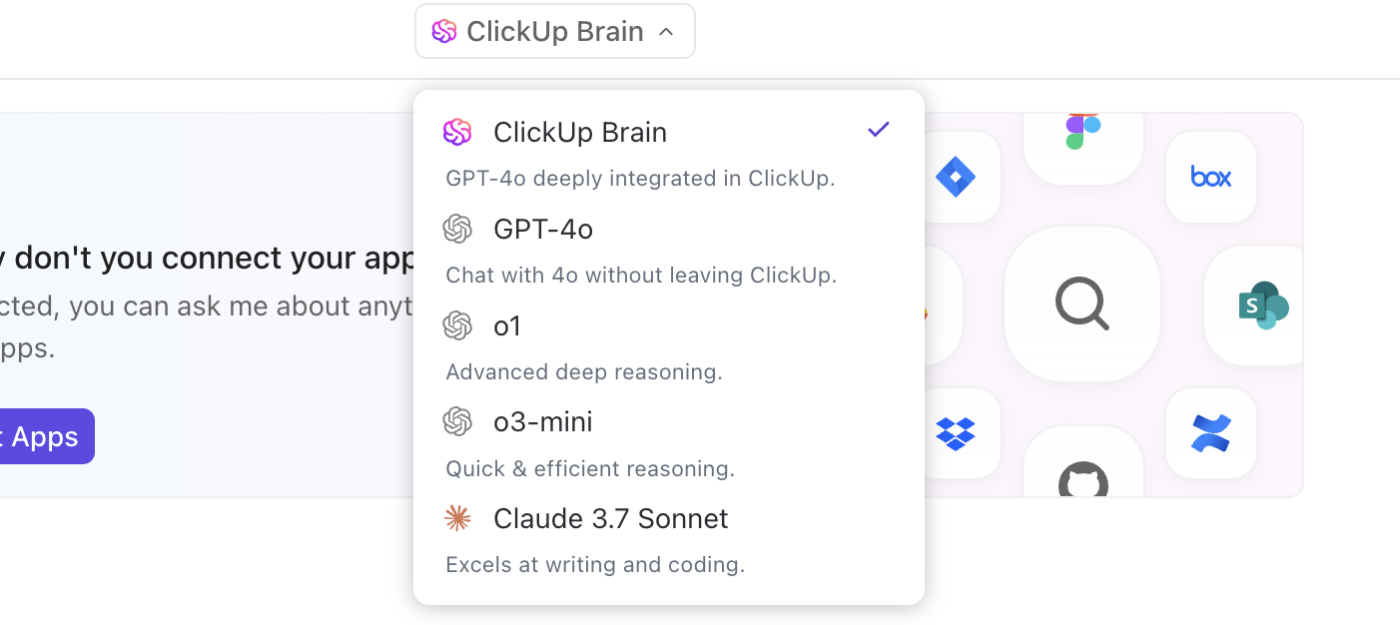
Store and edit content on ClickUp Docs
Planned and created all your content with the help of ClickUp Brain? You can store it within Clickup, too!
ClickUp Docs serves as a live, multi-user document editor where writing and execution happen side by side. You can co-edit drafts in real time, leave comments, assign action items directly from highlighted text, and even embed tables, images, or charts to create aesthetic, professional documentation for various purposes.
Automate workflows with ClickUp Autopilot Agents and Automations
ClickUp Autopilot Agents are intelligent, context‑aware “digital assistants” that automate complex workflows within your workspace. They detect key events—like meeting notes, form submissions, task updates, or chat queries—and autonomously take appropriate actions based on prebuilt or custom instructions.

You can choose from easy‑to‑enable prebuilt agents (e.g., auto‑answers, daily/weekly reports, standups) or create no‑code custom agents tailored to your needs. The result? Faster responses, fewer errors, and consistent interactions across your workspace!
What about simple, repetitive workflows, though?
For rule-based or if-then workflows, we suggest using ClickUp Automations.
📌 Let’s say you want to move on to the next phase of your content production. You want to start posting the content you created with Brain and stored in Docs. You need to assign the content to editors, have them proofread it and enhance its quality, then send it to the designers, upload it to your CMS, and do a final QA before publishing.
ClickUp Automations allow you to automatically assign these tasks, move them between stages, or send update emails based on clearly defined triggers and conditions—for example, when a document is approved or a due date is reached.
Get more done with AI-powered project management
ClickUp’s project management features are also supported by context-aware AI.
Generate relevant subtasks, checklists, and action items based on task descriptions, meeting notes, or comments—saving hours in manual breakdown. Within any ClickUp Task, you can also use AI-powered suggestions to clarify goals, summarize progress, or draft updates instantly. Ask questions like “What are my overdue tasks?” or “What should I prioritize working on?” and get helpful answers from your workspace.
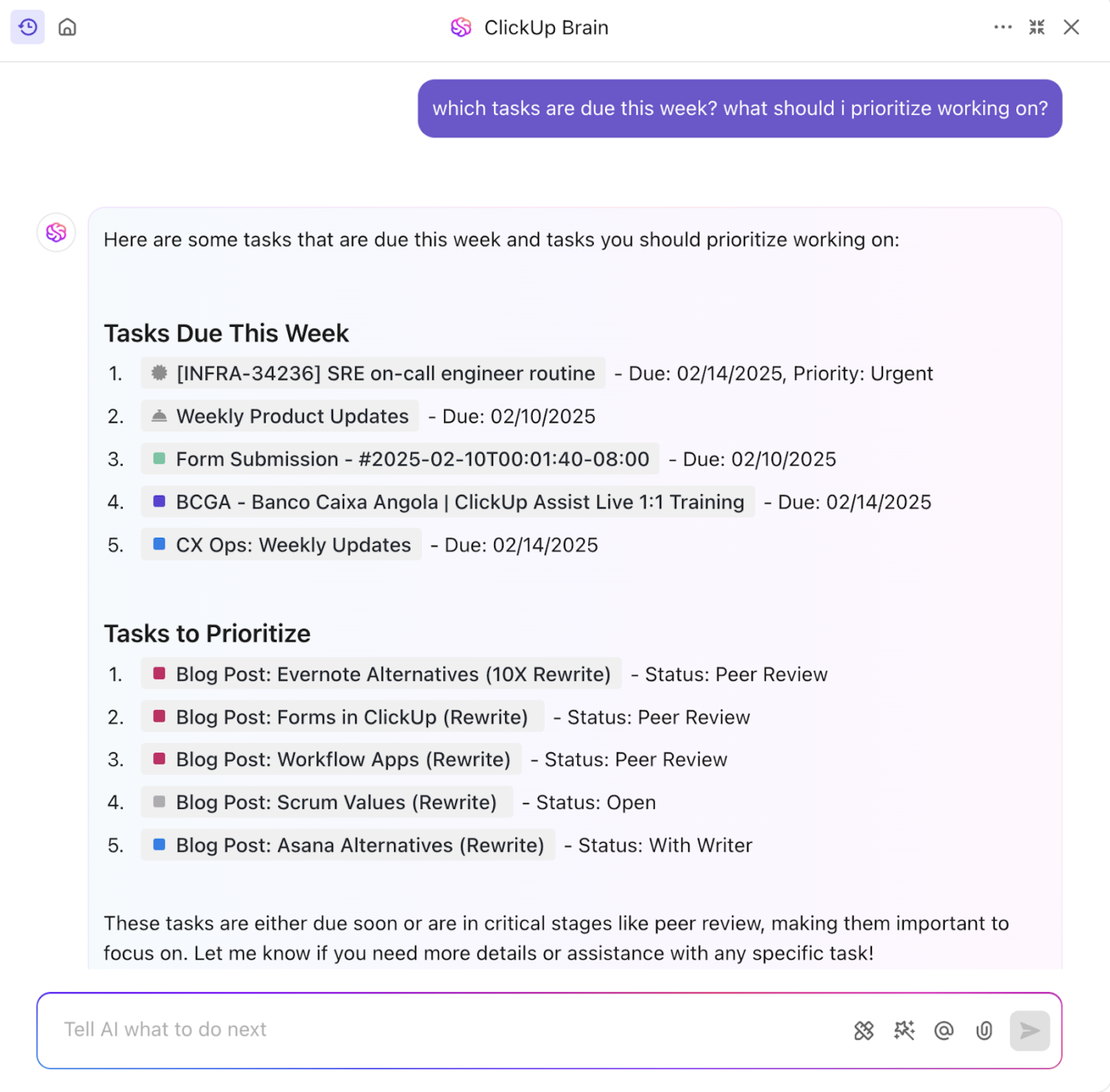
AI Custom Fields like AI Assign and AI Prioritize auto-fill task ownership and urgency based on content or prompts. ClickUp’s AI Calendar smartly plans your day by slotting tasks from your backlog and priority queues according to urgency and effort. Together, these tools help teams move from planning to execution—fast, focused, and AI-optimized.
Mac users can customize views, apply filters, and monitor team capacity with visual, AI-driven dashboards as well.
💡 Pro Tip: Add AI Cards (like StandUp, Team StandUp, or custom Brain cards) to your dashboards to get live, context-rich insights—automatically summarizing team activity, projects, or KPIs. You can even build a custom AI Brain card with your own prompt to surface key project updates or blockers. These cards stay connected to your Workspace and can be manually refreshed to reflect current data.
Plus, the real-time sync across devices (including iOS and iPadOS) makes ClickUp a reliable daily driver for creators and teams alike.
ClickUp best features
- Use ClickUp Brain as your AI assistant to write content, generate replies in ClickUp Chat, and summarize tasks and discussions
- Press ⌥ + K to access ClickUp’s AI-powered Connected Search that scans your workspace and connected apps for answers
- Record, transcribe, and analyze meeting discussions with ClickUp’s AI Notetaker
- Automate repetitive tasks with autonomous, intelligent agents and 100+ customizable automation templates and recipes
- Generate AI images without leaving your workspace
- Manage projects better with customizable views, tasks, subtasks, and goals
- Integrate seamlessly with your favorite Mac apps, from Google Drive and Outlook to Figma and GitHub
ClickUp limitations
- Slight learning curve for users new to project management
ClickUp pricing
ClickUp ratings and reviews
- G2: 4.7/5.0 (10,000+ reviews)
- Capterra: 4.6/5.0 (4,000+ reviews)
What are real-life users saying about ClickUp
A Redditor says:
2. ChatGPT (Best for content creation, brainstorming, and deep research)
If you’re a content creator, consultant, or researcher working on macOS and iOS, you’ve probably already encountered ChatGPT.
Undoubtedly, it is one of Mac’s most versatile AI tools, simplifying everything from idea generation to code debugging.
With models like GPT-4o, GPT-4, and GPT-3.5, you can write social posts, generate long-form content, summarize dense PDFs, analyze spreadsheets, or even create custom GPTs that work exactly as you do.
ChatGPT best features
- Access multiple AI models (GPT-4o, GPT-4, o1-mini) with distinct performance tiers for text, image, audio, and file-based inputs
- Conduct deep research across the web and file formats like PDFs and spreadsheets using automated source synthesis
- Integrate with tools like Zapier, Canva, and Wolfram Alpha through GPT plug-ins to extend your Mac workspace without switching apps
ChatGPT limitations
- Some models and features (like image generation or advanced voice mode) are gated behind higher-tier plans
- Occasional hallucinations in outputs; data can be outdated without real-time browsing enabled
- Limited organizational collaboration features compared to team-focused platforms
ChatGPT pricing
- Free
- Plus: $20/month per user
- Pro: $200/month per user
- Team: $25/user/month per user
- Enterprise: Custom pricing
ChatGPT ratings and reviews
- G2: 4.7/5.0 (730+ reviews)
- Capterra: 4.5/5.0 (140+ reviews)
What are real-life users saying about ChatGPT?
A Capterra user says:
📖 Also Read: Want smarter AI answers or better image generation than ChatGPT? This blog on the Best ChatGPT Alternatives & Competitors breaks down the best tools by use case.
3. Grammarly (Best for editing, proofreading, and writing style feedback)
If you’re the kind of Mac user who works with words all day—whether it’s emails, blogs, or pitch decks—Grammarly is that one AI assistant you’ll want by your side.
Grammarly helps you catch typos, tighten your writing, and communicate clearly. While the free version is already a powerful grammar checker, Grammarly Premium adds intelligent suggestions beyond surface-level fixes. We’re talking about context-aware edits, tone adjustments, writing goals, and even plagiarism checks.
Mac users can access Grammarly through the native macOS desktop app, browser extensions, or integrations with apps like Word and Google Docs.
Grammarly best features
- Use AI-powered grammar, spelling, and punctuation checks directly in Word, Google Docs, or macOS apps
- Get real-time suggestions for clarity, tone, voice, and delivery based on custom writing goals
- Scan your writing for plagiarism across billions of web pages to maintain originality
- Get writing insights and performance scores with in-depth readability and engagement reports
Grammarly limitations
- Advanced writing suggestions and tone detection are gated behind the Premium plan
- Plagiarism detection requires internet access and doesn’t support offline usage
- Real-time checking may lag slightly in longer documents or low-bandwidth environments
Grammarly pricing
- Free
- Premium: $12/month per user
- Enterprise: Custom pricing
Grammarly ratings and reviews
- G2: 4.7/5.0 (10,500+ reviews)
- Capterra: 4.7/5.0 (7,100+ reviews)
What are real-life users saying about Grammarly?
A G2 user says:
✨ Fun Fact: Google CEO, Sundar Pichai, believes AI will impact humanity more than electricity or fire. That’s a bold claim—especially considering fire gave us cooked food, and electricity gave us the internet.
4. Elephas (Best for knowledge management and personal document retrieval)
If you’ve ever lost time combing through PDFs, meeting notes, or saved articles trying to remember where you saw something, Elephas is precisely what you need on your Mac.
Built specifically for macOS and iOS, Elephas organizes your files, summarizes content, and helps you retrieve relevant insights on demand.
One of its biggest advantages? Privacy. Elephas runs locally on your Mac, so you don’t have to upload sensitive files to the cloud unless you choose to. It gives you the choice between offline and cloud-based embeddings, with full traceability of sources used in any AI-generated response.
Elephas best features
- Organize and retrieve knowledge across formats (PDFs, videos, audio) using Super Brain on macOS and iOS
- Summarize YouTube videos and webpages, or ask follow-up questions about them directly
- Automate content creation with smart snippets—turn notes into emails, blogs, or Twitter threads instantly
- Switch between local and cloud processing depending on your privacy needs
- Build custom AI commands and workflows for repeated writing or research tasks
Elephas limitations
- The iOS app lacks the ability to delete chat history
- No granular filter for selecting multiple documents inside a single Brain yet
- Fewer third-party integrations compared to mainstream tools
Elephas pricing
- Standard: $8.99/month per user
- Pro: $14.99/month per user
- Pro+: $18.99/month per user
Elephas ratings and reviews
- G2: Not enough reviews
- Capterra: 4.7/5.0 (75+ reviews)
What are real-life users saying about Elephas?
A Capterra user says:
📖 Also Read: Best Note-Taking Apps for Mac
5. MacWhisper (Best for on-device audio transcription on Mac)
If you frequently need to transcribe meetings, podcasts, or lectures—but don’t want to risk your files leaving your machine—MacWhisper is a lightweight yet powerful transcription app built exclusively for macOS.
Using OpenAI’s Whisper model, MacWhisper processes all audio locally on your Mac, eliminating the need for cloud-based transcription or external servers.
That makes it ideal for journalists, therapists, researchers, and anyone handling sensitive recordings. Just drag and drop your audio or video files into the app and get a clean transcript in minutes.
The best part is that it supports over 100 languages and works with a wide range of formats such as MP3, WAV, M4A, MOV, and MP4.
MacWhisper best features
- Automatic filler word removal and speaker management for cleaner transcripts
- Seamless search, highlight, and playback syncing inside the transcript viewer
- Integrate with ChatGPT or DeepL using API keys to enhance transcript utility
MacWhisper limitations
- Requires a powerful Mac (8 GB+ RAM) for advanced transcription models
- No free trial available for the Pro version
- Transcription accuracy may vary by language and audio clarity
MacWhisper pricing
- MacWhisper Free
- MacWhisper (1 License): £59/month per user
- MacWhisper (5 Licenses): £199/month per user
- MacWhisper (10 Licenses): £379/month per user
- MacWhisper (50 Licenses): £1499/month per user
MacWhisper ratings and reviews
- G2: Not enough reviews
- Capterra: Not enough reviews
📖 Also Read: Ways to Organize Files and Folders on a Mac
6. Notion AI (Best for combining notes, docs, tasks, and databases)
Notion allows you to capture ideas, organize knowledge, manage projects, and collaborate with your team—all in one place.
At the heart of Notion is a powerful block-based editor. You can drag, drop, embed, and rearrange anything from text and images to tables, Kanban boards, calendars, and custom databases.
And it’s not just static content—Notion’s built-in AI assistant helps you write summaries, brainstorm content, extract action items, and translate entire pages.
Notion best features
- Organize your entire workflow with flexible pages, blocks, and databases
- Collaborate in real-time using mentions, comments, and shared team spaces
- Write faster with the built-in AI assistant for summaries, edits, and suggestions
- Embed anything—Google Docs, Figma files, videos, calendars, or maps
- Build wikis, project dashboards, and task systems with thousands of templates
Notion limitations
- No offline mode, which can be a blocker for users on the move who have low connectivity
- Lacks password protection for sensitive pages
Notion pricing
- Free
- Plus: $12/month per user
- Business: $24/month per user
- Enterprise: Custom pricing
Notion ratings and reviews
- G2: 4.7/5.0 (6,000+ reviews)
- Capterra: 4.7/5.0 (2,500+ reviews)
What are real-life users saying about Notion?
A G2 user says:
✨ Fun Fact: At Stanford, AI has become a major. The number of AI-related courses soared from 25 in 2010 to 77 in 2020, showing just how fast the field is evolving.
📮 ClickUp Insight: Teams that struggle with performance are 4x more likely to juggle over 15 tools, while top-performing teams streamline their work using just 9 or fewer. So, why not simplify even more?
ClickUp combines tasks, projects, docs, wikis, chat, and calls into a single platform—powered by AI to reduce busywork. It’s built for every team, helps you see the full picture, and frees you up to focus on what really matters.
7. DeepL (Best for translating documents with high accuracy using artificial intelligence)
When your Mac workflow includes switching between languages, DeepL can be your reliable ally. This tool is a highly accurate neural machine translation (NMT) engine that understands context, nuance, and tone like few others.
Mac users especially benefit from DeepL’s desktop app, which allows quick drag-and-drop file translation without relying on a browser.
Plus, all translation happens locally (Pro version), so your sensitive data never leaves your device.
DeepL best features
- Translate entire documents (DOCX, PPTX, PDF) while preserving formatting
- Maintain a consistent brand tone with team sharing features
- Use Clarify to disambiguate tricky phrases mid-translation
- Translate up to 100 languages with context-aware NMT (Neural Machine Translation)
- Integrate with macOS apps and CAT tools for seamless workflows
DeepL limitations
- The free version limits file size and editable document translations
- Fewer supported languages than Google Translate
DeepL pricing
- Free
- Starter: $10.49/month per user
- Advanced: $34.49/month per user
- Ultimate: $68.99/month per user
- Enterprise: Custom pricing
DeepL ratings and reviews
- G2: 4.6/5.0 (50+ reviews)
- Capterra: 4.7/5.0 (140+ reviews)
What are real-life users saying about DeepL?
A G2 user says:
📖 Also Read: Best AI Tools for Project Management
8. Cursor AI (Best for developers who want deep control over AI coding workflows)
Cursor AI is a full-blown IDE built on top of VS Code with advanced features that feel tailor-made for serious developers.
This tool brings muscle to every line of code for Mac users looking to upgrade their development environment with intelligent code generation, real-time debugging help, and multi-file refactoring.
Unlike lightweight tools that only autocomplete functions, Cursor allows you to chat directly with the AI to update files, refactor services, fix errors, or even scaffold new features.
Cursor AI best features
- Generate, refactor, and debug code using natural language chat
- Use .cursorrules to guide the AI’s behavior and style preferences
- Manage cross-file changes with multi-tab edits and AI-generated commit messages
- Integrate directly with VS Code extensions and your existing workflows
Cursor AI limitations
- The UI can feel cluttered with too many chat tabs and overlays
- The Agent Mode occasionally touches unintended files without precise instructions
- Shortcut overrides (e.g., Cmd+K) may break long-standing habits
Cursor AI pricing
- Hobby: Free
- Pro: $20/month per user
- Business: $40/month per user
Cursor AI ratings and reviews
- G2: Not enough reviews
- Capterra: Not enough reviews
What are real-life users saying about Cursor AI?
A Redditor shares:
📖 Also Read: How to Use AI for Daily Life Tasks
9. Siri (Best for Apple users seeking hands-free AI assistance)
Once known for setting timers and sending texts, Apple’s Siri has now evolved into a full-scale AI assistant powered by Apple Intelligence.
With advanced natural language processing, on-device data handling, and deep integration across Apple’s ecosystem, Siri is now a powerful productivity tool.
Whether you’re using a MacBook, Apple Watch, or the Vision Pro headset, Siri summarizes documents, creates Genmoji, and even translates languages in real time.
Siri best features
- Interpret and respond to complex, multi-turn voice queries with contextual awareness
- Summarize emails, generate content, and assist with document editing using Apple Intelligence
- Translate conversations in real time across multiple languages
- Control Mac, iPhone, Apple Watch, HomePod, and Apple Vision Pro with voice commands
Siri limitations
- Limited to Apple’s ecosystem; not available on non-Apple platforms
- Still struggles with highly abstract or nuanced queries
- Voice customization options are more limited compared to competitors
Siri pricing
- Free
Siri ratings and reviews
- G2: Not enough reviews
- Capterra: Not enough reviews
What are real-life users saying about Siri (with Apple Intelligence)?
Here’s a Reddit user’s take:
📖 Also Read: AI Art Prompt Ideas to Spark Your Creativity
10. DiffusionBee (Best for offline AI image generation among Mac apps)
DiffusionBee is a free, offline tool that lets Mac users generate AI art and modify images directly on their machines—no internet required.
It’s built specifically to run locally on Apple Silicon, making it one of the most accessible text-to-image tools for privacy-focused creatives.
Artists and designers looking for a secure, no-cost alternative to Midjourney or DALL·E will appreciate DiffusionBee’s straightforward setup and advanced customizations, which fuel creativity without compromising privacy.
DiffusionBee best features
- Generate images from detailed text prompts entirely offline
- Modify existing images by adding, removing, or transforming objects
- Upscale image resolution without compromising quality
- Customize generation using negative prompts and diffusion steps
- Ensure full data privacy with on-device processing
DiffusionBee limitations
- Performance may lag on Intel Macs or older hardware
- Interface and output controls are less polished compared to paid tools
- Limited support for collaborative or real-time workflows
DiffusionBee pricing
- Free
DiffusionBee ratings and reviews
- G2: Not enough reviews
- Capterra: Not enough reviews
📖 Also Read: How to Screen Record on Mac with Audio
11. Rewind AI (Best for local, AI-powered personal knowledge management)
Rewind AI is a full-blown memory engine for your Mac. Designed to run locally, it records everything from meetings to browsing sessions and turns your digital activity into searchable, organized knowledge without compromising your privacy.
If you’re tired of manually summarizing meetings, losing track of notes, or searching endlessly for that one snippet you saw last week, Rewind transforms your Mac into a searchable archive.
Rewind AI best features
- Record and summarize meetings from Zoom, Teams, and Google Meet automatically
- Use full-text search to find past meetings, notes, or web activity instantly
- Get help from an AI assistant to summarize content, draft emails, or answer questions
- Automatically back up work and recover it after system crashes
Rewind AI limitations
- Local storage limits access across multiple devices without syncing
- Doesn’t auto-organize themes or connections like graph-based PKM tools
- The UI may feel less visual or structured for those used to tools like Obsidian or Notion
Rewind AI pricing
- Free
- Rewind Pro: $19/month per user
Rewind AI ratings and reviews
- G2: Not enough reviews
- Capterra: Not enough reviews
What are real-life users saying about Rewind AI?
A Reddit user says:
🧠 Did You Know? Gartner predicts AI will handle 80% of project management tasks by 2030—but that doesn’t mean your job is at risk. Project management and AI will work together in the future to free up PMs to focus on strategy, not spreadsheets.
12. Bearly AI (Best for fast reading, summarization, and research productivity)
Bearly AI is like a research assistant that lives on your Mac.
Whether you’re reading long PDFs, drafting blog posts, or stuck with writer’s block, Bearly helps you move faster by condensing, correcting, and even creating content using GPT-3 and other AI models.
Its ability to summarize webpages, YouTube videos, PDFs, and even Amazon reviews makes it a go-to for Mac users who read and write for a living.
Bearly AI best features
- Summarize research papers, web pages, PDFs, and videos instantly
- Generate blog posts, ad copy, and product descriptions with AI assistance
- Use grammar correction, paraphrasing, and image generation tools
- Access via hotkey (Ctrl+Shift+P) and Chrome sidekick for seamless multitasking
Bearly AI limitations
- The Chrome extension is required for web page summarization
- The interface may feel basic compared to more structured PKM (personal knowledge management) tools
Bearly AI pricing
- Free
- Pro: $20/month per user
- Analyst: $60/month per user
Bearly AI ratings and reviews
- G2: Not enough reviews
- Capterra: Not enough reviews
What are real-life users saying about Bearly AI?
A G2 review says:
📖 Also Read: Best Task Management Apps for Mac Users
Additional Helpful Tools
Here are some additional AI tools for Mac users to explore, built to slot into your creative or productivity flow without breaking a sweat:
- Descript: Edit videos and podcasts by editing text, with transcription, screen recording, and AI voiceovers built-in
- Raycast: Boost Mac productivity using an AI-powered command bar that helps you search, launch, and automate tasks faster
- CleanShot X: Capture screenshots and record your Mac screen with smart annotations, background blur, and clipboard history support
Give Your Productivity a Mac-nificent Boost with ClickUp
If you’re a Mac user looking to maximize your Apple Silicon power, ClickUp is hands-down one of the best AI tools for Mac.
Here’s Airbnb’s Business Process Improvement Analyst, Ansh Prabhakar, explaining why:
In addition to offering a free forever plan and more than 1000 templates to get you started right away, it is compatible with macOS, iPhone, and iPad and uses on-device AI processing to optimize speed and privacy.
So, what are you waiting for? Sign up for ClickUp now!