10 Best Product Backlog Management Tools for Teams in 2026

Sorry, there were no results found for “”
Sorry, there were no results found for “”
Sorry, there were no results found for “”
Agile product management is like navigating a boat and the backlog is what keeps it afloat.
If you continuously refine and update your product backlog, you’ll ensure smooth sailing for your business. ⛵
Product backlog management should foster seamless collaboration between product owners and software development teams and align with the needs and expectations of customers and stakeholders.
Are you ready to sail away from the shores of outdated product backlog management tools? Come aboard and discover our top 10 picks. We’ll present their most helpful features, pricing, and limitations, helping you decide on the perfect tool for steering your product toward success!
If you want to deliver projects on time, fix bugs and push new features with ease, and continue to grow, you need a proper backlog management system. Here are seven must-haves of any effective product backlog management tool:
Say goodbye to chaos and hello to efficient task management with these 10 product backlog management tools! We’ll explore their features and how to use them to streamline your workflow and track progress.
Keep in mind that each tool comes with specific advantages and disadvantages, which we’ll call out in this article.

ClickUp hardly needs an introduction. Everyone and their mother are using it nowadays, whether to track their day-to-day responsibilities or organize home chores. 🥧
It’s a collaboration and task management tool offering numerous features and free templates to fit various contexts, including a Backlogs and Sprints template for easy backlog management regardless of your current product management skills or the size of your business.
ClickUp Prioritization view is a list of backlog items (epics, user stories, tasks, and subtasks), shown alongside their status, progress, and due date. You can assign Sprint Points and priority labels to stories to signal their importance. Re-order, remove, or add your own columns to create a customized framework that works for you or your development team.
Besides the Prioritization view, ClickUp offers many others, such as a Kanban-style board view and a Gantt chart view for effective agile project management.
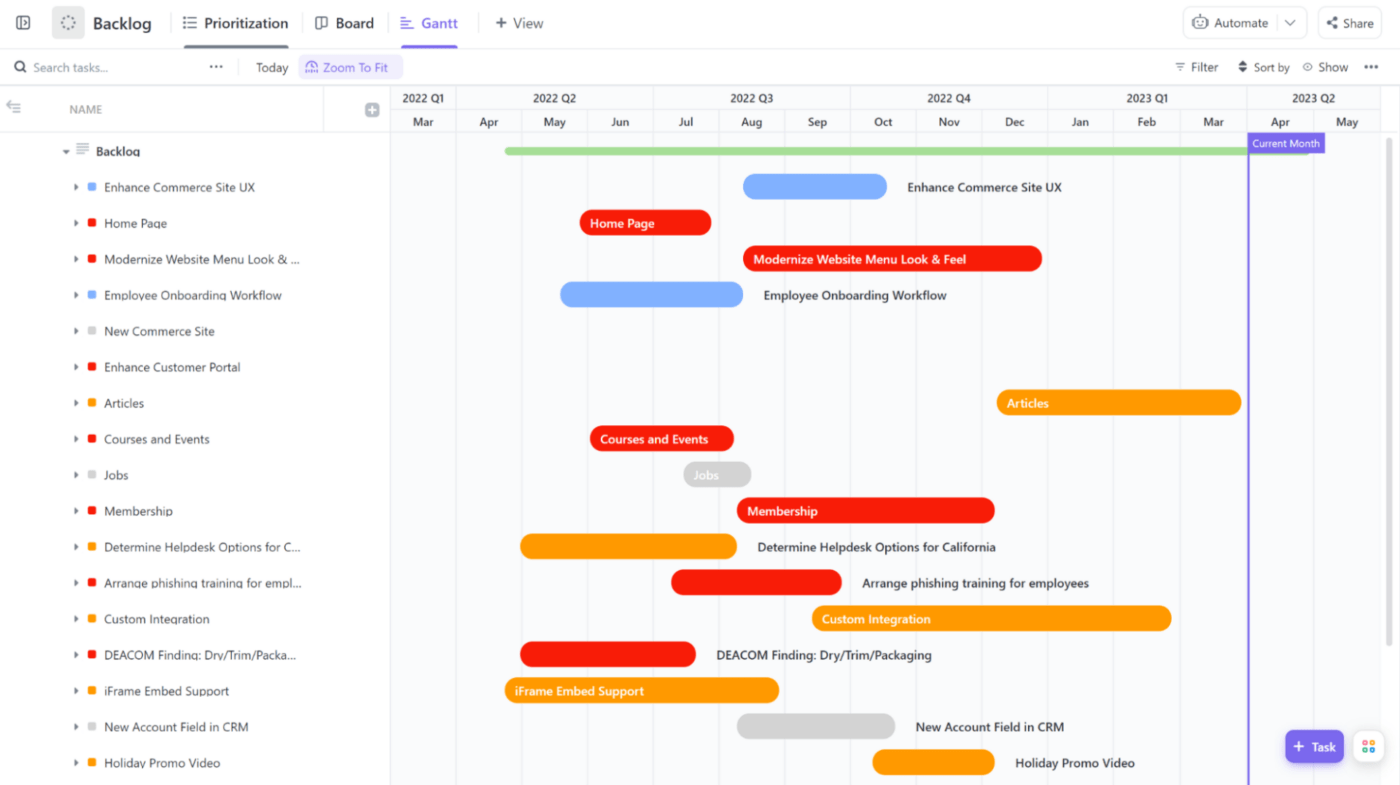
Click on a task to view and manage all the details. In the task window, you can find a log of previous changes and set permissions but also add attachments, notes, checklists, and automated actions. When you assign a task to a team member, they can find all information about it in one place and track the time spent on them.
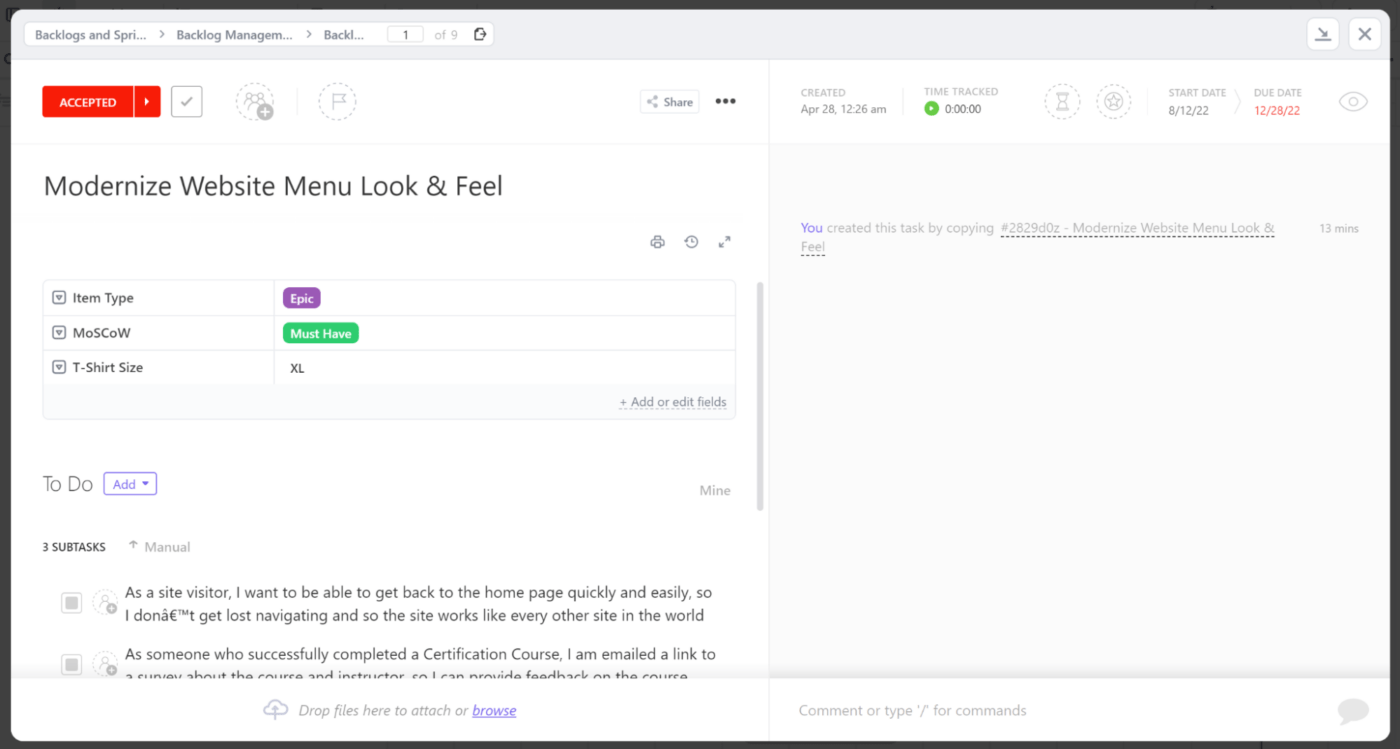
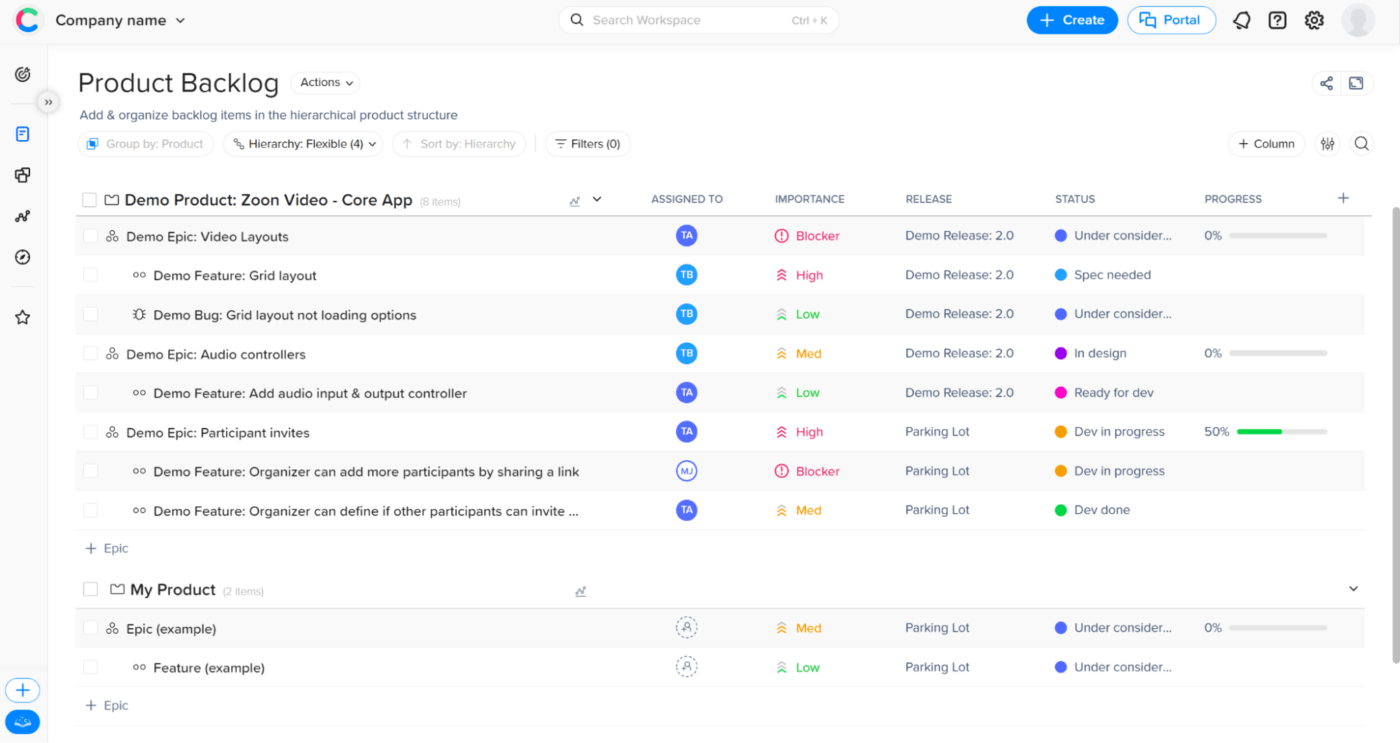
Craft.io is an end-to-end product management software that gives you complete control over the product’s lifecycle, from conception to product launch and beyond. You can switch between different views, each covering a particular aspect of product management.
Besides the product backlog, it has dedicated spaces for your strategic input, i.e., your product Wiki, prioritization, product and development status tracking, and portfolio management. It also lets you create a personal dashboard and a portal to collect user feedback.
The Product Backlog doc gives a clear overview of your epics, features, and bugs, displaying them alongside assignees, color-coded statuses, and progress bars. You can customize your columns and status categories with unique formulas.
Prioritize epics and stories using a points system and assign different importance labels, effort, and value scores. By clicking on items, you can reveal additional information, such as the activity log, comments, attachments, and task dependencies.
The downsides include:
Craft.io offers a free 14-day trial and three pricing plans:
*Listed prices refer to the yearly billing model

Backlog is one of four collaboration tools created by Nulab. Its primary purpose is to facilitate the planning and execution of projects, making them as smooth as silk.
Backlog has various folders to organize and view different aspects of your projects. Home gives you a summary of the most recent updates, while key features like Wiki and Files allow you to store all the necessary information and resources, including your product’s requirements.
To manage your workload, go to Issues and create a hierarchy of tasks with different statuses and milestones. Add new issues using templates or set up automatic issue creation via email. You can also add comments, tag co-workers in them, and view the history of changes.
Besides the standard list view, Backlog offers Kanban boards, Gantt charts, and Burndown charts for optimal project visualization. Editing them is simple with the drag-and-drop functionality.
If you’re in the IT industry, Backlog has got you covered. It has various industry-specific tools, such as code review, repository cloning, and IP address control.
Try Backlog for free for 30 days or choose one of the three pricing plans:
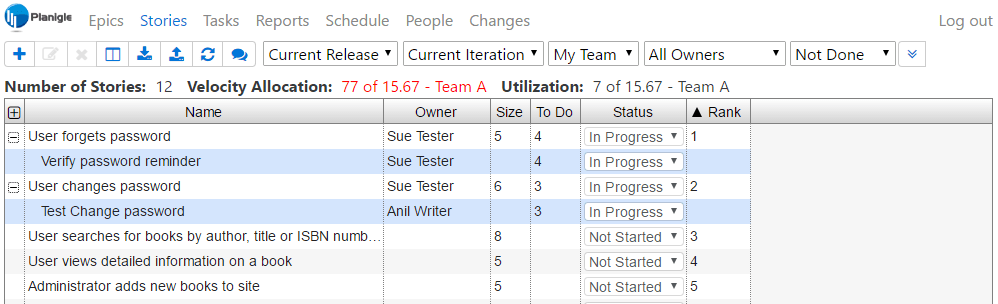
via Planigle
Planigle is an open-source tool for managing a product backlog, iterations, and releases. It’s accessible and easy to use, whether you’re a tech novice or a pro. The basic version of the software is free, but you must subscribe to the Premium plan if you need additional projects or features.
At the top of the dashboard, you can view different elements of the backlog, such as epics, stories, and tasks. Prioritize them by dragging and dropping, and enter edit mode by double-clicking on them. The Schedule tab lets you navigate upcoming releases and iterations, while Changes shows you the timeline of your team’s previous activities.
In the People tab, manage your squad by adding or removing individuals and grouping them to create power-packed teams. With the multi-tenancy functionality, the tool can support multiple projects while allowing you to manage participant permissions in each to ensure confidentiality.
If you opt for Planigle’s Premium plan, you’ll be able to share the product backlog with customers to collect feedback (great for customer relationship management), unlock reporting via burndown and velocity charts, and get support.
Bonus: Check out The Best Open-Source Project Management Tools in 2023
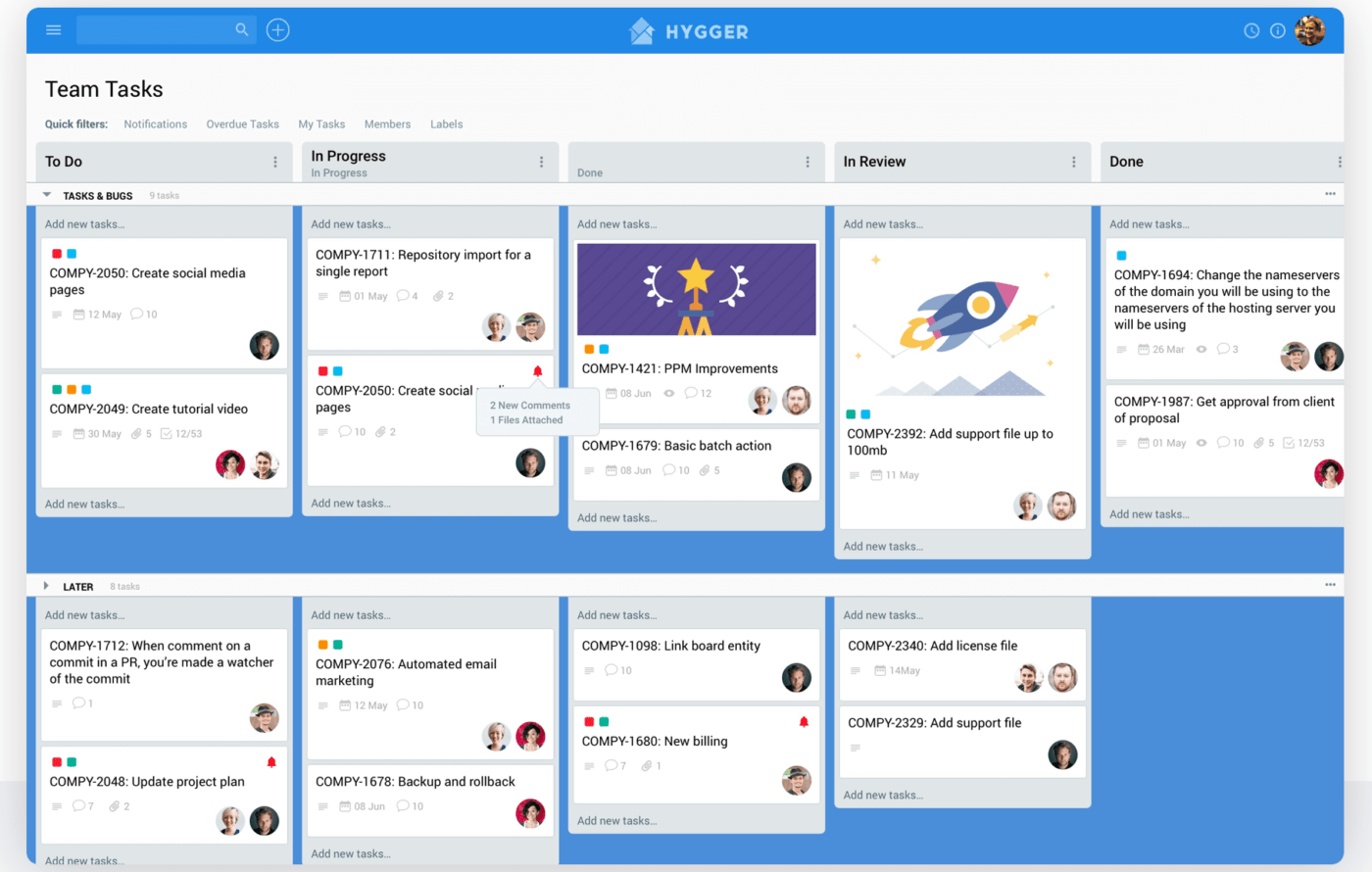
Hygger is an agile project management tool for creating backlogs, roadmaps, and Kanban boards. When it comes to backlog management, you get access to various free project management templates to kick-start your project with ease. You can organize the backlog using columns, swimlanes, and labels.
It lets you collect and import insights from teammates and customers, which you can use to develop new features.
To prioritize features, use the Weighted Scoring prioritization method based on Value and Effort factors. You can modify or add custom criteria as well as adjust their weights or opt for ICE or RICE prioritization techniques instead. For easier visualization, use the Priority matrix, grouping tasks into Quick wins, Big bets, Timesinks, and Maybes.
After determining their importance, send tasks to your Development boards, where you can plan your iterations and track their status and changes. Within each task, teammates can add comments and attachments and log their work. Hygger’s reporting lets you analyze metrics, such as time estimated vs. time tracked and team points.
Opting for Hygger brings:
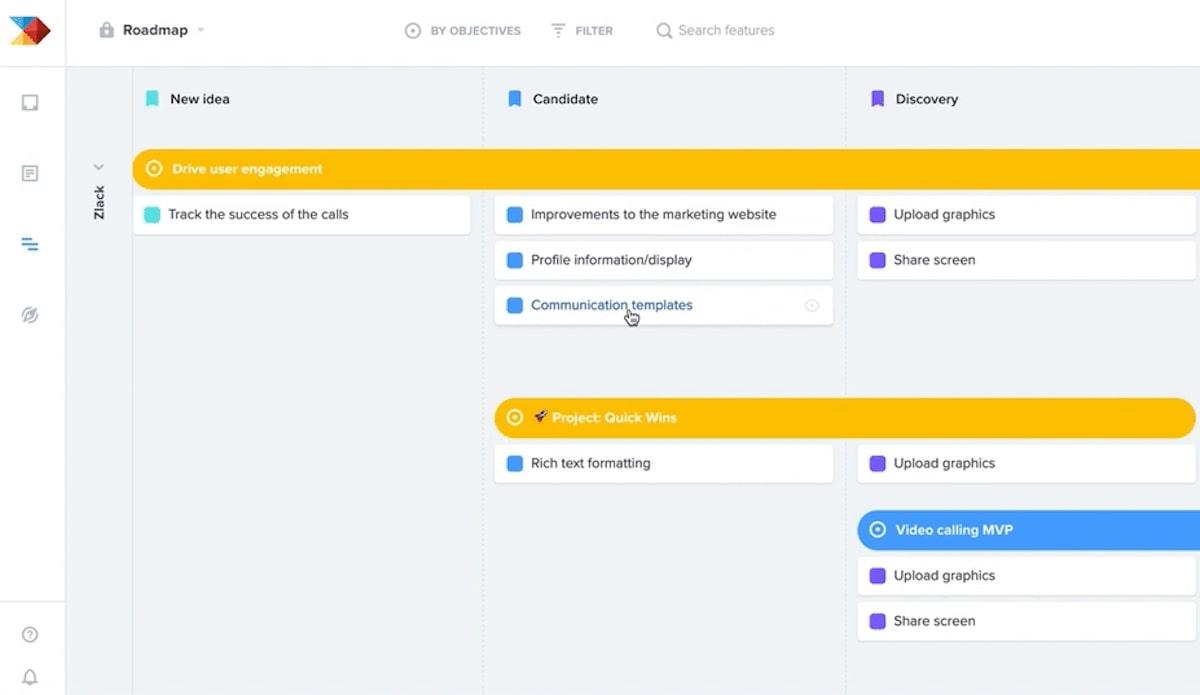
As its name suggests, Productboard is a product management software designed to help you plan and make the right decisions while staying true to the product roadmap.
In the Features list view, you can create a hierarchy of features with customizable prioritization formulas. User Impact Scores and the Value/Effort tradeoff analysis allow you to inform your decisions.
You can assign the most urgent features and tasks to releases and timeframes and review them in the roadmap view. The features’ details are a click away as you get insights into their progress, subfeatures, past activities, and comments from your teammates. Your customers can vote and give feedback on each idea on the Portal, with the results readily available in the Insights tab.
Productboard has a free 15-day trial (Starter) and four other pricing options:
Check out these Productboard alternatives!
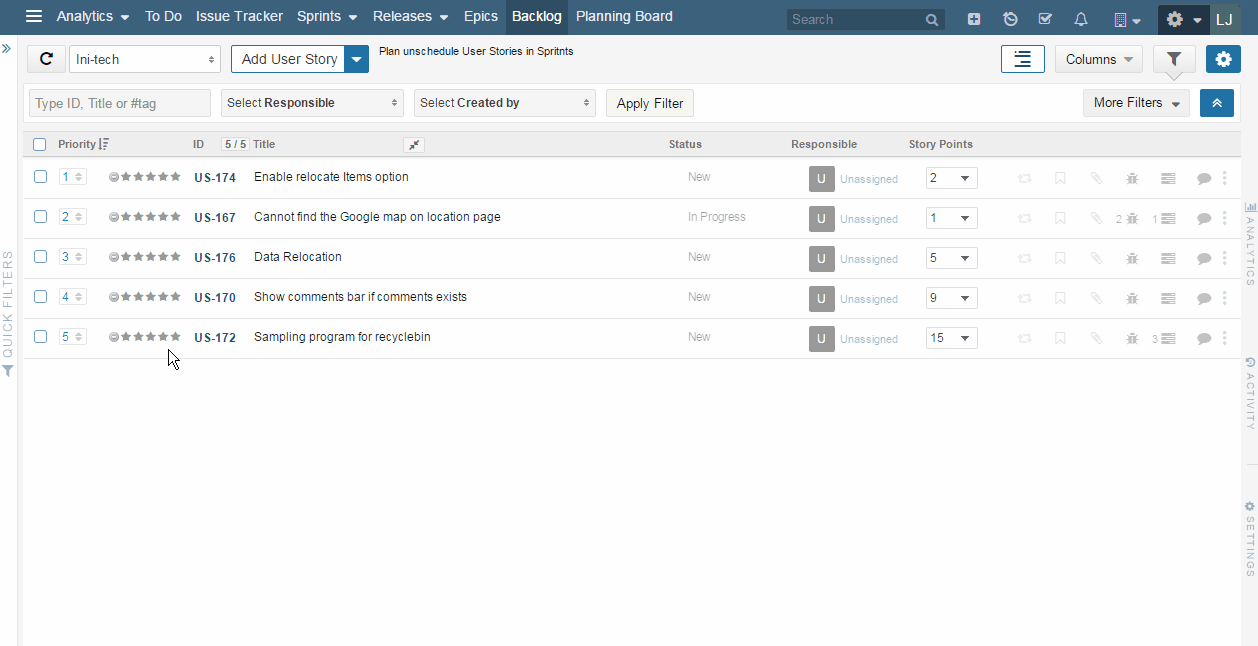
Yodiz is an all-in-one agility software consisting of two products—a simple issue tracker and a complete agile project management tool. Keep in mind that you must subscribe to the Agile tier to access the product backlog feature.
The issue tracker is a powerful tool that can help you stay on top of all user requirements and create a solid action plan. It lets you create a personalized workflow with custom columns, widgets, and visual elements. The platform also facilitates comprehensive reporting with issue trend reports and numerous charts.
With the Grab browser extension, you can report bugs in a few clicks using screenshots and annotations. You can also create issues directly from your email by sending them to your project address with a customizable whitelist. 📧
In the backlog panel, you can manage your epics and user stories, assigning them story points and labels to indicate their importance in the product backlog. Create tasks from stories, view the history, commit log, and timeline, and add files, comments, and dependencies.
Yodiz also enables frictionless release and sprint planning. You can monitor the progress of each task with burndown tracking and other key analytics.
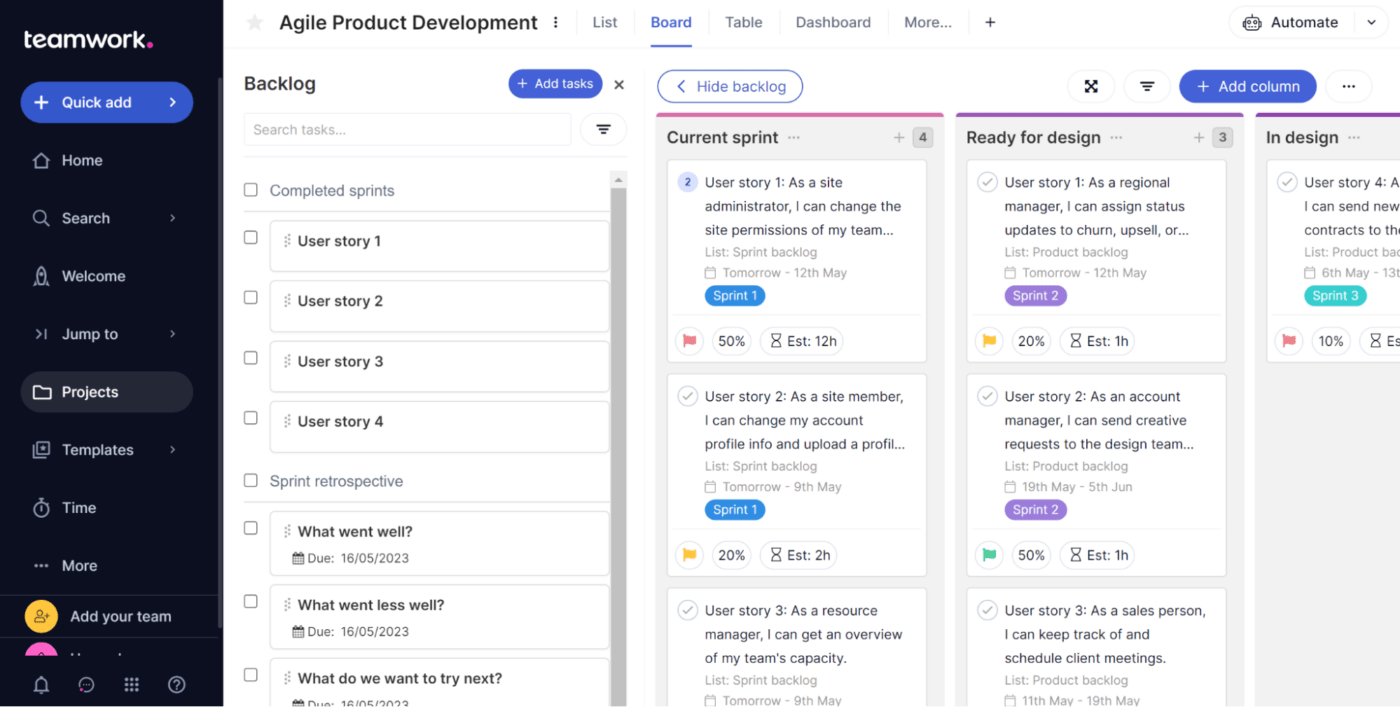
Teamwork focuses on client work, offering various features to ensure team efficiency and client satisfaction. Besides the standard project and time management tools, it supports budgeting and billing. The platform provides numerous templates to help get your project up and running in no time. ⏰
For product backlog management software, choose between lists, Kanban boards, and Gantt charts. Create tasks and subtasks for each feature and add tags, dependencies, and repetition patterns.
Teamwork has advanced time tracking with billable hours and timesheets where team members can view their past tracked work. You can audit the progress of each task as well as project health with numerous reporting options.
To streamline your workflow, set up custom automations or choose one of the ready-made ones, such as automatic notifications with task status updates and priority changes in light of approaching deadlines. Team collaboration is a breeze thanks to Teamwork’s built-in chat. Stay in the loop with real-time updates and respond to messages, all in one inbox.
Teamwork offers a free month-long trial and four pricing plans:
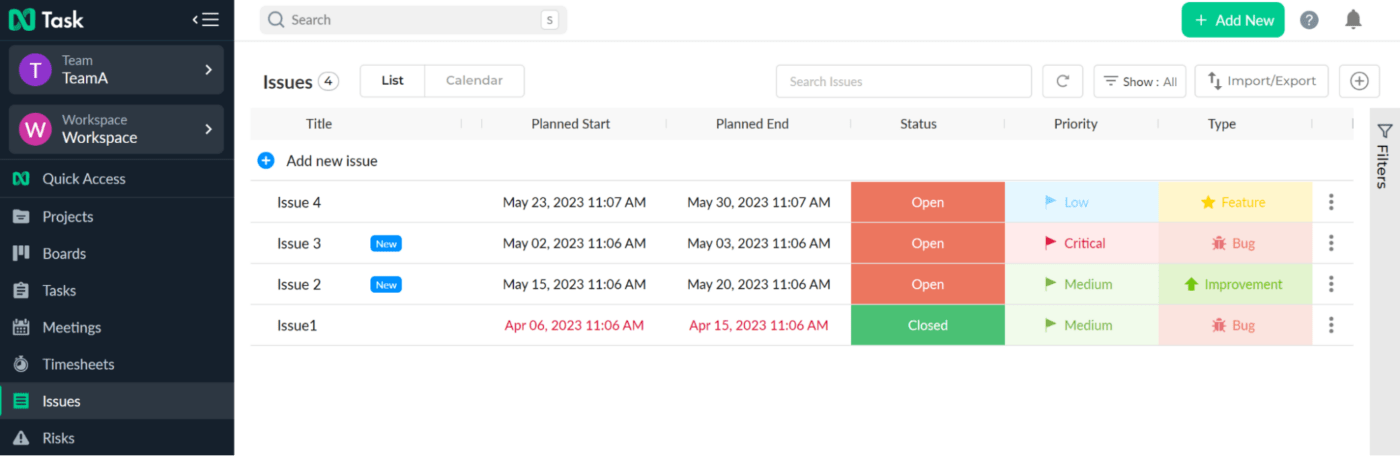
nTask is a project management solution designed to simplify your planning and allow a product owner to execute projects with maximum efficiency. It’s an intuitive product backlog management tool covering various project aspects, including tasks and issues, risk assessment, budgeting, and resource allocation. You can create custom task statuses and priority labels, link tasks to create dependencies, and assign them to multiple people.
It’s a highly visual tool, providing multiple viewing modes, such as Kanban board, calendar, and Gantt chart. Due to its extensive collection of board templates, you can easily find one to suit your specific niche.
What nTask does best is collaboration, with comments, built-in chat, meetings, and dedicated workspaces for each teammate. Schedule one-time or recurring meetings, sync them with your calendar, prepare an agenda and discussion notes, and complete them with follow-up actions and decisions.
nTask also facilitates easy time management and tracking and allows you to set capacities for all team members and time estimates for tasks. You can log your time manually or automatically, then generate timesheets and reports.
The tool offers:

via Microsoft
Microsoft Planner is a user-friendly task and project management tool in the Microsoft 365 suite. Like other tools on this list, Microsoft Planner lets you organize and view different aspects of your projects. With the help of its onboarding “wizard”, you can get started and create your first Kanban board, i.e., Plan, in minutes.
While not specifically built as a product backlog management tool, Microsoft Planner can be easily adapted for that purpose, making it a convenient option for teams already using Microsoft 365.
For each Plan, you can create a hierarchy of tasks, assigning them to team members and adding different statuses and milestones. Tasks can be organized into customizable categories called Buckets, which can be used to represent various stages or types of backlog management items.
You can drag and drop tasks across Buckets for easy prioritization and status updates. Create new tasks using templates or set up automatic task creation via email. Add comments, tag co-workers in them, and view the history of changes.
We get it—backlog management isn’t at the top of everyone’s list for new tools. But it’s important for teams of all sizes to organize, track, and collaborate on multiple different product tasks.
Product and software teams rely on ClickUp to do just that and so much more. See why teams switch from other tools to ClickUp by taking the platform for a spin. Get started for free!
© 2026 ClickUp