

Failure can happen to even the best of companies—it’s how they bounce back that matters.
The book The Phoenix Project follows the journey of a fictional company struggling with delays, unplanned work, and fewer resources. It also showcases its return to profitability thanks to revamped IT operations.
The company leverages the best DevOps principles to discover optimal ways to plan, execute, and improve processes within the IT department. All this culminates in the company’s remarkable resurgence in the style of the mythical phoenix. 🔥
While you should read the book to grasp all of its merits, this The Phoenix Project summary will highlight some of its most noteworthy lessons. We’ll dive into the plot, the main takeaways, standout quotes, and tips for applying the book’s concepts in real life.
But before that, if you’re interested in reading more book summaries, check out and bookmark our curated collection of 25 Must-Read Productivity Book Summaries (including this) in one place. You can save, edit, bookmark, and even export it for later use.
- Book Summary: The Phoenix Project at a Glance
- Key Takeaways from The Phoenix Project
- The Phoenix Project Quotes That We Love
- There is no limit to what can be accomplished when nobody cares about who gets the credit
- A process is only as fast as its slowest bottleneck
- It doesn’t matter how much we plan. What matters is how well we refine the plan as new information arises
- There is no secret that will allow you to skip the hard work
- A smooth sea never made a skilled sailor
- Apply The Phoenix Project Learnings with ClickUp
Book Summary: The Phoenix Project at a Glance

The Phoenix Project: A Novel about IT, DevOps, and Helping Your Business Win is written by Gene Kim, Kevin Behr, and George Spafford. This 432-page book was first published in 2013 and takes about 7–10 hours to read.
What we adore about The Phoenix Project is that it uses relatable characters and business scenarios to define the common problems in IT operations and delivery, all while steering the reader toward solutions that work. It’s also a must-read if you’re looking to unravel the relationship between manufacturing plant operations and IT. 🍀
Plot
This business and information technology book relies on expert novelization to present the battle-tested concepts of DevOps in an easy-to-follow manner.
The story’s main protagonist is Bill Palmer, a newly appointed Vice President of Information Technology working for an automotive parts manufacturing company, Parts Unlimited. Even as an experienced IT director, Bill has a difficult task ahead of him—to prevent the company from going under.
So, what went wrong?
For starters, the entire organization is plagued with problems—from payroll failures and scheduling delays to budget overruns. A lot of these failures are related to the company’s misguided IT department and, particularly, the team’s inability to complete a vital software development initiative, the titular Phoenix Project.
The issues had permeated other business functions, and Bill is left to pick things up after setbacks like security breaches and violations of state regulations. And if he fails and the company continues losing its market share, the CEO of Parts Unlimited plans to outsource IT operations. So yes, the stakes are high. 🌋
Characters
Throughout his efforts to revamp the IT department and, by extension, the entire company, Bill collaborates with several departmental and tech leads. Some central roles include:
- Brent Geller: Lead Engineer
- Steve Masters: Chief Executive Officer (CEO)
- John Pesche: Chief Information Security Officer (CISO)
- Wes Davis: Director of Distributed Technology Operations
- Sarah Moulton: Senior Vice President of Retail Operations
- Chris Allers: Vice President of Application Development
- Kirsten Fingle: The levelheaded leader of the Project Management Office (PMO)
- Dr. Erik Reid: A potential board member and IT process engineering expert
Among the characters listed above, Erik stands out as one of the narrative’s most influential figures. As Bill Palmer and his coworkers try to mend what’s broken, Erik guides them through the process, introducing them to crucial concepts of DevOps and IT governance. If you have worked in software development or IT operations, you’ll likely find the interactions between the characters pretty familiar.
Key Takeaways from The Phoenix Project
The challenges this book presents are quite common if you look at what most software developers and IT professionals deal with today. Since the three co-authors of The Phoenix Project are prominent thought leaders in the IT industry, they’re able to pinpoint effective strategies to address these challenges, helping your business win in the long run. 🧑💻
Let’s discuss five of the most impactful lessons and takeaways from this book.
1. Identify the four types of (IT) work
Erik explains that it’s easier to plan and monitor work in IT when you categorize it into four divisions:
- Business projects: This type of work includes new project initiatives and processes that take up a massive chunk of your business functions. They are individually monitored by the Project Management Office under a program governance framework
- Internal projects: These include regular tasks, such as system maintenance, upgrades, and security patches, that keep companies like Parts Unlimited running
- Changes: These are routine tasks, much like internal projects, but include small-scale modifications like bug fixes and version updates. Typically, you have to establish a ticketing system to track issues, changes, and resolution
- Unplanned work: While the other categories of work are agreed upon beforehand, this one isn’t. It can be anything from recovery tasks after a system failure to extra work because a team member failed to communicate issues on time. This leads to scheduling conflicts and process inefficiencies, which snowball into more significant issues. To prevent unplanned work, Bill and his team agree to review team capacity before approving work on change requests
This multi-level work-based monitoring system ensures there’s a proper accountability flow that the team can rely on.
2. Limit work in process or progress (WIP)
According to the book, you should have as few ongoing tasks as possible at a time.
Bill finds that when your attention is split across multiple tasks, you’re overwhelmed and prone to making errors due to scattered focus. The more mistakes you make, the more effort and company resources you invest toward resolution. Since the original work wasn’t fruitful, it will be considered a waste of resources that could’ve been employed toward new tasks.
The book recommends aligning your strategies with agile or Lean methodologies to ensure your planned tasks are resource-optimized.
Bonus read: Expand your knowledge with our guides for:
3. Leverage Kanban boards
One of the ways Bill Palmer and his team were able to overcome WIP build-up for Parts Unlimited is with Kanban boards. Kanban, which means “signboard” in Japanese, allows the team to visualize work. The board is divided into columns depicting the phases of the workflow, typically moving from left to right. Each task is represented by a card.
In the book, Bill’s team builds a Kanban board with the tags Ready, Doing (for WIP tasks), and Done. Each card has an assignee and is placed on the left side of the board. It’s repositioned to the right as the work progresses. With such a system, all work is monitored, organized, and prioritized to maximize productivity, enabling complete visibility of team tasks and minimizing unplanned work.
Pro tip: Use the Board view in ClickUp to build scalable and informative Kanban boards. Create multi-step workflows in a few clicks and access statuses, assignees, and priorities in one view. You can easily drag and drop tasks across columns and even use the built-in toolbar to make bulk status updates. 💪

4. Manage changes with the Theory of Constraints
Erik informs Bill about how the Theory of Constraints plays into large organizations. Most businesses have bottlenecks or constraints within their IT and plant operations that can be disruptive and lead to unplanned work. Erik explains that to provide a stable, predictable, and secure IT service, you must plan your human or non-human resources to address these constraints and facilitate an uninterrupted workflow.
In the case of Parts Unlimited, the impact of its many constraints hit Brent, the lead operations engineer and an IT prodigy. Brent was neck-deep in unplanned work, usually trivialities and fixes, which caused crucial planned tasks to suffer.
To solve this problem, Bill formed a group that would deal with escalations instead of Brent. Moreover, Brent, who had previously kept his methods to himself, would now train the group to transfer his knowledge. This allowed the team to map out the process for future reference and freed up Brent’s time (or, as Bill says—freed up Brent from firefighting) so he could invest his expertise into higher-value tasks.
Bonus: Try the ClickUp Processes Map Whiteboard Template to visualize bottlenecks and build a foolproof inter-departmental workflow aligned with the Theory of Constraints.
5. Optimize the deployment pipeline
The Phoenix Project was date-driven, so there was little time to test and deploy the application.
However, throughout the book, Bill’s team became more efficient and pumped out more releases than in the previous quarter. This was partly due to their new approach of delivering smaller bits of work more frequently, reducing WIP and buffer time without taking outrageous shortcuts.
6. Use The Three Ways model to power DevOps
Erik’s coaching revolves around The Three Ways model, which is the basis of many DevOps concepts. The model offers guidelines for companies to provide consistent product value and customer service support through steady, efficient, and high-quality work.
The First Way: Optimization
When assessing a company’s success, we evaluate the outcome, not the process. The First Way explores how the process affects the outcome and the delivery times. To maximize your profitability, you should optimize your value stream, i.e., the flow of work that starts with software development and ends with delivery to the customer.
According to the book, it’s essential to consider the bigger picture when creating an optimization plan. What are the main business objectives? What type of regulatory compliance and security standards should you never compromise on?
Keeping up with technological advancements is also important. For example, exploring new software like AI DevOps, scheduling-friendly Gantt Chart makers, and IT operations management tools can generously speed up planning and production.
The Second Way: Using a feedback loop to avoid rework
The Second Way deals with the internal flow of information. With fast and constant feedback loops, companies can learn to detect quality issues at the source and fix them promptly to ensure they don’t impact the production line further. Problems noticed in the later stages will be trickier to resolve and will cause significant delays. ⚠️
The Third Way: Continuous improvement and service support
The Third Way talks about continuous improvement, which occurs as a result of the following:
- Learning by scrutinizing past experiences
- Practicing a skill repeatedly—according to Erik, it’s better to practice five minutes every day than three hours once a week. Even the repetition of mistakes helps build resilience and confidence to try something new
- Taking risks and experimenting with different methods, DevOps tools, and other customer support strategies, you can reach never-before-seen levels of efficiency and quality
The Phoenix Project Quotes That We Love
The Phoenix Project is a highly quotable book, but these five excerpts stuck with us the most:
There is no limit to what can be accomplished when nobody cares about who gets the credit
This quote points out that we can achieve remarkable results by setting aside personal gain and focusing on collaboration. Without the pressure to be the best, team creativity and knowledge can shine through. ⛅
A process is only as fast as its slowest bottleneck
From the perspective of constraints, underperformance at one stage can hinder the whole process, even if the rest of the stages run fine.
It doesn’t matter how much we plan. What matters is how well we refine the plan as new information arises
Our planning efforts will be futile if we don’t adapt to ongoing challenges, which are inevitable. The same goes for favorable developments. They represent opportunities to achieve even greater outcomes.
There is no secret that will allow you to skip the hard work
Sometimes, efficiency looks like finding shortcuts and eliminating steps of the process that aren’t necessary. The actual grind and determination can’t be skimped on if you want to succeed, though.
A smooth sea never made a skilled sailor
Although they can be frustrating and slow you down, mistakes and challenges help build resilience and contribute to personal and professional growth. 🌱
💡📚 Enjoyed reading this? You’ll also love our curated collection of 25 Must-Read Productivity Book Summaries. You can save, edit, bookmark, and even export it.

Apply The Phoenix Project Learnings with ClickUp
The DevOps lessons in this book form the bedrock of operations for any IT team. Still, the million-dollar question is: How do we adopt these teachings from a practical viewpoint?
The answer is by using ClickUp—a project management hub with tailored solutions for software teams. Whether you want to implement The Three Ways of DevOps or establish a WIP monitoring system, ClickUp is highly flexible and can be configured to support any workflow.
ClickUp offers numerous features specifically crafted for software development and operations teams. It also integrates with many of your go-to tools, such as GitHub, GitLab, and Bitbucket, so you can plan, collaborate on, and execute tasks productively from one centralized platform.

With ClickUp, the principles from The Phoenix Project can easily become a part of your daily routine—let’s explore how.
1. Set up optimized workflows with task management and scheduling tools
In his journey to get Parts Unlimited back on track, Bill Palmer goes out of his way to implement the best DevOps task planning and management practices. But with ClickUp, any scheduling and workflow planning task is effortless.
Use ClickUp Tasks to customize workflows for all your projects—track assignees, subtasks, task comments, dependencies, and priority labels, all from one place. The platform offers multiple visualization options through views. For example:
- Gantt Chart view: Create intricate roadmaps toward goals and limit WIP by getting a real-time overview of dependencies, delivery milestones, and constraints. You can also jump on pre-designed Gantt Chart templates to map out project timelines faster
- Calendar view: A drag-and-drop scheduler for date-driven projects
- Workload view: Use it to assess team capacity and redistribute creative or backlog workload among underworked and overworked team members
- Form view: Collect bug and feature requests using native ClickUp forms and quickly transform them into actual tasks with tags and priority labels
For further efficiency, automate repetitive and admin actions with ClickUp Automations and reduce your team’s busy work.
2. Build situational awareness by monitoring sprints and other IT operations
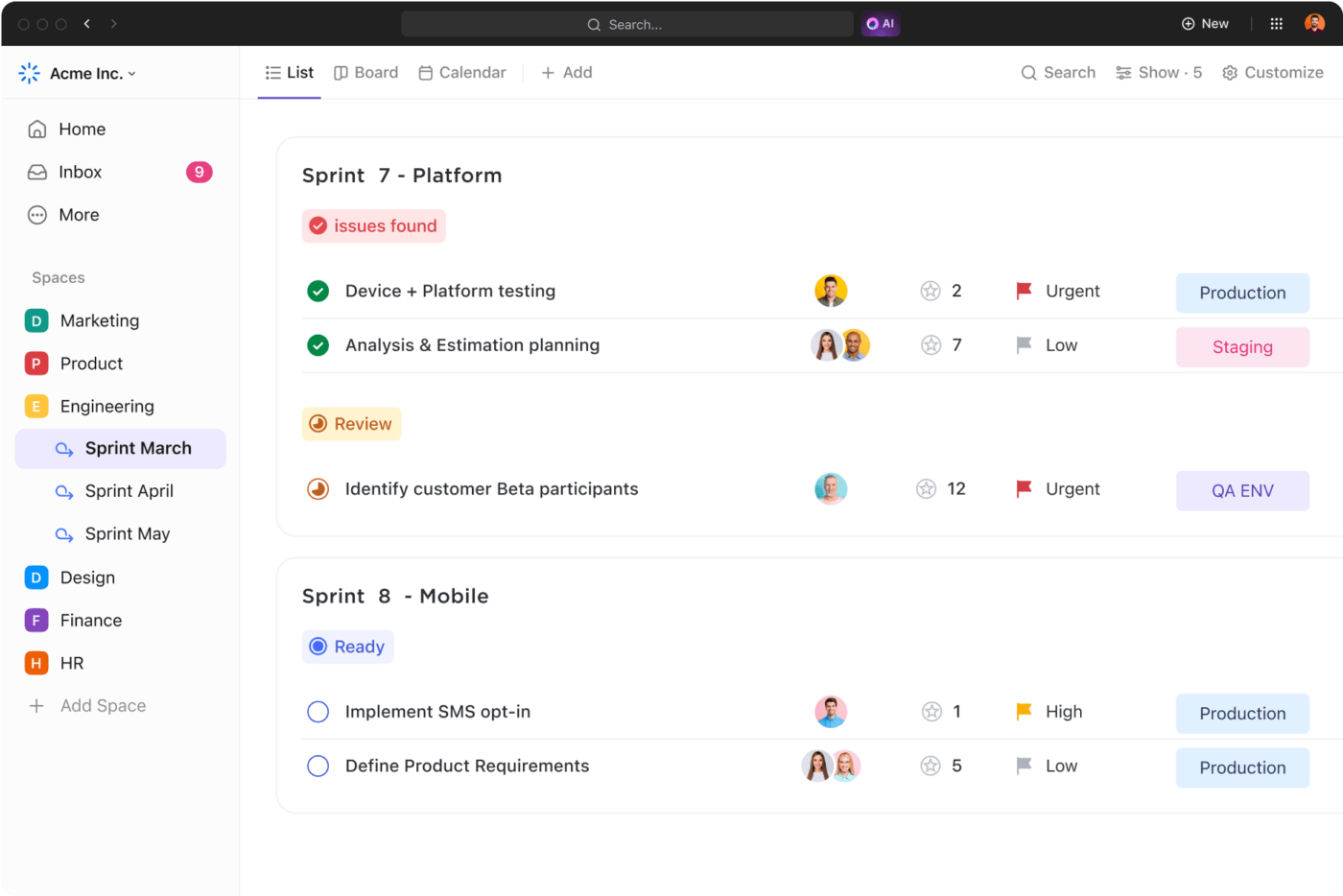
After setting up workflows, you can closely monitor all your operations on ClickUp—from sprints and deployment tasks to raw materials and requests. With Sprints in ClickUp, you can:
- Copy Sprint views to get started quickly
- Set dates and customize your point structure
- Sync your team’s work with Git repositories
- Automatically transfer incomplete tasks into the next Sprint
The platform features burnup, burndown, and cumulative flow charts to help you track progress toward goals and identify constraints and improvement opportunities faster.
ClickUp simplifies release management with its integrated Git pipeline, go-live checklists, and release trains. You can also set up Dashboard cards in your Workspace to access live team metrics like average deployment duration and time tracked.
3. Win with continuous collaboration and feedback
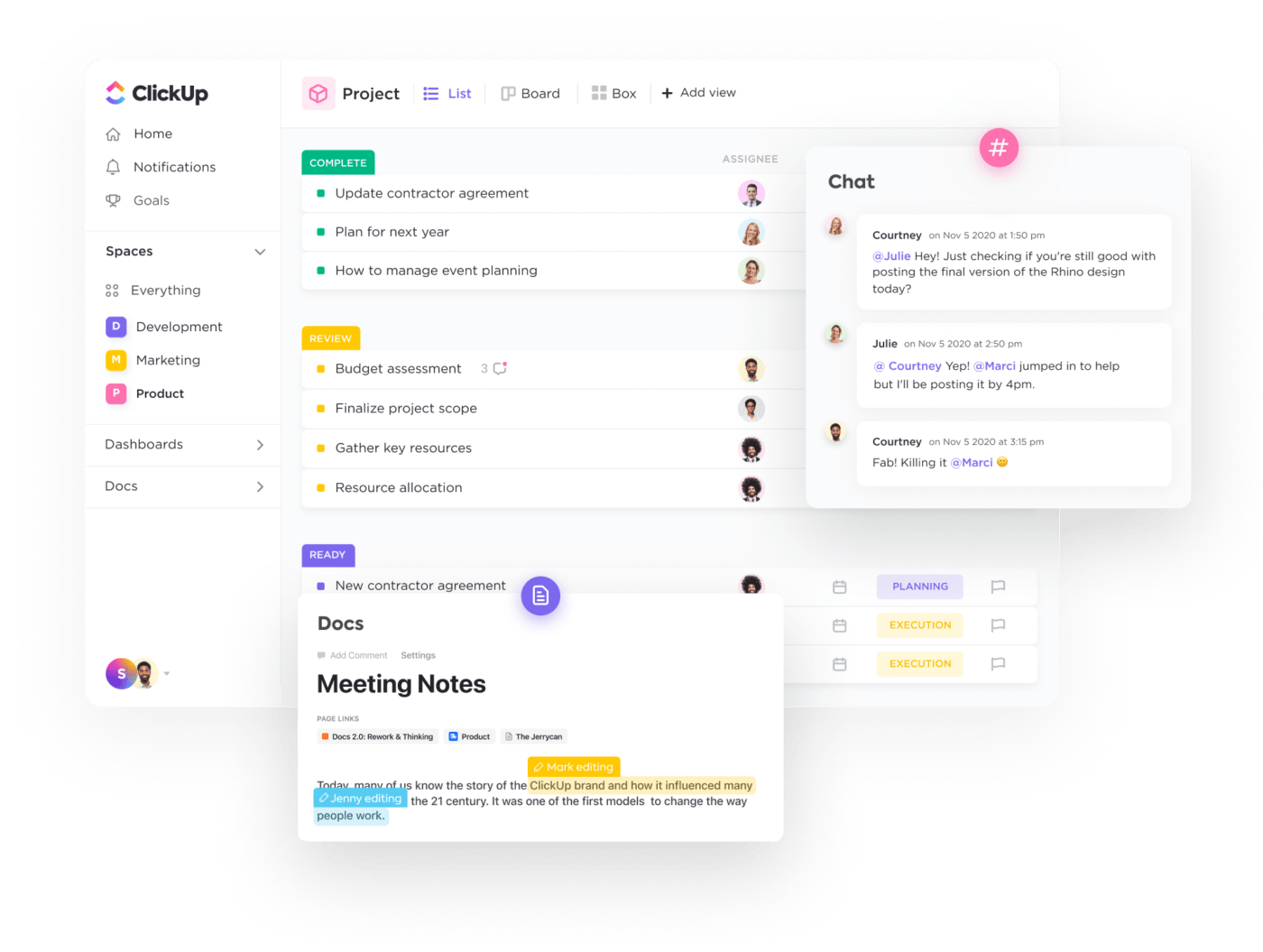
In the book, Erik explains the importance of being transparent with teams about developments that impact the wait time or delivery date. Luckily, ClickUp offers a whole set of communication and collaboration tools to support you here. Some of the standout features include:
- ClickUp Docs to store all product requirements, feedback, rework history, and process documentation in one place
- ClickUp AI serves as an AI writing assistant, as well as a neural network connecting your Tasks, Docs, and People
- Assigned Comments, Proofing, and Chat view for updates, internal communication, handoffs, and high-speed feedback cycles
- Custom Fields to add information about new bugs and feature updates
- ClickUp Whiteboards and Mind Maps for brainstorming and process mapping
Don’t know where to start? Take advantage of the platform’s numerous ready-made templates for various business objectives. Options like the ClickUp Ultimate Software Development Template, ClickUp Bug and Issue Tracking Template, and ClickUp Release Notes Template are staples for any IT department.
Reap the Benefits of DevOps and Score Your Next Business Win with ClickUp
The Phoenix Project teaches us that it’s possible to aim for efficiency, product quality, and client satisfaction all at the same time. By applying the principles from the book with a top-rated work management solution like ClickUp, your business can not only steer successful release plans but also satisfy stakeholders.
Try ClickUp for free and discover all the ways it can streamline your IT operations and boost team productivity. ⬆️



Questions? Comments? Visit our Help Center for support.